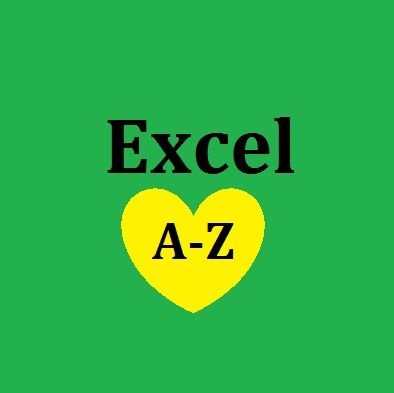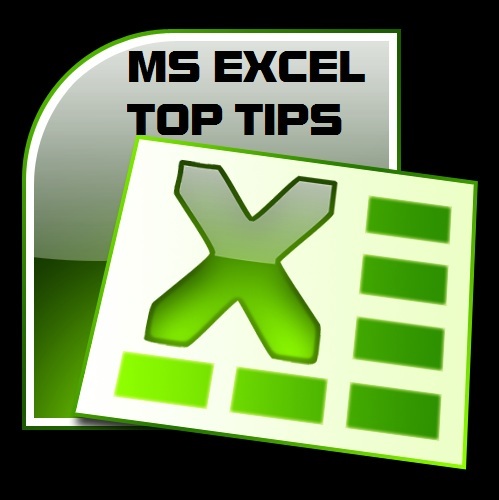
Excel Top Tips
@ExcelTopTips
Handy hints and tips on how to use MS Excel. [email protected]
You might like
CTRL+S Saves the active file with its current file name, location, and file format.
CTRL+P Displays the Print tab in Microsoft Office Backstage view. CTRL+SHIFT+P opens the Format Cells dialog box with Font tab selected.
CTRL+K Displays the Insert Hyperlink dialog box for new hyperlinks or the Edit Hyperlink dialog box for selected existing hyperlinks.
CTRL+A Selects entire worksheet. If worksheet contains data, CTRL+A selects current region. CTRL+A a second time to select entire worksheet.
F11 Creates a chart of the data in the current range in a separate Chart sheet. SHIFT+F11 inserts a new worksheet.
F9 Calculates all worksheets in all open workbooks. SHIFT+F9 calculates the active worksheet.
F4 Repeats last command or action. When a cell reference is selected, F4 cycles between combinations of absolute & relative references.
F1 displays Help. CTRL+F1 displays/hides ribbon. ALT+F1 creates embedded chart of data in current range. ALT+SHIFT+F1 inserts worksheet.
To calculate someone's age as of today, type; =INT((TODAY() – DATE(2001,1,1))/365.25) , but putting their D/O/B in the DATE brackets.
Press Alt key to see the keyboard shortcuts for each tab on the ribbon. Press the key that's related to tab to see map of keyboard shortcuts
To add custom lists: choose 'File | Options' > Select 'Excel Options | Popular | Edit Custom Lists' > 'New List' > 'List Entries' column.
To copy a chart or cells as a picture to a location outside Excel; Select range > click arrow below 'Paste' > As Picture | Copy As Picture
To add a SUM function and do it with a simple keystroke; Type Alt + = and Excel adds the function automatically to the current cell.
To resize multiple charts; click on first chart > hold down Ctrl > click other charts > right-click any of them > choose Size & Properties
Press "Ctrl" then "[" to highlight all cells referenced by a formula & move to first of the cells. Press Enter to move to the next cell.
Press CTRL and X to "cut" an object; CTRL + C to "copy"; CTRL + V to "paste"; CTRL + Z to "undo"; CTRL + Y to "redo".
Press CTRL key plus number 2 to embolden a cell; CTRL + 3 for italics; CTRL + 4 for underlining; CTRL + A to select whole worksheet.
To select a range of cells without having to click and drage the mouse: Click in first cell > press F8 > click in last cell > press F8 again
To insert a fixed date into a cell (a date that you don't want to change), hold down the CTRL key while you press the semicolon key ( ; )
United States Trends
- 1. Rob Reiner 286K posts
- 2. Good Monday 36.2K posts
- 3. #MondayMotivation 7,071 posts
- 4. All in the Family 30K posts
- 5. Meathead 8,452 posts
- 6. The Princess Bride 20K posts
- 7. Stand By Me 23.5K posts
- 8. When Harry Met Sally 23.8K posts
- 9. #ITWelcomeToDerry 178K posts
- 10. Spinal Tap 19.5K posts
- 11. Cowboys 39K posts
- 12. Brentwood 21.6K posts
- 13. Chile 787K posts
- 14. Shaq 5,820 posts
- 15. Victory Monday N/A
- 16. Pennywise 67.8K posts
- 17. Ella Cook 29.7K posts
- 18. Rest in Peace 58.3K posts
- 19. Brooks 33.9K posts
- 20. The Sure Thing 25.3K posts
Something went wrong.
Something went wrong.













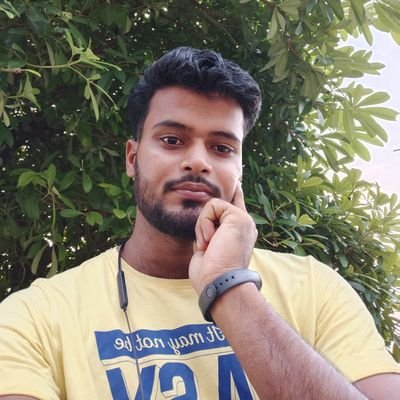
















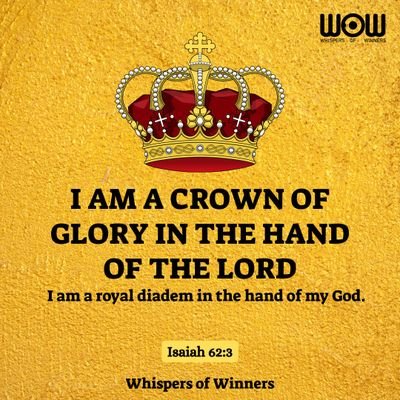










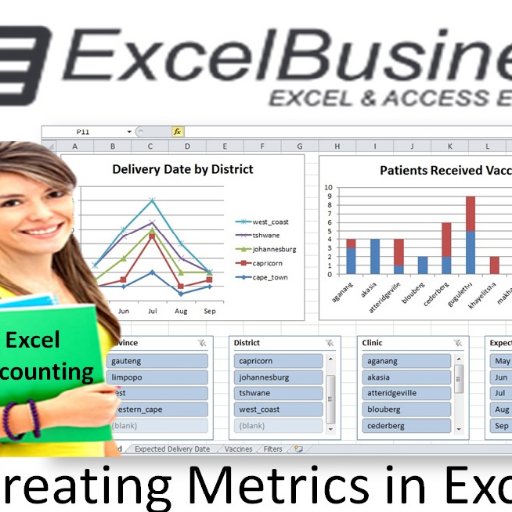







![thewhiskeymonk's profile picture. [Insert profound bio statement.]](https://pbs.twimg.com/profile_images/1204435280855552003/pN9eEOm6.jpg)