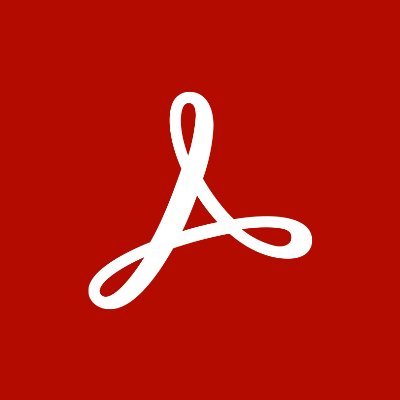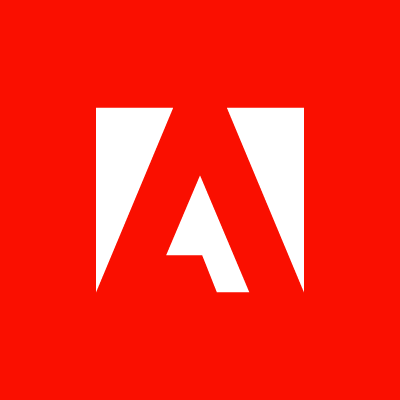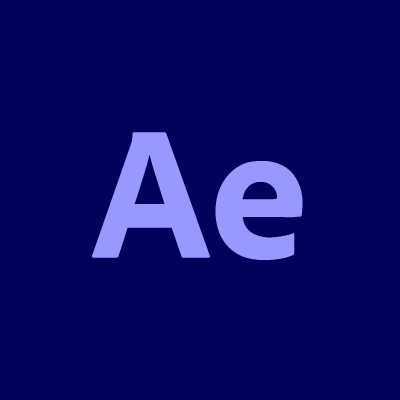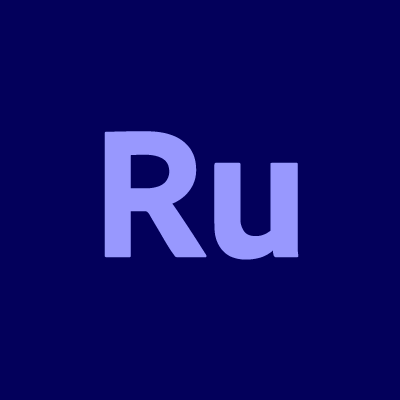Graphd Tutorials
@GraphdTutorials
Welcome to Graphd Tutorials — your resource for clear, practical tutorials in Adobe, Davinci resolve and Affinity.
Entrou em Outubro de 2024
United States Tendências
- 1. Greg Biffle 81.4K posts
- 2. Kennedy Center 65.9K posts
- 3. Hunger Games 38.6K posts
- 4. Muschamp 4,279 posts
- 5. NASCAR 62.1K posts
- 6. #Cookiemas2025 N/A
- 7. Patriot Games 7,148 posts
- 8. Puka 24K posts
- 9. blackpink 48.3K posts
- 10. North Carolina 55.3K posts
- 11. Jim Hunt N/A
- 12. Arnold 7,817 posts
- 13. Adin Ross 5,671 posts
- 14. Hurricane Helene 15.4K posts
- 15. Salem 14.8K posts
- 16. TikTok 610K posts
- 17. James Caan N/A
- 18. Parkinson 6,007 posts
- 19. Heartbreaking 53.5K posts
- 20. Suzanne Collins N/A
Loading...
Something went wrong.
Something went wrong.