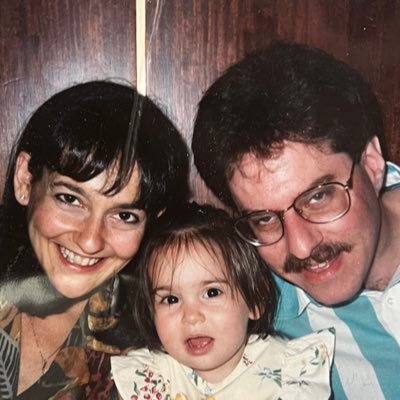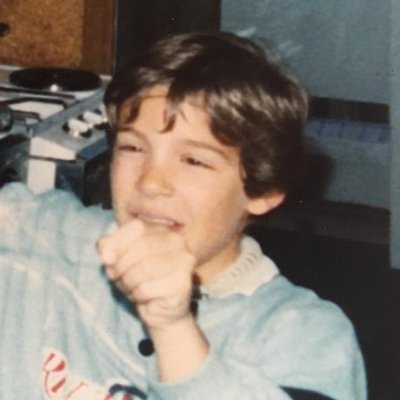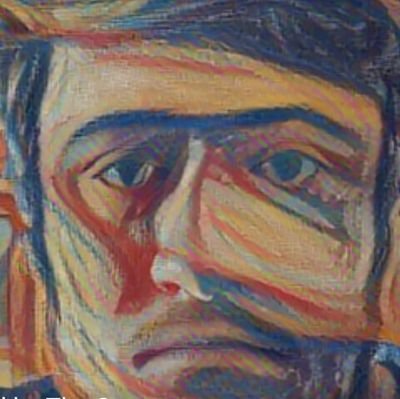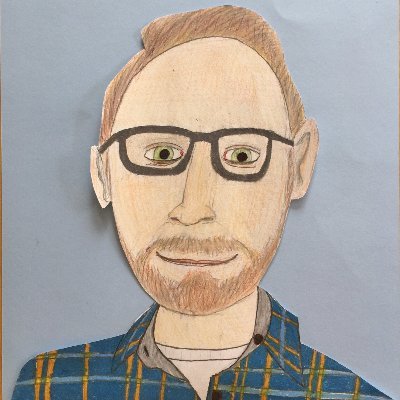Map Tutorials!
@MapTutorials
280!-character map tutorials, brought to you by @lyzidiamond
你可能會喜歡
Important question when planning your map process: what format is your data in? If it’s GeoJSON and you’re making a print map, do you need to project the coordinates? If it’s a shapefile and you’re making a web map, how are you going to convert to a web-friendly format?
There’s no way to label everything on your map, but labeling every feature would make the map unreadable anyway. What labels are most important for the map reader? What labels will distract from your map’s story? Labels are hard to get right, but so important for understanding.
API stands for Application Programming Interface, a set of rules for how your code can communicate with a service. There are many APIs for mapping: visualization, data, directions, geocoding, and more. READ THE DOCUMENTATION to learn what a specific API does and how to use it!
North doesn’t have to be up, but whoever is reading your map is gonna expect it to be. If you’re rotating the map at all, be sure to include a north arrow! Corollary: if north is up, do NOT take up space with a north arrow.
It helps to think about making a map as two separate tasks: getting your data in order, and making it look a certain way. The data tasks are usually much more involved, and changing the data after you’ve designed the map is very difficult. Wrangle your data first.
Vector data: points, lines, and polygons with vertices at specific locations. Additional data stored per feature. Scales with zoom. Raster data: an image with data encoded in each pixel. Pixel size is fixed and does not scale with zoom. Can include lots of data, not just color.
What story is your map trying to tell? All maps are biased, so show your biases clearly. Let the user know how the data was collected, what it means, where to find it. Let them tell their own stories if they want.
When making choropleth maps, beware the modifiable areal unit problem. Make sure your map visualizes true spatial distribution in the data!
Trying to show continuous or categorical data on a thematic map? Your design isn't intuitive for everyone. Make sure to add a legend!
Unless you set it otherwise, web maps have a global extent. Make sure to either set pan bounds or design for both populous & sparse areas.
Remove unnecessary data from your map. Too much information makes it hard for the reader to understand the story you're telling.
If you use real-time data on your map, design with the future in mind. Consider what your data will do, set the extent to move with changes!
Heat maps only work if data is spatially continuous. Otherwise, gradients create false data just for sake of style. Be honest with your map!
Cartography asks us: what is the intent of the map? What story should it tell? What questions should it answer? Intent informs everything.
Just because data is spatial doesn't mean a map is the best way to display it. Not showing spatial relationships? Try a chart or graph!
People are going to spend way less time looking at your map than you think they are. Keep it simple and make the theme obvious.
Just because a map is on the web doesn't mean it needs to be interactive. Bells & whistles are cool but can distract from your map's story.
There are 2 types of maps: reference and thematic. Reference maps show where things are. Thematic maps tell stories/show data distribution.
Geocoding is hard because addresses are hard: hard to get data and to parse, non-uniform across locations. Don’t take geocoders for granted!
Vector tiles are only vector data. Vector tiles + style + Mapnik + tile server = raster map tiles. Vector tiles + GL stylesheet = GL maps.
United States 趨勢
- 1. White House 404K posts
- 2. #Integra 1,011 posts
- 3. #hoothoot N/A
- 4. Warner Bros 4,953 posts
- 5. #pilotstwtselfieday N/A
- 6. NBA IS BACK 23.2K posts
- 7. #Melissa 2,167 posts
- 8. Rick Scott 1,672 posts
- 9. #gachiakuta153 N/A
- 10. NASA 58.7K posts
- 11. $VWA 3,016 posts
- 12. Talus Labs 15.7K posts
- 13. Good Tuesday 36.7K posts
- 14. Taco Tuesday 13.1K posts
- 15. CARAMELO ON TLMD 21.5K posts
- 16. Gucci 30.1K posts
- 17. East Wing 99.5K posts
- 18. Nordiques N/A
- 19. Pardoned Capitol 5,268 posts
- 20. Pizza Hut 12.2K posts
Something went wrong.
Something went wrong.