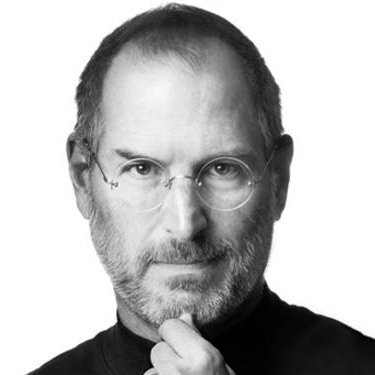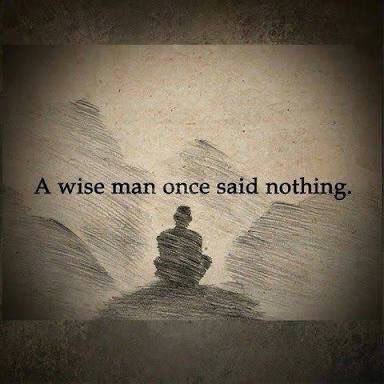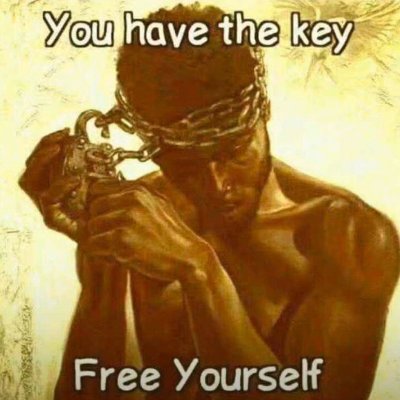Pragi Washkhiyar
@MathurPragi
Article Writer | Certified Accountant Executive | Advance Microsoft Excel | Microsoft Power Bi | Python | Ex-Intern @Hyatt Regency Kolkata in finance
You might like
🚀 Day 9 of my Excel journey is here! Today we dive into Relative vs Absolute Cell References in Formulas – a key concept for mastering Excel. 💻 📺 Check it out now: youtu.be/vstZJW7FKBk?si… #ExcelTips #ExcelFormulas #Day9 #LearnExcel #ExcelForBeginners #RelativeVsAbsolute

youtube.com
YouTube
Relative VS Absolute Cell References in Formulas | Excel Tutorial -...
In today's video, we explore basic formulas in Excel using addition and cell references! 💻 Learn how to automate your calculations and avoid manual errors. Let Excel do the math for you! 🧮 🔗 Watch now: youtu.be/_vGY64COhQ8?si… #100DaysOfExcel #ExcelTutorials

youtube.com
YouTube
Creating Basic Formulas in Excel | Excel Tutorial - #day 8
🚀 Day 7 of 100 Days of Excel: Mastering Cell References! Today, we're diving deep into Cell References in Excel—Whether it's a single cell, a range of cells, or even non-contiguous cells, I’ll walk you through everything step by step! 🎯 Watch now: youtu.be/CwsR97RgbLA?si…

youtube.com
YouTube
Working with Cell References | Excel Tutorial - #day 7
🚀 Day 6 of the 100 Days of Excel series 📊 Today, we're diving deep into data types and mastering date formatting in Excel! 💡 Learn how to work with dates like a pro in this video! ⏩ Watch now: youtu.be/TGAFLIeA4b0?si… #DateFormatting #ExcelTips #100DaysofExcel #LearnExcel

youtube.com
YouTube
Entering Date Values in Excel | Excel Tutorial - #day 6
🚀 Day 5 of #100DaysOfExcel 📊 Learn how to create spreadsheet titles, enter numeric data, and work with proper text alignment to build a solid budget template! 💻💡 Watch now: youtu.be/w8ohljdMzDY #ExcelTips #Spreadsheet #ExcelForBeginners #ExcelSkills

youtube.com
YouTube
Spreadsheet Basics: Adding Titles & Working with Numbers | Excel...
Hi everyone! I recently created a YouTube playlist on Microsoft Excel, covering everything from beginner to advanced levels. 📊 Whether you're just starting out or looking to sharpen your skills, this playlist will guide you step-by-step to master Excel. youtube.com/playlist?list=…
Just completed 10 questions on dictionaries and sets in Python! It feels great to conquer those tricky concepts! #Python #Codingjourney
Today, I finished going over dictionaries and sets in Python. Understanding how to work with these data structures helps me organize and retrieve information more effectively in my code. I'm feeling confident and ready to use these tools to write better programs! #Python
Completed my revision of lists and tuples in Python today. Mastering data organization and manipulation techniques opens up a world of possibilities. Ready to apply these skills to real-world projects! #Python #Lists #Tuples #codingjourney
Just finished 10 questions about if-else statements in Python! It's like learning how to make choices in code. Feeling awesome and ready for more! #Python #CodingSkills
Done, revising strings and conditional statements in Python! Strings: Knowing how to work with strings lets us do cool things like combining them, splitting them or changing their content. Conditional statements: These are like decision-makers in our code on certain conditions.
Completed 10 questions on taking user input in Python today! It's amazing how we can make programs interactive by gathering info from users. Excited to keep building and exploring more! #Python #UserInput #CodingProgress
Just wrapped up a solid revision session on Python's variables and data types! 💻 #Python #CodingBeginner #LearningJourney
Just wrapped up some Excel revision. Now onto diving deep into Python! Excited to level up my coding skills and explore new possibilities.💻 #Python #Excel #CodingJourney
I recently created a function that generates the Fibonacci sequence up to term 10th! Take a look at it: #pythonprogramming #CodingJourney

Just discovered the Zen of Python and it's like finding the ultimate code wisdom! Embracing simplicity, clarity, and beauty in our Python code. Letting go of complexity and embracing readability – that's the magic of Python! #zenofpython #Pythonjourney
Ever heard of f-strings? They're like special tags for string formatting in Python! Just add an 'f' before your string, then use curly braces {} to insert variables directly into your string. It's simple, clean, and super efficient! #CodingJourney #Python #CodingTips
Just created a fun program inspired by KBC! Users can answer questions and win prizes 💰 Stored questions & answers using List data type for easy retrieval. Excited to see how much players take home! #Programming #KBC #QuizGame

Break and continue statements are powerful tools in #coding! Use 'break' to exit a loop prematurely when a condition is met, and 'continue' to skip the rest of the loop's code and move to the next iteration. They can make your loops more efficient and concise! #BeginnerCoding
Learning about functions in coding - they're like little helpers that do specific tasks for us! When we give them information (arguments), they use it to perform their job, and then they give us back a result (return statement)! Exciting, right? #BeginnerCoder #CodingJourney
United States Trends
- 1. Doran 63.1K posts
- 2. #Worlds2025 104K posts
- 3. Good Sunday 59.3K posts
- 4. Faker 76.2K posts
- 5. #T1WIN 53.4K posts
- 6. #sundayvibes 4,313 posts
- 7. Guma 14.9K posts
- 8. Silver Scrapes 4,258 posts
- 9. O God 7,815 posts
- 10. #sundaymotivation 1,537 posts
- 11. #T1fighting 5,380 posts
- 12. Max B 1,453 posts
- 13. Oner 21.8K posts
- 14. Keria 25.7K posts
- 15. Pence 20.6K posts
- 16. Option 2 4,648 posts
- 17. Blockchain 197K posts
- 18. Jeanna N/A
- 19. Faye 58.7K posts
- 20. OutKast 26K posts
Something went wrong.
Something went wrong.