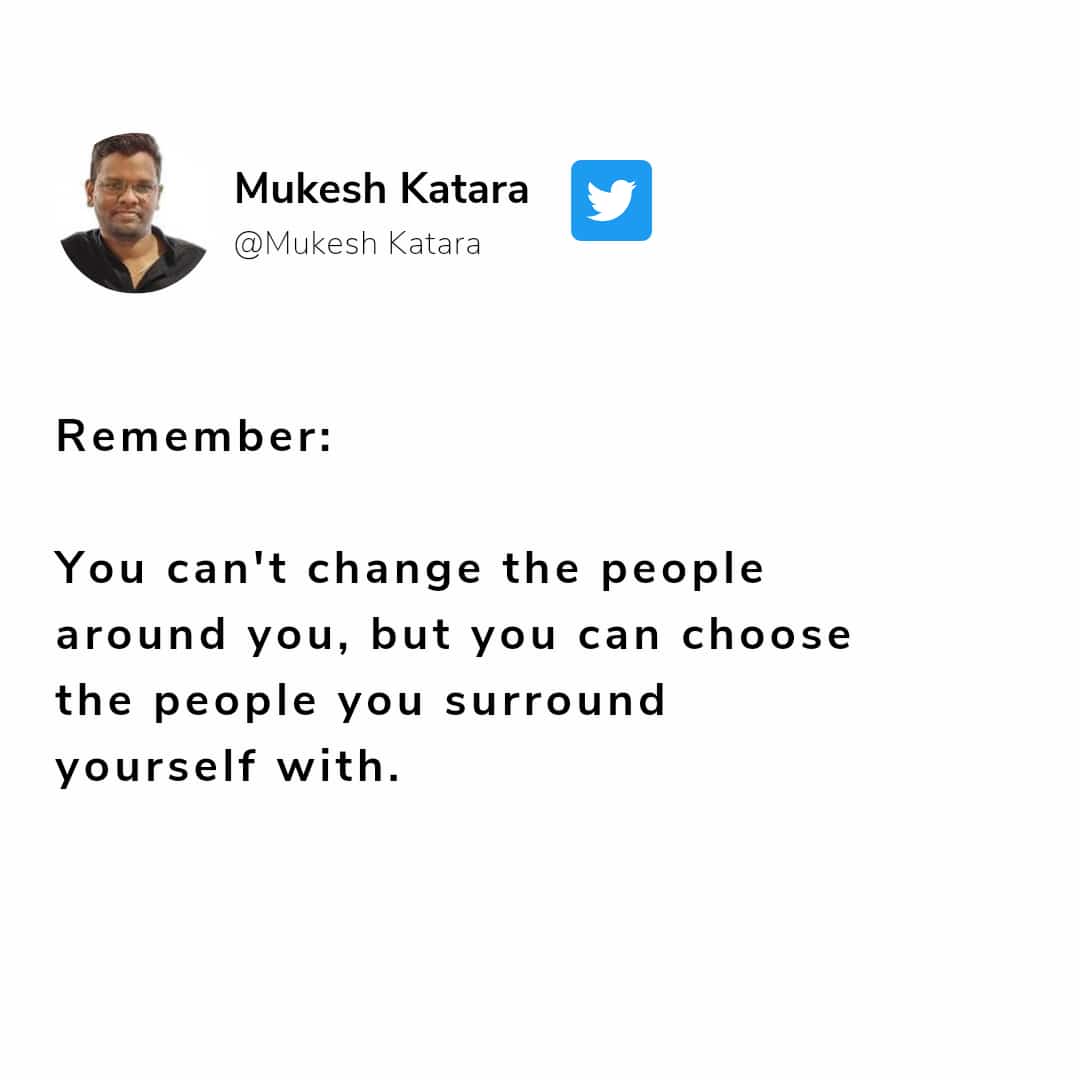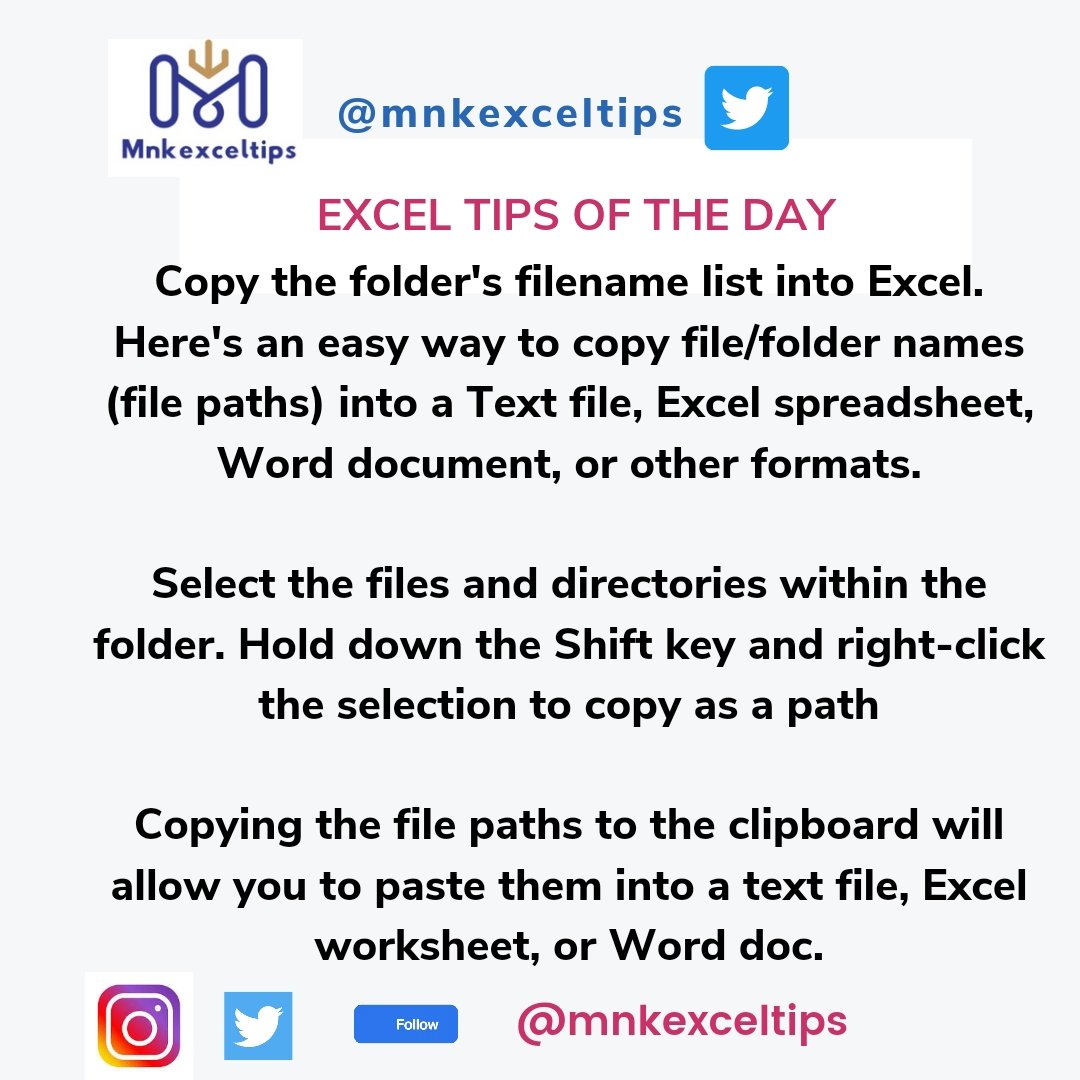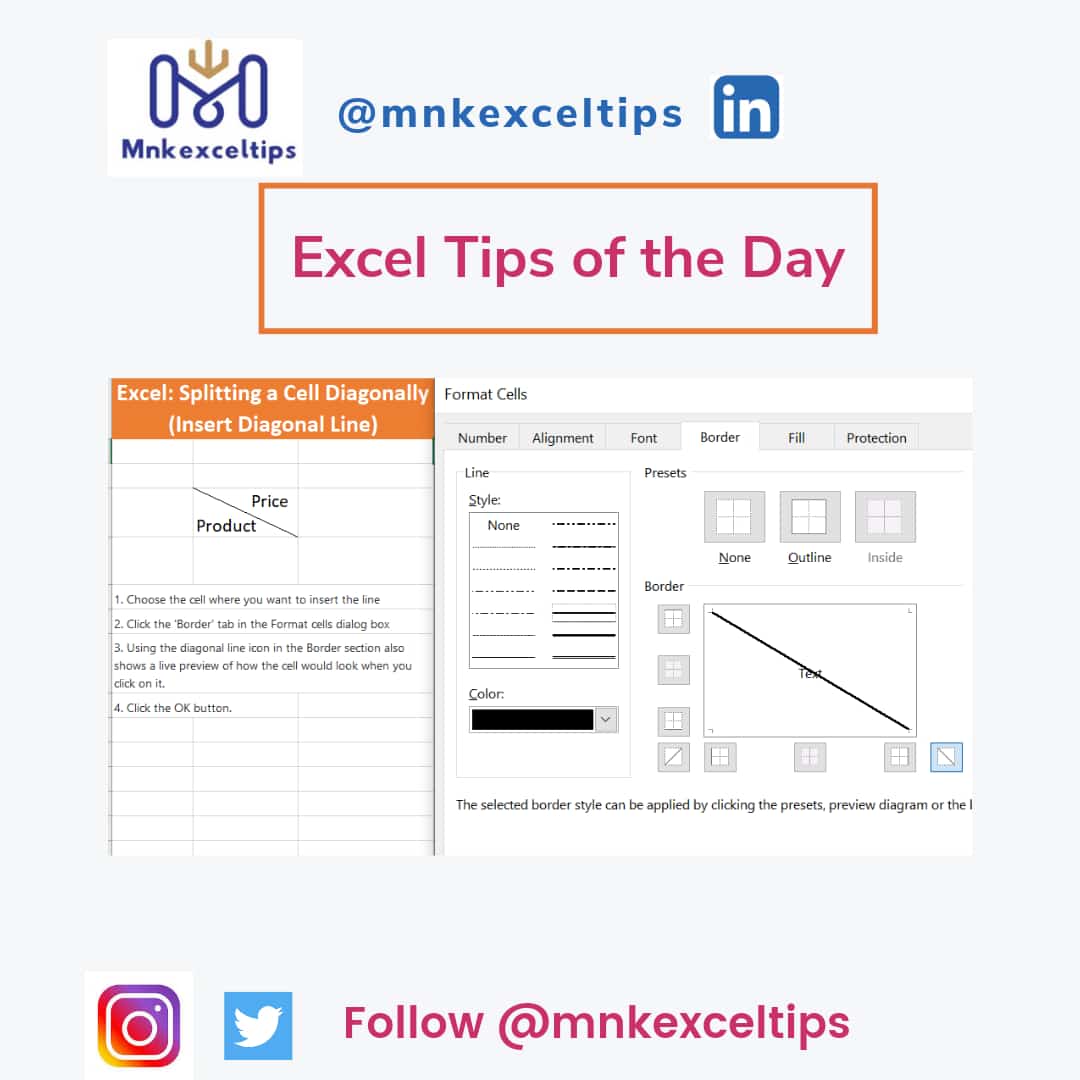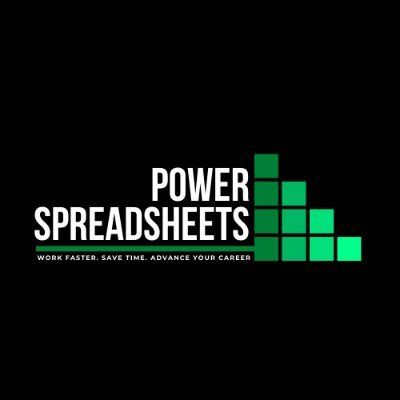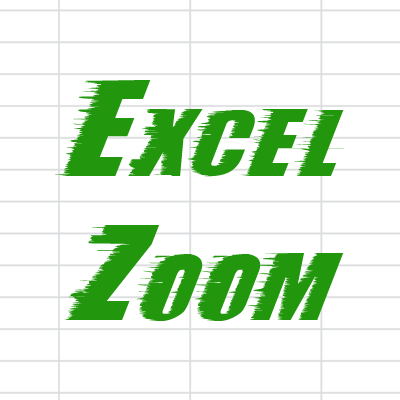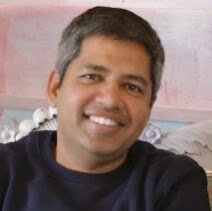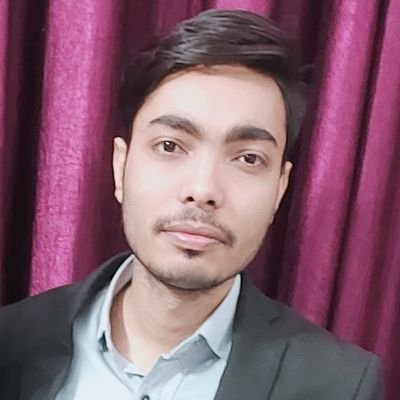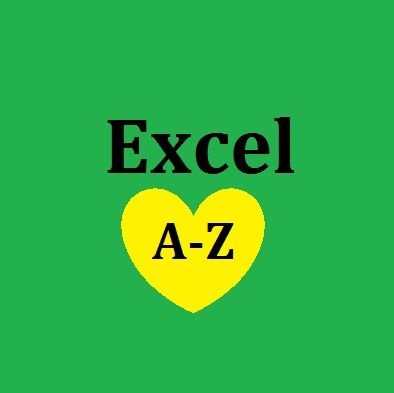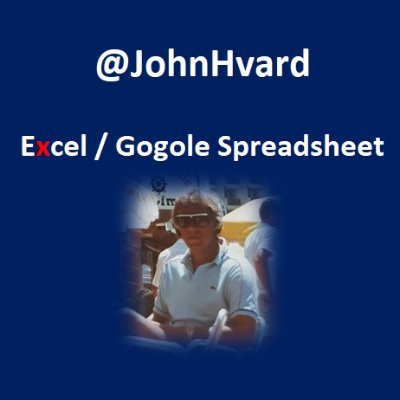MNK_Excel
@Mnkexceltips
Learn How to Solve your Business Problems & Questions Using Excel Making you awesome in excel,data analytics & charting. follow me on Instagram @mnkexceltips
You might like
how can I have continuous numbering when a merged cell occurs in between? Once you apply the formula the data will look like left side Column A should be formatted in the same way as Column B Please keep in mind that this formula only works if the next column contains "Text."
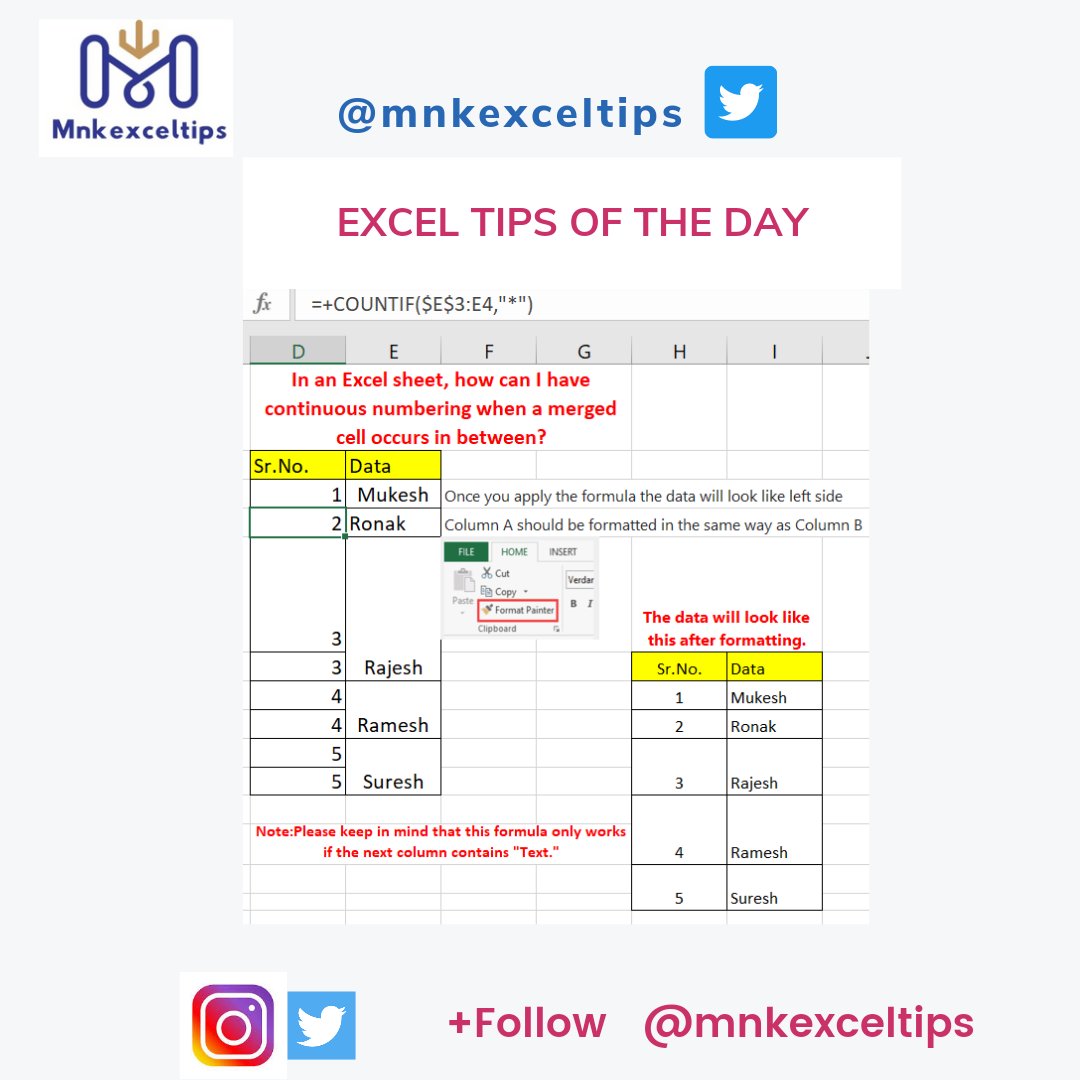
Excel Tips of the day #msexcel #Excel #learnexcelwithalok #ExcelVibez #Excelfunctions#data #excel #learning #DataAnalytics #DataScience

What is the shortcut to dragging formulas in Excel? #msexcel #excel #microsoftexcel #microsoft #exceltips #exceltraining #office #msword #msexceltraining #exceltricks #data #msoffice #excelfunctions #microsoftoffice #business #learnexcel #excelshortcuts #msexceltips #dataentr

How do you copy a formula in excel but keep one cell constant #data #dataanalytics #excel #msexcel #msoffice #dataanalysis #bianalytics #dataentry #tipsandtricks #excelskills #exceltips #exceltipsandtricks #dataanalyst #microsoftexcel #miscrosoft #Windows #INDvsPAK

We will simply use CountA formula with a range of cells from where we need the count of non-blank / non-empty cells. #msexcel #Excel #learnexcelwithalok #ExcelVibez #data #excel #learning #DataAnalytics #DataScience

Fill in the black cells in Excel with the value from above Choose the cells that include blank cells > Ctrl + G > Select > Select Blanks > from the Go To Special dialogue. Click OK > Enter = > Choose the cell above
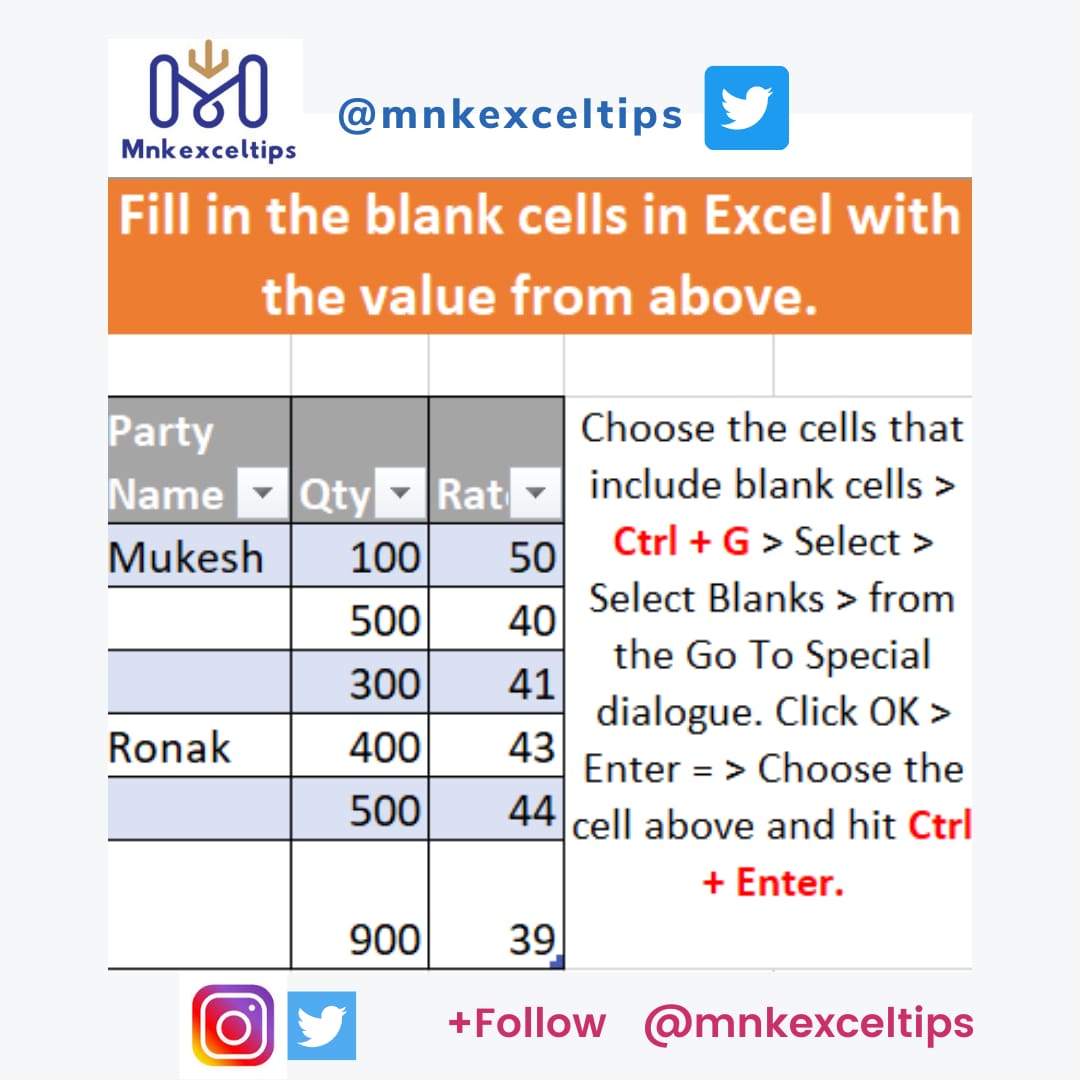
VLOOKUP without #N/A error #msexcel #excel@Mrexcel #learnexcelwithalok #ExcelVibez #Excelfunctions#data #excel #learning #DataAnalytics #DataScience

Clearing Contents #data #dataanalytics #excel #msexcel #msoffice #dataanalysis #datatransformation #bianalytics #dataentry #tipsandtricks #excelskills #exceltips #exceltipsandtricks #dataanalyst #microsoftexcel #microsoft #bianalyst #datacleaning #datacareers

#data #dataanalytics #excel #msexcel #msoffice #dataanalysis #datatransformation #bianalytics #dataentry #tipsandtricks #excelskills #exceltips #exceltipsandtricks #dataanalyst #microsoftexcel #microsoft #bianalyst #datacleaning #datacareers #exceltraining #exceltricks

In this example, insert your starting dates in column B. In column C, enter the number of months to add or delete. You can enter a minus sign (-) before the number to indicate that a month should be deducted (e.g. -1). In cell D4, enter =EDATE(B4,C4) and copy down as needed.
#msexcel #excel #learnexcelwithalok #ExcelVibez #Excelfunctions #data #excel #learning #DataAnalytics #DataScience

Add text and Formula in the same cell in excel #msexcel #excel@Mrexcel #learnexcelwithalok #ExcelVibez #Excelfunctions#data #excel #learning #DataAnalytics #DataScience
Hello buddies, this formula will be quite beneficial to you. Some activities are really tough to complete, so this function simplifies them. Try that and see what happens. Save this for the future.
Excel tips of the day Sumproduct #data #dataanalytics #excel #msexcel #msoffice #dataanalysis #datatransformation #bianalytics #dataentry #tipsandtricks #excelskills #exceltips #exceltipsandtricks #dataanalyst #microsoftexcel #microsoft #bianalyst #datacleaning #datacareers
How to Add,Remove,Change and Print Gridlines #msexcel #excel@Mrexcel #learnexcelwithalok #ExcelVibez #Excelfunctions#data #excel #learning #DataAnalytics #DataScience

The 8 Steps Challenge #thoughtoftheday #ThoughtsAndPrayers #thoughtleadership
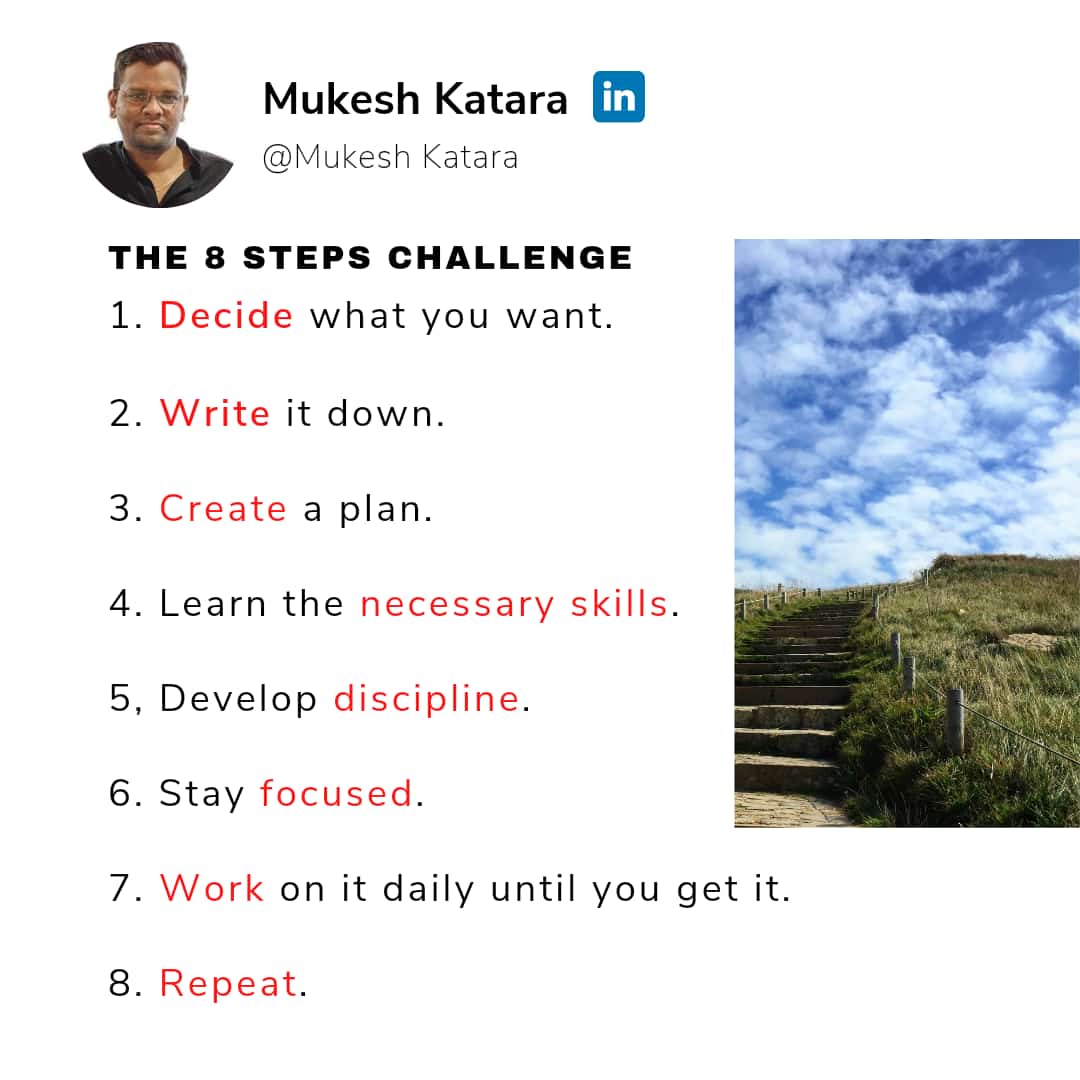
Create random numbers Choose the cell where you wish the random numbers to be generated. Enter =RANDBETWEEN in the active cell (50,100). Hold down the Control key and press the Enter key. This will instantaneously generate ten random numbers in the cells I've chosen. #excel
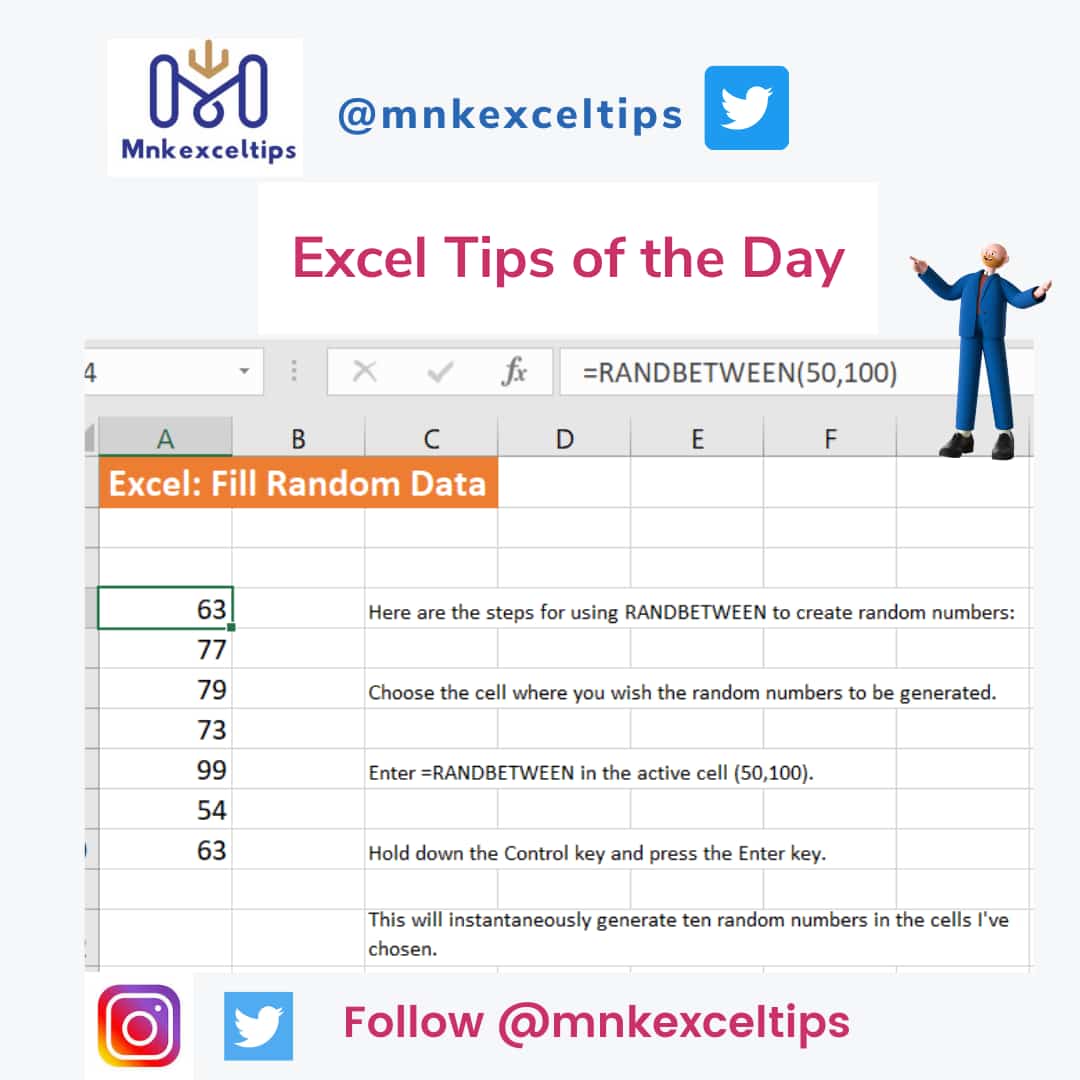
United States Trends
- 1. Sonny Gray 1,533 posts
- 2. #GMMTV2026 4.22M posts
- 3. Thankful 50K posts
- 4. #csm221 2,546 posts
- 5. #OurCosmicClue_Wooyoung 24.4K posts
- 6. Gone in 60 1,121 posts
- 7. National Treasure 3,833 posts
- 8. Happy Thanksgiving 18.5K posts
- 9. Mark Kelly 249K posts
- 10. MILKLOVE BORN TO SHINE 716K posts
- 11. Mainz Biomed N/A
- 12. Hegseth 120K posts
- 13. #LUNÉSelcaDay 2,749 posts
- 14. Ghost Rider 1,323 posts
- 15. #YouManiacSeries 104K posts
- 16. Lord of War N/A
- 17. Alan Dershowitz 5,475 posts
- 18. Giolito N/A
- 19. Yoshida 4,402 posts
- 20. Good Tuesday 39.7K posts
Something went wrong.
Something went wrong.