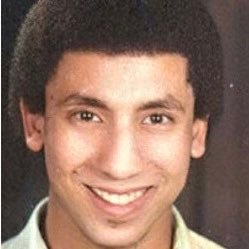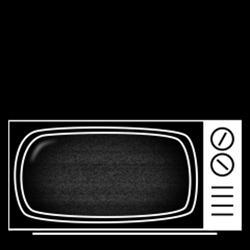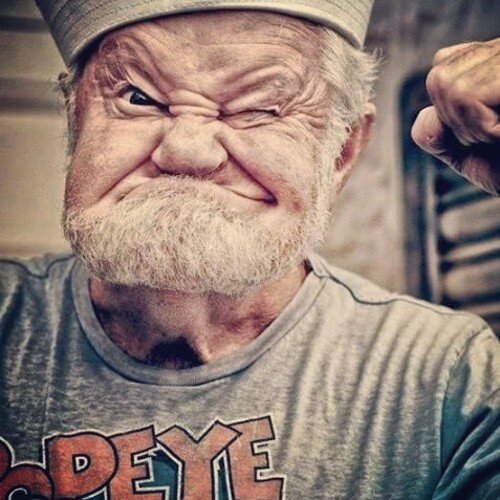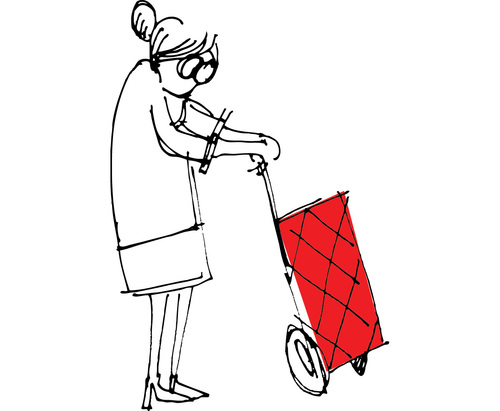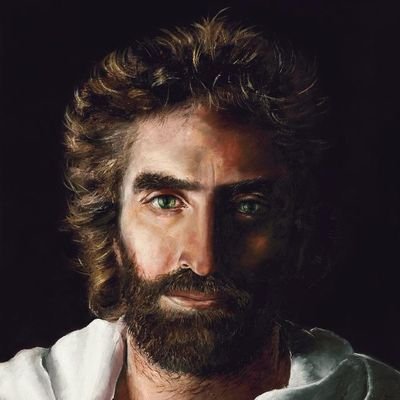你可能會喜歡
User Questions on the @MediaStorm Post-Production Workflow -- Answered by @gboy ow.ly/ut3dl
"See it not as a sign of weakness or a reason to quit but as a road map 2 where we R headed" Embraces The Gap shrd.by/OyRLhs
RT “@MediaStorm: MediaStorm Guide to the Slip Tool shrd.by/fQzgR0 #PremierePro #production”
Check out the tools and apps our producers use most frequently -- Software Inventory 2014 shrd.by/khJZy3 #production
"...don’t be seduced by gorgeous imagery. Story is the point." An essay by yours truly. shrd.by/xfC7rG
For copy and paste, if you deselect all target tracks, it pastes to the same tracks as things were previously”) theeditdoctor.tumblr.com/post/669893754…
Hitch on editing kottke.org/13/10/hitchcoc…
kottke.org
Hitchcock on cutting
In this 7-minute interview, Alfred Hitchcock explains his editing/cutting technique. The full interview from which this is taken, which is “part interview, part master class in the craft of telling...
What practical things have you done to become a better editor?
MediaStorm Guide to Super Fast Logging with @AdobePremiere and @KeyboardMaestro shrd.by/1NfEaY
Our producers are taking ?'s from you for their next blog post. Ask them anything (really, ANYTHING) ow.ly/ovRBa #AskMediaStorm
@ronsussman @diego24fps Still trying it out. Definitely not as fast as PluralEyes. Still matching. Will keep you posted. Thanks.
@ronsussman @prproshortcuts do you need to put them all on top of each other to set up sync?
@ronsussman @diego24fps Premiere Pro CC doesn't allow you to sync more than two clips at a time
United States 趨勢
- 1. Chiefs 90.4K posts
- 2. Brian Branch 4,309 posts
- 3. #TNABoundForGlory 44.5K posts
- 4. Mahomes 26.4K posts
- 5. #LoveCabin N/A
- 6. LaPorta 9,634 posts
- 7. Goff 12.7K posts
- 8. Bryce Miller 3,805 posts
- 9. #OnePride 6,068 posts
- 10. Kelce 14.3K posts
- 11. Butker 8,069 posts
- 12. #DETvsKC 4,534 posts
- 13. #ALCS 10K posts
- 14. Mariners 45.3K posts
- 15. Dan Campbell 2,399 posts
- 16. Gibbs 5,471 posts
- 17. Baker 51.8K posts
- 18. Pacheco 4,679 posts
- 19. Collinsworth 2,680 posts
- 20. Tyquan Thornton 1,167 posts
Something went wrong.
Something went wrong.