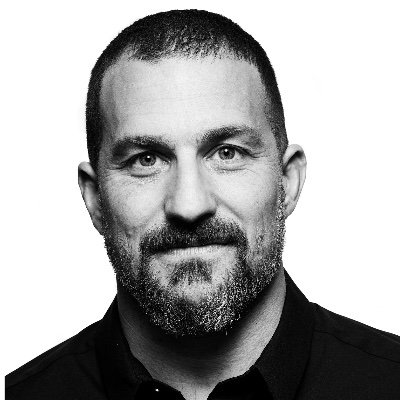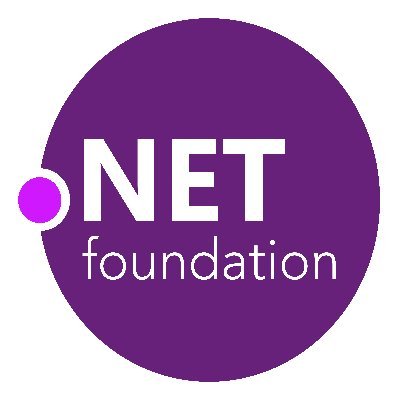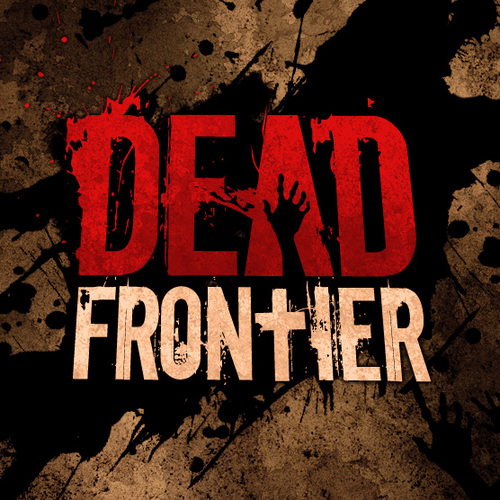Quickz
@QuickzDev
Video game enthusiast, software developer with a specialty in C# and .NET.
Another delicious #visualstudio tip for your consumption! If you ever need to track certain variables in across multiple debugging sessions, you can use the Watch window. youtu.be/MhWxWtIMO7Y #visualstudiotips #gamedev #csharp #dotnet #programming

youtube.com
YouTube
How to use the Watch window in Visual Studio
💡 A random neat #Windows11 tip for your consumption! Tired of the new context menu? You can make the old one open by default! 🎯 Check out how: ▶️ youtu.be/fgYGkUrHZzM #WindowsTips #Software

youtube.com
YouTube
How to get the old context menu in Windows 11
Did Twitter make some update to their UI recently? The side-bar seems a little odd without the labels. #twitterquestion #web

Another juicy #visualstudio tip for your consumption! If you ever needs to find what variables you can read and update during debugging, you can utilize autos and locals window. youtu.be/d5xNPtZobrE #visualstudiotips #gamedev #csharp #dotnet #programming

youtube.com
YouTube
How to use Autos and Locals window in Visual Studio
Here are 7 different types of breakpoints in #visualstudio: 1. Normal breakpoints 2. Conditional breakpoints 3. Tracepoints 4. Temporary breakpoints 5. Dependent breakpoints 6. Function breakpoints 7. Data breakpoints #csharp #dotnet #gamedev More info: youtube.com/playlist?list=…
Another delicious #visualstudio tip for your consumption! If you ever accidentally remove all your breakpoints, no need to worry. You can restore them using breakpoint window. There's an undo option. youtu.be/khT7mU0lD5s #visualstudiotips #gamedev #csharp #dotnet #programming

youtube.com
YouTube
How to restore breakpoints in Visual Studio
Another juicy #visualstudio tip for your consumption! You can actually share your breakpoints with a colleague if needed. You can export them as an XML file. 🔥youtu.be/ElX5Gz0dumc

youtube.com
YouTube
How to export breakpoints in Visual Studio
Another useful #visualstudio tip for your consumption! If you need to attach a breakpoint to any method that matches a specific name, you can use function breakpoints, instead of placing breakpoints manually. 🔥youtu.be/T2kjY-GyHKw

youtube.com
YouTube
How to use function breakpoints in Visual Studio
Another delicious #visualstudio tip for your consumption! If you ever have too many breakpoints, try using breakpoint window. It lists all of them for you, allows you to group them, label them etc. 🔥youtu.be/_aikb6819-U #visualstudiotips #gamedev #csharp #dotnet #programming
youtube.com
YouTube
How to deal with a large number of breakpoints in Visual Studio
Another useful #visualstudio tip for your consumption! If you only want to trigger a breakpoint when a certain line of code is executed beforehand, you can make it into a dependent breakpoint. 🔥youtu.be/0by7FB3NSKI #visualstudiotips #gamedev #csharp #dotnet #programming

youtube.com
YouTube
How to use dependent breakpoints in Visual Studio
Another juicy #visualstudio tip for your consumption! If you want a breakpoint to trigger only once, you don't need to remove it. Just turn it into a temporary breakpoint. 🔥youtu.be/fjZLlVy5ZX8 #visualstudiotips #gamedev #csharp #dotnet #programming

youtube.com
YouTube
How to use temporary breakpoints in Visual Studio
Another delicious #visualstudio tip for your consumption! If you need to quickly log something, without stopping your app, you can use a special kind of a breakpoint called tracepoint. 🔥youtu.be/3d95NCquVgo #visualstudiotips #gamedev #csharp #dotnet #programming

youtube.com
YouTube
How to use tracepoints in Visual Studio
Another useful #visualstudio tip for your consumption! You can attach a condition to a breakpoint, if you only want to trigger it in a certain scenario. 🔥youtu.be/TW9Tt0ev6UY #visualstudiotips #gamedev #csharp #dotnet #programming

youtube.com
YouTube
How to use conditional breakpoints in Visual Studio
Another juicy #visualstudio tip for your consumption! If you want to pause your app when a certain code gets hit, you can use a feature called breakpoints. Here's a quick video on that: 🔥youtu.be/55yBtFZDQdQ #visualstudiotips #gamedev #csharp #dotnet #programming

youtube.com
YouTube
How to use breakpoints in Visual Studio
A quick juicy tip on #SQLManagementStudio. Turns out that there's a custom plugin for enabling dark theme. 🔥youtu.be/iCRHirKw2GQ #SQL #SQLServer #TSQL #SSMS #WebDevelopment
youtube.com
YouTube
How to Enable Dark Theme in SQL Management Studio Using a Plugin
Another delicious #visualstudio tip for your consumption! You can use solution filters to load in specific projects in your solution, instead of all of them. 🔥youtu.be/v18lW4vc5lQ #visualstudiotips #gamedev #csharp #dotnet #programming

youtube.com
YouTube
Visual Studio Tip #25 - How to use Solution Filters
Another delicious #visualstudio tip for your consumption! Turns out that you can run multiple projects in debug mode simultaneously. Here's how: 🔥youtu.be/zh3EGryR0SM #visualstudiotips #gamedev #csharp #dotnet #programming
youtube.com
YouTube
Visual Studio Tip #24 - How to Run Multiple Projects at Once
Another delicious tip for your consumption! If you ever need to compare the difference between two files, #visualstudio has such a feature available out of the box in the latest version. 🔥youtu.be/iev-HjPTBLg #visualstudiotips #gamedev #csharp #dotnet #programming

youtube.com
YouTube
Visual Studio Tip #23 - How to Compare Two Files
United States الاتجاهات
- 1. Good Sunday 76.6K posts
- 2. #AskFFT N/A
- 3. #sundayvibes 5,673 posts
- 4. #Dolphins N/A
- 5. #AskBetr N/A
- 6. Blessed Sunday 21.6K posts
- 7. Full PPR N/A
- 8. Who Dey 8,269 posts
- 9. #WASvsMIA N/A
- 10. Madrid 150K posts
- 11. NFL Sunday 6,698 posts
- 12. For with God 27.9K posts
- 13. Tre Tucker N/A
- 14. Pearsall 1,075 posts
- 15. Congo 91.8K posts
- 16. LING BA TAO HEUNG 1.04M posts
- 17. Belichick 2,435 posts
- 18. Judkins N/A
- 19. Malls 3,668 posts
- 20. Michael Wilson N/A
Something went wrong.
Something went wrong.