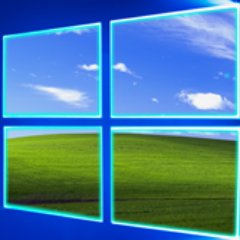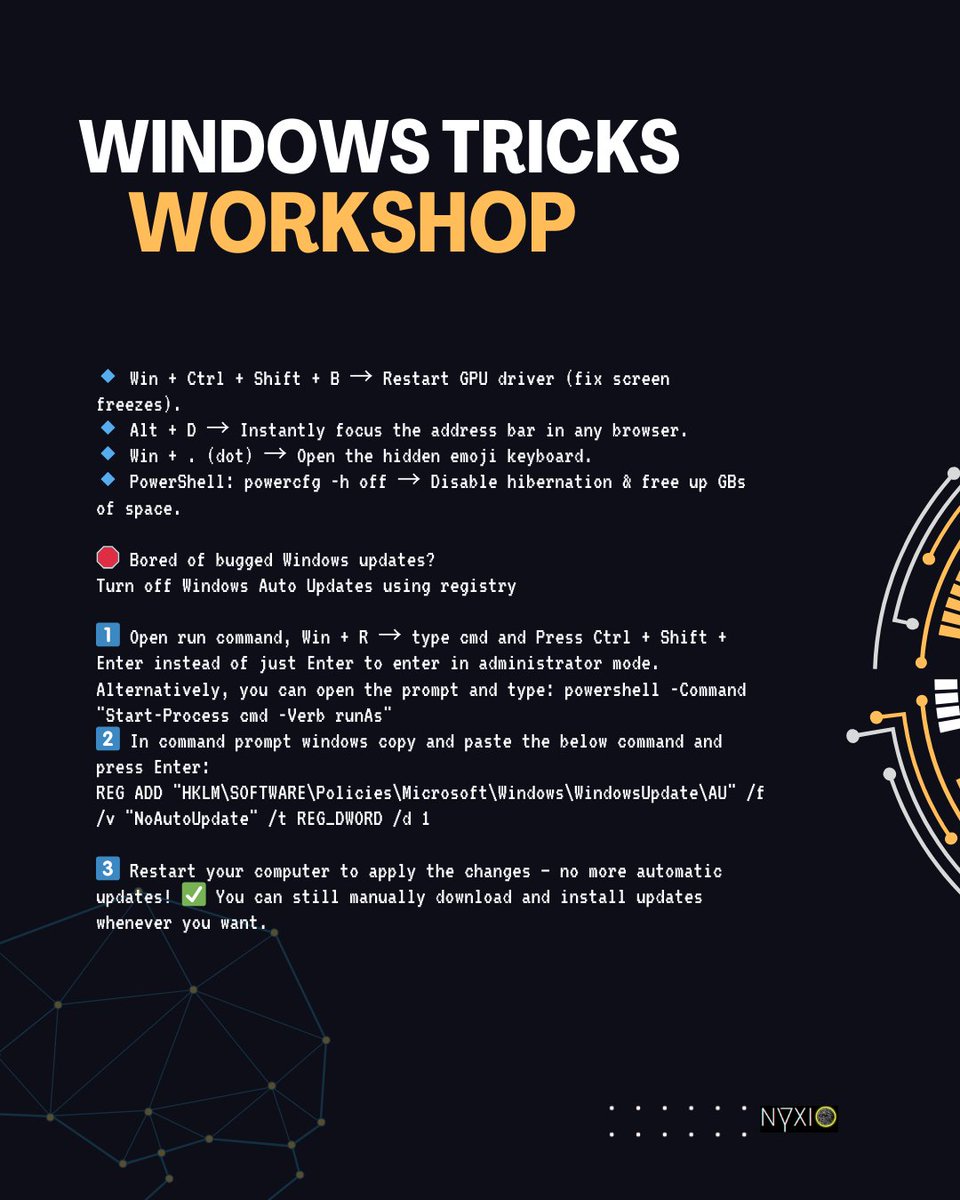#windowstips search results
🎨 Customize #Windows11 to make your PC better reflect you. Watch to learn about Themes: #DellTips #WindowsTips
Gør livet lettere ved brug af de indbyggede tastaturgenveje i #Windows ⌨️ Her er nogle af de mest nyttige. 👇 Vil du vide mere? Tryk her for at se den fulde liste: 👉 del.ly/601976N4F 👈 #DellTips #WindowsTips

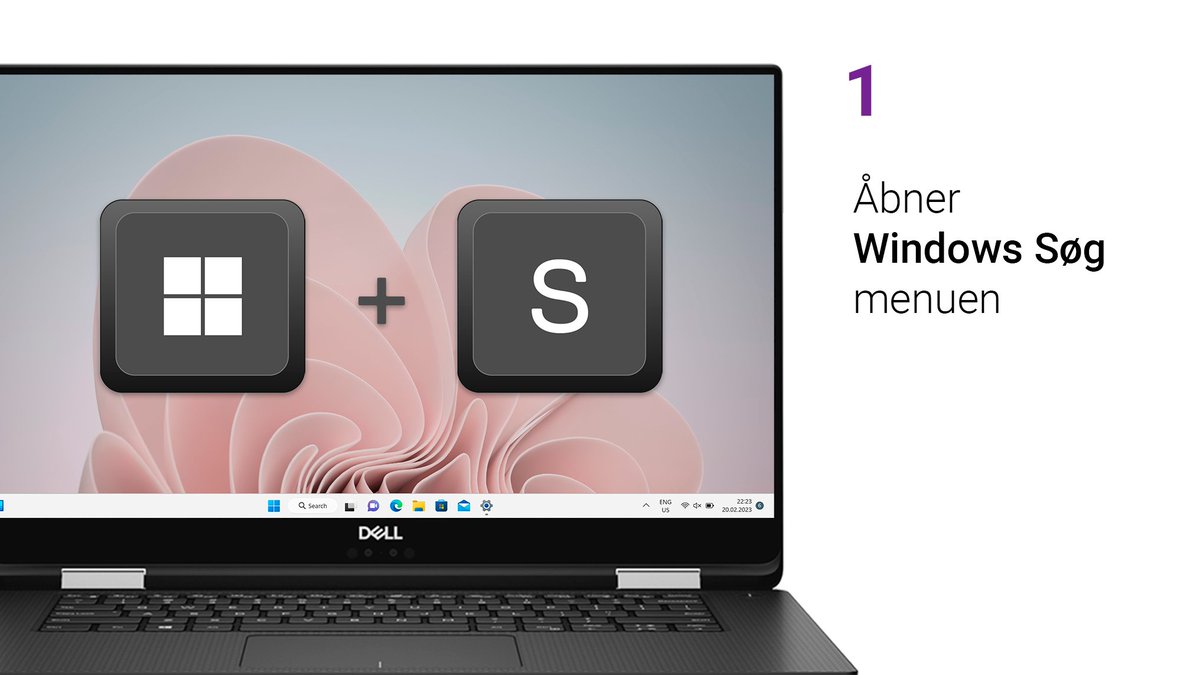
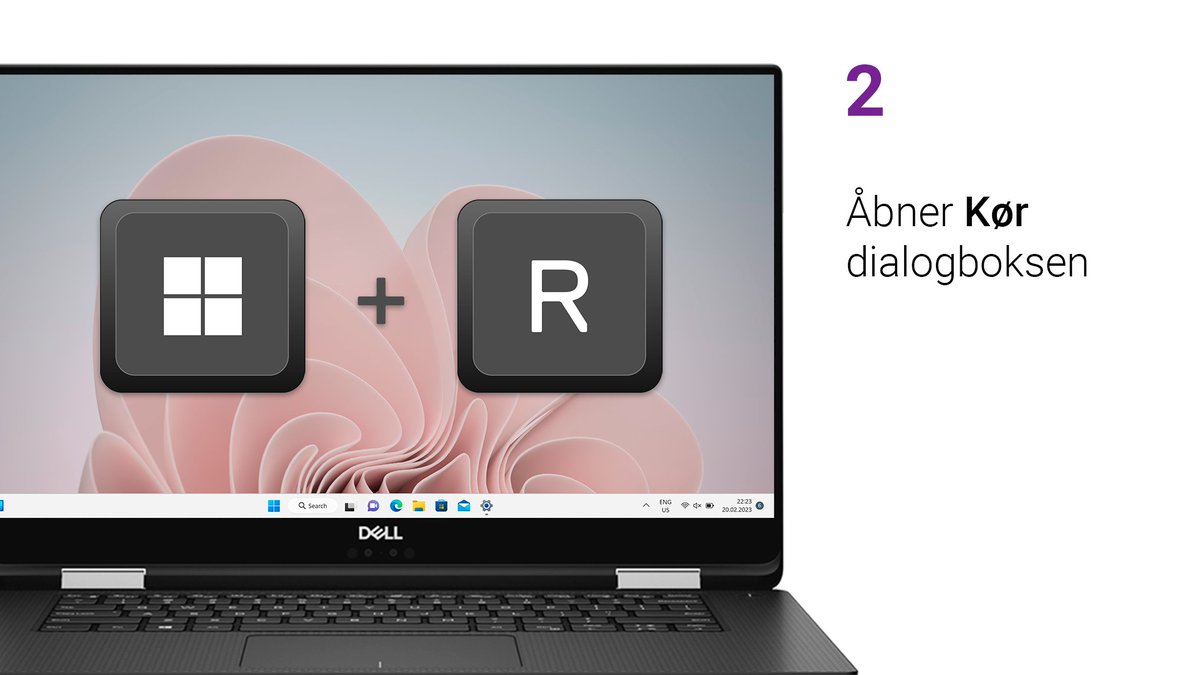
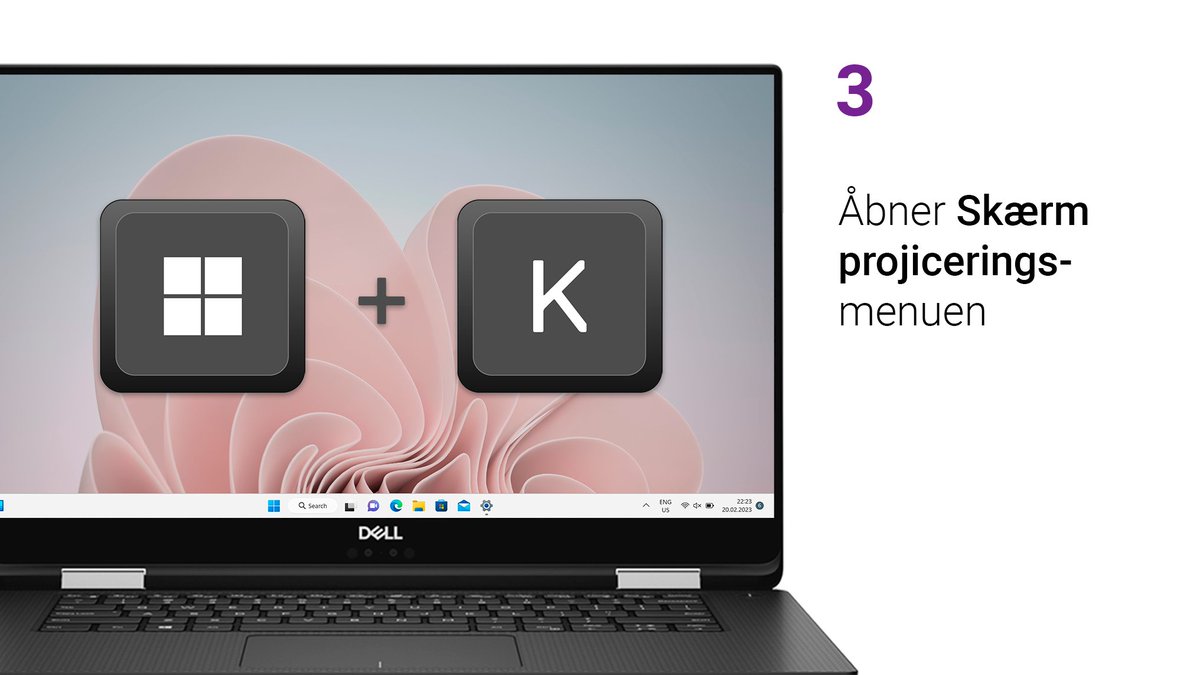
Gör livet enklare genom att använda de inbyggda kortkommandon i #Windows ⌨️ Här är några av de mest användbara. 👇 Vill du veta mer? Klicka här för att se hela listan: 👉 del.ly/601876NAr 👈 #DellTips #WindowsTips

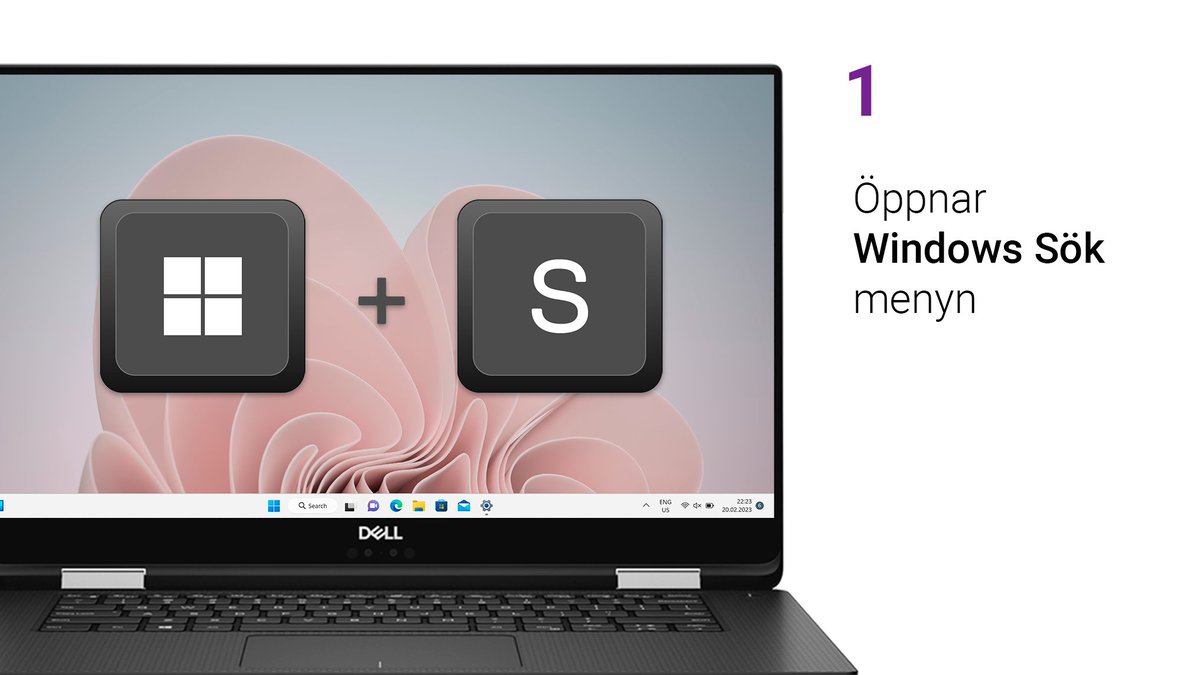
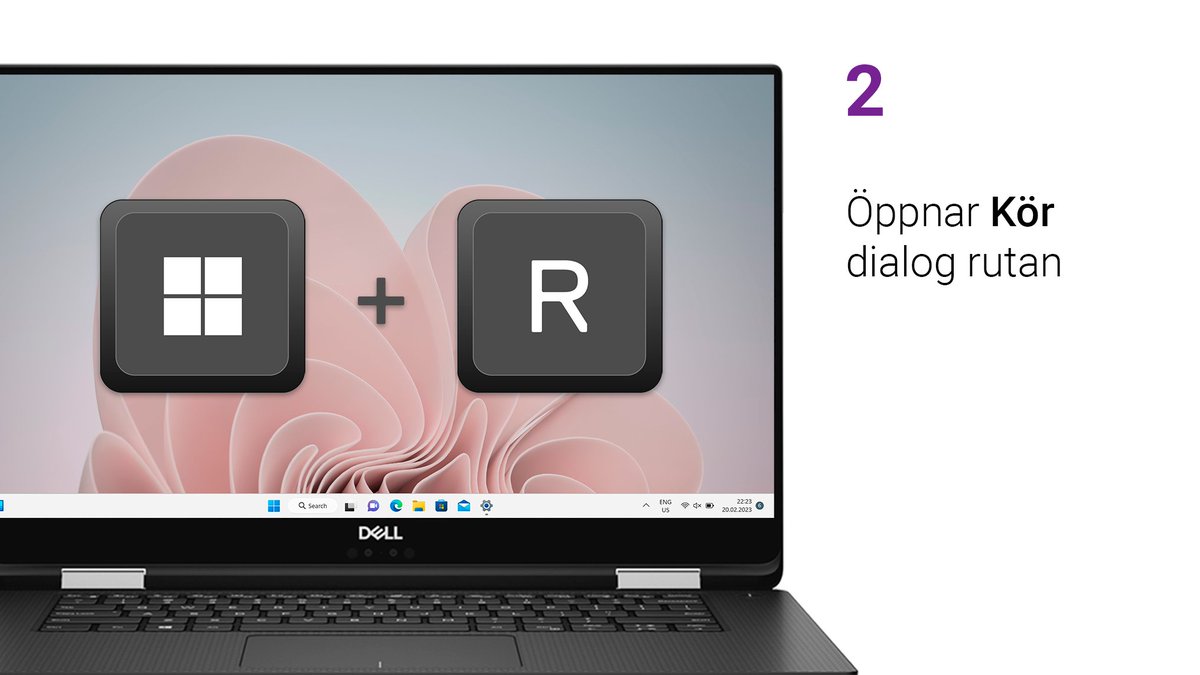
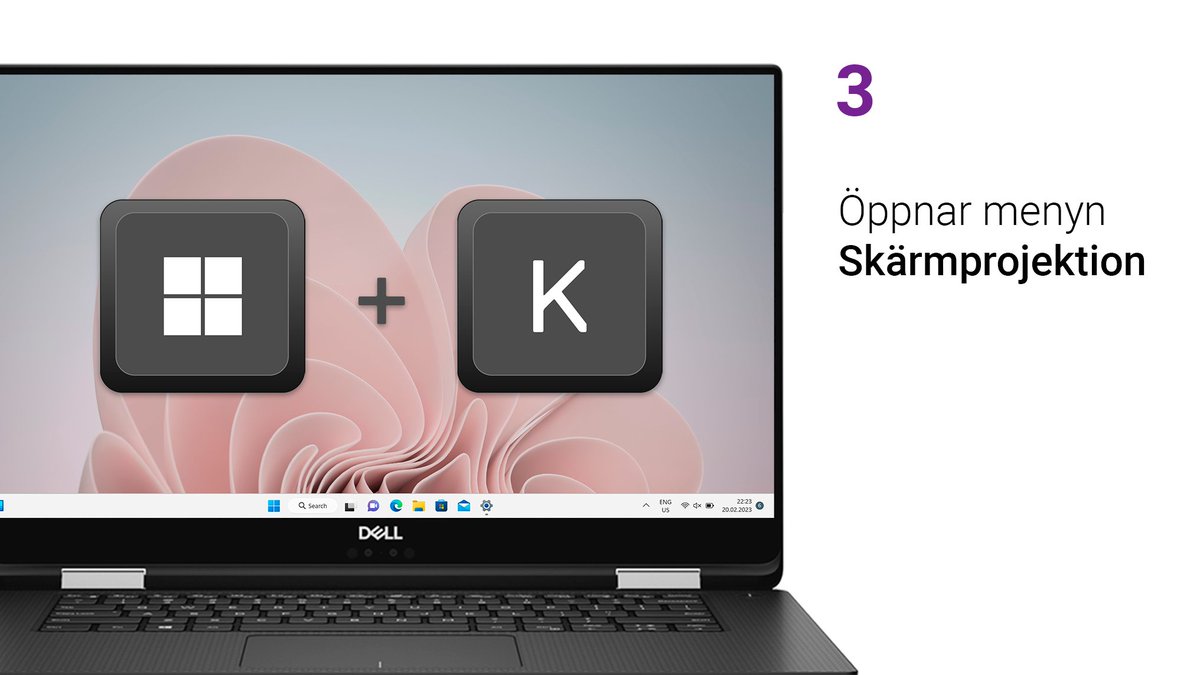
✔️ Clear disk space ✔️ Speed up system performance ✔️ Delete old, unnecessary files. Watch and learn how to easy it is to delete files in #Windows. #DellTips #WindowsTips Tap to learn more:➡️ del.ly/2043 ⬅️
🚀Want your #Windows11 device to run fast & smooth? 💡Check out these quick tips from our experts del.ly/60127EQ0a 💬 Like & Retweet to share the speed! #DellTips #WindowsTips
🚀¿Quieres que tu dispositivo con #Windows11 funcione rápido y sin problemas? 💡 Revisa estos consejos rápidos de nuestros expertos 👉 del.ly/60117cVYU 💬 ¡Dale like y comparte estas astucias! #DellTips #WindowsTips
#TPM 2.0 hjälper till att skydda din dator från virus och skadlig programvara 💂 Om det inte redan är aktiverat på din dator kan du aktivera TPM 2.0 på detta sätt. #DellTips #WindowsTips Mer om TPM: 👉 del.ly/6016AiCae 👈
🤨 Techs talk about ""blue screen errors"" or ""BSOD"", but what are they? ⬇️ More importantly, what causes them and how do you stop them? #WindowsTips #DellTips Click for more: ➡️ del.ly/6015AsgM9 ⬅️
🚀¿Quieres que tu dispositivo con #Windows11 funcione rápido y sin problemas? 💡 Revisa estos consejos rápidos de nuestros expertos 👉 del.ly/60127cVWQ 💬 ¡Dale like y comparte estas astucias! #DellTips #WindowsTips
Multitasking har aldrig været lettere! 🗂️ Lær mere om #Windows Snap Layouts: #DellTips #WindowsTips Tryk her for mere info: 👉 del.ly/6014Arf7w 👈
Hold arbejde og spil adskilt 🖼️ Lær hvordan du kan tilpasse hver af dine virtuelle skriveborde i #Windows. Tryk her for mere info: ➡️ del.ly/601476JB8 ⬅️ #DellTips #WindowsTips
🚀 Quer que seu dispositivo com #Windows11 funcione rápido e sem travamentos? 💡 Confira estas dicas rápidas dos nossos especialistas: del.ly/60187ZIJG 💬 Curta e retuíte para compartilhar a velocidade! #DellTips #WindowsTips
Har du glömt vad du gjorde? 🗄️ Ta reda på hur #Windows-tidslinjefunktionen kan hjälpa dig att gå tillbaka till det du gjorde tidigare. #DellTips #WindowsTips Vill du lära dig mer om tidslinjen i Windows? Klicka här: 👉 del.ly/6010AtVCa👈
Uppfyller din dator kraven för #Windows11? 🔍 Se här hur du kontrollerar ditt minne, processor och andra komponenter. #DellTips #WindowsTips Klicka här för att lära dig mer: >> del.ly/6011AiCFP <<
#TPM 2.0 hjælper med at beskytte din computer mod virus og malware 💂 Hvis det ikke allerede er aktiveret på din computer, kan du aktivere TPM 2.0 på denne måde. #DellTips #WindowsTips Mere om TPM: 👉 del.ly/6012AiCaG 👈
I tilfælde af at tingene ikke går som forventet, er det altid bedst at have gemt en kopi af #Windows. Hent vores OS Recovery Tool for at komme i gang ➡️ 👉 del.ly/6015ArA1B 👈 #DellTips #WindowsTips
🖼️ Keep your work and games separate. You can customize each of your virtual desktops in #Windows11. #DellTips #WindowsTips
Vil du holde din #Windows11-enhed hurtig? 🚀 Vores support-team har et par tips til hvordan du gør det ⬇️ Lær mere her: ➡️ del.ly/6019A7HeV ⬅️ #DellTips #WindowsTips
Gør livet lettere ved brug af de indbyggede tastaturgenveje i #Windows ⌨️ Her er nogle af de mest nyttige. 👇 Vil du vide mere? Tryk her for at se den fulde liste: 👉 del.ly/601976N4F 👈 #DellTips #WindowsTips

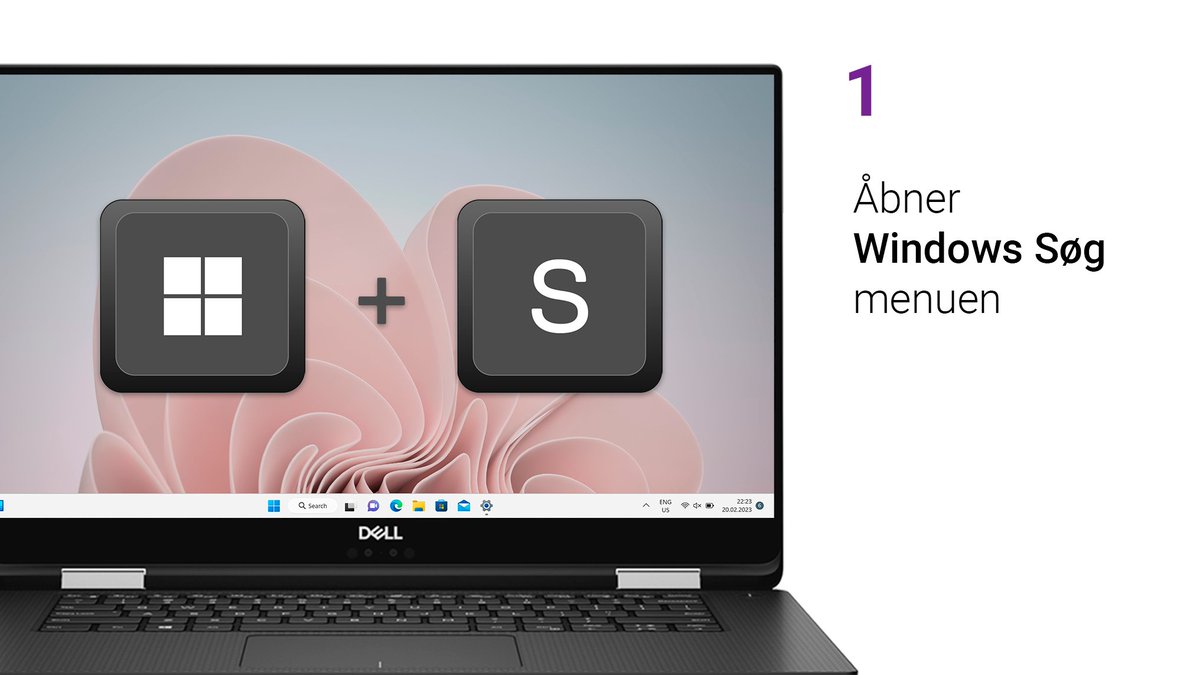
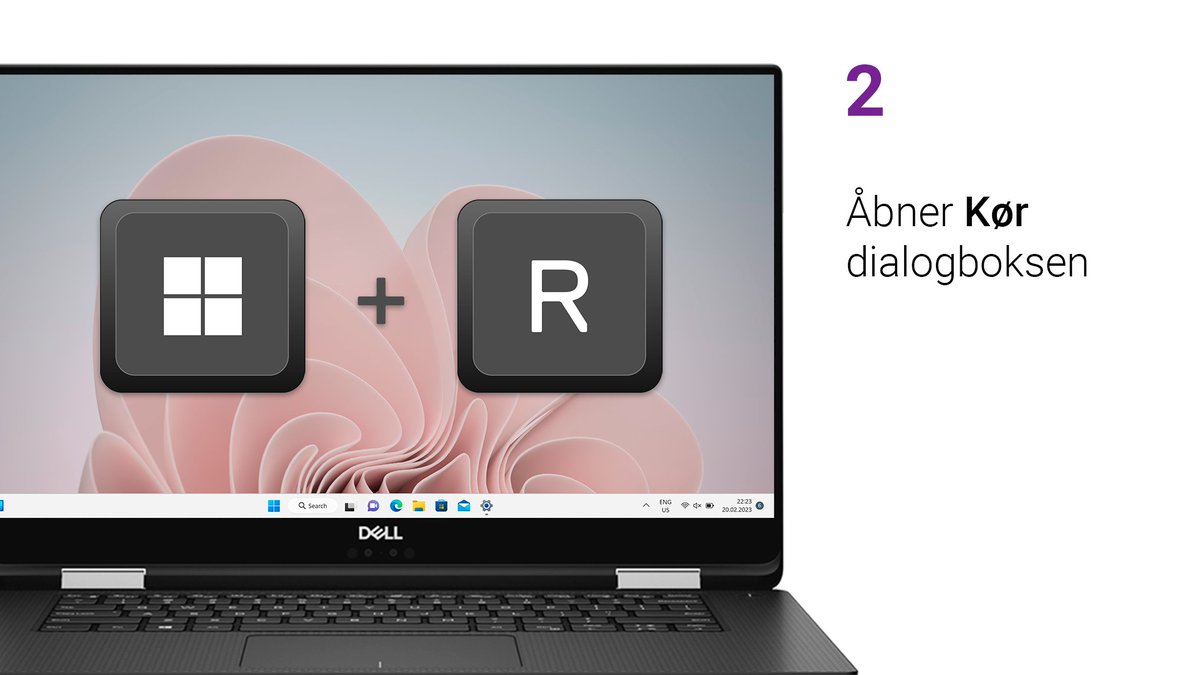
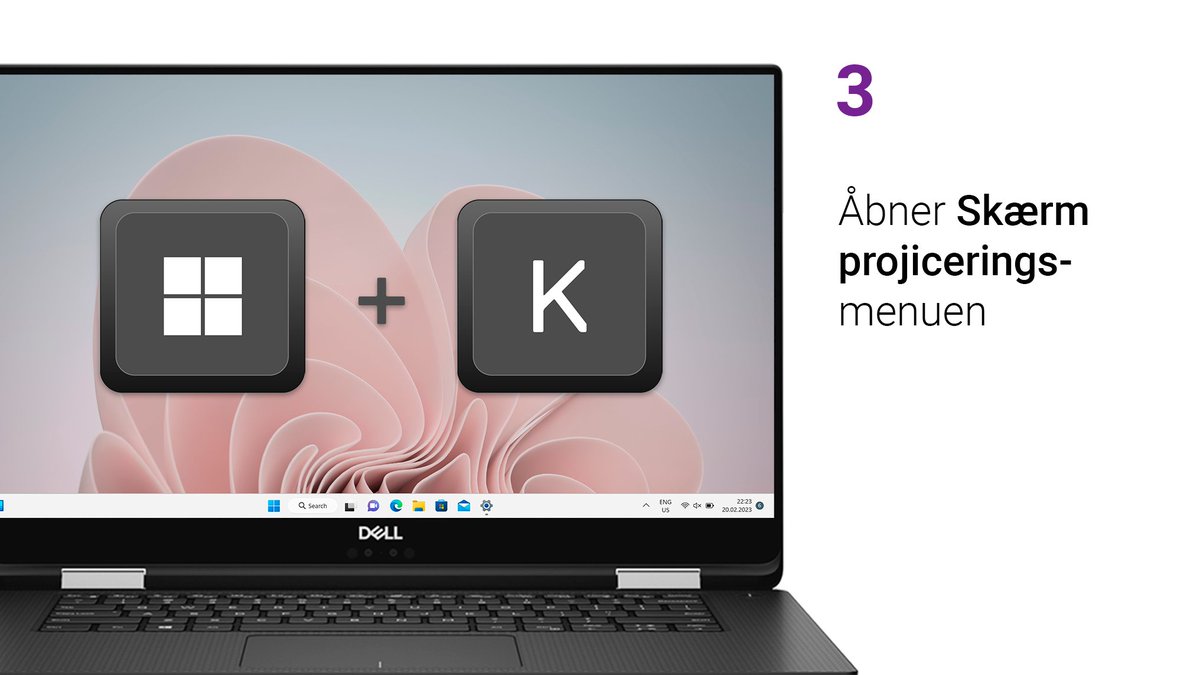
Gör livet enklare genom att använda de inbyggda kortkommandon i #Windows ⌨️ Här är några av de mest användbara. 👇 Vill du veta mer? Klicka här för att se hela listan: 👉 del.ly/601876NAr 👈 #DellTips #WindowsTips

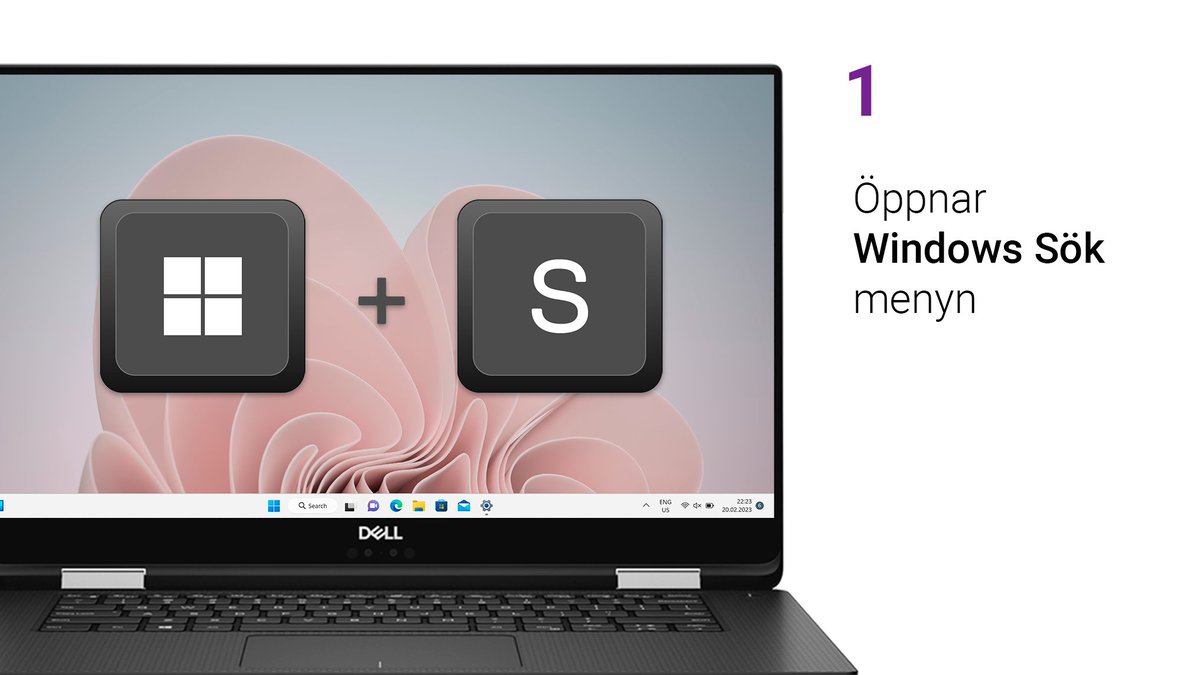
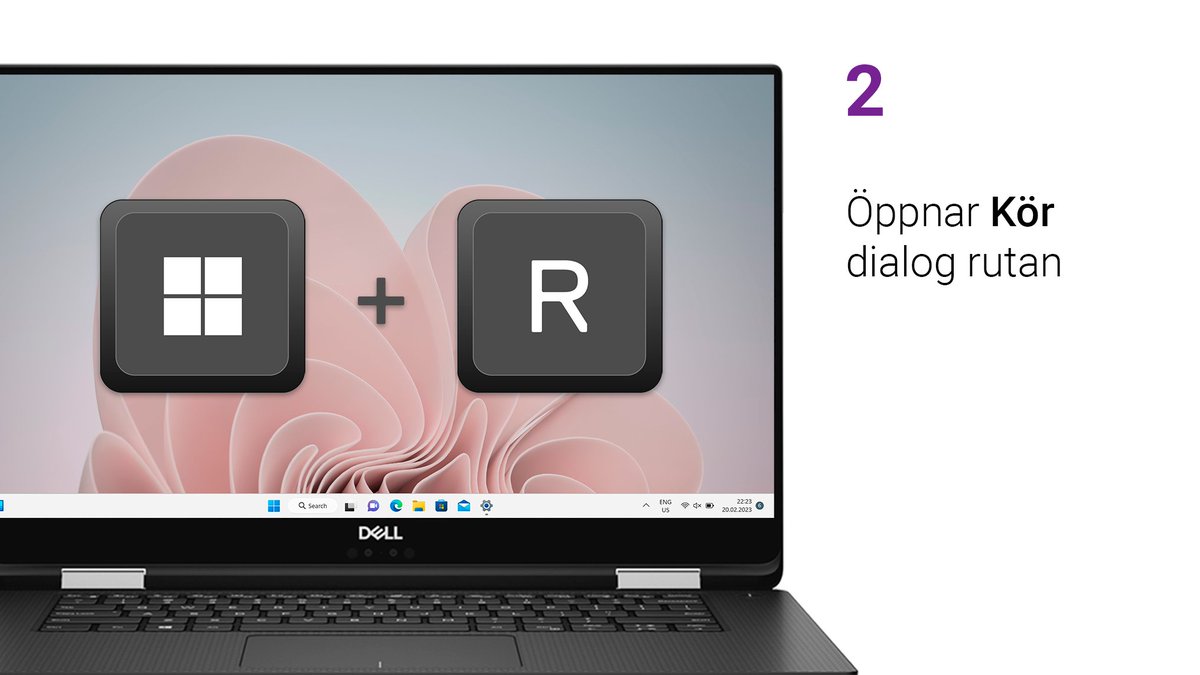
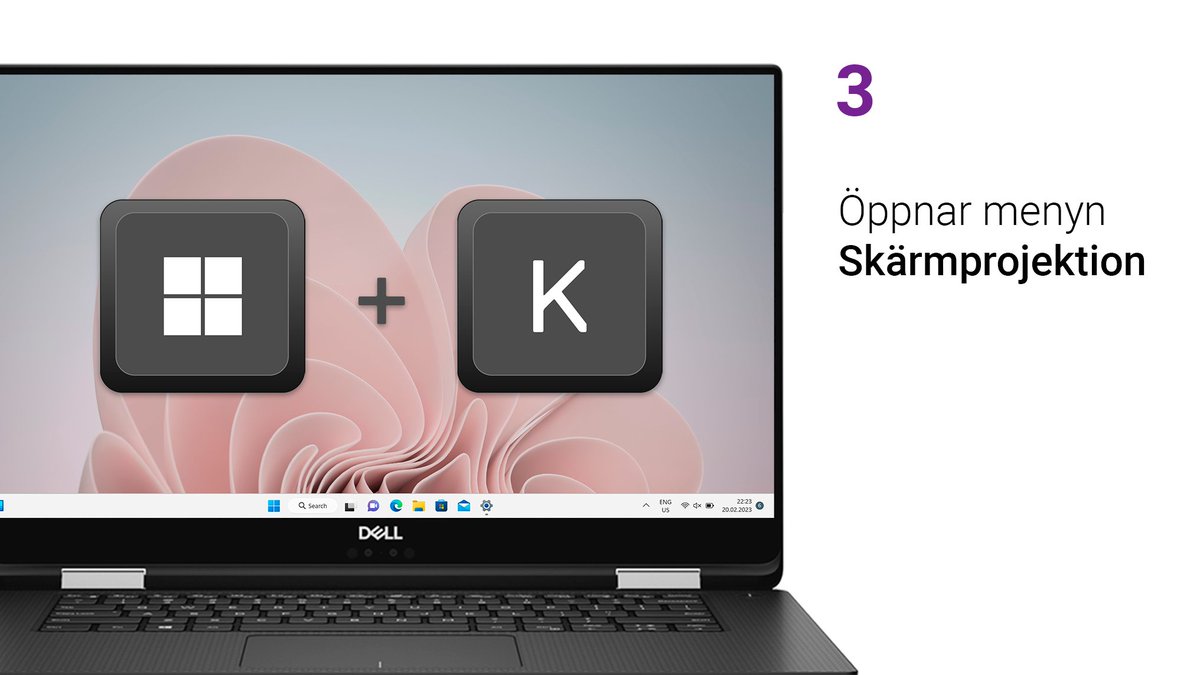
Cómo la clave de mi Windows con cmd youtu.be/9r_cHxrk5Dk #tipsandtricks #WindowsTips #TecnoFacilMX
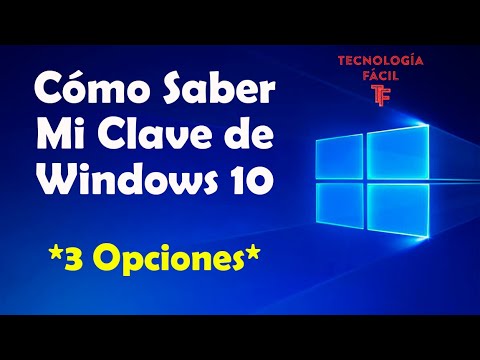
youtube.com
YouTube
Cómo Saber Mi Clave de Windows 10 Sin Programas!!!!
🚀¿Quieres que tu dispositivo con #Windows11 funcione rápido y sin problemas? 💡 Revisa estos consejos rápidos de nuestros expertos 👉 del.ly/60127cVWQ 💬 ¡Dale like y comparte estas astucias! #DellTips #WindowsTips
🚀¿Quieres que tu dispositivo con #Windows11 funcione rápido y sin problemas? 💡 Revisa estos consejos rápidos de nuestros expertos 👉 del.ly/60117cVYU 💬 ¡Dale like y comparte estas astucias! #DellTips #WindowsTips
Want better gaming performance? Cut background clutter: 1. Press Win + R, type “msconfig” 2.Go to Services 3.Check “Hide all Microsoft services” (like the screenshot!) 4.Disable unneeded ones 5.Restart Less bloat = more FPS. #WindowsTips #PCGaming #PerformanceBoost

👇 Gebruik Windows toetsenbordsneltoetsen om je leven makkelijker te maken. Wil je meer sneltoetsen leren? Klik hier: 👉 del.ly/6010fvYAq 👈 #DellTips #WindowsTips #Windows




これが神…!?😲 Windowsのあらゆる設定を1つのフォルダで管理できる、God Modeをご存じですか? 1️⃣デスクトップで新しいフォルダを作成 2️⃣名前を以下に変更 GodMode.{ED7BA470-8E54-465E-825C-99712043E01C} 💡フォルダを開くと、コントロールパネルの全機能が一覧表示! #WindowsTips #PCハック

⭕️ Did you know that you can shake the title bar on any open window in Windows 11 to minimise all other open apps? #WindowsTips

ちょっと便利なこのコマンド👀 PCの詳細情報を一発表示! Win + R →「msinfo32」で ハードウェア・ソフトウェアの構成を一覧でチェックできます✨ #ドスパラ福井日之出店 では、ちょっとした便利ネタも投稿してます! 是非フォローしてね😊 #WindowsTips #PCハック

「Win + V」知ってますか? コピー履歴が呼び出せる便利なショートカットです! 設定→システム→クリップボードでONにして、 過去のコピペも一発貼り付け✨ #ドスパラ福井日之出店 では、ちょっとした便利ネタも投稿してます! 是非フォローしてね🫡 #WindowsTips #PCハック

PCの隠し診断ツール知ってますか? 👀 Win + R →「perfmon /report」で パフォーマンス&ストレージを自動チェック! トラブル時や動作が重いときに便利✨ #ドスパラ福井日之出店 では、ちょっとした便利ネタも投稿してます! 是非フォローしてね😊 #WindowsTips #PCハック
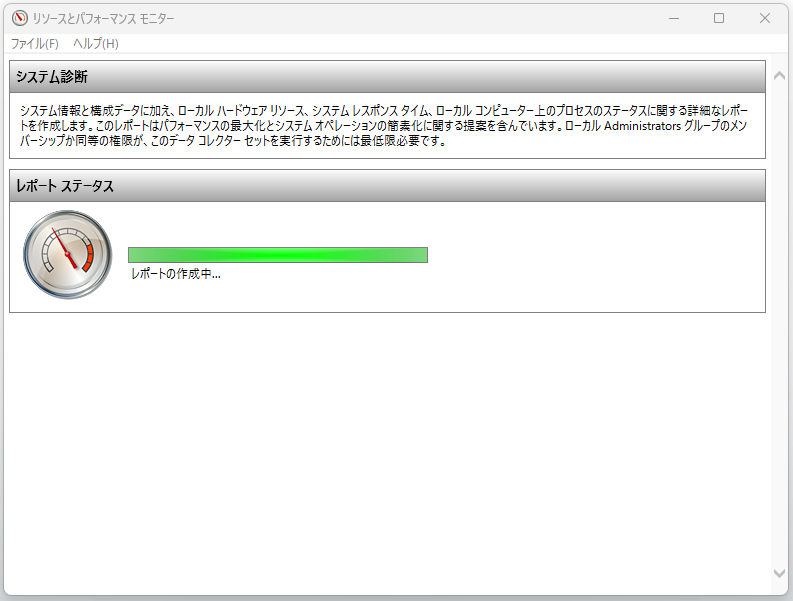
🖥️ Computer not booting up? 1️⃣ Try repairing the EFI #bootloader first. Here is how: 👉 del.ly/6010RsSU8 👈 #DellTips #WindowsTips #TechTips

Still manually updating your Windows apps one by one? Update ALL your software with one magic command using WinGet. Here's how ↓ #WindowsTips #TechHack
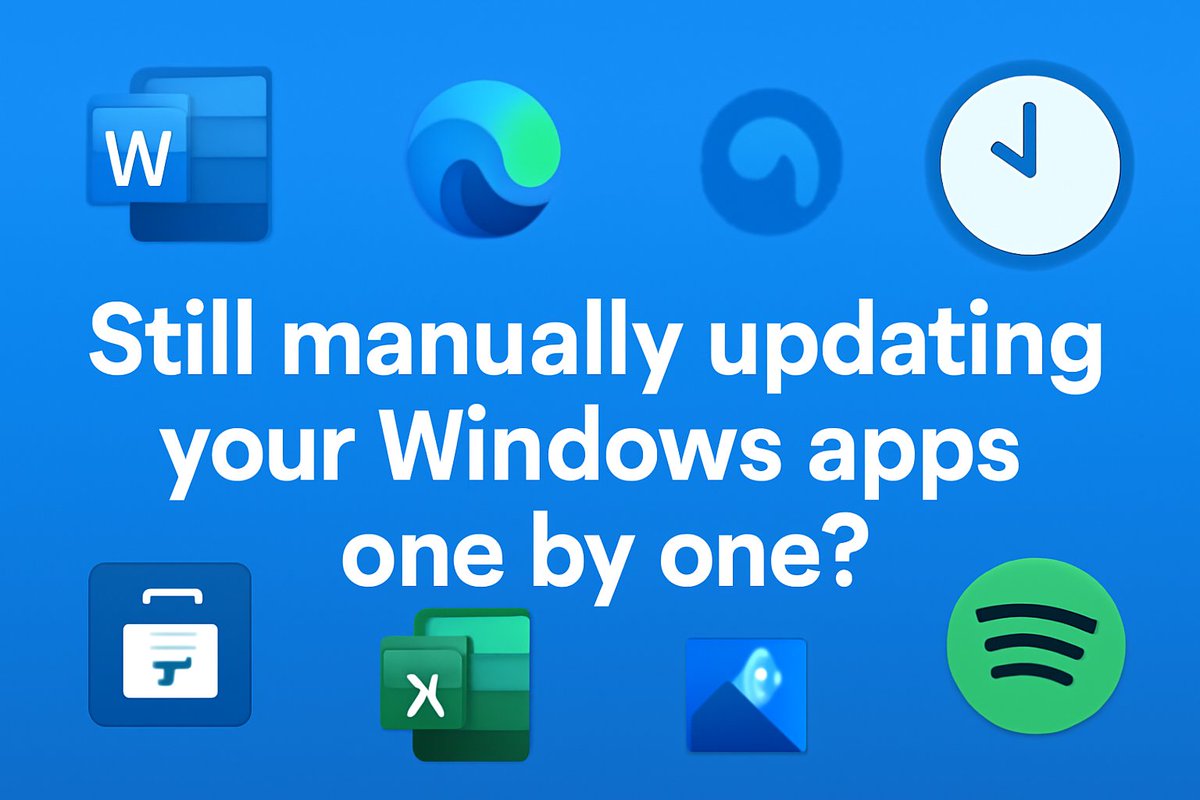
お仕事シーンで便利💡 Windowsキーショートカット4選👇 ✅ Win + E:エクスプローラー ✅ Win + Shift + S:スクショ ✅ Win + Tab:タスクビュー ✅ Win + L:PCロック ドスパラ水戸赤塚店ではちょっとした便利ネタもポストしてます! ぜひフォローしてね☺️ #WindowsTips #ショートカット

Gør livet lettere ved brug af de indbyggede tastaturgenveje i #Windows ⌨️ Her er nogle af de mest nyttige. 👇 Vil du vide mere? Tryk her for at se den fulde liste: 👉 del.ly/601976N4F 👈 #DellTips #WindowsTips

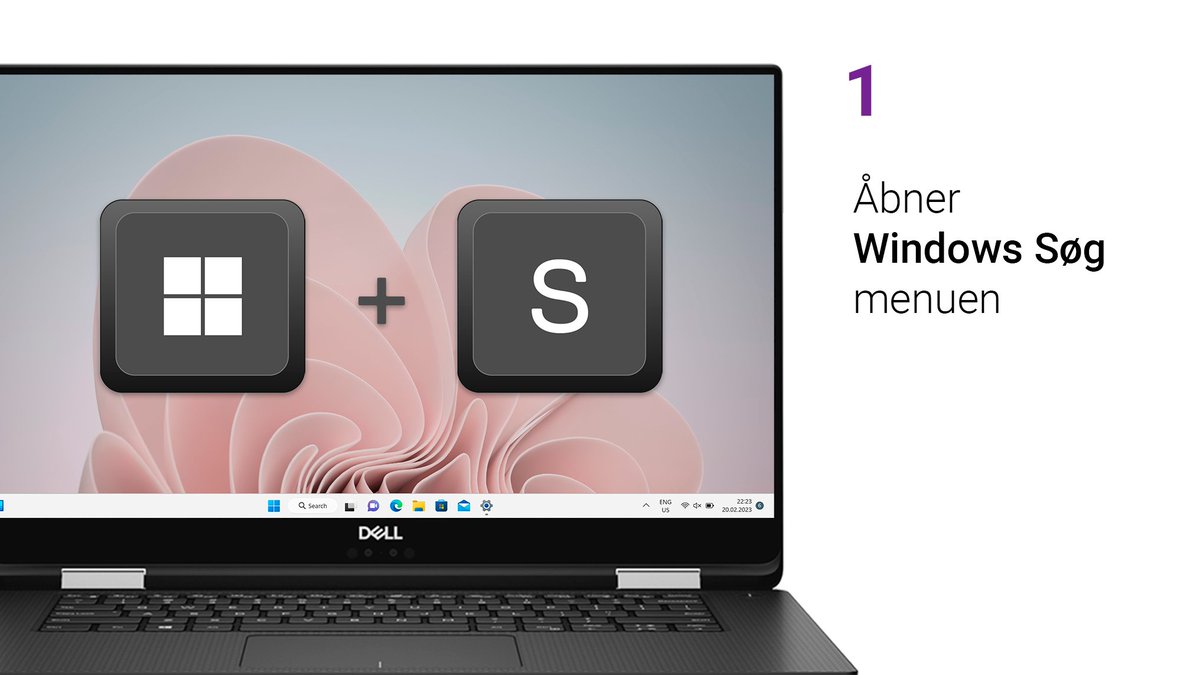
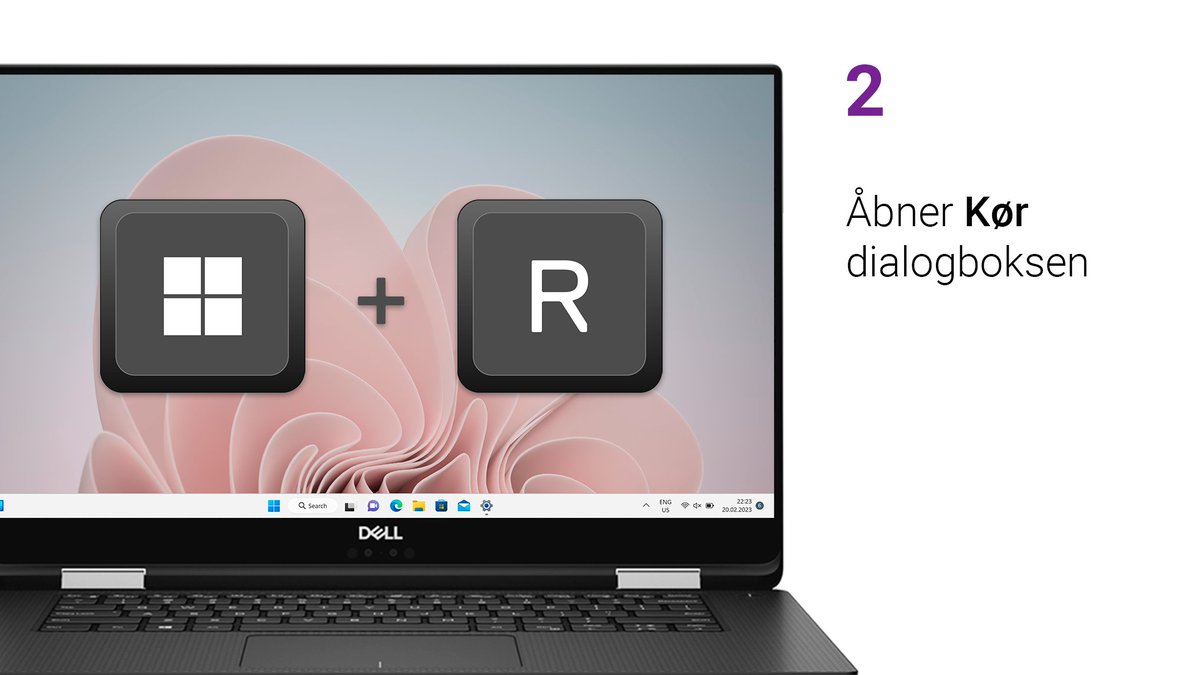
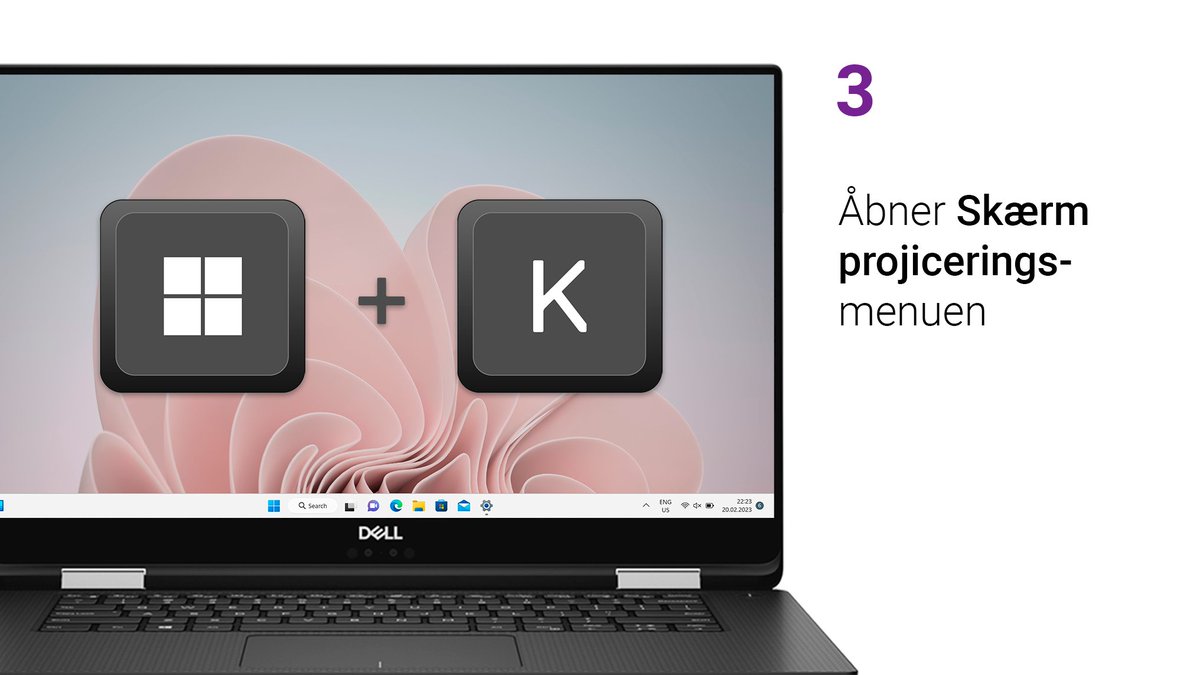
Gör livet enklare genom att använda de inbyggda kortkommandon i #Windows ⌨️ Här är några av de mest användbara. 👇 Vill du veta mer? Klicka här för att se hela listan: 👉 del.ly/601876NAr 👈 #DellTips #WindowsTips

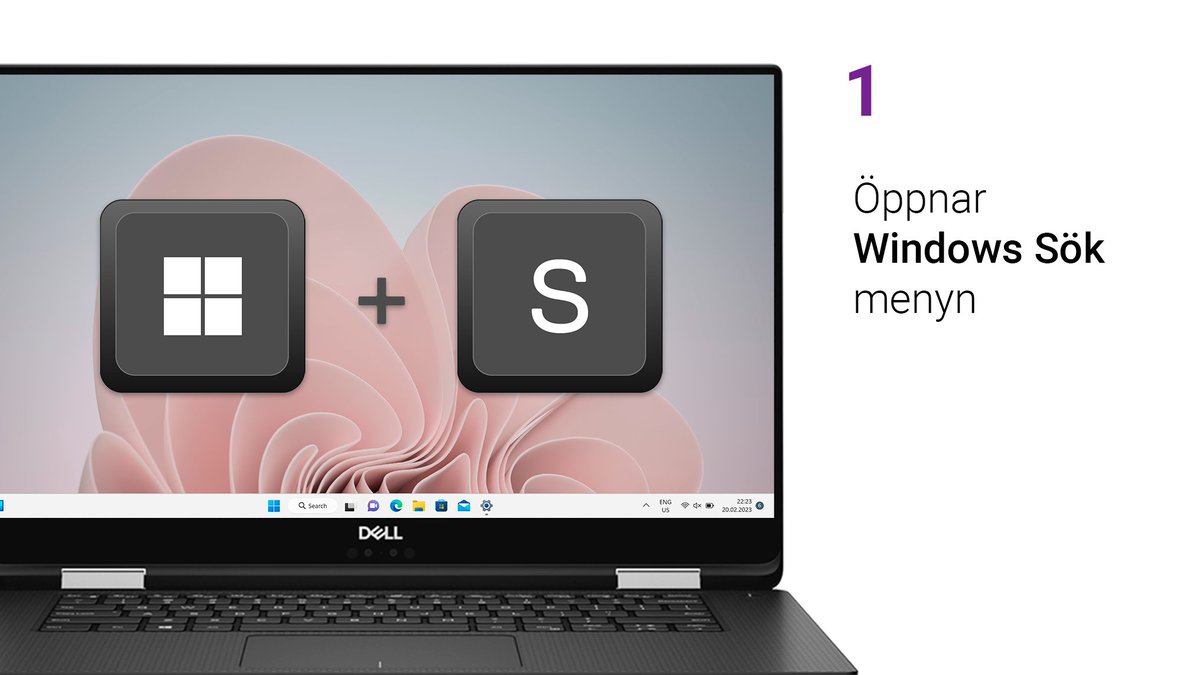
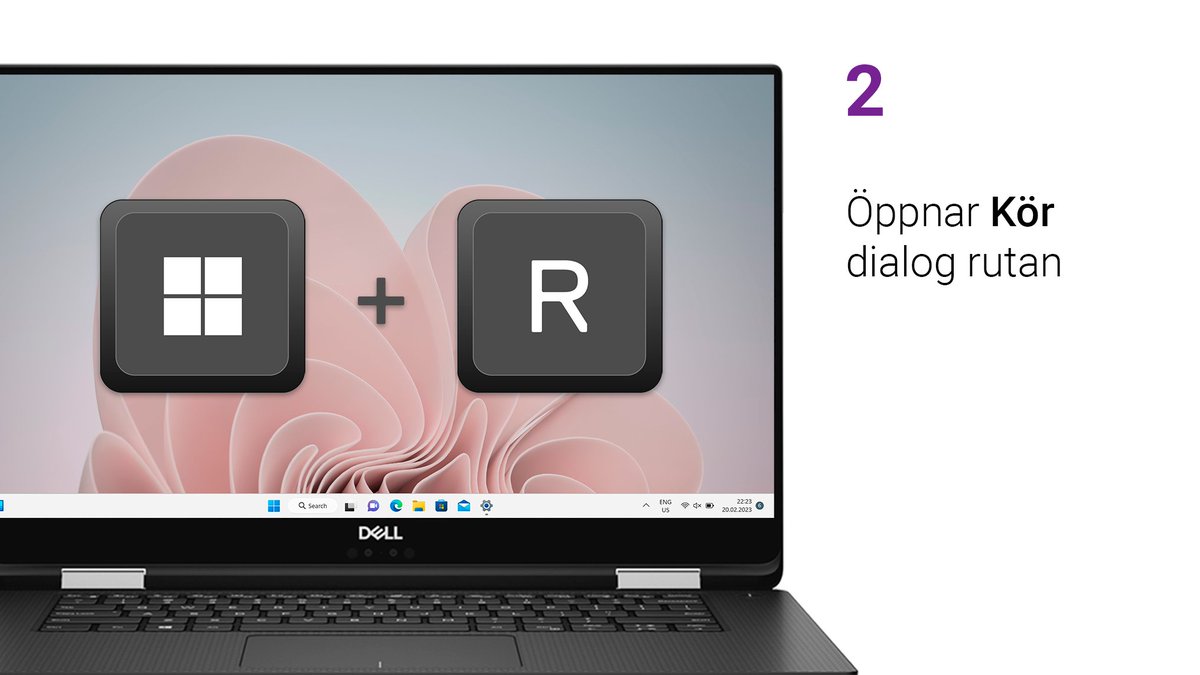
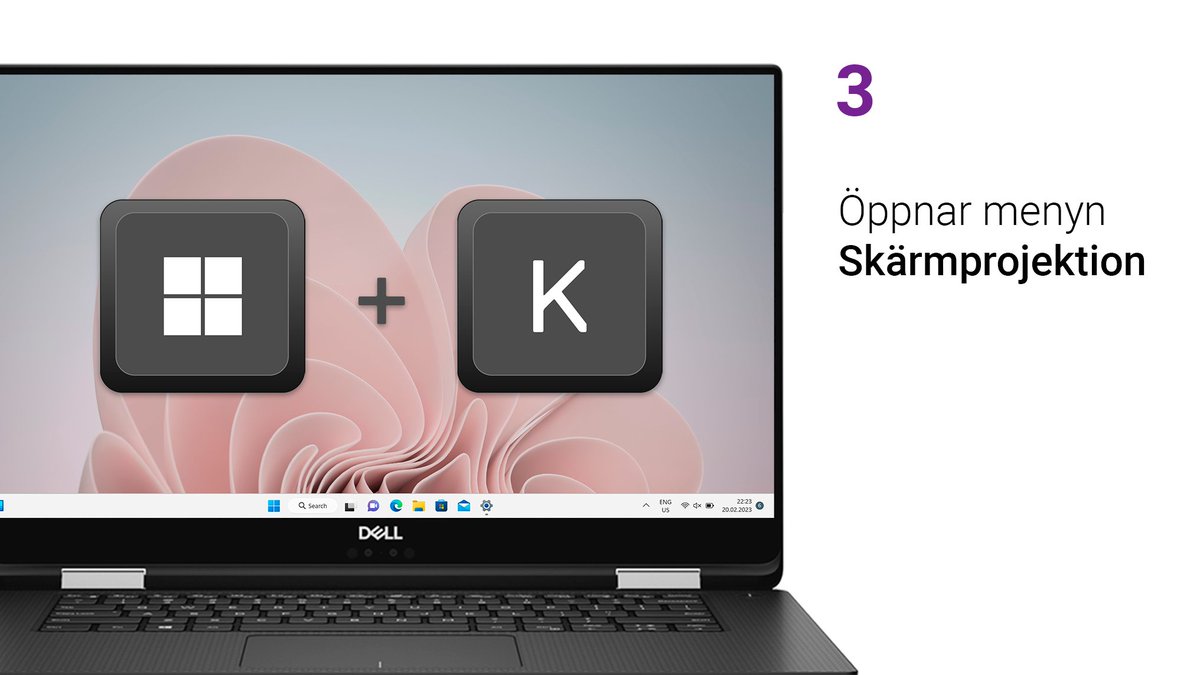
💻Tech Quick Quiz! Locking your PC when stepping away isn't just smart — it's security 101. Which shortcut gets it done instantly on Windows? 🔐 Drop your answers 👇 #TechMayorGroups #CyberSecurity #WindowsTips #TechTwitter #DevGuys #NigerianTechBro
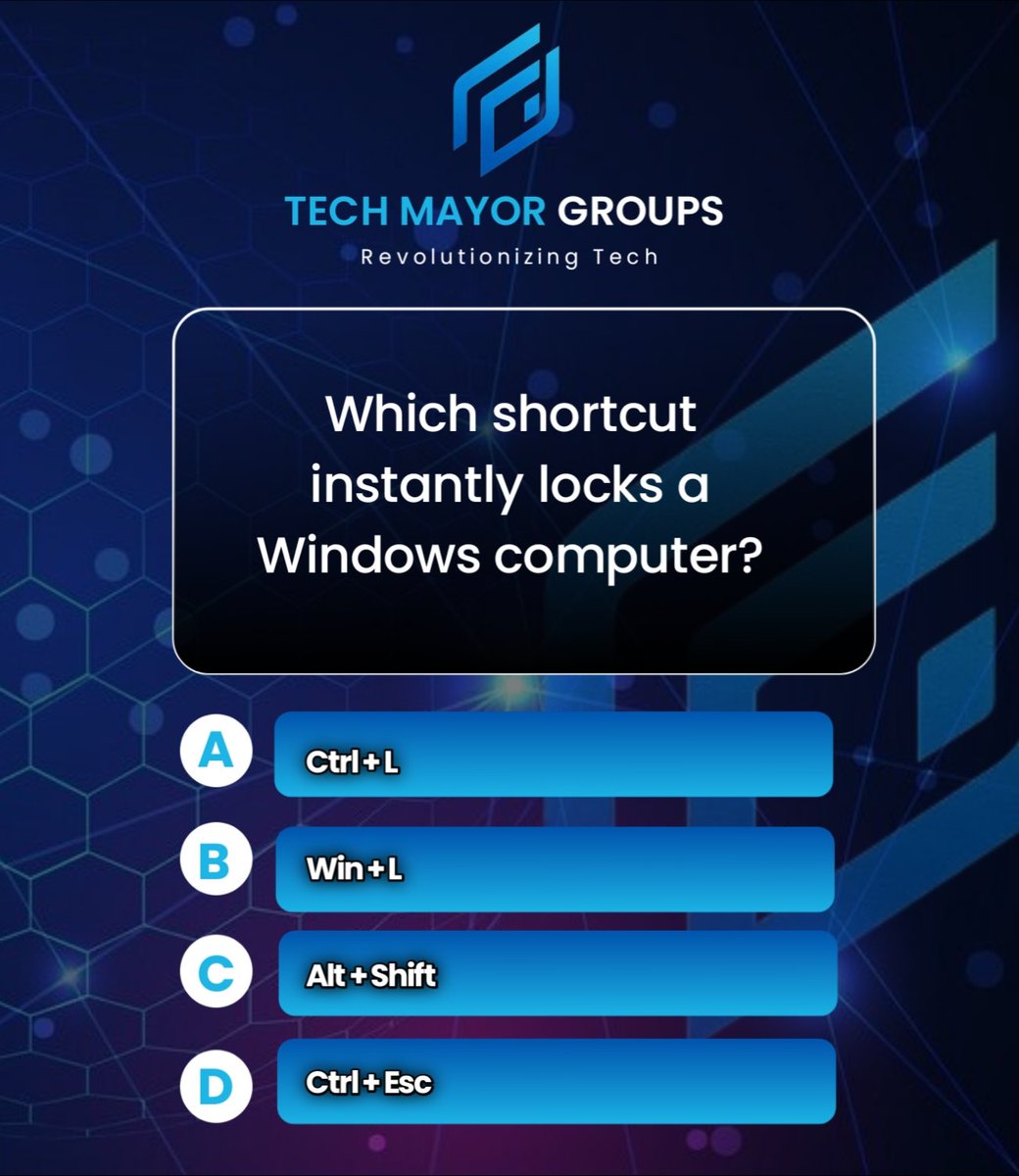
👽 #SupportAssist can help you: ✔️ Update drivers ✔️ Run diagnostics ✔️ Improve your network connection Click to learn more: 👉 del.ly/6013iQRvJ 👈 #AlienwareTips #WindowsTips




💤 Running out of room on your drive? Scroll images to learn how to turn off #Hibernation. Click for more space-saving options: ➡️ del.ly/6012aCo8I ⬅️ #AlienwareTips #WindowsTips

5 Best Free Methods to Recover Data in Windows linkedin.com/feed/update/ur… #DataRecovery #WindowsTips #Technology #TechSolutions #FreeTools #StellarDataRecovery #FileRecovery #CloudBackup #Barron #JKRowling #mRNA #CaitlinClark #SecretService

🎮 Your screen's refresh rate can directly affect your #gaming. 👇 Tap the images below to learn how to adjust your system's refresh rate. Click for more info: 👉 del.ly/6010xNcSI 👈 #AlienwareTips #WindowsTips




🖥️ Computer not booting up? Don't rush to reinstall #Windows, try repairing the EFI bootloader first. Here is how: 👉 del.ly/6013OCAJx 👈 #DellTips #WindowsTips #TechTips

Something went wrong.
Something went wrong.
United States Trends
- 1. Texas 151K posts
- 2. #HookEm 9,691 posts
- 3. 3-8 Florida 1,734 posts
- 4. Austin Reaves 9,253 posts
- 5. Arch Manning 6,644 posts
- 6. Jeff Sims 1,571 posts
- 7. Aggies 8,865 posts
- 8. Sark 4,602 posts
- 9. Marcel Reed 4,261 posts
- 10. Arizona 31.9K posts
- 11. #LakeShow 2,909 posts
- 12. Devin Vassell 2,061 posts
- 13. SEC Championship 4,905 posts
- 14. Elko 2,767 posts
- 15. #DonCheadleDay N/A
- 16. #iufb 3,483 posts
- 17. Ole Miss 25.3K posts
- 18. #OPLive 2,381 posts
- 19. Giannis 8,158 posts
- 20. Anthony Davis 6,289 posts