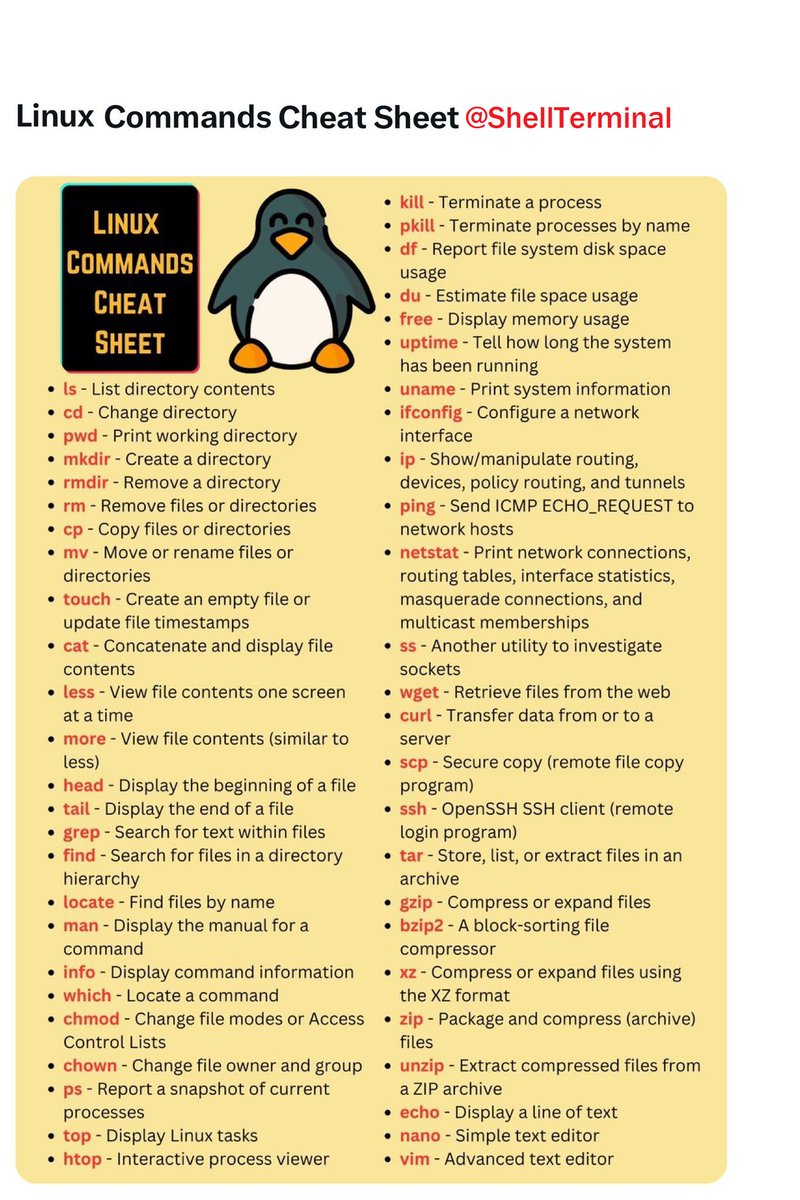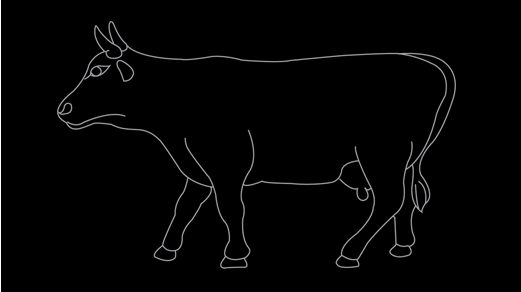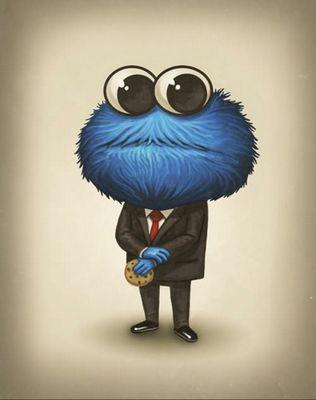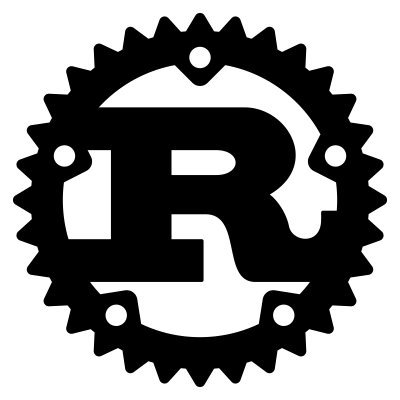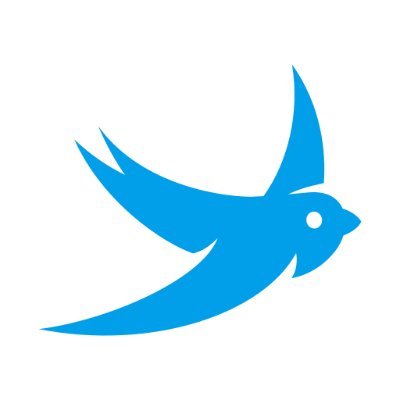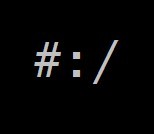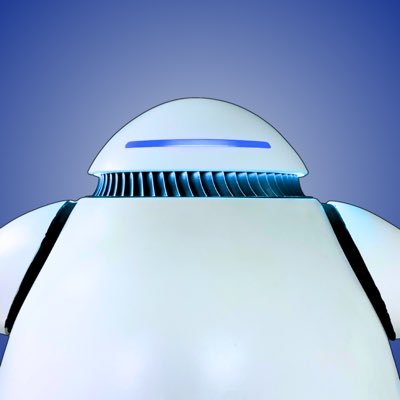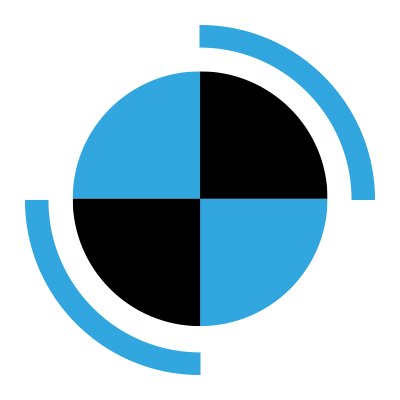Shell Terminal
@ShellTerminal_
The official Twitter account for Shell Terminal. #Linux Howtos, #Open Source, K8s, #Cyber Security, #Shell scripts, commands, tutorials, tricks, news and more!
Listing files recursively To display the directory tree of files and folders use the ls -R command as shown Syntax $ ls -R #CLI #Command
Viewing Hidden files You can view hidden files by appending the -a flag. Hidden files are usually system files that begin with a full stop or a period. Syntax $ ls -a #CLI #Command
Viewing files in a human-readable format As you may have noticed, the file and folder sizes displayed are not easy to decipher and make sense of at first glance. To easily identify the file sizes as kB, MB or GB, append the -lh flag as shown Syntax $ ls -lh #CLI #Command
Listing files in reverse order #command To list files in reverse order, append the -r flag as shown Syntax $ ls -r #CLI
Alberta a prairie province of Canada considering adding citizenship to driver's licences. Although the move is under consideration and no final decisions have been made.

Most common commands are located in your shell's “PATH”, meaning that you can just type the name of the program to execute it Example: Typing “ ls” will execute the “ ls” command To execute commands that are not in your current PATH, you have to give the location of the command
Didja know? In Linux, commands and filenames are #case sensitive, meaning that typing “EXIT” instead of the proper “exit” is a mistake.
Bash (Bourne Again SHell)is a shell written as a free replacement to the standard Bourne Shell (/bin/sh) originally written by Steve Bourne for UNIX systems. It has all of the features of the original Bourne Shell, plus additions that make it easier to program with & use from CLI

Top 14 #Websites To #Learn #Linux For #FREE 1. nixCraft 2. Tecmint 3. Linuxize 4. It’s FOSS 5. Linux Hint 6. LinuxOPsys 7. Shell Manual 8. Linux Journey 9. Linux Survival 10. Linux Academy 11. Ryan’s Tutorials 12. Linux Command 13. Linux Handbook 14. Linux #Foundation

United States Trends
- 1. Cowboys 72.7K posts
- 2. LeBron 100K posts
- 3. Gibbs 19.7K posts
- 4. Lions 89.8K posts
- 5. #heatedrivalry 22.1K posts
- 6. Pickens 14.1K posts
- 7. scott hunter 4,218 posts
- 8. Brandon Aubrey 7,214 posts
- 9. #OnePride 10.4K posts
- 10. Ferguson 10.7K posts
- 11. #DALvsDET 6,135 posts
- 12. Shang Tsung 25.1K posts
- 13. Eberflus 2,594 posts
- 14. CeeDee 10.4K posts
- 15. fnaf 2 24.9K posts
- 16. Goff 8,604 posts
- 17. Paramount 19K posts
- 18. Warner Bros 17.9K posts
- 19. Bland 8,555 posts
- 20. DJ Reed N/A
Something went wrong.
Something went wrong.