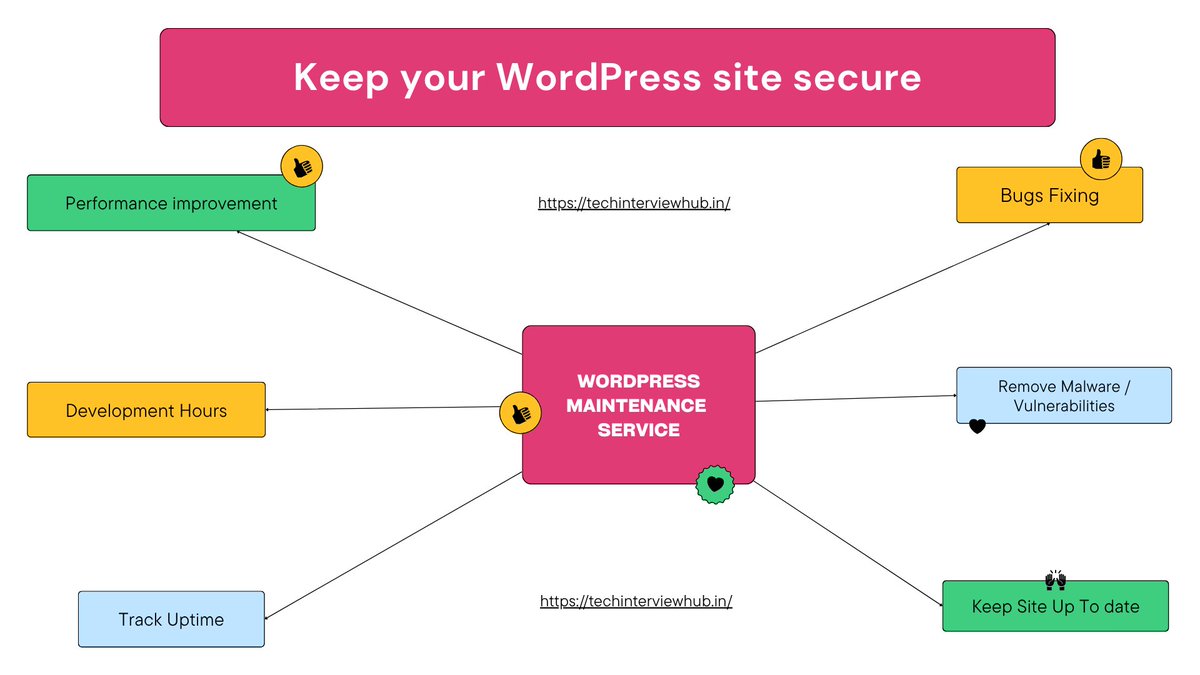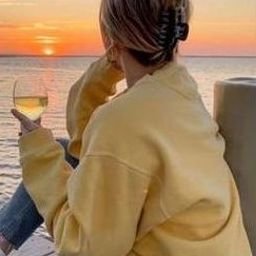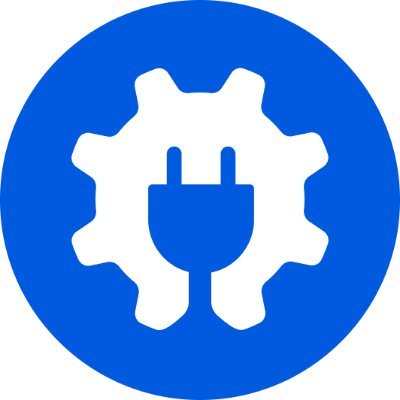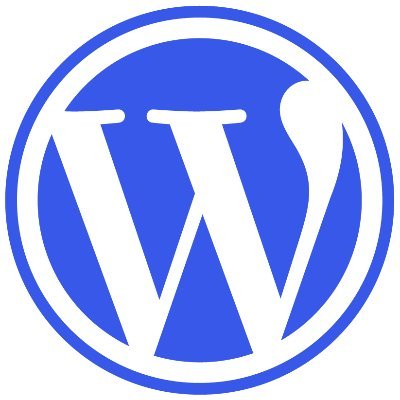Tech Interview Hub
@TechInterviewHQ
💻 WordPress Expert Fixing Errors • Optimizing Sites • Security Checks https://techinterviewhub – Real Coding Qs & Dev Tips https://www.fiverr.com/s/jj3a8qZ
Keep your WordPress site secure, fast & error-free! I’ll handle updates, bug fixes, backups & optimization — so you can focus on growing your business. 👉 Check out my Fiverr gig: fiverr.com/s/zWm3q9g #WordPress #Security #Website #MaintenanceRequired
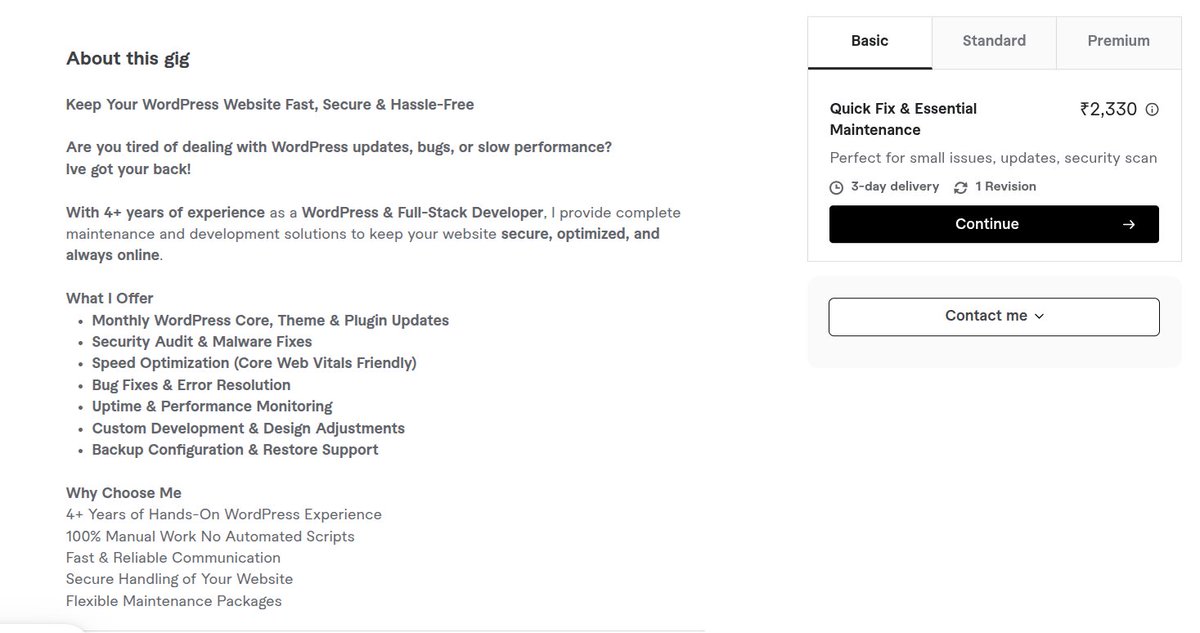
Can you guess the final values of a and b? a = 4; b = 5; a++; b -= ++a; a += a++; What’s the output of a and b? . . . #Coding #TechQuiz #programmer
Protect your WordPress site with these simple yet effective security tips! From strong passwords to essential plugins, ensure your website stays safe and secure. Learn how to safeguard your WordPress website today: techinterviewhub.in/how-to-secure-… #CyberSecurity #wordpresstutorials
Keep your WordPress site secure, updated, and bug-free! 🔒✨ From fixing vulnerabilities to performance tuning — I handle it all. #wordpress
Hey business owners! 👋 Your website deserves the same care as your business I offer WordPress Maintenance – updates, security, speed optimization & more! fiverr.com/s/ZmeWzpQ . . . #wordpressdeveloper #wordpressdevelopers #Fiverr
🚀 Preparing for frontend interviews? Learn how to create a dynamic n × m grid in JavaScript and highlight rows & columns on click! Master DOM manipulation + event handling with a real-world example! 👨💻🔥 Full tutorial: techinterviewhub.in/javascript-int… #remotejobs #interview #javascript
What will be the output? let x = 10; (function() { console.log(x); let x = 20; })(); ❓ Choose the correct answer: A) 10 B) 20 C) undefined D) ReferenceError Comment your answer 👇 #Frontend
Top React Interview Question: Machine Coding Round😃 A common React task in interviews ➤ Build a Todo List App Features to implement: ✅ Add Todo ✅ Mark as Complete ✅ Delete Todo Check out the simplest way to solve it step-by-step:: techinterviewhub.in/build-a-todo-a… . . #Frontend
Keep your WordPress site secure, fast & bug-free! I handle updates, fixes, and full maintenance so you can focus on growing your business. Hire now on Fiverr 👉 fiverr.com/s/2K9GpoN #WordPress #WebsiteMaintenance #FiverrGig #WPDeveloper #WebCare
typeof null Surprise 🔥 A classic JS quirk! What will this log? console.log(typeof null); Drop your answer Let's #Connect for more interview questions #JavaScript #Frontend
Must-Have WordPress Plugins (2025 Edition) Builders: Elementor | Divi | WP Bakery SEO: Rank Math | Yoast SEO Security: Wordfence | Solid Security Pro | MalCare Backup: UpdraftPlus Migration: Migrate Guru Analytics: Site Kit by Google What’s your favorite WP plugin? #Wordpress
React Stopwatch App – Interview Favorite! Learn how to build a stopwatch with Start/Stop,Reset buttons using React Hooks like useState & useRef. Perfect for interviews. Try it live | Full code + explanation: techinterviewhub.in/create-a-stopw… 🔁 Save it | 🔔 Follow for more . #javascript
Build a Simple Todo List App with Add ✅ Complete ✔️ and Delete ❌ features! Perfect for React coding interviews & practice! . . . . #ReactJS #Frontend #CodingChallenge
Top React Interview Question: Machine Coding Round😃 A common React task in interviews ➤ Build a Todo List App Features to implement: ✅ Add Todo ✅ Mark as Complete ✅ Delete Todo Check out the simplest way to solve it step-by-step:: techinterviewhub.in/build-a-todo-a… . . #Frontend
Struggling with JavaScript Interview Questions? Top JS Interview Questions are here to help you crack your next tech round! 👉 techinterviewhub.in/struggle-with-… #JavaScript #Frontend #FrontendDev
JavaScript Quiz Time_! What will be the output? console.log("Start"); setTimeout(() => { console.log("Inside setTimeout"); }, 0); console.log("End"); Choose : A) Start → Inside setTimeout → End B) Start → End → Inside setTimeout C) Inside setTimeout → Start → End
United States الاتجاهات
- 1. #WWERaw 17.3K posts
- 2. Logan Paul 2,720 posts
- 3. Cowboys 31.8K posts
- 4. Koa Peat N/A
- 5. Cuomo 122K posts
- 6. Monday Night Football 9,404 posts
- 7. Cardinals 16.5K posts
- 8. #OlandriaxCFDAAwards 7,866 posts
- 9. #RawOnNetflix N/A
- 10. Caleb Wilson N/A
- 11. CM Punk 16K posts
- 12. Harvey Weinstein 8,891 posts
- 13. Walt Weiss 2,805 posts
- 14. Teen Vogue 5,434 posts
- 15. Josh Sweat 1,066 posts
- 16. Guyton N/A
- 17. Braves 11.9K posts
- 18. Sliwa 34.4K posts
- 19. Schwab 6,025 posts
- 20. Myles Turner 1,772 posts
Something went wrong.
Something went wrong.