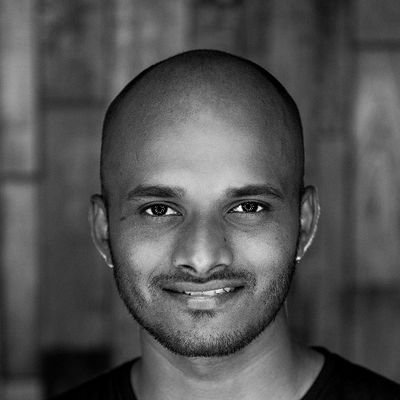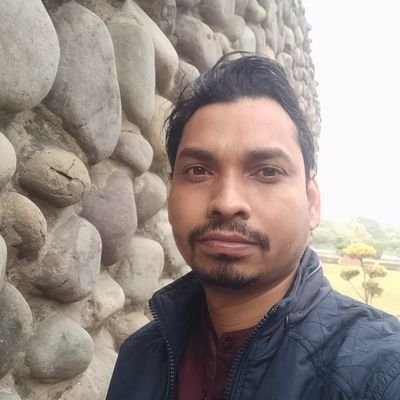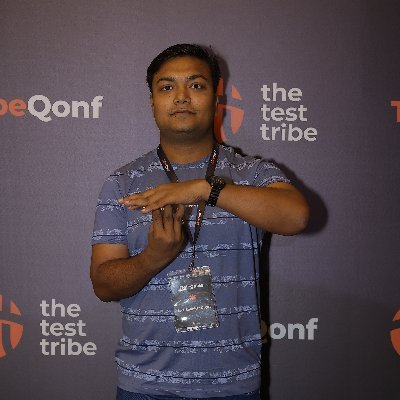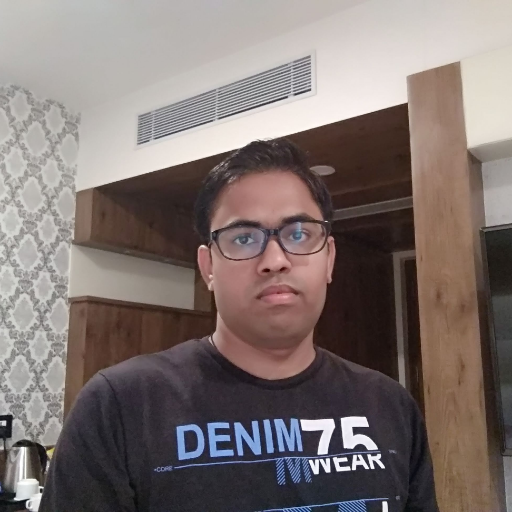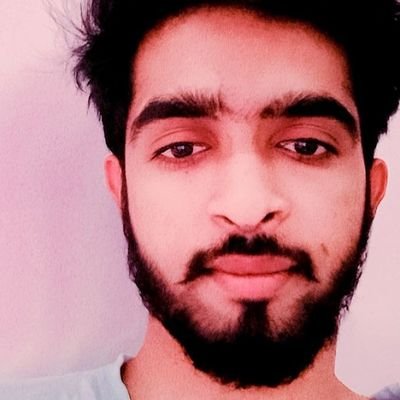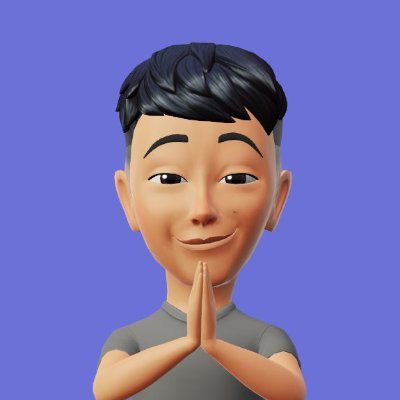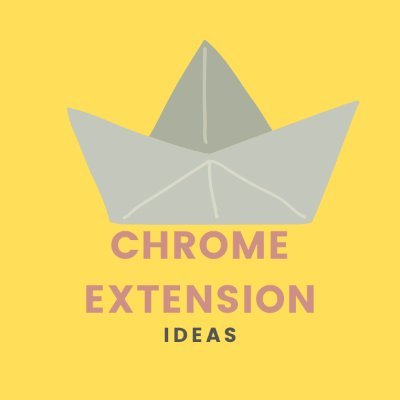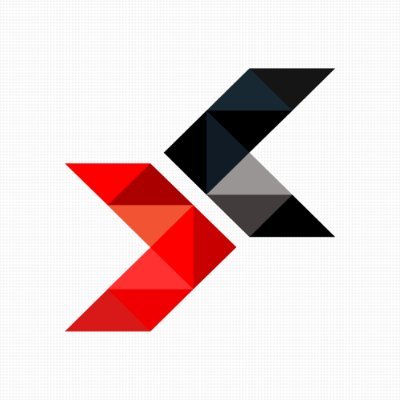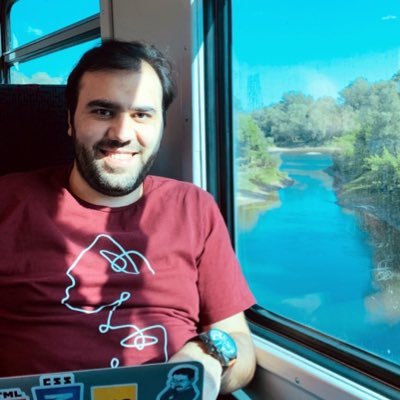TestCase Studio
@TestCaseStudio
A 5⭐️ rated free browser plugin to auto generate manual TestCase with screenshots | time saver | 5K+ active users | Creator @SanjayKumaarr
You might like
#ATAITF at Nagarro 2025!! 🔥 What an amazing event!! Congratulations and Thank you to Aditya Garg , Abhay and @Nagarro team for such an amazing event 👏🏻👏🏻 @AgileTAlliance @SelectorsHub #softwaretesting #conf #ncr #selectorshub
Want to customize your test cases? 📝✨ Now you can add new columns in #TestCaseStudio to structure your test cases the way you need! 🚀 Watch the video to learn how! 🎥👇 youtu.be/9vTEo7cFq4I?si… @SanjayKumaarr #Automation #QA

youtube.com
YouTube
How To Add New Columns in #TestCaseStudio?
🔍 What is Pre-Filled Row in #TestCaseStudio Pro? Save time by adding steps with predefined values instantly! ⚡ No need to type everything manually—boost your test case recording efficiency. Watch now! youtu.be/7Y9WJVtS3xw?si… @SanjayKumaarr #TestAutomation #QA

youtube.com
YouTube
What is Pre Filled Row in #TestCaseStudio Pro?
Easily add a new row before or after any step in #TestCaseStudio & duplicate steps with a click! 🚀📌 Keep your test cases well-structured & efficient. Watch now to see how! 🎥👇 youtu.be/uAnQY0-St2A?si… @SanjayKumaarr #TestAutomation #recorderplugin

youtube.com
YouTube
How to Add a New Row Before and After Any Step in #TestCaseStudio |...
🛑 Stop Unwanted Event Recording in TestCase Studio! 🎯 Now you can disable recording of Scroll, Shift, and Arrow key events for a cleaner test case. Save time & keep your recordings precise! 🚀 Watch now! 📌 youtu.be/Epj8MJZeM-o?si… @SanjayKumaarr #TestCaseStudio #Testing

youtube.com
YouTube
How to stop recording of Scroll, Shift and Arrow key events in...
🆕 How to Rename Column in TestCase Studio? 🎯 Easily customize your test case structure by renaming columns in #TestCaseStudio for better clarity & organization! ✨ 📌 Watch now: youtu.be/dYqL9ehQfZg?si… @SanjayKumaarr #RecorderPlugin #SoftwareTesting #QATools

youtube.com
YouTube
How to Rename Column in TestCase Studio? #recorderplugin
🖼️ Need Timestamps on Screenshots? Now, TestCase Studio lets you capture screenshots with automatic timestamps for better tracking & debugging! 📸✅ Watch now! 🎥 youtu.be/16ylLyQ87vM?si… @SanjayKumaarr #TestCaseStudio #AutomationTesting #QA #Screenshot

youtube.com
YouTube
How to get the TimeStamp on #Screenshot taken by TestCase Studio |...
🚀 New Update in TestCase Studio! Now, get the ID and Name selectors automatically while recording test cases. Save time & improve your automation workflow! ✅ Try it now! 🎯 youtu.be/q3Vjd8IdegU?si… @SanjayKumaarr #TestCaseStudio #QA #AutomationTesting #SoftwareTesting

youtube.com
YouTube
Now Get the id and name selector in TestCase Studio automatically.
📸 Customize Screenshot Quality in TestCase Studio! Now, adjust screenshot quality as per your need—high, medium, or low—to optimize performance & storage. 🚀 Watch now & enhance your testing workflow!🎥 youtu.be/a8o_93NpEC8?si… @SanjayKumaarr #TestCaseStudio #AutomationTesting

youtube.com
YouTube
How To Customise the Screenshot Quality in TestCase Studio?
🔍 What is the Data column in TestCase Studio Pro? It helps you store test data alongside your steps for better clarity & reusability! 🚀 Simplify test case documentation like a pro! ✅ Watch now! 🎥 youtu.be/-dcEMMzu9os?si… @SanjayKumaarr #QA #SoftwareTesting #TestCaseStudio

youtube.com
YouTube
What is Data column in TestCase Studio Pro?
🚀 Seamless Integration Alert! Now, upload your recorded test cases from #TestCaseStudio to #TestRail in just one click! ✅ Save time & streamline your test management effortlessly. Try it now! 🔥 youtu.be/rL8f7dZ8a6c?si… @SanjayKumaarr #TestAutomation #SoftwareTesting

youtube.com
YouTube
Now upload the recorded test case from TestCase Studio to TestRail...
🎤 Record screen with audio, capture steps in any language & resume recording anytime! Boost your testing & documentation with #TestCaseStudio—the ultimate Chrome plugin for seamless recordings. Try it now! 🚀 youtu.be/BE47EV5aEzU?si… @SanjayKumaarr #ScreenRecording #Automation

youtube.com
YouTube
#NewFeatures: Screen Recording with Audio, Record Steps in Any...
🎥 Need to record your screen with audio? Try this Chrome Plugin! 🎙️✨ With #TestCaseStudio, you can effortlessly capture your screen along with audio for better testing, reporting, and documentation. 🚀 Watch now!🔗 youtu.be/9GvIquSL24I?si… @SanjayKumaarr #TestCaseStudio

youtube.com
YouTube
Chrome Plugin to Record Screen with Audio | How to record screen with...
With the TestCase Studio Plugin, you can now record test cases in your preferred local language. No more language barriers in automation! Try it today and elevate your testing game! 🎯 youtu.be/xGagzZe5XPk?si… @SanjayKumaarr #TestCaseStudio #TestAutomation #QA #SoftwareTesting

youtube.com
YouTube
Plugin to Record Test Cases in Any Local Language #TestCaseStudio
🎬 Resume Recording from the Last Step in #TestCaseStudio! 🚀 No need to start over! Now, you can continue recording from where you left off, making test case creation smoother and faster. Try it out today! ⚡ youtu.be/Bx9hFivH6R0?si… @SanjayKumaarr #Automation #Testing #QA

youtube.com
YouTube
How to Resume Recording From Last Recorded Step in #TestCaseStudio
💥 Save time with TestCase Studio! Easily select and download only the required screenshots for your test cases using the Recorder Plugin. Simplify your testing workflow! youtu.be/u03tmJC8AYo?si… @SanjayKumaarr #QA #TestAutomation #TestingTools #TestCaseStudio

youtube.com
YouTube
#NewFeature: Select and Download only Required Screenshots | TestCase...
📢 Now upload screenshots directly to TestRail from #TestCaseStudioPro! 🚀 With added support for Test Suites, streamline your test management process like a pro. Save time and stay organized effortlessly! 🙌 youtu.be/bwqvyoXfawI?si… @SanjayKumaarr #TestAutomation #TestRail

youtube.com
YouTube
#NewFeature: Upload Screenshots as well to TestRail from #TestCaseS...
📢 Save time with #TestCaseStudioPro! Now you can upload steps, screenshots & create bugs directly in #Jira with ease. Streamline your testing workflow and focus on what matters most. 🚀 Check it out now! 👉 youtu.be/vXIrQefaQzY?si… @SanjayKumaarr #TestCaseStudio

youtube.com
YouTube
#NewFeature: Upload Steps, Screenshots & Create Bug at #Jira directly...
🎥 Generate Stable Automation Scripts for Free! With TestCase Studio, you can turn your recorded test cases into reliable automation scripts effortlessly. Save time and boost your test efficiency! 🚀 youtu.be/zvtjYqoNnh0?si… @SanjayKumaarr #TestCaseStudio #AutomationTesting

youtube.com
YouTube
#NewFeature: Generate Stable Automation Script From TestCase Studio...
🚀 #TestCaseStudioPro lets you control screen recording quality and optimize memory usage! Improve performance and streamline your testing process without compromising on quality. 🌟 youtu.be/X86EJmTEbH0?si… @SanjayKumaarr #TestAutomation #QA #AutomationTesting #SoftwareTesting

youtube.com
YouTube
#TestCaseStudioPro: Control Screen Recording Quality and Optimise...
United States Trends
- 1. #LingOrm1st_ImpactFANCON 917K posts
- 2. Good Saturday 15.7K posts
- 3. Talus Labs 24.5K posts
- 4. #KirbyAirRiders 2,007 posts
- 5. Frankenstein 83.9K posts
- 6. Brown Jackson 5,940 posts
- 7. Giulia 15.9K posts
- 8. taylor york 9,301 posts
- 9. #SmackDown 49.4K posts
- 10. #River 4,773 posts
- 11. Tulane 4,527 posts
- 12. Justice Jackson 6,364 posts
- 13. Aaron Gordon 5,635 posts
- 14. Pluribus 31.4K posts
- 15. The Supreme Court 146K posts
- 16. Russ 14.5K posts
- 17. Tatis 2,295 posts
- 18. Guillermo del Toro 26.2K posts
- 19. Collar 17K posts
- 20. Connor Bedard 3,319 posts
You might like
-
 QA Talks Community
QA Talks Community
@QTechtalks -
 CityTesting
CityTesting
@cityTesting -
 Software Testing Tips & Tricks
Software Testing Tips & Tricks
@BugHuntersPro -
 Fun Doo Testers
Fun Doo Testers
@fundootesters -
 testRigor
testRigor
@testrigor -
 Software Testing & QA Online Network.
Software Testing & QA Online Network.
@testingtechnews -
 Testsigma
Testsigma
@testsigmainc -
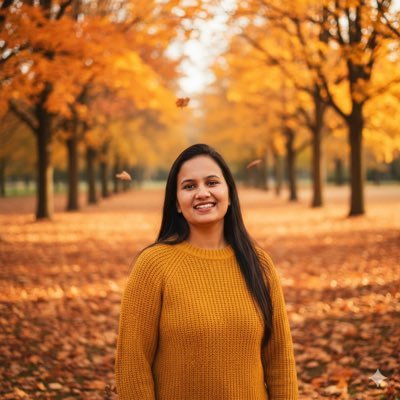 Prachi Dahibhate🧑💻
Prachi Dahibhate🧑💻
@DahibhatePrachi -
 Geosley Andrades #TestingUnited
Geosley Andrades #TestingUnited
@Geosley -
 TestCompass
TestCompass
@TTcompass -
 Nishant Gohel
Nishant Gohel
@nnishantgohel -
 Rahul Parwal 🇮🇳
Rahul Parwal 🇮🇳
@parwalrahul -
 Sanjay Kumar, SelectorsHub Creator
Sanjay Kumar, SelectorsHub Creator
@SanjayKumaarr -
 Sripriya P Kulkarni
Sripriya P Kulkarni
@Techiee12 -
 Naveen Khunteta
Naveen Khunteta
@naveenkhunteta
Something went wrong.
Something went wrong.