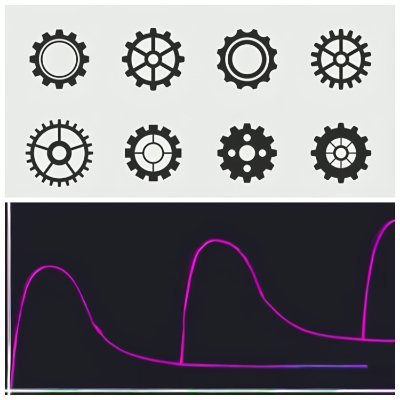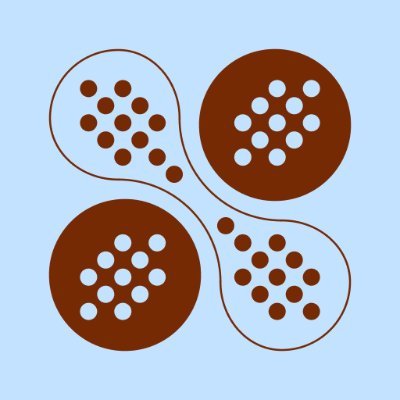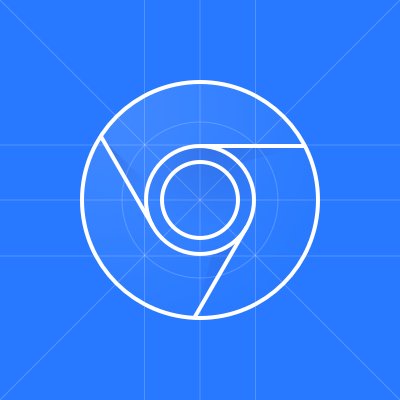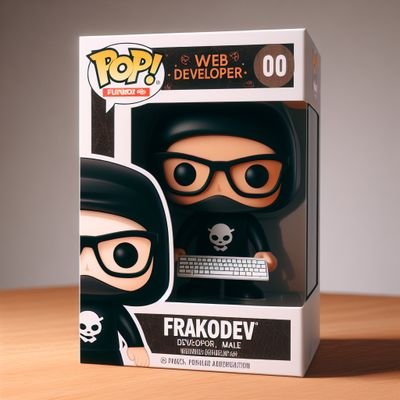Webtips
@WebtipsHQ
Level up your frontend skills with bite-sized tutorials and master the art of frontend development with the help of Webtips
You might like
📚 Learn how you can create a scroll-animated portfolio from scratch using React, TypeScript, and CSS in this interactive free course webtips.dev/courses/scroll…
webtips.dev
How to Create a Scroll Animated Portfolio With React
Learn how you can create a scroll-animated single site portfolio from scratch using React, TypeScript and CSS.
💡 Want to loop through an object? Use Object.entries combined with a forEach to read both keys and values:

💡 Want to prevent elements from receiving click events? Here are three solutions you can use: 1️⃣ Set the `disabled` attribute in HTML 2️⃣ Set `pointer-events` to `none` in CSS 3️⃣ Call `event.preventDefault` in JavaScript

💡 Want to display a JavaScript object in a readable way in your React app? You can use a combination of Object.keys with a map to create a loop and display the data in a tabular format:
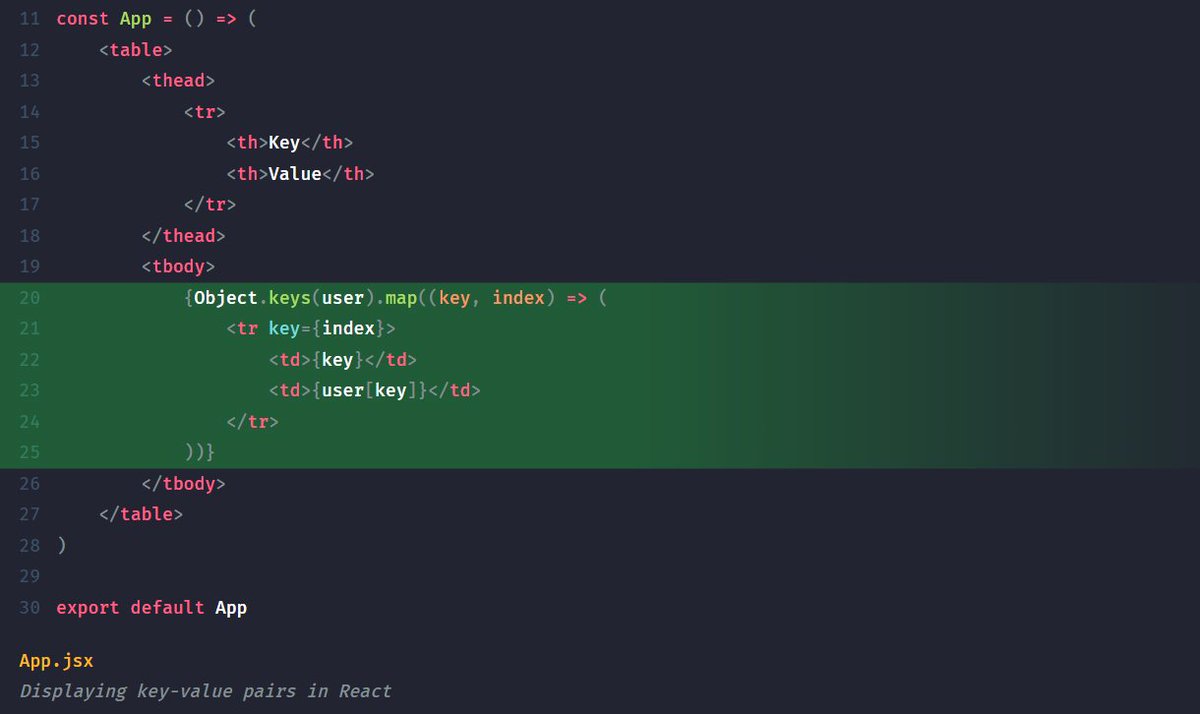
💡 JavaScript tip(2): If you want to remove duplicates from your array, make a `Set()` out of it, and spread it back into an array:
Learn how you can build a configurable Tabs component in React with TypeScript and HTML content support. webtips.dev/tabs-component…
webtips.dev
How to Create a Configurable Tabs Component in React
Learn how you can build a configurable Tabs component in React with TypeScript and HTML content support.
Here are four patterns you can use in React to improve your codebase: 1️⃣ Child-to-parent communication: Most commonly, you want to lift your state when you want to pass data from child-to-parent components. However, you can also use callback functions:
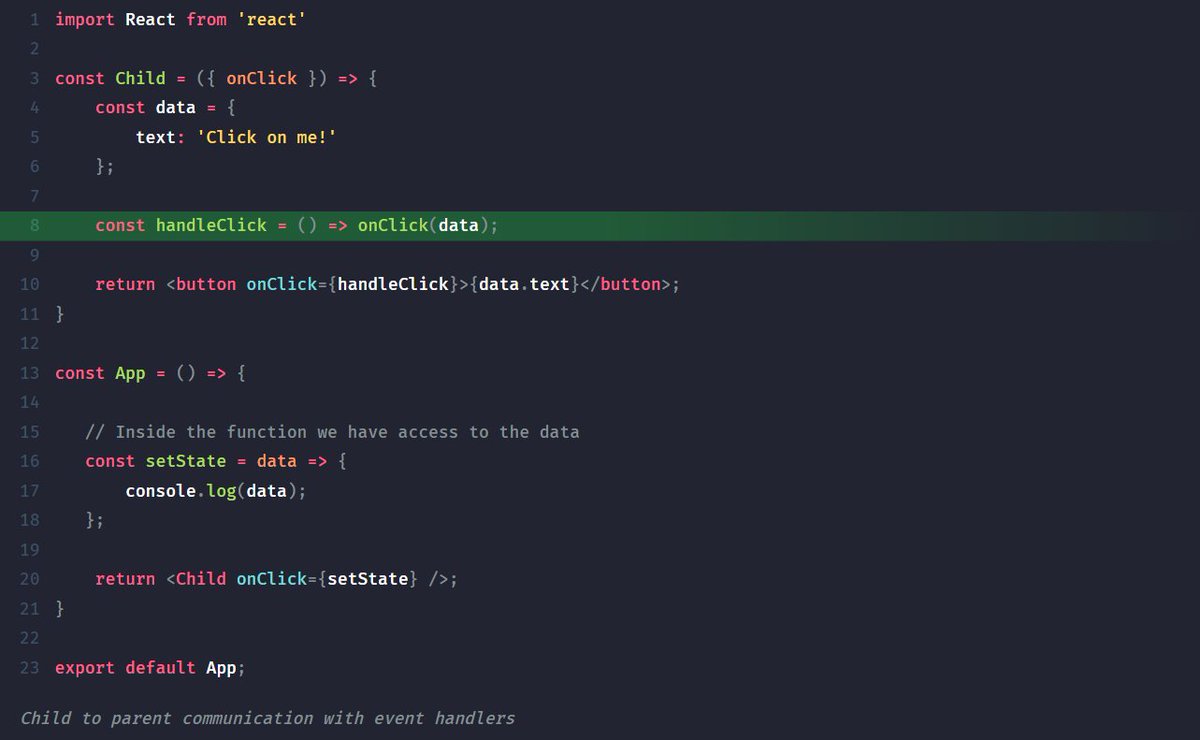
Want to benchmark your JavaScript code? You can use the Performance API. Copy the following helper function to your project to use it:

Carousels are a common way to present a list of media in a limited space. Learn how you can build the following animated Carousel component in React with the help of CSS transitions: webtips.dev/animated-carou…
Modals are a great way to display information outside the regular content flow. You can create them natively in HTML in three simple steps: 1️⃣ Create the modal using a dialog element 2️⃣ Use form method="dialog" to close modals 3️⃣ Use dialog.showModal to open the modal

Following these 10 HTML best practices will help you improve the SEO and accessibility of your HTML documents webtips.dev/lessons/html-b…
webtips.dev
10 HTML Best Practices for Improving Your Site
Following these 10 HTML best practices will help you improve the SEO and accessibility of your documents.
💡 Do you need to get query parameters in your React components? Simply use the URLSearchParams:
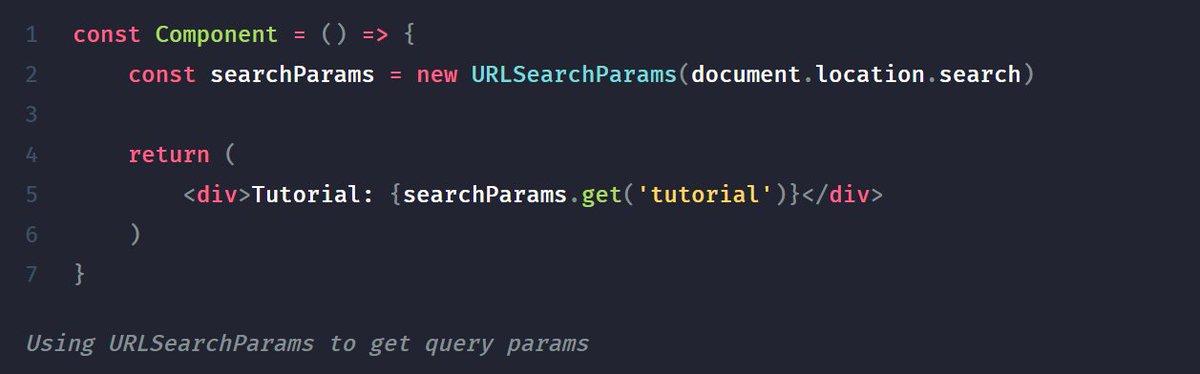
United States Trends
- 1. Klay 21.7K posts
- 2. McLaren 79.6K posts
- 3. Lando 124K posts
- 4. #AEWFullGear 71.3K posts
- 5. #LasVegasGP 212K posts
- 6. Good Sunday 49.5K posts
- 7. Oscar 115K posts
- 8. Ja Morant 9,677 posts
- 9. Piastri 55.7K posts
- 10. Max Verstappen 59.4K posts
- 11. Hangman 10.3K posts
- 12. Samoa Joe 5,093 posts
- 13. gambino 2,801 posts
- 14. LAFC 16.1K posts
- 15. Kimi 49K posts
- 16. #Toonami 2,846 posts
- 17. Swerve 6,538 posts
- 18. Tottenham 33K posts
- 19. Arsenal 149K posts
- 20. South Asia 35.7K posts
You might like
Something went wrong.
Something went wrong.