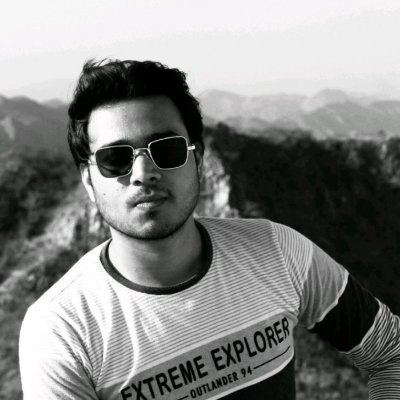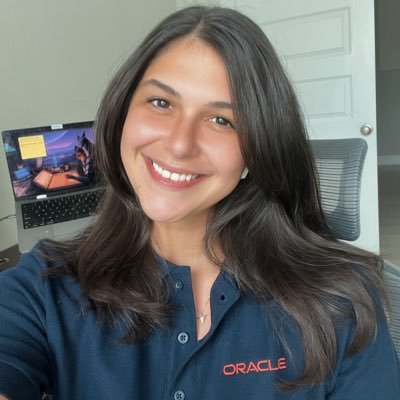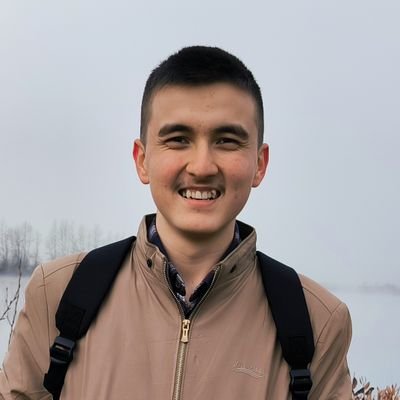Abhishek Gagar
@abhishek_gagar
let's learn web dev together|Ex-Accenturite|UPES
Very much disappointed @myntra.Just ordered from you because the delivery was expected to be on the due date.@Myntra #Myntra
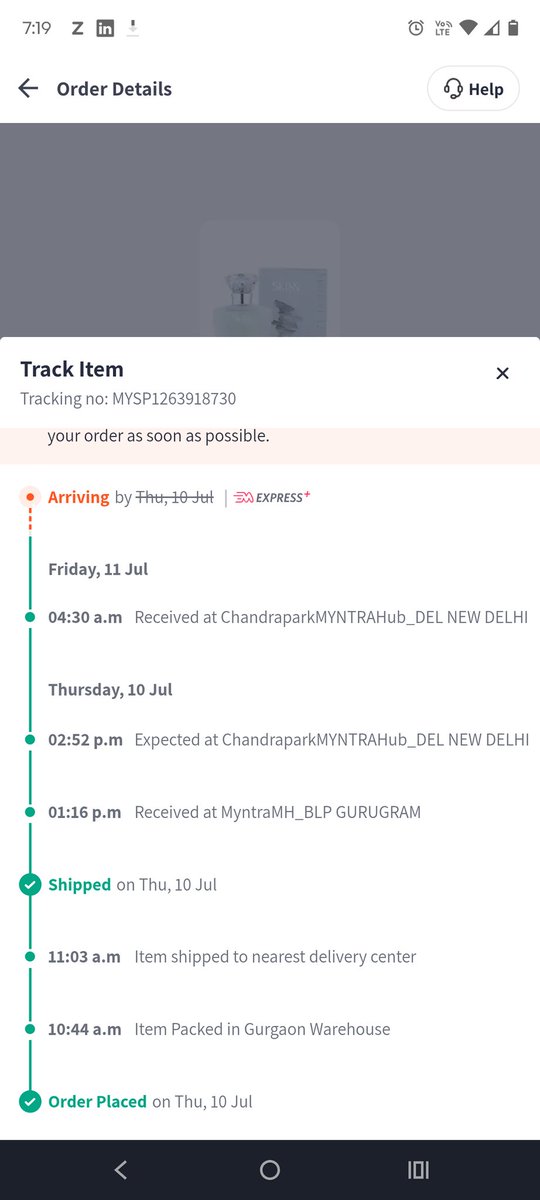
Today’s #JavaScript learning: Explored objects in JS Learned different ways to access properties: dot notation (obj.key) bracket notation (obj["key"]) Discovered some cool built-in functions like Object.keys(), Object.values() #100DaysOfCode #WebDevelopment #JavaScriptJourney
Back on track after a bit of inconsistency Today I dove into JavaScript functions: making variables dynamic, using rest parameters (...args) and dynamic object keys to write super-flexible, reusable code. Loving the power of JS on the fly! #JavaScript #100DaysOfCode #CodeNewbie
Today I learned about conditions in JavaScript — using if, else if, else, and even the ternary operator! Feels amazing to see how logic flows in code. #JavaScript #WebDevelopment #CodeNewbie
Today I learned about Boolean in JavaScript! It's all about true or false — super useful for making decisions in code. Learning how conditions work is making things click! #100DaysOfCode #JavaScript #WomenWhoCode #DevJourney
Today I learned about JavaScript variables! var, let, and const — all used to store data, but each has its own scope and behavior. Loving how JS handles flexibility with let and safety with const. #100DaysOfCode #JavaScript #WebDevelopment
Today I learned how to run scripts in Visual Studio! Explored the terminal, used the "Run" option, and now my code executes smoothly with just a few clicks. Small steps, but every one counts in this learning journey! #100DaysOfCode #VisualStudio #CodeNewbie
Today I explored Strings in JavaScript! Learned how to create and manipulate strings Tried out string concatenation using + Discovered how JavaScript treats strings +numbers (it turns numbers into strings!) Example: "5" + 3 = "53" #100DaysOfCode #JavaScript #WebDevJourney
Learning JavaScript one step at a time! Today I explored how JavaScript handles numbers and operators — from basic arithmetic to logical comparisons. It’s fascinating how much you can do with just a few symbols! #100DaysOfCode #JavaScript #WomenWhoCode #LearningJourney
Today I set up JavaScript in Visual Studio Code and completed learning CSS! Feeling excited to finally move ahead with JavaScript basics now. #100DaysOfCode #WebDevelopment #LearningJourney
Today I learned about position in CSS! Static, relative, absolute, fixed, sticky — each one changes how elements behave on the page. It’s like giving your HTML a GPS!
Today I learned about the gap property in CSS! Super useful for creating clean space between grid and flex items without extra margins. Makes layouts way more elegant and organized. Little detail, big difference! #100DaysOfCode #webdevelopment #CSS #FrontendDev
Today I learned about align-items in CSS! It helps you control how items are aligned along the cross-axis in a flex container. Some common values: stretch (default) flex-start flex-end center baseline Loving how flexbox makes layout easier! #100DaysOfCode #WebDev #CSS
Today I learned about justify-content in CSS — super useful for aligning items in a flex container! Also cleared my confusion between display: flex, inline-flex, and block. Small steps, steady progress! #100DaysOfCode #WebDev #LearningJourney
Today I learned about main axis, cross axis, and the flex-direction property in CSS Flexbox! Understanding how elements align and flow made layout design so much clearer. Small steps, but solid progress! #100DaysOfCode #WebDevelopment #CSS #Flexbox
Today I learned about Flexbox in CSS! It makes aligning and distributing space in a container so much easier — no more fighting with floats and margins! Excited to build more responsive layouts now! #100DaysOfCode #WebDevelopment #CSS #Flexbox
Today I learned about CSS Variables — such a game-changer! Instead of repeating the same color or font everywhere, you can now store them. Cleaner code, easier updates. Loving this part of CSS! #100DaysOfCode #WebDev #LearningInPublic
Today I learned about rem in CSS! It's a relative unit based on the root element’s font size. Super helpful for making responsive and consistent designs. Learning web dev one concept at a time! #100DaysOfCode #WebDevelopment #CSS
Today I explored CSS units. From px to em, rem, %, vh, vw — each unit has its own magic! Learning how to use them smartly = websites that look great on any screen. One step closer to mastering responsive web design! #100DaysOfCode #WebDevelopment #CSS #ResponsiveDesign
Today I learned: The difference between max-height and min-height in CSS! min-height: sets the minimum height an element can shrink to. max-height: sets the maximum height it can grow to. Super useful for responsive design! #100DaysOfCode #WebDevelopment #LearnInPublic
United States Trends
- 1. #GMMTV2026 548K posts
- 2. MILKLOVE BORN TO SHINE 82K posts
- 3. #WWERaw 77K posts
- 4. Finch 14.6K posts
- 5. Purdy 28.4K posts
- 6. TOP CALL 9,262 posts
- 7. AI Alert 8,042 posts
- 8. Moe Odum N/A
- 9. Bryce 21.3K posts
- 10. Timberwolves 3,895 posts
- 11. Keegan Murray 1,536 posts
- 12. Alan Dershowitz 2,723 posts
- 13. Barcelona 136K posts
- 14. Check Analyze 2,412 posts
- 15. Gonzaga 4,118 posts
- 16. Token Signal 8,578 posts
- 17. Panthers 37.8K posts
- 18. Dialyn 7,708 posts
- 19. Enemy of the State 2,589 posts
- 20. Canales 13.5K posts
Something went wrong.
Something went wrong.