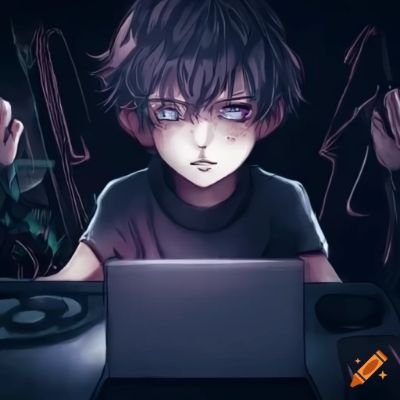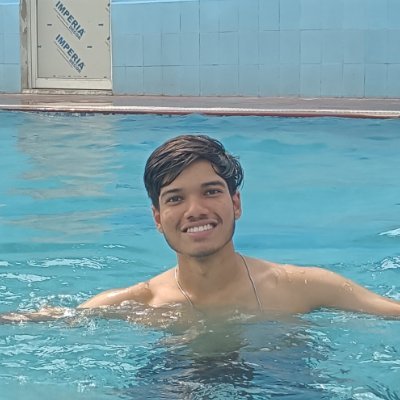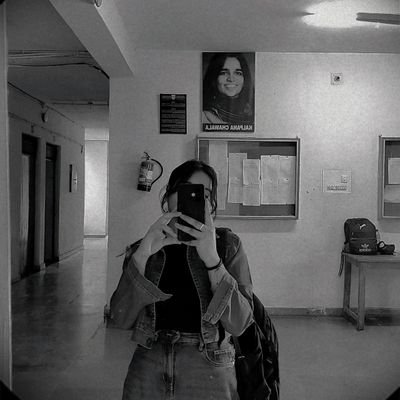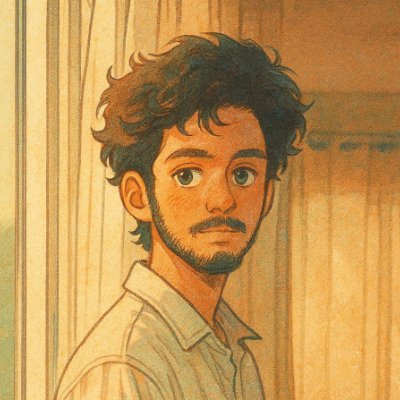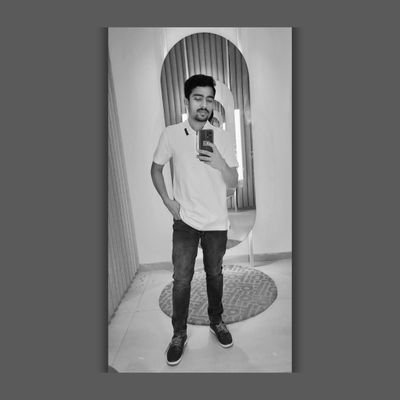coding_updates
@coding_updates
KitchenSync chrome extension to store recipes, create grocery lists compatible with Instacart, meal plan, and tells you dishes needed. Cooking made easy! 👨🍳
9월 2025에 가입
United States 트렌드
- 1. Paramount 43.3K posts
- 2. #IDontWantToOverreactBUT 1,417 posts
- 3. #CHILISSKILLETQUESO N/A
- 4. #GoldenGlobes 95.5K posts
- 5. Kyle 31K posts
- 6. Go Birds 4,333 posts
- 7. #MondayMotivation 12.3K posts
- 8. #NXXT_DOEsupport N/A
- 9. Harada 14.7K posts
- 10. Victory Monday 2,955 posts
- 11. NextNRG Inc 1,730 posts
- 12. Tekken 33.8K posts
- 13. JUST ANNOUNCED 15.5K posts
- 14. Good Monday 58.3K posts
- 15. Crockett 19.5K posts
- 16. John Lennon 15.7K posts
- 17. Will Hall 5,636 posts
- 18. Talarico 6,510 posts
- 19. Chargers 10.1K posts
- 20. Immaculate Conception 20K posts
Loading...
Something went wrong.
Something went wrong.