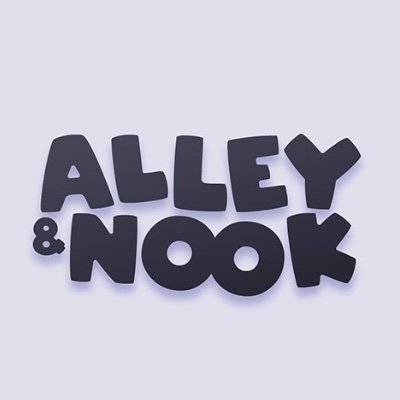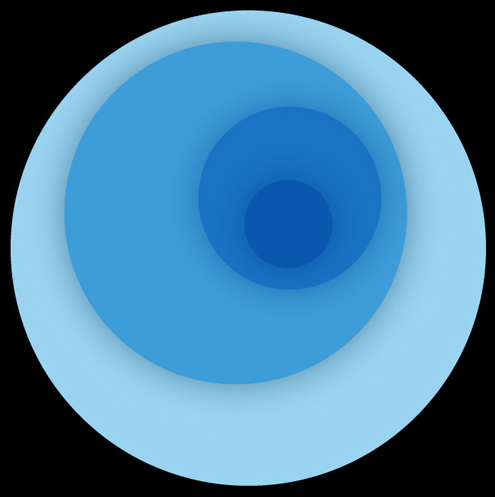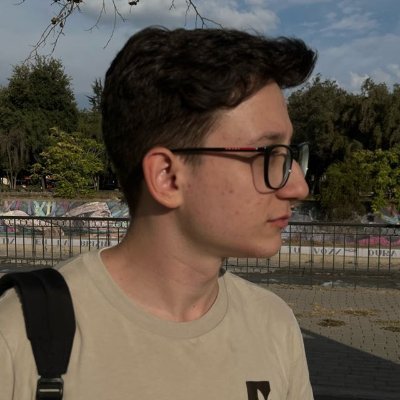D0 for Visual Studio
@d0_debug
A Visual Studio extension for C/C++. Adding many features for quick and interactive debugging by @donadigo
You might like
Landed in the newest update: change values in VS and immediately see what that change will do to the code execution. Great for testing algorithm output based on input values and testing black box functions. Get it: marketplace.visualstudio.com/items?itemName…
Predictive debugging in Visual Studio available now. See what's ahead and step into functions you care about without stepping through intermediate code. Get it: d-0.dev
Next up: no need to step step step because the extension already predicted what will happen next. Stepping through a deep call chain just to get to a specific function? Just open the callstack list next to the caller and choose where you want to step into. Available soon.
Update 1.2.0: live profiler! - breakdown individual function perf live - profile based on what is currently happening - precise line by line metrics - navigate codebase without starting or stopping sessions Enable in Extensions->D0->Live Profiler Download: marketplace.visualstudio.com/items?itemName…
That's awesome news! It definitely will make it more likely for me to use conditional breakpoints in the future (the performance issues were a real deal breaker in hot code).
i just worked on improving conditional breakpoints performance by over 70%.... 💅💅
Prototyping with D0 & @liveplusplus & @raylibtech youtube.com/watch?v=XF4yoK…

youtube.com
YouTube
Prototyping with D0 & Live++ & Raylib
Profile how much of function's runtime every line takes live (prototype).
Here's D0 extension working with @raylibtech 😊 Available on VS marketplace: marketplace.visualstudio.com/items?itemName…
Check out this customer's review for the extension😊

New update: fixed some issues with VS breakpoints and assert()/debugbreak(). Check it out: marketplace.visualstudio.com/items?itemName… Also: did you know that placing a single breakpoint in Visual Studio can place it in multiple seemingly unrelated locations at once?!

Some updates: - a lot of updates to the extension which fix various issues with stability and performance - my first customer! 😊 - new experiments with disabling code at runtime with script jumps (demo, unreleased) Try it out: marketplace.visualstudio.com/items?itemName…
Here's a short demo of all current features in the D0 extension: youtube.com/watch?v=5bfUWJ…

youtube.com
YouTube
D0 Extension - demo
Early experiments with Rust (the bars at the bottom represent each thread rendering a different slice of the image).
Recommend watching this series. Very concise and lots of useful tips.
New WinDbg tutorial video: More powerful conditional breakpoints in WinDbg! Breakpoints that check values, callers, and run scripts as a condition before breaking into the debugger. augmend.com/replay/4ceb728…
Imagine stepping through code. Real time inline variable changes now available in the VS extension. You can activate this feature by putting the cursor anywhere in the function. Download: marketplace.visualstudio.com/items?itemName…
The blue highlight of previously executed lines is now available in the newest update of the extension. Really useful if you want to trace some code after the fact or get into a new codebase and build an understanding of what's happening. Download: marketplace.visualstudio.com/items?itemName…
Another improvement coming soon: the green lines will turn into blue indicating that they're not executing anymore, but still allowing you to see the flow of the last call. Once the function is called again, the highlight will be updated to the latest flow.
United States Trends
- 1. Good Monday 23.5K posts
- 2. Steelers 53.6K posts
- 3. #ITZY_TUNNELVISION 32.7K posts
- 4. Rudy Giuliani 13.5K posts
- 5. Mr. 4 4,743 posts
- 6. #MondayMotivation 29.1K posts
- 7. Resign 115K posts
- 8. Happy Birthday Marines 3,229 posts
- 9. Chargers 38.7K posts
- 10. Schumer 236K posts
- 11. #Talus_Labs N/A
- 12. Tomlin 8,409 posts
- 13. 8 Democrats 10.6K posts
- 14. Rodgers 21.6K posts
- 15. Tim Kaine 23.3K posts
- 16. Sonix 1,450 posts
- 17. Happy 250th 1,395 posts
- 18. Voltaire 9,300 posts
- 19. Angus King 19.2K posts
- 20. #BoltUp 3,137 posts
You might like
-
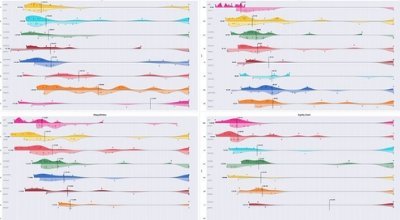 lavaTM
lavaTM
@lavaTM_ -
 woop
woop
@wooptm -
 Thomas 'Sympthome' Renou
Thomas 'Sympthome' Renou
@_Sympthome -
 BigBang1112tm
BigBang1112tm
@BigBang1112tm -
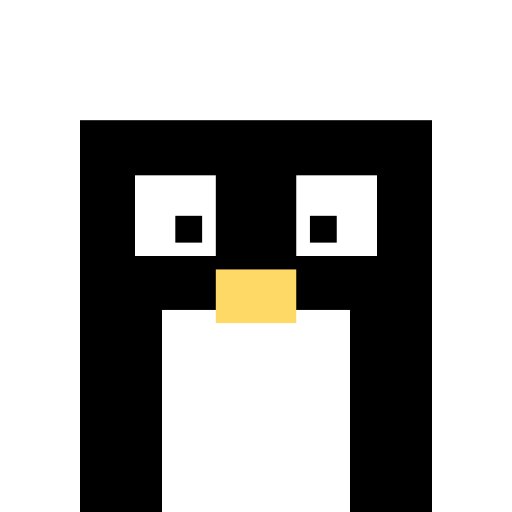 Beu
Beu
@AmazingBeu -
 Niko
Niko
@Jst_Niko -
 BIG Larstm
BIG Larstm
@Larstm_ -
 TSK Agoyya
TSK Agoyya
@Agoyya1 -
 stufts
stufts
@StuftsTM -
 Panda
Panda
@Panda04_TM -
 Dam Pouleto
Dam Pouleto
@Dam_Pouleto -
 Yekcosdo
Yekcosdo
@yekcosdo -
 DvinJo
DvinJo
@ImDvinJo -
 Trackmania Europe
Trackmania Europe
@TrackmaniaEU -
 OSV Melioo
OSV Melioo
@MeliooTM
Something went wrong.
Something went wrong.