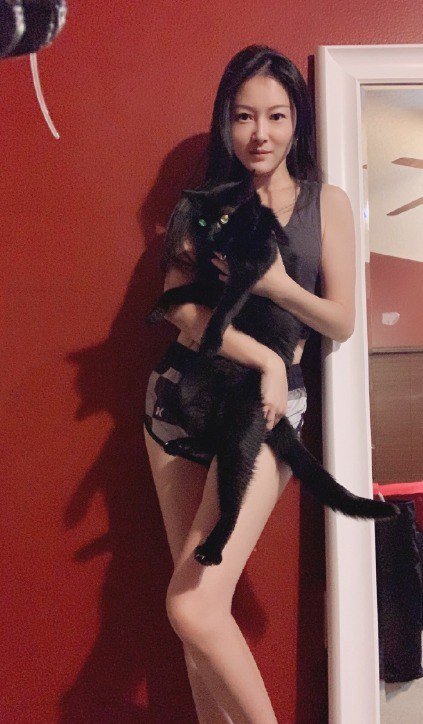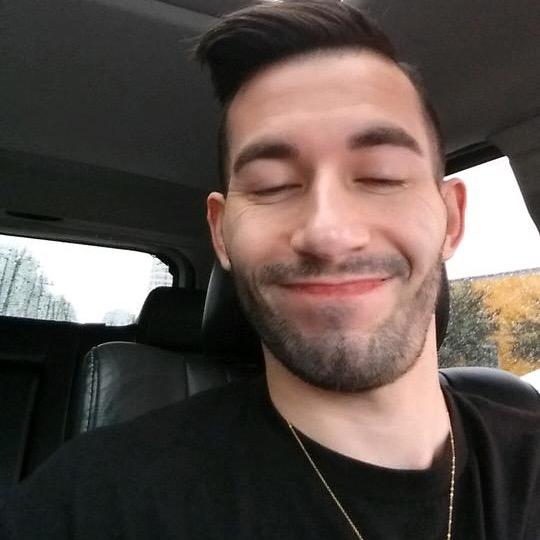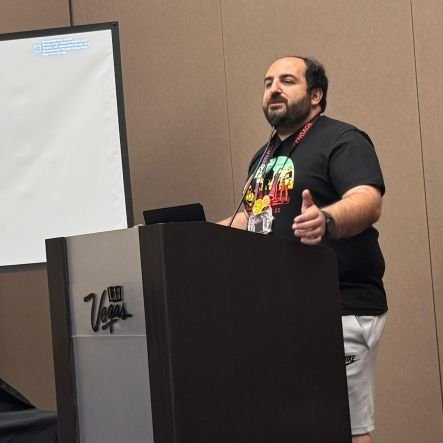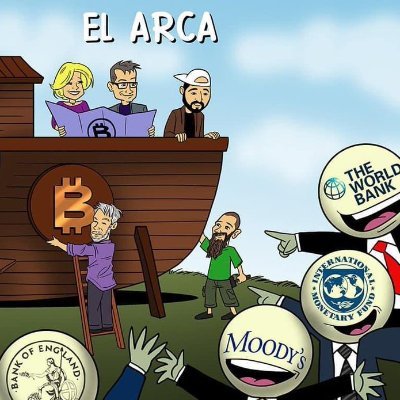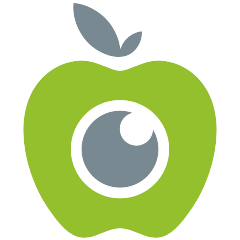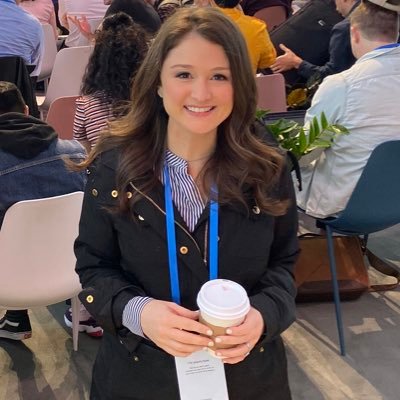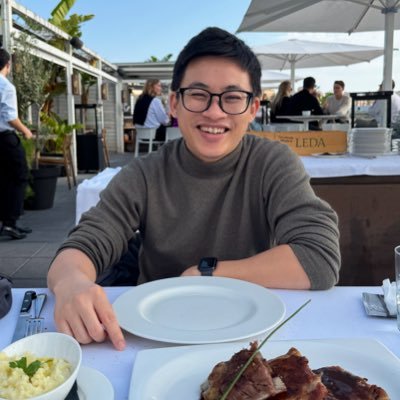Jeff Johnson
@lapcatsoftware
Gone from Twitter forever. Mastodon: https://mastodon.social/@lapcatsoftware
Was dir gefallen könnte
Ok, that's it, I'm done. Whatever it costs me financially, I have a moral obligation to leave Twitter and not provide anything of value to what has now become a site fully owned by extreme right-wing political activists.
We'll see what happens. If the Muskrat goes full bore with using Twitter for his own right-wing political activism, I may be forced to leave. I can't be a part of that.
The fact that a Gatekeeper bypass is only worth $5K clearly demonstrates that Gatekeeper itself it not worth much. Security theater.
It's now official that Apple pays $5k for GateKeeper bypasses

This works to remove the System Preferences Dock badge! It won't remove the badge from the preference pane, but you can actually hide the preference pane (which you can't do in System Settings).

When it's in your Dock, change its <tile-data><dock-extra> to false in Dock's plist -- hides the badge, obviously not the checking, though.
Once again, it appears that nobody considers the Mac App Store worth selling ads on.
It turns out that I have to block softwareupdated with Little Snitch to get rid of the Dock badge on System Preferences in Monterey, because it periodically checks in the background regardless of your preferences.
Achievement unlocked: A link to my blog post in the review!
macOS 13 Ventura: The Ars Technica review arstechnica.com/gadgets/2022/1… by @AndrewWrites
In Ventura System Settings, modal windows just pop up when I'm using the up and down arrow keys to navigate the search results.
Here's a trick for removing Exif data from a photo: 1. Open in Preview app 2. Select All, Copy 3. File, New from Clipboard 4. Save
I just purchased @alfredapp the other day. It's pretty cool. I need to remember to use it, because I'm not in the habit yet. A few things I like so far: 1) # to run a command in Terminal (I changed the prefix from >) 2) / to show a file browser 3) This:

"StopTheMadness is likely the most capable and quirky extension on this list."
Best Safari extensions for iPhone, iPad, and Mac in 2022 9to5mac.com/2022/10/10/bes… by @arinwaichulis
United States Trends
- 1. Chiefs 68.3K posts
- 2. Bills 136K posts
- 3. Denny 16.9K posts
- 4. Larson 16.9K posts
- 5. Mahomes 24.3K posts
- 6. Lattimore 1,217 posts
- 7. #RaiseHail 3,629 posts
- 8. Seahawks 13.2K posts
- 9. Raiders 38K posts
- 10. Bengals 77.3K posts
- 11. Geno 8,915 posts
- 12. Brock Bowers 5,571 posts
- 13. 60 Minutes 36K posts
- 14. Jags 6,309 posts
- 15. Josh Allen 14.2K posts
- 16. NASCAR 55.6K posts
- 17. Buffalo 21.2K posts
- 18. Bears 86K posts
- 19. Panthers 58.4K posts
- 20. Tory Horton 1,085 posts
Was dir gefallen könnte
-
 Peter Steinberger
Peter Steinberger
@steipete -
 Michael Tsai
Michael Tsai
@mjtsai -
 Majid Jabrayilov
Majid Jabrayilov
@mecid -
 Krzysztof Zabłocki
Krzysztof Zabłocki
@merowing_ -
 Harlan Haskins
Harlan Haskins
@harlanhaskins -
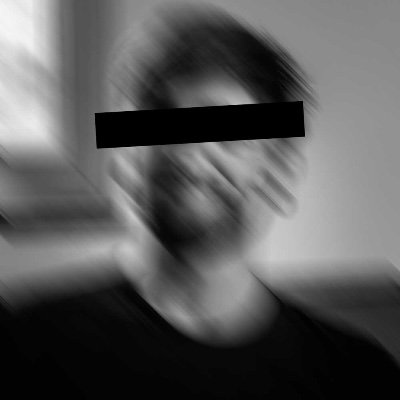 jesse squires
jesse squires
@jesse_squires -
 Shihab Mehboob
Shihab Mehboob
@JPEGuin -
 Simon B. Støvring
Simon B. Støvring
@simonbs -
 Mishal Shah
Mishal Shah
@mishaldshah -
 javi
javi
@Javi -
 Josh “Pizza Conf” Holtz 💪🚀🍕
Josh “Pizza Conf” Holtz 💪🚀🍕
@joshdholtz -
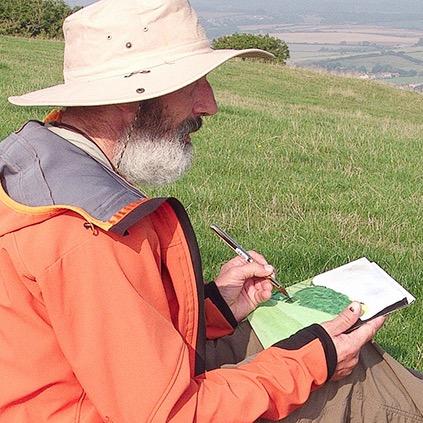 Howard Oakley, Eclectic Light Co
Howard Oakley, Eclectic Light Co
@howardnoakley -
 Charlie Chapman
Charlie Chapman
@_chuckyc -
 Marcin Krzyzanowski
Marcin Krzyzanowski
@krzyzanowskim -
 Rui Peres
Rui Peres
@peres
Something went wrong.
Something went wrong.