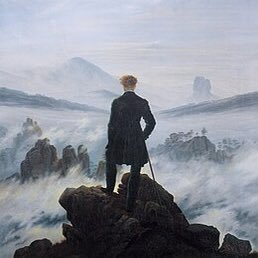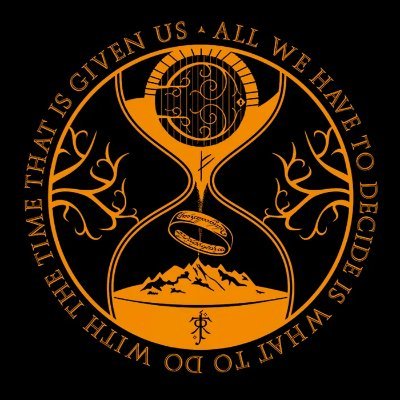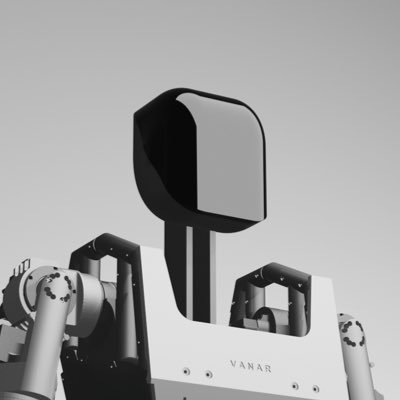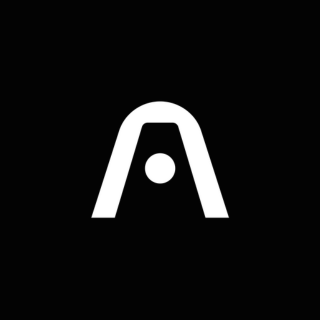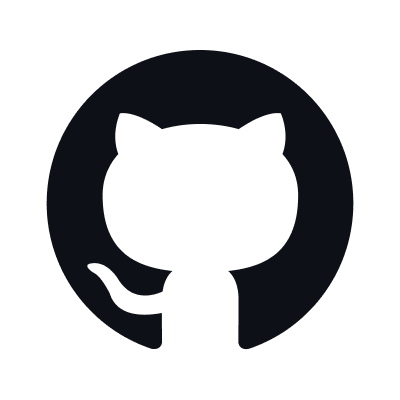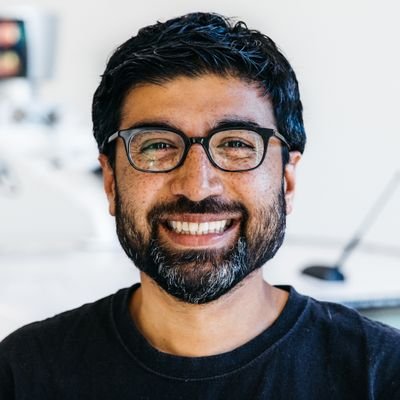Day 19 learning robotics and ros. Building my own active suspension mobile robot in FreeCAD and CROSS workbench. Built a chassis, struts, and wheels. Having trouble getting the joints to all line up. Visualizing the whole robot is nice, but the placement UI is a bit challenging.
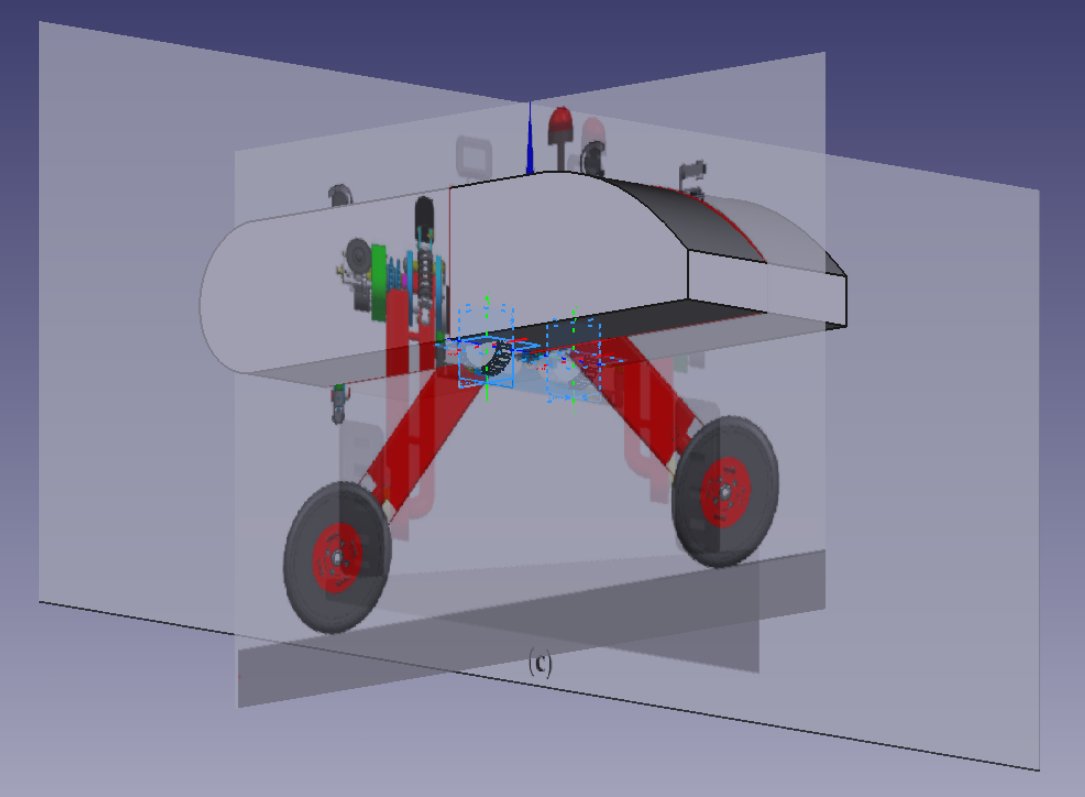
Day 18 learning robotics and ros. Connected the gazebo depth sensor to the planning environment makes octree of blocks for occupied regions where the sensor detects objects. Collision check between the blocks and the robot arm allows for collision free planning in the real world.
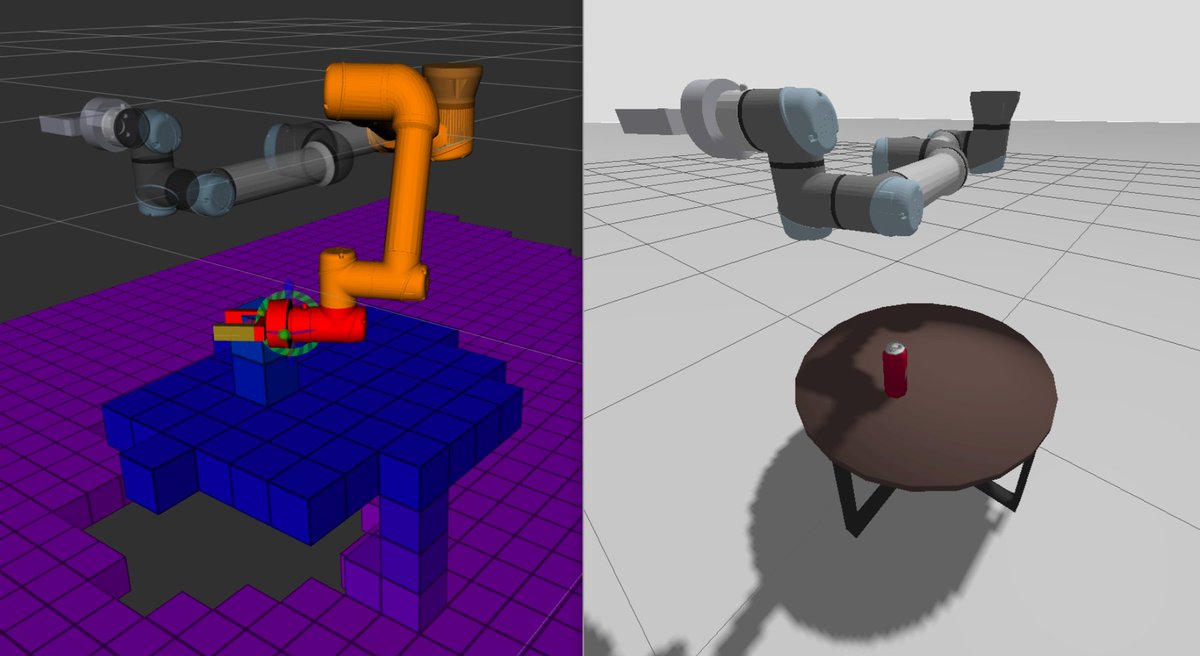
Day 17 learning robotics and ros. Lots of pieces coming together now as I added a simulated sensor to see my simulated robot. The planner (with some help from me) can see the virtual scene the same way it would on a real robot. Very cool. Even has physics for the gripper pickup.
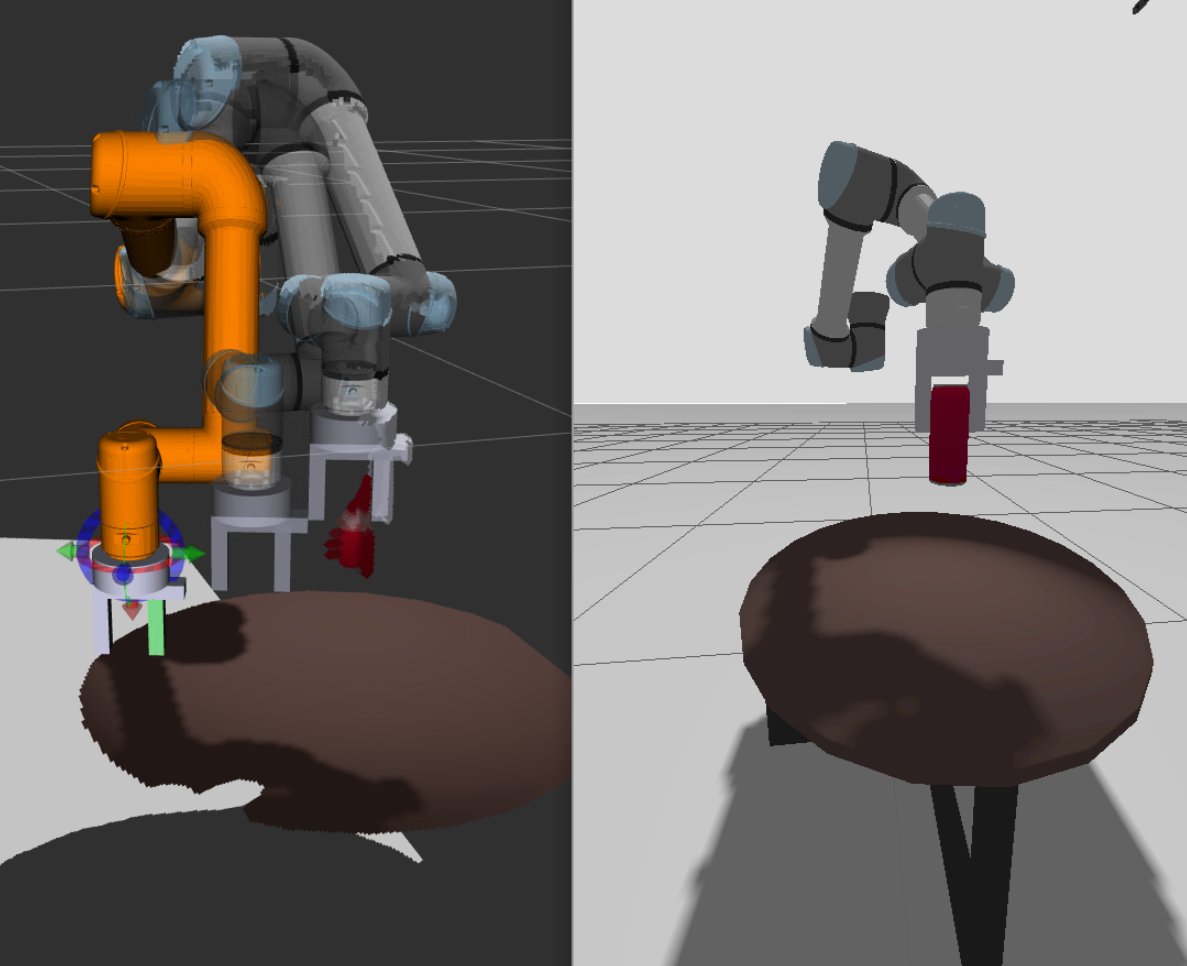
Day 16 learning robotics and ros. This actually took more than a day because I was stuck. Joint limits on my model and planning limits and goal waypoint all being identical caused nothing to move but no useful errors. Finally got my arm and sim moving under roscontrol via moveit.
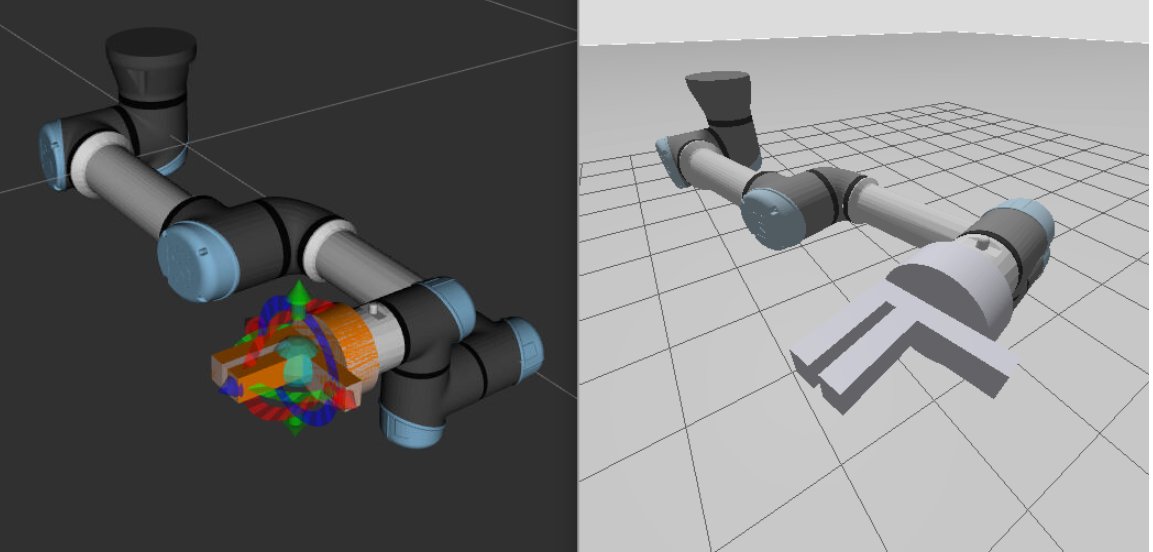
Day 14/15 learning robotics and ros. By far the hardest days so far. Between the sim, controller, and moveit planner, there are tons of config variables that need to be set properly and match in order for the system to communicate. Tools for configuration flow seem to be lacking.
Day 13 learning robotics and ros. Successfully modified a standard robot by adding my own custom gripper. Really enjoying Xacro as a method for chaining existing components, but also as a way for simplifying repeated operations, like inertia blocks, within existing robot models.
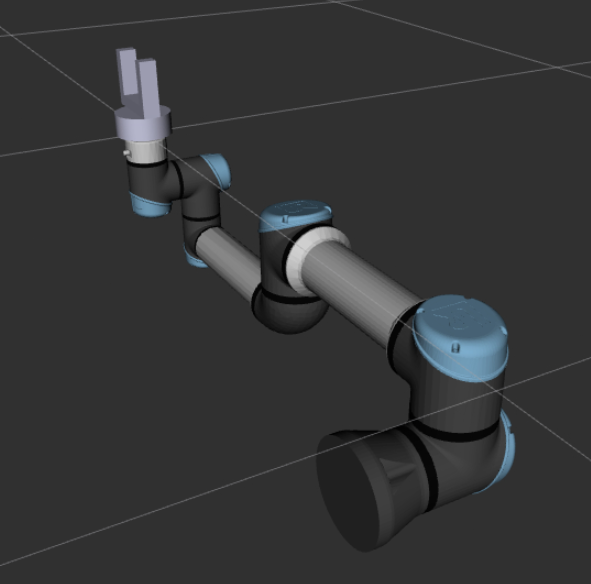
Day 12 learning robotics and ros. Back in FreeCAD to modify my robot by building a custom gripper. Smooth transition from CAD to Gazebo thanks to CROSS Workbench. Really helpful to see visual rep of frames and joints in CAD to debug before doing the whole export process.
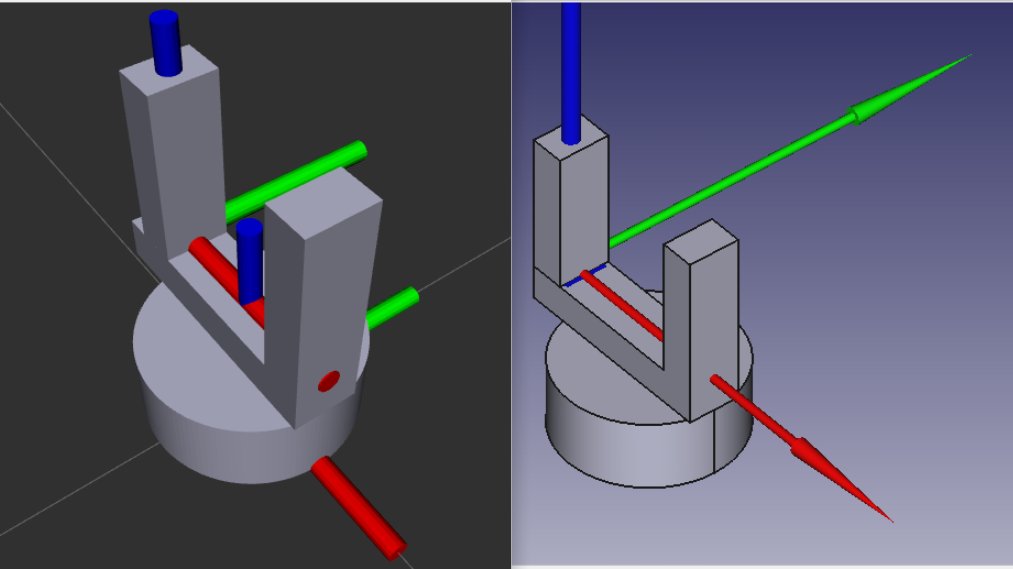
Day 11 learning robotics and ros. Small detour today to focus on exploring nodes and how they talk with topics, services, and actions. I wish there were better tools for this. The old rqt_graph tool from the ros1 days doesn't render well. Or are these graphs always a big mess?
Day 10 learning robotics. Switching over to arms now. Amazing how much functionality is available for free to drive an arm. Kinematics, collision free planning, sensor integration, GUI tools for defining tasks, scripting. All available free out of the box.
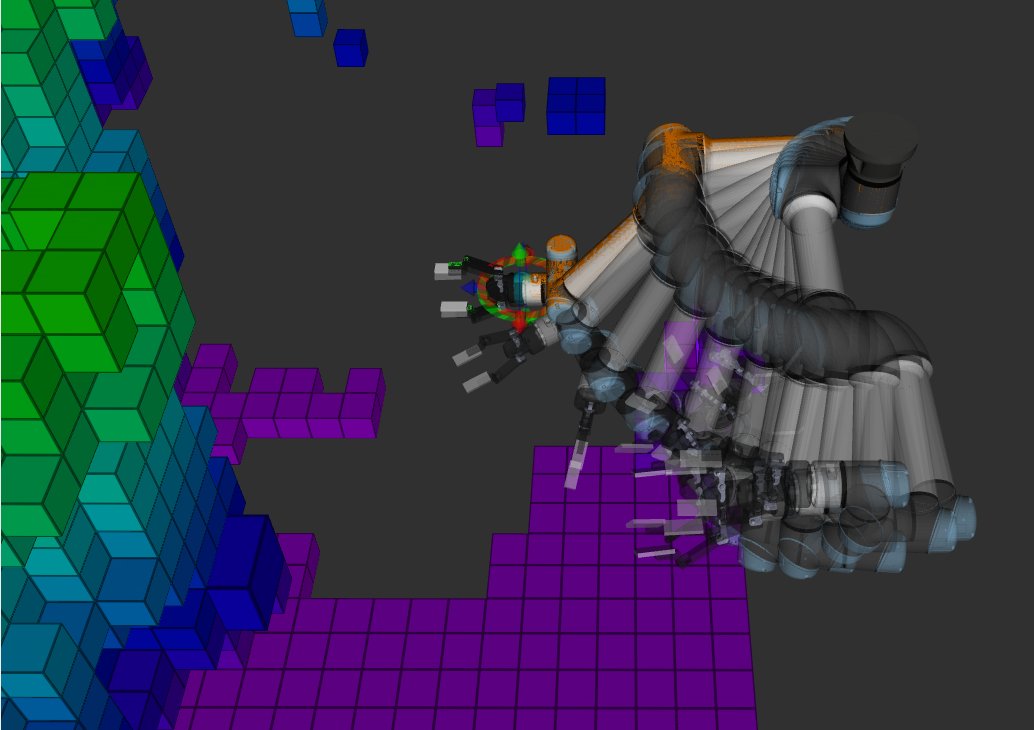
Day 9 learning robotics. Doing some research into an interesting robot to model from scratch and simulate doing something useful. I'm thinking that some sort of active suspension wheeled robot is a good step up from the basic mobile base. Probably not gonna go with the balancer.

Day 7/8 of learning robotics and ros. Everyone talks about the sim-to-real problem, but for beginners the cad-to-sim is often a big barrier. Learning about urdf and model import and using the FreeCAD CROSS workbench to visualize models and make it easier to modify and update sims
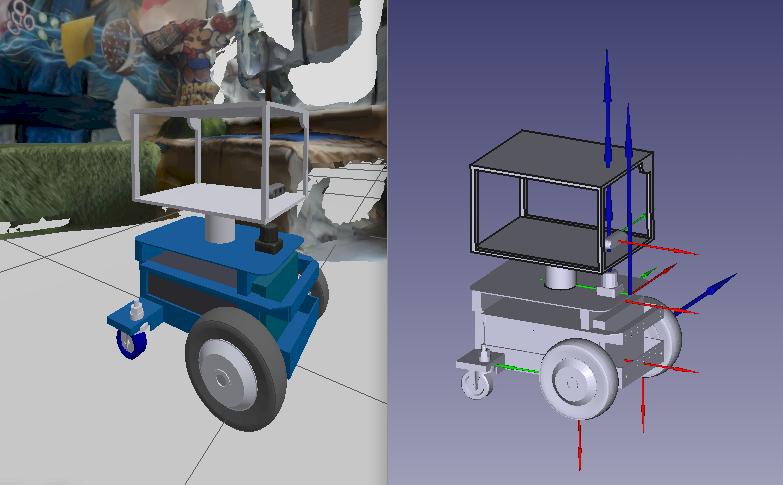
Day 6 learning robotics and ros. Driving via nav2 and programmatically generated drive targets (no gui). Great when it works. When it doesn't, though, it does highlight the problem of "where do I even start" to debug when things don't go as planned. Need lots logging on cmd side.
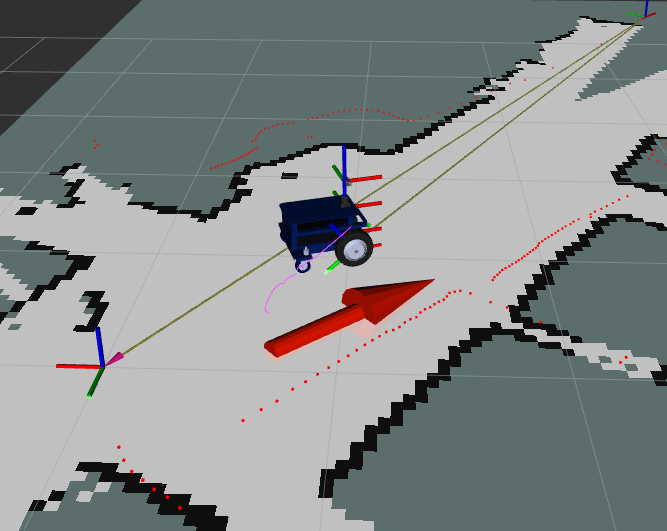
Day 5 of learning robotics and ros. Testing autonomous driving with nav2. Because so much amazing functionality exists already, it's an interesting teaching modality to show the entire workings of a complex system and then peel back the layers to see how it's done. I love it.
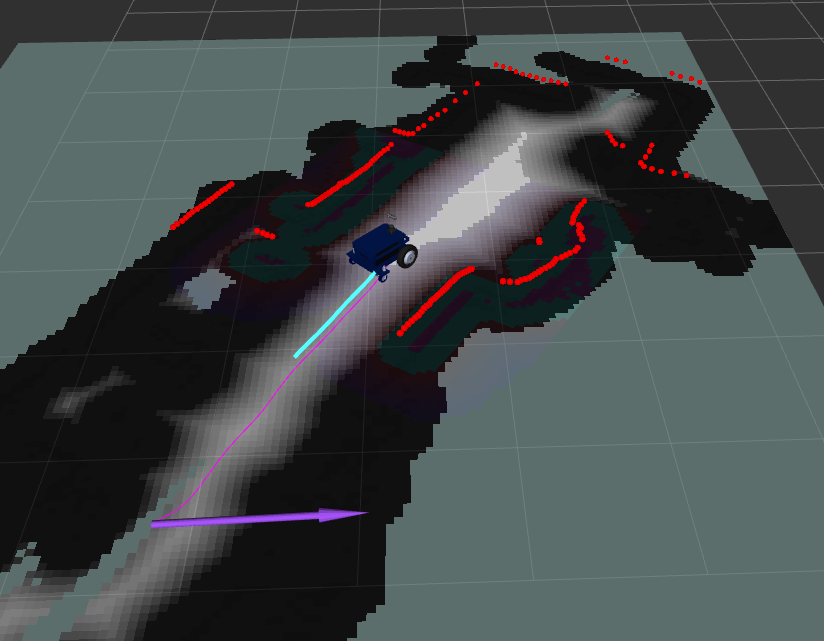
Day 4 of learning robotics and ros. Jumping into the SLAM toolbox to drive around in gazebo and look at how the work gets mapped by lidar. Good to see a realistic application. The the map frame jumps around a lot as I drive. It also gets completely broken if I bump into anything.
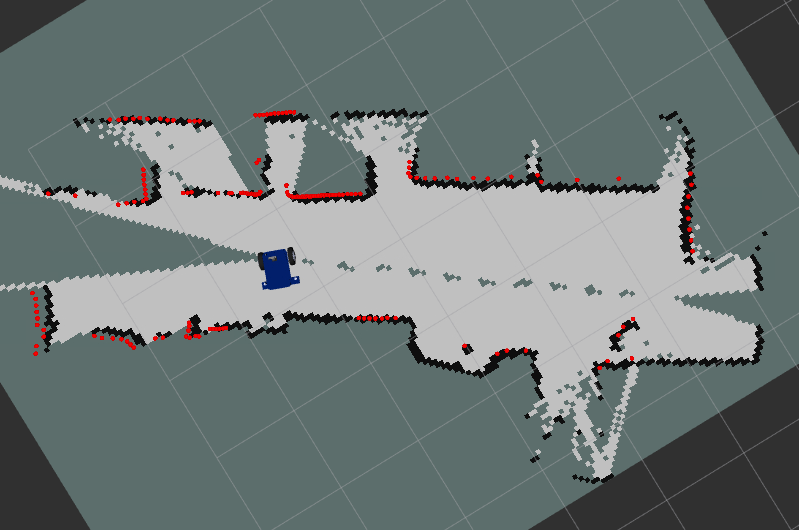
Day 3 of learning robotics and ros. I don't care if it's not perfect, Rviz is great. I love seeing my sensor data from different sensors line up perfectly. Sure, it might be cheating since it's in simulation, but at least we know what we're shooting for on the real hardware.
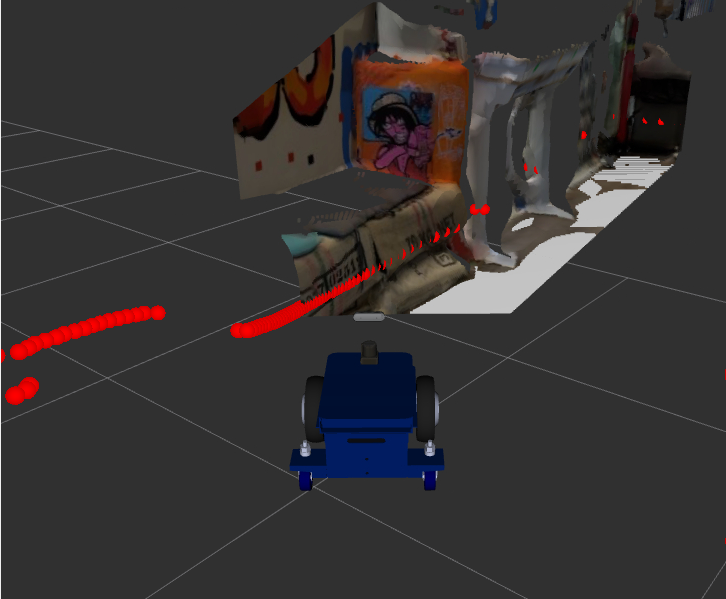
Day 2 of 28 learning robotics and ros. Poking around under the hood with topics, nodes, message types and the like. Despite the fact that I've been doing this for a while I was suprised to finally notice that ros params are just a wrapper on a set of service calls.
Day 1 of a 28 day learning robotics challenge. Day 1 involved teleop of a wheeled robot in gazebo. While the teleop interface is crude, I appreciate the tight coupling of the GUI to the raw message types. Really helps understand how and what is flowing where.
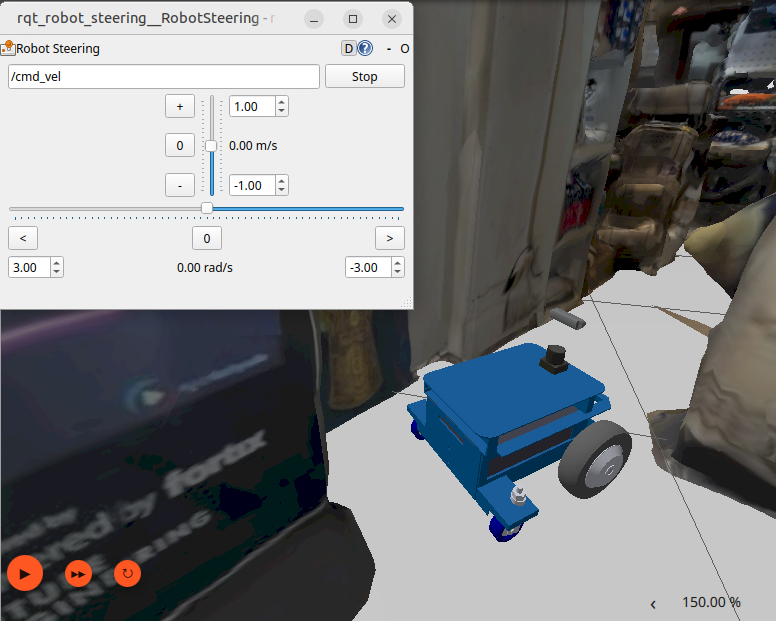
United States 趋势
- 1. Wemby 94.7K posts
- 2. Spurs 54.7K posts
- 3. #QueenRadio 22.7K posts
- 4. Cooper Flagg 14.1K posts
- 5. Mavs 19.3K posts
- 6. Clippers 11.9K posts
- 7. Victor Wembanyama 33.1K posts
- 8. Anthony Edwards 7,227 posts
- 9. Dillon Brooks 1,427 posts
- 10. Downstairs 4,504 posts
- 11. Suns 16.7K posts
- 12. #PorVida 2,713 posts
- 13. Maxey 12.1K posts
- 14. Anthony Davis 7,558 posts
- 15. VJ Edgecombe 27.5K posts
- 16. Talus Labs 14.8K posts
- 17. Lavine 1,517 posts
- 18. Embiid 14.6K posts
- 19. #INDvsAUS 30K posts
- 20. Klay 8,294 posts
Something went wrong.
Something went wrong.