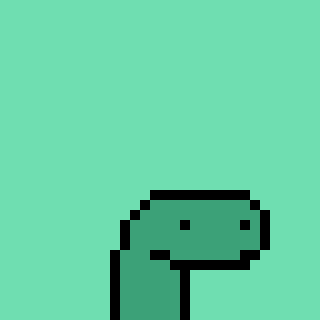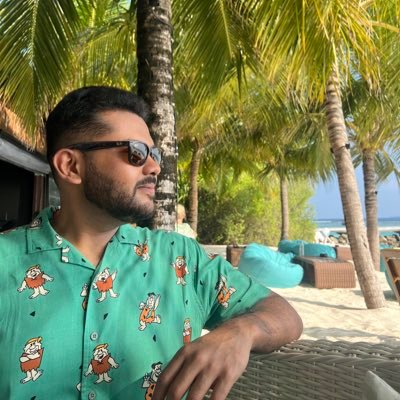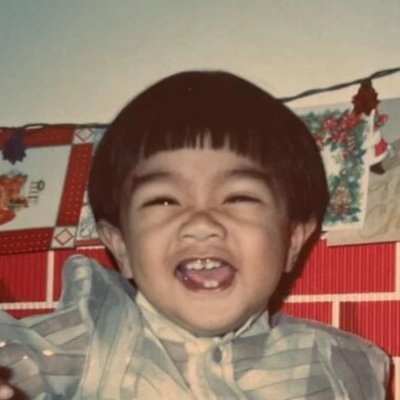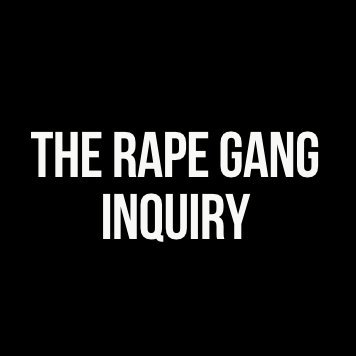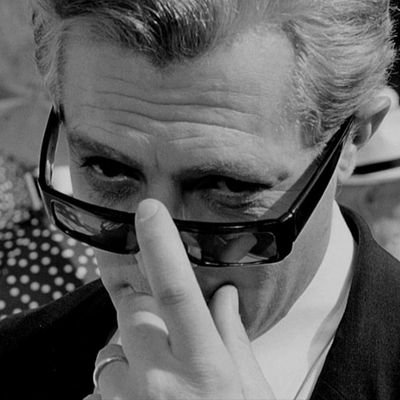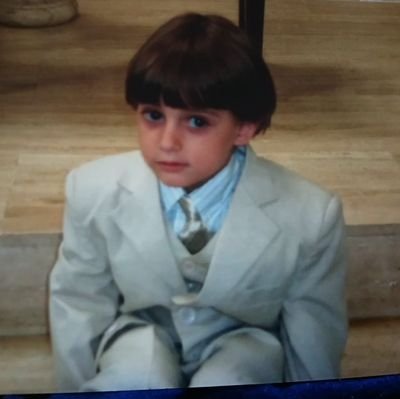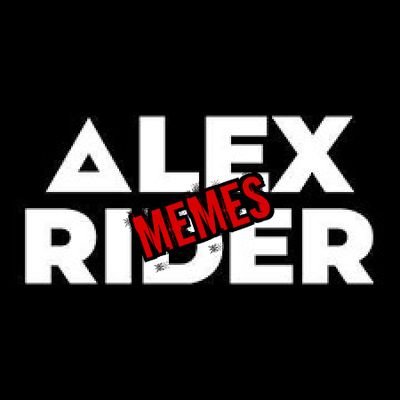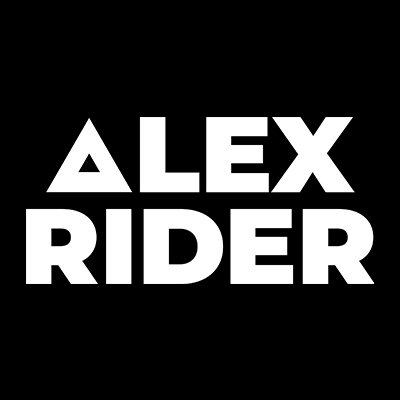Michael Gresham
@mikegreshamm
iOS App Developer
Was dir gefallen könnte
#100DaysOfSwiftUI Day 26: Following a 2-week break, I'm back at it! Wish I'd seen this tutorial on dates when I first started coding! I remember a bug in one of my first projects and took me a while to work out that it was due to Daylight saving time... #SwiftUI #iosdev
#100DaysOfSwiftUI Day 25: Rock, Paper, Scissors. Enjoyed creating this little game, it's good to consolidate learning, and discover how much you've actually learned! Kept the UI simple, for now, might revisit after learning about animations, etc. ✊✋✌️ github.com/mikegresham/Ro…
#100DaysOfSwiftUI Day 24: Completed today's challenges to: Create a custom view modifier and accompanying View extension. Return to WeSplit and implement a conditional modifier. Go back to GuessTheFlag and create a FlagView struct. #iosdev #SwiftUI
#100DaysOfSwiftUI Days 22 & 23: Completed day 22 rather quickly, so moved on to day 23. The custom modifiers and custom containers look great. P.s. counting down until the #AppleEvent later today! #iosdev #SwiftUI
#100DaysOfSwiftUI Day 21: Guess the Flag part 2! Learned how to modify views using and implemented the game logic. Completed the extra tasks and added a 'Record' variable to keep track of the highest score. #iosdev #SwiftUI
#100DaysOfSwiftUI Day 20: Learned about stacks, colours, gradients, buttons, images and alerts. #iosdev #SwiftUI
#100DaysOfSwiftUI Day 19: Challenge day! Built a simple app to convert length, temperature, and currencies. #iosdev #SwiftUI
#100DaysOfSwiftUI Day 18: I’ve completed my first SwiftUI project! I passed the test and extended WeSplit with my own code. #iosdev #SwiftUI github.com/mikegresham/We…
#100DaysOfSwiftUI Day 17: WeSplit tip calculator pt2. Learned about NavigationViews. Still impressed with how easy it is to build a simple app, and how easy it is to customize! #iosdev #SwiftUI 🤯💪
Unleashed! These next six days are going to speed by. #AppleEvent
#100DaysOfSwiftUI Day 16: Very impressed with how easy it is to build a UI with SwiftUI. Also, love the 'Canvas' which lets you see updates as you type! Excited to continue tomorrow 😀👨💻🥳🎉 #iosdev #SwiftUI
#100DaysOfSwiftUI Day 15: Swift review day 3 ✅ Properties, static properties, access control, polymorphism and typecasting, and closures. Ready and excited for the first project tomorrow 🤓👨💻 #iosdev #SwiftUI
#100DaysOfSwiftUI Day 14: Another day of consolidating learning - Functions, Optionals, Enums, Structs, and Classes. Looking forward to starting the first project soon. #iosdev #SwiftUI
#100DaysOfSwiftUI Day 13: It’s great to consolidate and review the information learnt over the past few days. Variables, Arrays, Loops, Operators and Conditions. 👨💻 #iosdev #SwiftUI
#100DaysOfSwiftUI Day 12: All about Optionals: Unwrapping optionals, Implicitly unwrapped optional, nil coalescing, optional chaining, optional try, failable initializers, typecasting. #iosdev #SwiftUI
#100DaysOfSwiftUI Day 11: Introduced to POP (Protocol-Oriented Programming). I've bookmarked Dave Abraham's talk from #WWDC15 to watch this evening 🤓 developer.apple.com/videos/play/ww… #iosdev #SwiftUI
#100DaysOfSwiftUI Day 10: Learned about Classes and their differences from Structs. Very well explained again 👏 Also covered: Inheritance, Overrides, Copying, Deintialisers, and Mutability. #iosdev #SwiftUI
#100DaysOfSwiftUI Day 9: Learned about: Initialisers Lazy properties Static Properties and Methods Access control #SwiftUI #iosdev
United States Trends
- 1. Thanksgiving 2.42M posts
- 2. Packers 66.5K posts
- 3. Packers 66.5K posts
- 4. Dan Campbell 7,343 posts
- 5. #GoPackGo 11K posts
- 6. Wicks 11.4K posts
- 7. Malik Davis 1,517 posts
- 8. Jordan Love 17.1K posts
- 9. Micah Parsons 12.4K posts
- 10. Goff 11.5K posts
- 11. Kenneth Murray N/A
- 12. #ChiefsKingdom 4,130 posts
- 13. Tony Romo N/A
- 14. McDuffie 3,007 posts
- 15. Jack White 9,857 posts
- 16. #KCvsDAL 3,639 posts
- 17. Kelce 12.1K posts
- 18. Watson 15.7K posts
- 19. Turkey 313K posts
- 20. Caleb Wilson 1,297 posts
Something went wrong.
Something went wrong.