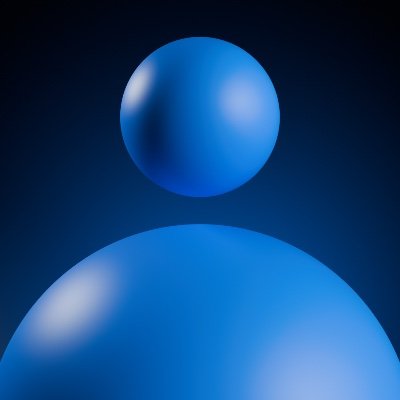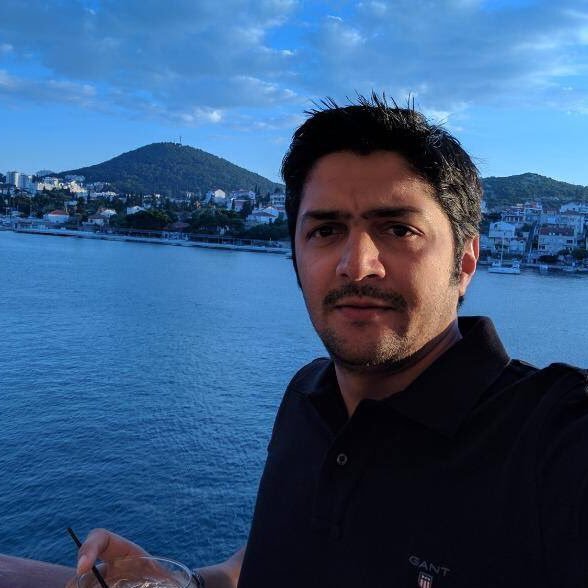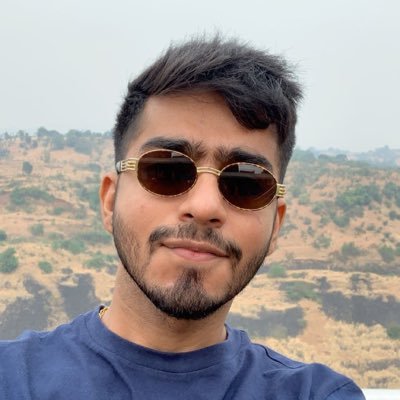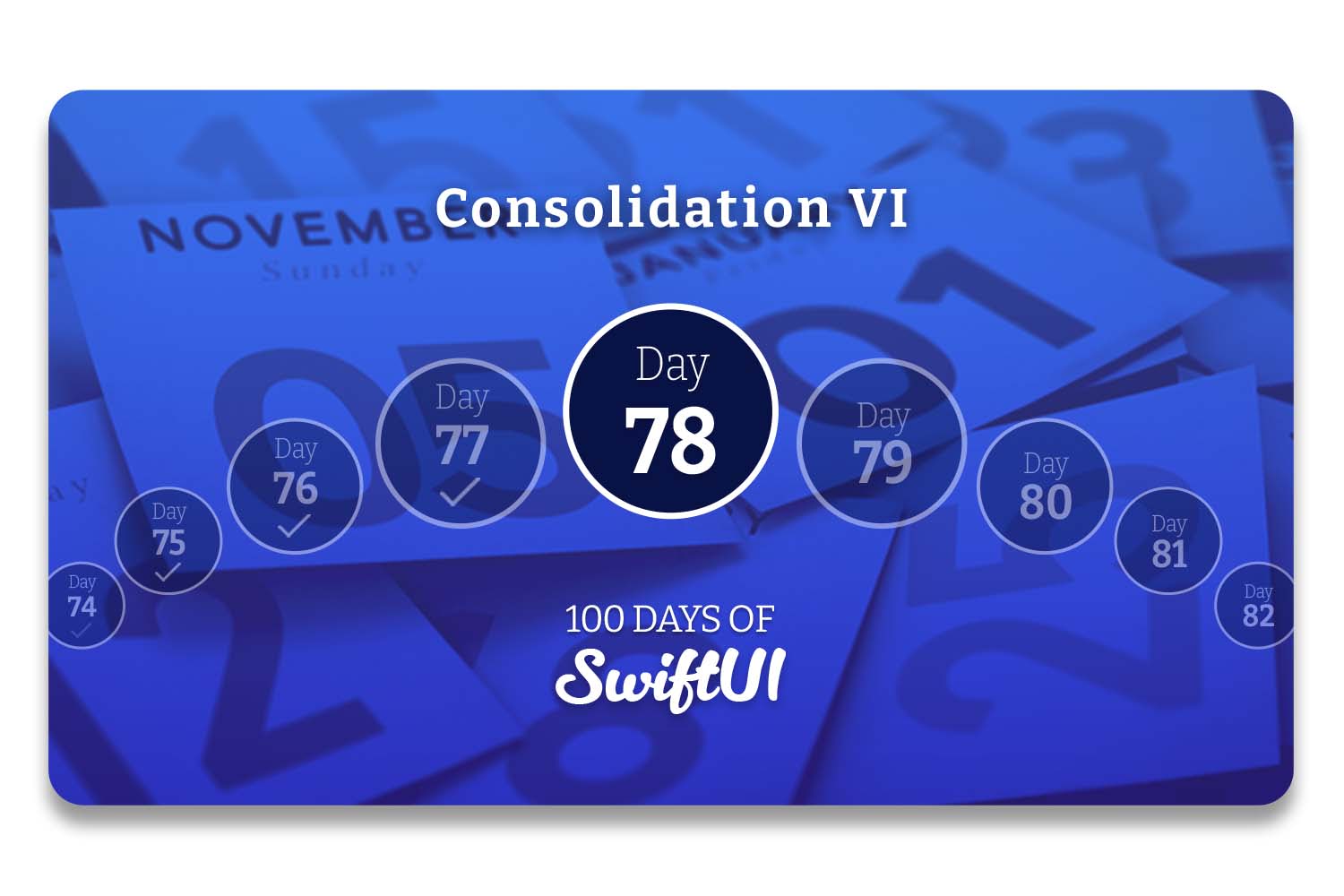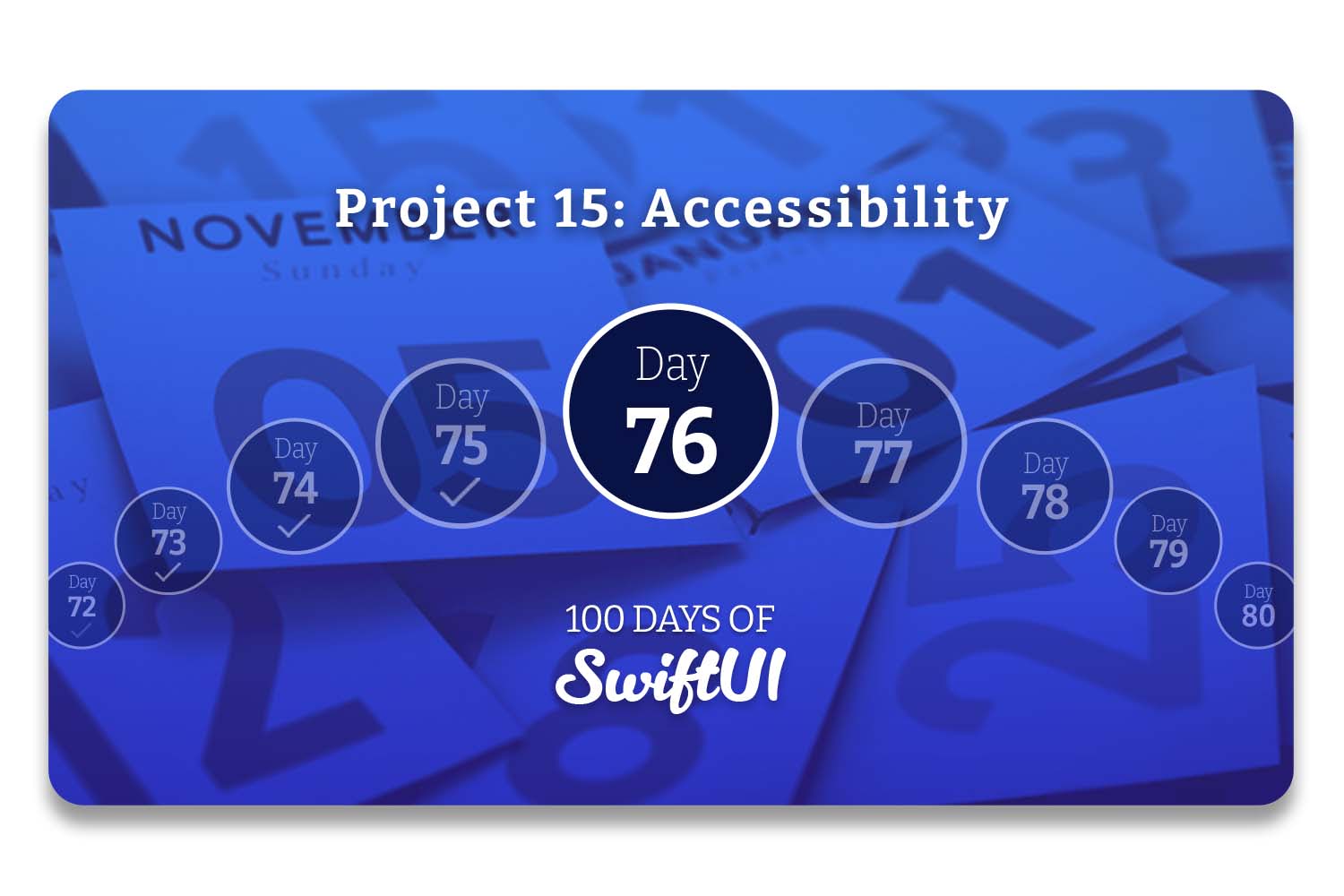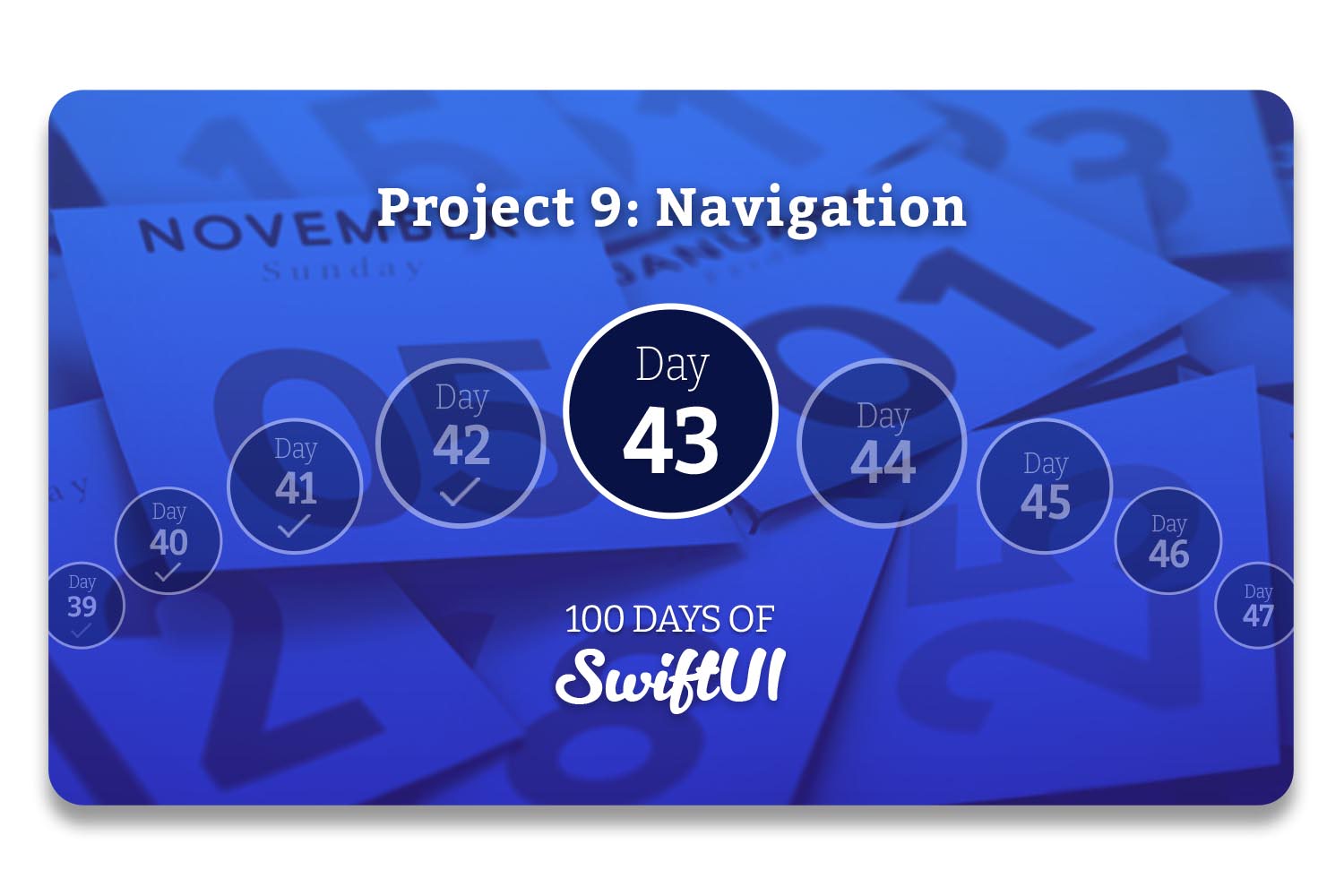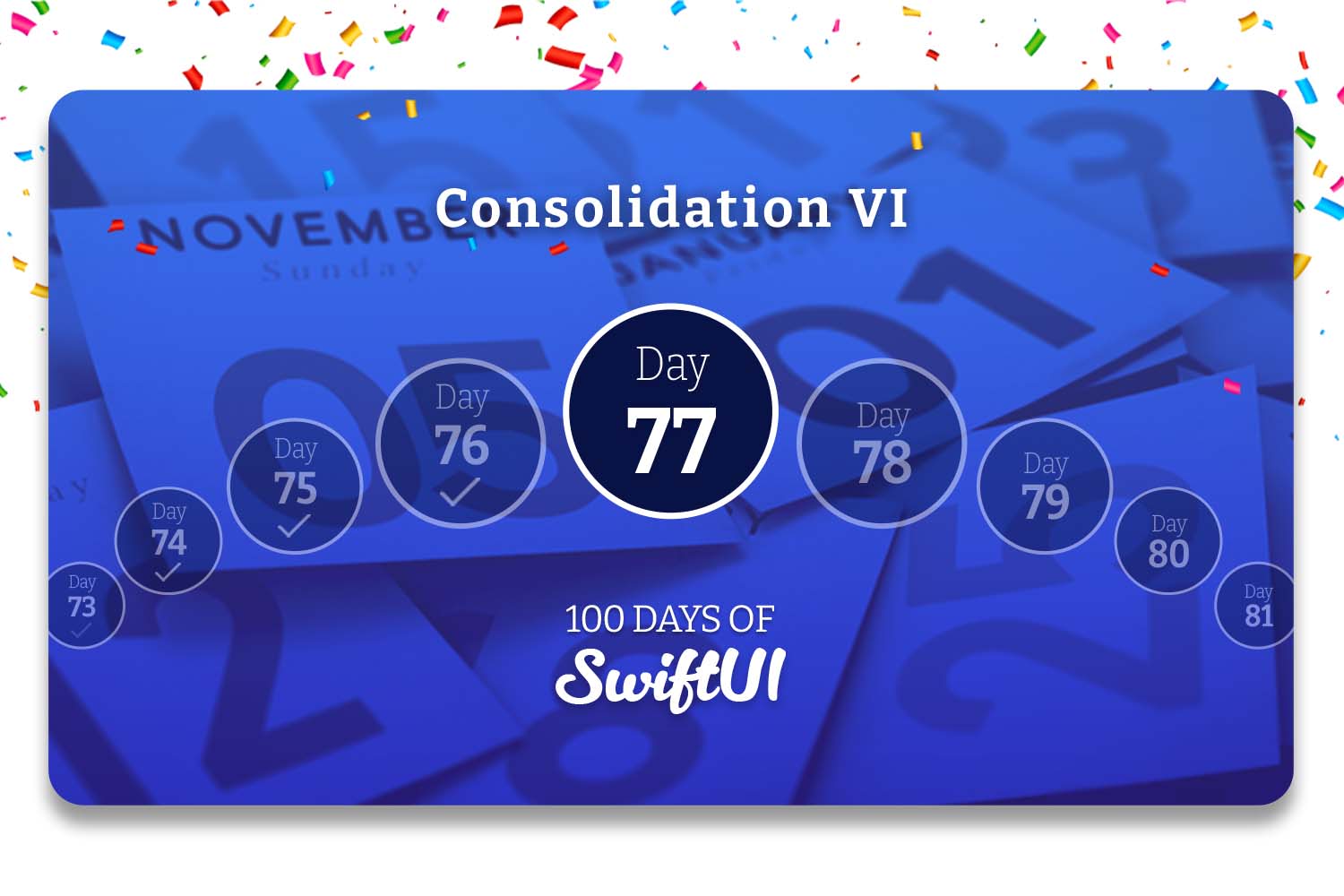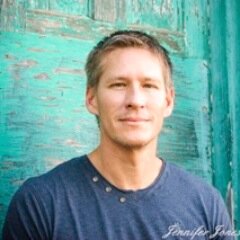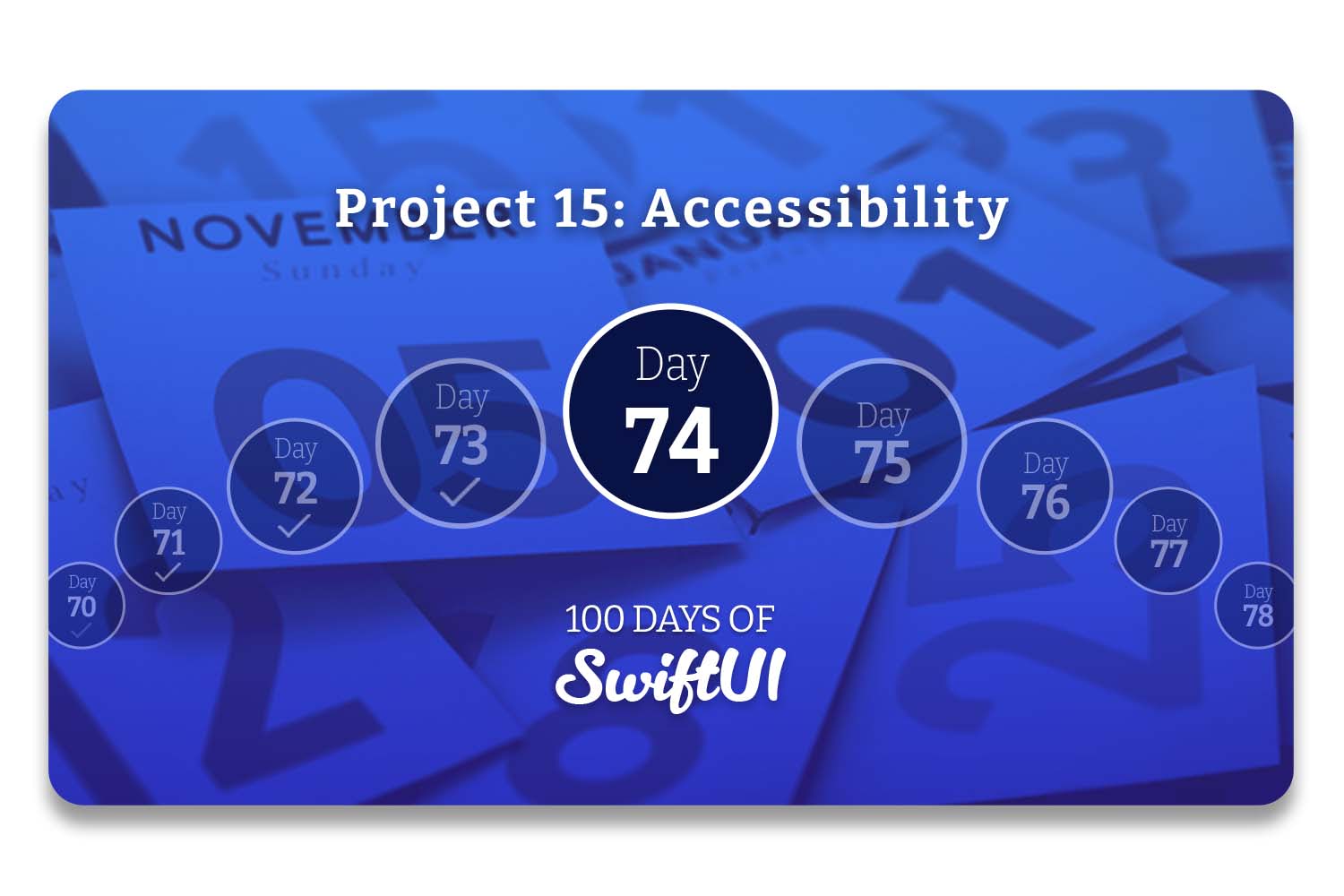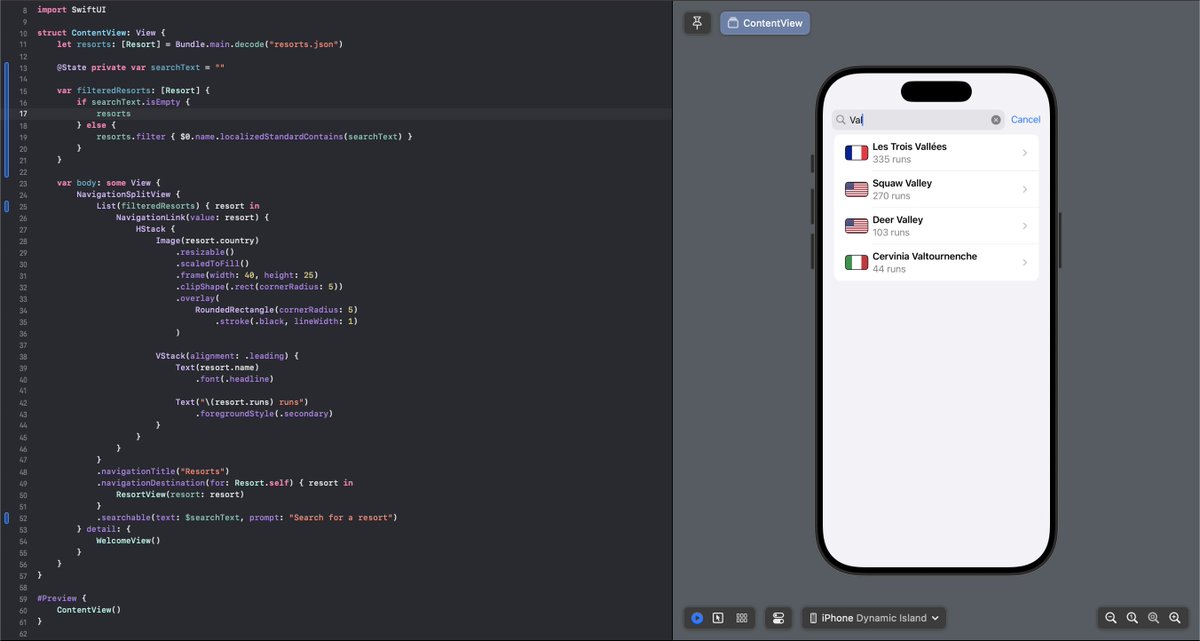#100daysofswiftui search results
🎉 I just finished Day 88 of the #100DaysOfSwiftUI at hackingwithswift.com/100/swiftui/88 via @twostraws
The past week I've been working on my custom redesign for the Moonshot project. ...Houston? (@twostraws).. We have liftoff 🚀 Full facelift: UI mockup in Figma, modified JSON for addtl. data, and more.. About 9.5 hrs. more in comments 👇 #100DaysOfSwiftUI #HackingWithSwift
☑️ day 85 of #100DaysOfSwiftUI finally wrapped up the Hot Prospects app: qr codes, swipe actions, notifications, and of course… swiftdata learned a ton on this one

It's been a week, still chipping away at it. I've started working on my own app in between studying. 🎉 I just finished Day 21 - 31 of the #100DaysOfSwiftUI at hackingwithswift.com/100/swiftui/31 via @twostraws Some screenshots from this course are below.
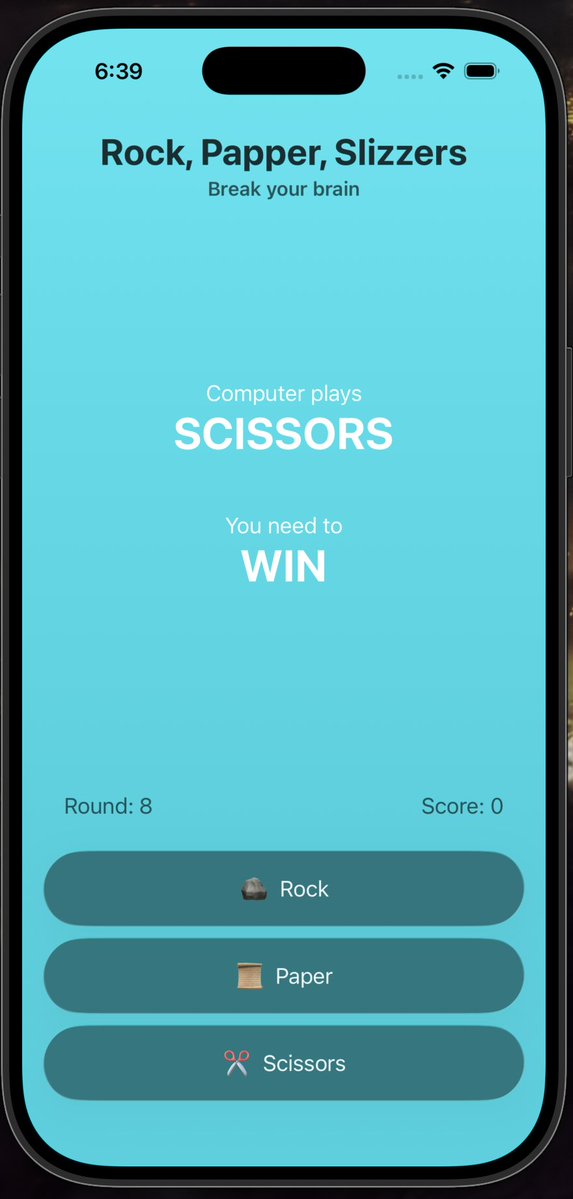
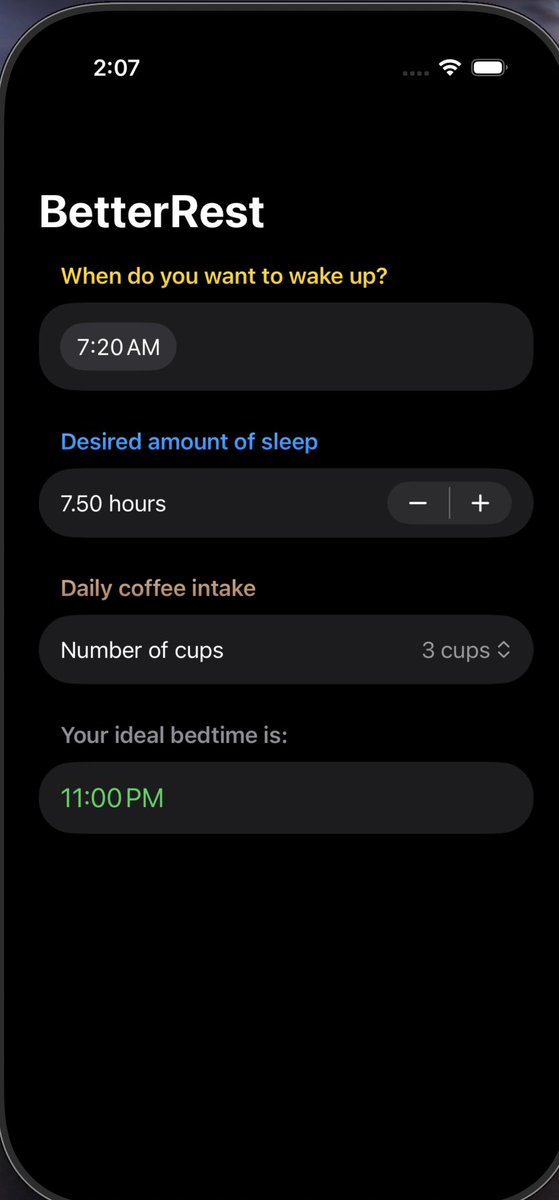
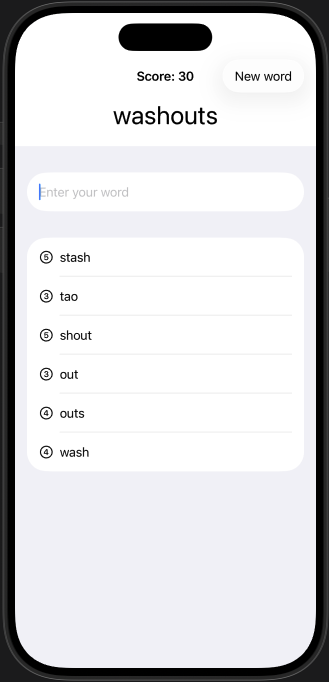
🎉 I just finished Day 42 of the #100DaysOfSwiftUI at hackingwithswift.com/100/swiftui/42 via @twostraws
🎉 I just finished Day 50 of the #100DaysOfSwiftUI at hackingwithswift.com/100/swiftui/50 via @twostraws - Using Codable and CodingKeys to encode classes - Using haptic feedback - Building a demo project
🎉 I just finished Day 37 of the #100DaysOfSwiftUI at hackingwithswift.com/100/swiftui/37 via @twostraws
Project 20: SnowSeeker Built a ski resort browser optimized for - iPad with split-view navigation. - Search resorts - View adaptive layouts - Tap facility icons, and - Save favorites with persistence. #SwiftUI #100DaysOfSwiftUI #buildinginpublic
🎉 I just finished Day 40 of the #100DaysOfSwiftUI at hackingwithswift.com/100/swiftui/40 via @twostraws
Working full time and also learning this is a little difficult, but trying my best. 🎉 I just finished Day 40 of the #100DaysOfSwiftUI at hackingwithswift.com/100/swiftui/40 via @twostraws
🎉 I just finished Day 78 of the #100DaysOfSwiftUI at hackingwithswift.com/100/swiftui/78 via @twostraws
🎉 I just finished Day 76 of the #100DaysOfSwiftUI at hackingwithswift.com/100/swiftui/76 via @twostraws
🎉 I just finished Day 71 of the #100DaysOfSwiftUI at hackingwithswift.com/100/swiftui/71 via @twostraws Today is a quick one
🎉 I just finished Day 43 of the #100DaysOfSwiftUI at hackingwithswift.com/100/swiftui/43 via @twostraws
🎉 I just finished Day 77 of the #100DaysOfSwiftUI at hackingwithswift.com/100/swiftui/77 via @twostraws
🎉 I just finished Day 41 of the #100DaysOfSwiftUI at hackingwithswift.com/100/swiftui/41 via @twostraws
🎉 I just finished Day 100 of the #100DaysOfSwiftUI at hackingwithswift.com/100/swiftui/100 via @twostraws
🎉 I just finished Day 28 of the #100DaysOfSwiftUI at hackingwithswift.com/100/swiftui/28 via @twostraws
🎉 I just finished Day 27 of the #100DaysOfSwiftUI at hackingwithswift.com/100/swiftui/27 via @twostraws
🎉 I just finished Day 20 of the #100DaysOfSwiftUI at hackingwithswift.com/100/swiftui/20 via @twostraws #swiftui #ios
🎉 I just finished Day 78 of the #100DaysOfSwiftUI at hackingwithswift.com/100/swiftui/78 via @twostraws
🎉 I just finished Day 0 of the #100DaysOfSwiftUI at hackingwithswift.com/100/swiftui/0 来自 @twostraws
🎉 I just finished Day 40 of the #100DaysOfSwiftUI at hackingwithswift.com/100/swiftui/40 via @twostraws
🎉 I just finished Day 88 of the #100DaysOfSwiftUI at hackingwithswift.com/100/swiftui/88 via @twostraws
🎉 I just finished Day 44 of the #100DaysOfSwiftUI at hackingwithswift.com/100/swiftui/44 via @twostraws NavigationPaths and NavigationDestination was a bit tricky to understand. The syntax is not very intuitive. For now, understand the concept, figure the syntax on the go or look it up.
🎉 I just finished Day 74 of the #100DaysOfSwiftUI at hackingwithswift.com/100/swiftui/74 via @twostraws Accessibility is underrated
🎉 I just finished Day 20 of the #100DaysOfSwiftUI at hackingwithswift.com/100/swiftui/20 via @twostraws
🎉 I just finished Day 26 of the #100DaysOfSwiftUI at hackingwithswift.com/100/swiftui/26 via @twostraws
hackingwithswift.com
Day 26 – 100 Days of SwiftUI
Follow the 100 Days of SwiftUI and learn to build apps for free.
🎉 I just finished Day 85 of the #100DaysOfSwiftUI at hackingwithswift.com/100/swiftui/85 via @twostraws
🎉 I just finished Day 73 of the #100DaysOfSwiftUI at hackingwithswift.com/100/swiftui/73 via @twostraws Done with another fun project
🎉 I just finished Day 72 of the #100DaysOfSwiftUI at hackingwithswift.com/100/swiftui/72 via @twostraws Finally discovered MVVM in SwiftUI!
🎉 I just finished Day 77 of the #100DaysOfSwiftUI at hackingwithswift.com/100/swiftui/77 via @twostraws
☑️ day 85 of #100DaysOfSwiftUI finally wrapped up the Hot Prospects app: qr codes, swipe actions, notifications, and of course… swiftdata learned a ton on this one

It's been a week, still chipping away at it. I've started working on my own app in between studying. 🎉 I just finished Day 21 - 31 of the #100DaysOfSwiftUI at hackingwithswift.com/100/swiftui/31 via @twostraws Some screenshots from this course are below.
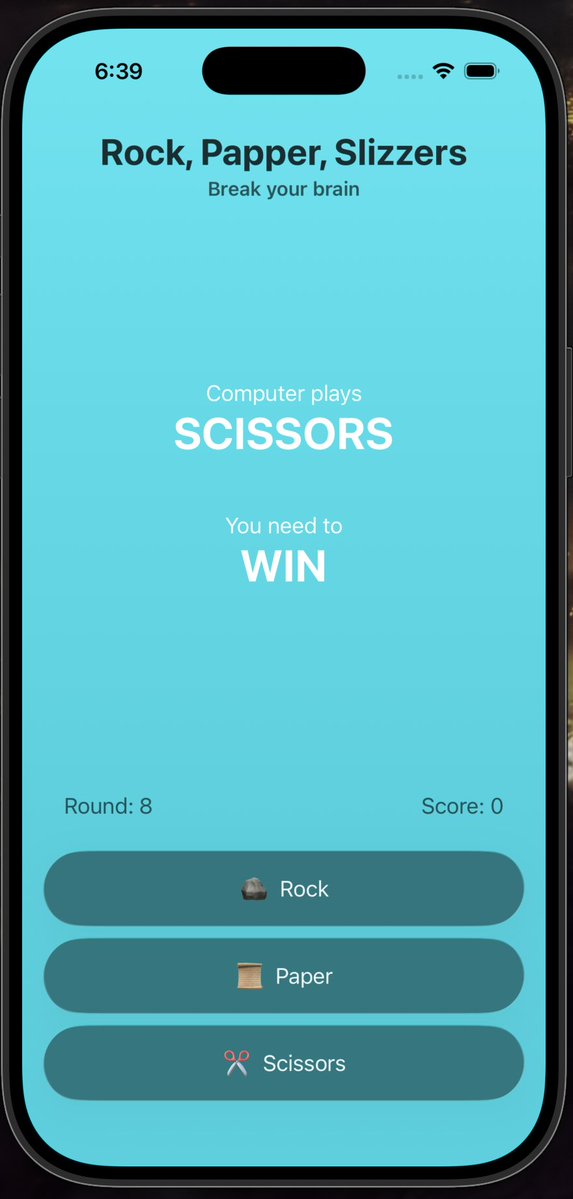
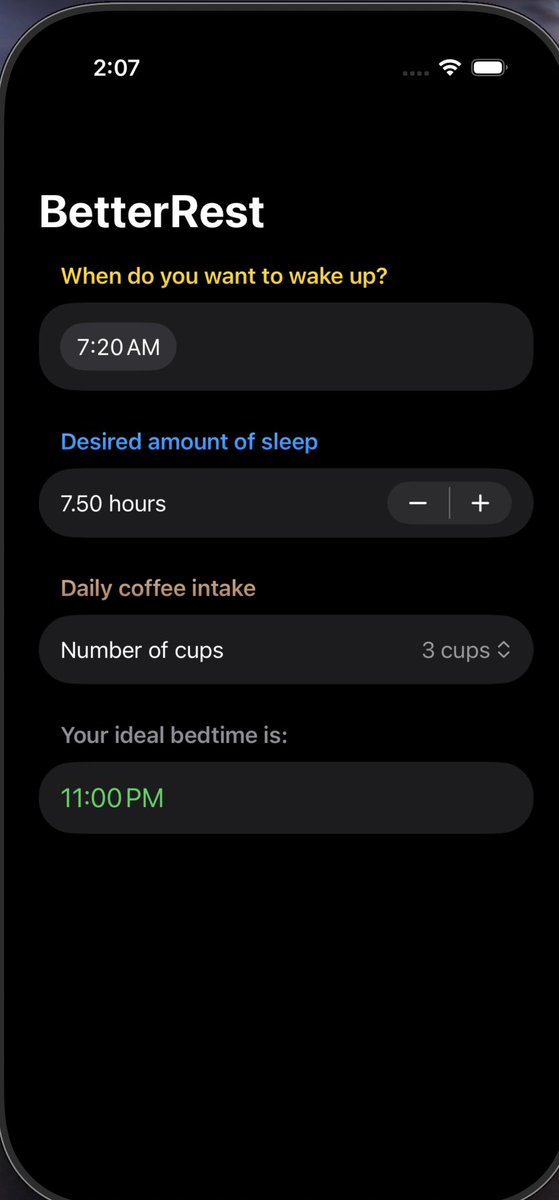
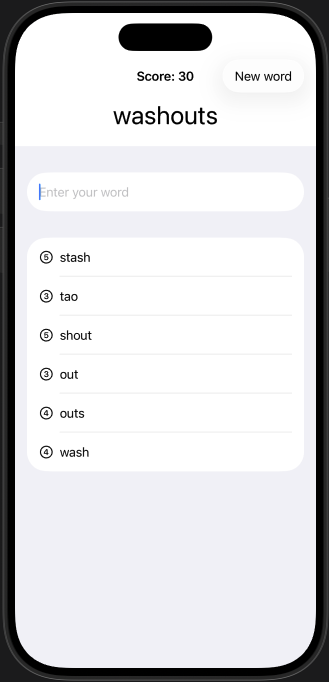
🎉 I just finished Day 19 of the #100DaysOfSwiftUI at hackingwithswift.com/100/swiftui/19 via @twostraws
🎉 I just finished Day 43 of the #100DaysOfSwiftUI at hackingwithswift.com/100/swiftui/43 via @twostraws
Day 86 of the #100DaysOfSwiftUI FlashZilla: Project 17 - Day 1 this iOS app is all about iOS Gestures! learned about: - how to use gestures in SwiftUI: onTap, onLongPress, Magification, Rotation, Drag, Sequenced gestures - Disabling user interactivity with allowsHitTesting()



Day 94 of the #100DaysOfSwiftUI LayoutAndGeometry: Project 18 - Day 3 this is a technique project focusing on creating more advanced layout alignments, building special effects using GeometryReader completed all 3 challenges: - Made views at the top fade out to 0 opacity (1/2)

🔄 ✅ Day 111 [ #100DaysOfSwiftUI ] I'm pausing Stanford's CS193p course for now because I want to dive into the topic of Apple Watch development. This was an Apple tutorial to understand how to set up a companion app for an existing iOS app. P.S. I'll add the tutorial below.
![bucklajean's tweet image. 🔄 ✅ Day 111 [ #100DaysOfSwiftUI ] I'm pausing Stanford's CS193p course for now because I want to dive into the topic of Apple Watch development.
This was an Apple tutorial to understand how to set up a companion app for an existing iOS app.
P.S. I'll add the tutorial below.](https://pbs.twimg.com/media/GhPCTdlXcAAQgHm.jpg)
🎉 I just finished Day 70 of the #100DaysOfSwiftUI via @twostraws Well, sort of Apparently the onLongPressGesture is not working I tried simulating it on my phone and it's not working on there either

☑️ Day 25 of #100DaysOfSwiftUI After a busy few days, I dove into a new challenge: building a Rock-Paper-Scissors game! The biggest puzzle? Creating a function to determine winning moves. 🤔 It took some serious brainpower, but the journey was both fun and challenging.
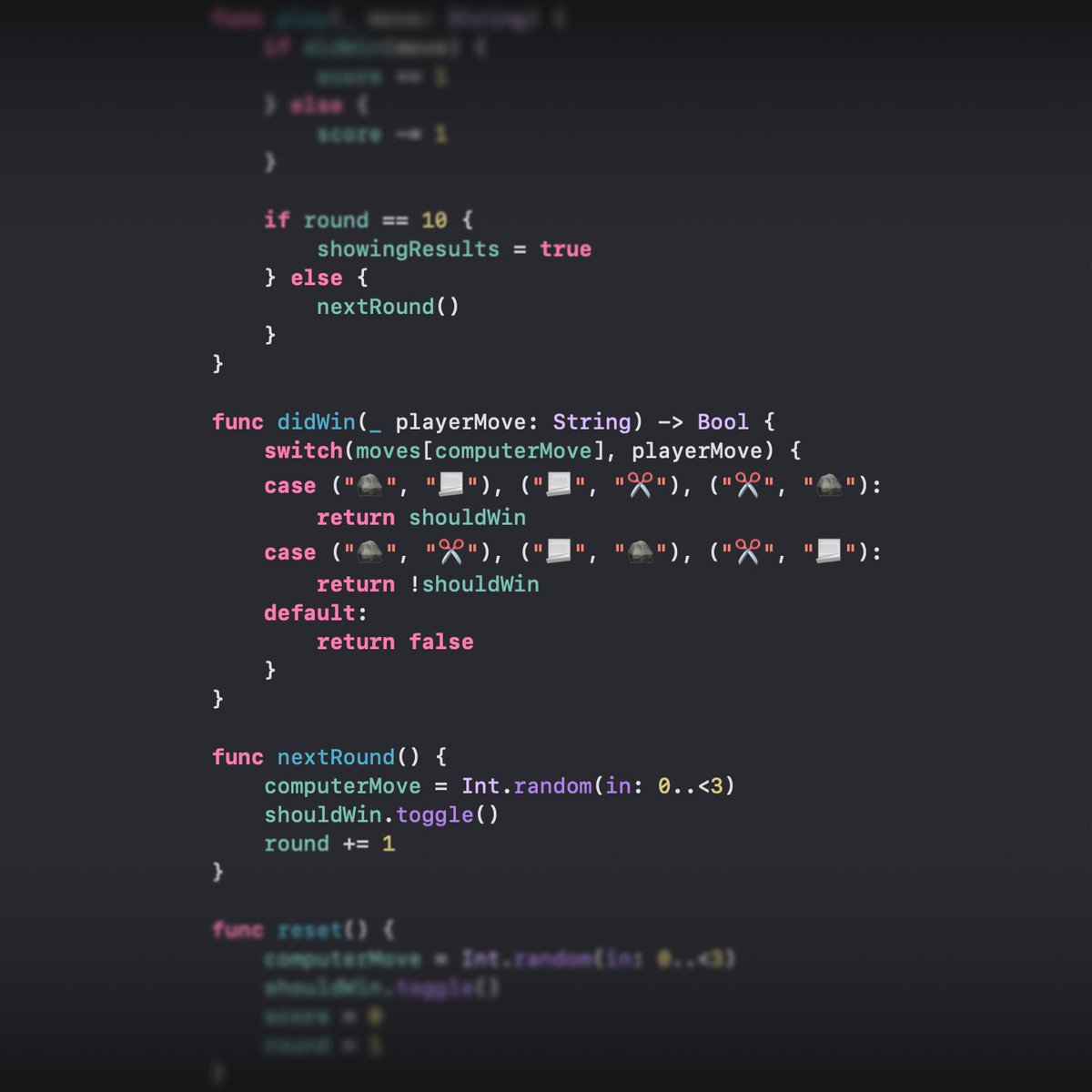
🎉 I just finished Day 71 of the #100DaysOfSwiftUI via @twostraws I solved the issue with the long press gesture not working I had to use the simultaneous gesture

☑️ Day 40 of #100DaysOfSwiftUI The Apollo Missions app is beginning to take shape. All text content in this app is decoded from two JSON files, which turned out to be so convenient but somewhat cumbersome to write.
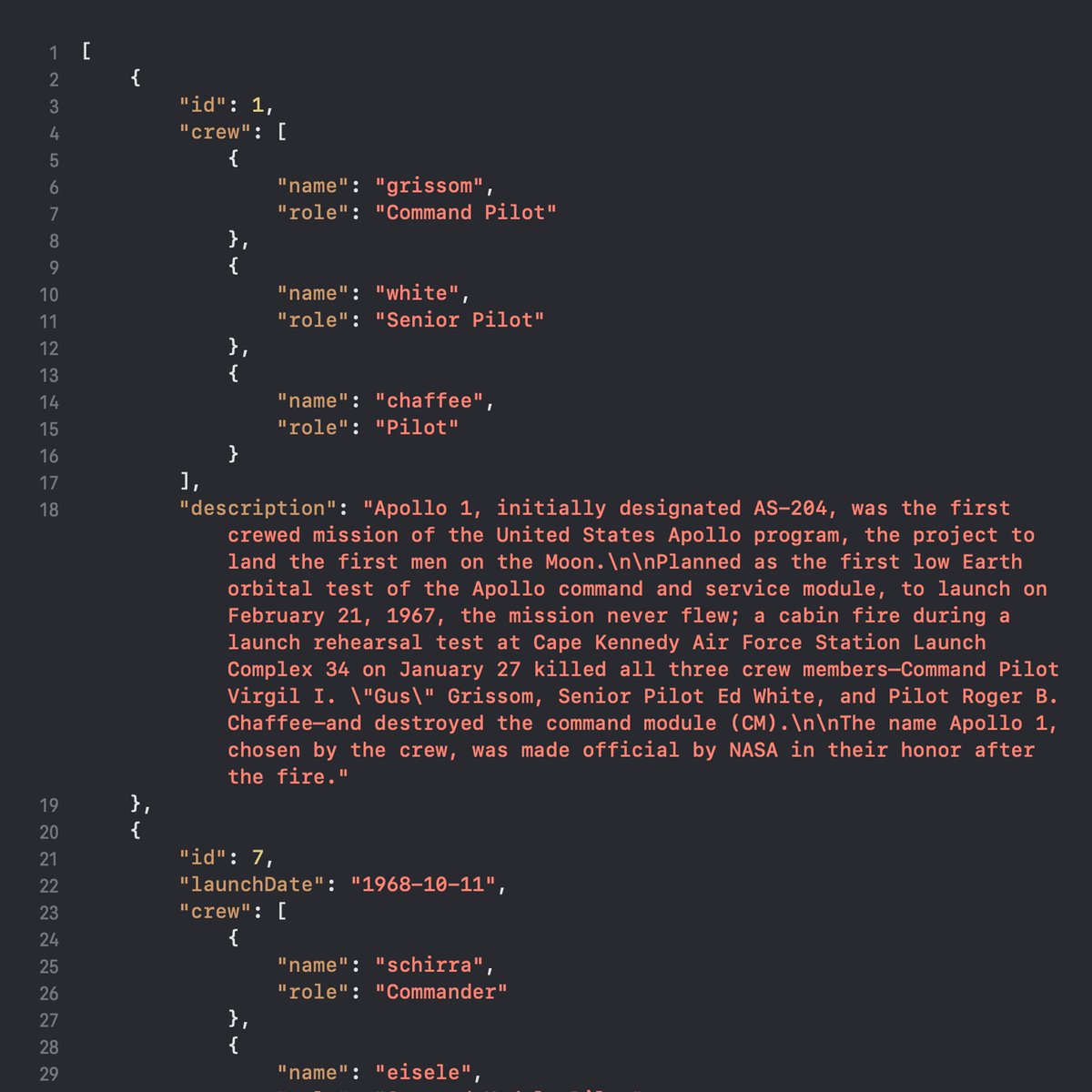
Day 96 of the #100DaysOfSwiftUI SnowSeeker: Project 19 - Day 1 learned about: - working with two side by side views using NavigationSplitView() - using alert & sheet with optionals - using groups as Transparent Layout Containers



Day 92 of the #100DaysOfSwiftUI LayoutAndGeometry: Project 18 - Day 1 this project is about creating more advanced layout alignments, building special effects using GeometryReader, & more learned about: - how layouts work - alignment & alignment guides - create custom alignment
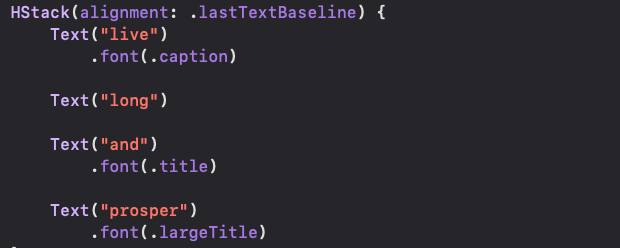
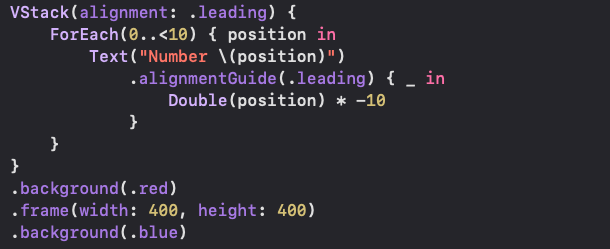
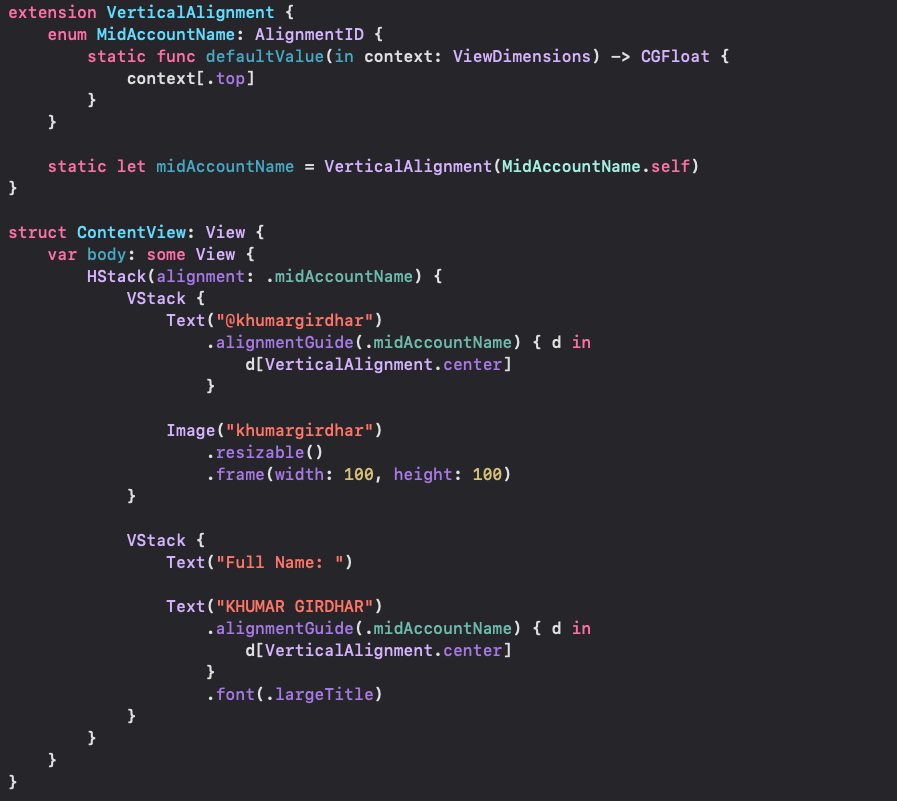
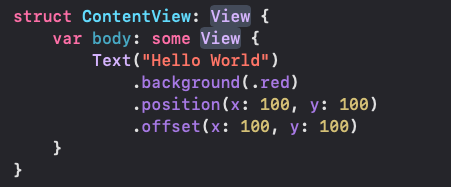
🎉 I just finished Day 67 of the #100DaysOfSwiftUI at hackingwithswift.com/100/swiftui/67 via @twostraws

⌚ Day 112 [ #100DaysOfSwiftUI ] studying WatchConnectivity. WatchConnectivity enables iPhone and Apple Watch communication, ensuring reliable delivery even when inactive, perfect for syncing tasks and managing complications.
![bucklajean's tweet image. ⌚ Day 112 [ #100DaysOfSwiftUI ] studying WatchConnectivity.
WatchConnectivity enables iPhone and Apple Watch communication, ensuring reliable delivery even when inactive, perfect for syncing tasks and managing complications.](https://pbs.twimg.com/media/Ghbz_AOXwAAk5uf.jpg)
Day 76 of the #100DaysOfSwiftUI Accessibility: Project 15 - Day 3 (technique project focusing on SwiftUI Accessibility) completed all 3 challenges: - Hidden decorative images in CupcakeCorner(P10) CheckoutView - List in iExpense (P7) reads out name & value in one VoiceOverLabel


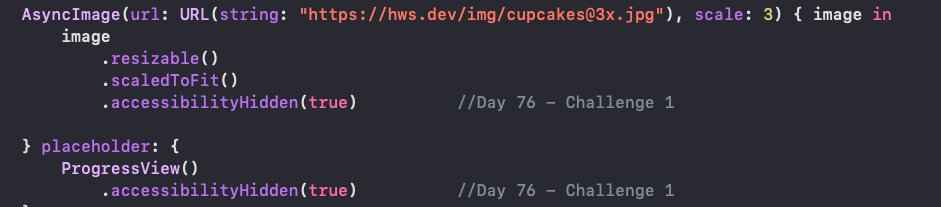
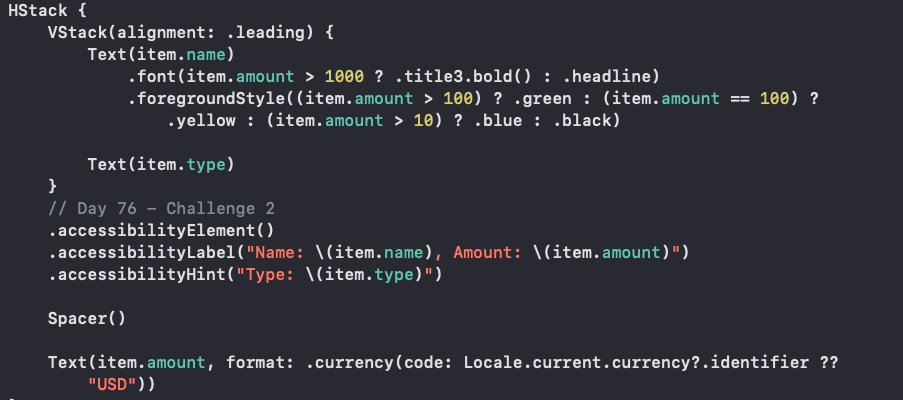
☑️ day 85 of #100DaysOfSwiftUI finally wrapped up the Hot Prospects app: qr codes, swipe actions, notifications, and of course… swiftdata learned a ton on this one

✅Day 4 of the #100DaysOfSwiftUI I have to say, knowing how to program, my first instinct was to use a loop to find how many unique items were in the array. However, the solution turned out to be much simpler—sometimes, the basics are all you need to solve a problem.
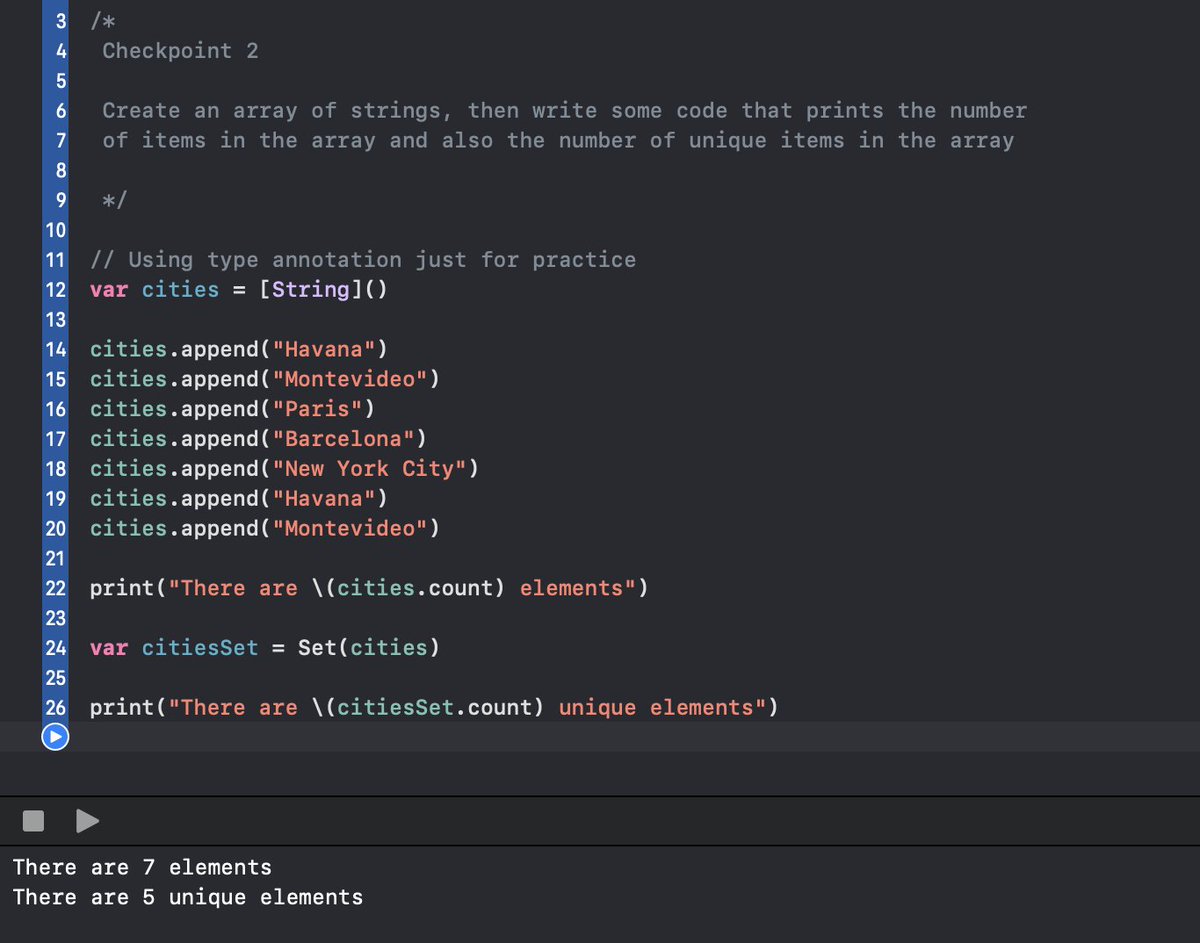
Something went wrong.
Something went wrong.
United States Trends
- 1. #SmackDown 13.3K posts
- 2. Arch Manning 1,709 posts
- 3. #BedBathandBeyondisBack 1,289 posts
- 4. Eagles 138K posts
- 5. Bears 123K posts
- 6. Sark 1,970 posts
- 7. Ben Johnson 26.2K posts
- 8. #OPLive 1,283 posts
- 9. Marcel Reed 1,520 posts
- 10. Wingo 1,622 posts
- 11. Jalen 32.1K posts
- 12. #iufb 2,010 posts
- 13. Lindor 1,585 posts
- 14. Texas A&M 8,511 posts
- 15. #HookEm 3,502 posts
- 16. Jeff Sims N/A
- 17. Aggies 4,461 posts
- 18. Caleb 50.4K posts
- 19. Wisner N/A
- 20. Lane 60.6K posts