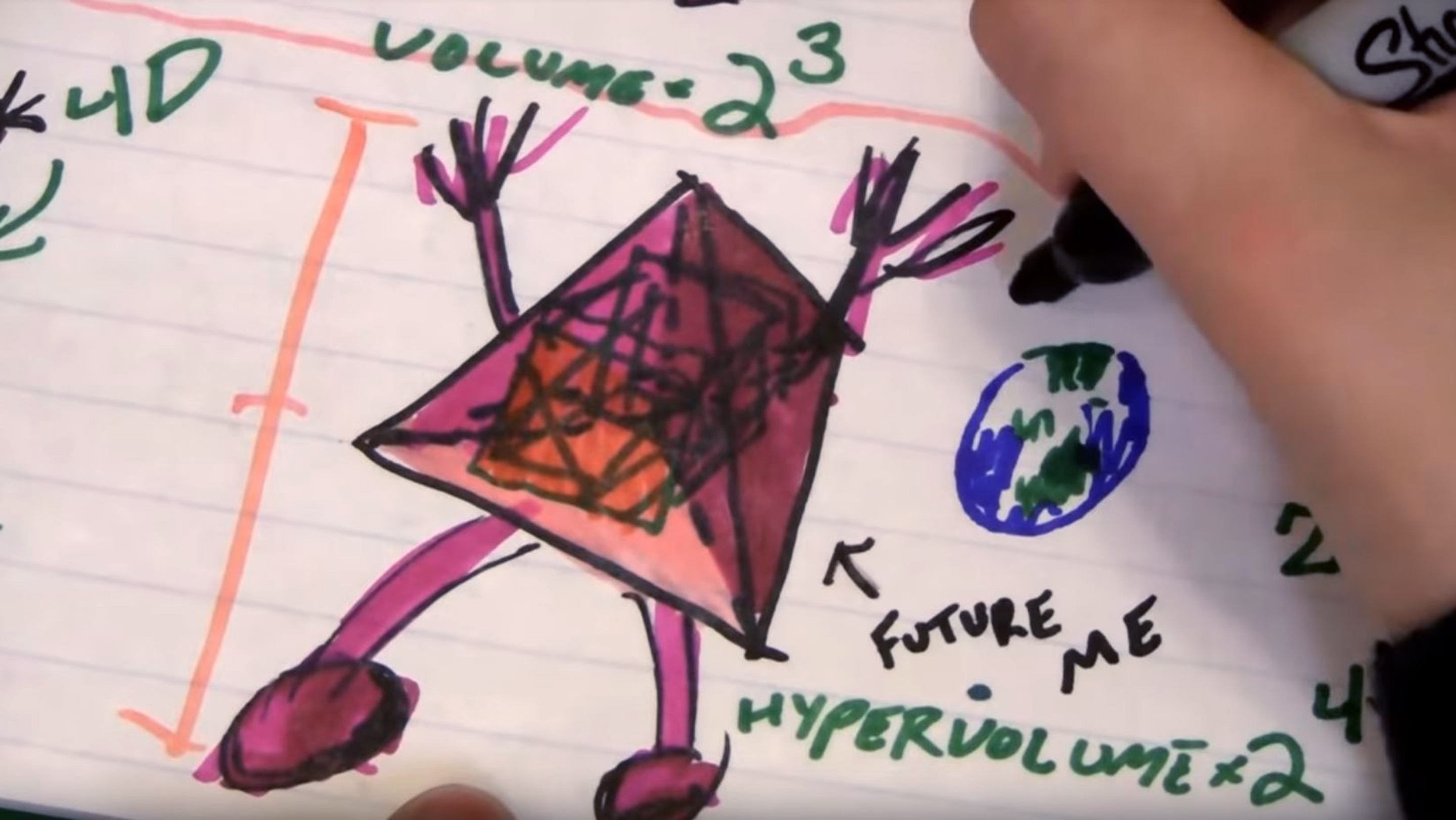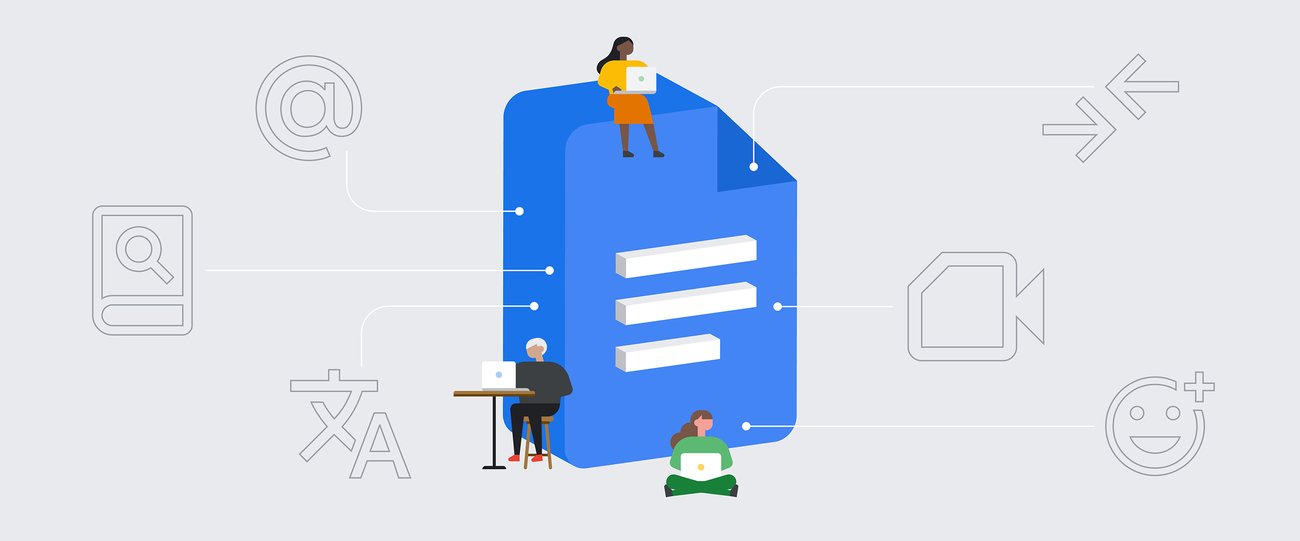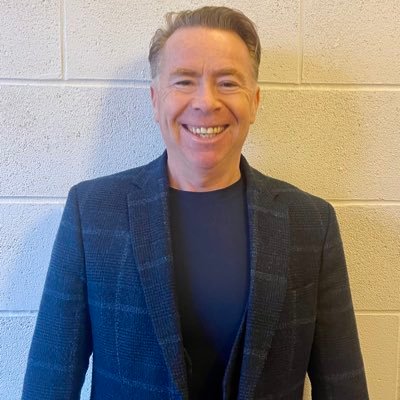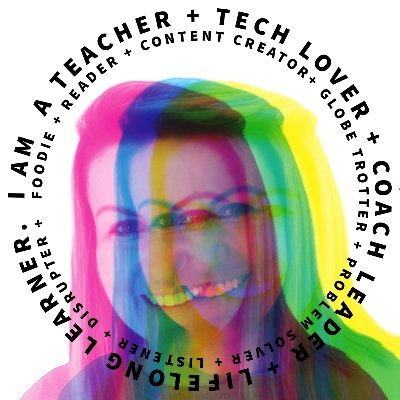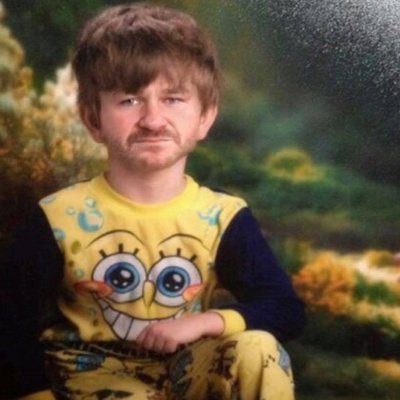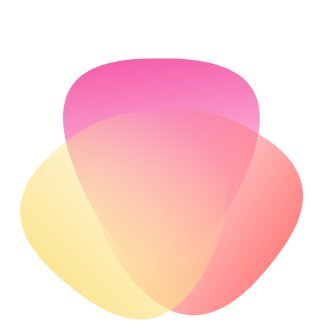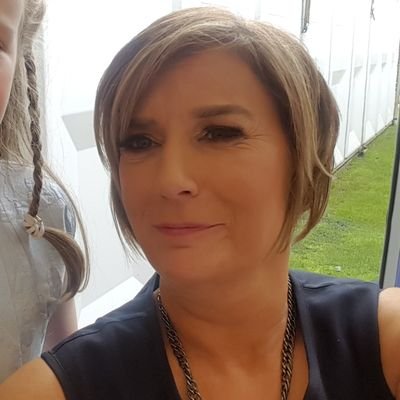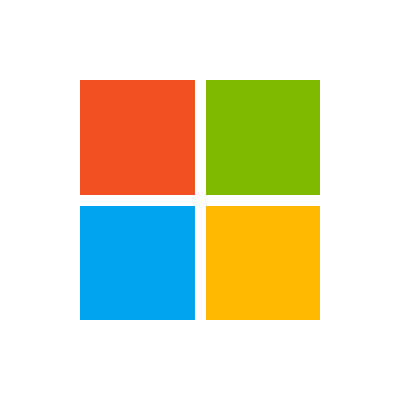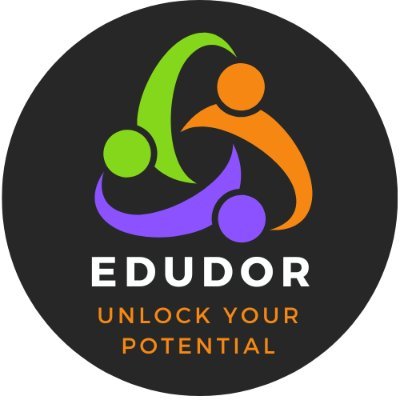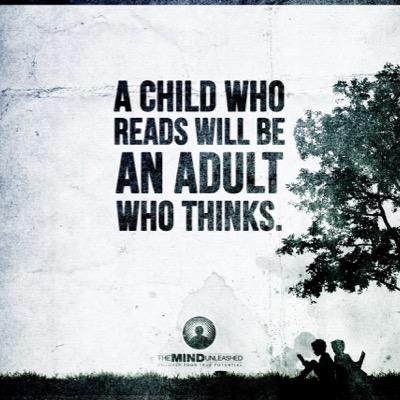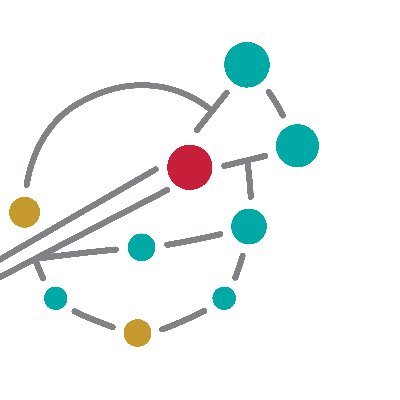
Tara Learning
@tara_learning_
Specialists in Digital Learning for Further Education and Schools | @Microsoft Training Partner | @GoogleForEdu Service Partner
You might like
At Tara Learning, we specialize in new digital technologies for teaching and learning. We help educators to successfully adopt these technologies to improve learning outcomes. If you require IT services, feel free to contact us ➡️ taralearning.ie/contact-us/


Great opportunity for #remoteworker! This tutor-led course focuses on improving your digital skills, time management and productivity with one-to-one coaching and mentorship. More info: fetchcourses.ie/course/finder?…
🚀 Elevate your career from home! Acquire digital skills, earn a QQI Level 5 in Customer Services, and get personalized coaching. Fully funded 8-week course starting Jan 22. Apply now: [bit.ly/40MV4m9] 🌐 #DigitalSkills #ThisisFET #MSLETB #FurtherEducationandTraining
![msletb's tweet image. 🚀 Elevate your career from home! Acquire digital skills, earn a QQI Level 5 in Customer Services, and get personalized coaching. Fully funded 8-week course starting Jan 22. Apply now: [bit.ly/40MV4m9] 🌐 #DigitalSkills #ThisisFET #MSLETB #FurtherEducationandTraining](https://pbs.twimg.com/media/GAaf4q4WQAA373t.jpg)
![msletb's tweet image. 🚀 Elevate your career from home! Acquire digital skills, earn a QQI Level 5 in Customer Services, and get personalized coaching. Fully funded 8-week course starting Jan 22. Apply now: [bit.ly/40MV4m9] 🌐 #DigitalSkills #ThisisFET #MSLETB #FurtherEducationandTraining](https://pbs.twimg.com/media/GAaf45zXcAAHSl8.jpg)
Considering hybrid or remote work? This online course helps you to gain the required skills. Included is training in #Microsoft and #Google applications, Customer Services and CV & Interview training. Apply here: fetchcourses.ie/course/finder?… @msletb @connectedhubs @GrowRemoteIrl
Enhance your digital skills to work effectively from home. Earn your QQI certification in Customer Services and benefit from CV & Interview Training. Register now for this fully funded 8-week, part-time course. Apply online here: bit.ly/3qkChku
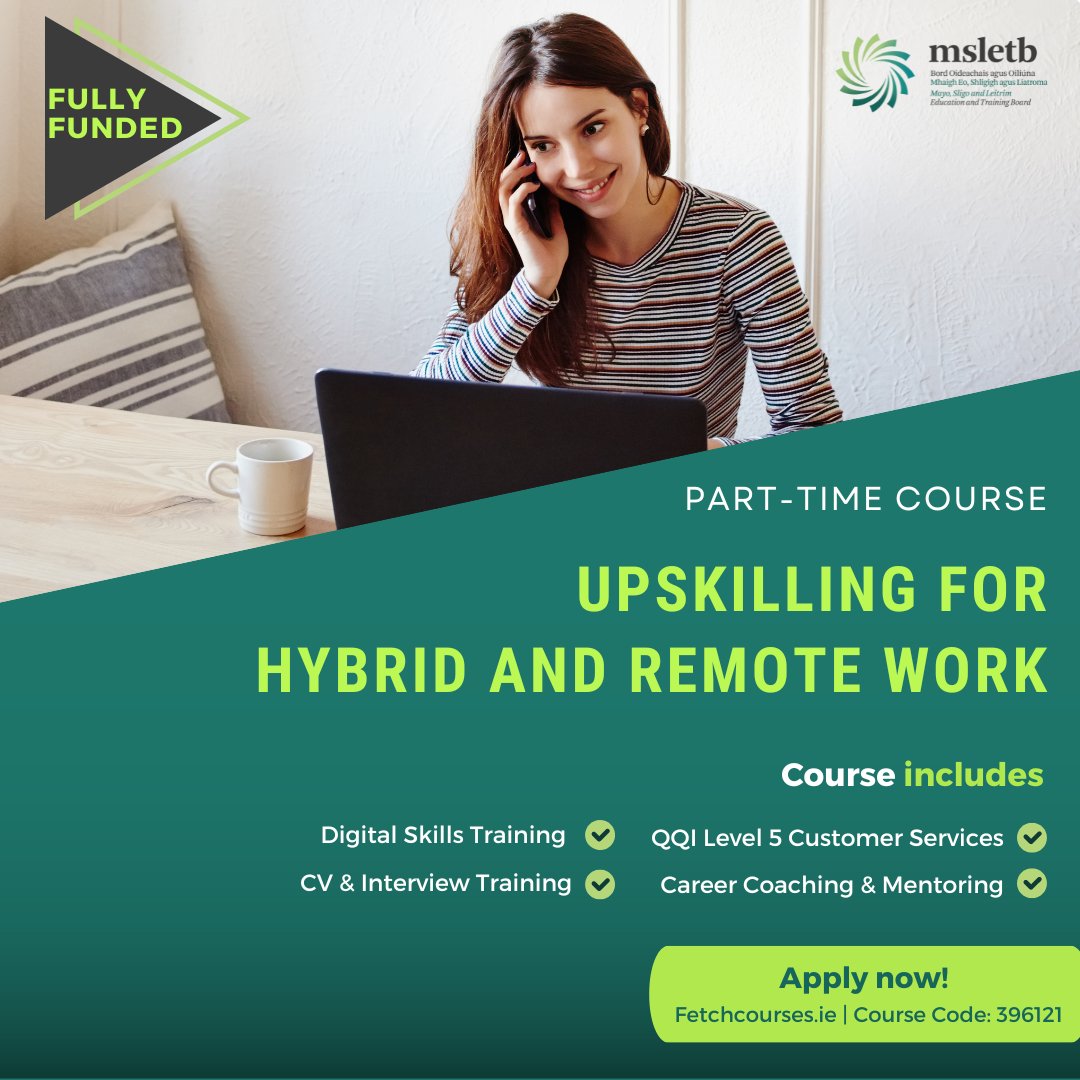
Great opportunity to enhance your digital skills & self-awareness to work remotely. Register for this course run by @msletb now: fetchcourses.ie/course/finder?…


Enhance digital skills for remote work! Get certified in Customer Services with QQI. Learn time management, productivity, and ace remote job interviews. Join the 8-week online course by MSLETB starting Sep 25. Register now: bit.ly/3qkChku 🚀 #MSLETB #DigitalSkills
ICYMI: Classwork in #MicrosoftTeams is a one-stop shop for managing your curriculum, organizing class resources, and more. 📚 This unit will teach you how to use this new feature – just in time for #BackToSchool! msft.it/60119yF9S #MicrosoftEDU

#MicrosoftTeams Classwork is finally here! ⚒️✨ This new tool is designed to help you streamline lesson planning and organize resources more efficiently. Discover how it can support students and educators, all in one place: msft.it/6013g4Zt1 #MicrosoftEDU

Finding new ways to engage with students and make learning more fun can be challenging, but these math tips and tricks for #OneNote are here to help 💜 Check out the full list: msft.it/6015g4G13 #mathchat #edtech
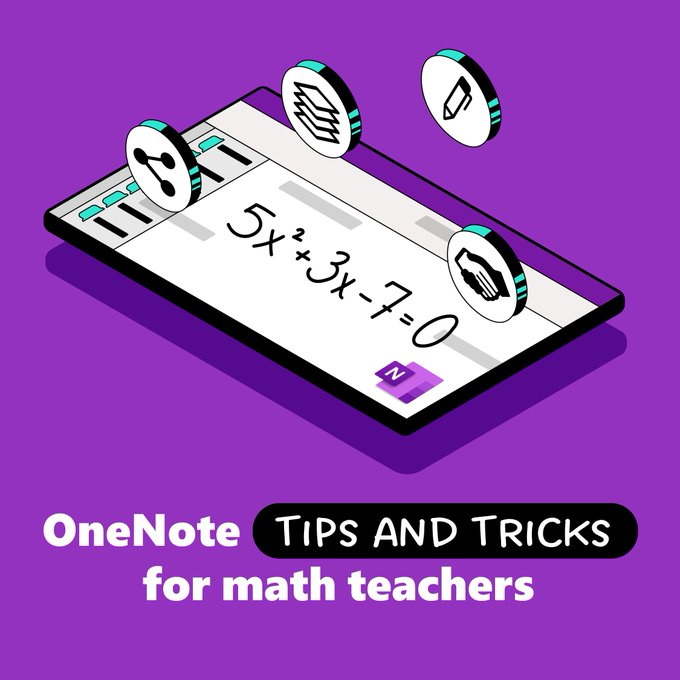
Tip Tuesday! After inserting a photo onto a blank slide, go to Tools → Explore. Click the full bleed image option and the photo is automatically resized and cropped to take up the entire slide. Double-click the image to adjust the crop.
Research has shown that drawing information can boost memory, increasing recall by nearly double. Plus, it's fun. ➰ 〰️ edutopia.org/article/scienc…
11 Google Docs tips I use every day to save time @google #GoogleEdu #GoogleforLife blog.google/products/docs/…
We’re thrilled to announce the renovation of the MSLETB Digital Skills Centre in Ballina. The centre has undergone an extraordinary transformation and we can't wait to welcome you into our revamped space. Check out our courses here: msletb.ie/digital-skills…


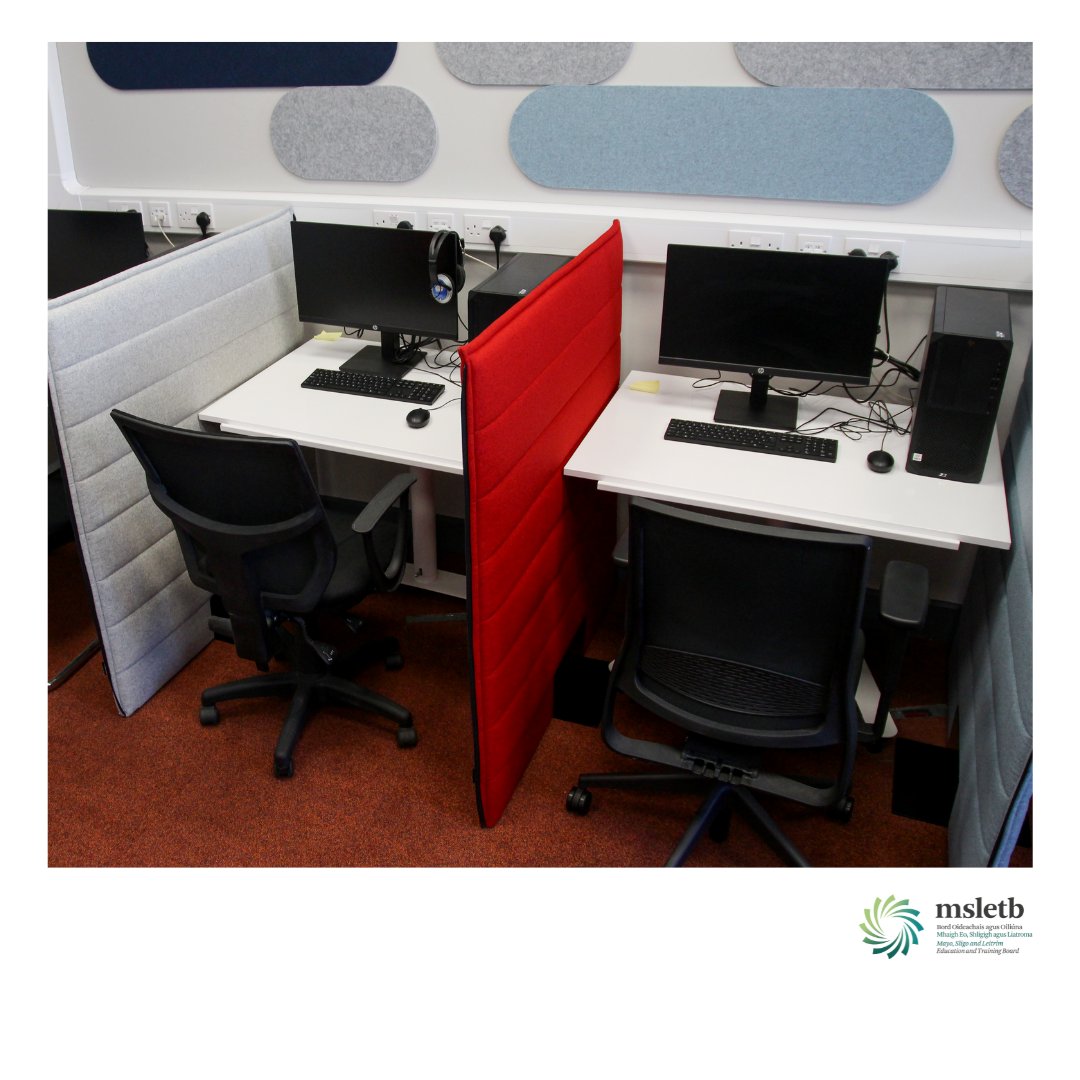

#AppliedDigitalSkills lessons help students build skills for school, work, & life. Encourage them to explore project-based lessons with this “Where would I ever use Digital Tools in real life?” poster. Claim yours in the dashboard: goo.gle/3P878uz #GrowWithGoogle
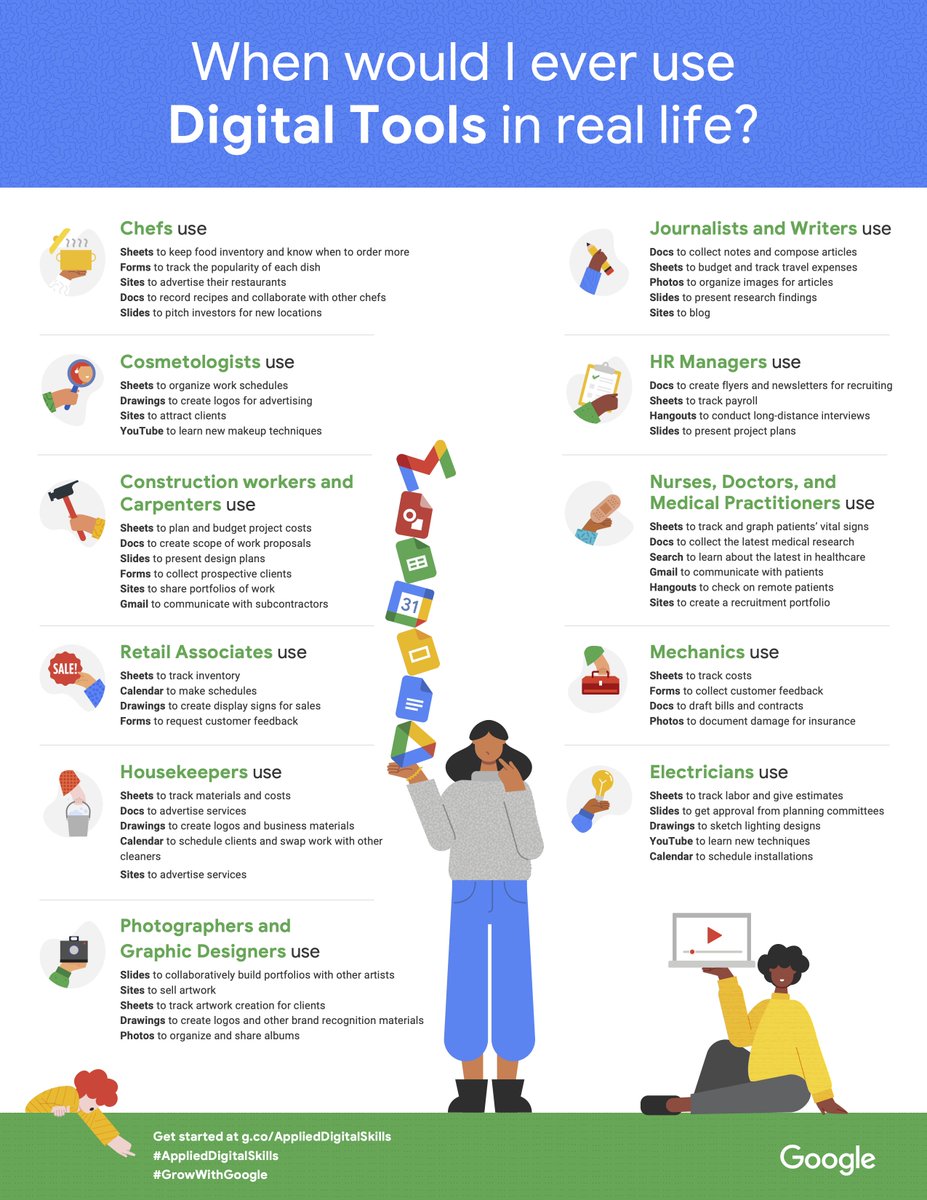
A tutorial video showing 8 new features in #MicrosoftTeams 🚀 Updates include: 💬 Channels redesign 🔎 Zoom in/out in meetings 😺 Snapchat Filters 💜 Default #OneNote in channels ➕ Lots more YouTube 📺 youtu.be/KwsabnEvveI #edtech #MIEExpert

Everyone takes notes a little differently. 📝🌎 Check out this quick-tip video to learn how #OneNote features can help you easily capture all your ideas. #MicrosoftEDU
Simply start with a description of your idea and see what the AI comes up with....🎨🖌️
Excited to share that Microsoft Designer is now readily available in preview – no more waitlist! See how AI can help you unlock your creative superpowers 🪄 I've made a tutorial to show you how to use it 📽️ YouTube 📺 youtube.com/watch?v=0W5jX3… #edtech #MIEExpert #MicrosoftEDU
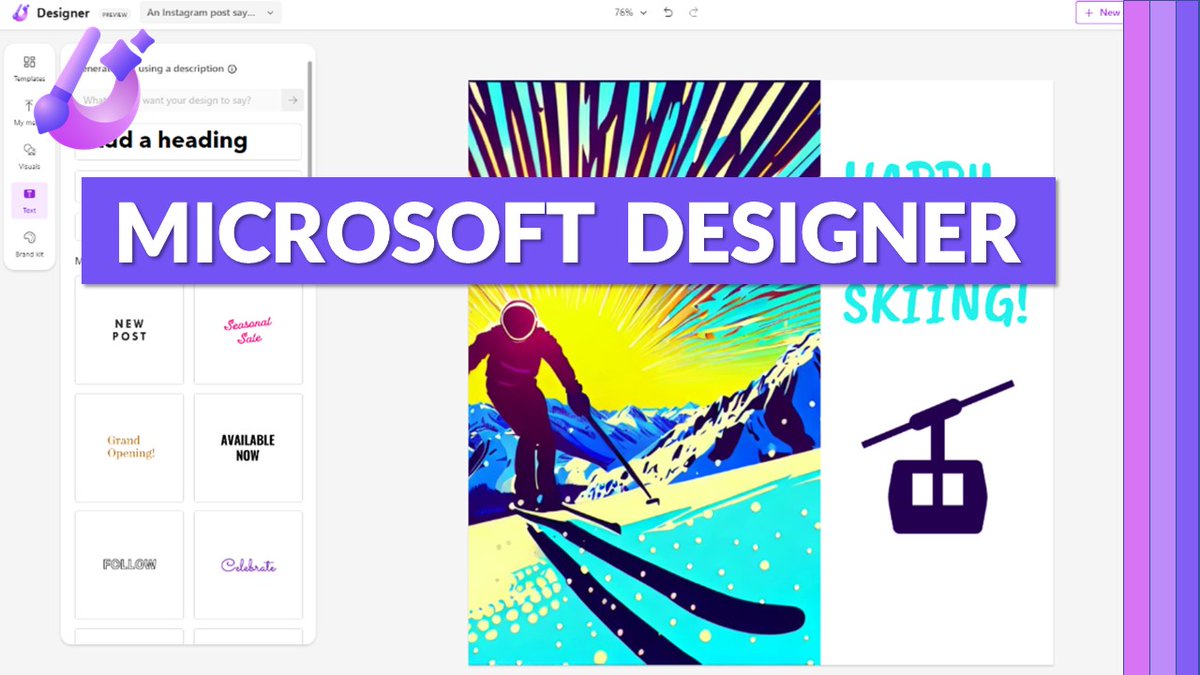
Microsoft Designer can help turn your ideas into stunning designs, lightning fast, with AI. microsoft.com/en-us/microsof…
🤣 Laugh 👍 Like 🥳 Celebrate Reactions in Outlook let you respond quickly to emails without drafting a reply.
💡#Data4Learning 🔎 Interested in the ethical considerations of using #ChatGPT in #education? 👉Read the webinar summaries from the Data4Learning series for valuable insights and thought-provoking discussions. 🔗bit.ly/3o2lyRD #EthicsInEducation #WebinarSummaries
Bard came to Workspace for Education Accounts at the weekend (Over 18's only) - now it's launching globally and connecting to Docs and Mail.
People often ask Bard for a head start drafting emails and documents, so today we’re making it easy to export Bard’s responses right into Gmail and Google Docs. #GoogleIO
United States Trends
- 1. Sonny Gray 4,692 posts
- 2. Dick Fitts N/A
- 3. #yummymeets N/A
- 4. Red Sox 5,425 posts
- 5. #GMMTV2026 3.99M posts
- 6. Clarke 5,507 posts
- 7. Giolito N/A
- 8. Thankful 49.7K posts
- 9. National Treasure 4,145 posts
- 10. Gone in 60 1,341 posts
- 11. Happy Thanksgiving 19.1K posts
- 12. #csm221 3,957 posts
- 13. Chaim N/A
- 14. Joe Ryan N/A
- 15. Breslow N/A
- 16. Mark Kelly 245K posts
- 17. #OurCosmicClue_Wooyoung 26.7K posts
- 18. Raising Arizona N/A
- 19. Ghost Rider 1,597 posts
- 20. Hegseth 122K posts
Something went wrong.
Something went wrong.