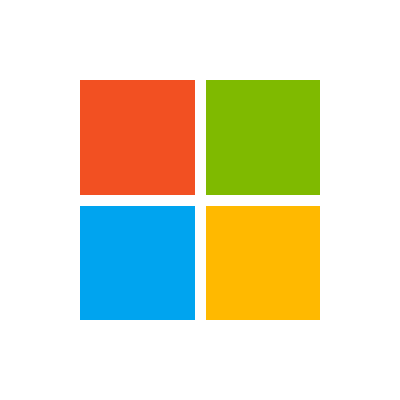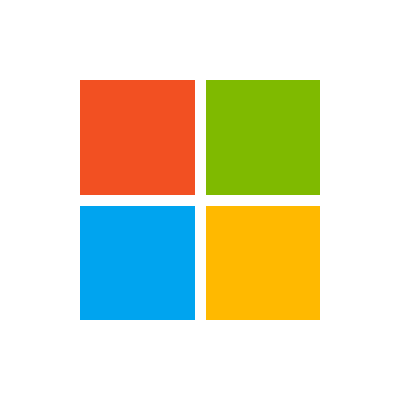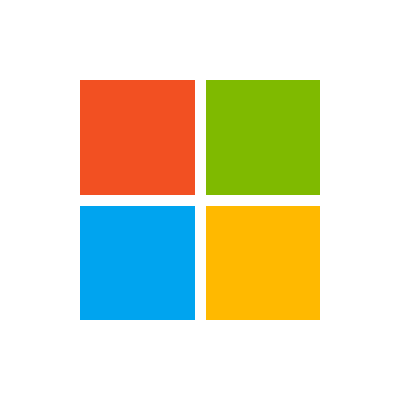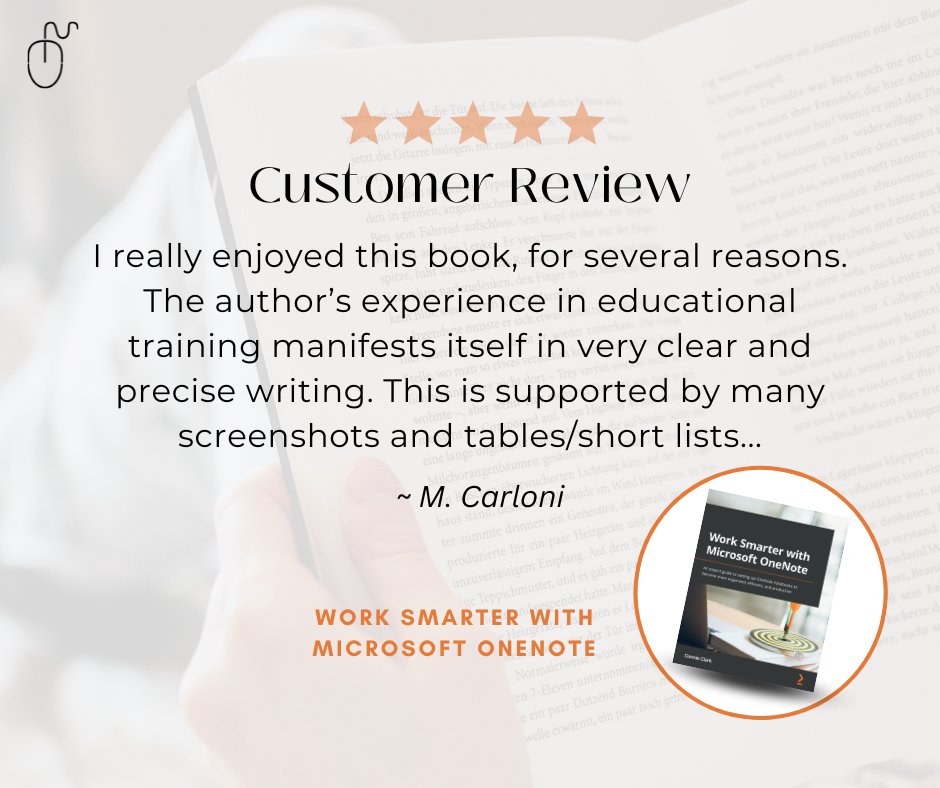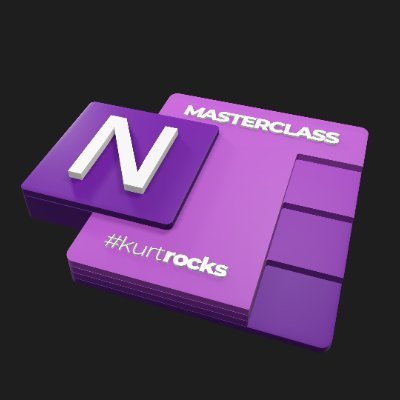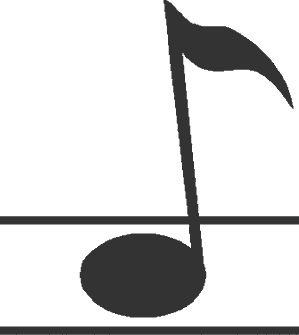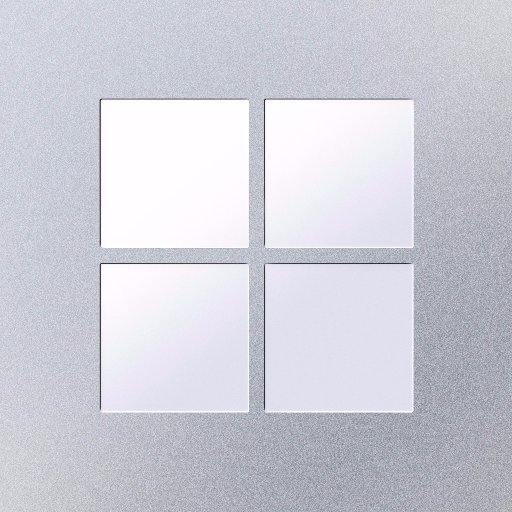#onenote search results
📣 OneNote for Windows 10 support ends on Oct 14. After tomorrow, it becomes read-only. You'll still be able to view notes but not edit or sync them, and no more updates will roll out. Full details here: msft.it/6012sNOxu #OneNote #OneNoteonWindows

⚠️Attention wordy friends: On October 14, 2025, Microsoft will end support for OneNote for Windows 10. At that point, all your notebooks will become read-only. #writingcommunity #onenote #amwriting #amediting

I have been waiting for this feature for YEARS and today it finally turned up in #OneNote!! #MIEExpert #MergeCells @MicrosoftEDU @MSEduANZ

📣 ¡Atención usuarios de #OneNote! A partir del 14 de octubre de 2025, la versión de OneNote para Windows 10 dejará de recibir soporte técnico y pasará a modo solo lectura. Microsoft recomienda migrar a la app OneNote en Windows (Store) para seguir editando, sincronizando y…

Do you organize your writing projects in OneNote? You can now remove the Copilot icon from OneNote pages without turning off Copilot. #techtips #OneNote #writingcommunity #amwriting #amediting

⋱ OneNote にショートカット キーが追加🎉 ⋰ 書式設定なしで貼り付ける《 Ctrl + Shift + V 》が #OneNote にも対応! 「Ctrl + V」で貼り付けた際の書式設定が不要な場合は、新たに対応したショートカットをご活用ください👌 ▼その他ショートカット一覧 msft.it/6014s5eFr

Brainstorming chaos? 😵🧠 R2 Copilot transforms your scattered ideas into organized, shareable content, including lists and diagrams, while keeping your notes private. 🔐📒 #OneNote #ConfidentialAI

Create Microsoft Teams assignments with Class Notebook pages. This is great for giving students helpful tips or providing a space to brainstorm and jot down ideas. Follow these steps to get started! #MIEExpert #OneNote


أنشئ مهام Microsoft Teams باستخدام صفحات Class Notebook. يعد هذا أمرًا رائعًا لتقديم نصائح مفيدة للطلاب أو توفير مساحة لتبادل الأفكار وتدوينها. اتبع الخطوات التالية للشروع في العمل! #MIEExpert #OneNote

Everyone takes notes a little differently. 📝🌎 Check out this quick-tip video to learn how #OneNote features can help you easily capture all your ideas. #MicrosoftEDU
R2 doesn't just write -- it organizes 🗂 Collaborate safely and create shareable libraries in Microsoft #OneNote, and stop worrying about data leakage. 🤝🔒 #TeamNotes #SecureCollab

Need a new system of taking notes? Check out my book, link in Bio. #WorkSmarterwithMicrosoftOneNote #OneNote

I've begun saving! ☝️Touch screen 🖥️23 inches each 🛣️Portable I'm a huge OneNote guy. Just the sheer size, My entire day is on my 'mainstream' page - which is the command centre to all of my work. A big screen on the go? Perfect! @UPerfectMonitor #OneNote #WebDesign

Unlock the full potential of Microsoft OneNote with 'Work Smarter with Microsoft OneNote' by Connie Clark. Learn to organize, streamline, and boost productivity with expert guidance. Get your copy now, link in Bio! #worksmarterwithmicrosoftonenote #onenote
Need practical advice on how to use OneNote? Check out my book, link in Bio. #WorkSmarterwithMicrosoftOneNote #OneNote

Discover the secrets of effective note-taking with 'Work Smarter with Microsoft OneNote' by Connie Clark. Unleash the full potential of OneNote and take your productivity to new heights. Get it now, link in Bio! #worksmarterwithmicrosoftonenote #onenote
#Musicマルシェ 出演者紹介④ one note (出演:11/8 14:00~) ジャズピアノトリオです。今回はディズニー曲のジャズアレンジとスタンダードジャズを演奏させて頂きます。 #onenote #マルシェ #万博記念公園駅

この前みたあのWebページどこだったっけ? あ、消えてる!とか、見つからない! コレ、OneNoteで解決です😂 #かぴらいふ #OneNote poweredbykapi.com/OneNote-web-cl…
Do you write notes? Check out my book on Work Smarter with Microsoft OneNote, link in Bio. #WorkSmarterwithMicrosoftOneNote #OneNote
Transform your digital workspace with 'Work Smarter with Microsoft OneNote' by Connie Clark. Learn how to leverage OneNote for seamless note-taking and organization. Order your copy now! #worksmarterwithmicrosoftonenote #onenote amzn.to/3SGYJxQ

✂️ Missed the memo? You can now crop pictures in OneNote on Windows without switching apps. Cleaner notes, fewer steps. 👉 msft.it/6015tHDeW #OneNote #Microsoft365
Want clear and concise instruction on OneNote? Check out my book, link in Bio. #WorkSmarterwithMicrosoftOneNote #OneNote

Do you need a easy to access reference for your notes? Check out my book, link in Bio. #WorkSmarterwithMicrosoftOneNote #OneNote

手書きのメモとしてOneNoteを活用できるのはご存じですか? いろんな機種で手書きの実力を調べてみましたよ😁 👇ここからチェックしてみてね👇 #かぴらいふ #OneNote poweredbykapi.com/using-OneNote-…
Ready to boost your efficiency? 'Work Smarter with Microsoft OneNote' by Connie Clark is your go-to guide. Transform your note-taking skills and streamline your workflow. Order your copy today! #worksmarterwithmicrosoftonenote #onenote amzn.to/3SGYJxQ

Notebooks divided in Sections and Pages, a great way to organize. Check out my book, link in Bio. #WorkSmarterwithMicrosoftOneNote #OneNote

Big news for OneNote fans! Merge Table Cells has officially rolled out globally. Check out this quick tutorial from Mike Tholfsen to learn how it works. #Msft365Insiders #OneNote #edtech
A short tutorial on the Merge Table Cells feature in OneNote, a long-requested feature. This is now globally rolled out 🥳

Ready to revolutionize your note-taking? 'Work Smarter with Microsoft OneNote' by Connie Clark is your comprehensive guide. Transform your workflow and productivity. Order now! #worksmarterwithmicrosoftonenote #onenote amzn.to/3SGYJxQ
🆕 New in OneNote on Windows: Quick actions with Copilot! Rewrite, summarize, and create task lists effortlessly. Upgrade your note-taking game today. Try it out, and let us know what you think. msft.it/6019WecbX #MicrosoftCopilot #OneNote 📝

Brainstorming chaos? 😵🧠 R2 Copilot transforms your scattered ideas into organized, shareable content, including lists and diagrams, while keeping your notes private. 🔐📒 #OneNote #ConfidentialAI

📣 OneNote for Windows 10 support ends on Oct 14. After tomorrow, it becomes read-only. You'll still be able to view notes but not edit or sync them, and no more updates will roll out. Full details here: msft.it/6012sNOxu #OneNote #OneNoteonWindows

We may be a little biased, but we're going with OneNote, Sticky Notes, and Microsoft To Do. #OneNote #MicrosoftToDo

Yo @TCEA friends! Are you lost? Use my map & find me ❌! We’ll learn how to use drawing as a way to see learning. I’ll even teach you how to draw! Early birds get a journal! A Sketchy Session Rm 9C @ 12:30 pm. #sketchnotes #onenote #draw #sketch #doodle #tcea #tcea24

⋱ OneNote にショートカット キーが追加🎉 ⋰ 書式設定なしで貼り付ける《 Ctrl + Shift + V 》が #OneNote にも対応! 「Ctrl + V」で貼り付けた際の書式設定が不要な場合は、新たに対応したショートカットをご活用ください👌 ▼その他ショートカット一覧 msft.it/6014s5eFr

Thank you, @marianino_hisd, for demonstrating how #OneNote is so versatile for students, teachers, & administrators! Your presentation introduced how centralized and organized our documents and artifacts can be readily accessible. #HISD_E3 #BeRadiant #OutOfThisWorld @HISDEdTech



The tool I developed to analyze #OneNote documents - "OneNoteAnalyzer" is now a part of the #Flare VM. Flare VM: github.com/mandiant/flare… GitHub: github.com/knight0x07/One… #cyber #dfir #infosec #cybersecurity #malware #threatintel #malwareanalysis #malwareresearch #threathunting

\ 学校でも仕事でも大活躍! #OneNote 活用術/ OneNote はノートのように使える便利なアプリ。 👇こんな特徴があります! 🔵無料で使える 🔵共同編集できる 🔵いくらでも増やせるノート 🔵PCでもパッドでもスマホでも使える 🔵ペンに対応した機能も盛りだくさん ぜひ使いこなして生産性UPを✨

Is the blue notebook for science or history? No matter your preference, #OneNote allows you to customize your notes to match your style. 🔬 📜 🎨 #MicrosoftEDU #MIEExpert

\ #ゴールデンウィーク の思い出を日記に/ #Surface Pro 9 は画面単体でタブレットとしても使用できるので、手書き入力にも適しています✍️ #OneNote などでオリジナルの日記を残してみてはいかがですか? ▼ #SurfacePro9 の詳細は msft.it/6019Y3aiz

#OneNote で日記を始めませんか? デジタルとアナログのノートの良いとこどりのアプリです。音声・動画ファイルや、外部リンクの挿入を使えるので、リッチな思い出を残すことができます。 しかも検索も可能! 手書きもできるデバイスならアレンジも自在です

Penmanship is getting even more impressive in #OneNote! 🖋️ Add artistic flair with the Brush pen and get detail-oriented with the fine-lined Fountain. Write this way to check them out: msft.it/6016WHwmm #MicrosoftEDU

\ 学校でも仕事でも大活躍! #OneNote 活用術/ こんな時に使える🖊 ToDo管理 OneNote ではチェックボックスをつけてリストを作成するなど、ToDoの作成も簡単。 「ノートシール」という機能を使えばタグ付けも簡単。 ノート内の検索も楽々✨ ぜひお試しください🥰

We may be a little biased, but we're going with OneNote, Sticky Notes, and Microsoft To Do. #OneNote #MicrosoftToDo

\ 学校でも仕事でも大活躍! #OneNote 活用術/ こんな時に使える🖊議事録 文字を残すだけでなく、表などを使って効率的に議事録を作成でき、音声入力を活用すれば会議のレコーディングもできちゃう。使いこなせば時間を大きく削減することができます✨ ぜひお試しください🥰

Our @threatinsight researchers have tracked a recent rise in campaigns abusing #Microsoft #OneNote. This graph breaks down the wide variety of #malware distributed using this method. AsyncRAT tops the list, with familiar suspects Agent Tesla and Qbot also appearing.💡

【 #OneNote :表を Excel データに変換】 OneNote で作成した表を選択し、[表ツール] > [Excel スプレッドシートに変換] > [編集] を実行すると、Excel 上で編集可能。 書式や関数など、詳細に表の設定をしたい際に便利です。 ▼詳しい使い方 msft.it/6015iq0WL #OneNoteTips集
![MSOfficeJP's tweet image. 【 #OneNote :表を Excel データに変換】
OneNote で作成した表を選択し、[表ツール] > [Excel スプレッドシートに変換] > [編集] を実行すると、Excel 上で編集可能。
書式や関数など、詳細に表の設定をしたい際に便利です。
▼詳しい使い方
msft.it/6015iq0WL
#OneNoteTips集](https://pbs.twimg.com/media/GEFNZfQW8AAxw7V.jpg)
Something went wrong.
Something went wrong.
United States Trends
- 1. Good Monday 23.7K posts
- 2. Steelers 53.6K posts
- 3. #ITZY_TUNNELVISION 32.9K posts
- 4. Rudy Giuliani 13.6K posts
- 5. Mr. 4 4,759 posts
- 6. #MondayMotivation 29.2K posts
- 7. Resign 115K posts
- 8. Happy Birthday Marines 3,251 posts
- 9. Chargers 38.7K posts
- 10. Schumer 236K posts
- 11. #Talus_Labs N/A
- 12. Tomlin 8,414 posts
- 13. 8 Democrats 10.7K posts
- 14. Rodgers 21.6K posts
- 15. Tim Kaine 23.4K posts
- 16. Sonix 1,460 posts
- 17. Happy 250th 1,402 posts
- 18. Voltaire 9,353 posts
- 19. Angus King 19.3K posts
- 20. #BoltUp 3,140 posts