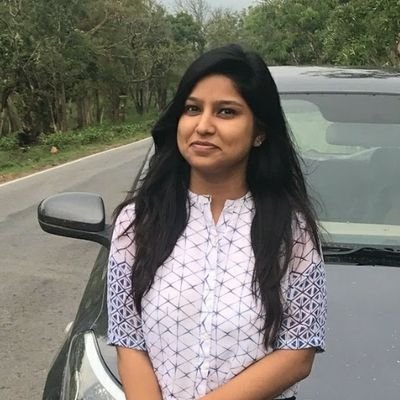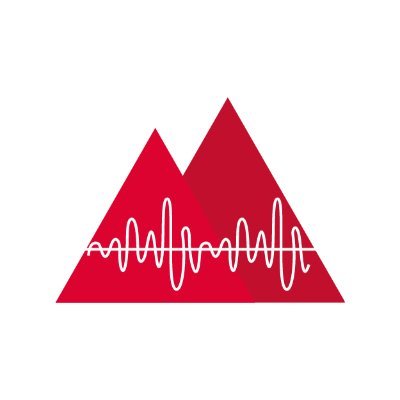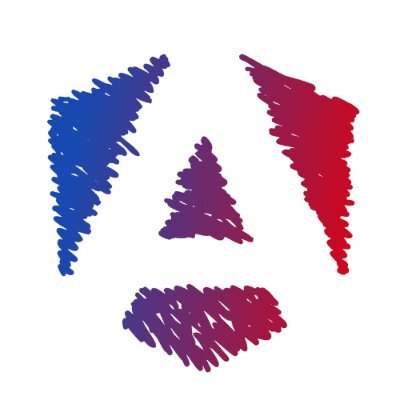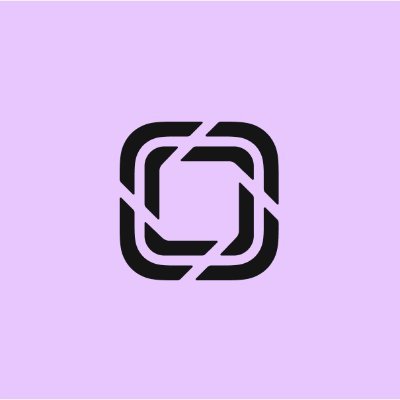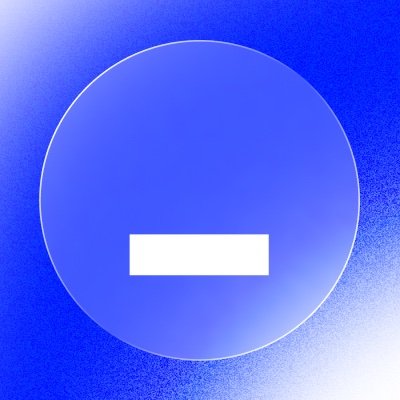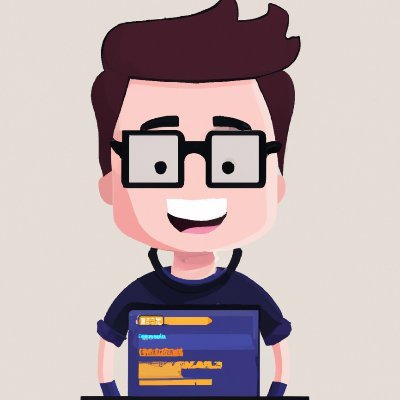William
@willdevweb
Angular | NextJS | NestJS | TypeScript
#buildinpublic #learning #css Let's upgrade my hamburger buttons 🤣 I still have a lot to learn and that's exciting !!! 🚀 thanks @KevinJPowell for making learning new css stuff so easy and fun at the same time youtube.com/watch?v=R00Qiu…

youtube.com
YouTube
Basic, Intermediate & Pro animated hamburger icons
Hello ! (EN) For #developers : was it your first career choice or did you switch (more or less) recently ? (FR) Pour les #développeurs : est-ce votre choix initial de carrière ou venez-vous d'une #reconversion ?

🚀My portfolio is finally up and running ! Still in beta version, some fixes to do but it's a great feeling of achievement. ➡️Next steps for me : configuring the blog part and write some articles. NB : it is in French but you can switch to English willdev.me
#buildinginpublic Finally managed to add my twitter card to my website. This post ( stackoverflow.com/questions/2820… ) and this link () helped. Let's continue
#buildinpublic Currently configuring meta tags og and twitter for my future portfolio ! ➡️ will-developpeur.vercel.app You're into web dev ? Want to connect ? Leave a comment below and / or RT this tweet 🔥
I use the Web Developer extension and it gives me all sorts of outline options for debugging without having to edit the CSS. Plus, it has tons of other useful tools. If you develop for the web, you should have this installed on all your browsers.

Earn $7500/mo with Grammarly. Work from home. Here’s 5 proven ways to make money with Grammarly:

Meet Toolify AI Find the best AI Websites and Tools. Toolify has an impressive collection of 9608 AIs across 233 categories. The AI tools list and GPTs store are diligently updated daily by ChatGPT. Link: tinyurl.com/5y5tumcr
🚀🚀 LET'S GROW TOGETHER! Gain your first 1000 followers HERE ✅️ If you want to connect with fellow DEVELOPERS, ENGAGE in this tweet. 1. COMMENT "Growth" 2. RETWEET 3. FOLLOW at least 10 persons who commented "Growth" 4. FOLLOW BACK everyone who followed you. LET'S GO #connect
CSS Tip 💡 Easily create gradient text stroke using CSS 🎨

Javascript Tip 💡 Do you know about this shortest way to add a conditional property to an object? 👇

if you ever need a FREE and HD background remover tool, Adobe has one it's not like all the other freemium where you can only download a shitty low res version this one gives you the HD one, all for free

United States Trends
- 1. Doran 71.9K posts
- 2. Good Sunday 61.5K posts
- 3. #Worlds2025 113K posts
- 4. Faker 85.2K posts
- 5. #T1WIN 60.9K posts
- 6. #sundayvibes 4,533 posts
- 7. Max B 1,994 posts
- 8. Silver Scrapes 4,291 posts
- 9. O God 8,091 posts
- 10. #sundaymotivation 1,627 posts
- 11. Guma 16.2K posts
- 12. Blessed Sunday 16.6K posts
- 13. Keria 32.9K posts
- 14. Oner 26K posts
- 15. Pence 21.4K posts
- 16. #T1fighting 6,052 posts
- 17. Option 2 4,738 posts
- 18. Faye 62K posts
- 19. Jeanna N/A
- 20. Blockchain 199K posts
Something went wrong.
Something went wrong.