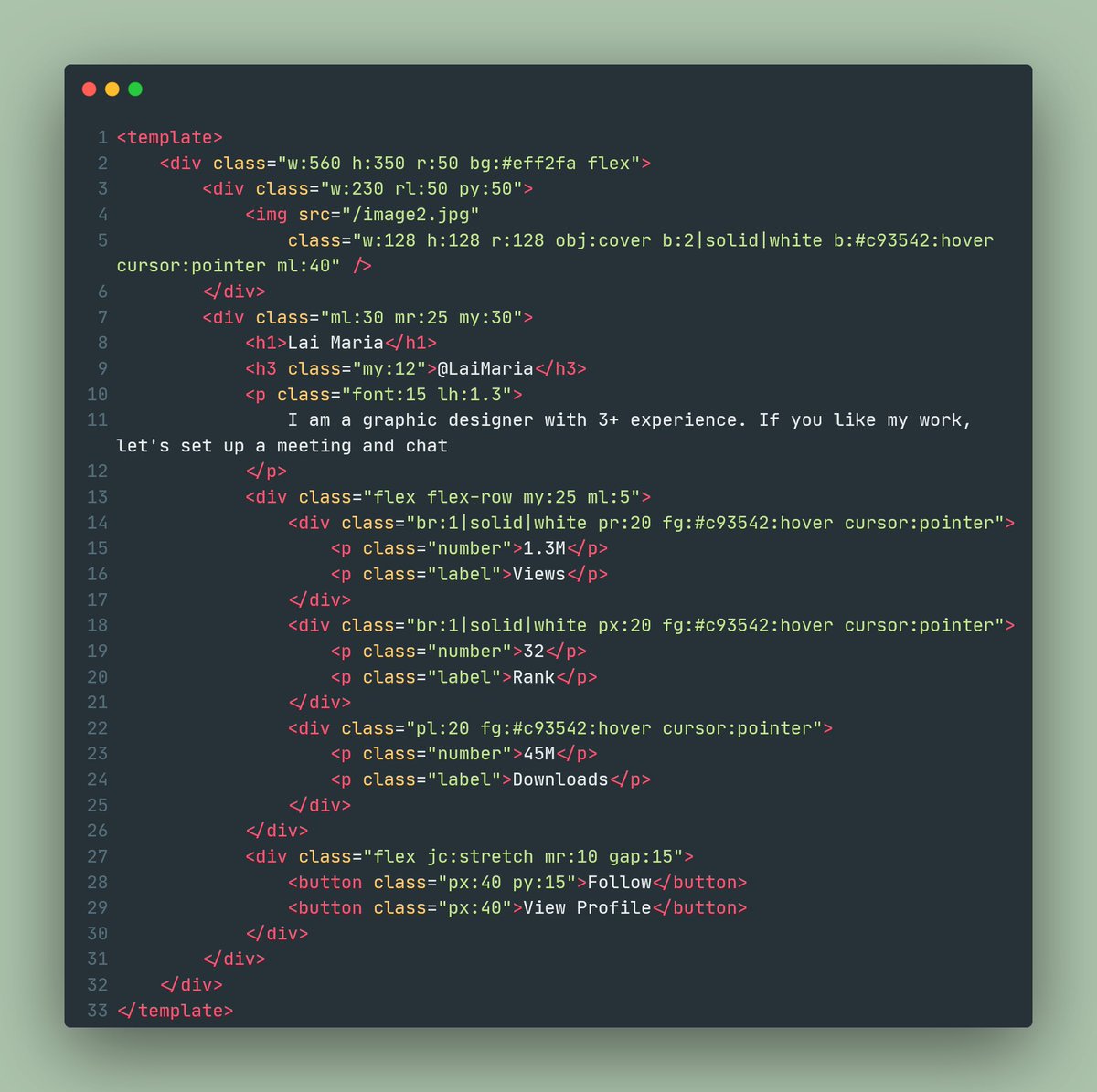#100daysofcss resultados de búsqueda
I’m gearing up to start a #100DaysOfCSS challenge! 💻✨ 100 days to push my creativity, master layouts, and make magic with pure CSS. #csschallenge

Day 11 ✅ Learning #CSSGrid – The ultimate tool for building clean, responsive layouts! Rows, columns & perfect placement made easy. Feeling more confident every day 🚀 #100DaysOfCSS #WebDevelopment #FrontendDev

Day 9 of #100daysofcss. Made an amazing scene using just HTML and CSS. How is it? Codepen link below.👇
#100DaysOfCode #100DaysOfCss #csstrick #coding #flex #html #css #webdeveloping #webdevelopers #webdevelopment #frontenddeveloper #frontenddev #javascript #cssanimation #csstricks #programmingisfun #code #developerslife #CSS3 @KassandraSanch @CodePen @thecodercoder @RoyDigerhund
Day 15 of #100daysofcss. Made a Drag and Drop file uploading panel. No, it doesn't send the file anywhere.😁 Codepen link below.👇
I had nearly completed the #100DaysOfCSS challenge, working on SVG Animation, creating cool effect which I never imagined possible. Most still don't know how to create carousel in pure css. Totally worth it
Day 11 ✅ Learning #CSSGrid – The ultimate tool for building clean, responsive layouts! Rows, columns & perfect placement made easy. Feeling more confident every day 🚀 #100DaysOfCSS #WebDevelopment #FrontendDev

Day 57 of #100DaysOfCSS 🚀 Fresh from the Code Oven: Icosahedron "Geometry spins into motion." This rotating polyhedron captures the beauty of 3D structure using only CSS. Clean edges, sharp faces, and smooth animation bring this geometric shape to life—like a die floating…
Day 56 of #100DaysOfCSS 🚀 Fresh from the Code Oven: Flower "Nature blooms in lines and layers." Today’s animation: a soft, rotating flower made entirely with CSS. Petals overlap in delicate symmetry, creating a gentle, meditative motion. A peaceful loop that brings organic…
Day 55 of #100DaysOfCSS 🚀 Fresh from the Code Oven: Thermostat Today’s concept brings a sleek and modern smart thermostat to life with just CSS — no JavaScript needed! This design mimics smart thermostat UIs like Nest, perfect for dashboards, IoT apps, or home automation…

Day 54 of #100DaysOfCSS 🚀 Fresh from the Code Oven: Waves Sometimes, creativity flows like water — and this one literally does 💧 I played with opacity and staggered timings to create a rhythmic, fluid motion — like a breathing ocean 🌫️💙
Day 53 of #100DaysOfCSS 🚀 Fresh from the Code Oven: Range Slider Range sliders are everywhere — volume controls, video timelines, brightness bars — and styling them isn’t always easy across browsers. This design keeps it modern, responsive, and visually fun. CSS doesn’t…
Day 52 of #100DaysOfCSS 🚀 Fresh from the Code Oven: Dot Wave Created a hypnotic dot wave effect using just CSS! Each dot is animated with a delay to form a ripple-like motion that gives the illusion of depth and flow. Super satisfying to watch 😌✨
Day 51 of #100DaysOfCSS 🚀 Fresh from the Code Oven: CSS Counter Built a pure CSS counter that ticks up like a digital odometer ⏱️ — no JavaScript involved! The animation effect is created by transitioning digits vertically on change. Pretty slick, huh?
Day 50 of #100DaysOfCSS 🚀 Fresh from the Code Oven: Easter Egg Halfway through the challenge! 🎉 This little animation was a crackin’ good time — a squishy, bouncy egg that pops with character using just CSS. 🐣💜
Day 49 of #100DaysOfCSS 🚀 Fresh from the Code Oven: CSS Follow This little dot follows your cursor with a smooth trailing animation! No JavaScript involved — just :hover, @keyframes, and a splash of transition-delay magic. 🎯✨
Day 48 of #100DaysOfCSS 🚀 Fresh from the Code Oven: 3D Rubik's Cube Built an animated 3D Rubik’s Cube entirely with HTML & CSS! 🎨 No JavaScript, no images — just clever use of transform, perspective, and rotate. Every square is a div. Every side is layered with logic.
Day 47 of #100DaysOfCSS 🚀 Fresh from the Code Oven: Pixel Art Created a CSS-based pixel art animation! 🟩🟥⬜ Every block is carefully styled with box-shadow and key frames to simulate pixel-level precision — no images or canvas used!
Day 46 of #100DaysOfCSS 🚀 Fresh from the Code Oven: Iris Circles Created a mesmerizing looping animation that mimics the movement of an iris — using rotating dots in a circular path. Each dot fades and flows smoothly, giving an optical illusion of pulsation and rotation.
Day 45 of #100DaysOfCSS 🚀 Fresh from the Code Oven: Hover Me Tried out a sleek hover animation using only CSS! When you hover, the button lights up with a glowing border and a subtle gradient shift. Pure CSS — no JS or extra markup.
Day 44 of #100DaysOfCSS 🚀 Fresh from the Code Oven: Twisted Pyramid "Twisted Pyramid Illusion" Created this hypnotic spiral using just CSS transforms. A series of divs, each rotated and scaled slightly, form a mesmerizing twisted pyramid that loops endlessly.
Day 43 of #100DaysOfCSS 🚀 Fresh from the Code Oven: Lightbulb Brought an idea to life — literally! This glowing lightbulb animation switches on and off with soft transitions and a warm radial glow. Just CSS: no JS, no electricity 😉
Day 42 of #100DaysOfCSS 🚀 Fresh from the Code Oven: Stars Created a peaceful night sky filled with twinkling stars and a single, subtle shooting star streaking across the sky. Pure CSS magic — no JS, just gradients, transforms, and a bit of cosmic charm ✨
Day 41 of #100DaysOfCSS 🚀 Fresh from the Code Oven: Error Modal Designed a clean and animated error modal. It pops with a smooth fade-in, shadow depth, and a bold dismiss button. Sometimes even error messages need to look good 😄

Day 40 of #100DaysOfCSS 🚀 Fresh from the Code Oven: Gallery Built a smooth, animated gallery interface using only CSS. Hovering or clicking on cards reveals deeper layers and transitions, making the whole experience feel dynamic and modern. Clean layout, smooth motion, no…
My favorite HTML tags : <div><h1><img> <body> <a> <p><span> <ul> <li> #100DaysOfCode #100DaysOfDesign #100daysofCSS #webdevelopment #javascript #CodeNewbie #freeCodeCamp

We move.......no matter how slow. #100DaysOfCode #100daysofcss #CodeNewbie #DEVCommunity

I'm going to become more intentional this year..... I have started my #100daysofcodechallenge with @freeCodeCamp On to css☺️ #100DaysOfCode #DEVCommunity #CodeNewbies #HTML5

#100DaysOfCode Day 16: Completed my tic-tac-toe app. I've deployed it to my github, make use for the first time of webpack-stream for the bundle process. and its pretty cool! Completed another #100daysOfCSS and i feel that my understanding of keyframes and animation gets better
#100DaysOfCode Day 15: Today's log: added a line-through animation. The previous challenges of #100DaysOfCSS began to bear fruit. I wanted to use svg for the effect but im not pretty good. So i used a simpler approach with different classes attached with a switch statement
#100DaysOfCode Just in time to finish another cool little project of #100DaysOfCSS. I have to admit i thought this was easy but there are several parts that need to work together. Its a combination of z-index and different transparency to give the blur effect
#100DaysOfCode Day 18: Brush upon React. Async nature of setState, HOC, render Props. I want to learn more about render props because it seems a great pattern to use. Finish another cool animated #100DaysOfCSS project. #CodeNewbie #301DaysOfCode
Did you know you can invoke a function like let output = myFunction`That ${ person } is a ${ age }.`; This is using tagged template literals. #100DaysOfCode #100DaysOfDesign #100daysofCSS #webdevelopment #javascript #CodeNewbie #freeCodeCamp #reactjs

#100DaysOfCode #301DaysOfCode Pure css bars transition: combination of hover and ~ general sibling selector. Thanks to amazing #100DaysOfCSS for the inspiration. We don't give in 💪
CSS Card Hover Effects | HTML5 & CSS3. Watch This : - youtu.be/SLzxEw9oqgI #100DaysOfCode #100DaysOfDesign #100daysofCSS #cardhover #freeCodeCamp #CSS #html #css3 #html5 #bootstrap #webdesign #Webdesigner

Top 20 CSS & Javascript Effects | July 2020 Watch This : youtu.be/n4VXcYWvETU #100DaysOfCode #100DaysOfDesign #100daysofCSS #FrontEndDevelopment #onlineTutorials #webdevelopment #javascript #CodeNewbie #freeCodeCamp #FrontEndDevelopment #webdesigner

Just saw this Burger menu coded in react hooks... codepen.io/maximakymenko/… #100DaysOfCode #100daysofCSS #FrontEndDevelopment #webdevelopment #javascript #CodeNewbie #freeCodeCamp #FrontEndDevelopment #reactjs

Its funny. I didnt touch css for a month and i struggled to finish this. This should be a newbie exercise but implement it with only #CSS without #javascript its not that easy! Always a challenge! #100DaysOfCss
Creative CSS Animation Effects Watch This : youtu.be/UKS03yRWYgY #100DaysOfCode #100DaysOfDesign #100daysofCSS #FrontEndDevelopment #onlineTutorials #webdevelopment #javascript #CodeNewbie #freeCodeCamp #FrontEndDevelopment #webdesigner

Portfolio Gallery With Filtering Category | HTML5 & CSS3 | No Javascript. Watch This : - youtu.be/xRqvxskMEMA #100DaysOfCode #100DaysOfDesign #100daysofCSS #FrontEndDevelopment #javascript #CodeNewbie #freeCodeCamp #CSS #html #css3 #html5 #bootstrap #webdesign #Webdesigner

Something went wrong.
Something went wrong.
United States Trends
- 1. Jeremiah Smith N/A
- 2. French Laundry 2,167 posts
- 3. Christmas 125K posts
- 4. Jim Knowles N/A
- 5. Colin Simmons N/A
- 6. ESPN 78.9K posts
- 7. Dalot 10.5K posts
- 8. #HookEm 1,949 posts
- 9. Julian Sayin 1,373 posts
- 10. Ryan Wingo N/A
- 11. Disney 90.5K posts
- 12. Buckeyes 2,437 posts
- 13. Casemiro 19.2K posts
- 14. Gameday 12.6K posts
- 15. Gyokeres 27.3K posts
- 16. Simpsons 55.4K posts
- 17. Jojo Trader N/A
- 18. #GoBucks 1,487 posts
- 19. #NFOMUN 6,503 posts
- 20. Burnley 40K posts