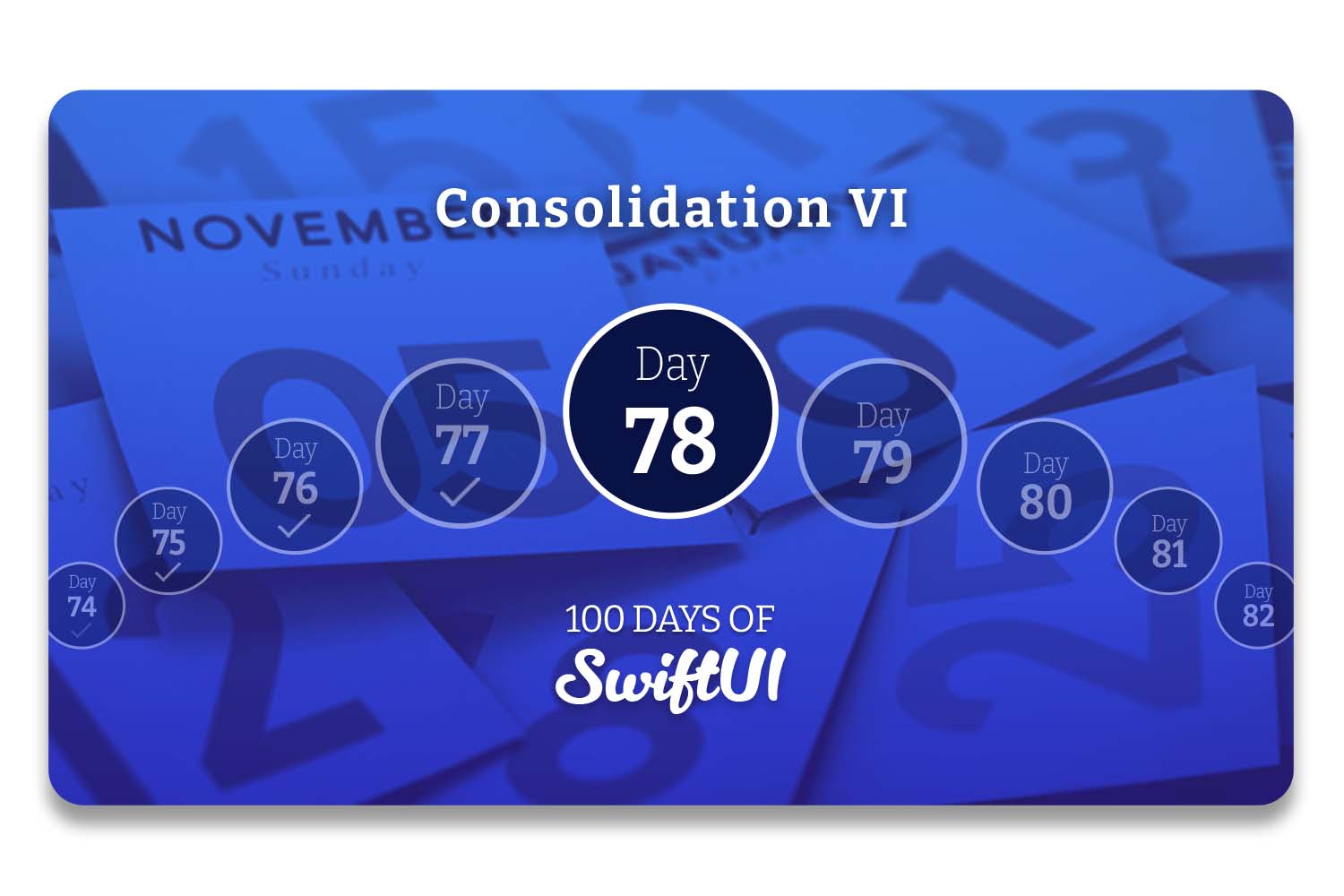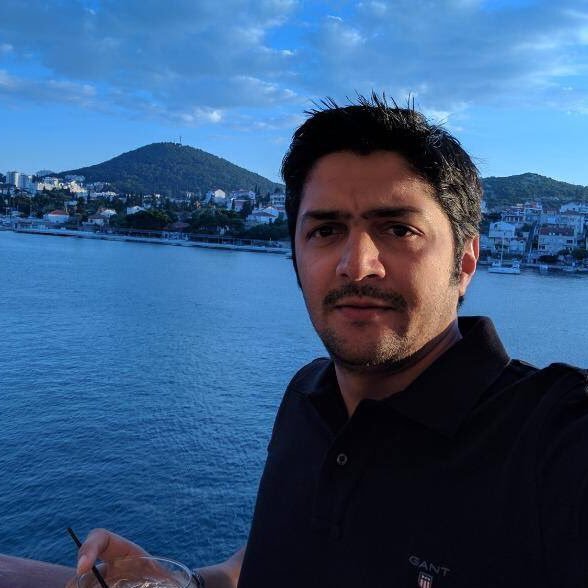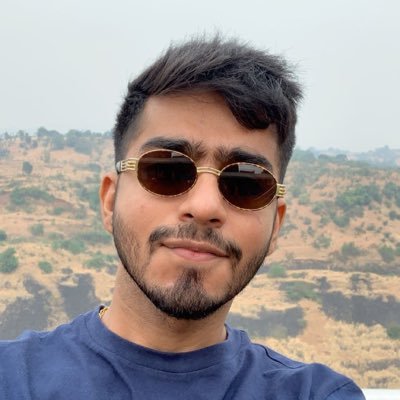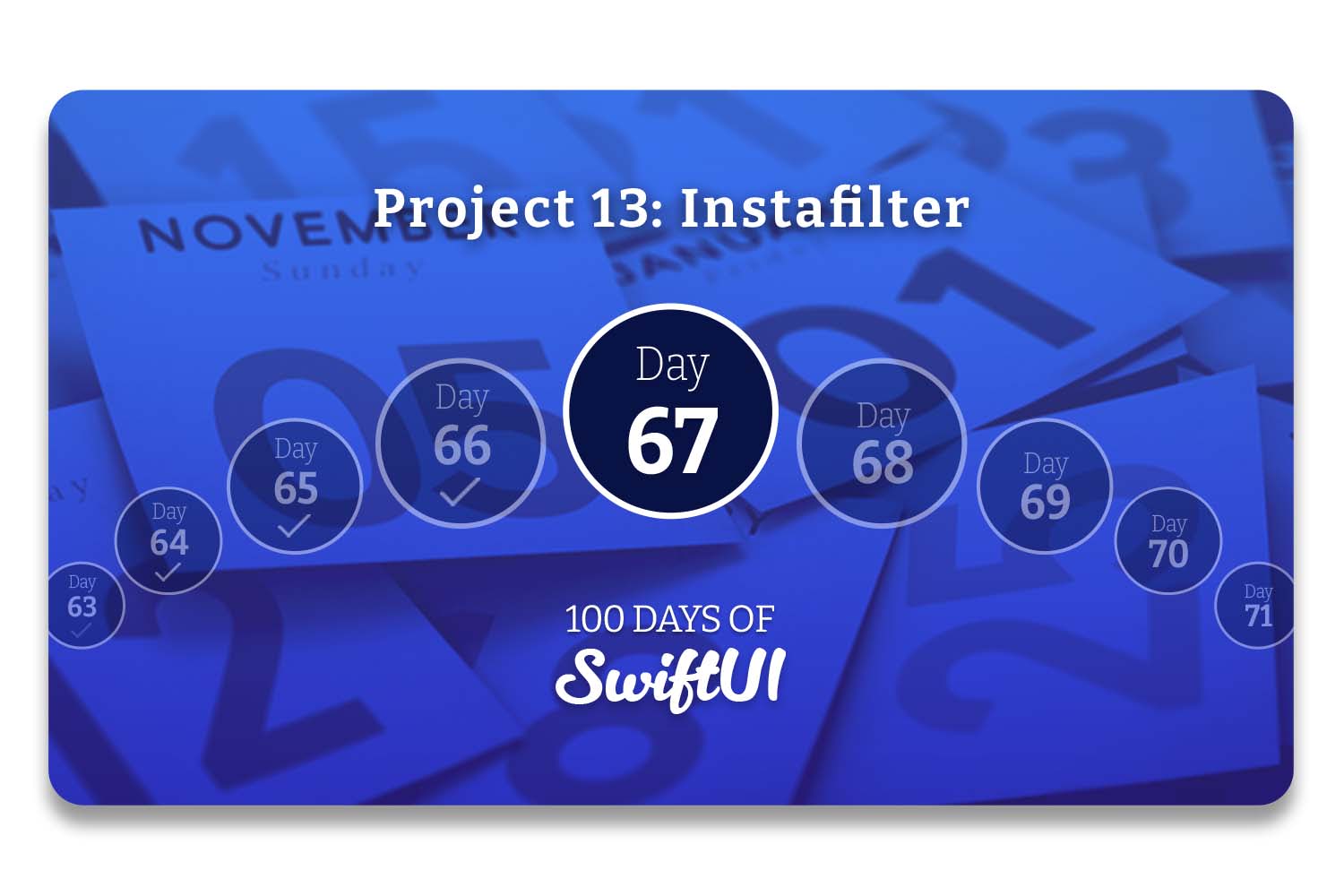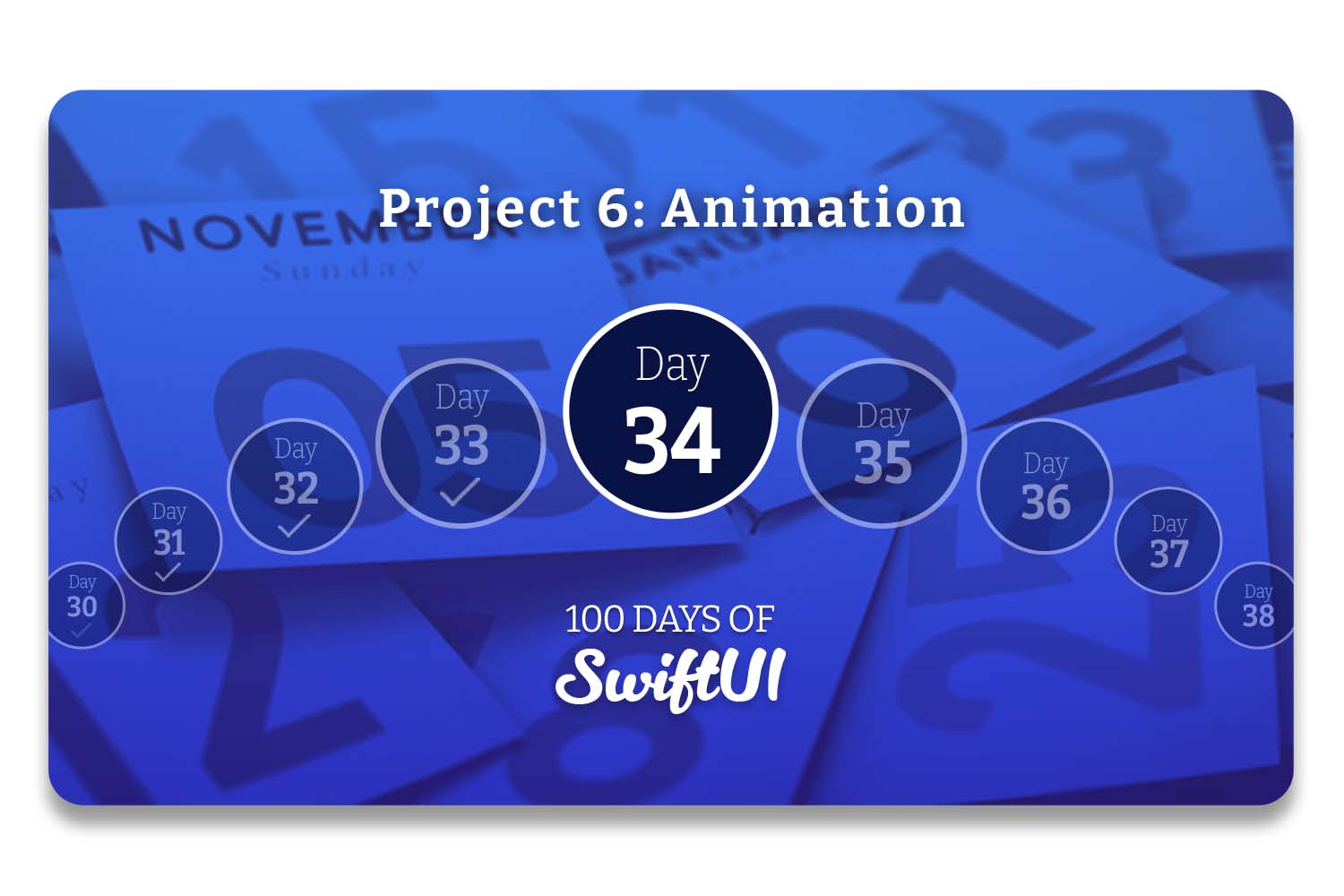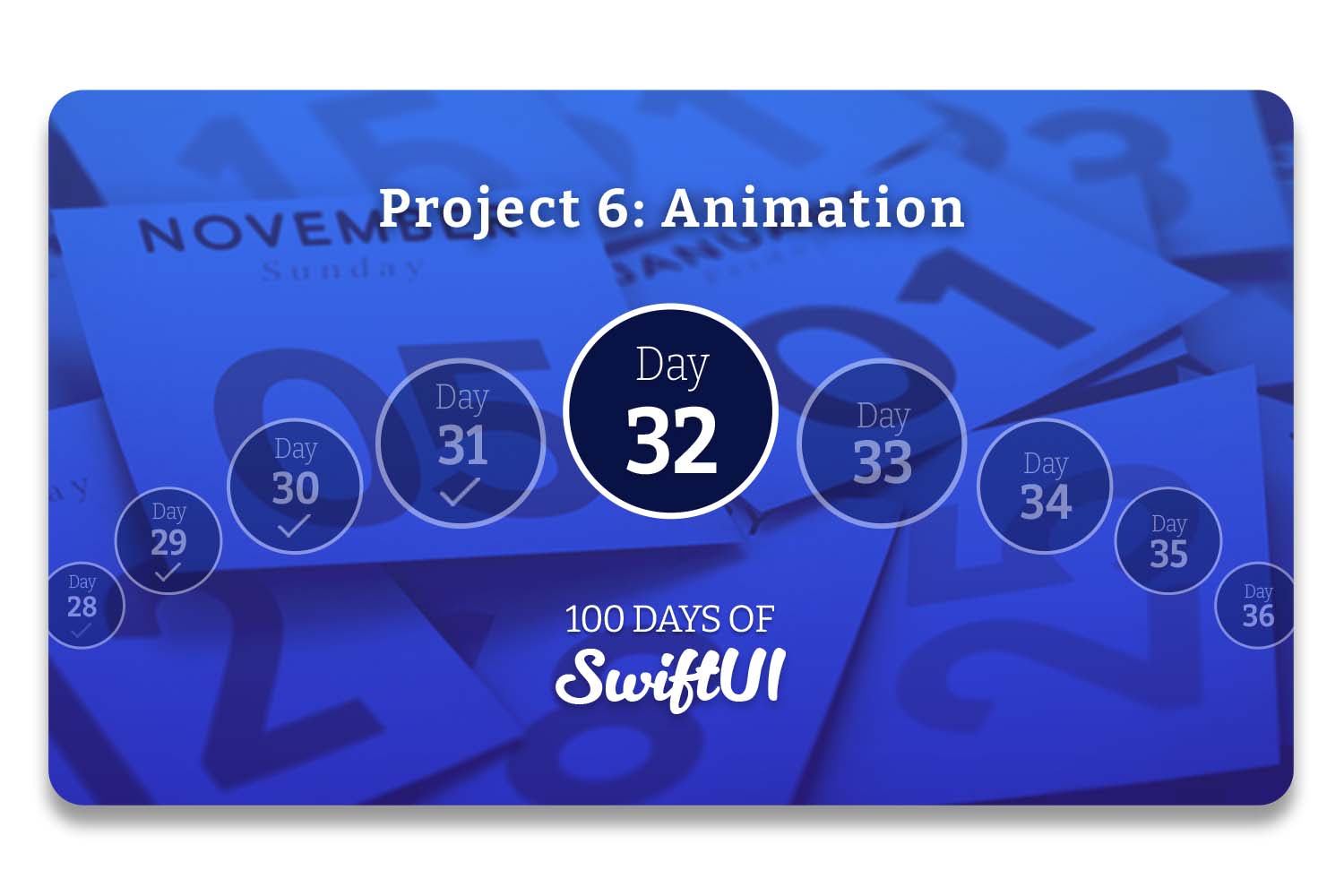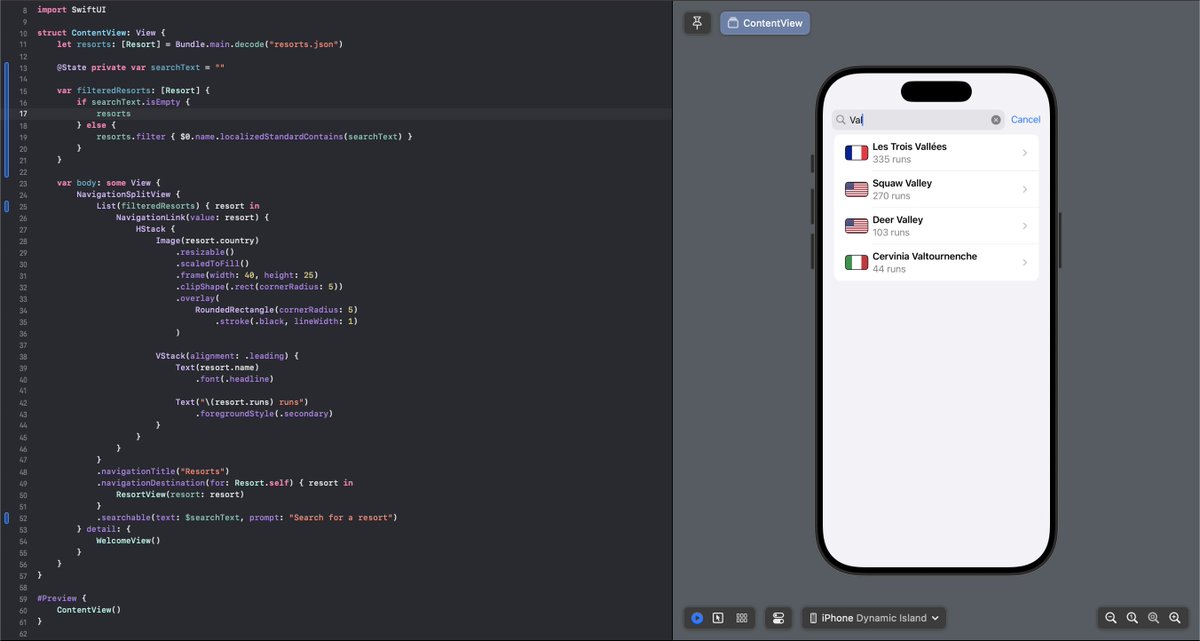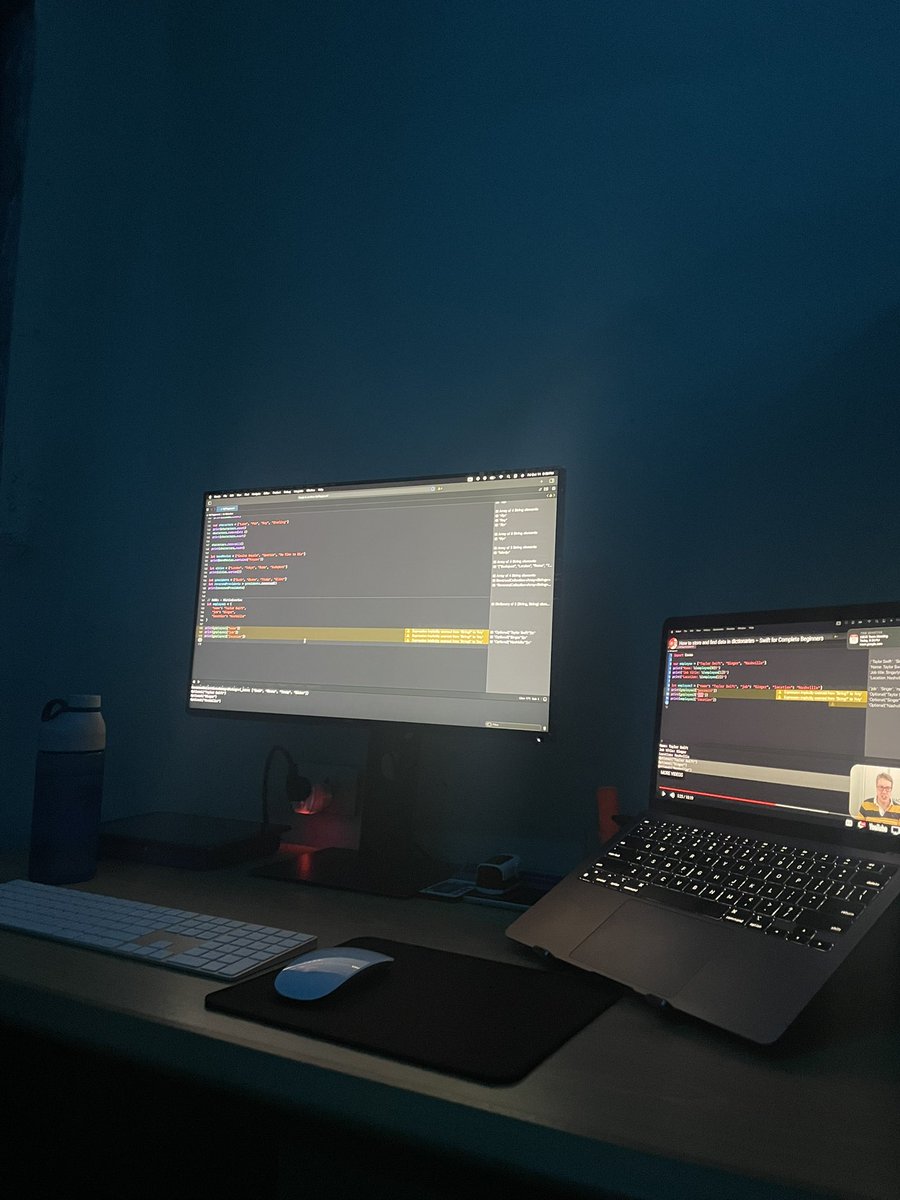#100daysofswiftui search results
🎉 I just finished Day 100 of the #100DaysOfSwiftUI at hackingwithswift.com/100/swiftui/100 via @twostraws

In the last 2 days, I finished Days 13 - 20 of the #100DaysOfSwiftUI at hackingwithswift.com/100/swiftui/20 via @twostraws I'm proud to say that I was able to build the first two projects without a hitch. It's wonderful to be building again. Apps of my own coming soon. 🙏
While .tabItem() has been deprecated and the #100DaysOfSwiftUI tutorial is still based on TabView for iOS 18, I found how to build a programmatically controlled TabView in Apple's Developer Documentation. The up-to-date approach is definitely shorter in lines of code.

🎉 I just finished Day 78 of the #100DaysOfSwiftUI at hackingwithswift.com/100/swiftui/78 via @twostraws
🎉 I just finished Day 64 of the #100DaysOfSwiftUI at hackingwithswift.com/100/swiftui/64 via @twostraws Got my hands on a few useful thinks like ShareLink and requestReview
🎉 I just finished Day 100 of the #100DaysOfSwiftUI at hackingwithswift.com/100/swiftui/100 via @twostraws It’s been an incredible journey and I’ve learned so much in just 100 days. These days, learning by doing should be the only way. Thank you Paul!

🎉 I just finished Day 99 of the #100DaysOfSwiftUI at hackingwithswift.com/100/swiftui/99 via @twostraws I needed to sort a struct against another struct to manage sorting by favorites but arrived at a dirty solution by creating a temporary array. This works perfectly for now 🤪
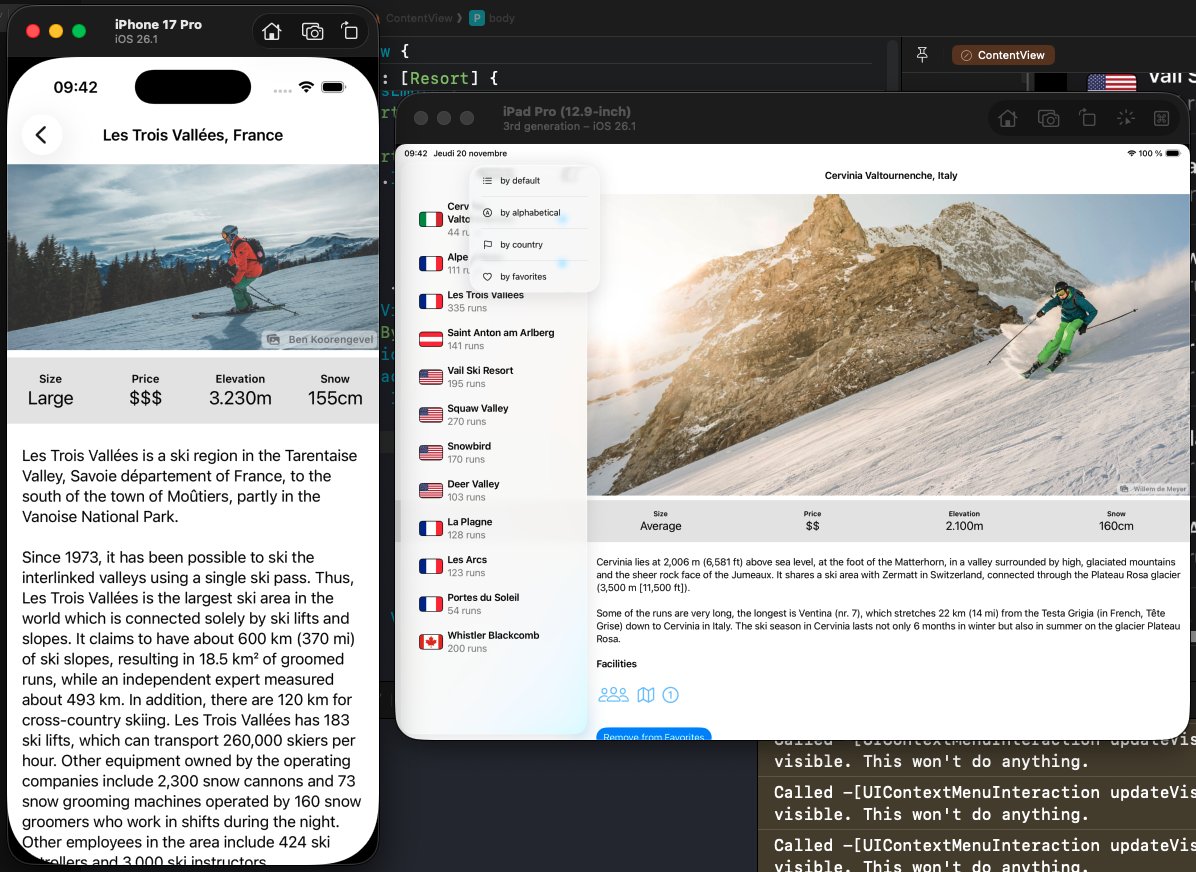
🎉 I just finished Day 37 of the #100DaysOfSwiftUI at hackingwithswift.com/100/swiftui/37 via @twostraws Good stuff —> Identifiable, Codable, Observable Everyday the thought comes - why am I doing this? AI can code. But, it’s fun and important to learn the fundamentals.
🎉 I just finished Day 38 of the #100DaysOfSwiftUI at hackingwithswift.com/100/swiftui/38 via @twostraws
🎉 I just finished Day 65 of the #100DaysOfSwiftUI at hackingwithswift.com/100/swiftui/65 via @twostraws Nice project to work on
The past week I've been working on my custom redesign for the Moonshot project. ...Houston? (@twostraws).. We have liftoff 🚀 Full facelift: UI mockup in Figma, modified JSON for addtl. data, and more.. About 9.5 hrs. more in comments 👇 #100DaysOfSwiftUI #HackingWithSwift
Getting in depth and better each day 💪🏻 🎉 I just finished Day 39 of the #100DaysOfSwiftUI at hackingwithswift.com/100/swiftui/39 via @twostraws
Simple line of code, but does the amazing job. Converts temperature from Celsius to Fahrenheit. if you have other ways of writing it, can you please write it in comment? #hackingwithswift #100daysofSwiftUI

🎉 I just finished Day 62 of the #100DaysOfSwiftUI at hackingwithswift.com/100/swiftui/62 via @twostraws Lesson completed, but my confirmation dialog appears as not expected (should appear from the bottom of the screen taking the whole screen width) or is this a new behavior of iOS 26.1?
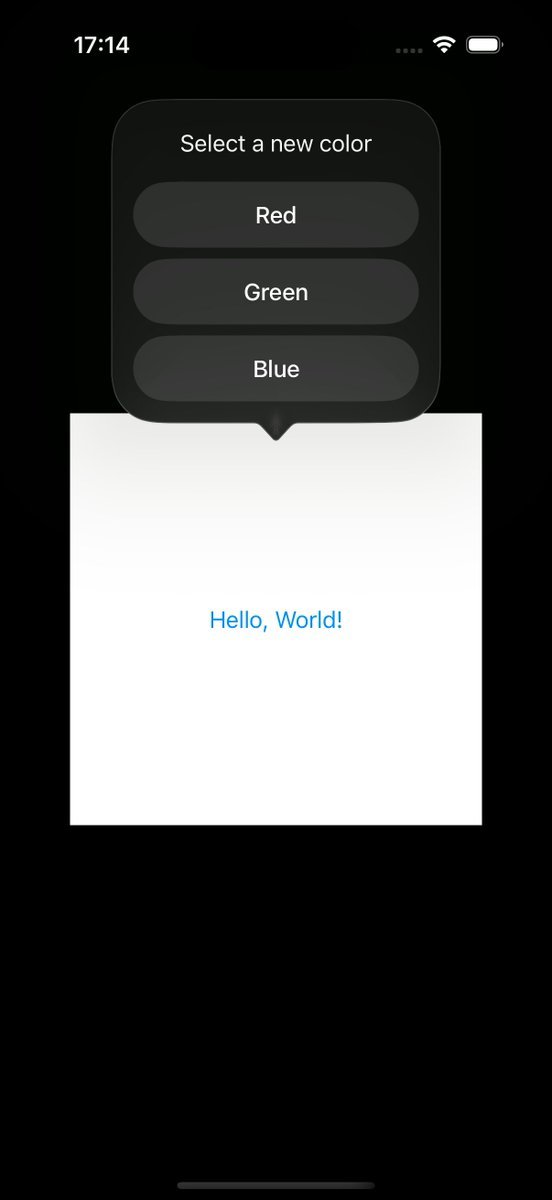
🎉 I just finished Day 42 of the #100DaysOfSwiftUI at hackingwithswift.com/100/swiftui/42 via @twostraws
🎉 I just finished Day 91 of the #100DaysOfSwiftUI at hackingwithswift.com/100/swiftui/91 via @twostraws
🎉 I just finished Day 73 of the #100DaysOfSwiftUI at hackingwithswift.com/100/swiftui/73 via @twostraws
☑️ Day 63 of #100DaysOfSwiftUI Using Core Image is really hard to grasp, but it's so much fun to see what it's capable of. It's like @Photoshop, but inside @Xcode 🎨
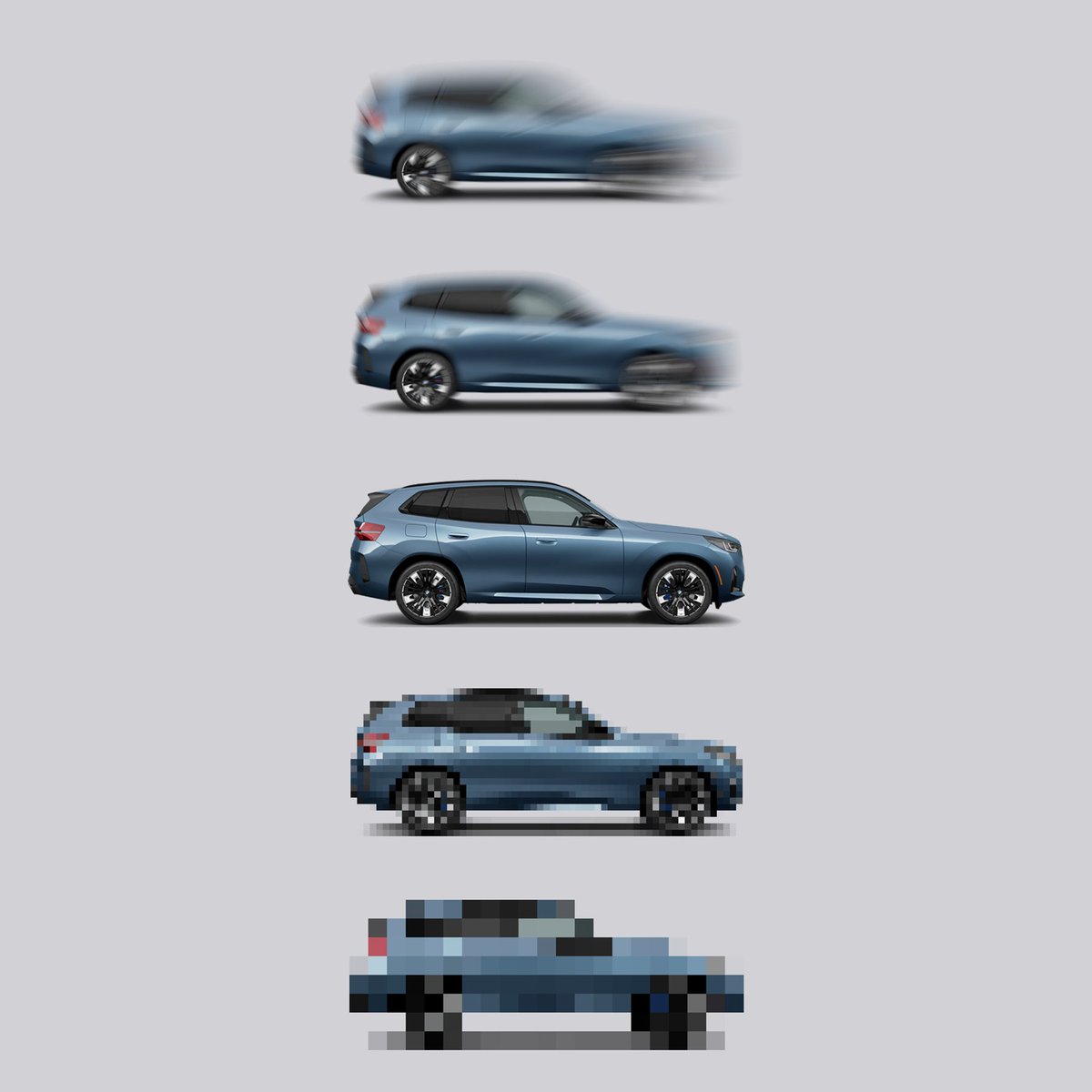
🎉 I just finished Day 79 of the #100DaysOfSwiftUI at hackingwithswift.com/100/swiftui/79 via @twostraws
🎉 I just finished Day 73 of the #100DaysOfSwiftUI at hackingwithswift.com/100/swiftui/73 via @twostraws
🎉 I just finished Day 72 of the #100DaysOfSwiftUI at hackingwithswift.com/100/swiftui/72 via @twostraws
🎉 I just finished Day 67 of the #100DaysOfSwiftUI at hackingwithswift.com/100/swiftui/67 via @twostraws Review of project 13 done
🎉 I just finished Day 66 of the #100DaysOfSwiftUI at hackingwithswift.com/100/swiftui/66 via @twostraws Hoping Apple will simplify Core Image soon
🎉 I just finished Day 34 of the #100DaysOfSwiftUI at hackingwithswift.com/100/swiftui/34 via @twostraws it was quite hard nil but I did it, animated the selected flag with the y axis rotation and the scale and opacity for the non chosen flags
🎉 I just finished Day 39 of the #100DaysOfSwiftUI at hackingwithswift.com/100/swiftui/39 via @twostraws
🎉 I just finished Day 38 of the #100DaysOfSwiftUI at hackingwithswift.com/100/swiftui/38 via @twostraws
🎉 I just finished Day 100 of the #100DaysOfSwiftUI at hackingwithswift.com/100/swiftui/100 via @twostraws It’s been an incredible journey and I’ve learned so much in just 100 days. These days, learning by doing should be the only way. Thank you Paul!

🎉 I just finished Day 32 of the #100DaysOfSwiftUI at hackingwithswift.com/100/swiftui/32 via @twostraws
🎉 I just finished Day 78 of the #100DaysOfSwiftUI at hackingwithswift.com/100/swiftui/78 via @twostraws
🎉 I just finished Day 65 of the #100DaysOfSwiftUI at hackingwithswift.com/100/swiftui/65 via @twostraws Nice project to work on
🎉 I just finished Day 64 of the #100DaysOfSwiftUI at hackingwithswift.com/100/swiftui/64 via @twostraws Got my hands on a few useful thinks like ShareLink and requestReview
🎉 I just finished Day 100 of the #100DaysOfSwiftUI at hackingwithswift.com/100/swiftui/100 via @twostraws

Day 86 of the #100DaysOfSwiftUI FlashZilla: Project 17 - Day 1 this iOS app is all about iOS Gestures! learned about: - how to use gestures in SwiftUI: onTap, onLongPress, Magification, Rotation, Drag, Sequenced gestures - Disabling user interactivity with allowsHitTesting()



🎉 I just finished Day 100 of the #100DaysOfSwiftUI at hackingwithswift.com/100/swiftui/100 via @twostraws

🎉 I just finished Day 70 of the #100DaysOfSwiftUI via @twostraws Well, sort of Apparently the onLongPressGesture is not working I tried simulating it on my phone and it's not working on there either

☑️ Day 25 of #100DaysOfSwiftUI After a busy few days, I dove into a new challenge: building a Rock-Paper-Scissors game! The biggest puzzle? Creating a function to determine winning moves. 🤔 It took some serious brainpower, but the journey was both fun and challenging.
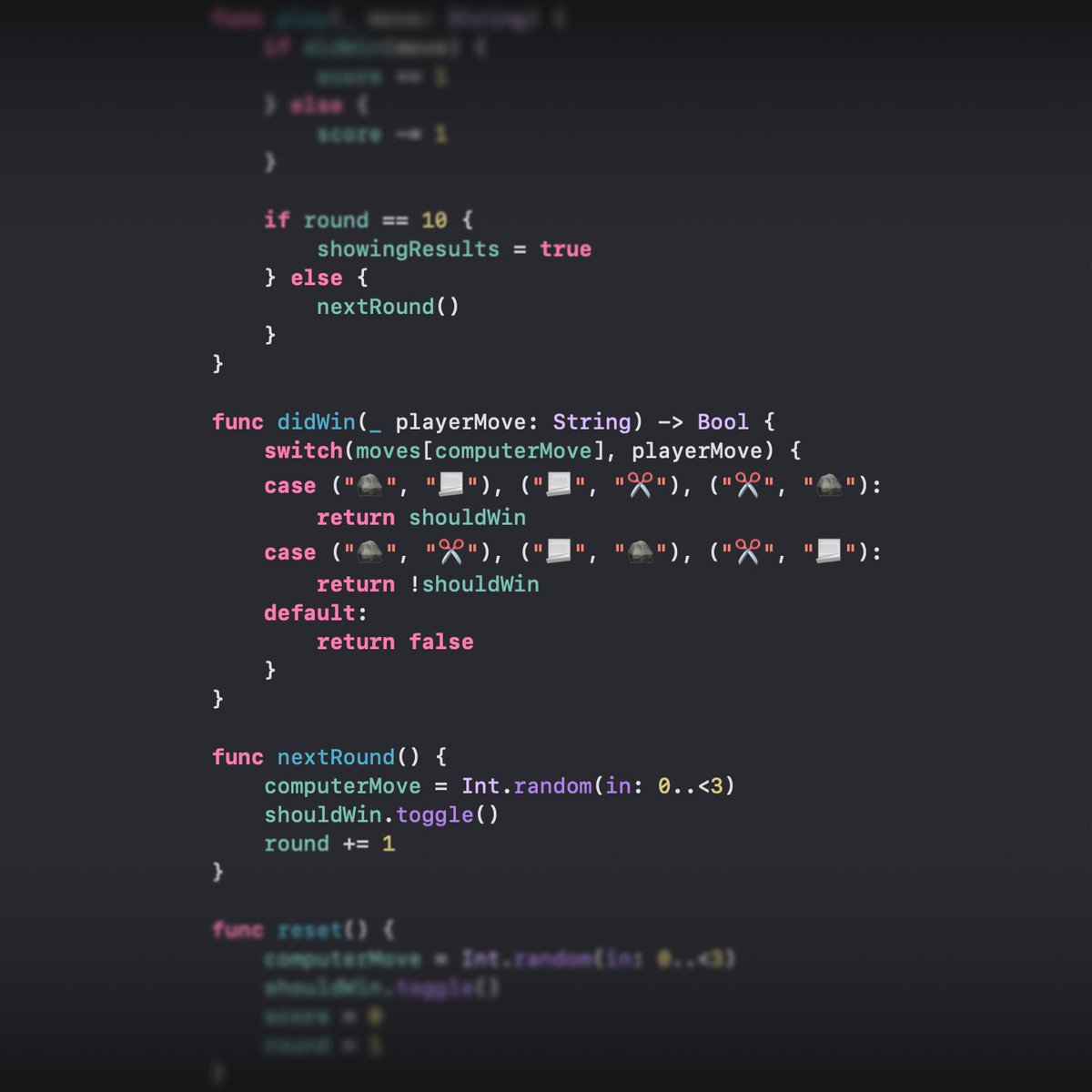
🎉 I just finished Day 71 of the #100DaysOfSwiftUI via @twostraws I solved the issue with the long press gesture not working I had to use the simultaneous gesture

Day 76 of the #100DaysOfSwiftUI Accessibility: Project 15 - Day 3 (technique project focusing on SwiftUI Accessibility) completed all 3 challenges: - Hidden decorative images in CupcakeCorner(P10) CheckoutView - List in iExpense (P7) reads out name & value in one VoiceOverLabel


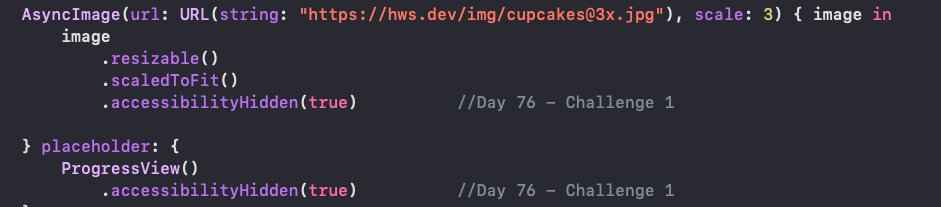
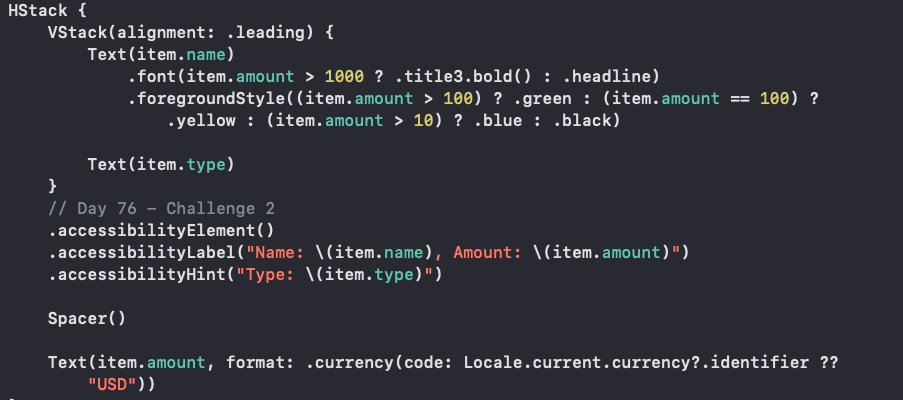
☑️ Day 40 of #100DaysOfSwiftUI The Apollo Missions app is beginning to take shape. All text content in this app is decoded from two JSON files, which turned out to be so convenient but somewhat cumbersome to write.
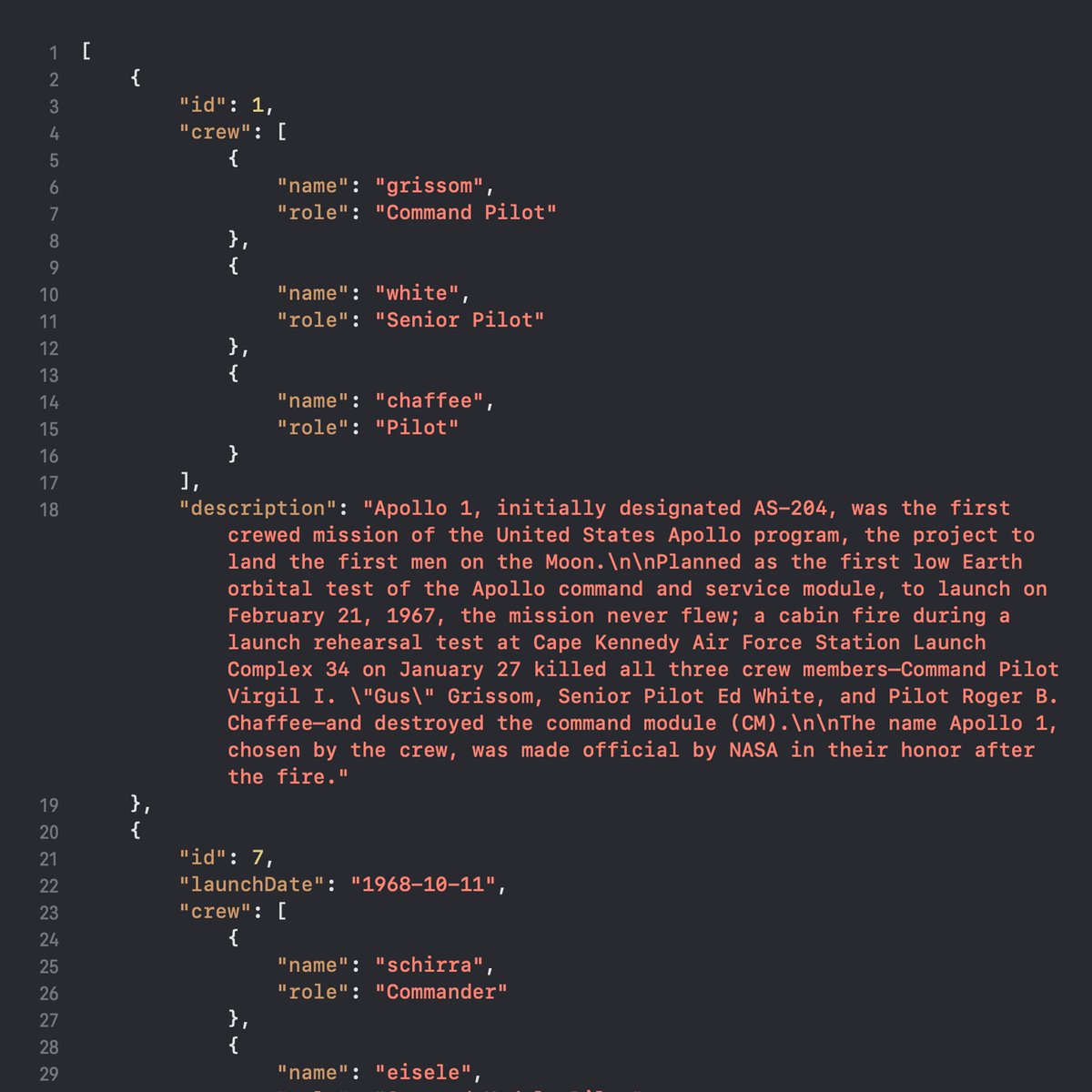
🔄 ✅ Day 111 [ #100DaysOfSwiftUI ] I'm pausing Stanford's CS193p course for now because I want to dive into the topic of Apple Watch development. This was an Apple tutorial to understand how to set up a companion app for an existing iOS app. P.S. I'll add the tutorial below.
![bucklajean's tweet image. 🔄 ✅ Day 111 [ #100DaysOfSwiftUI ] I'm pausing Stanford's CS193p course for now because I want to dive into the topic of Apple Watch development.
This was an Apple tutorial to understand how to set up a companion app for an existing iOS app.
P.S. I'll add the tutorial below.](https://pbs.twimg.com/media/GhPCTdlXcAAQgHm.jpg)
Day 94 of the #100DaysOfSwiftUI LayoutAndGeometry: Project 18 - Day 3 this is a technique project focusing on creating more advanced layout alignments, building special effects using GeometryReader completed all 3 challenges: - Made views at the top fade out to 0 opacity (1/2)

✅Day 4 of the #100DaysOfSwiftUI I have to say, knowing how to program, my first instinct was to use a loop to find how many unique items were in the array. However, the solution turned out to be much simpler—sometimes, the basics are all you need to solve a problem.
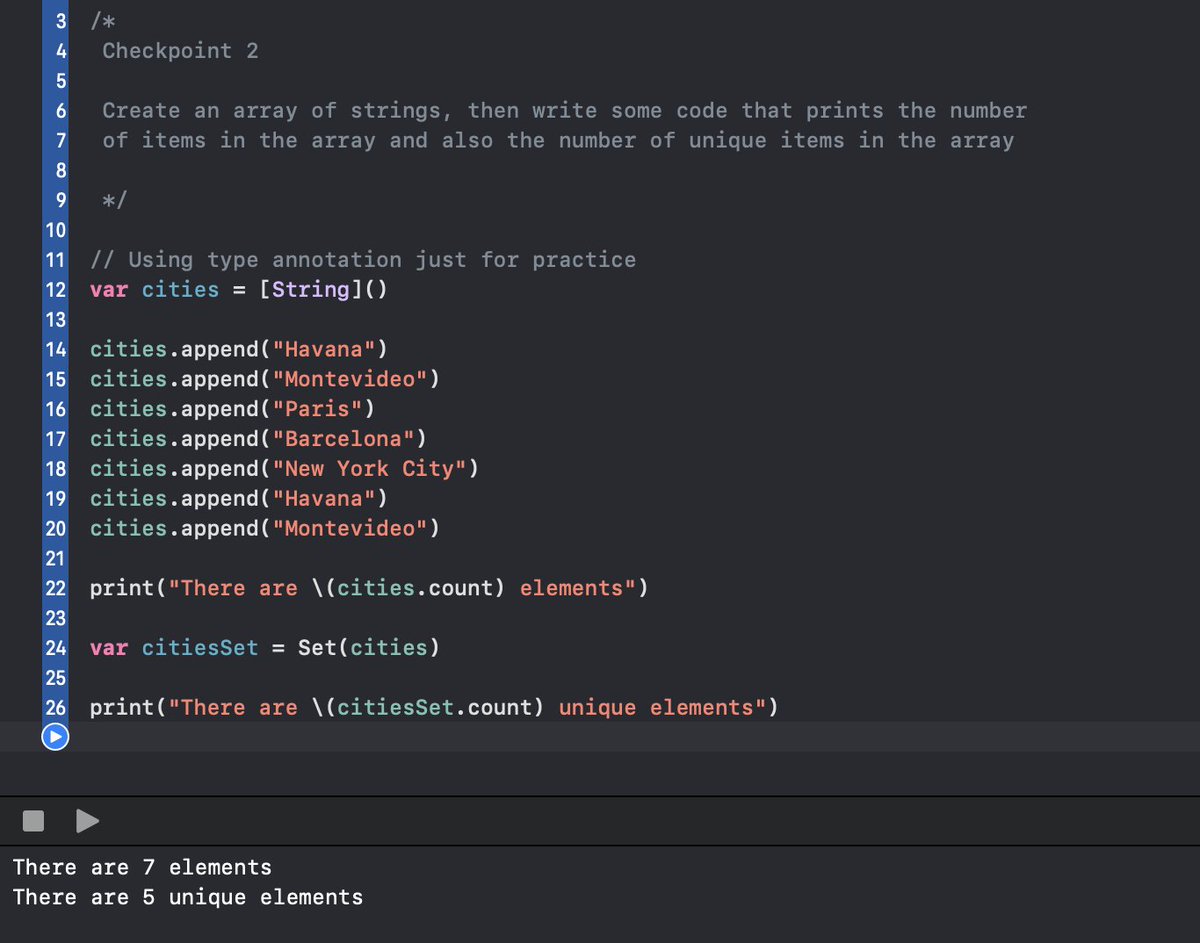
You can use #RDMP to track your progress for #100DaysOfSwiftUI and other courses. Also works great for Udemy and other course platforms. #buildinginpublic



was struggling a bit deleting items from these 2 lists, even though they are based on the same Array. (to display them they are filtered first) But GPT4 is a great mentor. I just copy-paste the full code and ask it questions.. #100daysofswiftUI

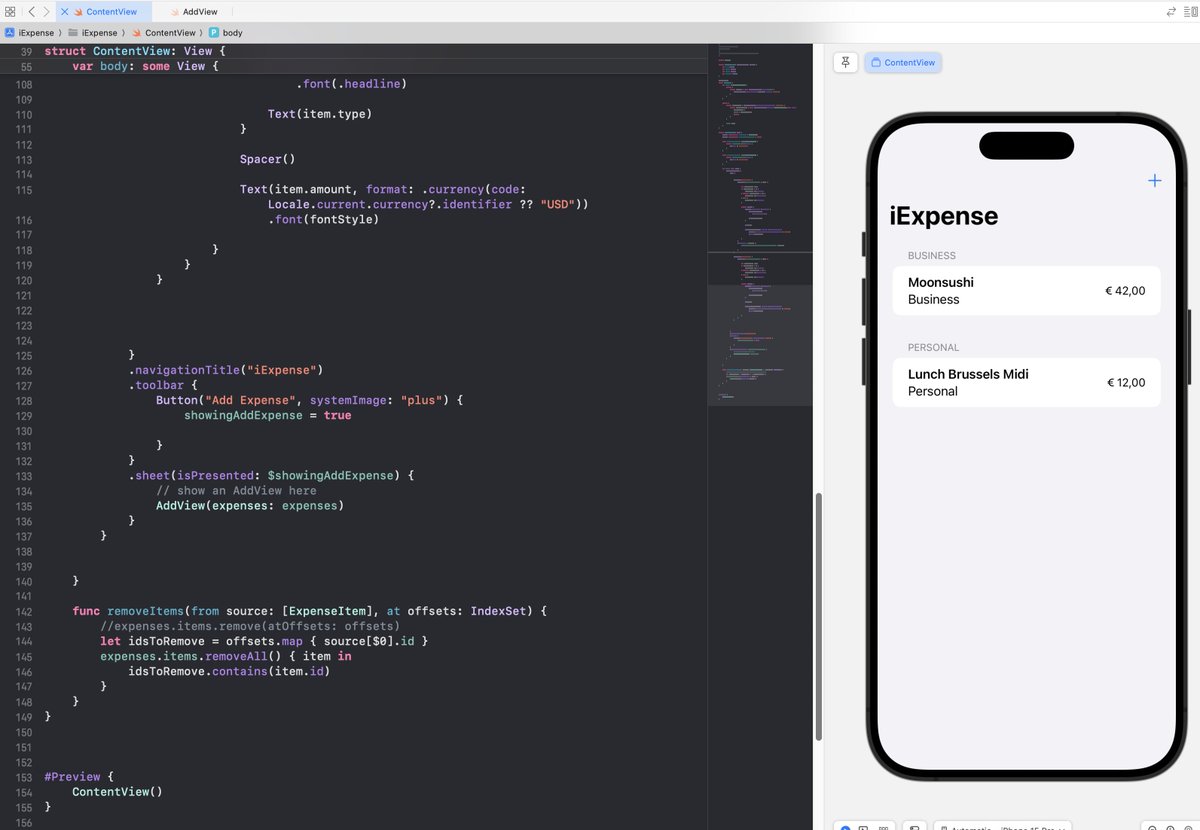
✅ Day 97 (final part 3) of #100DaysOfSwiftUI : adding a ResortDetailView. - Resort image & description - Facilities in natural language - Info about size, price, elevation & snow depth

Day 80 of the #100DaysOfSwiftUI HotProspects: Project 16 - Day 2 an iOS app to track who you meet at conferences. learned about: - Swift's Result type: Result<String: Error> - controlling Image interpolation in SwiftUI - creating Context Menus




Something went wrong.
Something went wrong.
United States Trends
- 1. Mamdani 227K posts
- 2. Egg Bowl 1,798 posts
- 3. #HMGxBO7Sweeps 1,071 posts
- 4. Ukraine 572K posts
- 5. Adolis Garcia 1,395 posts
- 6. Wisconsin 7,749 posts
- 7. Richie Saunders N/A
- 8. Putin 198K posts
- 9. El Bombi N/A
- 10. Sheamus 1,918 posts
- 11. #DanSeats N/A
- 12. Geraldo 2,646 posts
- 13. DON'T TRADE ON MARGIN 1,055 posts
- 14. Koloko N/A
- 15. Kiffin 10.4K posts
- 16. #FursuitFriday 14.1K posts
- 17. Anthony Joshua 6,189 posts
- 18. Happy Thanksgiving 3,893 posts
- 19. #pilotstwtselfieday 1,190 posts
- 20. Jonah Heim N/A