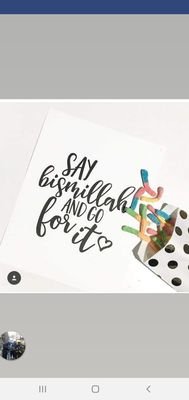#advancedformulas search results
Bioslimming DUO Night Minceur #LaunchingInAugust ! Very excited about this one.#NightMinceur #advancedformulas 😘 xo

“Our focus is compounding advanced formulas and other custom preparations.” #compoundingpharmacy #advancedformulas

Day 7 of #20dayswithdata. Advanced function 1: COUNTIF I used COUNTIF to count the number of times each product line was patronized within the period of January until March. The image below shows the extracted data. Fashion accessories was patronized the most. #AdvancedFormulas

Day 7: #20dayswithdata I used 2 advanced functions ( IF and COUNTIF functions) to extract specific data from the dataset. #AdvancedFormulas #DataExtraction


DAY 7 - ADAVANCED FORMULAS #AdvancedFormulas #DataExtraction #20dayswithdata #heretechtrailacademy #HTTDatachallenge I applied various advanced formulas to the dataset. First, I used the COUNTIF function to tally the occurrences of each product in the dataset. I also used the
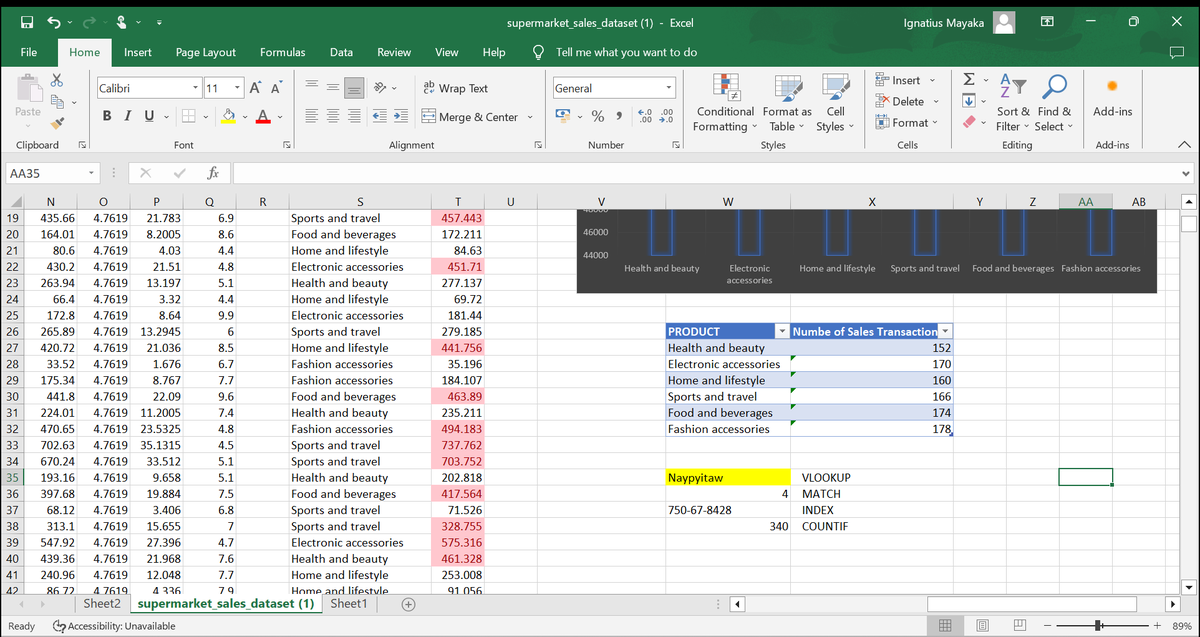
Day 7. We are 7 days in already 😊. Lets work with advanced excel functions today. You can use the hashtags #20dayswithdata #AdvancedFormulas #DataExtraction.

NESTEDIFS: It was used to classify customer order ratings into high, medium, or low categories, depending on specific criteria. #AdvancedFormulas #DataExtraction #HTTDataChallenge @phaibooboo @ImaNjokko @hertechtrail

Day 7 Today, I explored complex Excel functions to extract specific data from the dataset. Vlookup and Xlookup made more sense to me today when I used the two different functions to extract the same data from the whole set. #20dayswithdata #AdvancedFormulas #DataExtraction


Day 6 Today, we are using pivot table to highlight sales in different categories and help us understand our dataset better. #20dayswithdata #pivotTables #DataAggregation #hertechtrailacademy

Day 7. I utilised the index function to determine the payment type of the 5th order and the amount paid, and the match function to determine the first payment occurrence from a male and female. #20dayswithdata #AdvancedFormulas #DataExtraction



Day 7: Index and Match Functions #20dayswithdata #AdvancedFormulas #DataExtraction.

Day 7. We are 7 days in already 😊. Lets work with advanced excel functions today. You can use the hashtags #20dayswithdata #AdvancedFormulas #DataExtraction.

DAY 7 - ADVANCED FORMULA #AdvancedFormulas #DataExtraction #20dayswithdata #hertechtrailacademy #HTTDatachallenge I applied the COUNTIF function to tally the occurrences of each product in the dataset. Also,I used the INDEX and MATCH


Day 7: We used the INDEX FUNCTION to lookup the payment type of the 7th order and amount. Then, the MATCH FUNCTION to lookup the first cash payment. #20dayswithdata.#AdvancedFormulas. #DataExtraction. @ImaNjokko



Day7: #20dayswithdata I used the index function to find the customer type for the 10th order and the match function to find the first credit card payment. @hertechtrail @phaibooboo @ImaNjokko @vicSomadina @fresh_gb @AtiJoshua @OMOTOSHOOLAMI15 #Advancedformulas #DataExtraction



Take your Excel Skills to the next level with our 1 hour Advanced Formulas in Excel course! Learn to harness the power of complex functions, pivot tables and macros to streamline your work and increase efficiency. ow.ly/P0uA50MMR2w #Excel #AdvancedFormulas #Productivity

Day 7 I utilized the index function to determine the payment type of the 5th order, the amount paid, and the match function to determine the first payment occurrence from a male and female. Insight unlocked sharing a glimpse #20dayswithdata #AdvancedFormulas #DataExtraction.



Senior #PrintVis Consultant Dennis Thomsen deelt zijn #kennis over het gebruik van #AdvancedFormulas. Lees hier meer! bit.ly/1T7aR6I
@phaibooboo , @ImaNjokko , @fresh_gb , @vicSomadina , @AtiJoshua , @OMOTOSHOOLAMI15 #AdvancedFormulas #dataextraction
Starting the week off with a new badge! #AdvancedFormulas #Trailhead
Discover the perfect balance of nature & science with SAPHÏRE BEAUTY. Our skincare products are crafted with natural ingredients and cutting-edge formulations to target your skin concerns. Find out more at saphirebeauty.ca #NaturalSkincare #AdvancedFormulas #HealthySkin

✨ "MS Excel Advanced Formula Series! 📊 ଆପଣଙ୍କ Excel ଗ୍ୟାନକୁ ଆହୁରି ବଢ଼ାନ୍ତୁ 👉 ନୂଆ ଭିଡ଼ିଓ ଦେଖନ୍ତୁ! 🚀 #MahabahuComputerEducation #ExcelTricks #AdvancedFormulas", youtu.be/x3iFqzLVBwc
youtube.com
YouTube
📊 All Sum Formula in Excel l SUM, SUMIF, SUMIFS & DSUM ।
Finally, I used both functions to find the payment type of the first order quantity of 10 and the product line of the first order with the lowest rating. @hertechtrail @phaibooboo @Rita_tyna #AdvancedFormulas #DataExtraction
Day 7. I made use of the INDEX function to determine the rating of the first order of the Sports and Travel category and the MATCH function to show the customer occurrence from Member to Normal. #20dayswithdata #DataExtraction #AdvancedFormulas
DAY 7 - ADAVANCED FORMULAS #AdvancedFormulas #DataExtraction #20dayswithdata #heretechtrailacademy #HTTDatachallenge I applied various advanced formulas to the dataset. First, I used the COUNTIF function to tally the occurrences of each product in the dataset. I also used the
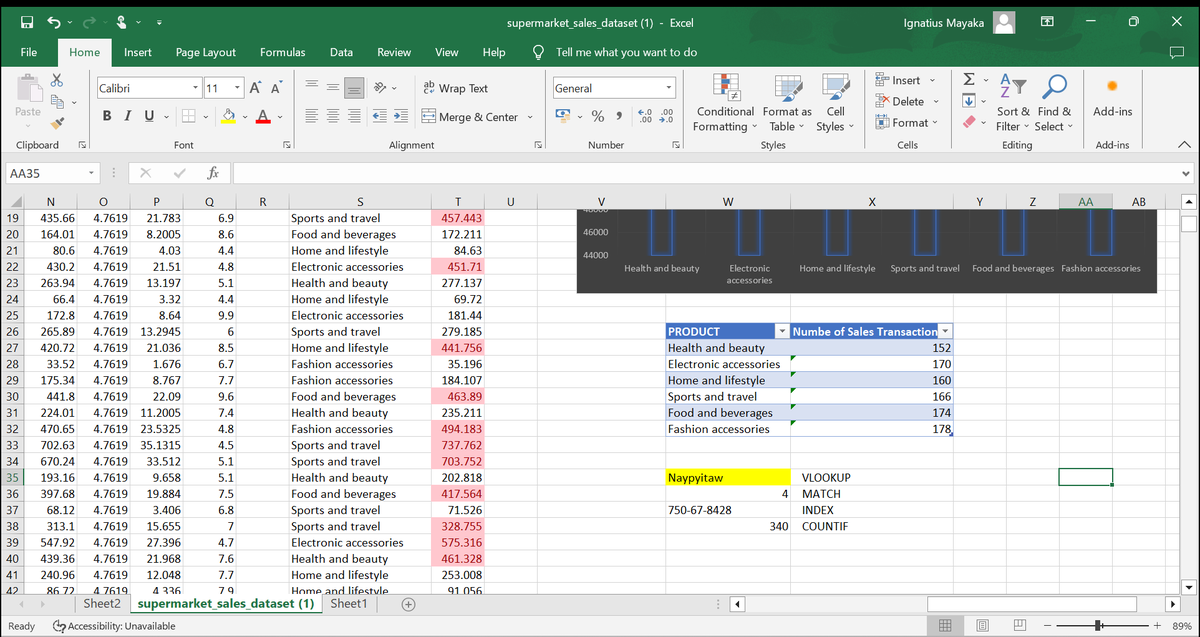
@phaibooboo , @ImaNjokko , @fresh_gb , @vicSomadina , @AtiJoshua , @OMOTOSHOOLAMI15 #AdvancedFormulas #dataextraction
Day7: #20dayswithdata I used the index function to find the customer type for the 10th order and the match function to find the first credit card payment. @hertechtrail @phaibooboo @ImaNjokko @vicSomadina @fresh_gb @AtiJoshua @OMOTOSHOOLAMI15 #Advancedformulas #DataExtraction



Day 7: We used the INDEX FUNCTION to lookup the payment type of the 7th order and amount. Then, the MATCH FUNCTION to lookup the first cash payment. #20dayswithdata.#AdvancedFormulas. #DataExtraction. @ImaNjokko



#dataextraction #AdvancedFormulas #DataAnalytics #datachallenge @phaibooboo , @ImaNjokko , @fresh_gb , @vicSomadina , @AtiJoshua , @OMOTOSHOOLAMI15
Day 7 I utilized the index function to determine the payment type of the 5th order, the amount paid, and the match function to determine the first payment occurrence from a male and female. Insight unlocked sharing a glimpse #20dayswithdata #AdvancedFormulas #DataExtraction.



Day 7. I utilised the index function to determine the payment type of the 5th order and the amount paid, and the match function to determine the first payment occurrence from a male and female. #20dayswithdata #AdvancedFormulas #DataExtraction



NESTEDIFS: It was used to classify customer order ratings into high, medium, or low categories, depending on specific criteria. #AdvancedFormulas #DataExtraction #HTTDataChallenge @phaibooboo @ImaNjokko @hertechtrail

Day 7 of #20dayswithdata challenge. After analyzing using pivotable, I went ahead to use the NESTEDIFS, INDEX and MATCH Excel advanced functions. #AdvancedFormulas #DataExtraction #HTTDataChallenge @phaibooboo @ImaNjokko @hertechtrail A thread🧵
Bioslimming DUO Night Minceur #LaunchingInAugust ! Very excited about this one.#NightMinceur #advancedformulas 😘 xo

“Our focus is compounding advanced formulas and other custom preparations.” #compoundingpharmacy #advancedformulas

NESTEDIFS: It was used to classify customer order ratings into high, medium, or low categories, depending on specific criteria. #AdvancedFormulas #DataExtraction #HTTDataChallenge @phaibooboo @ImaNjokko @hertechtrail

Day 7: #20dayswithdata I used 2 advanced functions ( IF and COUNTIF functions) to extract specific data from the dataset. #AdvancedFormulas #DataExtraction


Day 7 Today, I explored complex Excel functions to extract specific data from the dataset. Vlookup and Xlookup made more sense to me today when I used the two different functions to extract the same data from the whole set. #20dayswithdata #AdvancedFormulas #DataExtraction


Day 6 Today, we are using pivot table to highlight sales in different categories and help us understand our dataset better. #20dayswithdata #pivotTables #DataAggregation #hertechtrailacademy

Day 7: We used the INDEX FUNCTION to lookup the payment type of the 7th order and amount. Then, the MATCH FUNCTION to lookup the first cash payment. #20dayswithdata.#AdvancedFormulas. #DataExtraction. @ImaNjokko



DAY 7 - ADAVANCED FORMULAS #AdvancedFormulas #DataExtraction #20dayswithdata #heretechtrailacademy #HTTDatachallenge I applied various advanced formulas to the dataset. First, I used the COUNTIF function to tally the occurrences of each product in the dataset. I also used the
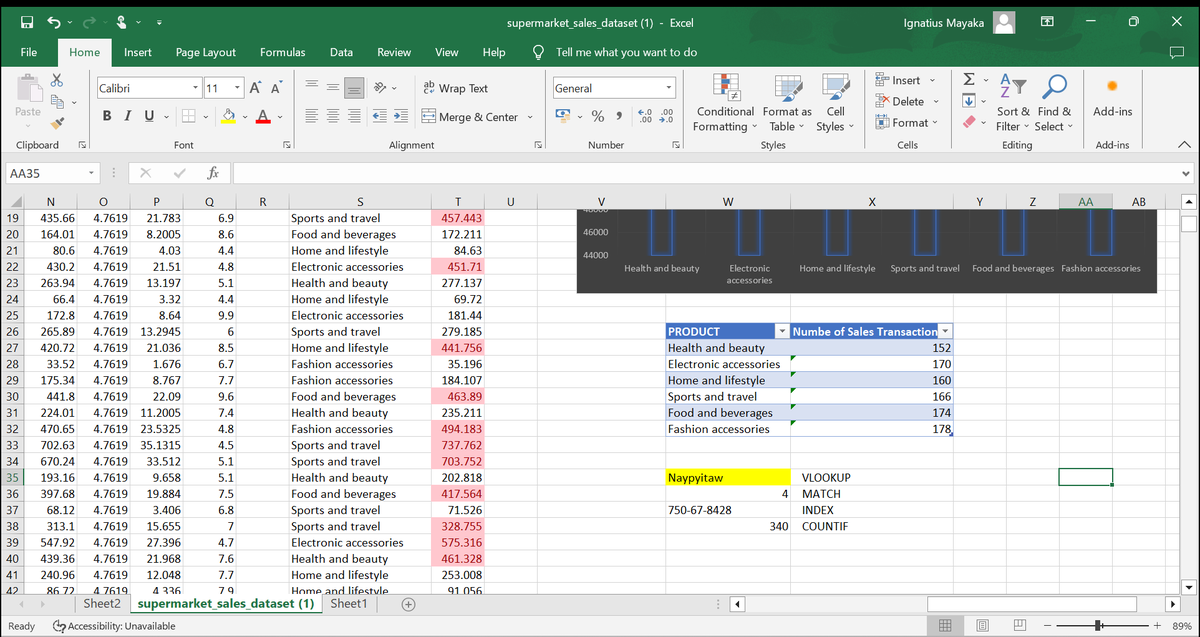
Day7: #20dayswithdata I used the index function to find the customer type for the 10th order and the match function to find the first credit card payment. @hertechtrail @phaibooboo @ImaNjokko @vicSomadina @fresh_gb @AtiJoshua @OMOTOSHOOLAMI15 #Advancedformulas #DataExtraction



DAY 7 - ADVANCED FORMULA #AdvancedFormulas #DataExtraction #20dayswithdata #hertechtrailacademy #HTTDatachallenge I applied the COUNTIF function to tally the occurrences of each product in the dataset. Also,I used the INDEX and MATCH


Take your Excel Skills to the next level with our 1 hour Advanced Formulas in Excel course! Learn to harness the power of complex functions, pivot tables and macros to streamline your work and increase efficiency. ow.ly/P0uA50MMR2w #Excel #AdvancedFormulas #Productivity

Day 7 of #20dayswithdata. Advanced function 1: COUNTIF I used COUNTIF to count the number of times each product line was patronized within the period of January until March. The image below shows the extracted data. Fashion accessories was patronized the most. #AdvancedFormulas

Day 7. I utilised the index function to determine the payment type of the 5th order and the amount paid, and the match function to determine the first payment occurrence from a male and female. #20dayswithdata #AdvancedFormulas #DataExtraction



Day 7. We are 7 days in already 😊. Lets work with advanced excel functions today. You can use the hashtags #20dayswithdata #AdvancedFormulas #DataExtraction.

Day 7 I utilized the index function to determine the payment type of the 5th order, the amount paid, and the match function to determine the first payment occurrence from a male and female. Insight unlocked sharing a glimpse #20dayswithdata #AdvancedFormulas #DataExtraction.



Day 7: Index and Match Functions #20dayswithdata #AdvancedFormulas #DataExtraction.

Day 7. We are 7 days in already 😊. Lets work with advanced excel functions today. You can use the hashtags #20dayswithdata #AdvancedFormulas #DataExtraction.

Discover the perfect balance of nature & science with SAPHÏRE BEAUTY. Our skincare products are crafted with natural ingredients and cutting-edge formulations to target your skin concerns. Find out more at saphirebeauty.ca #NaturalSkincare #AdvancedFormulas #HealthySkin

Something went wrong.
Something went wrong.
United States Trends
- 1. Megyn Kelly 24.6K posts
- 2. Vine 28.2K posts
- 3. Senator Fetterman 15.3K posts
- 4. CarPlay 3,969 posts
- 5. #NXXT_JPMorgan N/A
- 6. Padres 29.4K posts
- 7. Cynthia 106K posts
- 8. Osimhen 92.9K posts
- 9. Katie Couric 8,672 posts
- 10. Black Mirror 4,807 posts
- 11. #WorldKindnessDay 16.3K posts
- 12. Rep. Eric Swalwell 5,870 posts
- 13. Gaetz 11.7K posts
- 14. Woody Johnson 1,538 posts
- 15. V-fib N/A
- 16. Sheel N/A
- 17. GeForce Season N/A
- 18. World Cup 87.5K posts
- 19. Cal Raleigh N/A
- 20. VOTAR NO 25.8K posts