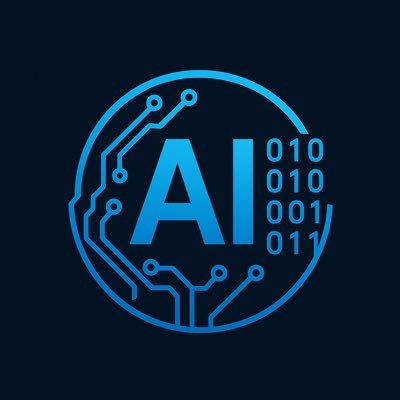#browsertricks search results
💠 Are you tired of accidentally closing your tabs in your web browser? Try this trick: Use the keyboard shortcut Ctrl+Shift+T (or Cmd+Shift+T on Mac) to reopen the last closed tab. No more losing important pages again! #phicsit #techtips #browsertricks #learning

Accidentally closed a browser tab? No problem! Just hit Ctrl + Shift + T to bring it right back! 🔄 Try it now and follow for more handy tech tips! 💻✨ #staxx.ai #TechHacks #BrowserTricks #LifeSavers
💡 Quick Tip: Accidentally closed a browser tab? Don’t panic! Just press Ctrl + Shift + T (or Command + Shift + T on a Mac) to reopen it instantly. 🚀 It’s a lifesaver when multitasking! 🔄🖥️ #TechTip #ProductivityHacks #BrowserTricks

#BrowserTricks try typing "about:robots" in a Mozilla Firefox browser.
Firefox Tweaks: Speed Up Your Browsing Speed goo.gl/fb/Q94jO #tipsandtricks #browsertricks
💡: “Magic happens when design disappears.” In Safari, long-press the ‘Aa’ icon to instantly activate Reader Mode — clean, ad-free browsing. 📰 Tried this for your reading list yet? #BrowserTricks #MinimalReading #iOSHacks
Boost your productivity! Use your browser's reader mode (usually an icon in the address bar) to strip away ads & distractions for focused reading online. #TechTips #Productivity #BrowserTricks
Learn how to inspect website elements even if DevTools are disabled! Author Tahzib Mahmud Rifat shares tips for Chrome, Firefox, Edge, Safari, and Brave Browser. Don't let website restrictions hold you back! #WebDevelopment #DevTools #BrowserTricks ift.tt/Vs36oTa
Did you know that you can use the Ctrl+Shift+T shortcut to reopen the last tab you accidentally closed in your browser? 🤯 No need to panic or frantically hit the back button! #TechTip #BrowserTricks 😎🌐
Ha, I never would have thought of this myself. Cute little trick. #browsertricks #html5 plus.google.com/11393232727105…
21 Amazing Things You Didn't Know You Could Do With #Google aplus.com/a/21-tricks-wi… #BrowserTricks #Tips
How to o pen Gmail in Google Chrome as like iPad? http://goo.gl/fb/L8WyJ #apexlearning #मजदर #browsertricks
Unlike @CelebrusTech, who are a “true” 1st party CDP that can operate in an Enterprise’ private cloud or behind the firewall in the clients data centre, this will impact most if not all of our 3rd party competitors!!! #dnsmasking #browsertricks #1stparty #risk #PII
Researchers believe that #CNAME and other alternative tracking methods could put user data and authentication credentials at risk if used to evade cookie blocks. cdpinstitute.org/Newsletter/Blo… #DataSecurity

🦊🌐 Looking to maximize your browsing experience with Firefox? Here are some of the best tips to get you started! 🔥 #FirefoxTips #BrowserTricks #WebBrowsing #OnlineLife #ProductivityBoost mashtips.com/firefox-must-k…
💡Hiding scrollbars in IE - 😍css-tricks.com/snippets/css/h… #SimpleCSS #IE #BrowserTricks
css-tricks.com
Hide Scrollbar in Edge, IE 10/11 | CSS-Tricks
You can make it auto-hiding instead of always-showing:
Cool blog post about the Console API in the browser by @wojonatior spin.atomicobject.com/2017/12/18/jav… #js #jsdebugging #browsertricks #webdev #javascript
What a moment it was ! Felt great after explaining #BrowserTricks @firefox #moznashik #makerparty
8 essential browser Tips & Tricks bit.ly/1u4A4p8 #tipsandtricks #browsertricks
imgur.com/gallery/B9fkQ Things that occupy my time when I'm bored... #imgur #scripts #browsertricks
💡: “Magic happens when design disappears.” In Safari, long-press the ‘Aa’ icon to instantly activate Reader Mode — clean, ad-free browsing. 📰 Tried this for your reading list yet? #BrowserTricks #MinimalReading #iOSHacks
💡: “Magic happens when design disappears.” In Safari, long-press the ‘Aa’ icon to instantly activate Reader Mode — clean, ad-free browsing. 📰 Tried this for your reading list yet? #BrowserTricks #MinimalReading #iOSHacks
Accidentally closed a browser tab? No problem! Just hit Ctrl + Shift + T to bring it right back! 🔄 Try it now and follow for more handy tech tips! 💻✨ #staxx.ai #TechHacks #BrowserTricks #LifeSavers
💡 Quick Tip: Accidentally closed a browser tab? Don’t panic! Just press Ctrl + Shift + T (or Command + Shift + T on a Mac) to reopen it instantly. 🚀 It’s a lifesaver when multitasking! 🔄🖥️ #TechTip #ProductivityHacks #BrowserTricks

Learn how to inspect website elements even if DevTools are disabled! Author Tahzib Mahmud Rifat shares tips for Chrome, Firefox, Edge, Safari, and Brave Browser. Don't let website restrictions hold you back! #WebDevelopment #DevTools #BrowserTricks ift.tt/Vs36oTa
🦊🌐 Looking to maximize your browsing experience with Firefox? Here are some of the best tips to get you started! 🔥 #FirefoxTips #BrowserTricks #WebBrowsing #OnlineLife #ProductivityBoost mashtips.com/firefox-must-k…
Unlike @CelebrusTech, who are a “true” 1st party CDP that can operate in an Enterprise’ private cloud or behind the firewall in the clients data centre, this will impact most if not all of our 3rd party competitors!!! #dnsmasking #browsertricks #1stparty #risk #PII
Researchers believe that #CNAME and other alternative tracking methods could put user data and authentication credentials at risk if used to evade cookie blocks. cdpinstitute.org/Newsletter/Blo… #DataSecurity

Cool blog post about the Console API in the browser by @wojonatior spin.atomicobject.com/2017/12/18/jav… #js #jsdebugging #browsertricks #webdev #javascript
💠 Are you tired of accidentally closing your tabs in your web browser? Try this trick: Use the keyboard shortcut Ctrl+Shift+T (or Cmd+Shift+T on Mac) to reopen the last closed tab. No more losing important pages again! #phicsit #techtips #browsertricks #learning

💡 Quick Tip: Accidentally closed a browser tab? Don’t panic! Just press Ctrl + Shift + T (or Command + Shift + T on a Mac) to reopen it instantly. 🚀 It’s a lifesaver when multitasking! 🔄🖥️ #TechTip #ProductivityHacks #BrowserTricks

Something went wrong.
Something went wrong.
United States Trends
- 1. Sunderland 82.1K posts
- 2. St. John 4,755 posts
- 3. Texas Tech 9,303 posts
- 4. Obamacare 170K posts
- 5. Merino 8,110 posts
- 6. Mendoza 7,984 posts
- 7. #iufb N/A
- 8. Letang N/A
- 9. Elyiss Williams N/A
- 10. Shapen N/A
- 11. #SUNARS 5,581 posts
- 12. Verstappen 18.8K posts
- 13. Mississippi State 3,667 posts
- 14. #GoDawgs 2,871 posts
- 15. Xhaka 7,075 posts
- 16. #SaturdayVibes 5,732 posts
- 17. Oscar Delp N/A
- 18. #BYUFOOTBALL N/A
- 19. Aden Holloway N/A
- 20. Philon N/A