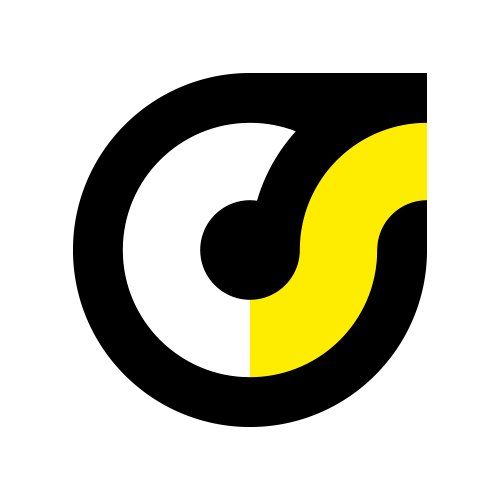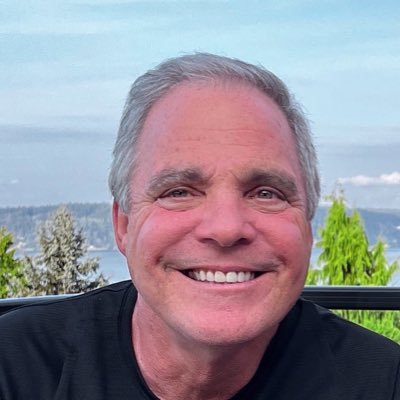#codenavigation 검색 결과
Use Cursor’s “Explain selection” for tricky data pipelines. It walks you through logic that spans multiple files or nested loops. #Cursor #CodeNavigation #AItools #BuildInPublic
Use Cursor’s “Find all references” on a variable to understand flow across files in seconds. Even better than having to grep sometimes! #Cursor #DevTools #CodeNavigation
Ace Plumbing Codes: Master Navigation & Efficiency #PlumbingCode #CodeNavigation #PlumbingTips #Efficiency #JourneymanTest #PlumbingEducation #Construction #BuildingCodes #PlumbingSkills #CodeStudy
🧠 Lost in the codebase? Our AI maps your repo like Google Maps for code: Dependencies → visualized Dead zones → exposed Ownership → clear Stop digging. Start navigating. Your architecture, now readable. #AIforDevs #DevTools #CodeNavigation

💡 Go to definition / Peek Go to: F12 Peek: Alt + F12 (Windows) / Option + F12 (Mac) Instantly navigate or preview where a function/var is defined. #VSCode #CodeNavigation #WebDev
Key Features: Codebase Clarity! 🔍✨ Lost in your own code? 😵💫 Ask Cursor AI! "Where is this variable used?" and it gives you instant answers! 🗺️ Navigate complex projects with ease, like having a code-mapping superpower. 🦸 #CursorAI #CodeNavigation #AIDebugging
Improve #code readability with visual cues. CodeRush by @DevExpress makes #CodeNavigation easier with intelligent visualization, instant #debugging insights, and streamlined tools. dlvr.it/THrb6T
componentsource.com
Improve Code Readability with Visual Cues
CodeRush by DevExpress makes code navigation easier with intelligent visualization, instant debugging insights, and streamlined tools.
**VS Code Tip:** Use the "Go to Definition" shortcut (F12 or Ctrl+Click) to jump directly to the definition of a function, class, or variable. No more hopping around files! #VSCode #Tip #CodeNavigation #DevTools
#[Visual Studio] Tip: Use "Go to All" (#Ctrl+T) to quickly find anything in your solution, including files, classes, methods, and symbols. #VisualStudio #CodeNavigation
💡 Vim Trick: Need to jump to the start of a function? Use [[ to go up and ]] to go down between functions. Perfect for navigating code! ✨ #VimMotions #CodeNavigation #Vim
**VS Code Tip:** Use "Go to Definition" (F12) to instantly navigate to the source of a function or variable, even in large codebases. #VSCodeTips #CodeNavigation
Dive into a peer's code like exploring a treasure map. Seek clarity in logic, ensure tests cover the X marks, and navigate through clean, consistent style waters. Share your compass generously. #CodeNavigation
Diving into the clouds with a sprinkle of tech humor! ☁️ #IntoTheClouds #TechHumor #CodeNavigation #CloudLife #DigitalLandscape #StayRooted #TechAdventure #CodingJourney #BytesAndBeyond #GroundedTech #CloudExploration #GeekyLaughs #CodeInSky #DigitalPilots #TechPuns
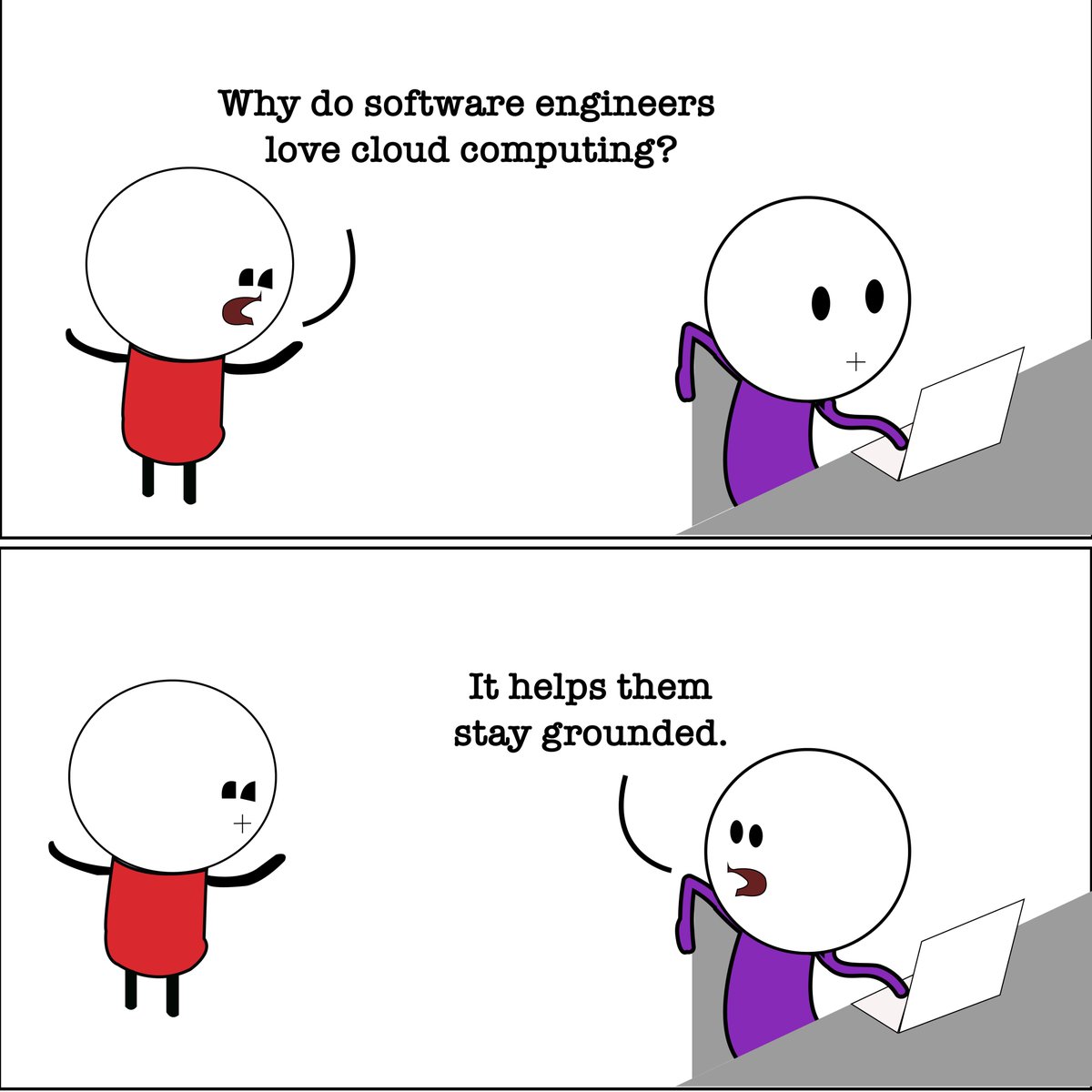
🚀 Git Constellation Navigation:Transform your Git commit history into a celestial navigation map. Every commit is a star in your code galaxy. Which constellation represents your latest project? 🌌💫 #GitConstellation #CodeNavigation
4/n 🔍 Pointers: Meet your code's GPS! They navigate the data landscape, pointing to where the treasures are stored. Handle with care, or you might get lost! 🗺️📍 #CodeNavigation
🔍 Code navigation in #NodeJS: Master the art of moving through your codebase with ease using powerful tools and techniques. 🚀🌐 #CodeNavigation
🔍 Code navigation in #TypeScript: Master the art of moving through your codebase with ease using powerful tools and techniques. 🚀🌐 #CodeNavigation
🔍 Navigating complex codebases is an art and science. Use your understanding, tools, and active engagement to uncover hidden treasures. Keep refining your skills to make the journey even more rewarding. 💡 #CodeNavigation #Programming #SoftwareDev
🧭 Mastering a vast codebase is a journey. Start by understanding its structure, breaking it down into manageable parts, and creating a mental map. Use your IDE's superpowers, maintain documentation, and don't be afraid to ask for help. #CodeNavigation #SoftwareDev #Development
Cracking the code just got easier! Discover why 'Sticky Scroll' is a fan favorite, in our latest blog post. With its latest updates in Visual Studio 2022 17.6, it's now more tailored to navigate complex codes. #VisualStudio2022 #CodeNavigation devblogs.microsoft.com/visualstudio/s…

Just spotted #github #codenavigation working with #csharp/#dotnet in the vstest and aspnetcore repos. Can't wait to see this everywhere.
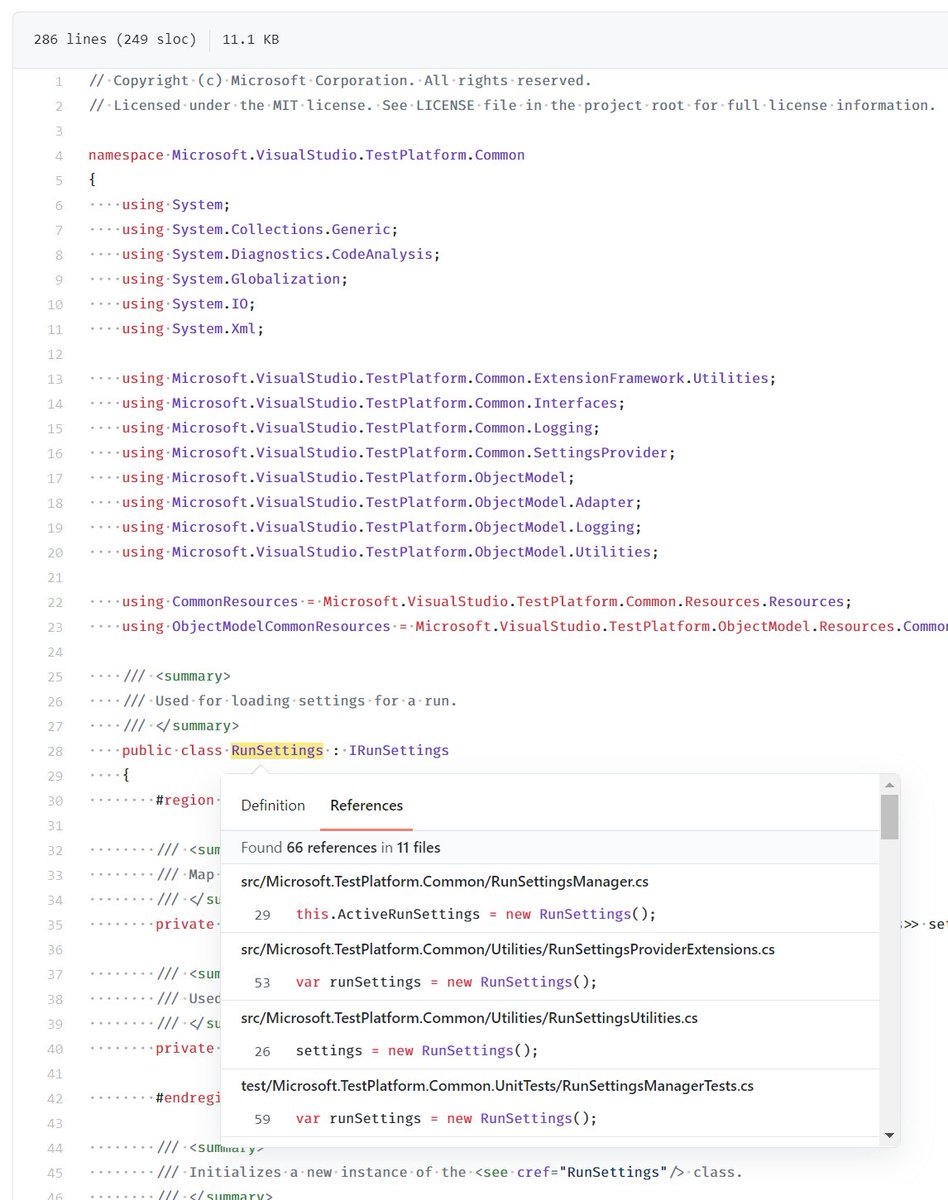
🧠 Lost in the codebase? Our AI maps your repo like Google Maps for code: Dependencies → visualized Dead zones → exposed Ownership → clear Stop digging. Start navigating. Your architecture, now readable. #AIforDevs #DevTools #CodeNavigation

Diving into the clouds with a sprinkle of tech humor! ☁️ #IntoTheClouds #TechHumor #CodeNavigation #CloudLife #DigitalLandscape #StayRooted #TechAdventure #CodingJourney #BytesAndBeyond #GroundedTech #CloudExploration #GeekyLaughs #CodeInSky #DigitalPilots #TechPuns
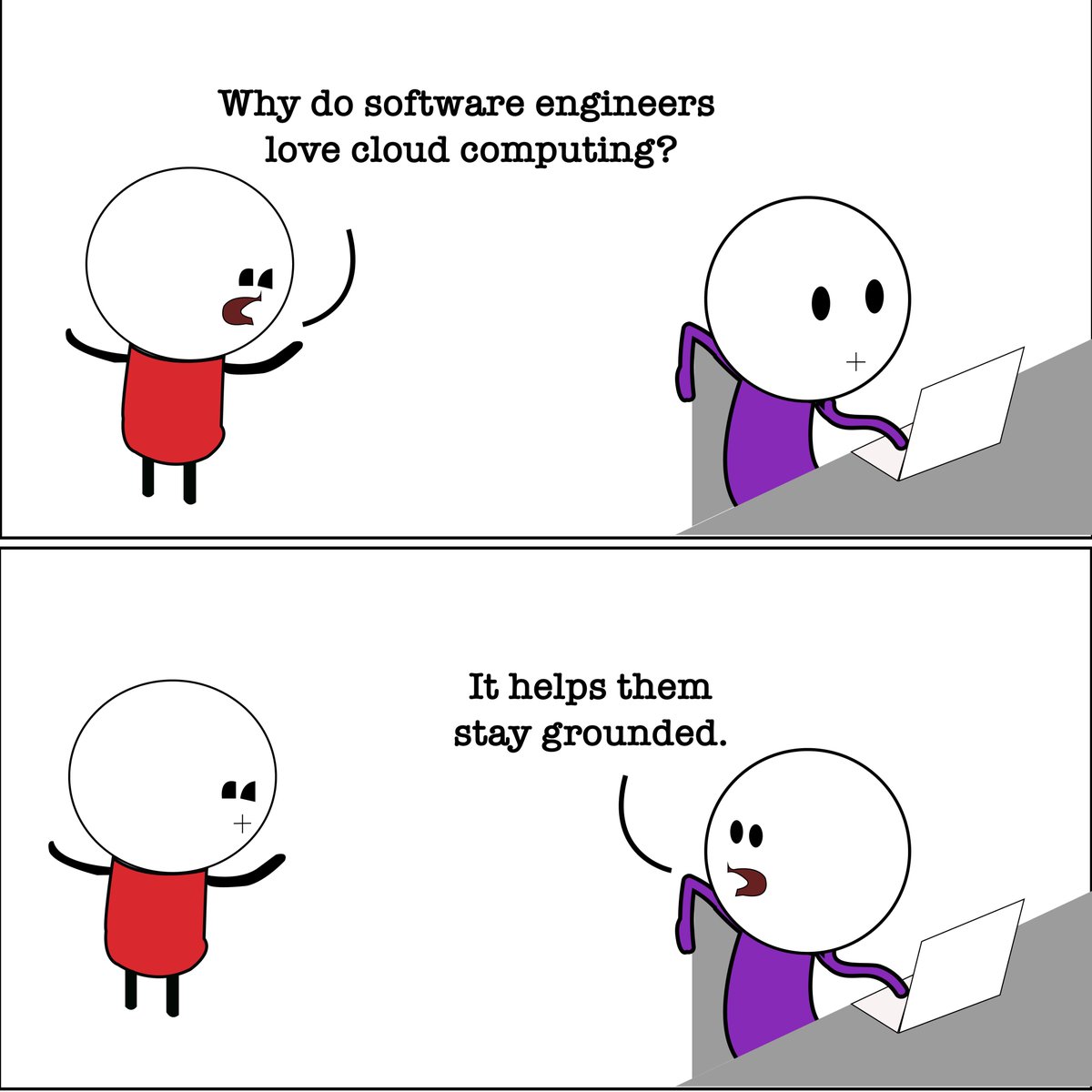
Looking to boost your #CodeNavigation and have external source access in your #eclipse workspace? This provides cool navigation tips & insights to rise #productivity ow.ly/551v30hW2vj #bestpractices #CodeNewbie #eclipseIDE #softwaredevelopment #breadcrumb #java #angular
Something went wrong.
Something went wrong.
United States Trends
- 1. D’Angelo 216K posts
- 2. D’Angelo 216K posts
- 3. Brown Sugar 17.4K posts
- 4. Black Messiah 8,355 posts
- 5. Voodoo 17.2K posts
- 6. #PortfolioDay 11.3K posts
- 7. Young Republicans 5,893 posts
- 8. How Does It Feel 7,589 posts
- 9. Happy Birthday Charlie 127K posts
- 10. Powell 39.2K posts
- 11. Pentagon 101K posts
- 12. Osimhen 143K posts
- 13. VPNs 1,139 posts
- 14. CJGJ N/A
- 15. Alex Jones 29.2K posts
- 16. #BornOfStarlightHeeseung 83.8K posts
- 17. Totodile 2,566 posts
- 18. Baldwin 17.6K posts
- 19. Neo-Soul 20.2K posts
- 20. Untitled 6,734 posts