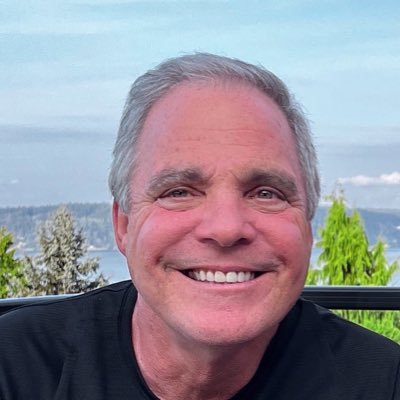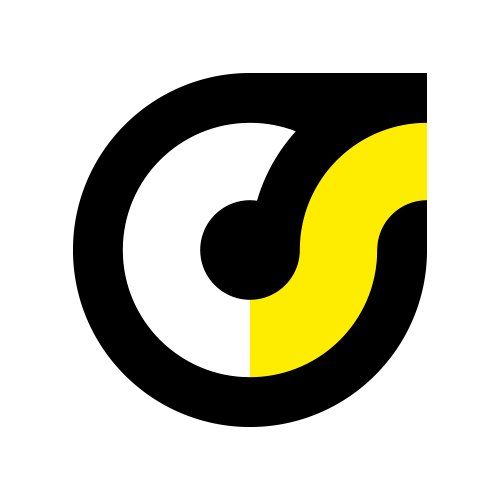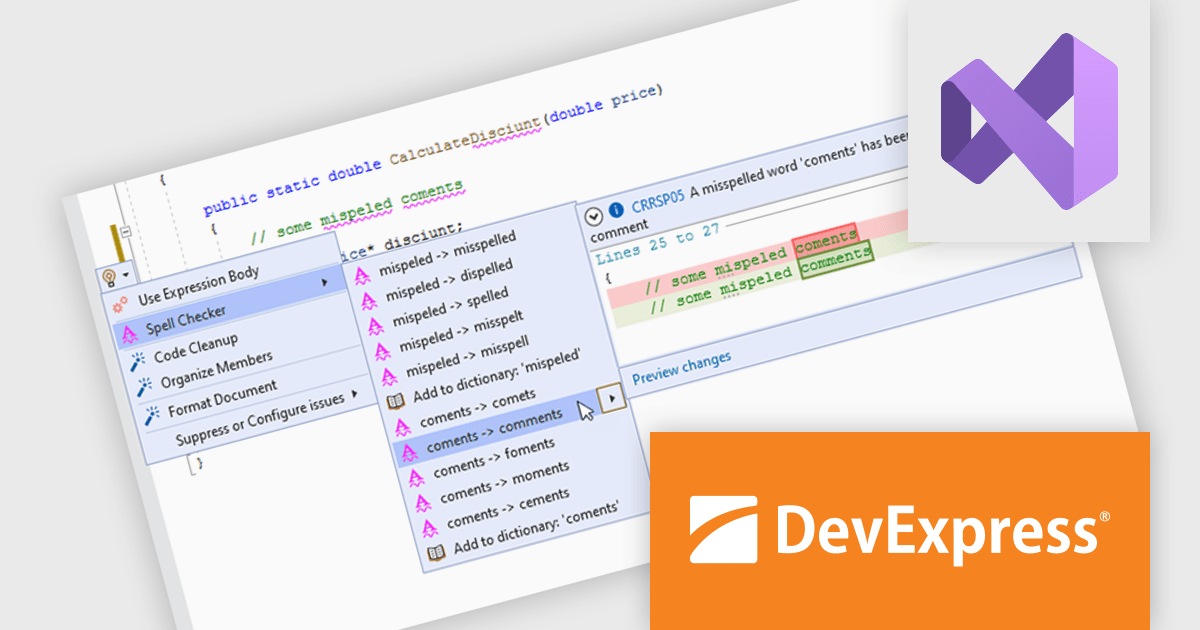#codenavigation نتائج البحث
Cracking the code just got easier! Discover why 'Sticky Scroll' is a fan favorite, in our latest blog post. With its latest updates in Visual Studio 2022 17.6, it's now more tailored to navigate complex codes. #VisualStudio2022 #CodeNavigation devblogs.microsoft.com/visualstudio/s…

Just spotted #github #codenavigation working with #csharp/#dotnet in the vstest and aspnetcore repos. Can't wait to see this everywhere.
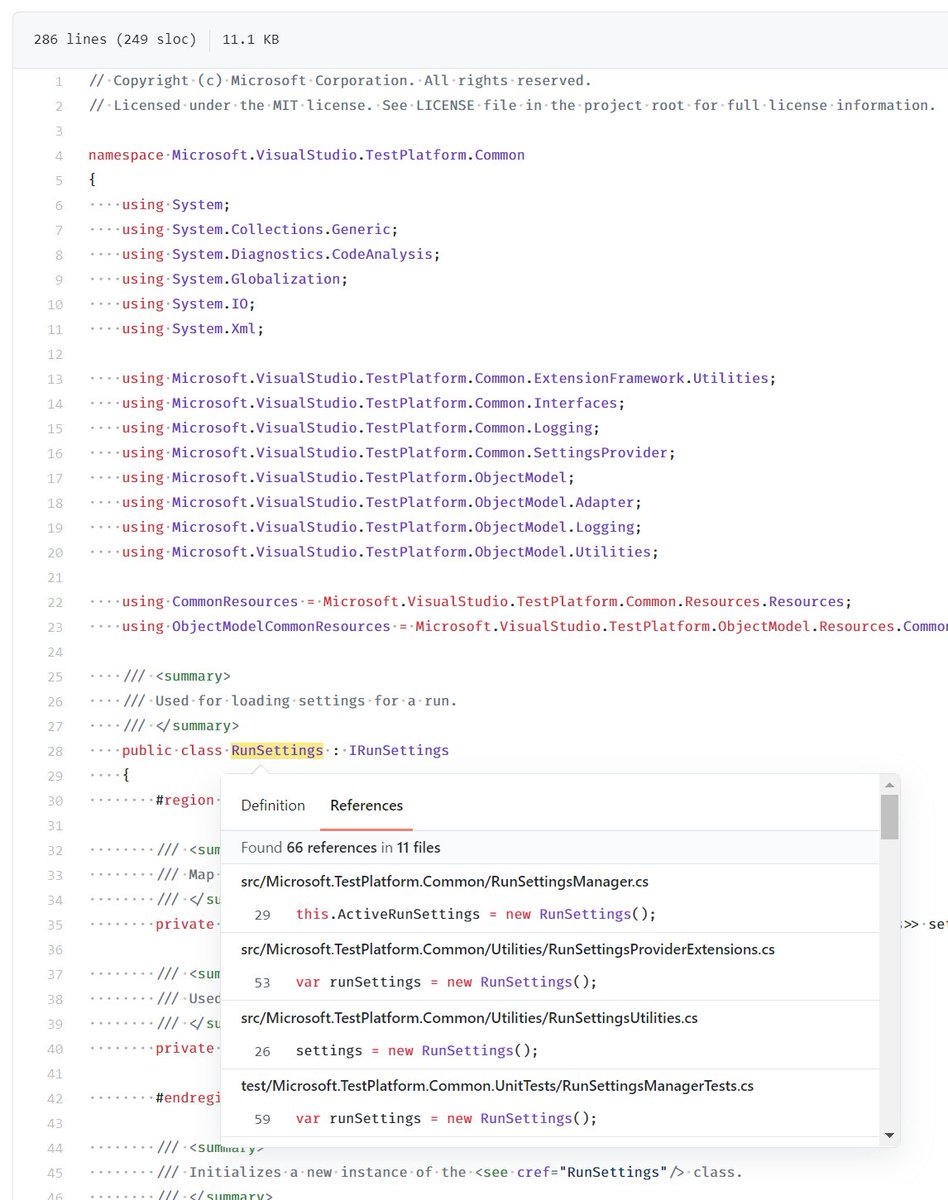
🧠 Lost in the codebase? Our AI maps your repo like Google Maps for code: Dependencies → visualized Dead zones → exposed Ownership → clear Stop digging. Start navigating. Your architecture, now readable. #AIforDevs #DevTools #CodeNavigation

Github Tips: if you want to understand and visualize the branching and commits of your code base then you can use a VS code extension called GitLens! 🪄🔍. It lets you visualize you commits and branch in a more beautiful graphical way GitLens #CodeNavigation
6️⃣ CSS Peak: Peek into CSS definitions directly from HTML files with CSS Peak. No more jumping between files to find styles. This extension provides quick access to the CSS rules, allowing you to inspect and modify them on the fly. 🎨🔍 #CSSPeak #CodeNavigation
🚀 Git Constellation Navigation:Transform your Git commit history into a celestial navigation map. Every commit is a star in your code galaxy. Which constellation represents your latest project? 🌌💫 #GitConstellation #CodeNavigation
Ace Plumbing Codes: Master Navigation & Efficiency #PlumbingCode #CodeNavigation #PlumbingTips #Efficiency #JourneymanTest #PlumbingEducation #Construction #BuildingCodes #PlumbingSkills #CodeStudy
Use Cursor’s “Explain selection” for tricky data pipelines. It walks you through logic that spans multiple files or nested loops. #Cursor #CodeNavigation #AItools #BuildInPublic
4/n 🔍 Pointers: Meet your code's GPS! They navigate the data landscape, pointing to where the treasures are stored. Handle with care, or you might get lost! 🗺️📍 #CodeNavigation
**VS Code Tip:** Use "Go to Definition" (F12) to instantly navigate to the source of a function or variable, even in large codebases. #VSCodeTips #CodeNavigation
Diving into the clouds with a sprinkle of tech humor! ☁️ #IntoTheClouds #TechHumor #CodeNavigation #CloudLife #DigitalLandscape #StayRooted #TechAdventure #CodingJourney #BytesAndBeyond #GroundedTech #CloudExploration #GeekyLaughs #CodeInSky #DigitalPilots #TechPuns
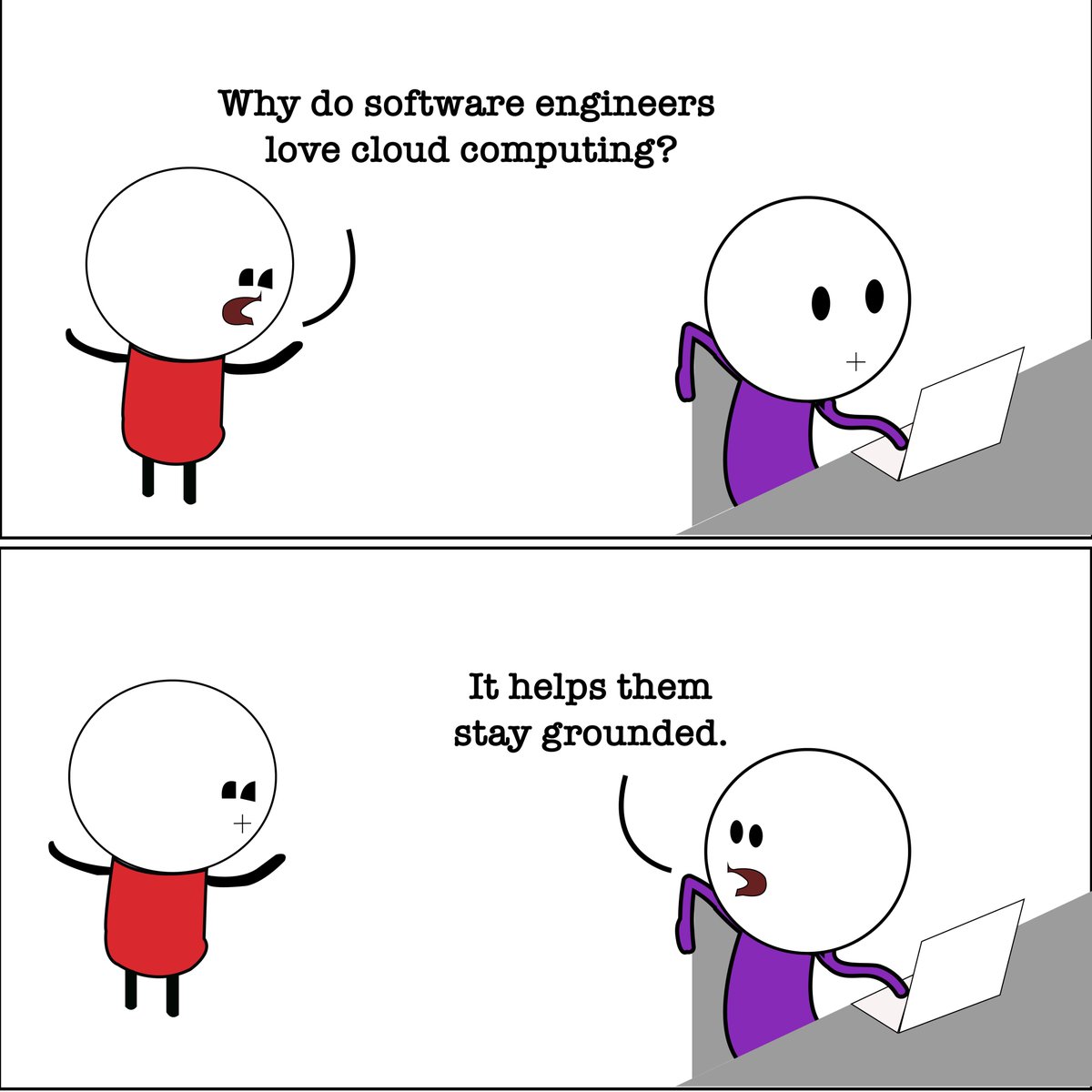
Use Cursor’s “Find all references” on a variable to understand flow across files in seconds. Even better than having to grep sometimes! #Cursor #DevTools #CodeNavigation
👁️ "CodeGlance" offers you a miniature code map, making navigation through large files a breeze. Never get lost in your code again! 🗺️ #CodeGlance #CodeNavigation 3/12
💡 Go to definition / Peek Go to: F12 Peek: Alt + F12 (Windows) / Option + F12 (Mac) Instantly navigate or preview where a function/var is defined. #VSCode #CodeNavigation #WebDev
Looking to boost your #CodeNavigation and have external source access in your #eclipse workspace? This provides cool navigation tips & insights to rise #productivity ow.ly/551v30hW2vj #bestpractices #CodeNewbie #eclipseIDE #softwaredevelopment #breadcrumb #java #angular
Dive into a peer's code like exploring a treasure map. Seek clarity in logic, ensure tests cover the X marks, and navigate through clean, consistent style waters. Share your compass generously. #CodeNavigation
🔍 Navigating complex codebases is an art and science. Use your understanding, tools, and active engagement to uncover hidden treasures. Keep refining your skills to make the journey even more rewarding. 💡 #CodeNavigation #Programming #SoftwareDev
🧭 Mastering a vast codebase is a journey. Start by understanding its structure, breaking it down into manageable parts, and creating a mental map. Use your IDE's superpowers, maintain documentation, and don't be afraid to ask for help. #CodeNavigation #SoftwareDev #Development
**VS Code Tip:** Use the "Go to Definition" shortcut (F12 or Ctrl+Click) to jump directly to the definition of a function, class, or variable. No more hopping around files! #VSCode #Tip #CodeNavigation #DevTools
Use Cursor’s “Explain selection” for tricky data pipelines. It walks you through logic that spans multiple files or nested loops. #Cursor #CodeNavigation #AItools #BuildInPublic
Use Cursor’s “Find all references” on a variable to understand flow across files in seconds. Even better than having to grep sometimes! #Cursor #DevTools #CodeNavigation
Ace Plumbing Codes: Master Navigation & Efficiency #PlumbingCode #CodeNavigation #PlumbingTips #Efficiency #JourneymanTest #PlumbingEducation #Construction #BuildingCodes #PlumbingSkills #CodeStudy
🧠 Lost in the codebase? Our AI maps your repo like Google Maps for code: Dependencies → visualized Dead zones → exposed Ownership → clear Stop digging. Start navigating. Your architecture, now readable. #AIforDevs #DevTools #CodeNavigation

💡 Go to definition / Peek Go to: F12 Peek: Alt + F12 (Windows) / Option + F12 (Mac) Instantly navigate or preview where a function/var is defined. #VSCode #CodeNavigation #WebDev
Key Features: Codebase Clarity! 🔍✨ Lost in your own code? 😵💫 Ask Cursor AI! "Where is this variable used?" and it gives you instant answers! 🗺️ Navigate complex projects with ease, like having a code-mapping superpower. 🦸 #CursorAI #CodeNavigation #AIDebugging
Improve #code readability with visual cues. CodeRush by @DevExpress makes #CodeNavigation easier with intelligent visualization, instant #debugging insights, and streamlined tools. dlvr.it/THrb6T
**VS Code Tip:** Use the "Go to Definition" shortcut (F12 or Ctrl+Click) to jump directly to the definition of a function, class, or variable. No more hopping around files! #VSCode #Tip #CodeNavigation #DevTools
#[Visual Studio] Tip: Use "Go to All" (#Ctrl+T) to quickly find anything in your solution, including files, classes, methods, and symbols. #VisualStudio #CodeNavigation
💡 Vim Trick: Need to jump to the start of a function? Use [[ to go up and ]] to go down between functions. Perfect for navigating code! ✨ #VimMotions #CodeNavigation #Vim
**VS Code Tip:** Use "Go to Definition" (F12) to instantly navigate to the source of a function or variable, even in large codebases. #VSCodeTips #CodeNavigation
Dive into a peer's code like exploring a treasure map. Seek clarity in logic, ensure tests cover the X marks, and navigate through clean, consistent style waters. Share your compass generously. #CodeNavigation
Diving into the clouds with a sprinkle of tech humor! ☁️ #IntoTheClouds #TechHumor #CodeNavigation #CloudLife #DigitalLandscape #StayRooted #TechAdventure #CodingJourney #BytesAndBeyond #GroundedTech #CloudExploration #GeekyLaughs #CodeInSky #DigitalPilots #TechPuns
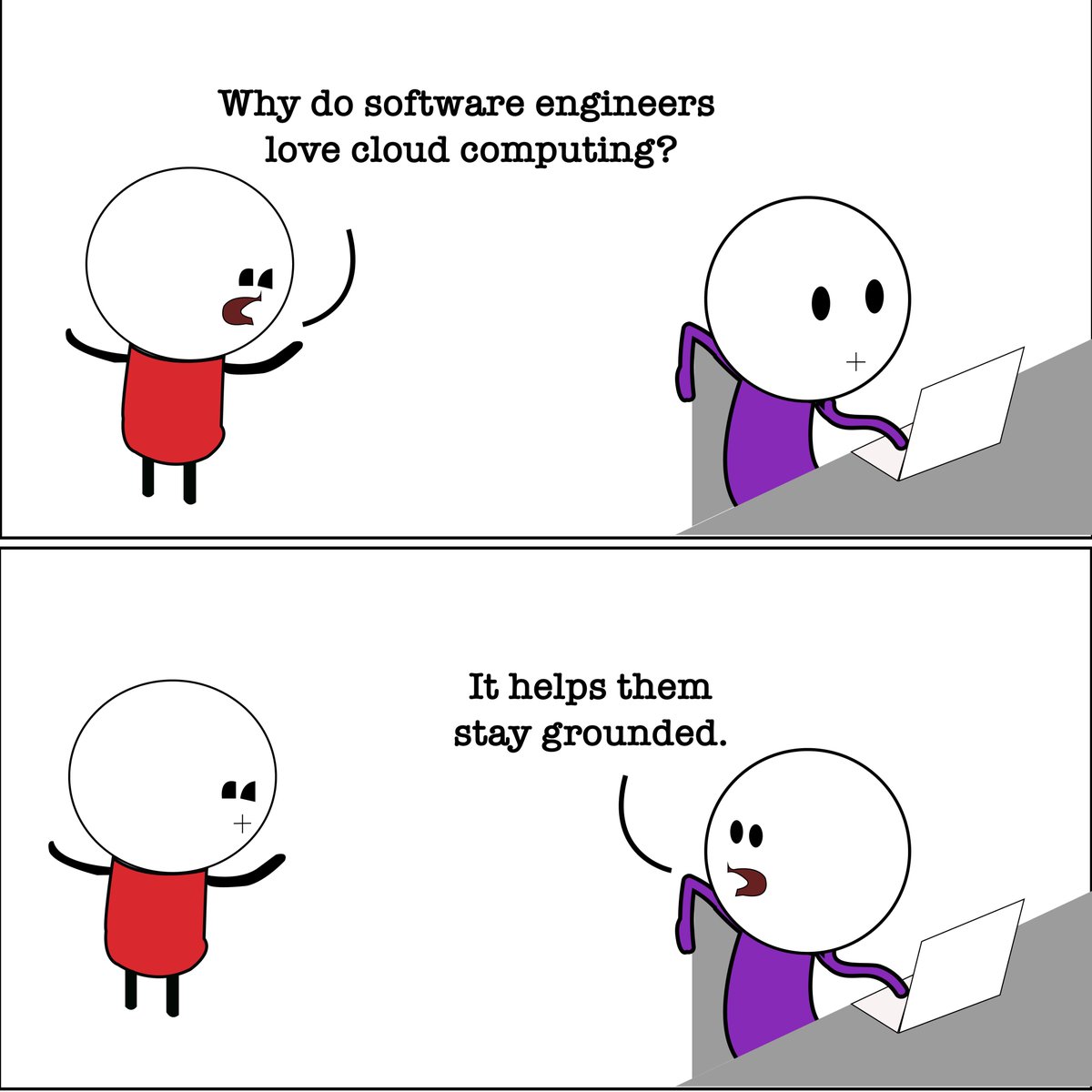
🚀 Git Constellation Navigation:Transform your Git commit history into a celestial navigation map. Every commit is a star in your code galaxy. Which constellation represents your latest project? 🌌💫 #GitConstellation #CodeNavigation
4/n 🔍 Pointers: Meet your code's GPS! They navigate the data landscape, pointing to where the treasures are stored. Handle with care, or you might get lost! 🗺️📍 #CodeNavigation
🔍 Code navigation in #NodeJS: Master the art of moving through your codebase with ease using powerful tools and techniques. 🚀🌐 #CodeNavigation
🔍 Code navigation in #TypeScript: Master the art of moving through your codebase with ease using powerful tools and techniques. 🚀🌐 #CodeNavigation
🔍 Navigating complex codebases is an art and science. Use your understanding, tools, and active engagement to uncover hidden treasures. Keep refining your skills to make the journey even more rewarding. 💡 #CodeNavigation #Programming #SoftwareDev
🧭 Mastering a vast codebase is a journey. Start by understanding its structure, breaking it down into manageable parts, and creating a mental map. Use your IDE's superpowers, maintain documentation, and don't be afraid to ask for help. #CodeNavigation #SoftwareDev #Development
Cracking the code just got easier! Discover why 'Sticky Scroll' is a fan favorite, in our latest blog post. With its latest updates in Visual Studio 2022 17.6, it's now more tailored to navigate complex codes. #VisualStudio2022 #CodeNavigation devblogs.microsoft.com/visualstudio/s…

Just spotted #github #codenavigation working with #csharp/#dotnet in the vstest and aspnetcore repos. Can't wait to see this everywhere.
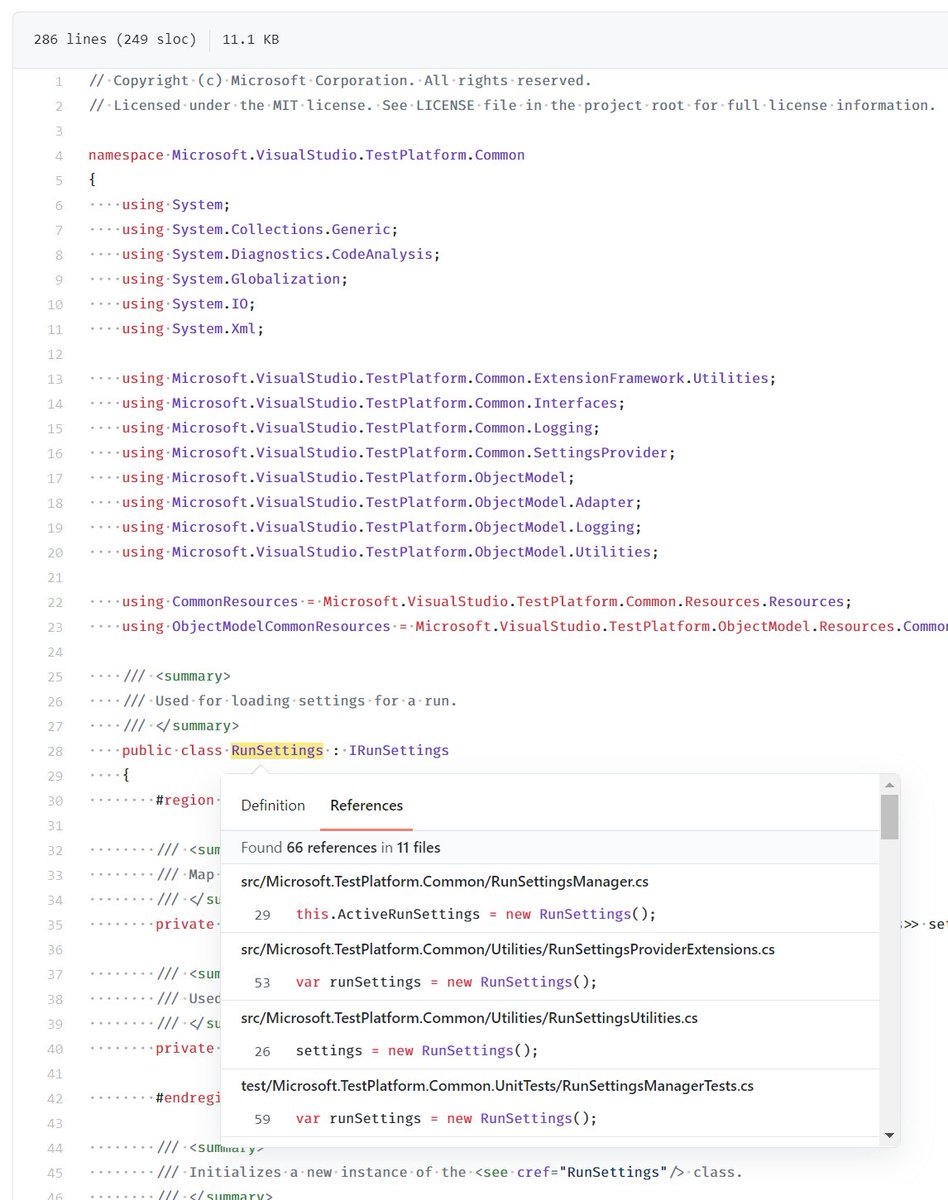
🧠 Lost in the codebase? Our AI maps your repo like Google Maps for code: Dependencies → visualized Dead zones → exposed Ownership → clear Stop digging. Start navigating. Your architecture, now readable. #AIforDevs #DevTools #CodeNavigation

Diving into the clouds with a sprinkle of tech humor! ☁️ #IntoTheClouds #TechHumor #CodeNavigation #CloudLife #DigitalLandscape #StayRooted #TechAdventure #CodingJourney #BytesAndBeyond #GroundedTech #CloudExploration #GeekyLaughs #CodeInSky #DigitalPilots #TechPuns
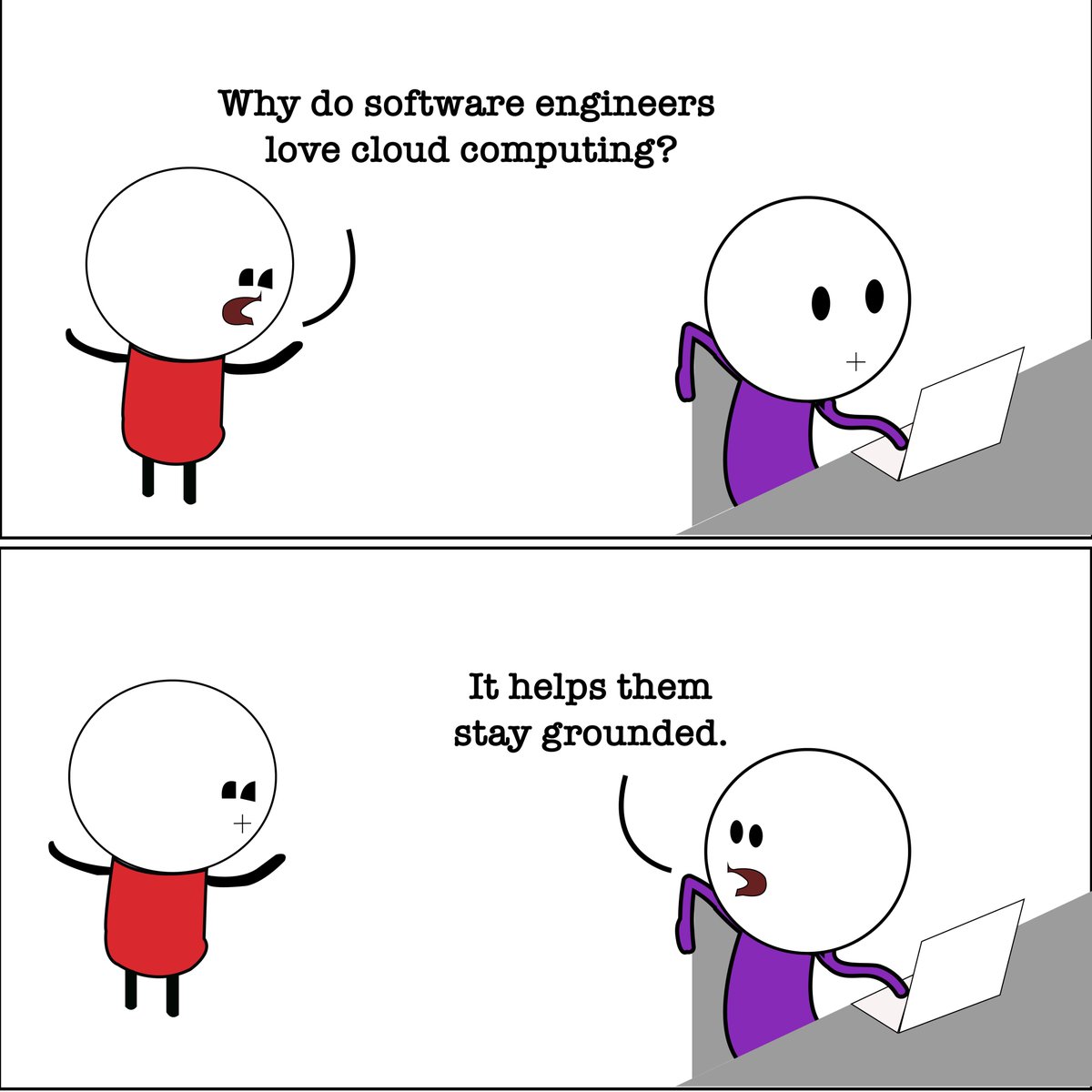
Looking to boost your #CodeNavigation and have external source access in your #eclipse workspace? This provides cool navigation tips & insights to rise #productivity ow.ly/551v30hW2vj #bestpractices #CodeNewbie #eclipseIDE #softwaredevelopment #breadcrumb #java #angular
Something went wrong.
Something went wrong.
United States Trends
- 1. #LoveYourW2025 114K posts
- 2. Good Wednesday 21.3K posts
- 3. #wednesdaymotivation 4,864 posts
- 4. Hump Day 7,960 posts
- 5. And the Word 75.9K posts
- 6. #Worlds2025 47.9K posts
- 7. Raila Odinga 154K posts
- 8. #LeeKnowXGucci 5,878 posts
- 9. LEE KNOW FOR HARPERS BAZAAR 5,154 posts
- 10. #Wordle1579 N/A
- 11. Young Republicans 88.4K posts
- 12. Tami 4,932 posts
- 13. Baba 125K posts
- 14. Yamamoto 51.4K posts
- 15. George Floyd 36.8K posts
- 16. Lucia 58K posts
- 17. Vishnu 9,154 posts
- 18. halsey 10K posts
- 19. Politico 329K posts
- 20. Burl Ives 1,803 posts