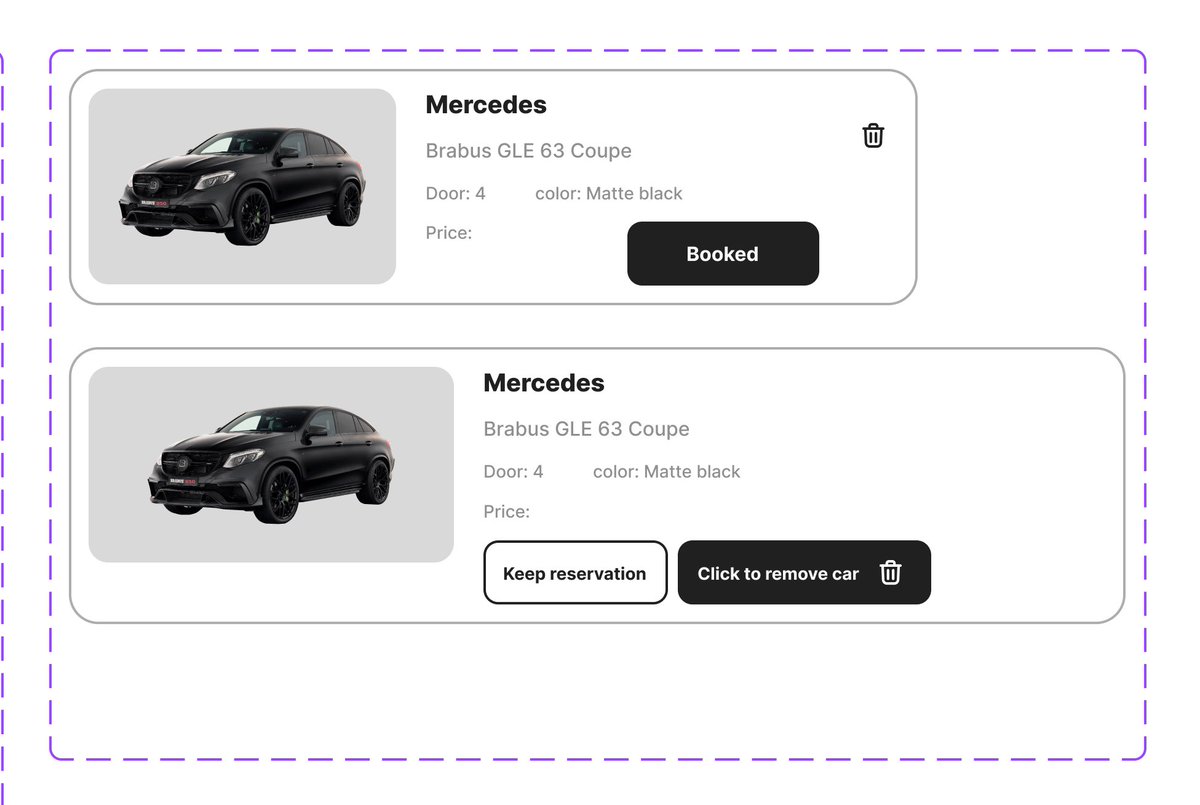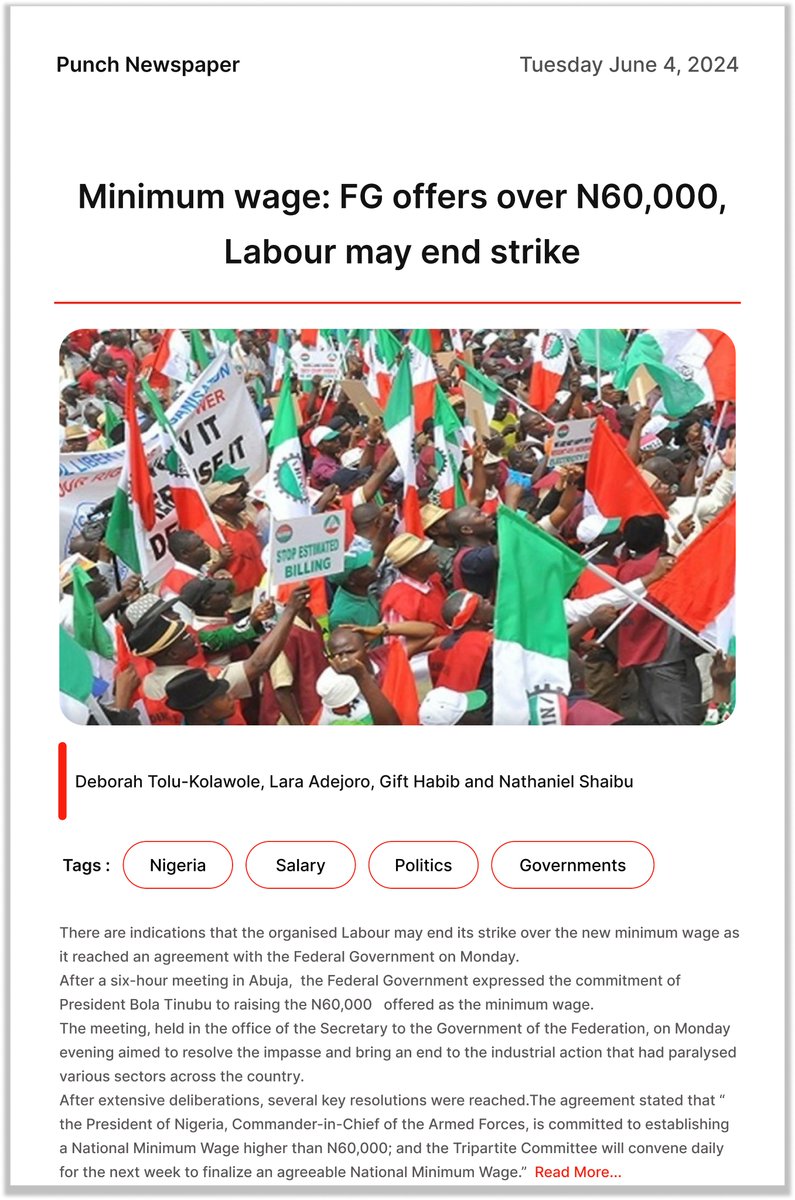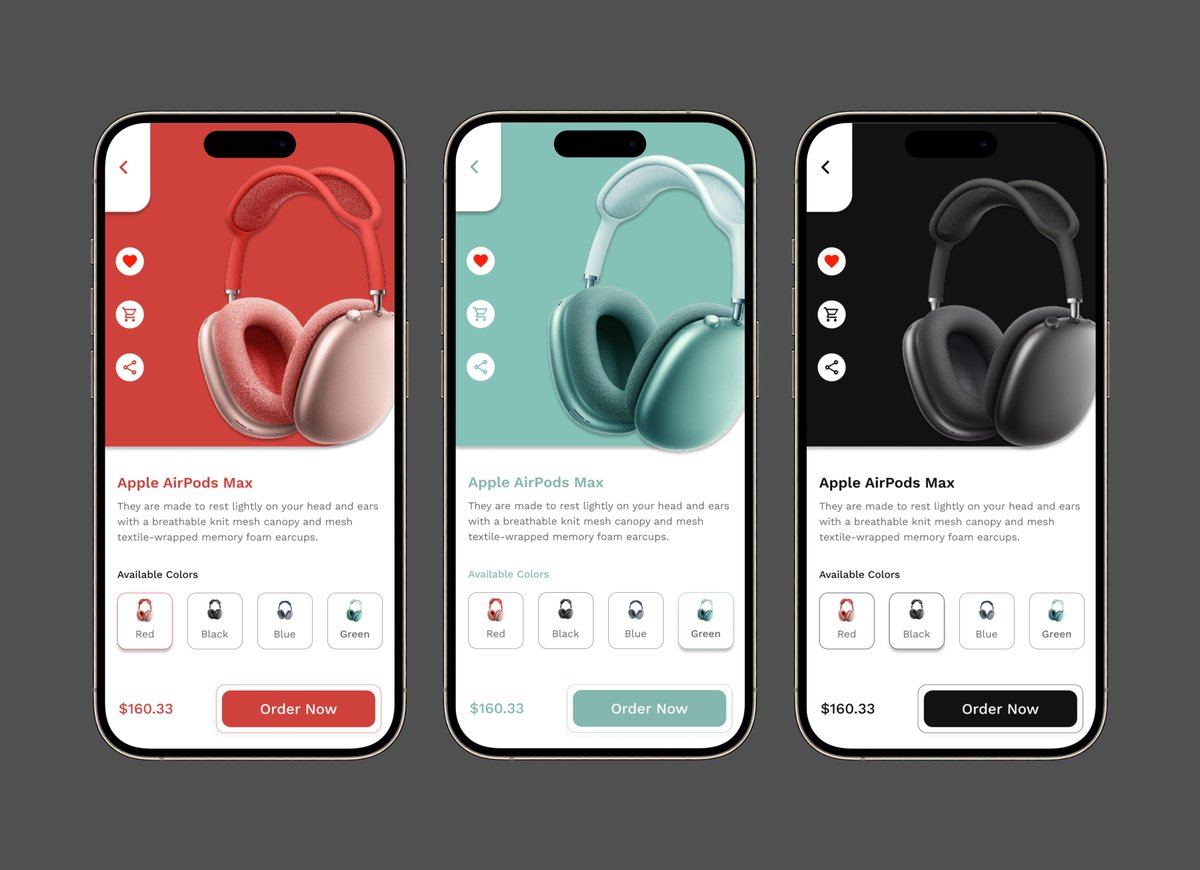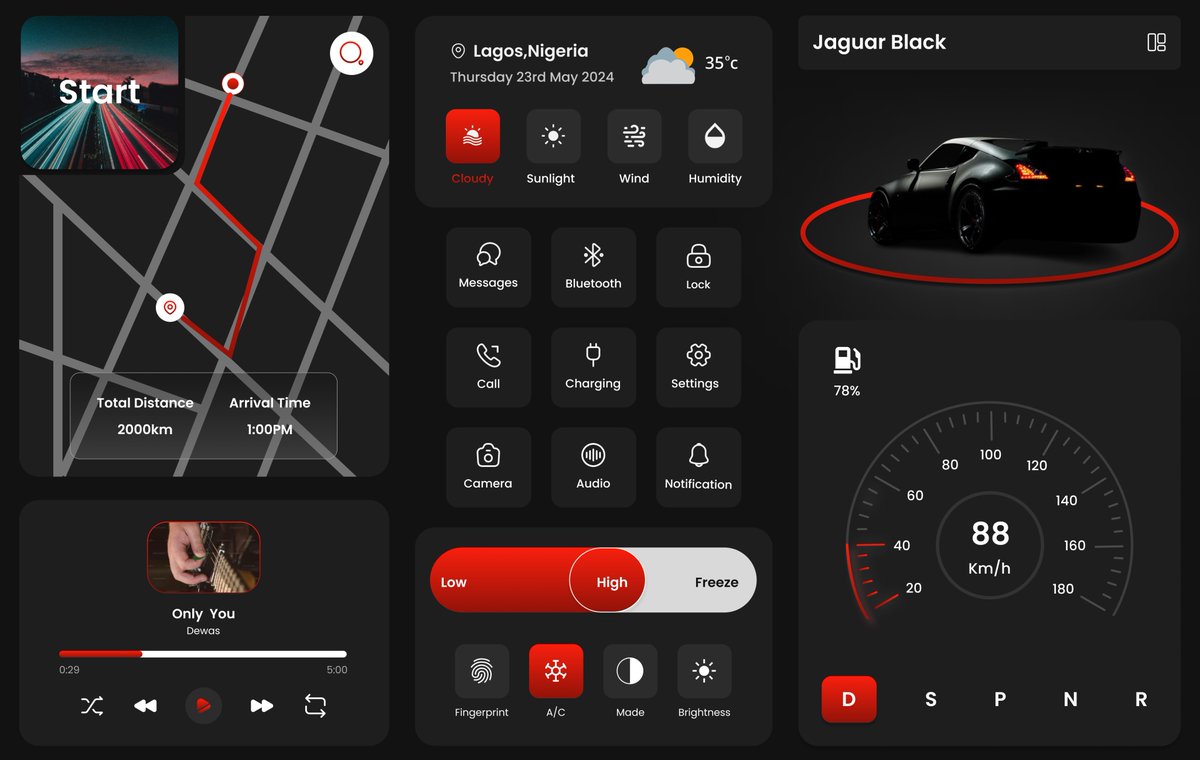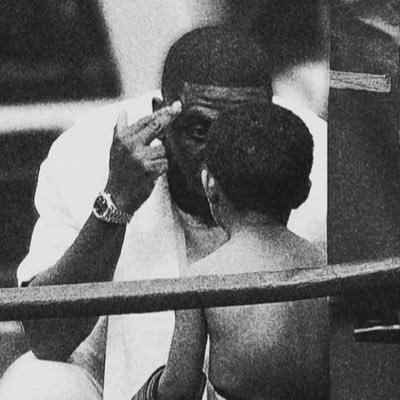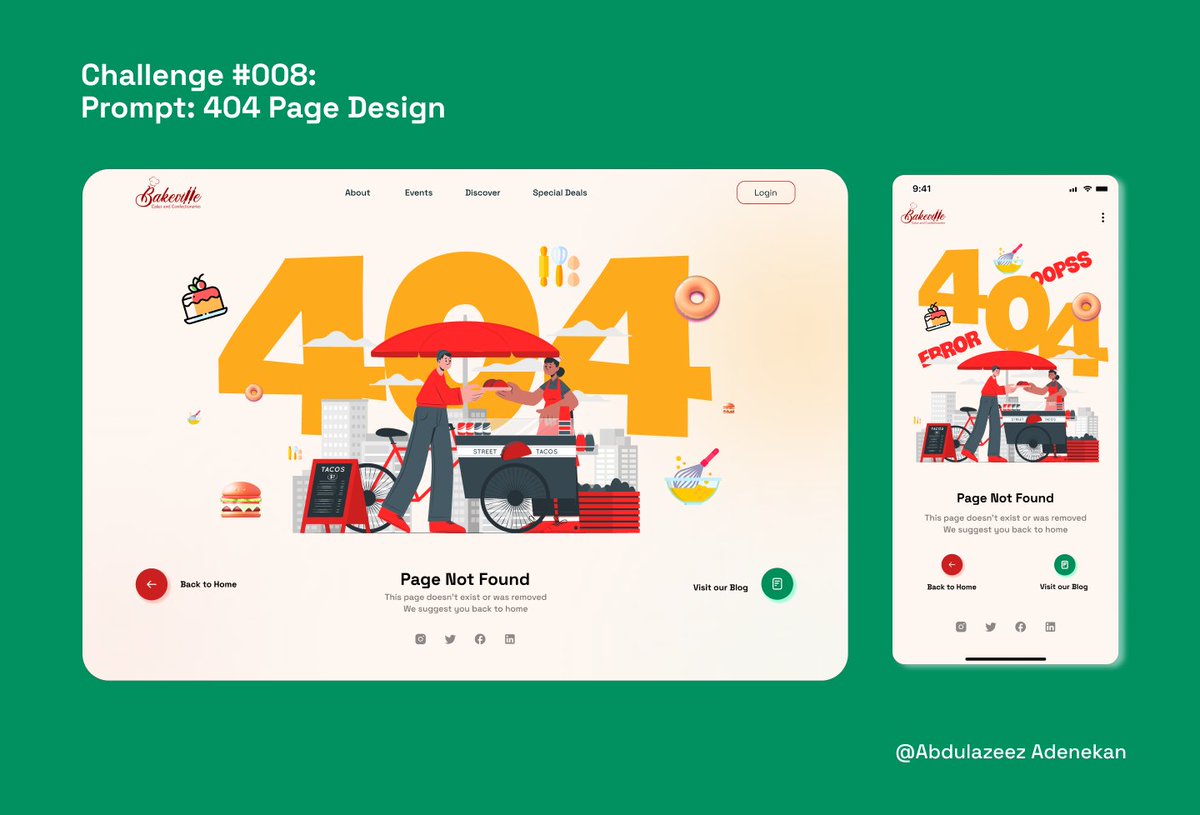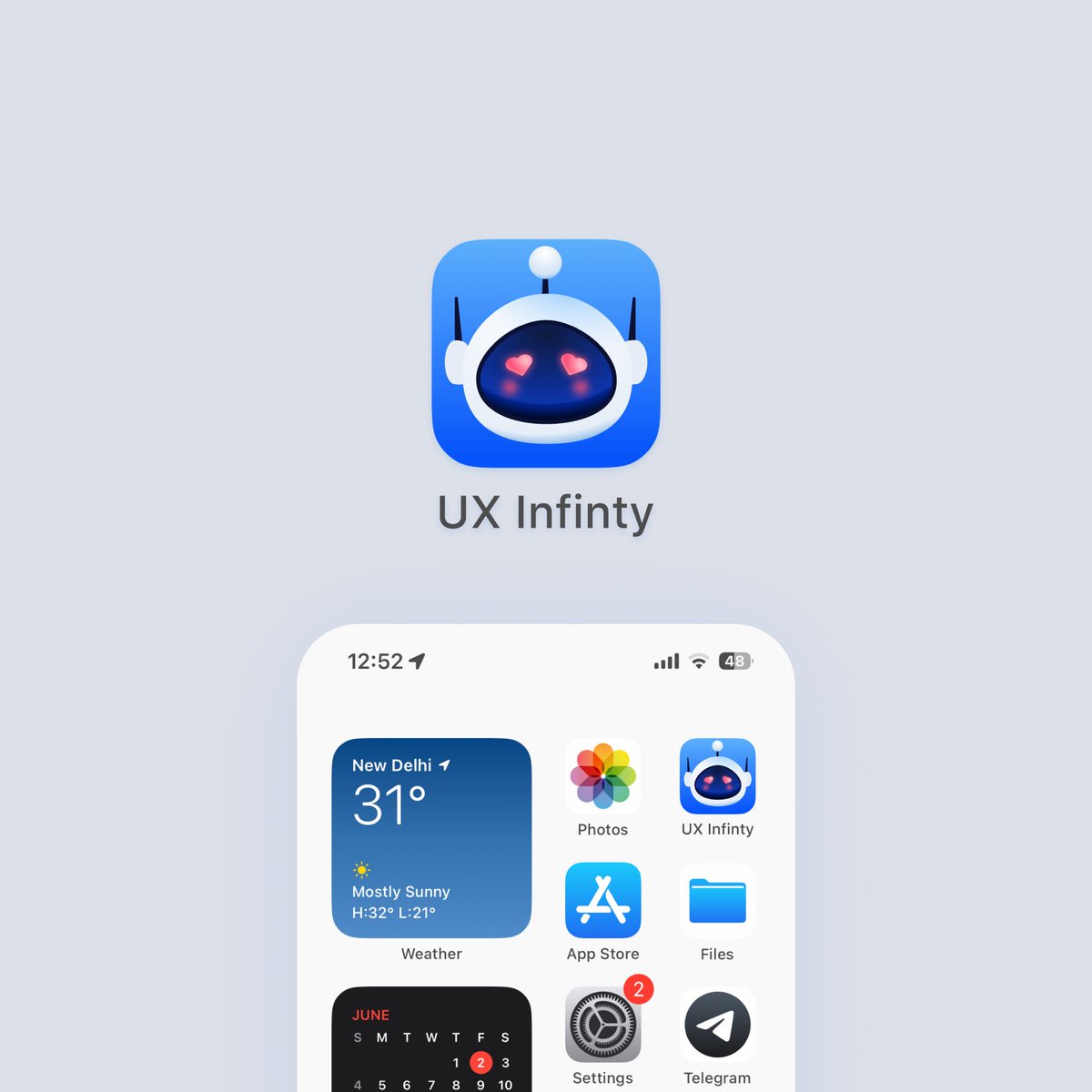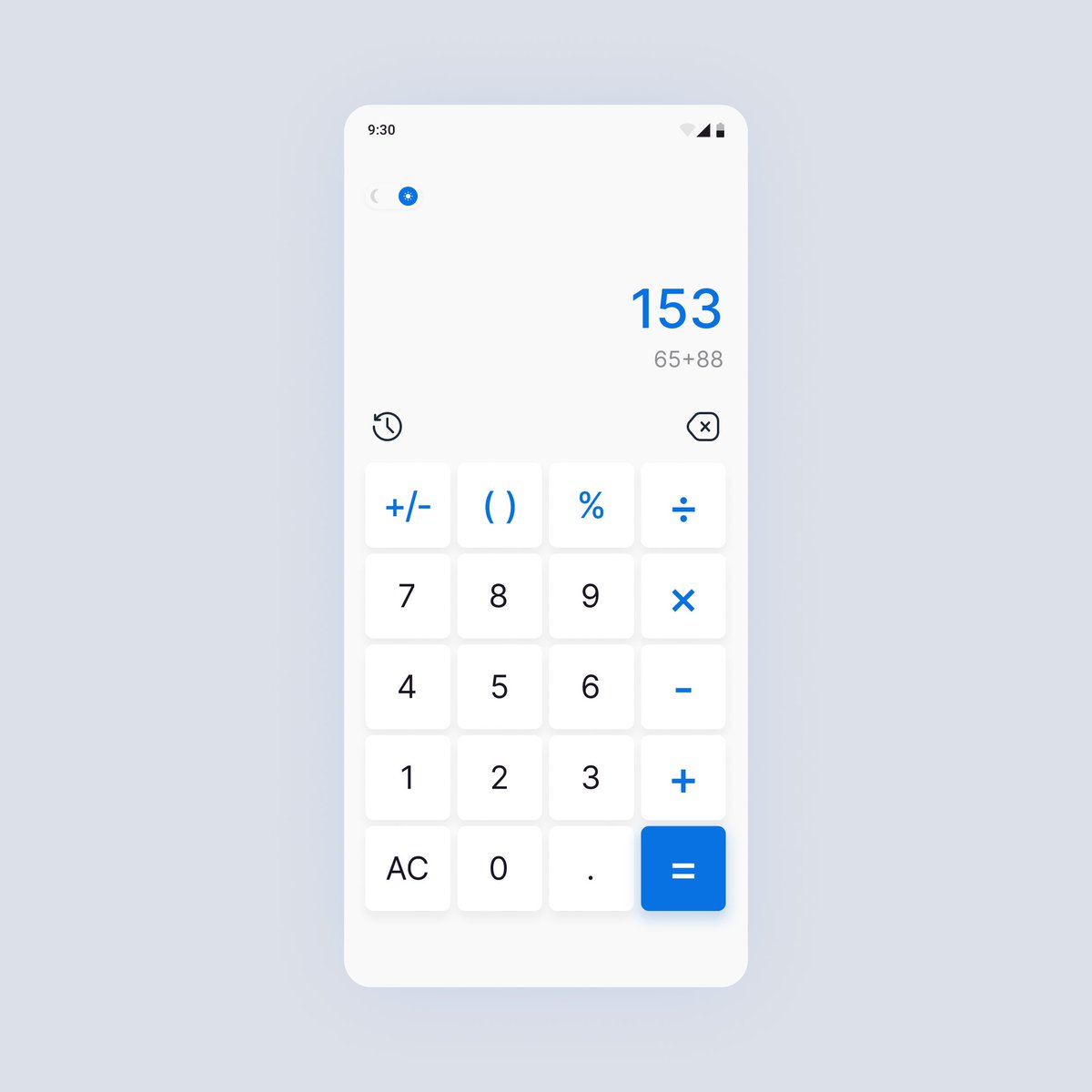#dailyuidesign 검색 결과
Day 40 task was to design a Recipe App, so I chose a design I thought was perfect. After replicating the design I wasn't pleased with the outcome so I discarded it and went for the one on your screen now. I'd love to know what you think about it #dailyuichallenge #dailyuidesign
I used the m-indicator app recently when I was in Mumbai & I thought it was incredibly helpful. So for today's practice I thought of redoing one of their screens. #ui #dailyuidesign

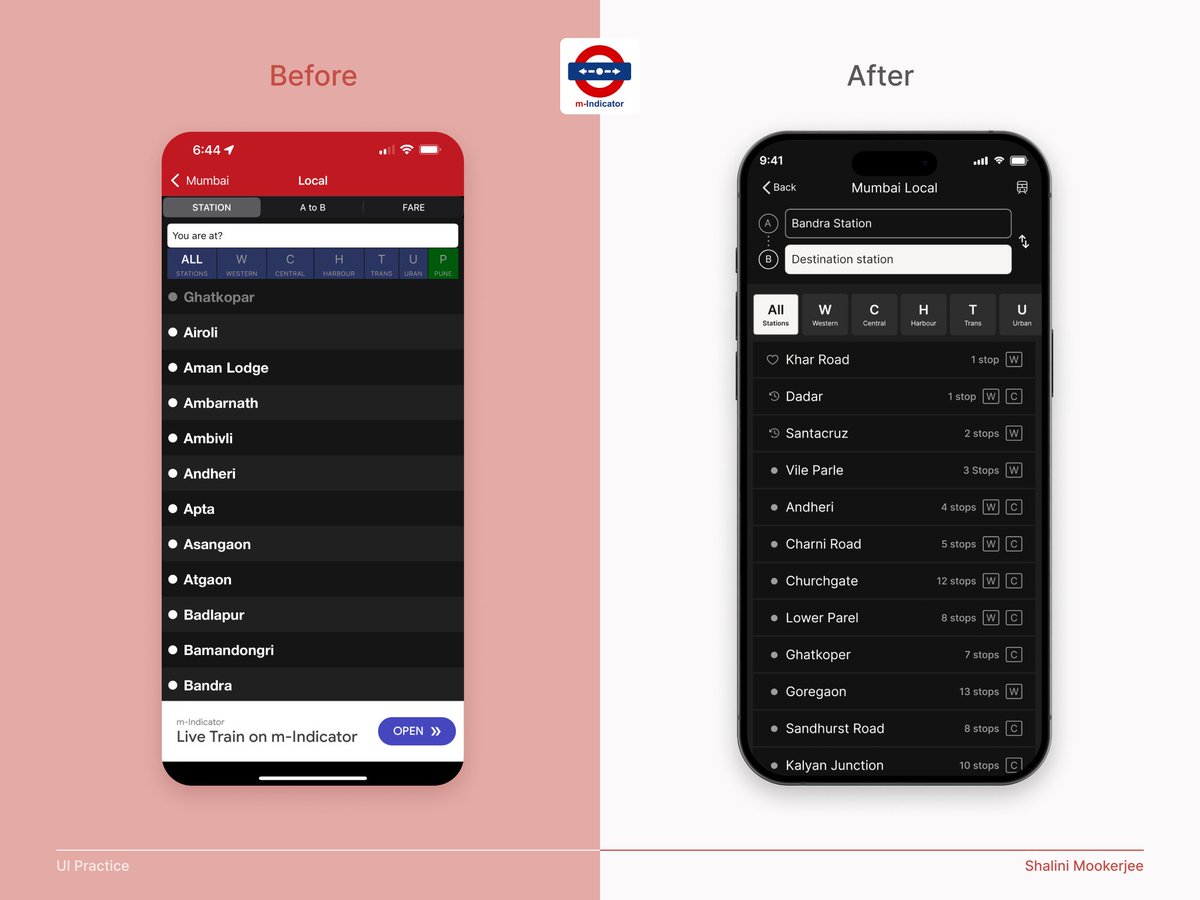
Introducing #CreativeUIDrops 🚀 A daily UI/UX exploration pushing creative boundaries. Fresh, bold, and inspiring—one drop at a time. Stay tuned! 🔥 #DailyUIDesign #UIDesign #DesignInspiration”
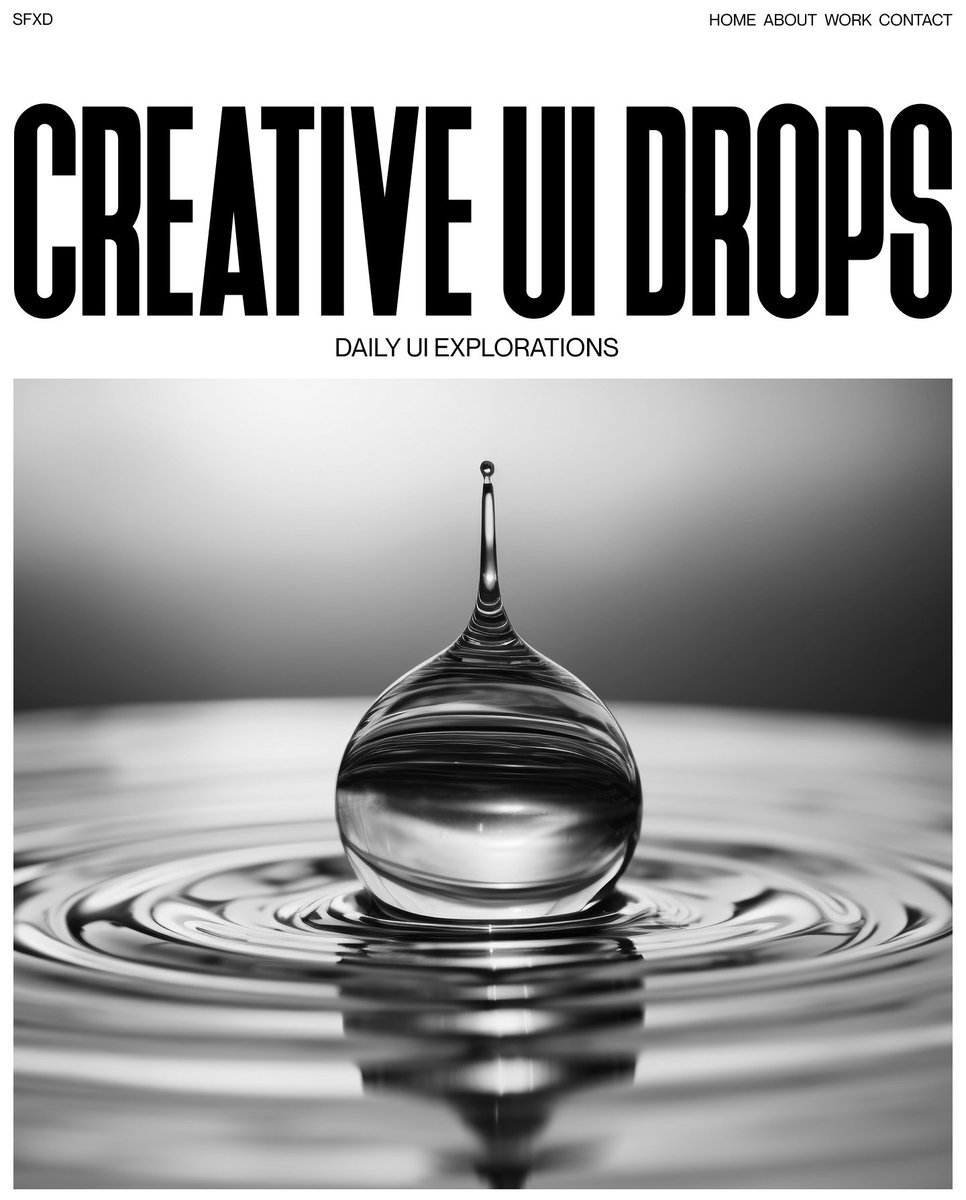
#DailyUIDesign a music player with #figma #day09 #UIUXDesigner #dailyui #uidesign #uiux #ui #ux #uxdesign #uiuxdesign #womenintech #dailydesign #100DaysOfCode #design #figma #figmadesign #userinterface #designthinking #usability #interactiondesign #appdesign #productdesign
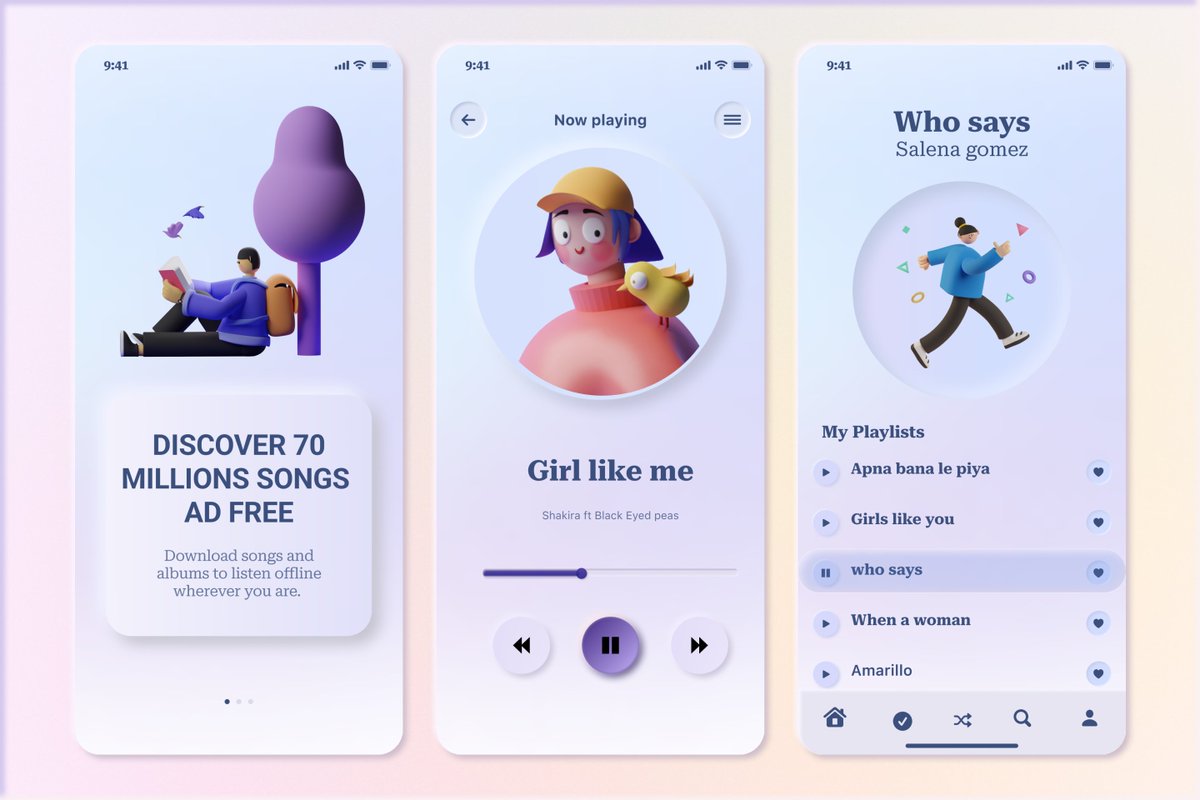
Day 2: Design a music player ✍️What I learned: ➡️Learned to use auto layout to create better Layout ➡️ I learned to use color to create visual hierarchy ➡️ I used the principle of proximity to group related elements on the page. @SolJakey #DailyUIDesign #100DaysOfDesign
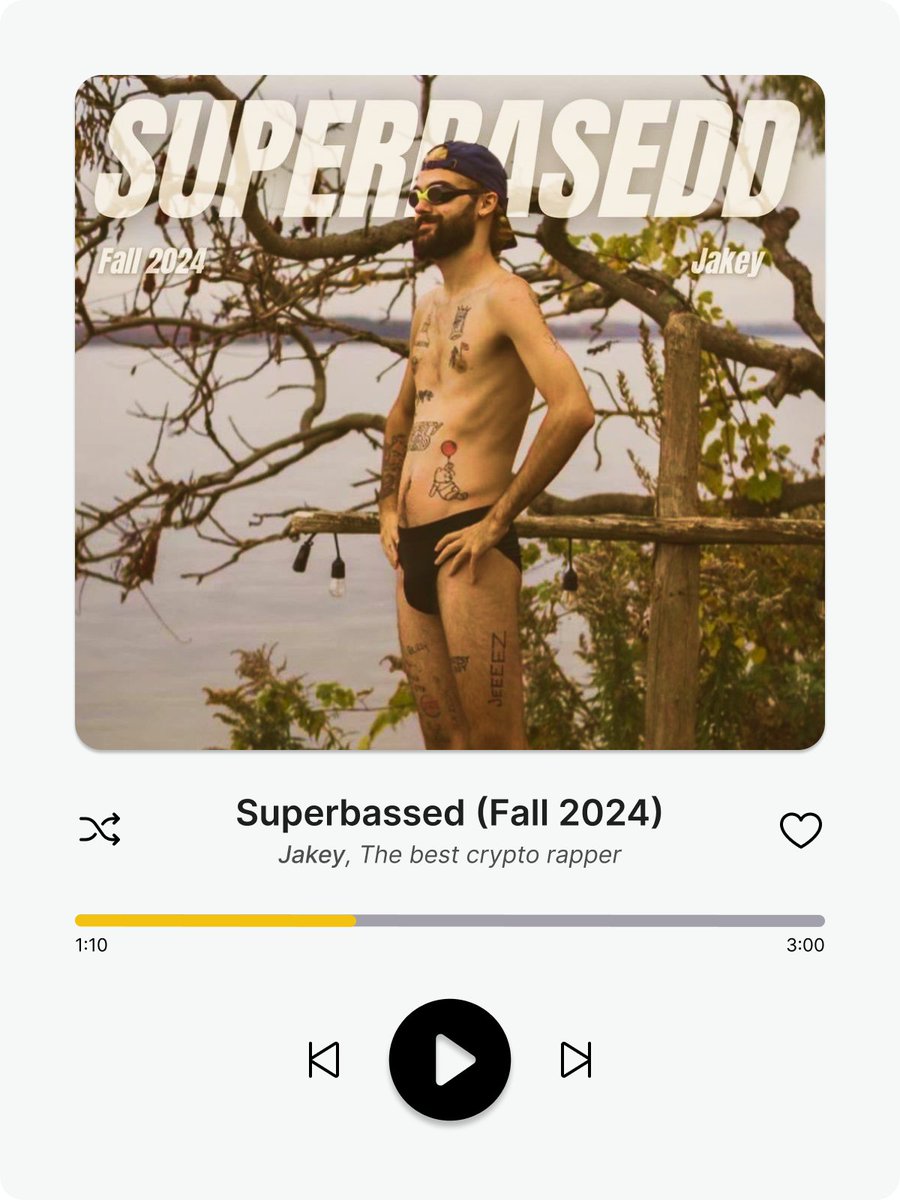
🚀 Exploring layouts in UI design. Grids lay the foundation, but the final masterpiece is what steals the show. 🚀 Swipe to see the evolution from structured to seamless #CreativeUIDrops. Thoughts? 👀🔥 Inspiration: @ozenua_ #UIDesign #DailyUIDesign #CreativeProcess
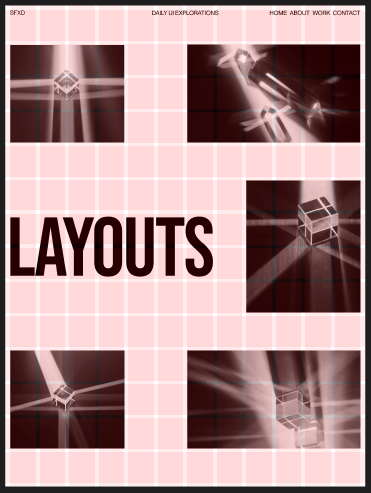
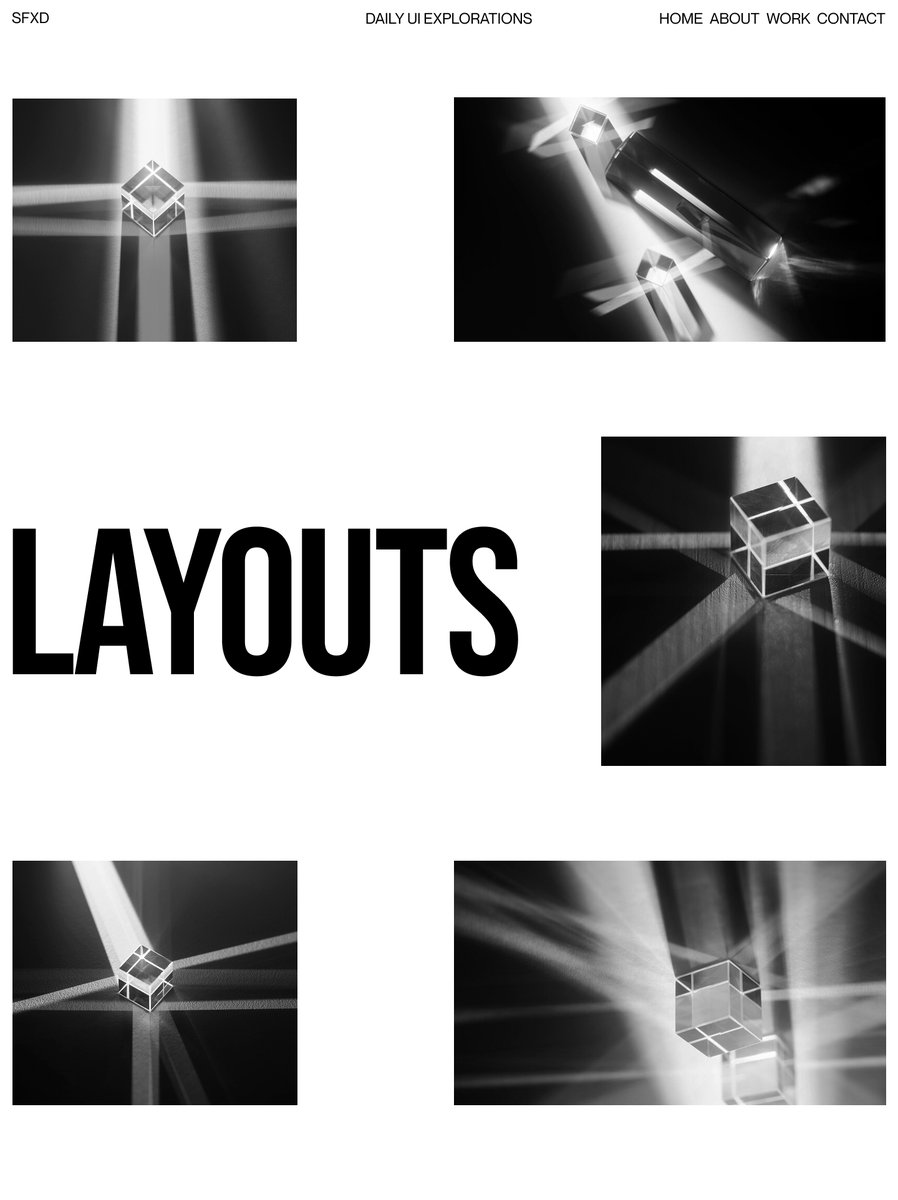
Day 29/30 – E-commerce, Furniture Store Designed a modern and user-friendly interface for a furniture store e-commerce site, focusing on elegant layout, seamless navigation, and clean product display to enhance the shopping experience. #dailyuidesign #uidesignchallenge
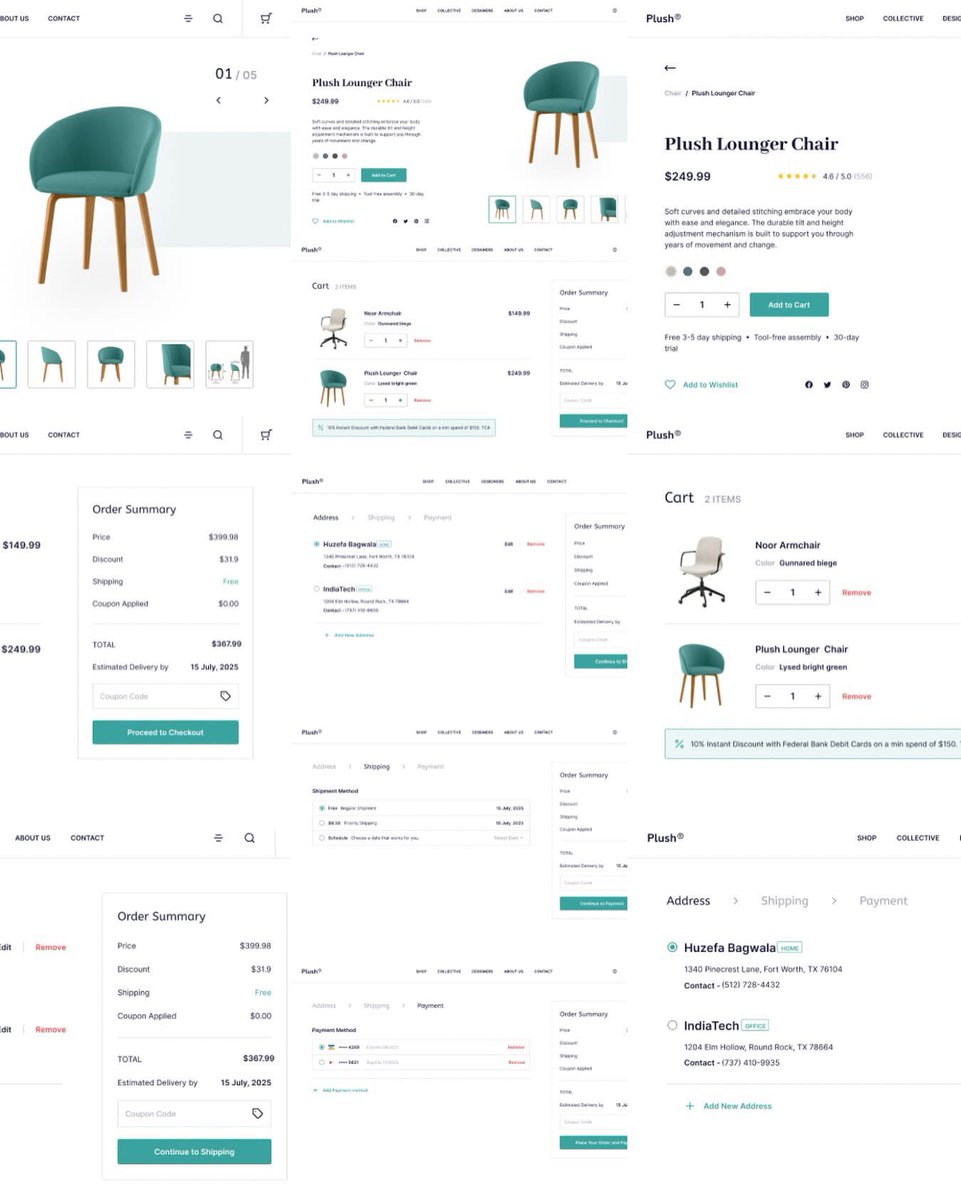
Day 65 of 100 – Notes Widget 🗒️💜 A simple and elegant notes interface for capturing thoughts and ideas. Clean layout, clear call-to-action, and a calm visual hierarchy designed to keep users focused and organized. #DailyUI #DailyUIDesign #UIDesign #UXDesign #NotesWidget

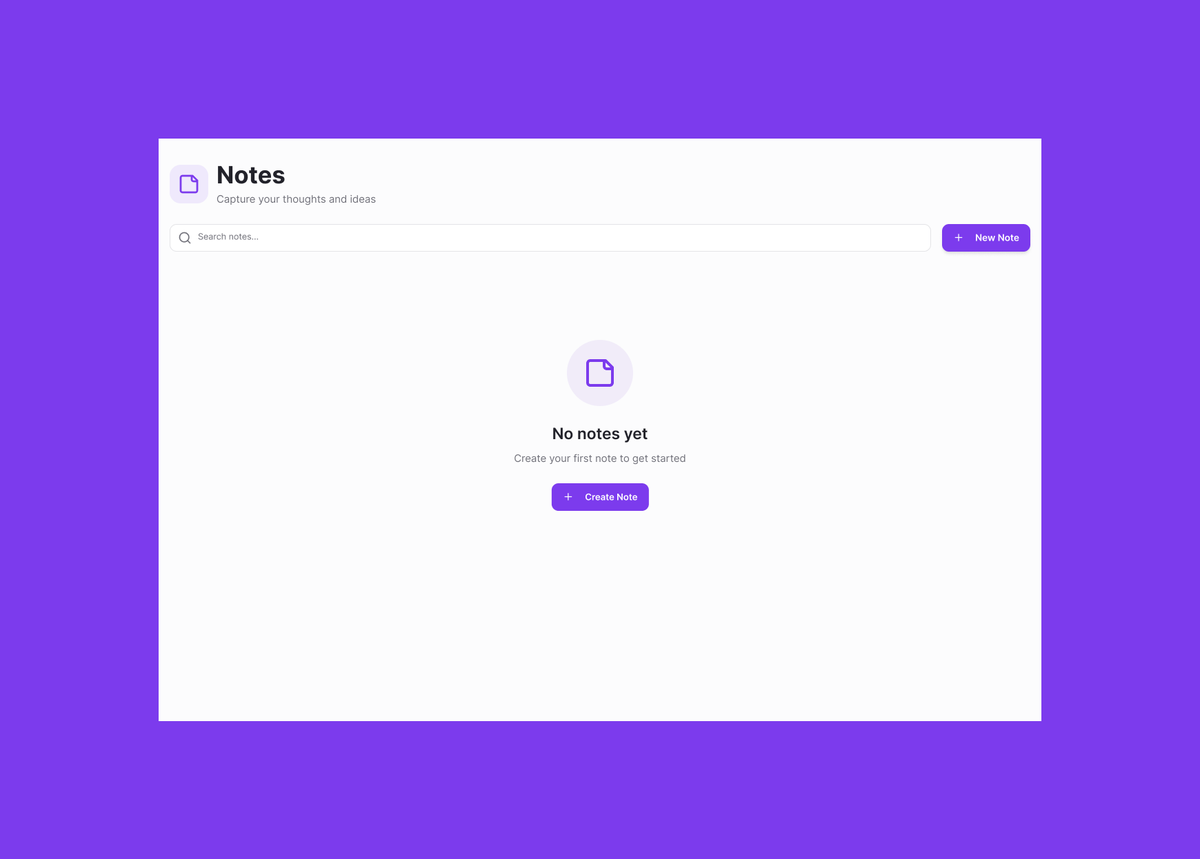
Learnt the art of prototyping today. Learnt about flows, connections, interactions and animations. #dailyuichallenge #dailyuidesign #dailyuiux #learning #learndesign
Day 16 - Pop Overlay was the task and I set up a pop up of Christmas Offer on the website homepage I made before. #Dailyuidesign #dailyui #uxdesigner #Ui #codenaveen
#DailyUIDesign create a user profile with figma#day06#UIUXDesigner#dailyui #uidesign #uiux #ui #ux #uxdesign #uiuxdesign #womenintech #dailydesign #100DaysOfCode #figma #figmadesign #userinterface #designthinking #usability #interactiondesign #webdesign #appdesign #productdesign

Day 9: Today’s task: an Empty State Screen for an e-commerce app.✨ Empty states are small moments that build trust showing empathy, offering guidance, and keeping users engaged even when their cart (or screen) is empty #UXDesign #DailyUIDesign #DesignPortfolio #EcommerceApp

Day 65 of 100 – Notes Widget 🗒️💜 A simple and elegant notes interface for capturing thoughts and ideas. Clean layout, clear call-to-action, and a calm visual hierarchy designed to keep users focused and organized. #DailyUI #DailyUIDesign #UIDesign #UXDesign #NotesWidget

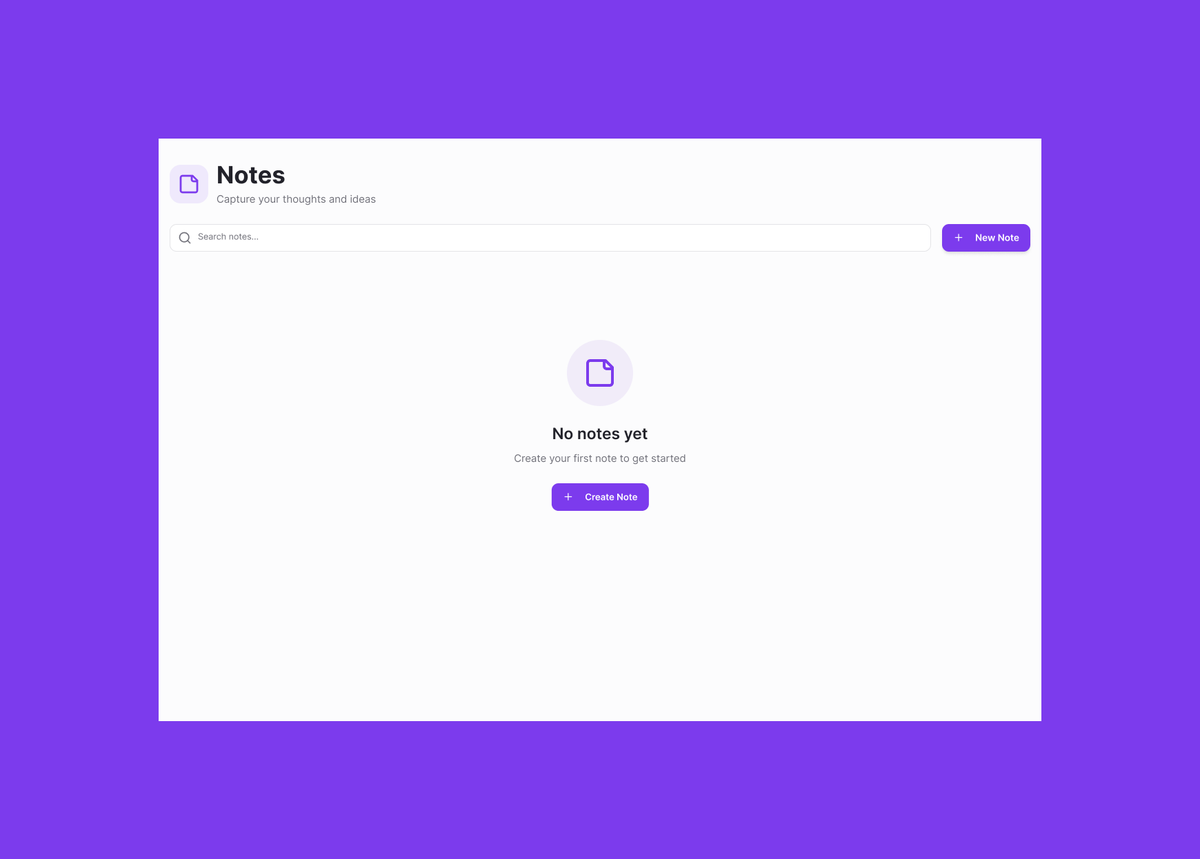
Day 64 of 100 – User Selection 🎮👥 Who’s using the app today? Designed a clean and fun user selection screen that makes switching profiles effortless, whether it’s for movies, games, or social accounts. Simplicity meets personalization. #DailyUIDesign #UserSelection
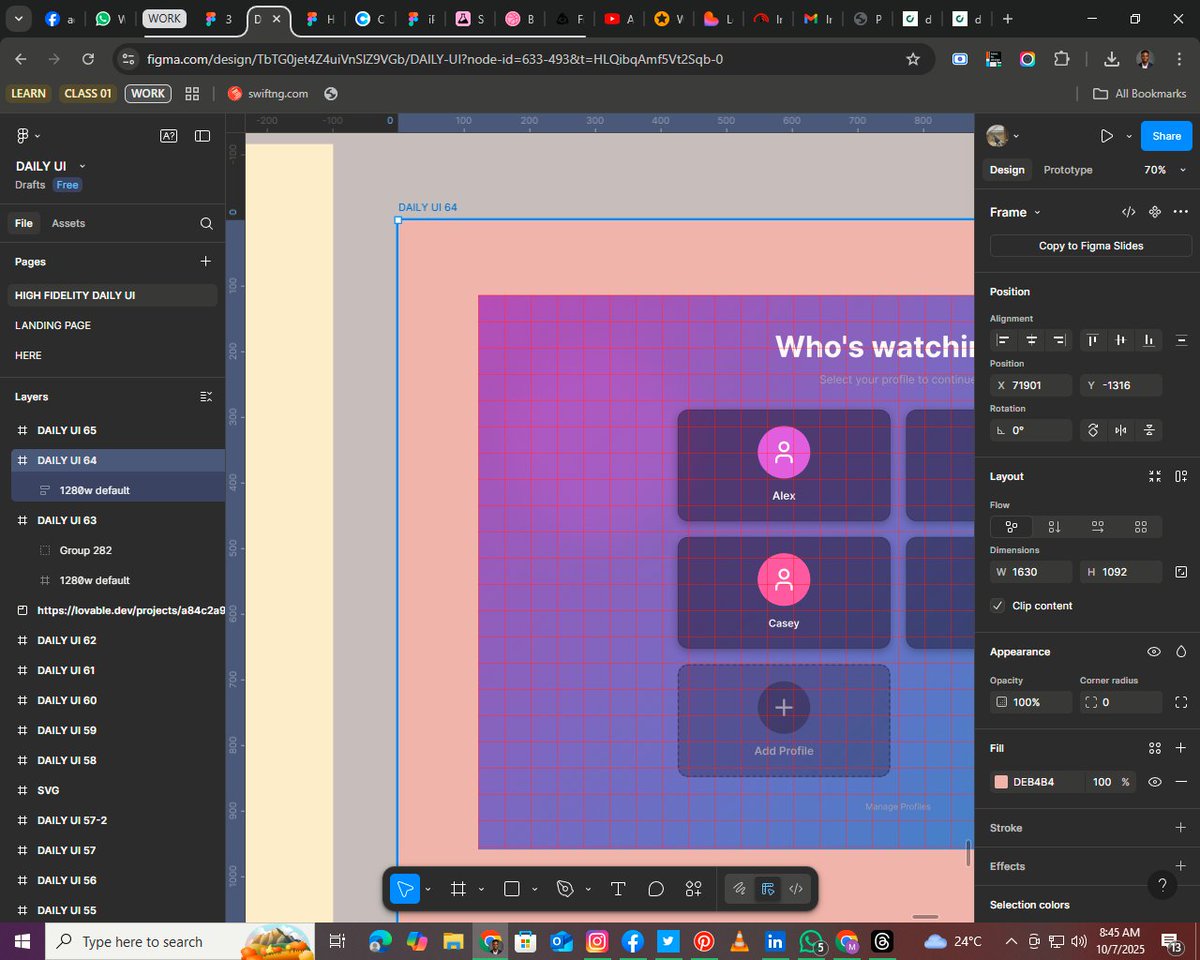
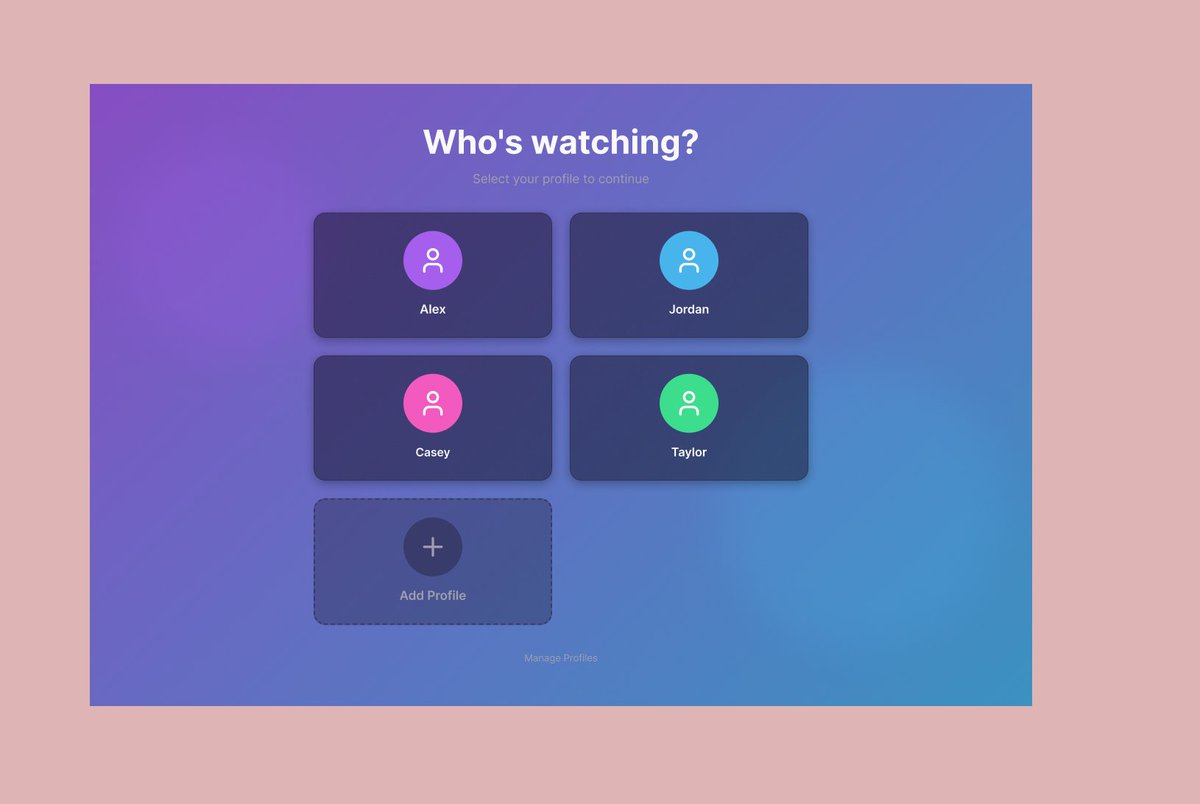
Day 29/30 – E-commerce, Furniture Store Designed a modern and user-friendly interface for a furniture store e-commerce site, focusing on elegant layout, seamless navigation, and clean product display to enhance the shopping experience. #dailyuidesign #uidesignchallenge
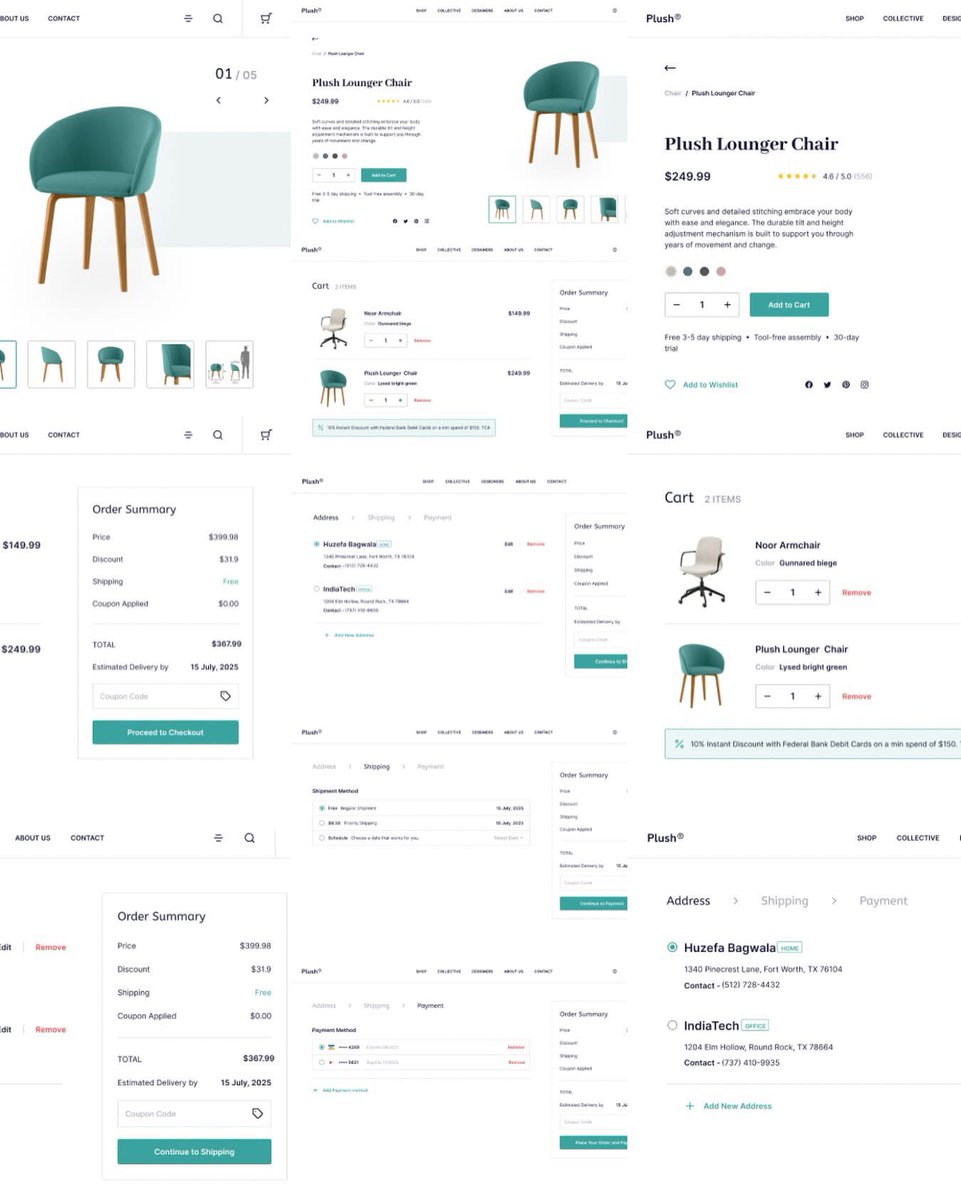
Day 28/30 – Skincare Brand Hero Section Designed a hero section for a skincare brand, balancing clean aesthetics with a welcoming call to action. #dailyuidesign #uidesignchallenge #skincaredesign #beautybrand #herosectiondesign #websitedesign #figmadesign #uiinspiration
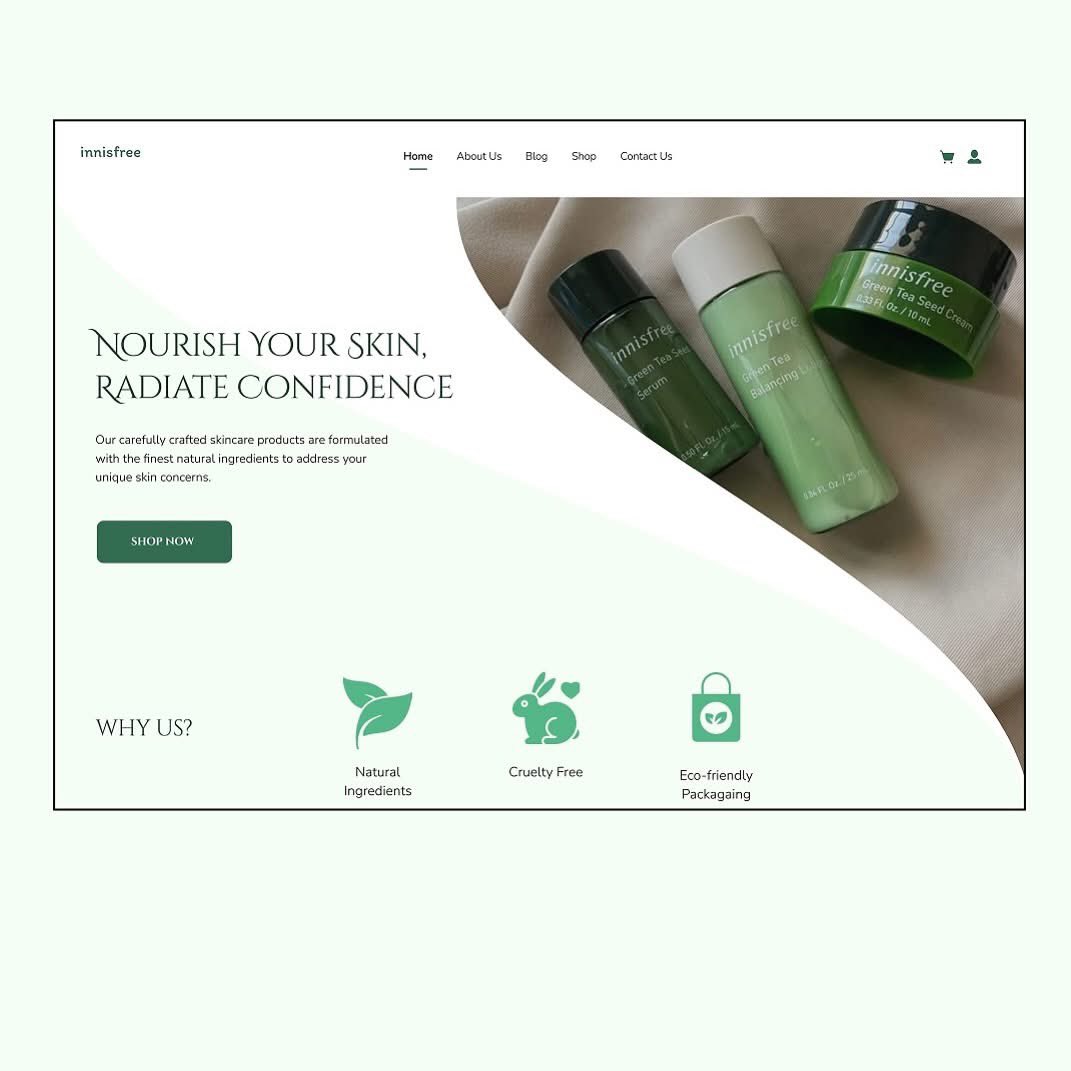
Day 27/30 – Finance Dashboard Design Designed a sleek and intuitive finance dashboard focused on clarity, usability, and data visualization for smarter money management. #dailyuidesign #uidesignchallenge #fintechdesign #dashboarddesign #uxuidesign #figmadesign
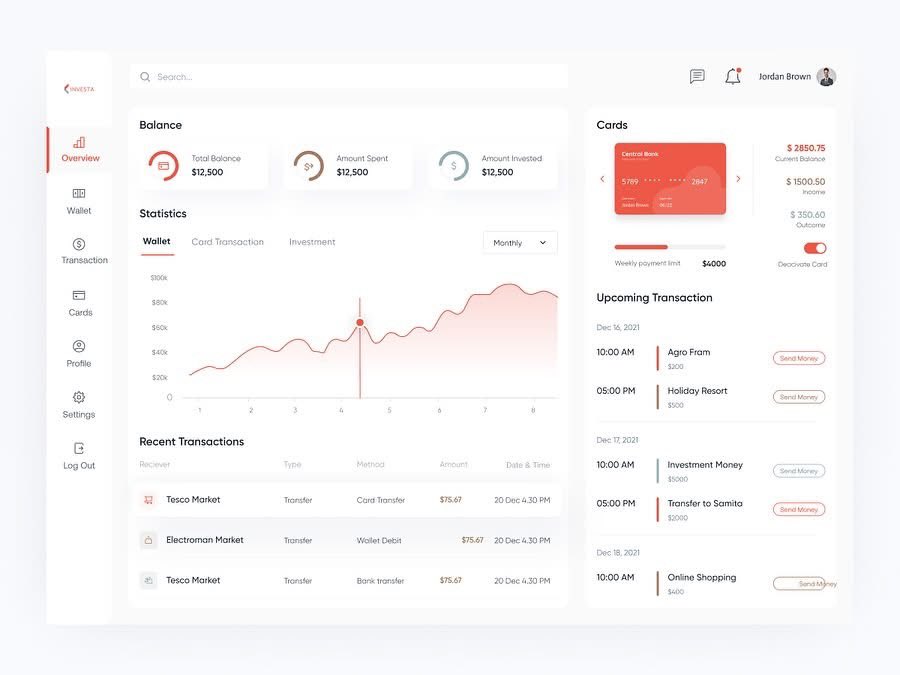

Day 26/30 – Gym Fitness App Design Created a clean, motivating interface for a gym fitness mobile app; designed to keep users focused, consistent, and in control of their fitness journey. #dailyuidesign #uidesignchallenge #fitnessapp #gymapp #mobileappdesign #uxuidesign
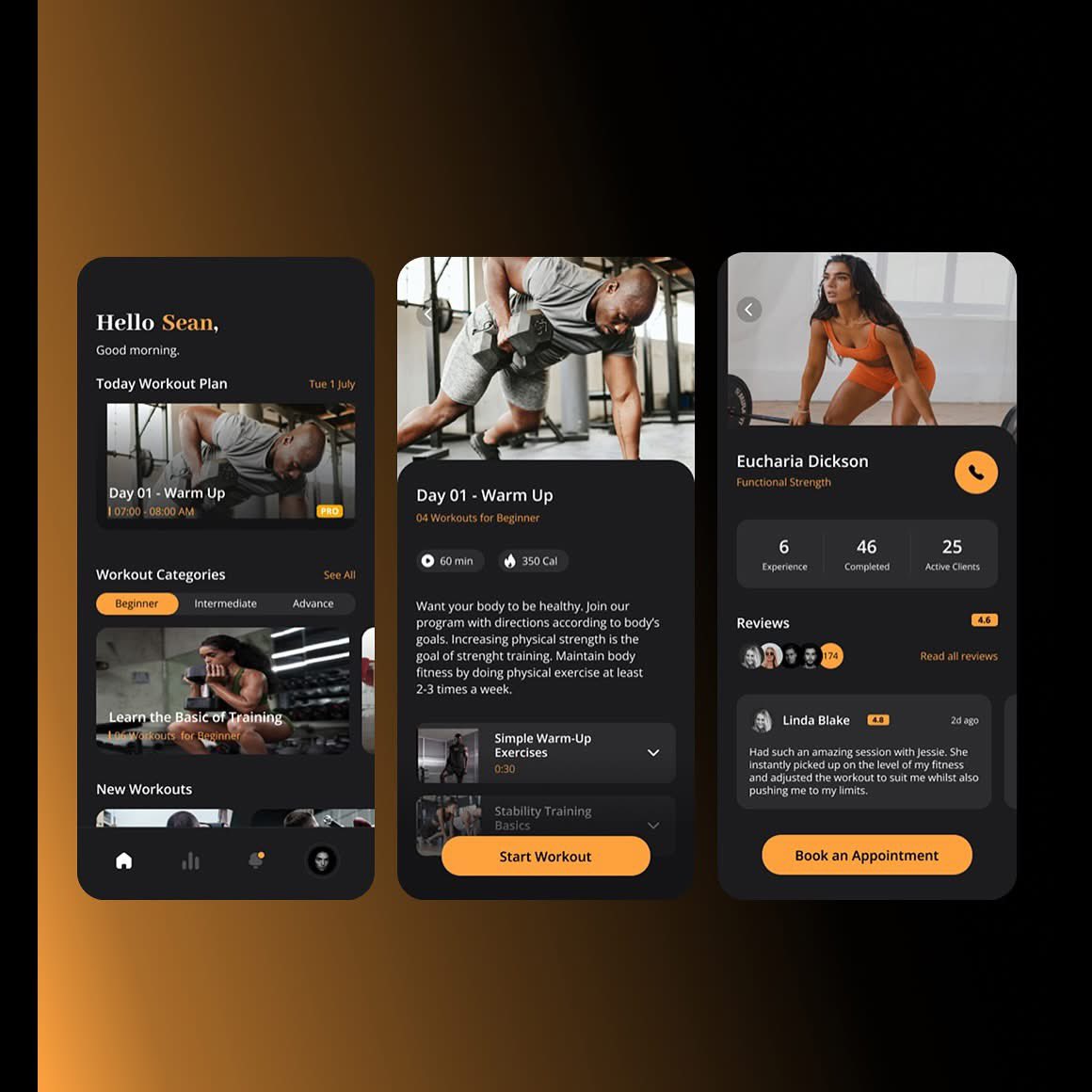
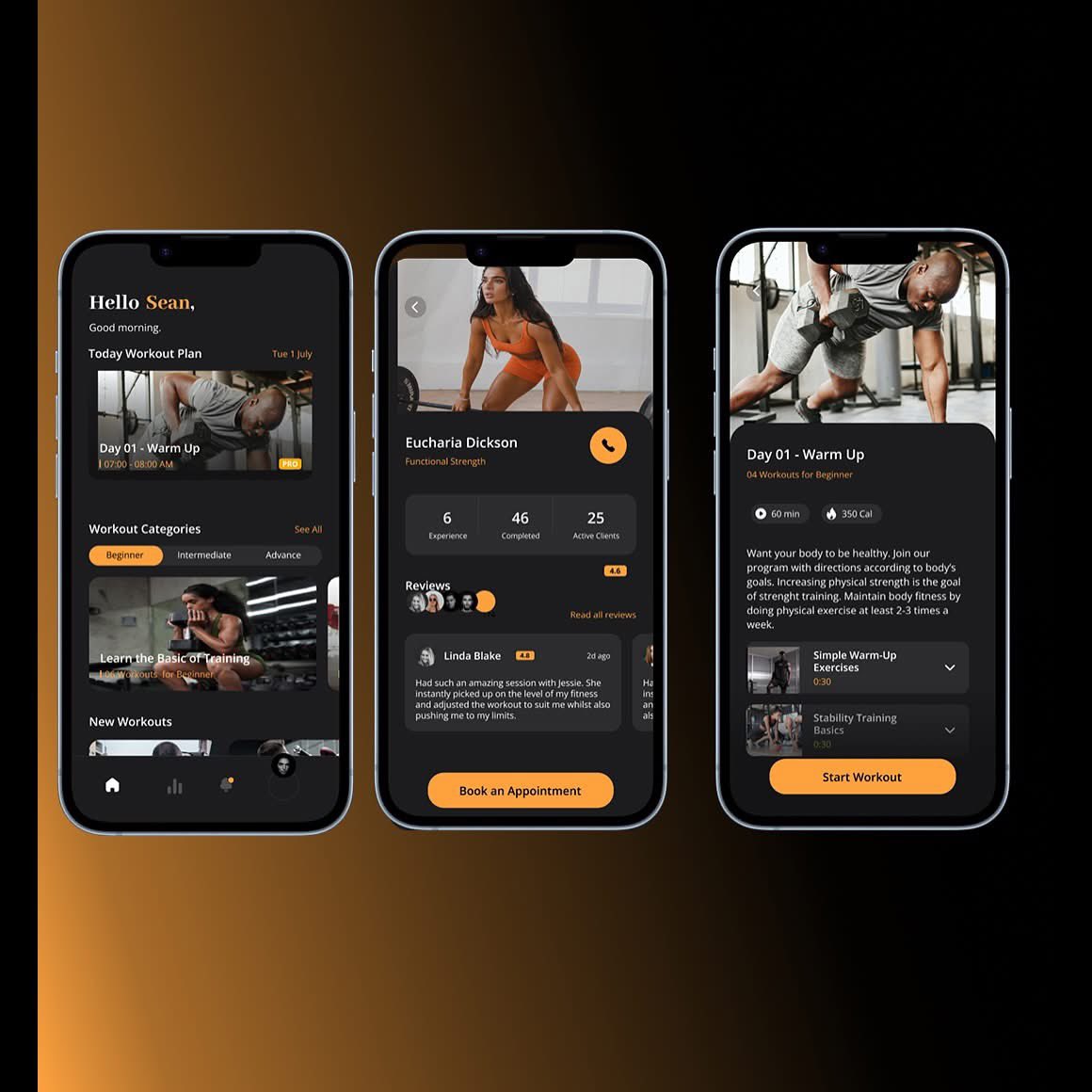
Day 25/30 – Finance Bank App Design Designed a sleek and user-friendly interface for a modern finance banking app. #dailyuidesign #uidesignchallenge #financeapp #bankingapp #mobileappdesign #uxuidesign #uiinspiration #designportfolio #figmadesign #fintechdesign
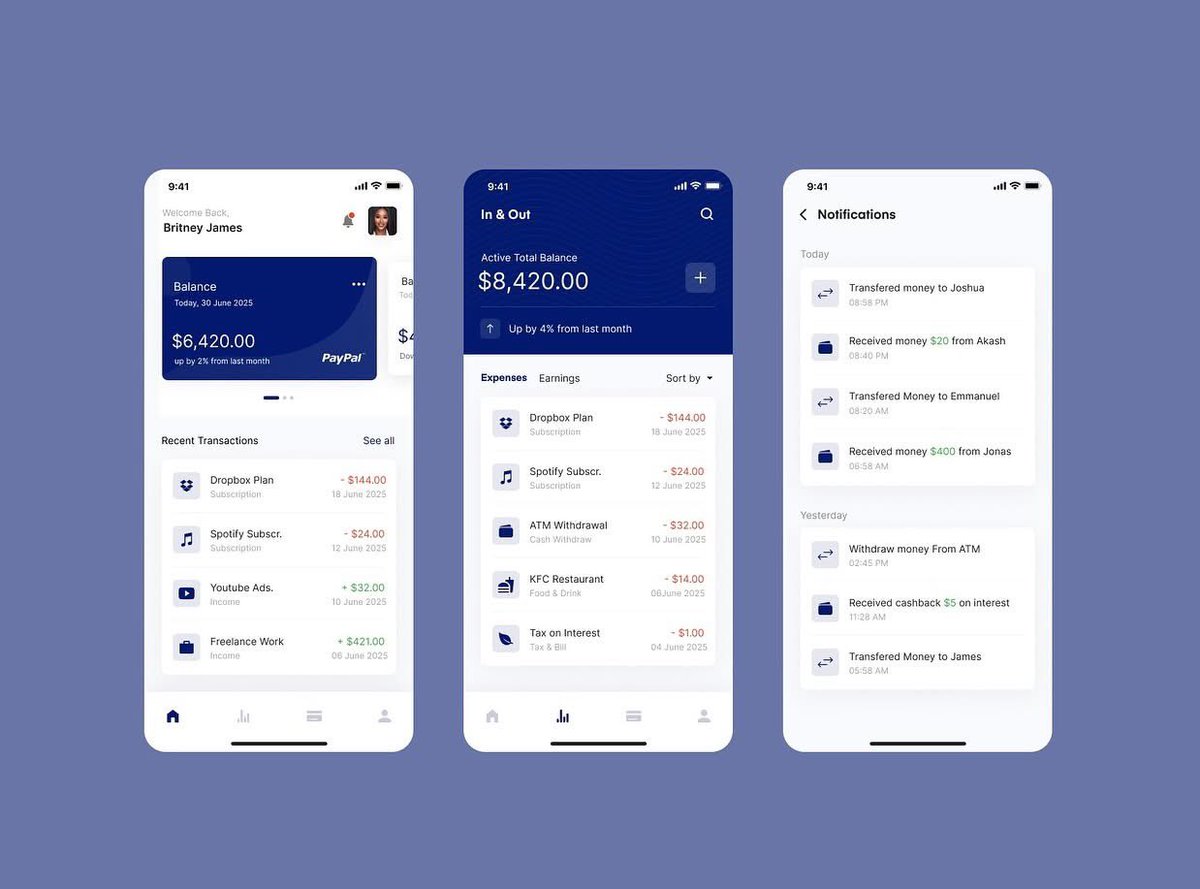
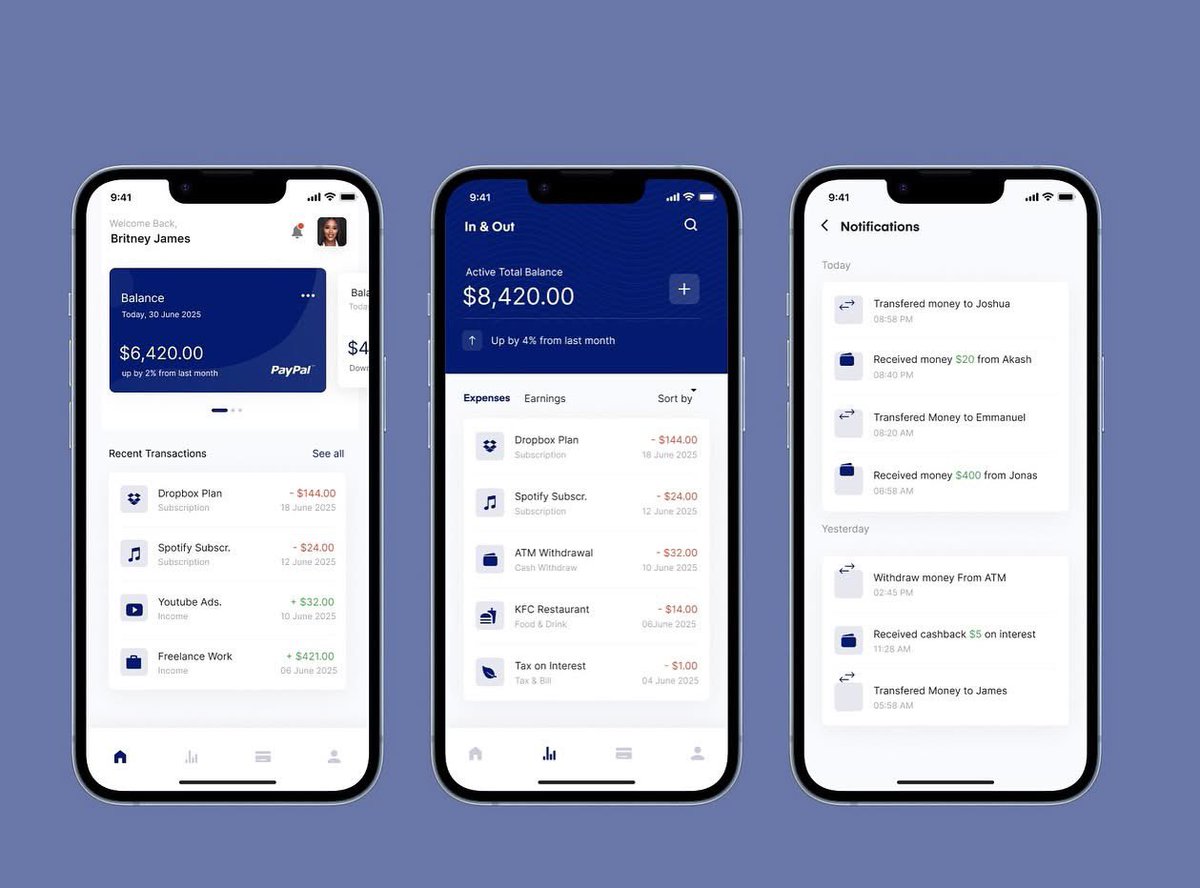
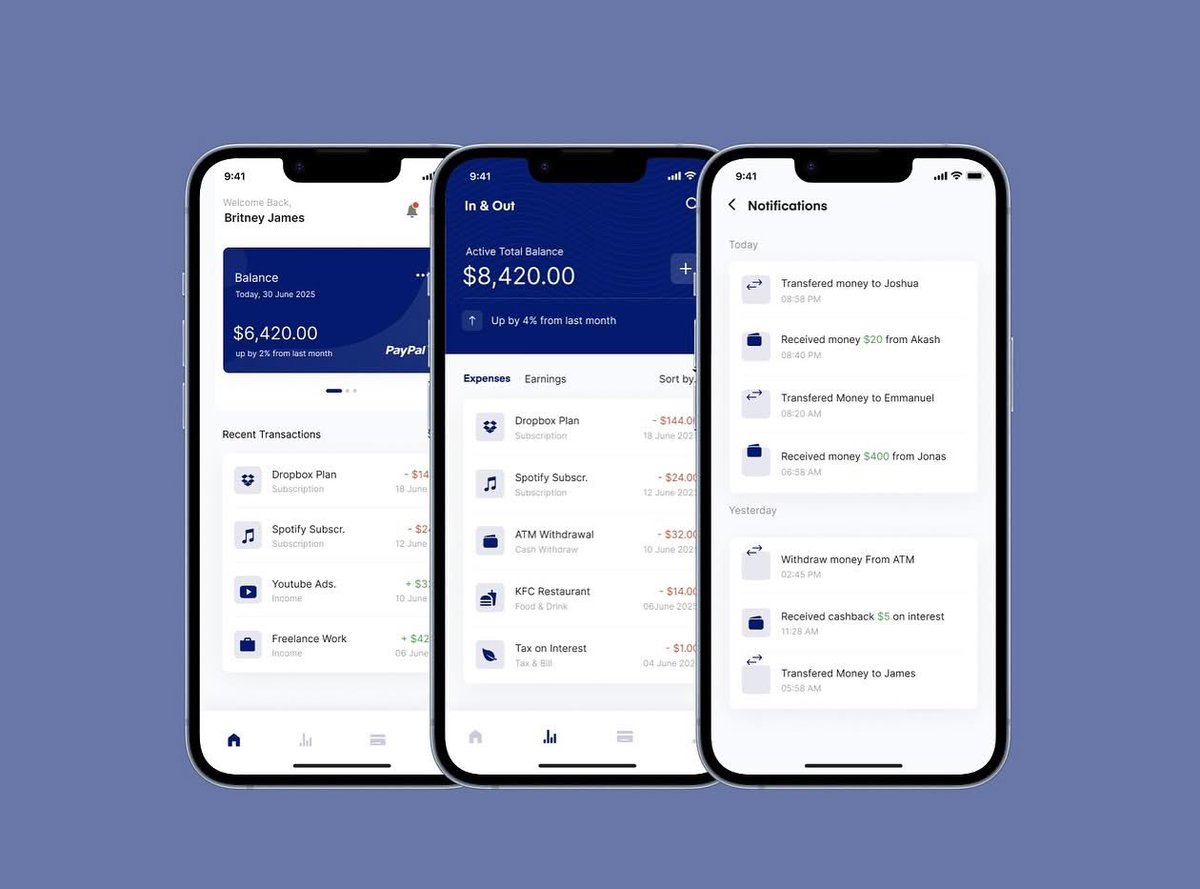
Day 24/30 – Fashion Brand Hero Section Design Crafted a hero section for a modern fashion brand. The design blends style with minimalism to capture attention and highlight brand identity at first glance. #dailyuidesign #uidesignchallenge #fashionbrand #herosection #webdesign
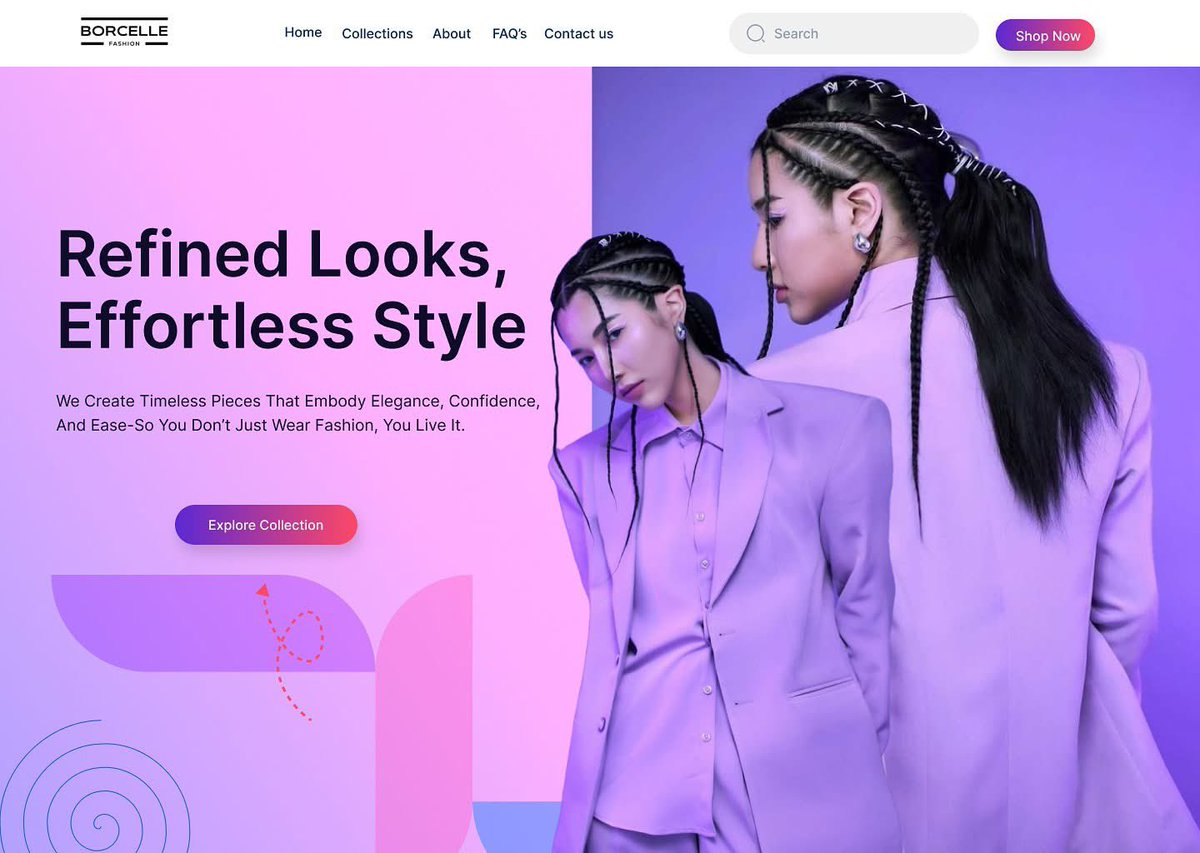
Day 23/30 – Finance Bank Dashboard UI Design Designed a modern and user-friendly finance dashboard for a digital bank. #dailyuidesign #uidesignchallenge #fintech #bankingapp #financeui #dashboarddesign #productdesign #uxuidesign #mobileui #designinspiration


Day 22/30 – Travel App UI Design Designed a sleek and intuitive interface for a travel app that helps users explore destinations, book trips, and plan unforgettable experiences. #dailyuidesign #uidesignchallenge #travelapp #travelplanner #tripbooking #appdesign #productdesign
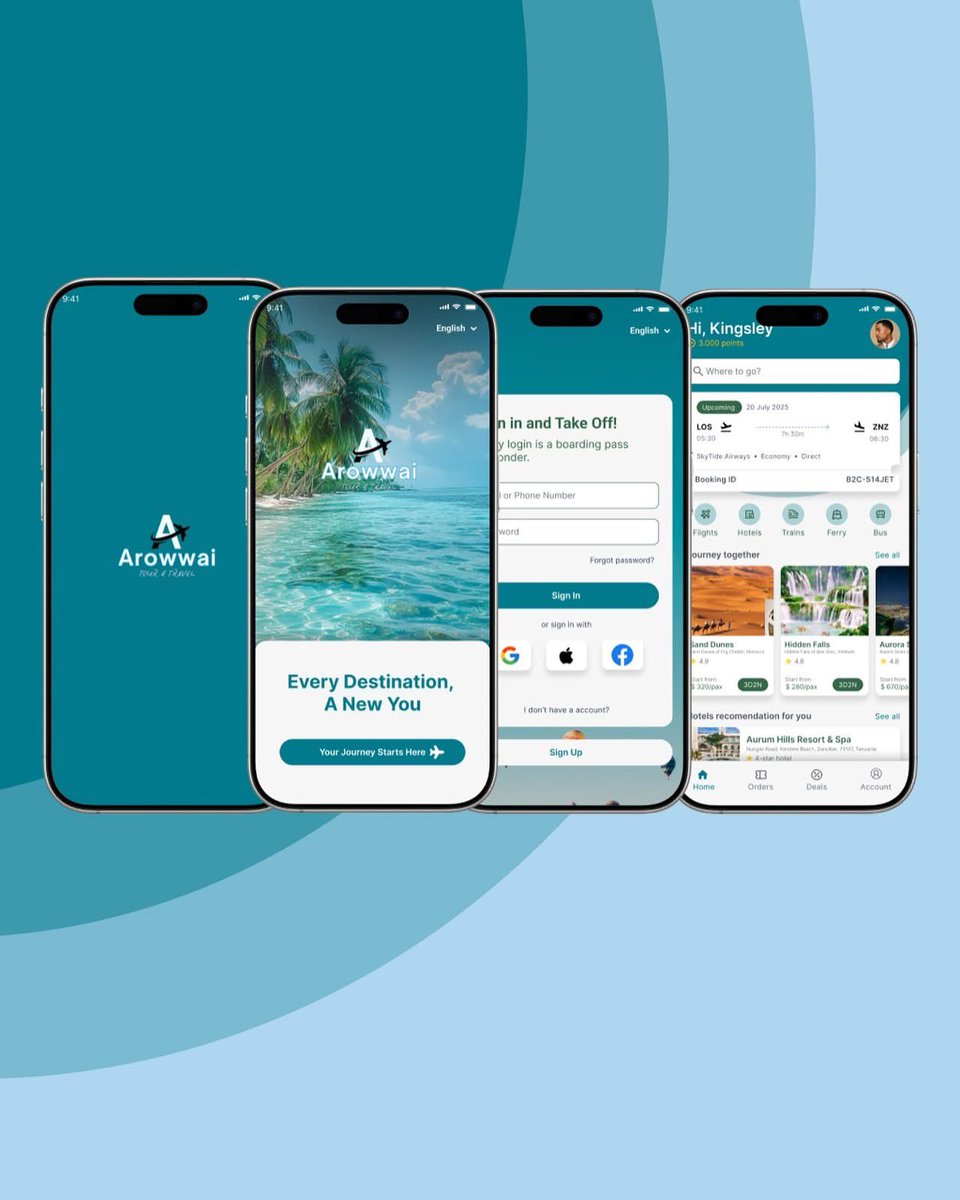
Day 21/30 – Barber Booking Appointment App Designed a smooth and modern interface for a barber booking appointment app. .. #dailyuidesign #uidesignchallenge #barberapp #bookingapp #appointmentapp #appdesign #productdesign #uxuidesign #mobileui #uxui #designinspiration
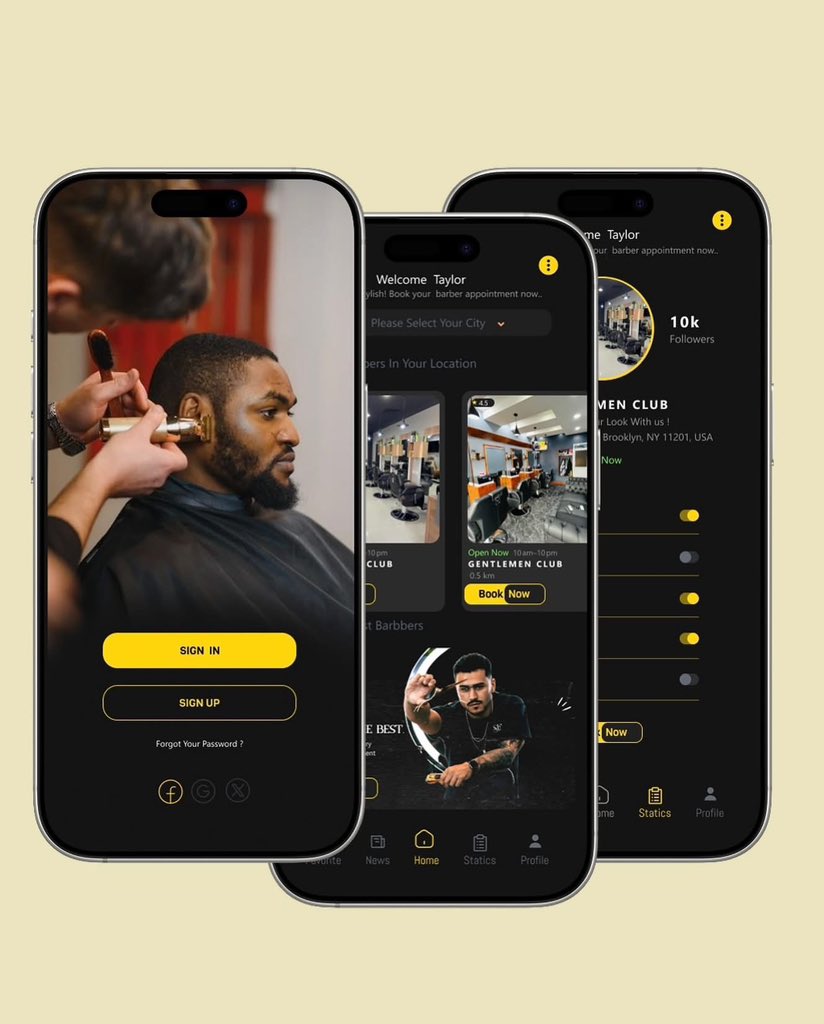
Day 20/30 – Mobile Banking App Designed a sleek and user-friendly interface for a mobile banking app. #dailyuidesign #uidesignchallenge #mobilebanking #fintech #appdesign #productdesign #uxuidesign #mobileui #uxui #designinspiration #bankingapp
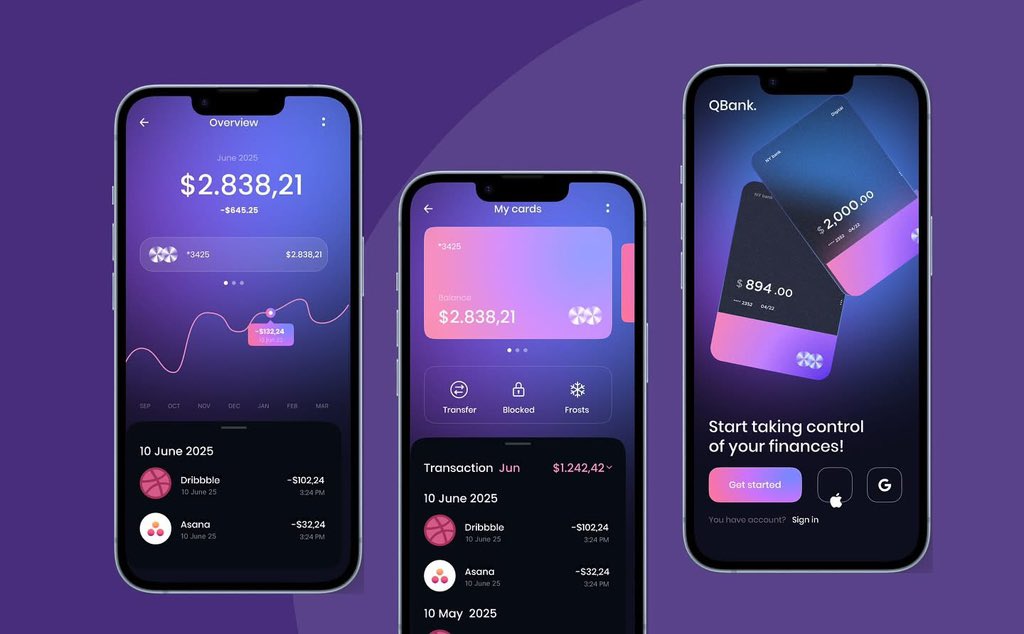
Day 19/30 – Menstrual App Homepage Designed a clean and intuitive homepage for a menstrual tracking app — helping women stay informed, empowered, and in control of their cycle. #dailyuidesign #uidesignchallenge #menstrualapp #femtech #healthtech #appdesign #productdesign
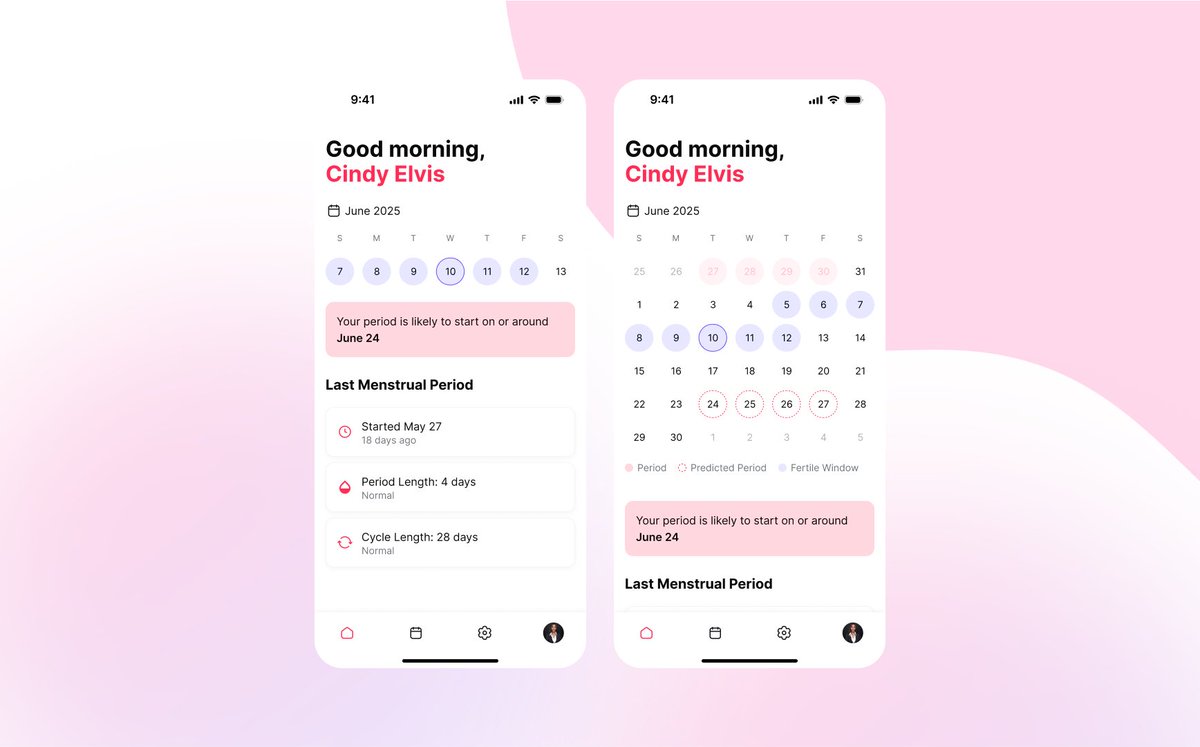

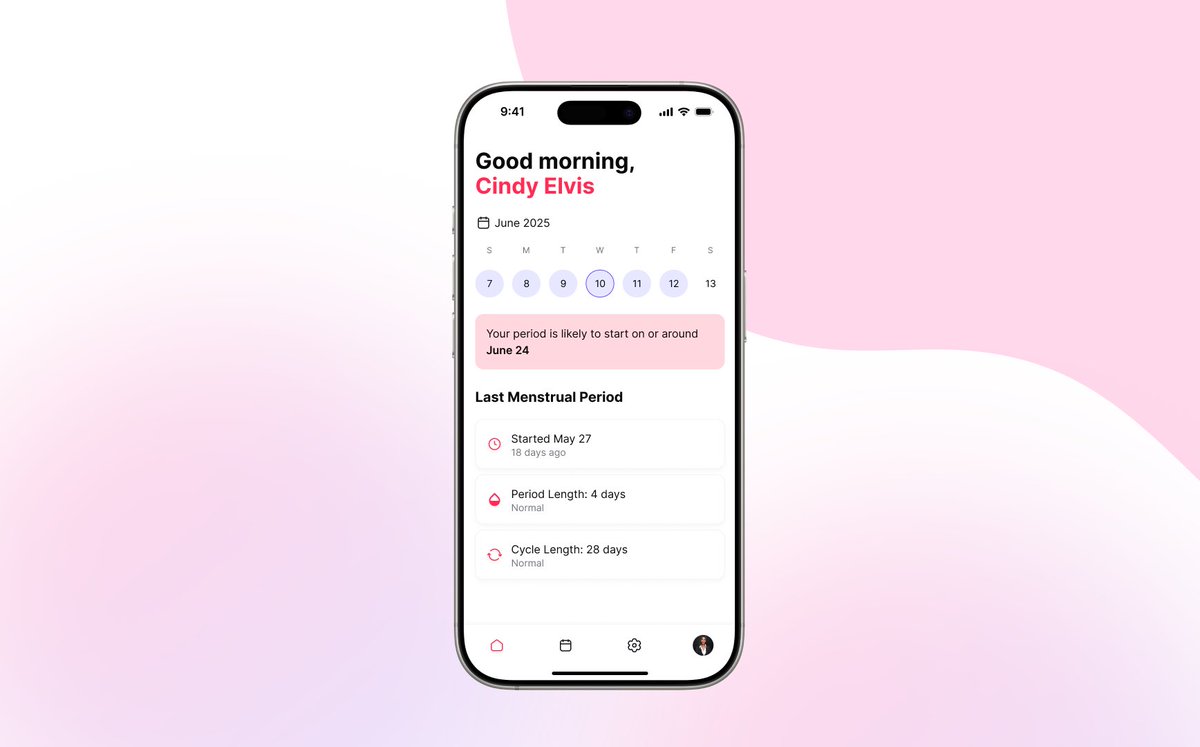
Day 18/30 – Hair Brand Landing Page Where beauty meets elegance -shop effortlessly. … #dailyuidesign #uidesignchallenge #hairbrand #ecommerceui #beautytech #landingpagedesign #productdesign #uxuidesign #webdesign #uxui #designinspiration
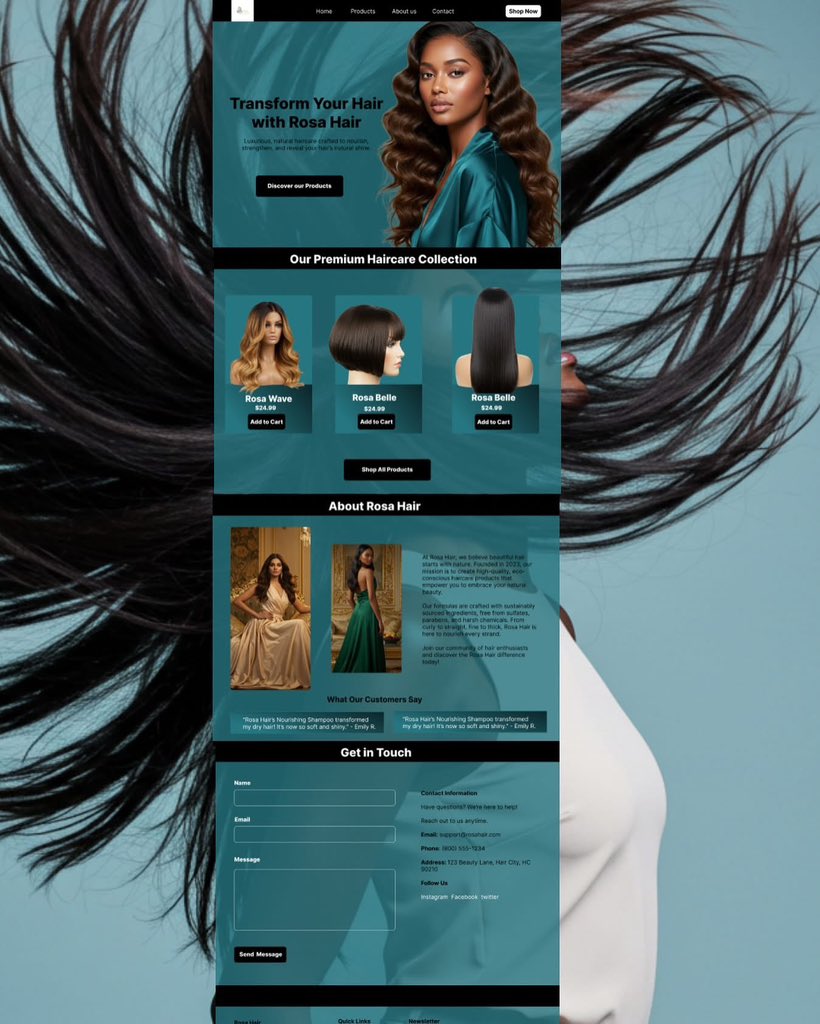
Today's challenge was to design a boarding pass interface, and I chose to create a sleek, modern digital pass for Noviq Airways. I focused on simplicity, clarity, and efficient information layout. #DailyUIDesign #Day24 #BoardingPassUI #UXChallenge #UIDesign
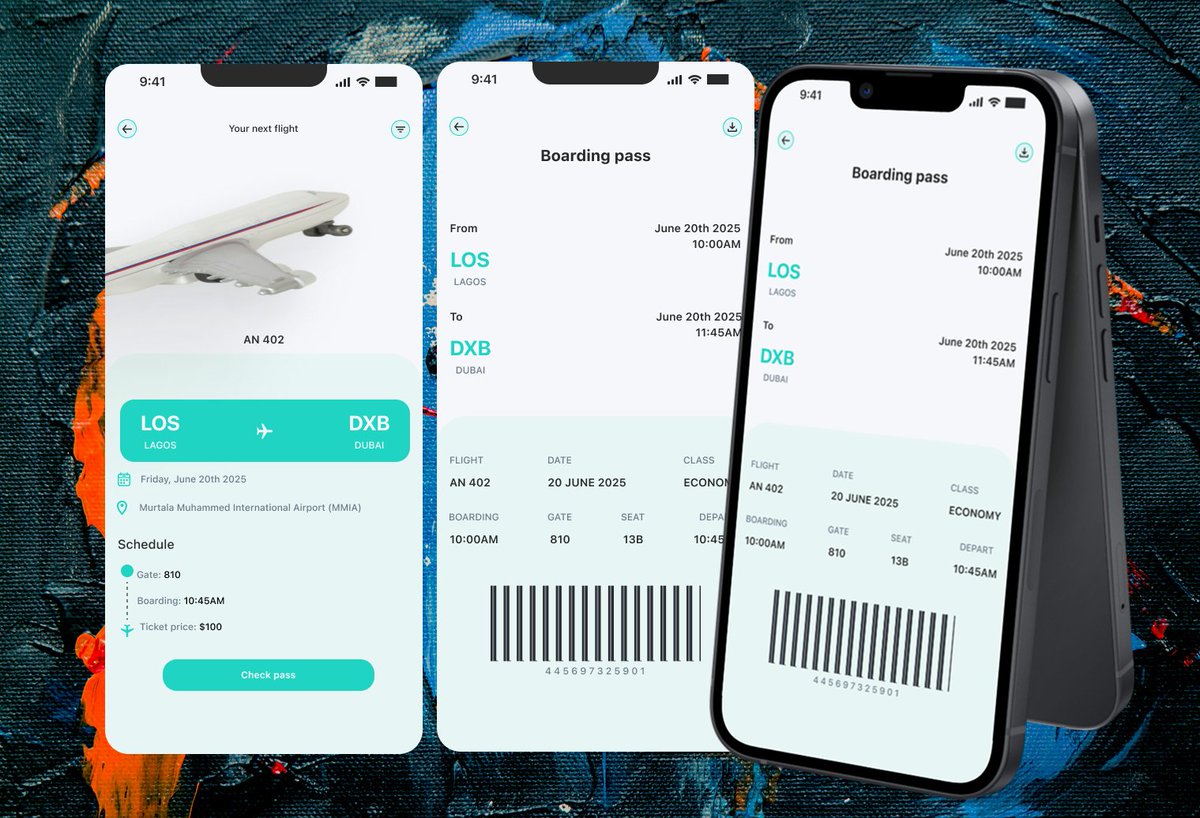
Day 17/30 – Doctor Appointment Booking App Healthcare made simple - one tap at a time. …. #dailyuidesign #uidesignchallenge #doctorapp #bookingapp #healthtech #medtech #productdesign #uxuidesign #mobileappdesign #uidesigner #uxui #designinspiration
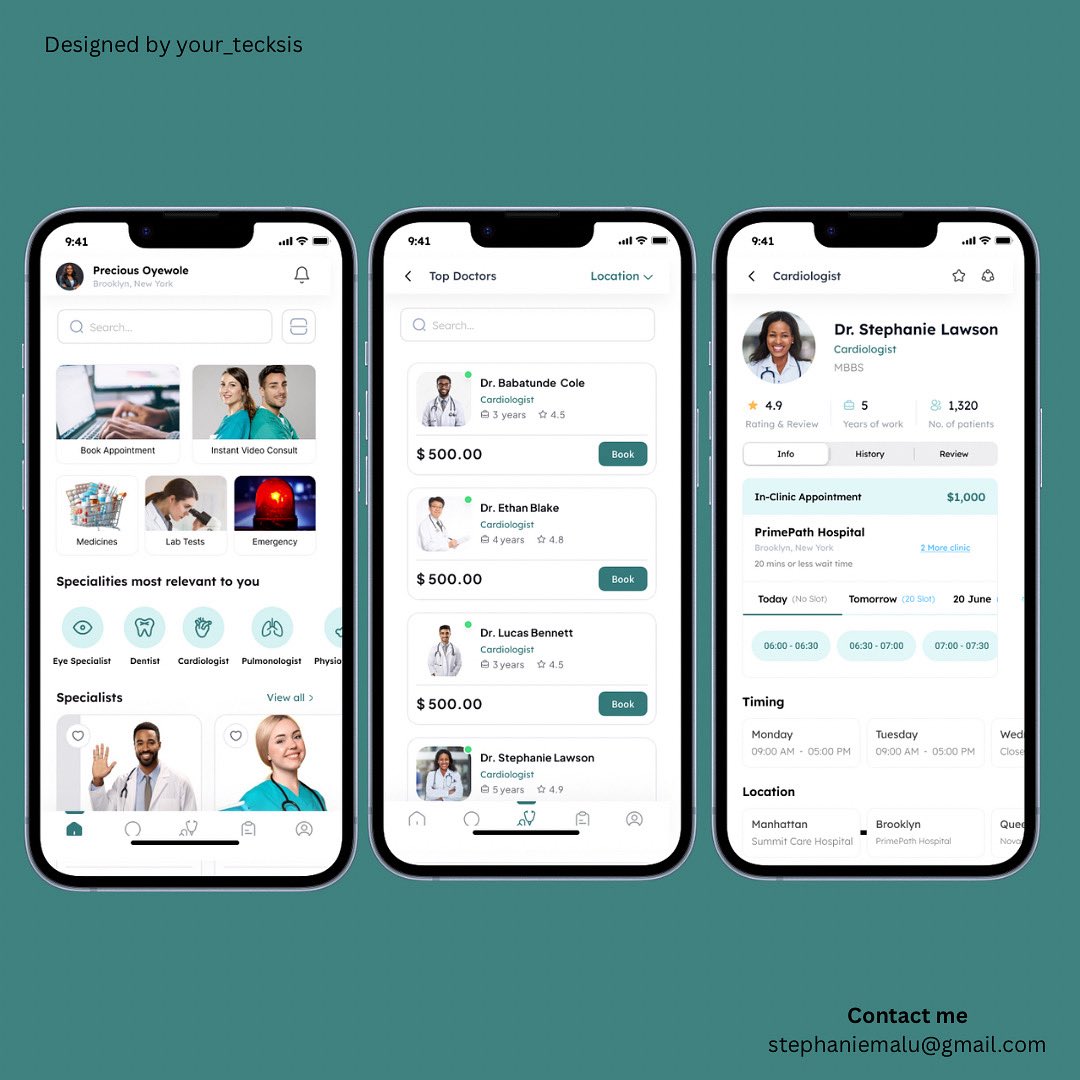
A little something for your inbox! Just wrapped up this Newsletter Sign-Up Pop-Up as part of my #DailyUIDesign challenge (Day 9). Built to be clear, friendly, and conversion-focused. Who says functional can’t look good? What would make you hit “Subscribe”?
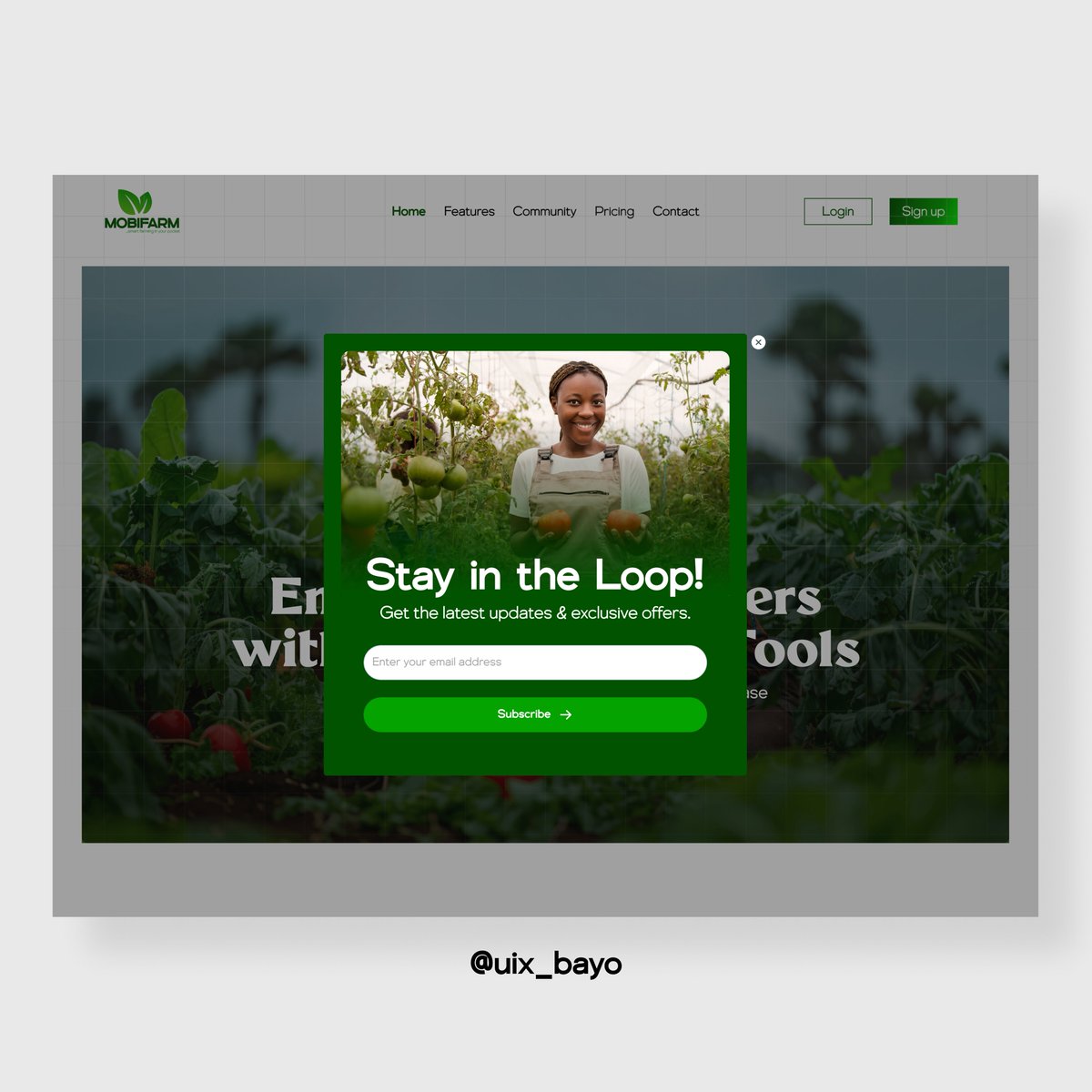
Daily UI 008: Farmer Customer Chat Built a chat screen that: Share farm updates in real-time Supports video + file upload Builds trust through transparency Farm-to-chat-to-sale ✅ #DailyUI #UXDesign #AgriTech #UIChallenge #DesignTwitter #uix_bayo

Day 16/30 – Hero Section Design First impressions matter. Because if your hero section doesn’t hook, nothing else will. …. #dailyuidesign #uidesignchallenge #herosection #landingpagedesign #abovefold #uxuidesign #uiinspiration
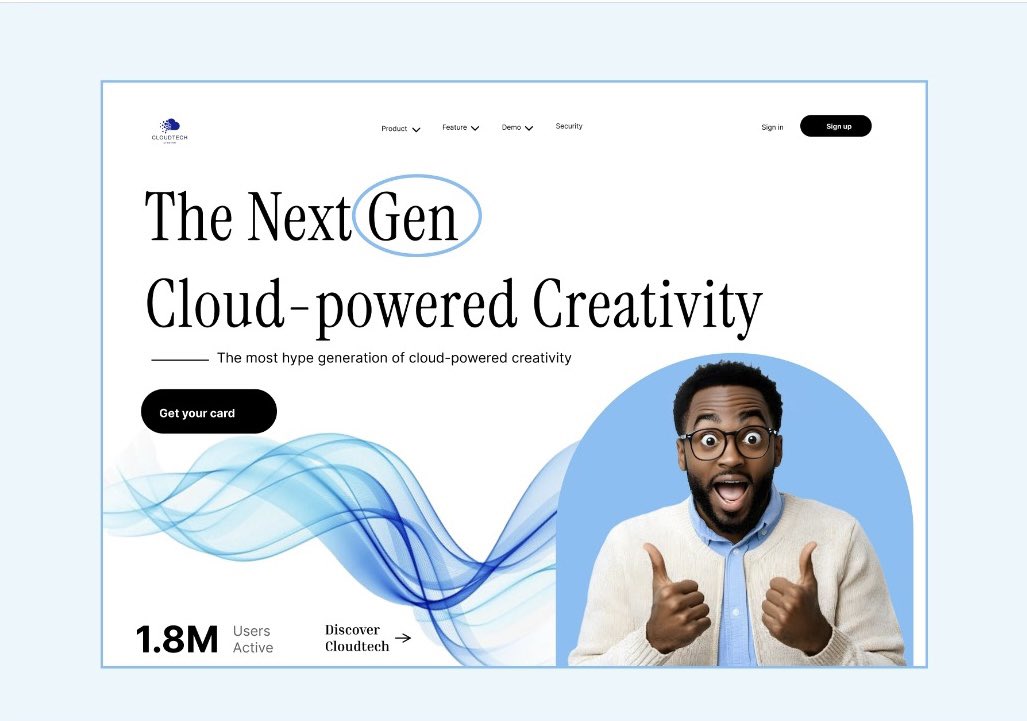
Day 15/30 - Pricing Page Design Clear and compelling pricing for a platform offering both free and paid plans. … #dailyuidesign #uidesignchallenge #pricingpagedesign #saasdesign #freemium #uxuidesign #uiinspiration
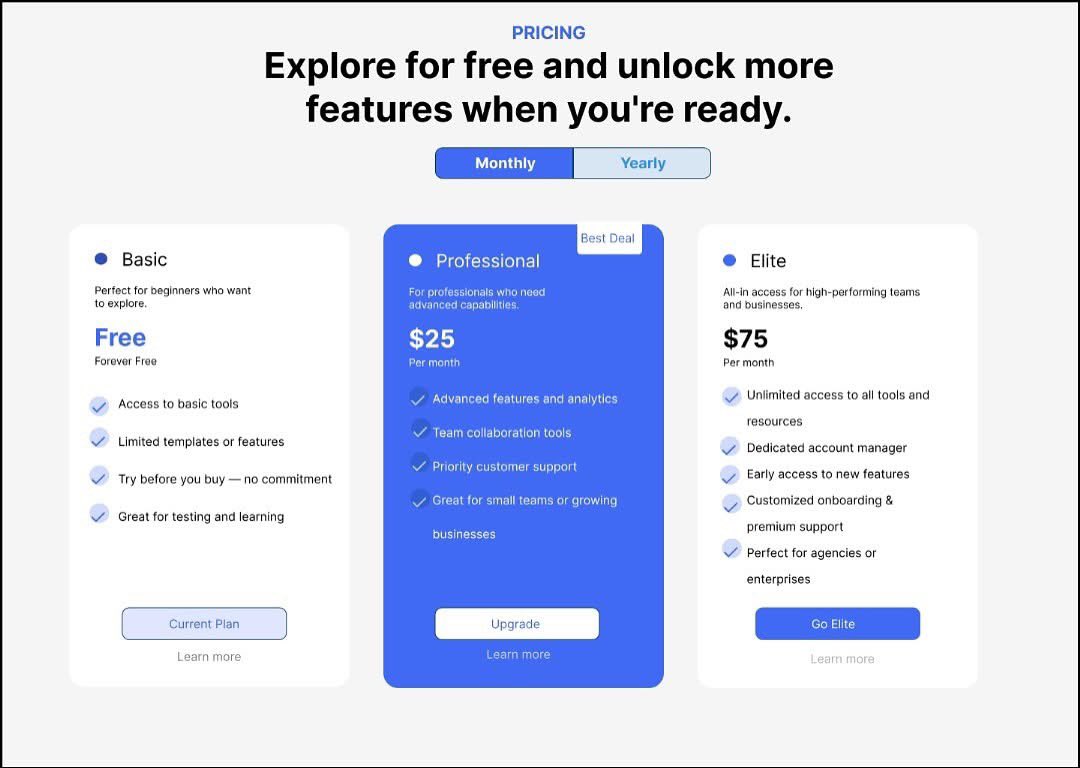
#DailyUIDesign a music player with #figma #day09 #UIUXDesigner #dailyui #uidesign #uiux #ui #ux #uxdesign #uiuxdesign #womenintech #dailydesign #100DaysOfCode #design #figma #figmadesign #userinterface #designthinking #usability #interactiondesign #appdesign #productdesign
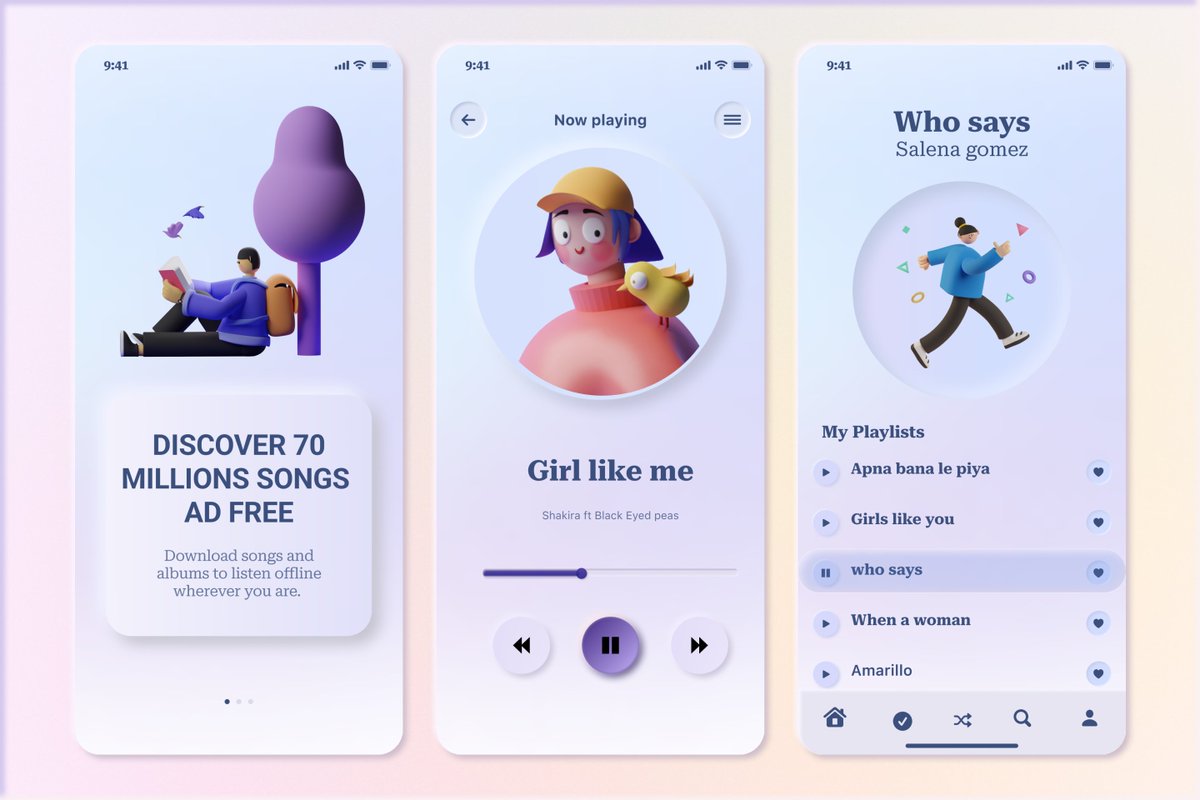
Day 26 - Tasked with creating a Dropdown Menu, and I tailored it for GiDiPay. #uiux #dailyuidesign #dailyuichallenge #figma #figmadesign #productdesign #joelpillar

Day 24 - Introduced a TV App to the lineup for a varied design exploration. #uiux #dailyuidesign #dailyuichallenge #figma #figmadesign #productdesign #joelpillar

Day 22 - Crafted a Search Box that suggests seamlessly, enhancing the user search experience. #uiux #dailyuidesign #dailyuichallenge #figma #figmadesign #productdesign #joelpillar

Day 27 - Developed a versatile Contact Form suitable for integration across multiple websites. #uiux #dailyuidesign #dailyuichallenge #figma #figmadesign #productdesign #joelpillar
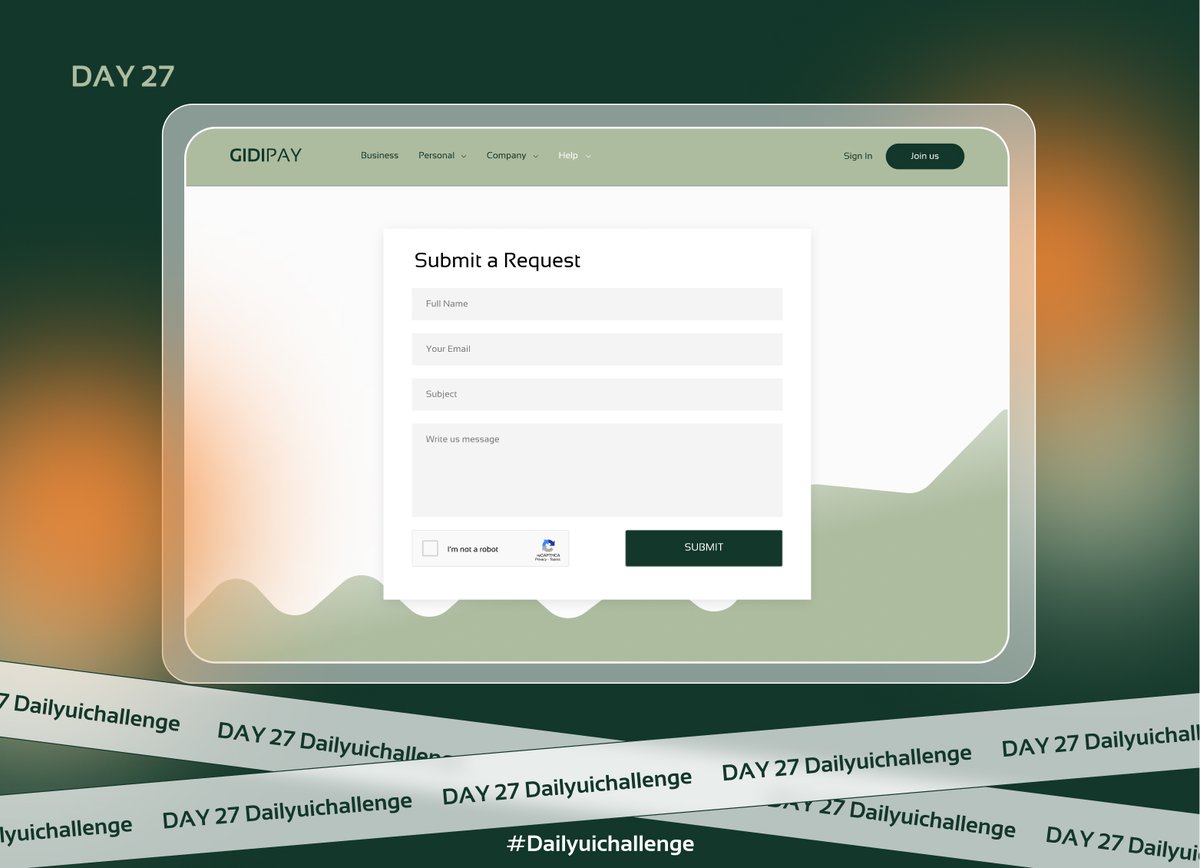
Day 28 - Dedicated the day to crafting engaging Onboarding Screens, prioritizing a smooth user introduction. #uiux #dailyuidesign #dailyuichallenge #figma #figmadesign #productdesign #joelpillar
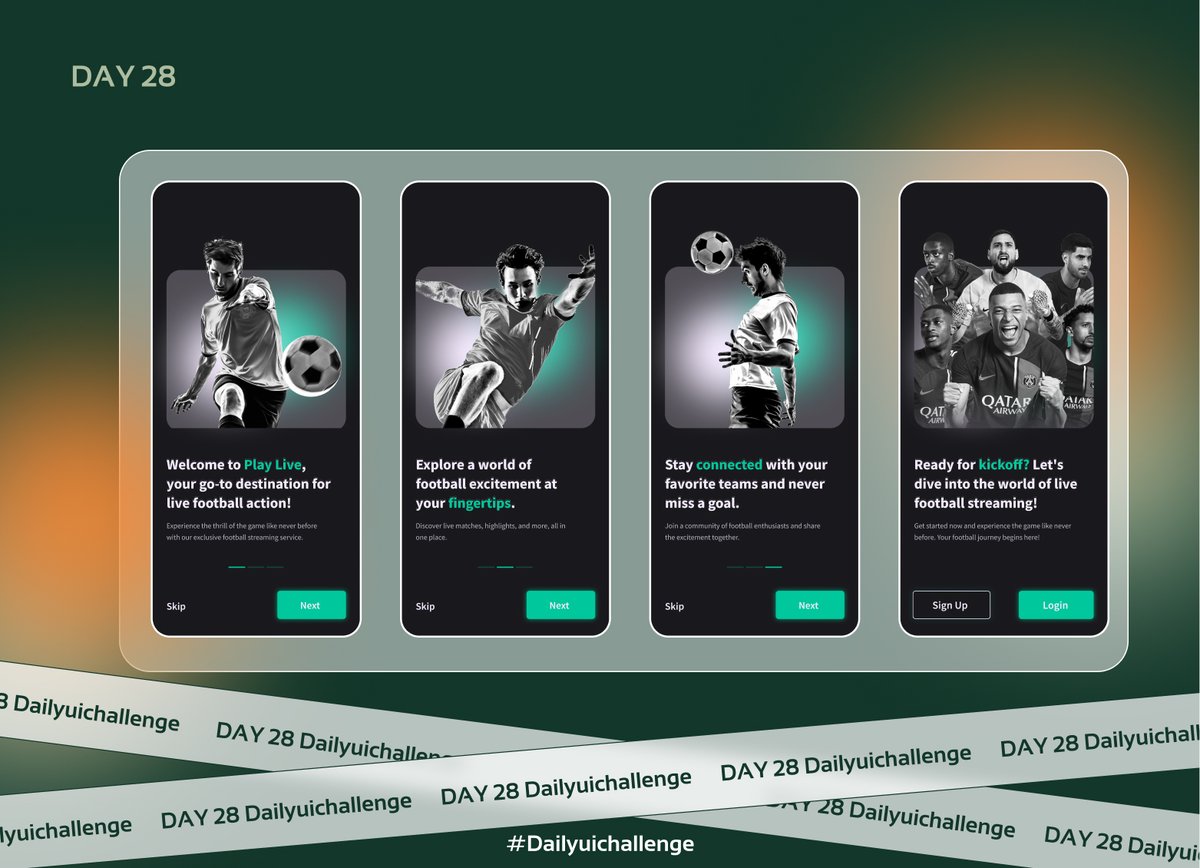
Day 25 - Designed a Subscription Screen tailored for a food services platform, focusing on user-friendly interactions. #uiux #dailyuidesign #dailyuichallenge #figma #figmadesign #productdesign #joelpillar

Introducing #CreativeUIDrops 🚀 A daily UI/UX exploration pushing creative boundaries. Fresh, bold, and inspiring—one drop at a time. Stay tuned! 🔥 #DailyUIDesign #UIDesign #DesignInspiration”
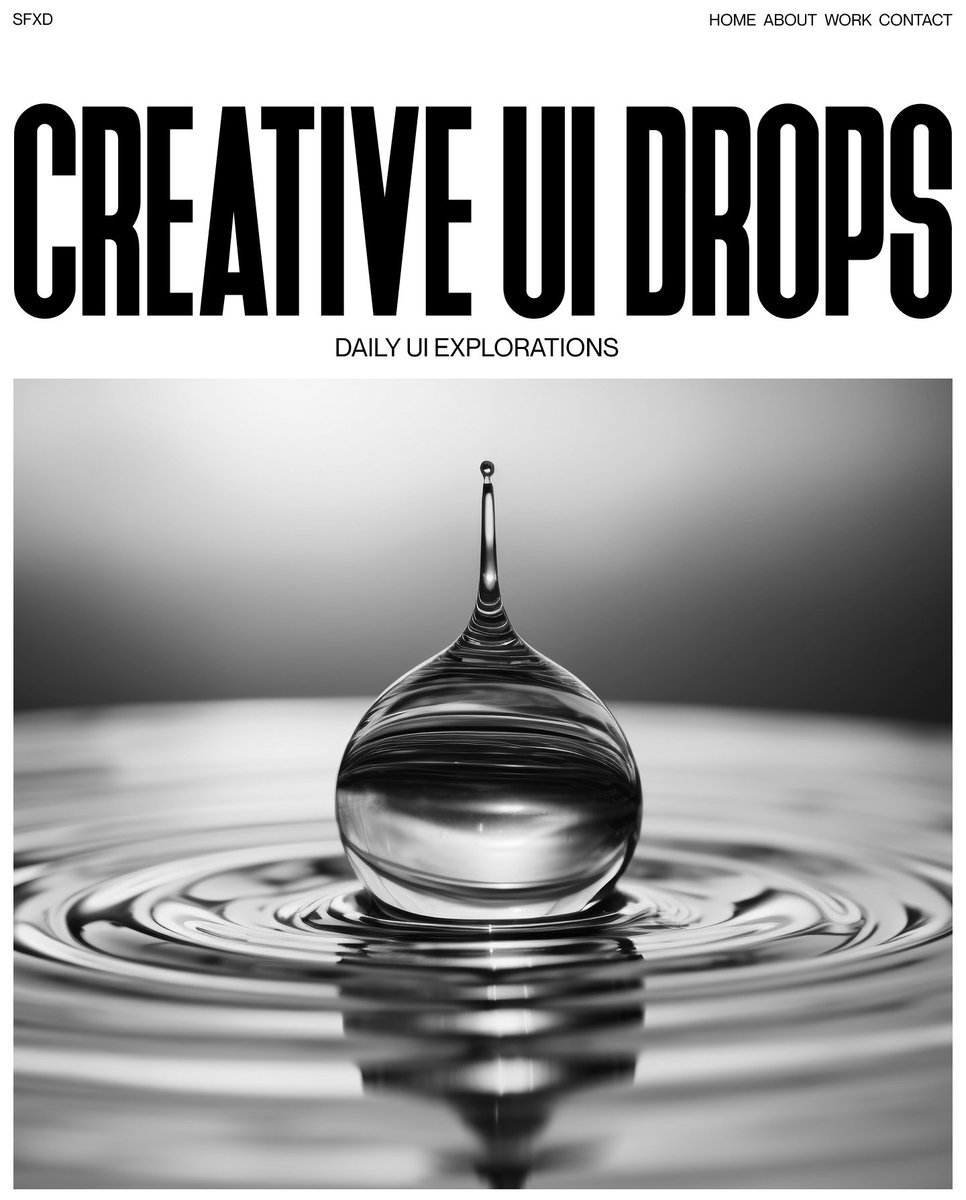
I used the m-indicator app recently when I was in Mumbai & I thought it was incredibly helpful. So for today's practice I thought of redoing one of their screens. #ui #dailyuidesign

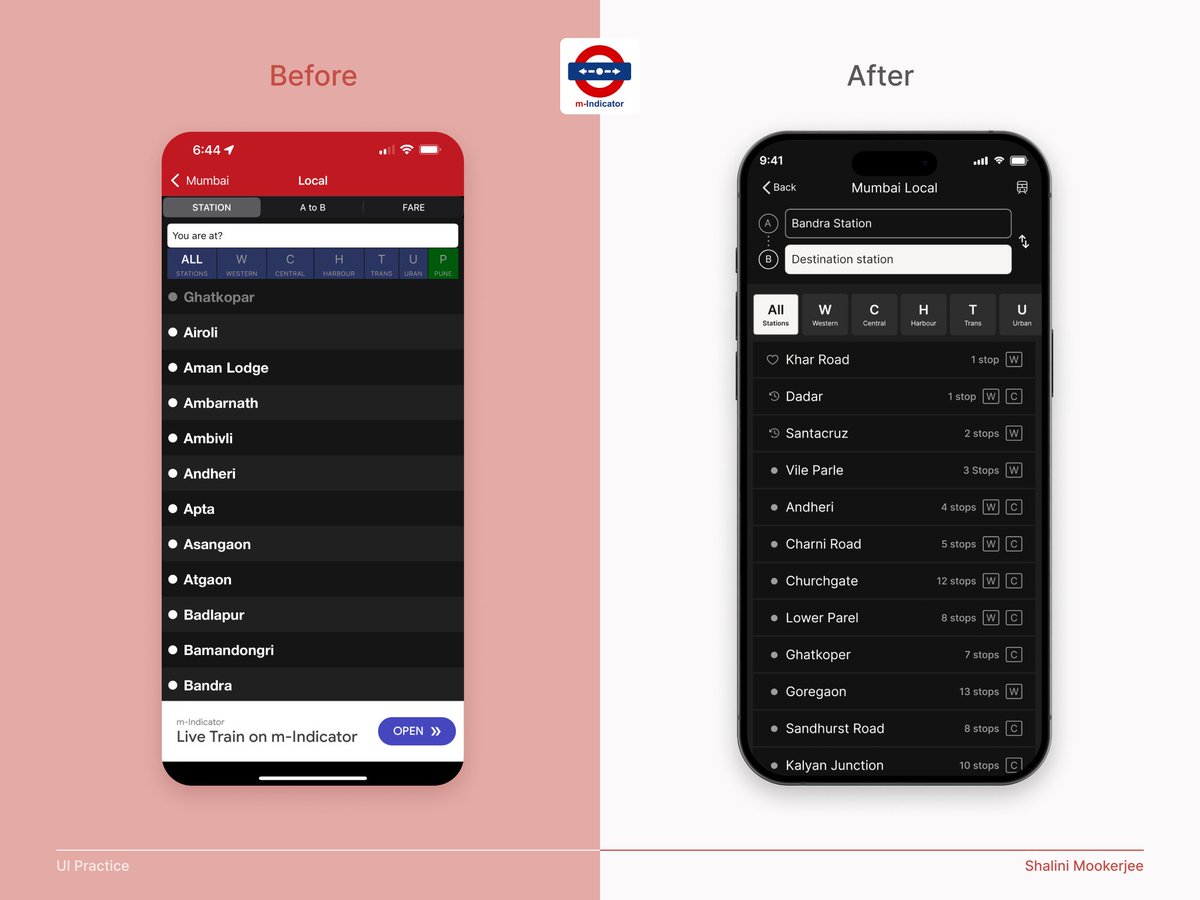
Day 23 - Took on the challenge of designing a Flight Boarding Pass. No travel experience (yet!), but thorough research ensured an accurate representation. #uiux #dailyuidesign #dailyuichallenge #figma #figmadesign #productdesign #joelpillar
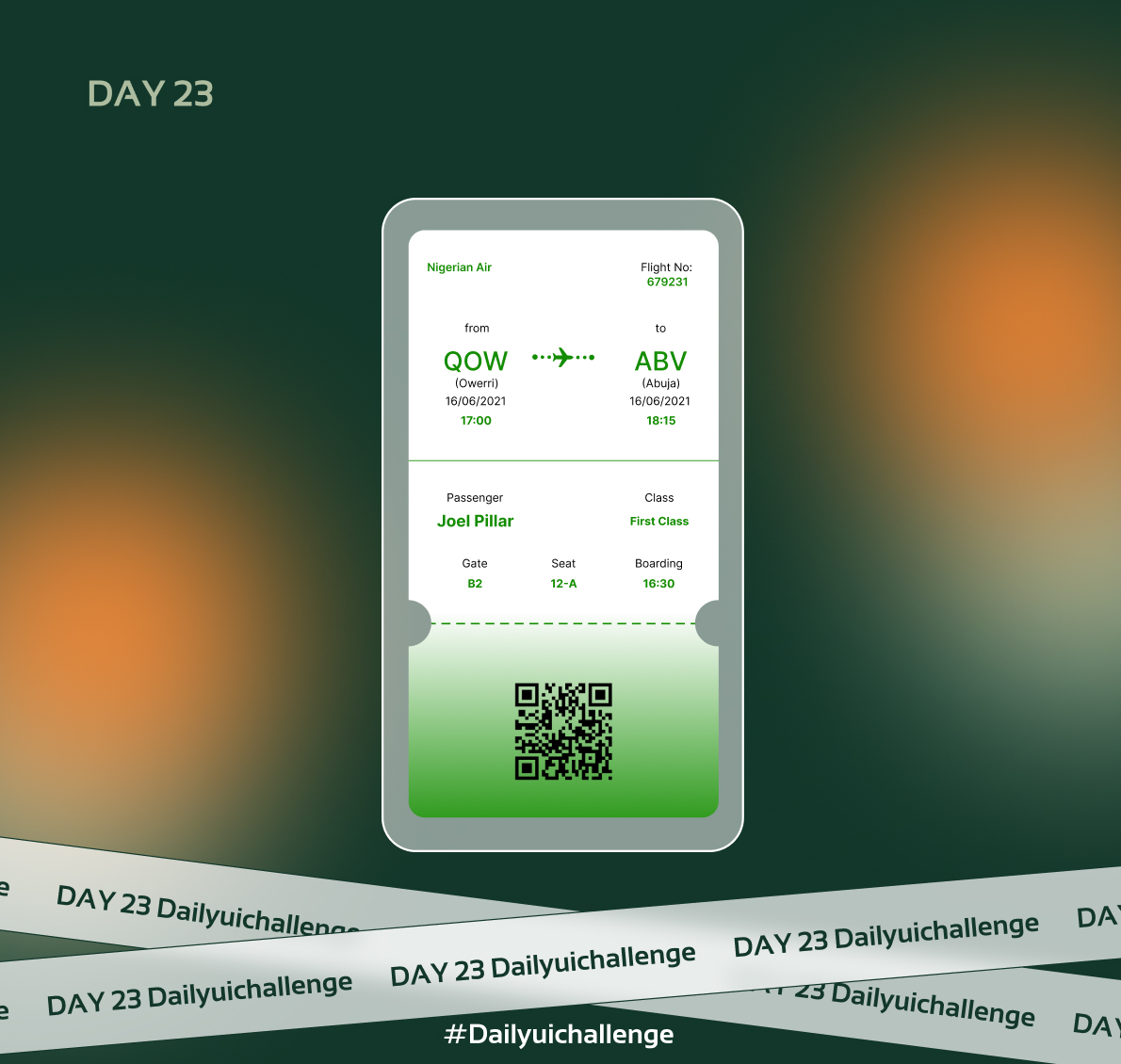
Day 21 - Delved into designing a Home Management System. Researched extensively and incorporated the sleek Glassmorphism effect for an aesthetically pleasing design. #uiux #dailyuidesign #dailyuichallenge #figma #figmadesign #productdesign #joelpillar

Day 2: Design a music player ✍️What I learned: ➡️Learned to use auto layout to create better Layout ➡️ I learned to use color to create visual hierarchy ➡️ I used the principle of proximity to group related elements on the page. @SolJakey #DailyUIDesign #100DaysOfDesign
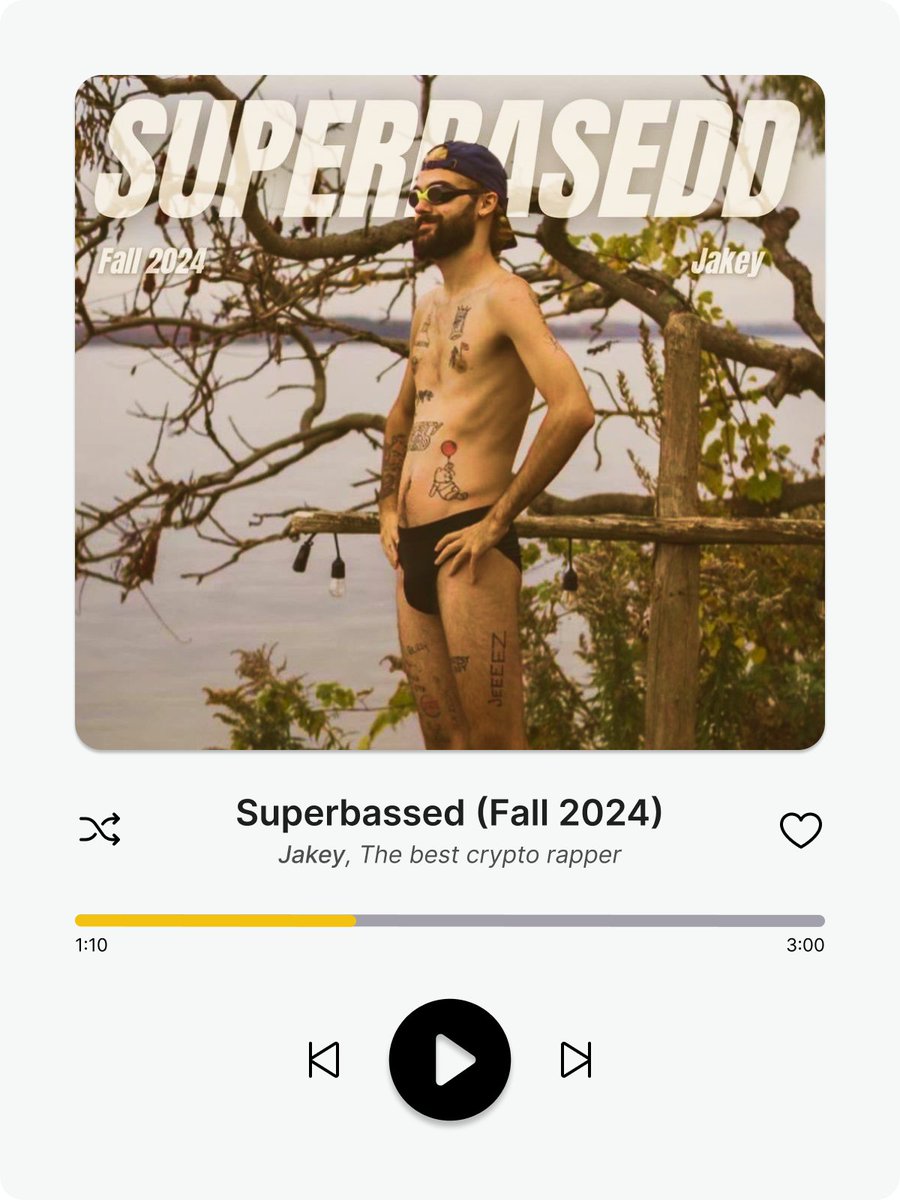
🚀 Exploring layouts in UI design. Grids lay the foundation, but the final masterpiece is what steals the show. 🚀 Swipe to see the evolution from structured to seamless #CreativeUIDrops. Thoughts? 👀🔥 Inspiration: @ozenua_ #UIDesign #DailyUIDesign #CreativeProcess
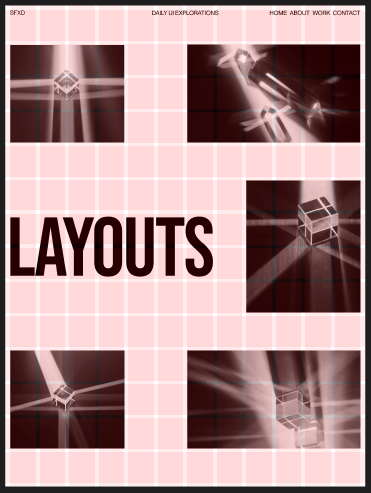
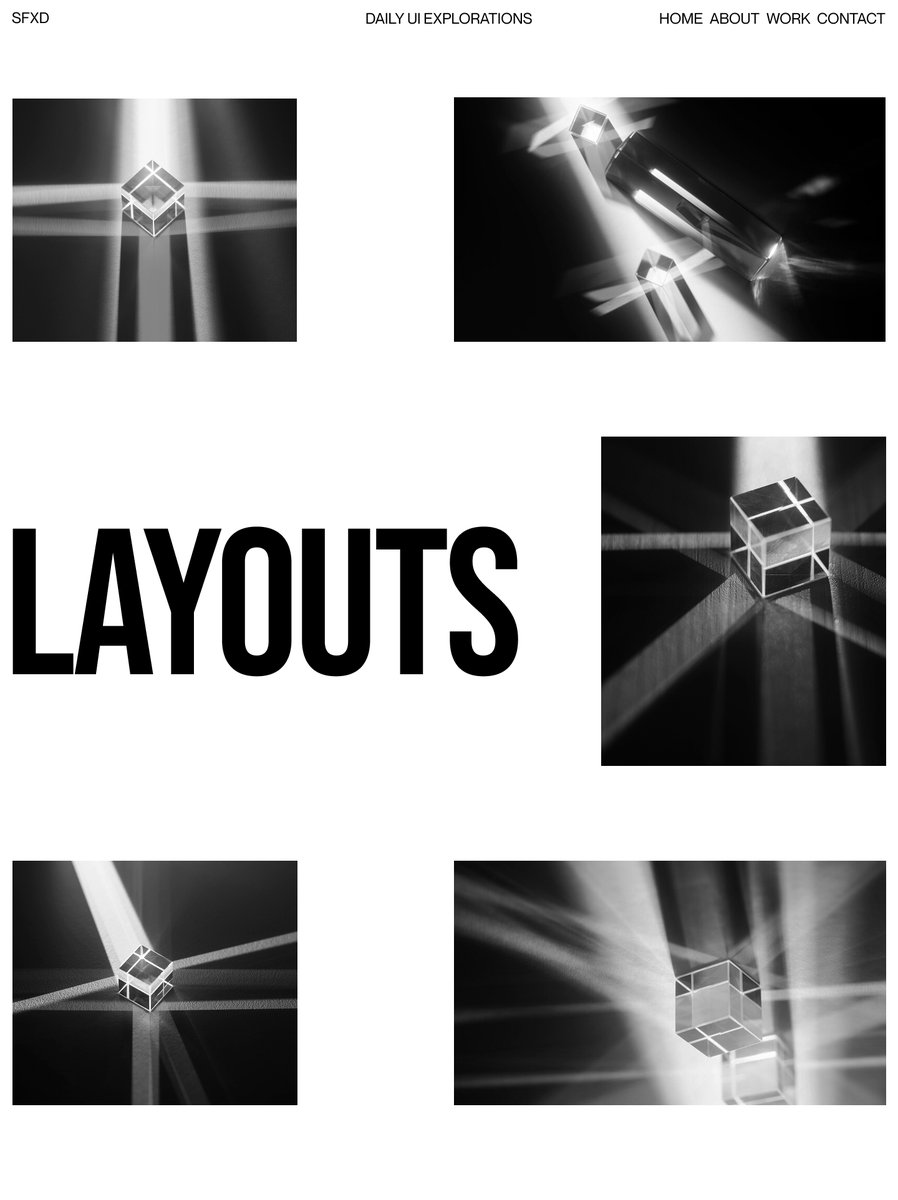
Something went wrong.
Something went wrong.
United States Trends
- 1. #UFC321 109K posts
- 2. Gane 122K posts
- 3. Aspinall 109K posts
- 4. Jon Jones 9,435 posts
- 5. Liverpool 161K posts
- 6. Ryan Williams N/A
- 7. $SWC 2,948 posts
- 8. Mizzou 4,248 posts
- 9. Mateer 5,772 posts
- 10. Kirby Moore N/A
- 11. Iowa 15.9K posts
- 12. Slot 107K posts
- 13. Brentford 67.6K posts
- 14. June Lockhart 4,148 posts
- 15. Ole Miss 13.7K posts
- 16. Dern 61.9K posts
- 17. Pribula N/A
- 18. Matt Zollers N/A
- 19. Aaron Henry N/A
- 20. McCabe 1,421 posts