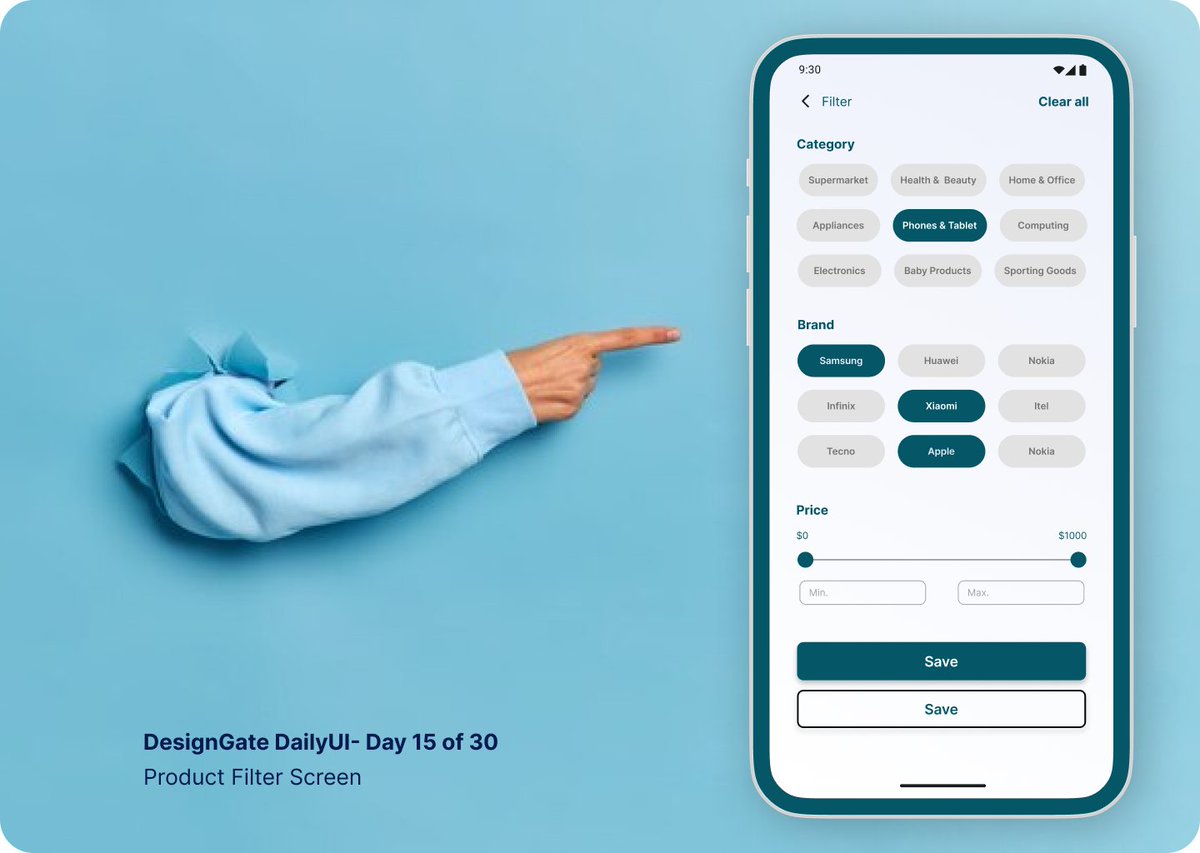#designgate30daysuichallenge search results
Day 5 of 30: Design a date picker🗓️ Your thoughts? #Designgate #LearnwithDesigngate #Designgate30DaysUIChallenge #UIChallenge #DesignDay6 #ProductCard #DesignCommunity #UIUX #UIUXDesigner #streamingapp #netflix #prime #movieapp #datepicker #calendly #appontment #bookings

Designgate DailyUI Challenge Day 9 of 30- A 404 page #Designgate #LearnwithDesigngate #Designgate30DaysUIChallenge #UIChallenge #DesignDay1 #ProductCard #DesignCommunity #UIUX #UIUXDesigner #webdesign #UIdesign

Determined and resolute. #designgate #learnwithdesigngate #designgate30daysuichallenge #uichallenge #uiuxdesign #designcommunity #designday10

Day 15 of 30: Design a Product Filter Screen. I'd love to hear your thoughts 😊 ##Designgate30DaysUIChallenge #UIChallenge #ecommerce #shopify #jumia

Day 12/30 Design a screen with a scannable QR Code. How did I do? #LearnwithDesigngate #Designgate30DaysUIChallenge #UIChallenge #DesignCommunity #UIUX #UIUXDesigner #QRcodeUI

Designgate DailyUI Challenge Day 8 0f 30 - Basic Clock UI #Designgate #LearnwithDesigngate #Designgate30DaysUIChallenge #UIChallenge #DesignDay1 #ProductCard #DesignCommunity #UIUX #UIUXDesigner #clockapp #alarms #productivity

Designgate Design Challenge Day 05 of 30 Task was to design a date picker #Designgate #LearnwithDesigngate #Designgate30DaysUIChallenge #UIChallenge #DesignDay1 #ProductCard #DesignCommunity #UIUX #UIUXDesigner #streamingapp #netflix #prime #movieapp #datepicker #calendly

Day 6 of 30: Design a Newsletter Subscription Popup. What are your observations? #Designgate #LearnwithDesigngate #Designgate30DaysUIChallenge #UIChallenge #DesignDay1 #ProductCard #DesignCommunity #UIUX #UIUXDesigner #mailchimp #funnel #newsletter
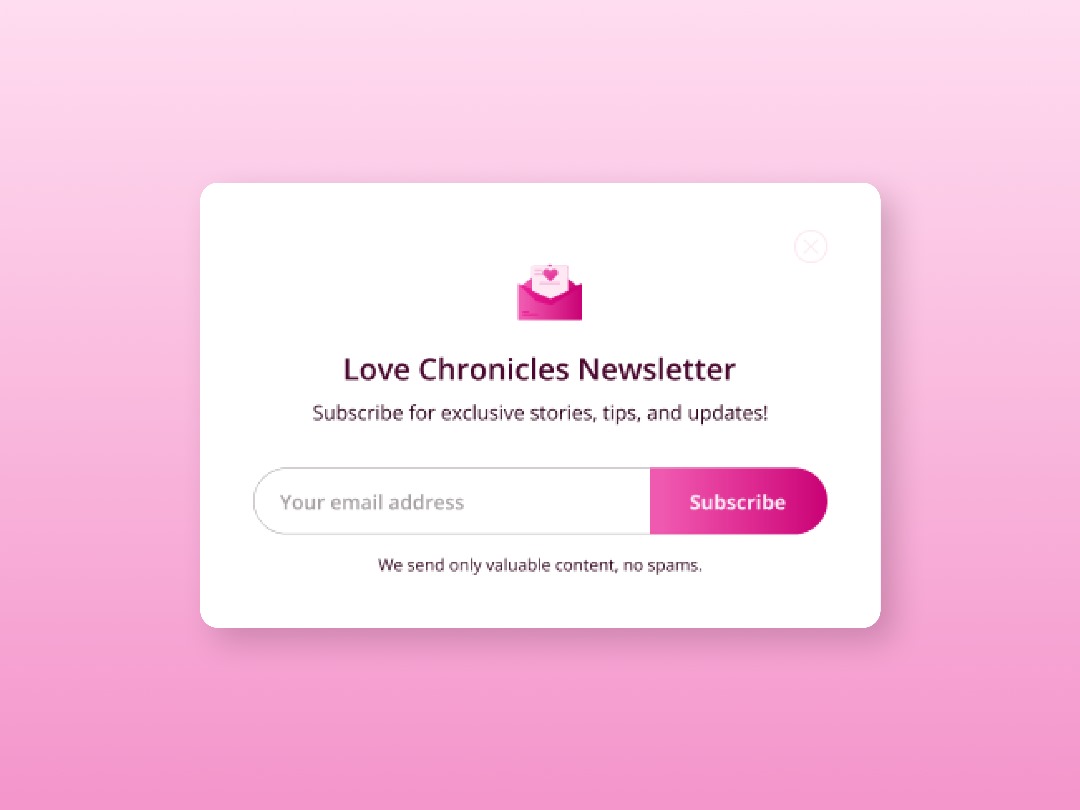
Day 13/30 Design an active chat screen. Thoughts? #Designgate30DaysUIChallenge #UIChallenge #DesignCommunity #Chatbox #ChatUI #Socialmedia #dm

Designed a user-friendly 404 Page with Error Message, Navigation, Branding, Contact Info for seamless web experiences. #Designgate #LearnwithDesigngate #Designgate30DaysUIChallenge #UIChallenge #DesignDay9 #ProductCard #DesignCommunity #UIUX #UIUXDesigner #webdesign #UIdesign

Taking responsibility and embracing challenges lead to growth and success. #designgate #learnwithdesigngate #designgate30daysuichallenge #uiuxdesign #designcommunity #uichallenge #designday06

The 30days challenge is still ongoing and I keep going strong. #designgate #learnwithdesigngate #designgate30daysuichallenge #uichallenge #uiuxdesign #designcommunity #designday11

Day 9/30 Have you ever encountered a 404 error? Did you find the design interesting? Share your thoughts #Designgate #LearnwithDesigngate #Designgate30DaysUIChallenge #UIChallenge #DesignDay9 #DesignCommunity #UIUX #UIUXDesigner #webdesign #UIdesign
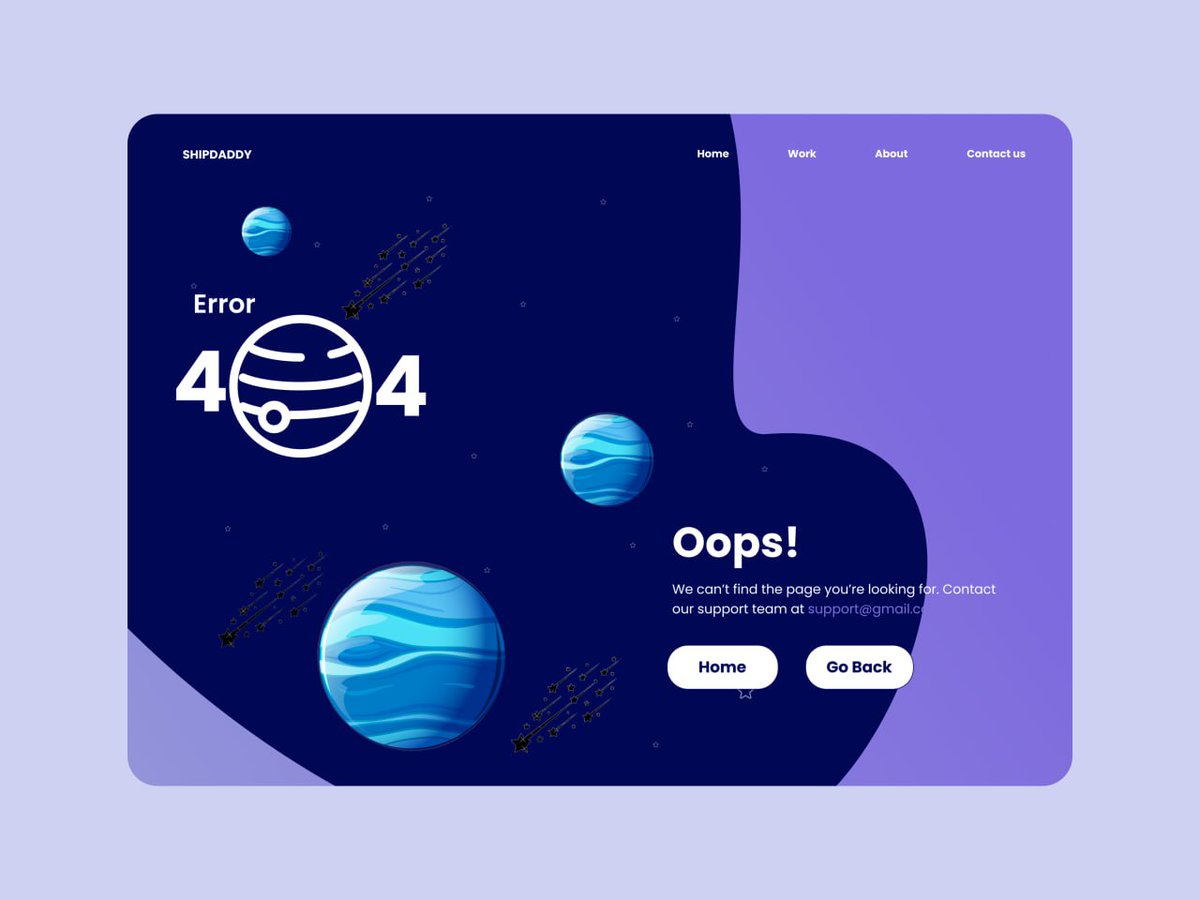
Experiencing joy and fulfillment in the journey of progress is truly rewarding. #designgate #learnwithdesigngate #designgate30daysuichallenge #uichallenge #uiuxdesign #designday09

Day 8 of the UI Challenge: Design a mobile clock UI. I'd love you hear your opinions on my design? #Designgate #LearnwithDesigngate #Designgate30DaysUIChallenge #UIChallenge #DesignDay8 #ProductCard #DesignCommunity #UIUX #UIUXDesigner #clockapp #alarms #productivity

Today's task D-10:Designing a dynamic Bar Graph UI to visualize data insights effectively. Your thoughts count! #Designgate #LearnwithDesigngate #Designgate30DaysUIChallenge #UIChallenge #DesignDay10 #ProductCard #DesignCommunity #UIUX #UIUXDesigner #webdesign #UIdesign #BarGraph

This was supposed to be yesterday's design but unfortunately, I couldn't post. Day 5/30-Design a date picker. #Designate #LearnwithDesigngate #Designgate30DaysUIChallenge #UIChallenge #DesignDay5 #DesignCommunity #UIUX #UIUXDesigner #datepicker #calendly #appontment #bookings

Happy New Year! It's been a while here. Below is my day 16 challenge Ref : Anton Tkachev lnkd.in/eVAJbj2H #Designgate #LearnwithDesigngate #Designgate30DaysUIChallenge #DesignDay16 #DesignCommunity #UIUX #UIUXDesigner #DesigngateUIRemix #UIchallenge #Dribbleshotreplicate

Join me in my journey of becoming a better designer for the next 30days. Day 1 of my 30 days UI challenge I designed a product card. How did I do? #Designgate #LearnwithDesigngate #Designgate30DaysUIChallenge #UIChallenge #DesignDay1 #ProductCard #DesignCommunity #UIUX

Day 5 of 30: Design a date picker🗓️ Your thoughts? #Designgate #LearnwithDesigngate #Designgate30DaysUIChallenge #UIChallenge #DesignDay6 #ProductCard #DesignCommunity #UIUX #UIUXDesigner #streamingapp #netflix #prime #movieapp #datepicker #calendly #appontment #bookings

Designgate DailyUI Challenge Day 9 of 30- A 404 page #Designgate #LearnwithDesigngate #Designgate30DaysUIChallenge #UIChallenge #DesignDay1 #ProductCard #DesignCommunity #UIUX #UIUXDesigner #webdesign #UIdesign

Day 15 of 30: Design a Product Filter Screen. I'd love to hear your thoughts 😊 ##Designgate30DaysUIChallenge #UIChallenge #ecommerce #shopify #jumia

Day 12/30 Design a screen with a scannable QR Code. How did I do? #LearnwithDesigngate #Designgate30DaysUIChallenge #UIChallenge #DesignCommunity #UIUX #UIUXDesigner #QRcodeUI

Designgate DailyUI Challenge Day 8 0f 30 - Basic Clock UI #Designgate #LearnwithDesigngate #Designgate30DaysUIChallenge #UIChallenge #DesignDay1 #ProductCard #DesignCommunity #UIUX #UIUXDesigner #clockapp #alarms #productivity

Designgate Design Challenge Day 05 of 30 Task was to design a date picker #Designgate #LearnwithDesigngate #Designgate30DaysUIChallenge #UIChallenge #DesignDay1 #ProductCard #DesignCommunity #UIUX #UIUXDesigner #streamingapp #netflix #prime #movieapp #datepicker #calendly

Day 6 of 30: Design a Newsletter Subscription Popup. What are your observations? #Designgate #LearnwithDesigngate #Designgate30DaysUIChallenge #UIChallenge #DesignDay1 #ProductCard #DesignCommunity #UIUX #UIUXDesigner #mailchimp #funnel #newsletter
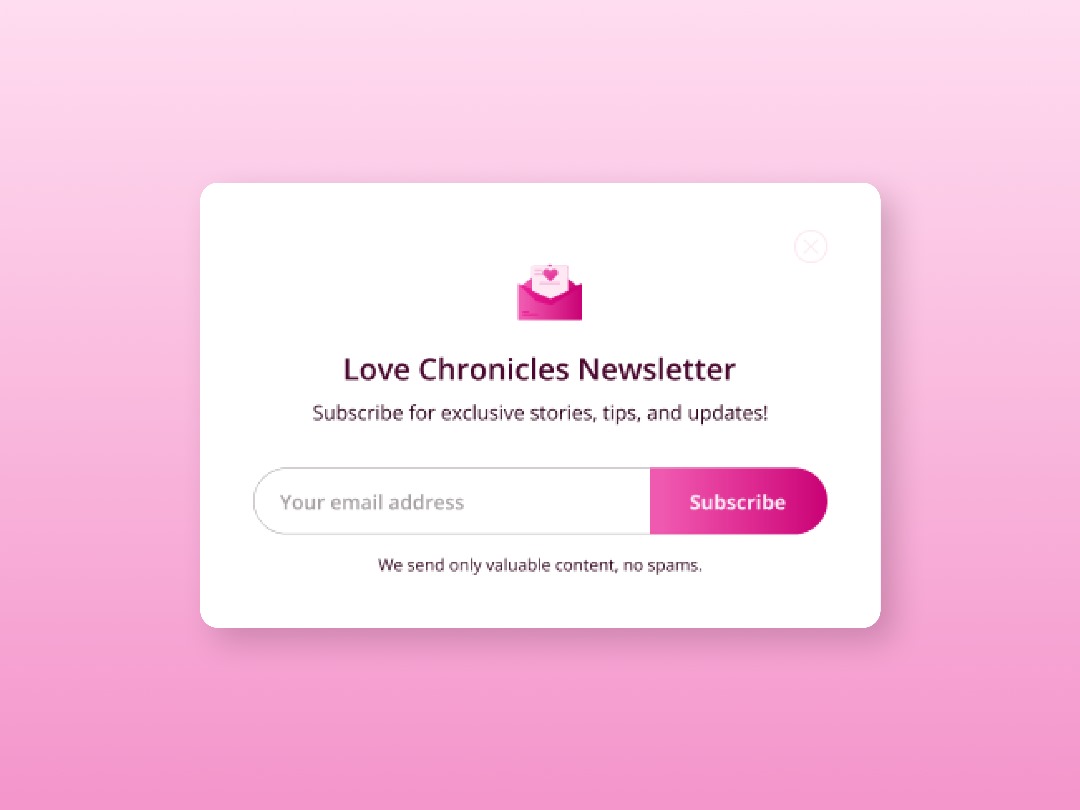
Determined and resolute. #designgate #learnwithdesigngate #designgate30daysuichallenge #uichallenge #uiuxdesign #designcommunity #designday10

My day 2 daily UI Design Challenge. What's your take on the design? #Designgate #LearnwithDesigngate #Designgate30DaysUIChallenge #UIChallenge #DesignDay2 #ProductCard #DesignCommunity #UIUX #UIUXDesigner
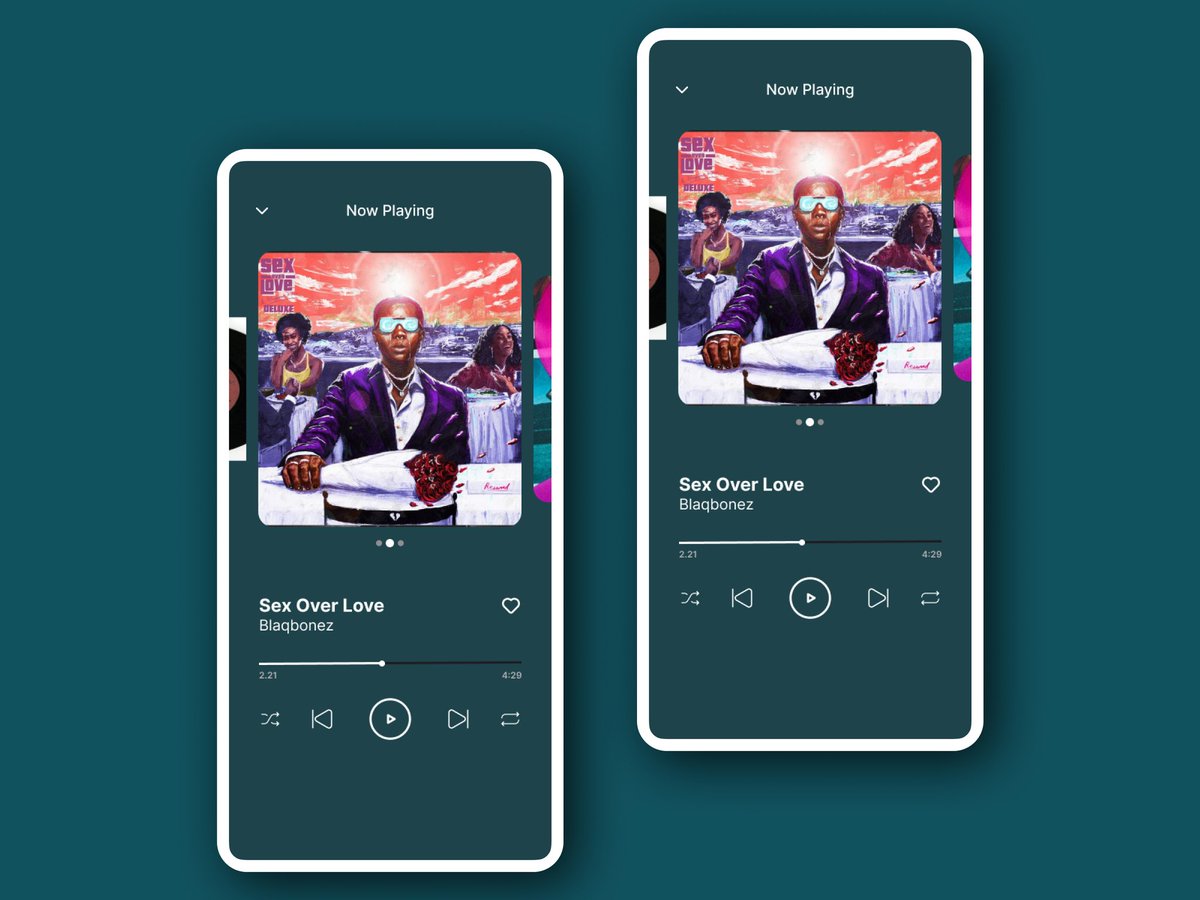
Designed a user-friendly 404 Page with Error Message, Navigation, Branding, Contact Info for seamless web experiences. #Designgate #LearnwithDesigngate #Designgate30DaysUIChallenge #UIChallenge #DesignDay9 #ProductCard #DesignCommunity #UIUX #UIUXDesigner #webdesign #UIdesign

Day 9/30 Have you ever encountered a 404 error? Did you find the design interesting? Share your thoughts #Designgate #LearnwithDesigngate #Designgate30DaysUIChallenge #UIChallenge #DesignDay9 #DesignCommunity #UIUX #UIUXDesigner #webdesign #UIdesign
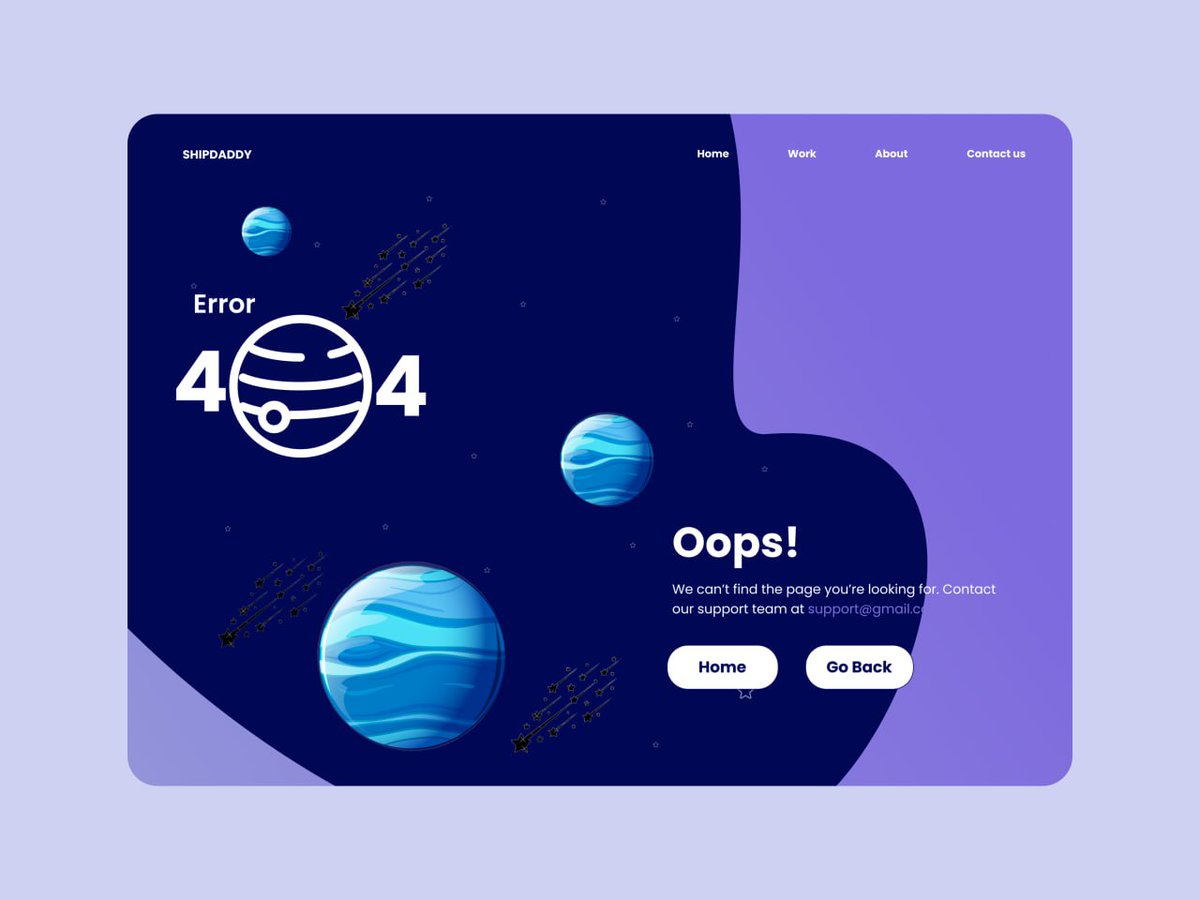
Today's task D-10:Designing a dynamic Bar Graph UI to visualize data insights effectively. Your thoughts count! #Designgate #LearnwithDesigngate #Designgate30DaysUIChallenge #UIChallenge #DesignDay10 #ProductCard #DesignCommunity #UIUX #UIUXDesigner #webdesign #UIdesign #BarGraph

Experiencing joy and fulfillment in the journey of progress is truly rewarding. #designgate #learnwithdesigngate #designgate30daysuichallenge #uichallenge #uiuxdesign #designday09

Day 13/30 Design an active chat screen. Thoughts? #Designgate30DaysUIChallenge #UIChallenge #DesignCommunity #Chatbox #ChatUI #Socialmedia #dm

Designgate DailyUI Challenge Day 13 of 30- Active Chat Screen #Designgate30DaysUIChallenge #UIChallenge #DesignCommunity #Chatbox #ChatUI #Socialmedia #dm


Join me in my journey of becoming a better designer for the next 30days. Day 1 of my 30 days UI challenge I designed a product card. How did I do? #Designgate #LearnwithDesigngate #Designgate30DaysUIChallenge #UIChallenge #DesignDay1 #ProductCard #DesignCommunity #UIUX

Taking responsibility and embracing challenges lead to growth and success. #designgate #learnwithdesigngate #designgate30daysuichallenge #uiuxdesign #designcommunity #uichallenge #designday06

The 30days challenge is still ongoing and I keep going strong. #designgate #learnwithdesigngate #designgate30daysuichallenge #uichallenge #uiuxdesign #designcommunity #designday11

🌙 Day 13 Challenge: Crafting a Discord-inspired Chat Screen in Dark Mode! 💬 Explored designing an Active Chat UI inspired by Discord's dark mode. Thoughts? #UIDesign #DarkMode #Designgate30DaysUIChallenge #UIChallenge #DesignCommunity #Chatbox #ChatUI #Socialmedia #dm

Something went wrong.
Something went wrong.
United States Trends
- 1. #WWERaw 47.9K posts
- 2. Giants 63.3K posts
- 3. Giants 63.3K posts
- 4. Patriots 92.4K posts
- 5. Drake Maye 16K posts
- 6. Dart 26.9K posts
- 7. Diaz 32.2K posts
- 8. Gunther 10.5K posts
- 9. Younghoe Koo 3,606 posts
- 10. Devin Williams 5,040 posts
- 11. Abdul Carter 7,429 posts
- 12. Marcus Jones 5,362 posts
- 13. Theo Johnson 1,823 posts
- 14. Kyle Williams 3,715 posts
- 15. Joe Schoen 1,605 posts
- 16. #NYGvsNE 1,642 posts
- 17. #RawOnNetflix 1,582 posts
- 18. Kafka 6,508 posts
- 19. #MondayNightFootball 1,185 posts
- 20. Ty Lue 1,302 posts