#excelhints risultati di ricerca
Excel tip from exact construct: Evaluate formulas using the F9 key on the keyboard. See the partial results or complete formula results. #exceltips #excelhints
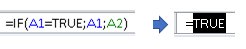
Excel tip from exact construct: Switch the tabs in Excel with the keyboard shortcuts: Ctrl + PgUp to switch to the previous tab and Ctrl + PgDn to switch to the next tab. #exceltips #excelhints
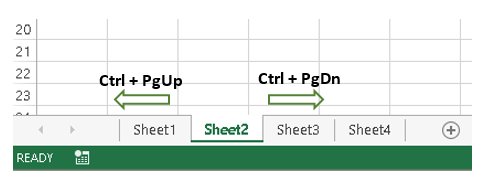
Excel tip from exact-construct: Hide selected row/s by pressing the Ctrl + 9 on the keyboard. Press the Ctrl + Shift + 9 on the keyboard to unhide them. #exceltips #excelhints #exactconstruct
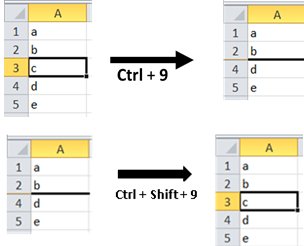
INDEX and MATCH – A Way of Showing The Answer From a List bit.ly/2JhM5VS #excel #financialmodelling #excelhints #redcliffe #training #corporate #hints #tips
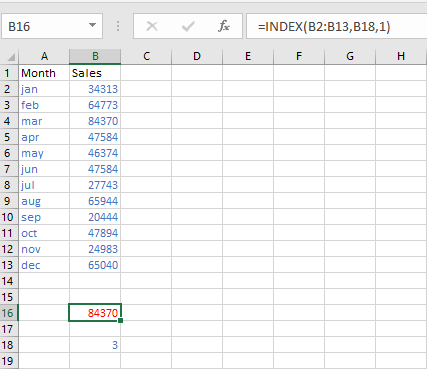
In Excel the ribbon saves you time and enables you access to a huge toolbox of visual and computational tricks. #excelhints
More Excel tips; Control and Shift and # applies date format day, month, year. #excelhints #feedyourbrain
Typing text or multiple lines into a cell and you want the text to appear on several lines, simply press ALT+ENTER #Excelhints
Why do we love Excel? Find out here. #Excelhints #Exceltips bit.ly/1UNTBkn
If you cant send an Excel file because its too big, save it as .xlsb. This will shrink the size.. #ExcelHints #MicrosoftTips #ExcelTips
Find (and Delete) External Links in Microsoft Excel. #ExcelHints #VBAX shar.es/1HEr6p via @sharethis
mailchi.mp/c16c01ba5670/e… Excel symbols, do you know what they mean? If not take a look at our table! #ExcelHints #ExcelSymbols #JPL
mailchi.mp/7a35e1ce24d2/o… Ways that you can use to check your spreadsheets for errors! #JPL #Excel #ExcelHints
Cell Referencing - a basic concept in Excel, but do you know the difference between a relative and absolute reference? #Excel #JPL #ExcelHints #ExcelHintsAndTips #CellReferencing #BasicExcel mailchi.mp/dbf4c128d1d7/c…
The Microsoft Excel F4 Hotkey can repeat many actions you manually do in Excel. #ExcelHints #VBAX #ExcelHelp excelhints.com/2015/01/19/thi…
Do you know when the next version of Excel for the Mac will be released? #VBAX #ExcelHints #excelandaccess #GetExcelHelp #ExcelConsultant
Jacob Hildebrand's VBAX Blog post on finding external links in VBA. #ExcelTips #ExcelHints vbaexpress.com/forum/entry.ph…
Do you use Index/Match? Do you want to learn how to do this? Learn this and more. #ExcelHints #VBAX excelhints.com/2015/02/10/exc…
ExcelHints is happy to announce that we now offer Training in Microsoft Excel and Access. #ExcelHints shar.es/1bYtMt via @sharethis
Top 10 Excel Tips Everyone Should Know! #ExcelHints #ExcelTips #Excelshortcuts …ce-tutorials-review.toptenreviews.com/top-10-excel-t…
INDEX and MATCH – A Way of Showing The Answer From a List bit.ly/2JhM5VS #excel #financialmodelling #excelhints #redcliffe #training #corporate #hints #tips
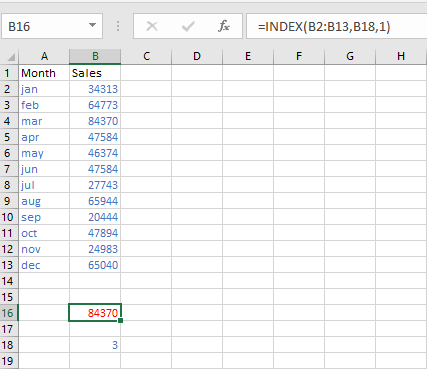
Cell Referencing - a basic concept in Excel, but do you know the difference between a relative and absolute reference? #Excel #JPL #ExcelHints #ExcelHintsAndTips #CellReferencing #BasicExcel mailchi.mp/dbf4c128d1d7/c…
Excel tip from exact-construct: Hide selected row/s by pressing the Ctrl + 9 on the keyboard. Press the Ctrl + Shift + 9 on the keyboard to unhide them. #exceltips #excelhints #exactconstruct
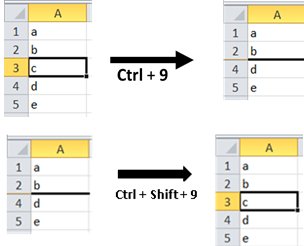
Excel tip from exact construct: Evaluate formulas using the F9 key on the keyboard. See the partial results or complete formula results. #exceltips #excelhints
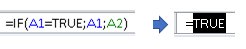
Excel tip from exact construct: Switch the tabs in Excel with the keyboard shortcuts: Ctrl + PgUp to switch to the previous tab and Ctrl + PgDn to switch to the next tab. #exceltips #excelhints
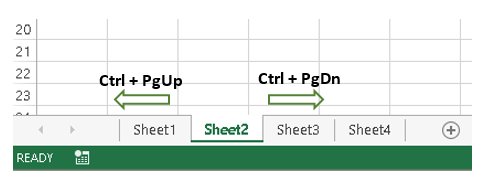
mailchi.mp/c16c01ba5670/e… Excel symbols, do you know what they mean? If not take a look at our table! #ExcelHints #ExcelSymbols #JPL
mailchi.mp/7a35e1ce24d2/o… Ways that you can use to check your spreadsheets for errors! #JPL #Excel #ExcelHints
Why do we love Excel? Find out here. #Excelhints #Exceltips bit.ly/1UNTBkn
We have updated the Tips & Tricks page on VBAX. Look for additions weekly. #excel #vbax #excelhints #exceltips vbaexpress.com/excel-tips-and…
If you cant send an Excel file because its too big, save it as .xlsb. This will shrink the size.. #ExcelHints #MicrosoftTips #ExcelTips
Do you use Index/Match? Do you want to learn how to do this? Learn this and more. #ExcelHints #VBAX excelhints.com/2015/02/10/exc…
ExcelHints is happy to announce that we now offer Training in Microsoft Excel and Access. #ExcelHints shar.es/1bYtMt via @sharethis
The Microsoft Excel F4 Hotkey can repeat many actions you manually do in Excel. #ExcelHints #VBAX #ExcelHelp excelhints.com/2015/01/19/thi…
Do you know when the next version of Excel for the Mac will be released? #VBAX #ExcelHints #excelandaccess #GetExcelHelp #ExcelConsultant
Jacob Hildebrand's VBAX Blog post on finding external links in VBA. #ExcelTips #ExcelHints vbaexpress.com/forum/entry.ph…
Count Rows with Data in a Macro, in Microsoft Excel. #Excelhelp #ExcelHints #VBAX shar.es/1HQBhQ
Find (and Delete) External Links in Microsoft Excel. #ExcelHints #VBAX shar.es/1HEr6p via @sharethis
Top 10 Excel Tips Everyone Should Know! #ExcelHints #ExcelTips #Excelshortcuts …ce-tutorials-review.toptenreviews.com/top-10-excel-t…
Want to have a small help screen pop up when a user selects a particular cell? #Excel #Exceltips #excelhints excel.tips.net/T003361_Adding…
Typing text or multiple lines into a cell and you want the text to appear on several lines, simply press ALT+ENTER #Excelhints
Excel tip from exact construct: Evaluate formulas using the F9 key on the keyboard. See the partial results or complete formula results. #exceltips #excelhints
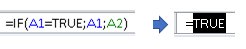
Excel tip from exact construct: Switch the tabs in Excel with the keyboard shortcuts: Ctrl + PgUp to switch to the previous tab and Ctrl + PgDn to switch to the next tab. #exceltips #excelhints
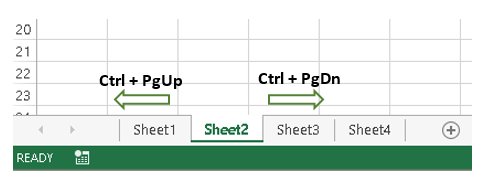
Excel tip from exact-construct: Hide selected row/s by pressing the Ctrl + 9 on the keyboard. Press the Ctrl + Shift + 9 on the keyboard to unhide them. #exceltips #excelhints #exactconstruct
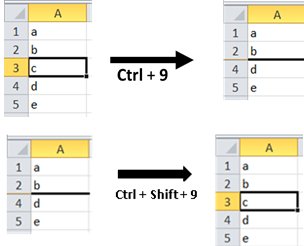
INDEX and MATCH – A Way of Showing The Answer From a List bit.ly/2JhM5VS #excel #financialmodelling #excelhints #redcliffe #training #corporate #hints #tips
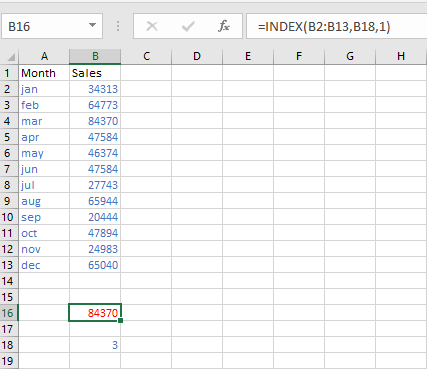
Something went wrong.
Something went wrong.
United States Trends
- 1. #UFCQatar 41.5K posts
- 2. Harden 9,770 posts
- 3. Liverpool 172K posts
- 4. Newcastle 41.5K posts
- 5. Rutgers 5,372 posts
- 6. Mizzou 3,923 posts
- 7. Mateer 1,816 posts
- 8. Caden Curry N/A
- 9. Chris Paul 13.6K posts
- 10. Luke Riley 2,237 posts
- 11. Slot 119K posts
- 12. Waldo 4,278 posts
- 13. Harvey Barnes 3,329 posts
- 14. Horiguchi 4,547 posts
- 15. Ryan Day 2,307 posts
- 16. #Sooners 1,240 posts
- 17. Arbuckle N/A
- 18. #kufball N/A
- 19. Missouri 10.1K posts
- 20. Bo Walker N/A









