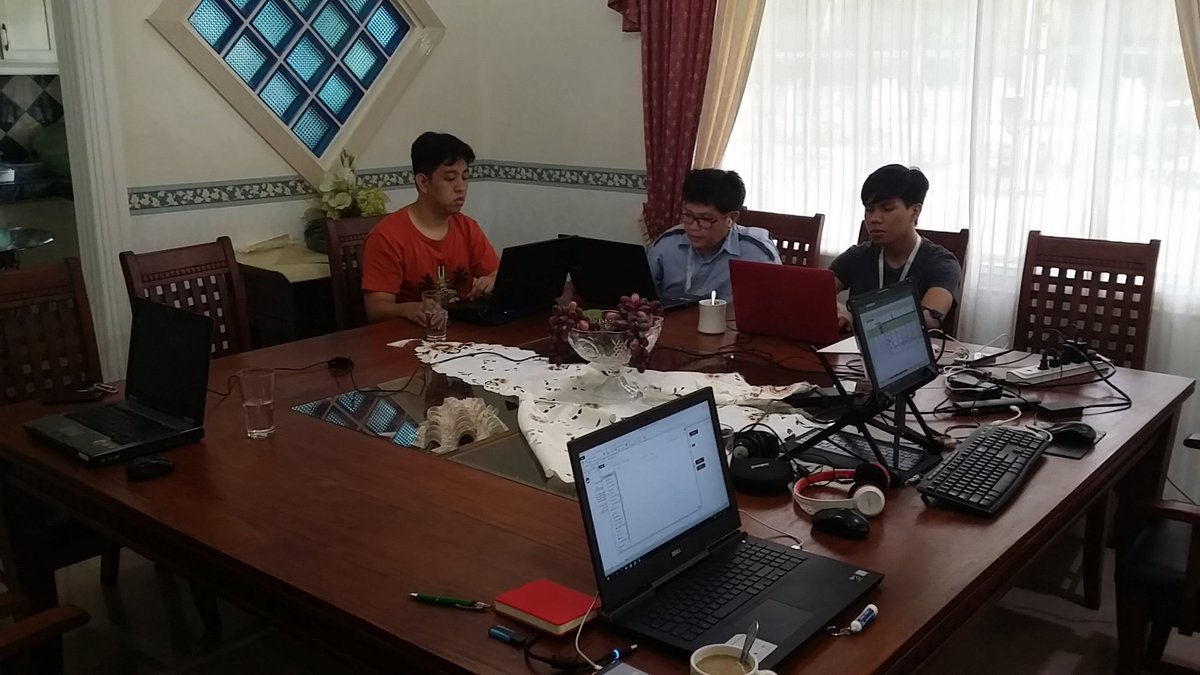#exactconstruct search results
Thank you #bohol, it was fun workCation! @OceanjetFerries 🚢 time to head back to #cebu! #exactconstruct #rightjobsolutions

Sorting in excel is easy, just ask us! exact construct GmbH - Die Excel Spezialisten #exactconstruct #excelspezialist
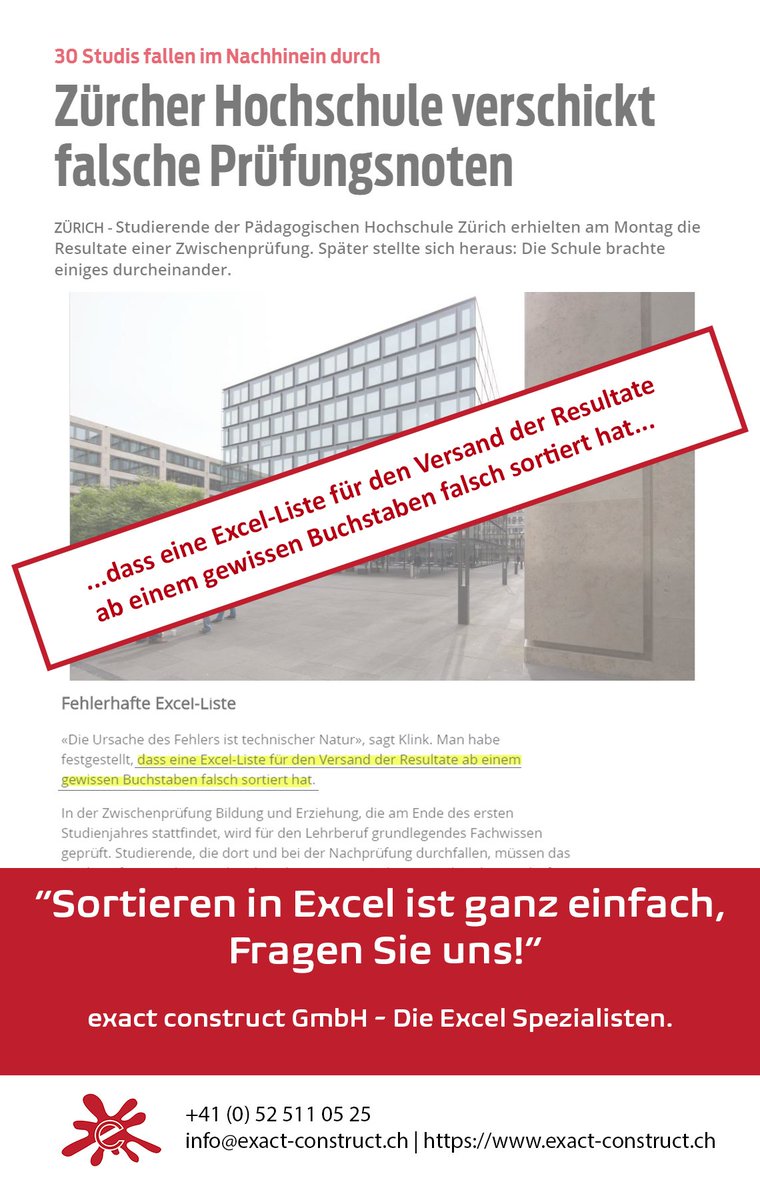
Excel tip from exact-construct: Transform a table into a chart by selecting the whole table then pressing the "F11" on the keyboard. #exceltip #excelhint #exactconstruct
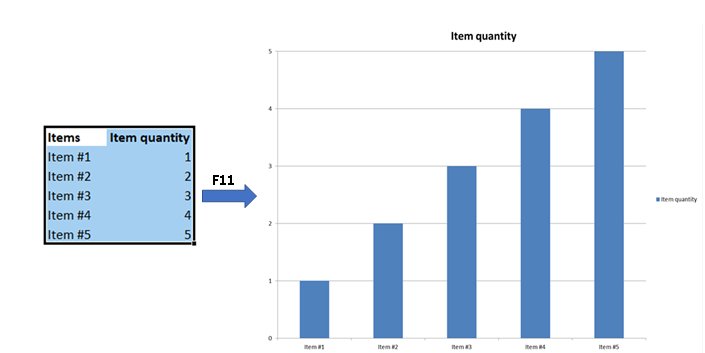
Excel tip from exact-construct: Hide selected row/s by pressing the Ctrl + 9 on the keyboard. Press the Ctrl + Shift + 9 on the keyboard to unhide them. #exceltips #excelhints #exactconstruct
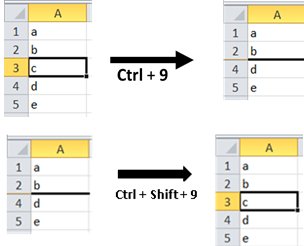
Excel tip from exact-construct: To avoid any errors in a formula in Excel versions 2010 and above, enclose it in a "IFERROR" formula and provide a custom error message. #exceltip #excelhint #exactconstruct
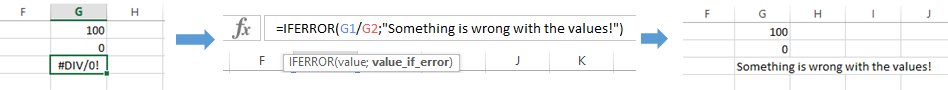
Excel tip from exact construct: Evaluate formulas using the F9 key on the keyboard. See the partial results or complete formula results. #exceltips #excelhints
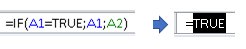
Excel tip from the exact-construct.ch team: Quickly add a comment into your designated cell by pressing Shift + F2. #exceltip #excelhint #exactconstruct #excelspezialist
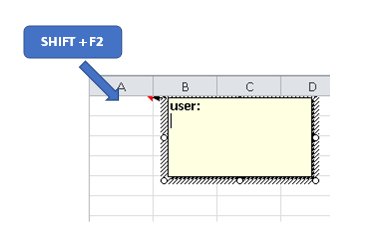
Excel tip from the exact-construct.ch team. Quickly format a range of cells into Numbers by pressing the Ctrl + Shift + 1. #exceltip #excelhint #exactconstruct #excelspezialist
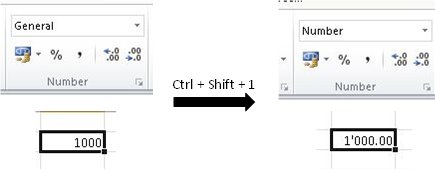
Excel tip from exact-construct.ch team: Show or Hide sheet objects or shapes by pressing "Ctrl" + "6" on the keyboard. #exceltip #excelhint #exactconstruct #excelspezialist
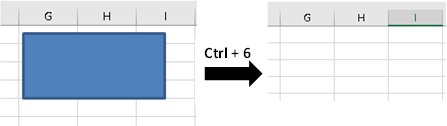
Excel tip from the exact-construct.ch team. Use the ampersand symbol (&) to quickly combine values from different ranges. #exceltip #excelhint #exactconstruct #excelspezialist
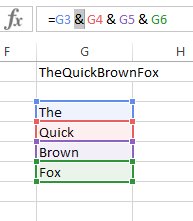
Excel tip from the exact-construct.ch team: Toggle absolute and relative cell referencing by pressing the "F4" on the keyboard. #exceltip #excelhint #exactconstruct #excelspezialist
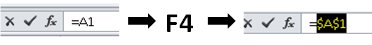
Excel tip from exact-construct.ch team: Generate random numbers by using Excel's "RANDBETWEEN" formula. Just specify the lower and upper limit. #exceltip #excelhint #exactconstruct #excelspezialist

Teach our children to use the internet to research and not look for answers. #justsaying sent using #ExcelTweets by #exactconstruct
Excel tip from the exact-construct.ch team. To edit cell contents without erasing the contents completely, press the F2 key on the keyboard. #exceltip #excelhint #exactconstruct #excelspecialist

Excel tip from the exact-construct.ch team. Using the 'NETWORKDAYS' formula will let you identify the number of working days in a given date range. #exceltip #excelhint #exactconstruct #excelspezialist
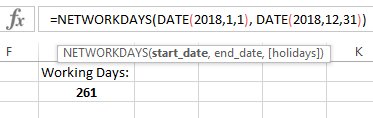
Ill be here to support you virtually. 😎 #exactconstruct #rightjobsolutions #schweiztrip2017 #blessing
Check out the possibilities of what excel can do. watson.ch/digital/micros… #excel #exactconstruct
Excel tip from the exact-construct.ch team. Quickly format a range of cells into Numbers by pressing the Ctrl + Shift + 1. #exceltip #excelhint #exactconstruct #excelspezialist
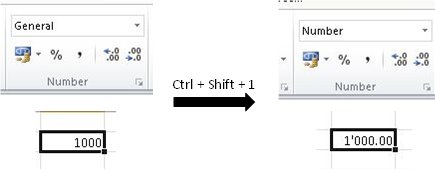
Sorting in excel is easy, just ask us! exact construct GmbH - Die Excel Spezialisten #exactconstruct #excelspezialist
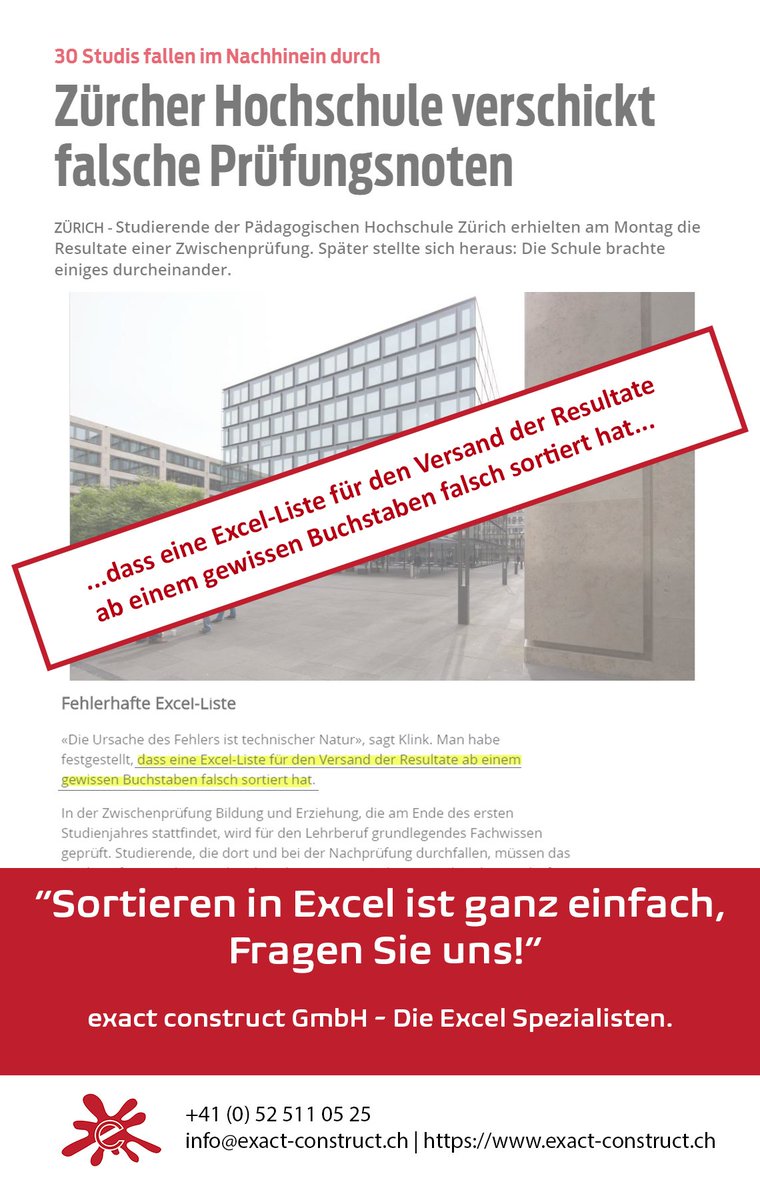
Excel tip from the exact-construct.ch team: Quickly add a comment into your designated cell by pressing Shift + F2. #exceltip #excelhint #exactconstruct #excelspezialist
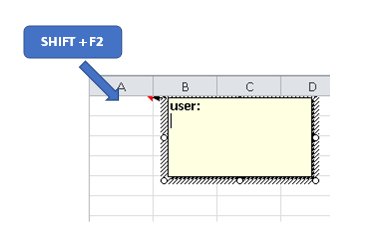
Excel tip from the exact-construct.ch team. Using the 'NETWORKDAYS' formula will let you identify the number of working days in a given date range. #exceltip #excelhint #exactconstruct #excelspezialist
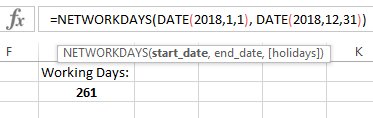
Excel tip from the exact-construct.ch team. To edit cell contents without erasing the contents completely, press the F2 key on the keyboard. #exceltip #excelhint #exactconstruct #excelspecialist

Excel tip from the exact-construct.ch team. Use the ampersand symbol (&) to quickly combine values from different ranges. #exceltip #excelhint #exactconstruct #excelspezialist
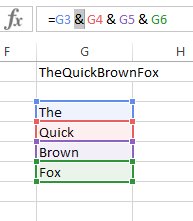
Excel tip from exact-construct.ch team: Show or Hide sheet objects or shapes by pressing "Ctrl" + "6" on the keyboard. #exceltip #excelhint #exactconstruct #excelspezialist
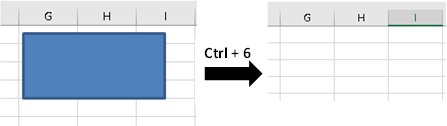
Excel tip from the exact-construct.ch team: Toggle absolute and relative cell referencing by pressing the "F4" on the keyboard. #exceltip #excelhint #exactconstruct #excelspezialist
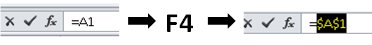
Excel tip from exact-construct.ch team: Generate random numbers by using Excel's "RANDBETWEEN" formula. Just specify the lower and upper limit. #exceltip #excelhint #exactconstruct #excelspezialist

Excel tip from exact-construct: To avoid any errors in a formula in Excel versions 2010 and above, enclose it in a "IFERROR" formula and provide a custom error message. #exceltip #excelhint #exactconstruct
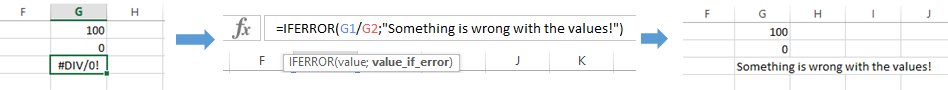
Excel tip from exact-construct: Transform a table into a chart by selecting the whole table then pressing the "F11" on the keyboard. #exceltip #excelhint #exactconstruct
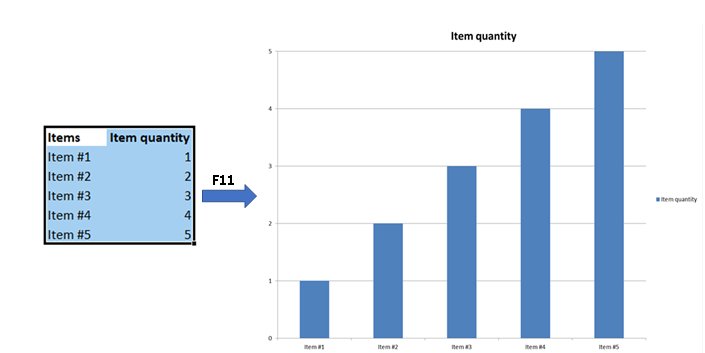
Greetings from the exact-construct team. Merry Christmas and happy holidays to all. #Christmas #Holidays #exactconstruct
Excel tip from exact-construct: Hide selected row/s by pressing the Ctrl + 9 on the keyboard. Press the Ctrl + Shift + 9 on the keyboard to unhide them. #exceltips #excelhints #exactconstruct
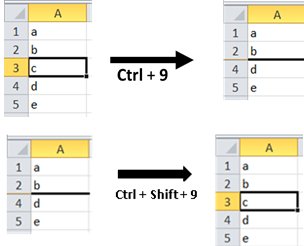
Excel tip from exact construct: Evaluate formulas using the F9 key on the keyboard. See the partial results or complete formula results. #exceltips #excelhints
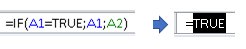
Ill be here to support you virtually. 😎 #exactconstruct #rightjobsolutions #schweiztrip2017 #blessing
Thank you #bohol, it was fun workCation! @OceanjetFerries 🚢 time to head back to #cebu! #exactconstruct #rightjobsolutions

I will you swiss fog, cold wind, refreshing air. #exactconstruct… instagram.com/p/BJRxK-Yj8o5Y…
Thank you #bohol, it was fun workCation! @OceanjetFerries 🚢 time to head back to #cebu! #exactconstruct #rightjobsolutions

Sorting in excel is easy, just ask us! exact construct GmbH - Die Excel Spezialisten #exactconstruct #excelspezialist
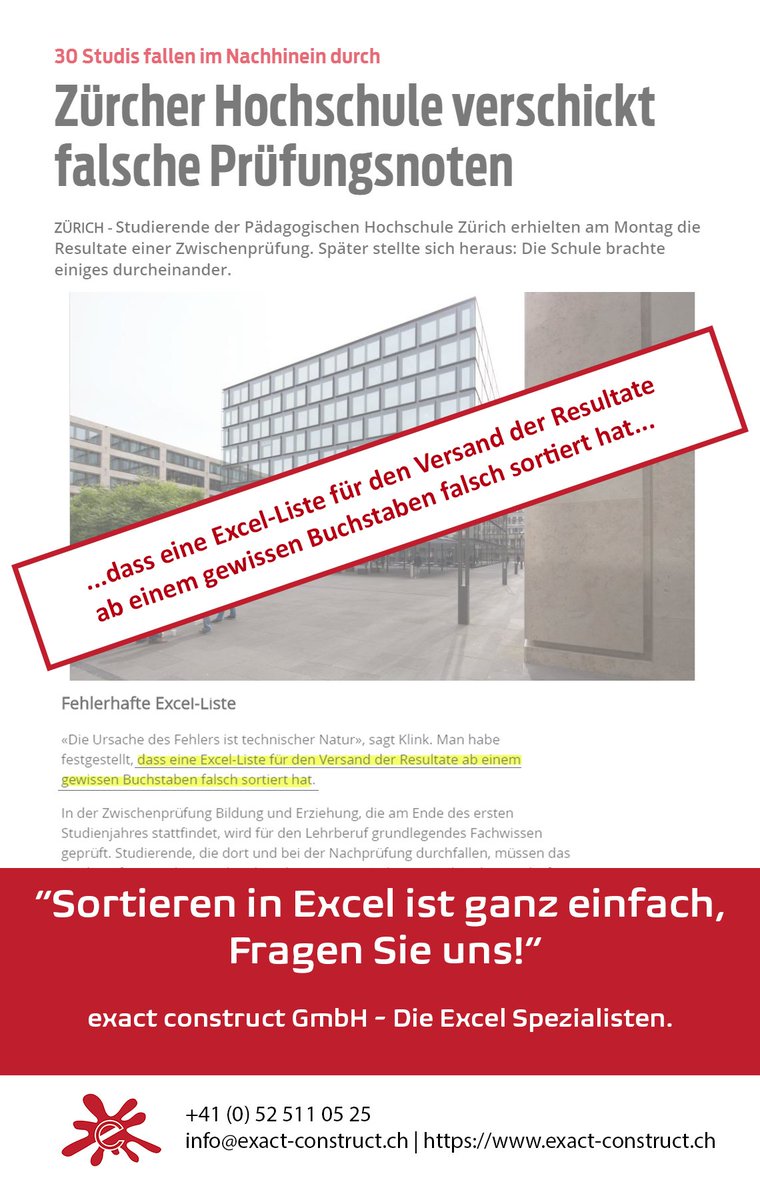
Excel tip from the exact-construct.ch team: Quickly add a comment into your designated cell by pressing Shift + F2. #exceltip #excelhint #exactconstruct #excelspezialist
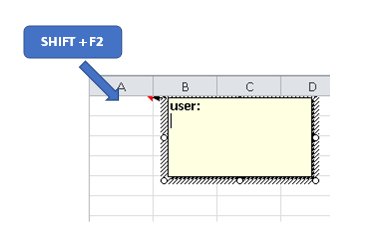
Excel tip from exact-construct: Transform a table into a chart by selecting the whole table then pressing the "F11" on the keyboard. #exceltip #excelhint #exactconstruct
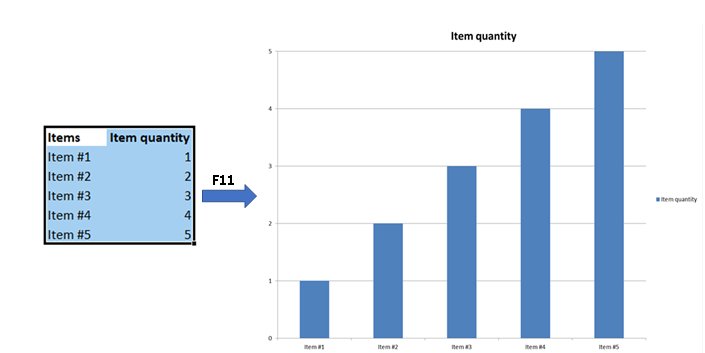
Excel tip from exact-construct: Hide selected row/s by pressing the Ctrl + 9 on the keyboard. Press the Ctrl + Shift + 9 on the keyboard to unhide them. #exceltips #excelhints #exactconstruct
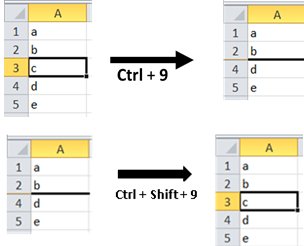
Excel tip from exact-construct: To avoid any errors in a formula in Excel versions 2010 and above, enclose it in a "IFERROR" formula and provide a custom error message. #exceltip #excelhint #exactconstruct
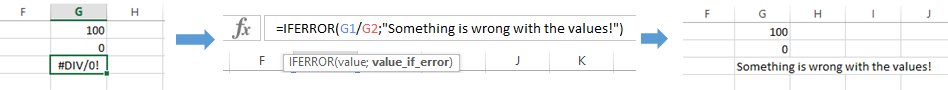
Excel tip from the exact-construct.ch team. Quickly format a range of cells into Numbers by pressing the Ctrl + Shift + 1. #exceltip #excelhint #exactconstruct #excelspezialist
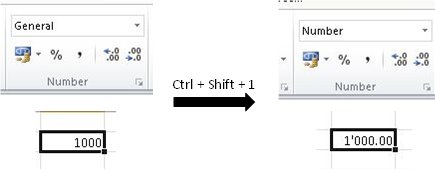
Excel tip from exact-construct.ch team: Show or Hide sheet objects or shapes by pressing "Ctrl" + "6" on the keyboard. #exceltip #excelhint #exactconstruct #excelspezialist
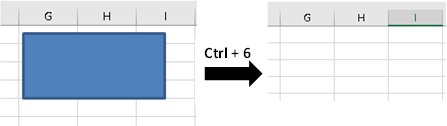
Excel tip from the exact-construct.ch team. Use the ampersand symbol (&) to quickly combine values from different ranges. #exceltip #excelhint #exactconstruct #excelspezialist
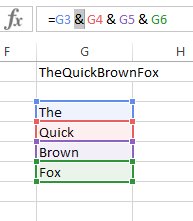
Excel tip from the exact-construct.ch team: Toggle absolute and relative cell referencing by pressing the "F4" on the keyboard. #exceltip #excelhint #exactconstruct #excelspezialist
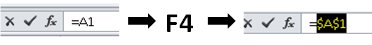
Excel tip from exact-construct.ch team: Generate random numbers by using Excel's "RANDBETWEEN" formula. Just specify the lower and upper limit. #exceltip #excelhint #exactconstruct #excelspezialist

Excel tip from the exact-construct.ch team. To edit cell contents without erasing the contents completely, press the F2 key on the keyboard. #exceltip #excelhint #exactconstruct #excelspecialist

Excel tip from the exact-construct.ch team. Using the 'NETWORKDAYS' formula will let you identify the number of working days in a given date range. #exceltip #excelhint #exactconstruct #excelspezialist
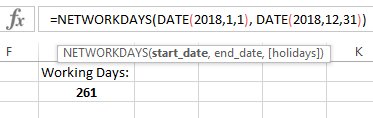
Something went wrong.
Something went wrong.
United States Trends
- 1. #UFCQatar 51.8K posts
- 2. Harden 13K posts
- 3. Belal 6,340 posts
- 4. Garry 11.1K posts
- 5. Mizzou 4,810 posts
- 6. Liverpool 190K posts
- 7. Arbuckle 1,431 posts
- 8. Newcastle 53.3K posts
- 9. Rutgers 5,894 posts
- 10. Mateer 2,256 posts
- 11. Mercer 2,121 posts
- 12. Deuce Knight N/A
- 13. Talty N/A
- 14. #Sooners 1,686 posts
- 15. Chris Paul 15.4K posts
- 16. Missouri 10.7K posts
- 17. Caden Curry N/A
- 18. Harvey Barnes 5,673 posts
- 19. Ryan Day 2,362 posts
- 20. Horiguchi 5,151 posts