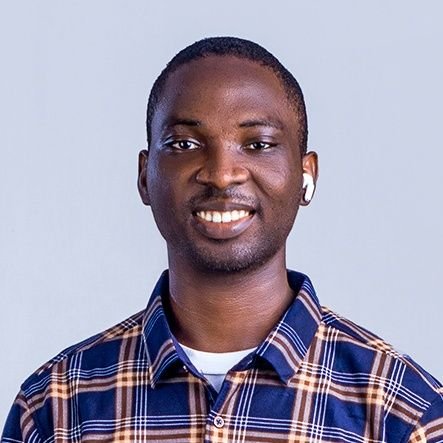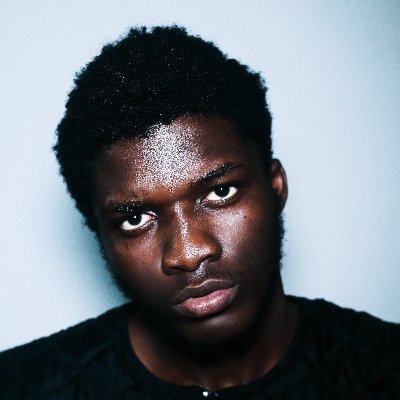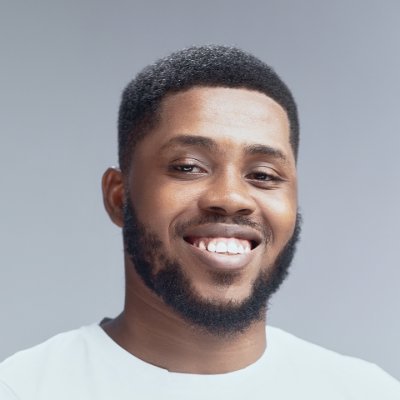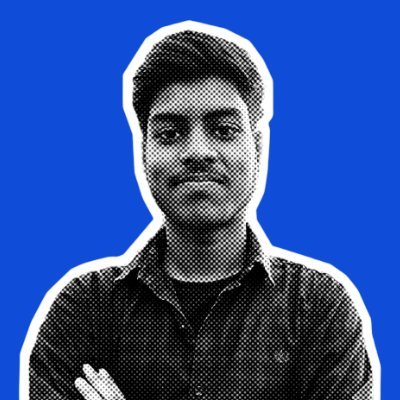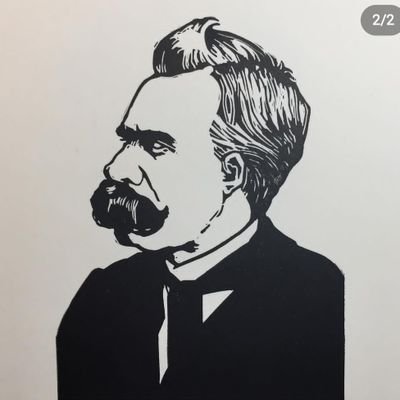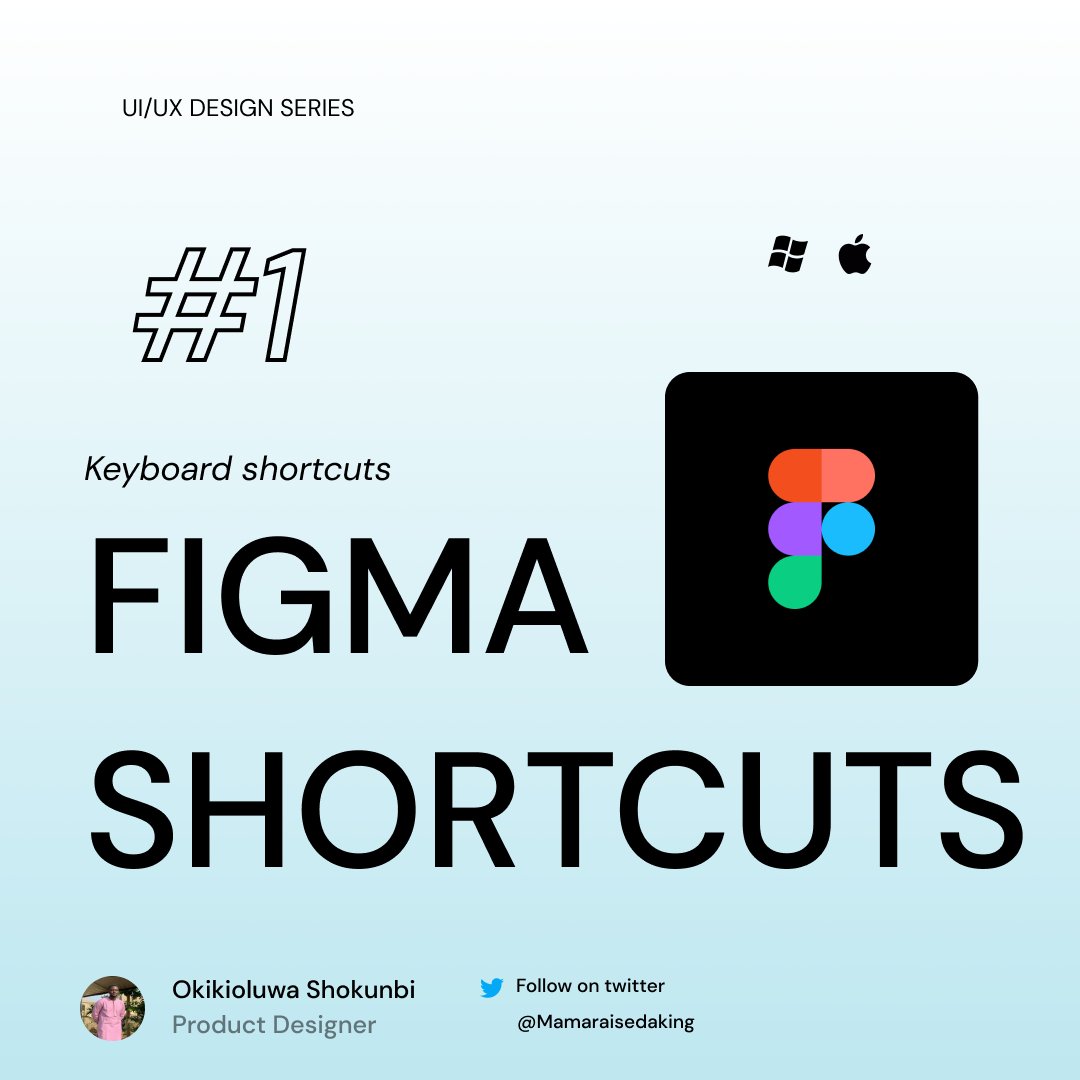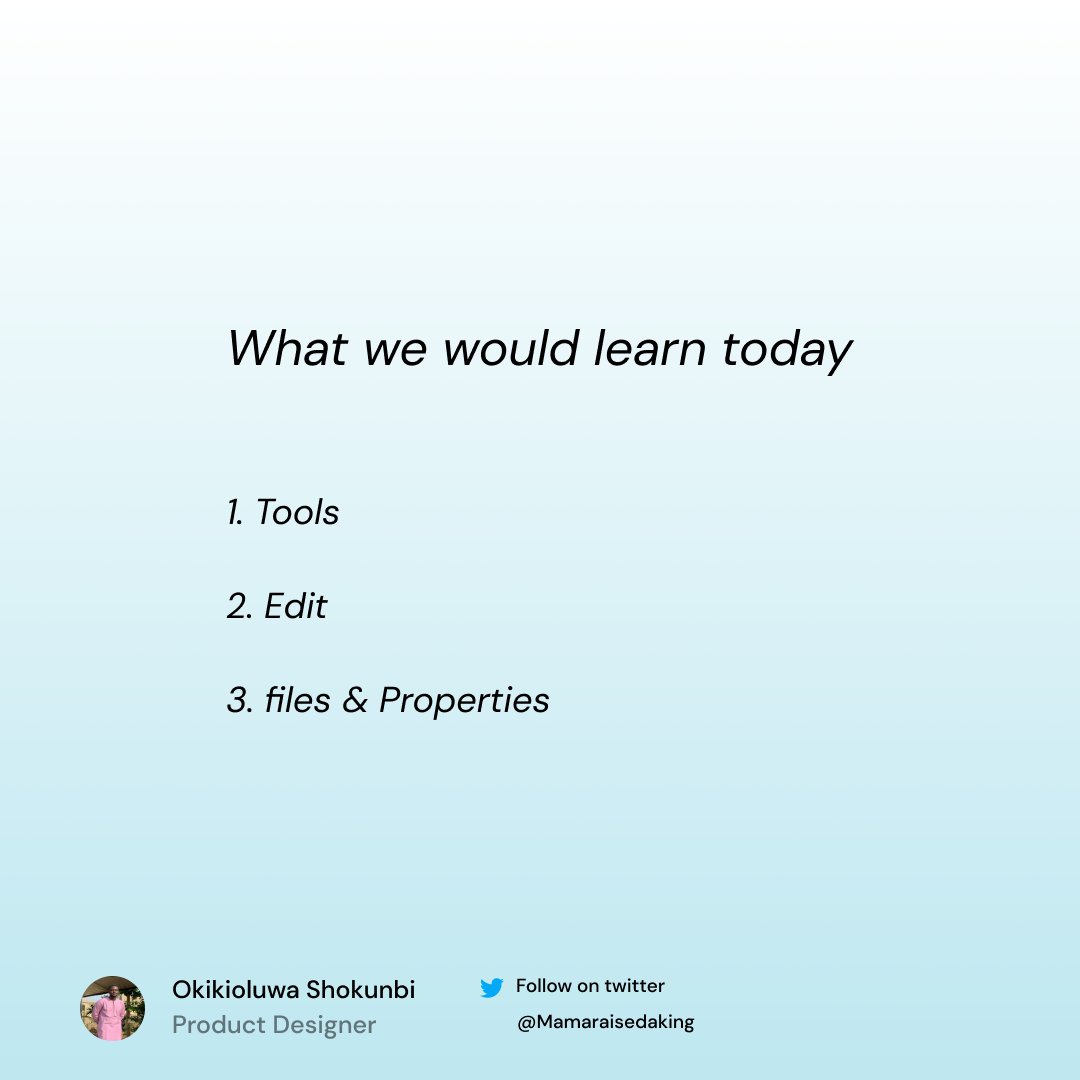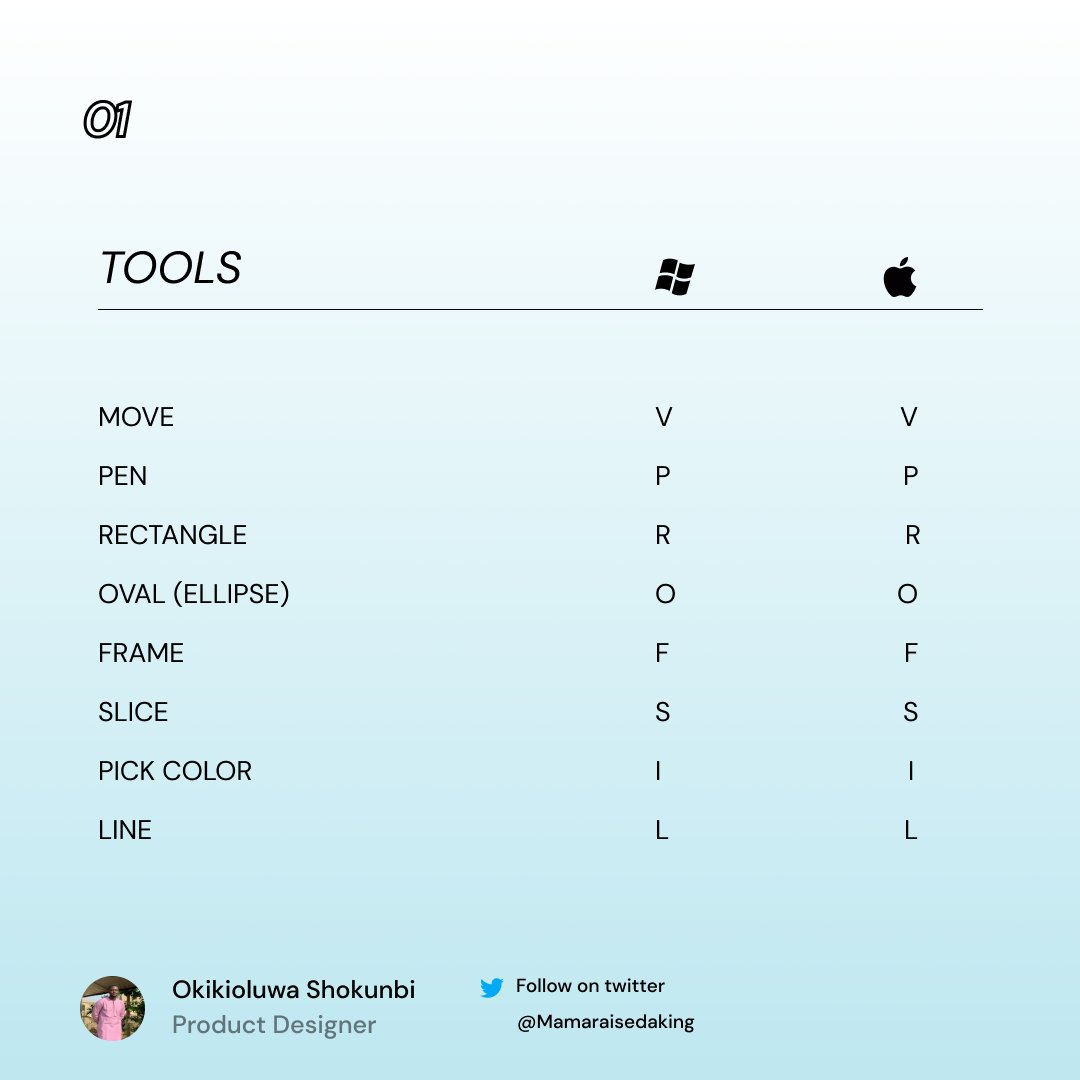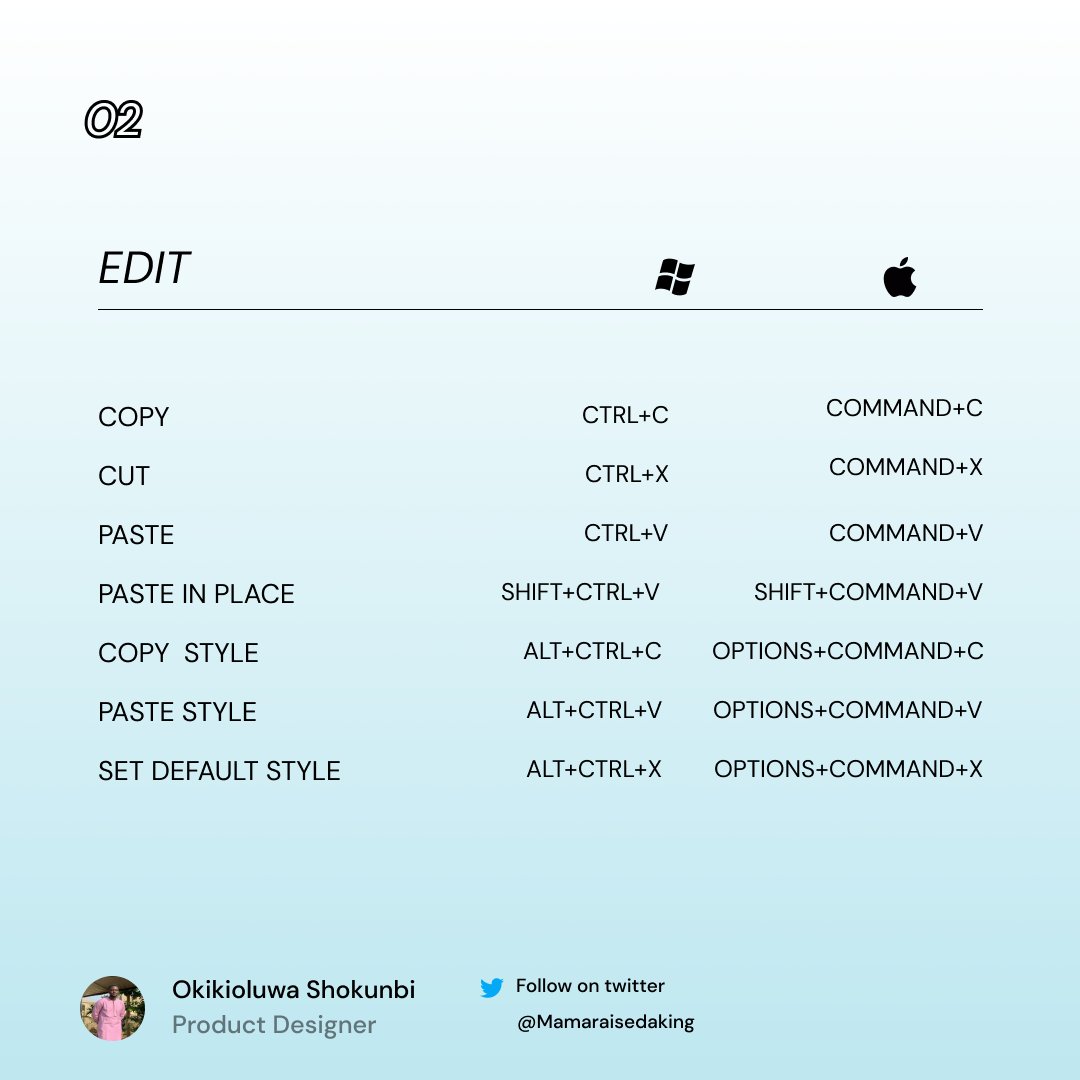#figmashortcuts search results
Gonna be something simple, accept suggestions on other useful shortcuts 🥰 #figma #uxui #figmashortcuts
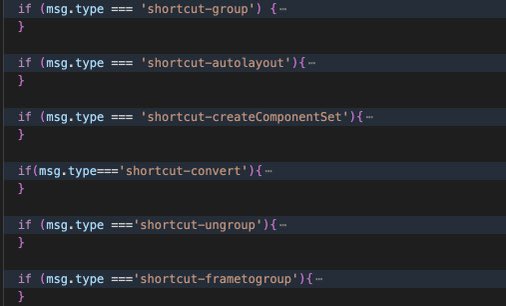
Figma shortcuts for fast paced work flow #FigmaShortcuts #UIDesign #UXDesign #DesignWorkflow #FigmaHacks #DesignFaster #UIUXTips #FigmaForBeginners #ProductDesign #FigmaDesign
Wanna inject emoji anywhere in Figma ? ☄️ ⤵ Here's the shortcut: 🖥️ on Mac: control + command + spacebar 👾 on PC: window button + . (dot) Those shortcuts works even in other apps, even without wifi. #Figma #FigmaShortcuts #Emoji #Productivity #Design #UX #UI
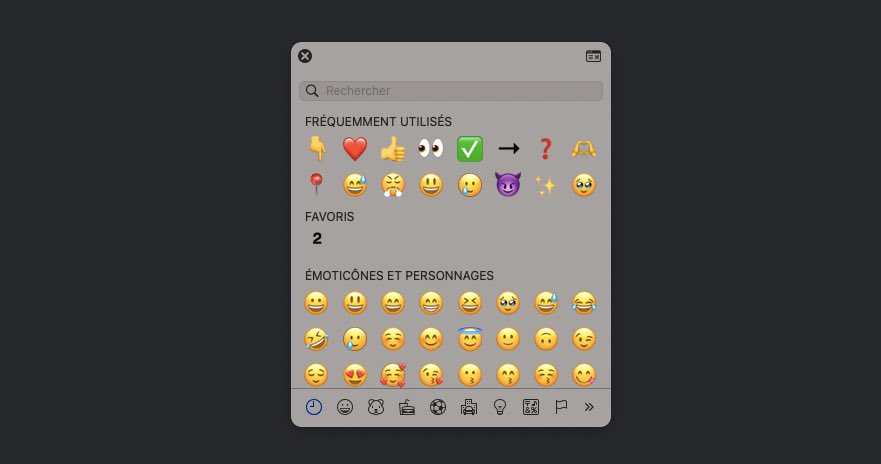
10 FIGMA shortcuts every designer must know to speed up their workflow. (A thread) Kindly comment, share, like and retweet 🤗 #uiuxdesign #figmashortcuts #productivitytips #designshortcuts #designtools #designeducation #figma #GraphicDesign #webdesign

🎨 A little Friday gift for our designer friends. 🚀 Learn quick tricks to make your work faster! #figma #figmashortcuts #figmatips #figmatutorial #figmadesign #tips #designtips #design #designefficiency #kalynasolutions
Unleash your design superpowers with Figma Riddles - Shortcuts! 🎮🔥 #FigmaShortcuts #DesignHacks #uxuidesign #uxdesign #uidesign #UXDesign #UIDesign #DesignShorts #UXUI #DesignTips #UserInterface #DesignProcess #UXResearch #UXCaseStudy #DesignTutorial #figma #uxui #ux
🚀 As a UI/UX beginner, embracing efficiency tools like Figma shortcuts can be a game-changer! 🎨💡 ⏱️ Save Time,🛠️ Boost Productivity,💡 Enhance Creativity, 📈 Accelerate Learning. #UIUX #DesignTools #FigmaShortcuts #Productivity #DesignTips #CreativeProcess #LearningJourney
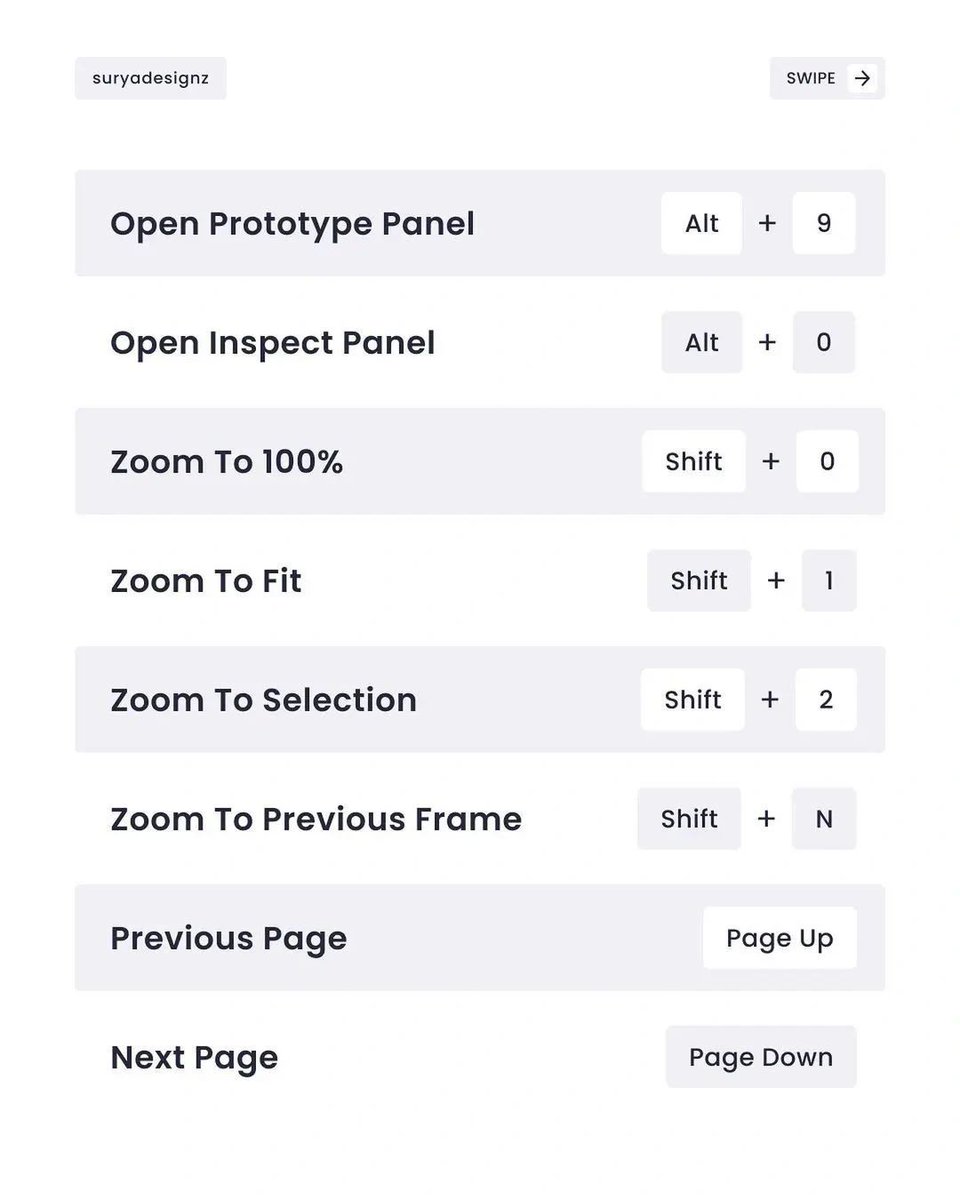
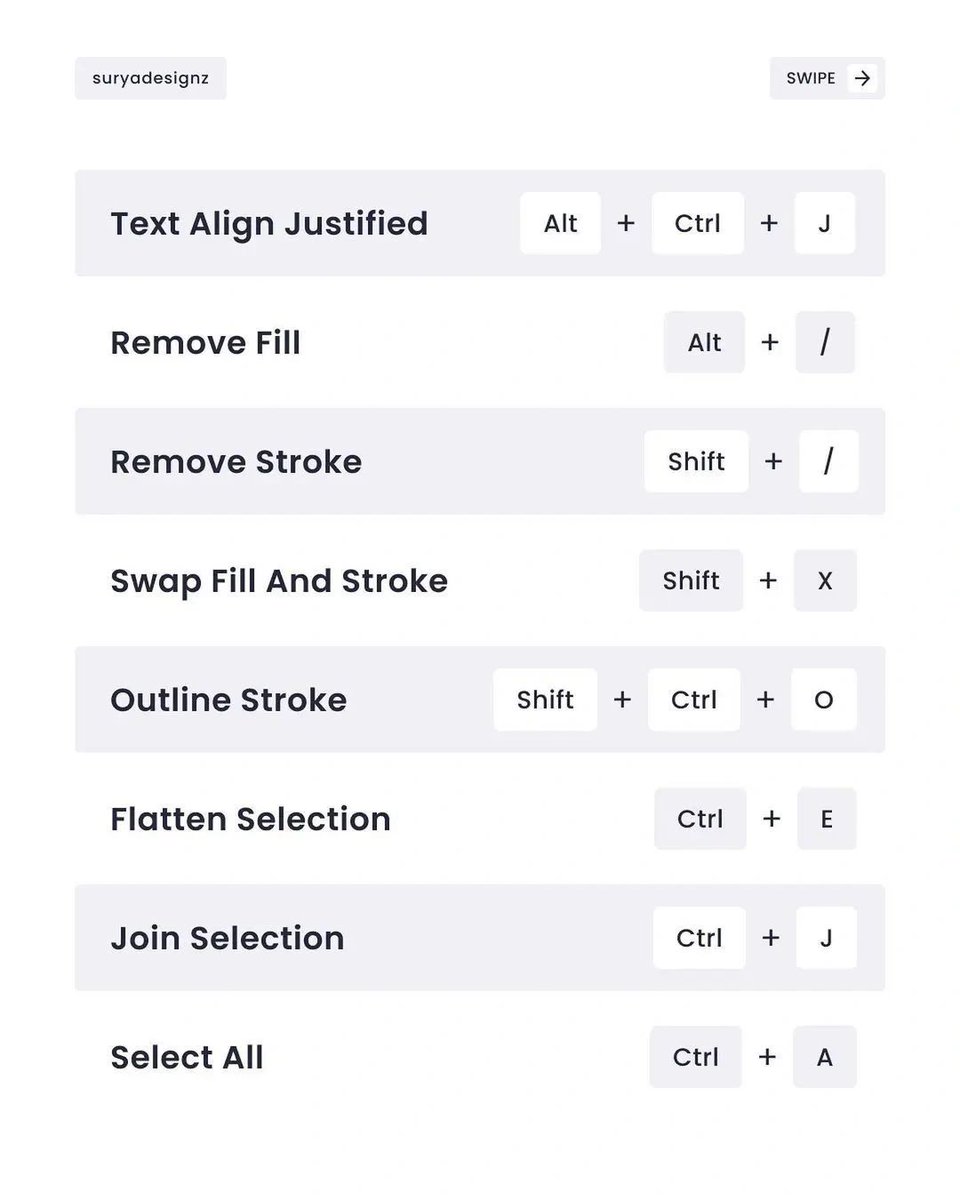
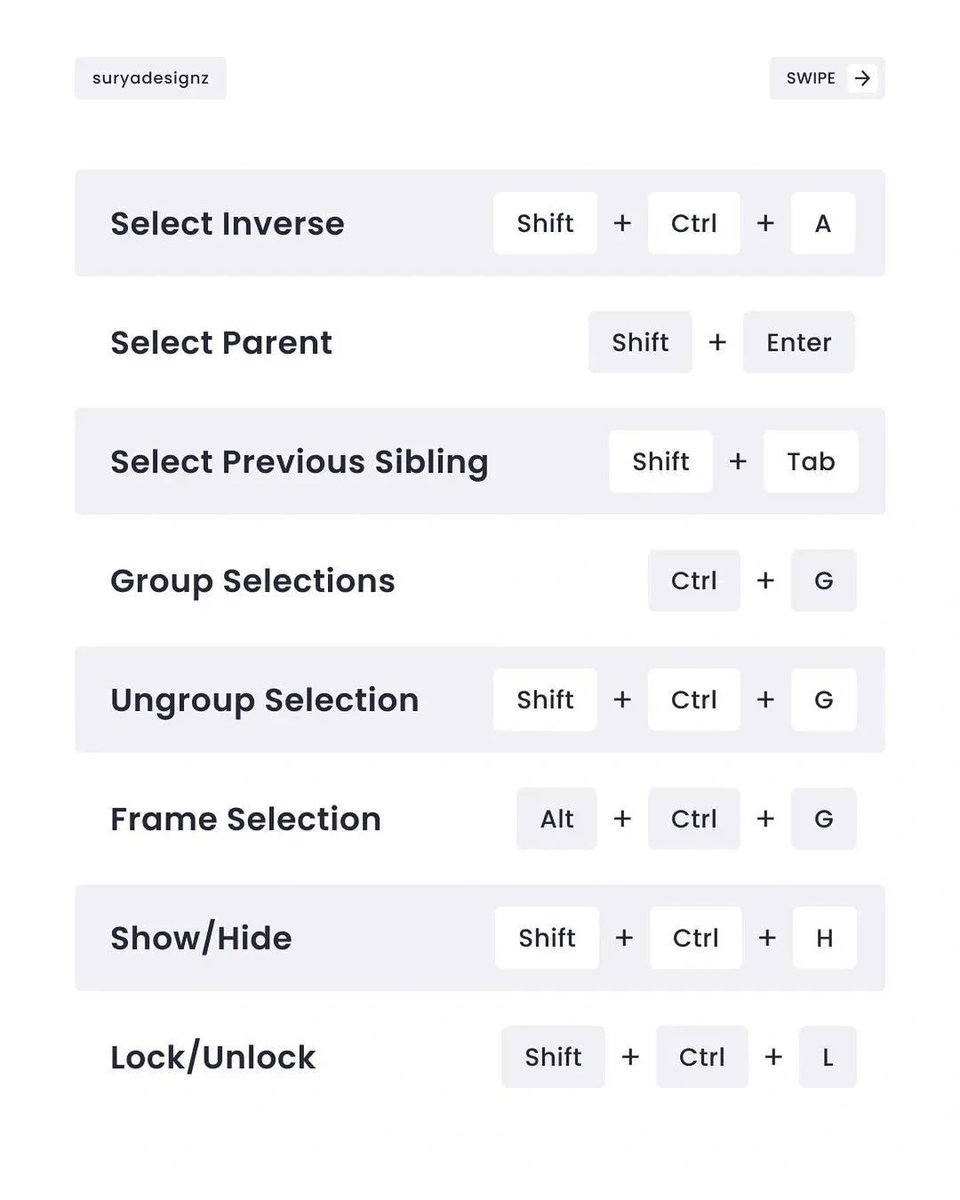
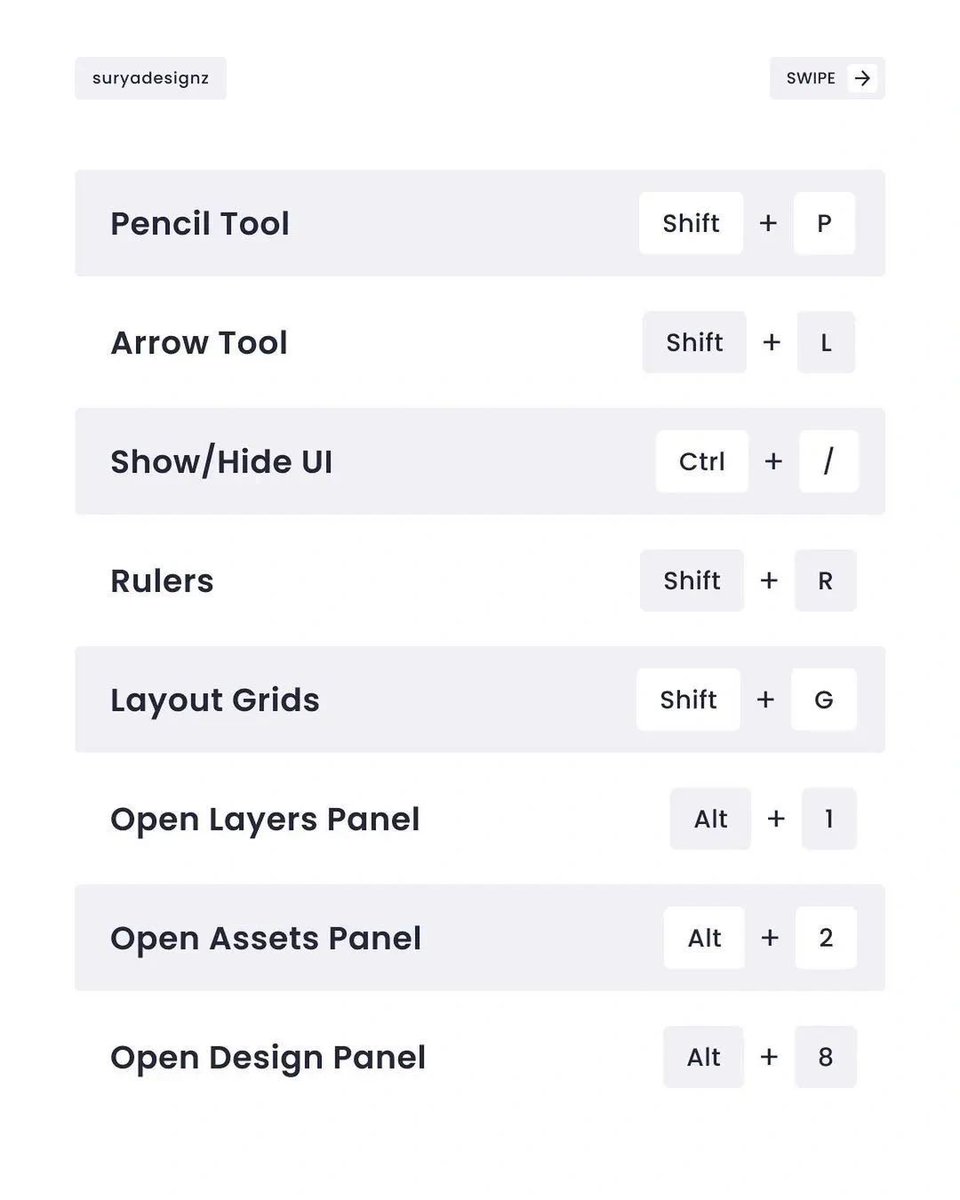
Designing in Figma without shortcuts? It’s giving slow-mode. Here are the time-saving tricks we actually use every day 🧠 🎥 #figmashortcuts #figmatips youtube.com/shorts/TnLgp_V…
Frames or groups? What kind of Designer are you? The ultimate Figma showdown. #FigmaShortcuts #DesignTips #UIUXTips #FigmaForBeginners #ControversialDesign #DesignDebate #FrameVsGroupBattle #DesignCommunity #FigmaMasterclass
Here’s how to change auto layout alignment like a pro! #FigmaShortcuts #DesignProductivity #figmatips
If you’re not using shortcuts in Figma, you’re wasting hours every week. These 6 time-saving tricks will make your designs faster, cleaner, and more creative. #Figma #FigmaShortcuts #DesignShortcuts
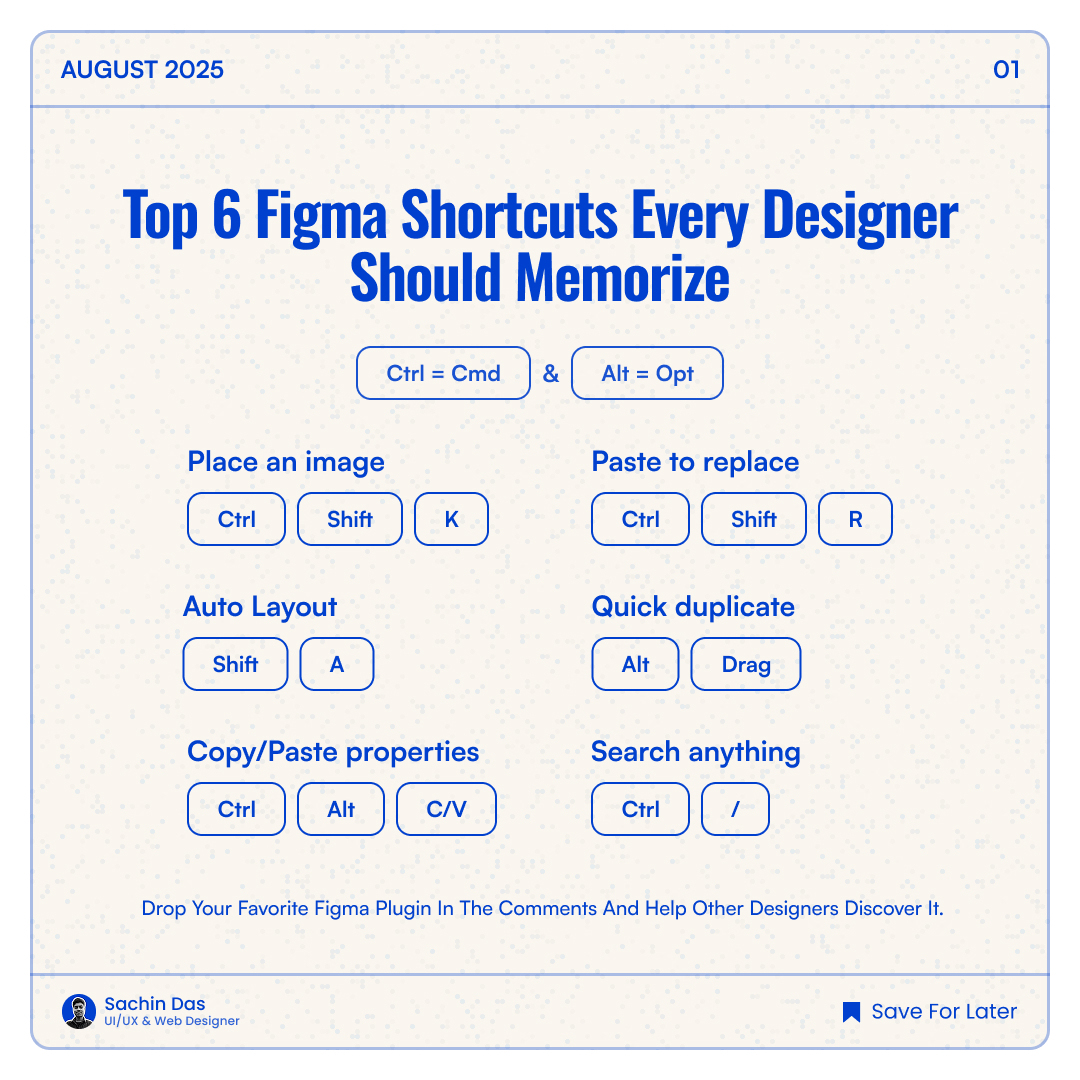
¡Aumenta tu productividad en Figma con estos atajos de teclado! 💻📷Estos shortcuts te ayudarán a trabajar de manera más eficiente. ¿Cuál es tu atajo favorito en Figma? ¡Comparte tus secretos de diseño en los comentarios! 📷#Figma #FigmaShortcuts #AtajosDeFigma #Productividad

We asked our expert designers what Figma shortcuts people might know about but definitely should, and here's what they said ⬇️ 1. Cmd + Shift + V 2. Cmd + Opt + B 3. Shift + X 4. Cmd + Shift + L 5. Option + L #figma #figmashortcuts #figmatips #uxdesign #ux
1️⃣ Tip #1: Master the shortcuts! ⌨️ Save time and boost your productivity by learning Figma's keyboard shortcuts. From duplicating objects to navigating the layers panel, shortcuts can significantly speed up your design workflow. #FigmaShortcuts #BoostProductivity
Figma + Relume + Batch Style = magic Change styles. Adjust fonts. Work lighter, think deeper. #DesignTools #FigmaShortcuts #UIUX
Enrolling in Imuta Skills upcoming UIUX crash course can help you learn more about Figma shortcuts and many other essential design skills. Don't miss out! Enroll at imutaskills.com #UIUXdesign #FigmaShortcuts
💡 Lighten or darken colors in a snap! Use the HSB sliders for precise color manipulation and elevate your designs. #FigmaSecrets 🎯 Target your designs with precision! Hold 'Cmd/Ctrl' and click to select layers directly, even in a complex hierarchy. #FigmaShortcuts 2/n
Boost your Figma skills with this shortcut: Press "V" for the Selection tool, "A" for the Frame tool, and "T" for the Text tool. #FigmaShortcuts #DesignTips
youtu.be/4p7fZhQ0ACM In this video I will show you figma keyboard shortcuts / figma tutorial. #figmashortcuts #figmashortcut #shortcuts #figmatutorialforbeginners #uiuxdesign #figmatutorial #userexperiencedesign #userinterface #shortcutsfigma #shortcut #tutorial
Let's celebrate #Config2023 with a series of tweets about useful @figma #FigmaShortcuts. Maybe buy a scented candle to celebrate Config? I like cedar scented candles. Pressing command + \ or ctrl + \ to show and hide the UI is one I use frequently. It's what I call "zen mode".
If you’re not using shortcuts in Figma, you’re wasting hours every week. These 6 time-saving tricks will make your designs faster, cleaner, and more creative. #Figma #FigmaShortcuts #DesignShortcuts
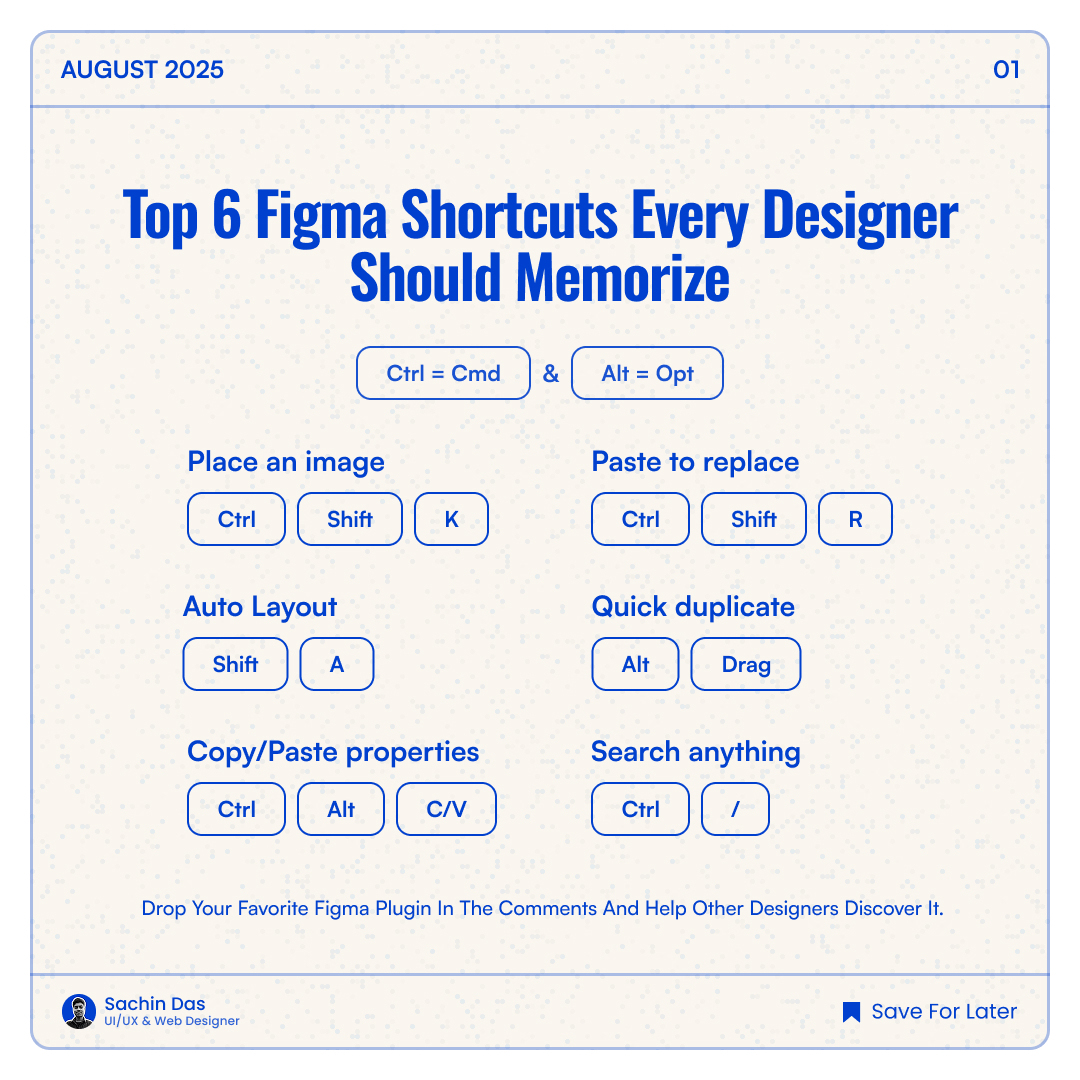
Designing in Figma without shortcuts? It’s giving slow-mode. Here are the time-saving tricks we actually use every day 🧠 🎥 #figmashortcuts #figmatips youtube.com/shorts/TnLgp_V…
Speed Tip: Use Cmd + / (Mac) or Ctrl + / (Win) to open Figma’s quick actions. Search, switch tools, run plugins—all in one place. Design faster. Think better. #infomaticae #FigmaShortcuts #DesignTips
🎨 Boost your design efficiency with these 5 essential Figma shortcuts! From the Text Tool to Quick Actions, mastering these can elevate your workflow. What’s your go-to shortcut? Share below! 💻⚡ #FigmaShortcuts #DesignHacks #nurodesign ift.tt/FPHq7Il
dev.to
"5 Figma Shortcuts Every Designer Should Know 💻⚡"
"5 Figma Shortcuts Every Designer Should Know 💻⚡" 🖼️ Post Caption: 🎨 Speed up your Figma workflow...
Cmd/Ctrl + D – Duplicate Cmd/Ctrl + / – Open Quick Actions 🔍 Mastering these will instantly level up your design flow. 💬 Which shortcut do you use the most? Comment below! 📥 Save this for future reference! — 🏷️ Hashtags: #FigmaShortcuts #UIDesignTips #FigmaDesign #Produc
Figma + Relume + Batch Style = magic Change styles. Adjust fonts. Work lighter, think deeper. #DesignTools #FigmaShortcuts #UIUX
Here’s how to change auto layout alignment like a pro! #FigmaShortcuts #DesignProductivity #figmatips
We asked our expert designers what Figma shortcuts people might know about but definitely should, and here's what they said ⬇️ 1. Cmd + Shift + V 2. Cmd + Opt + B 3. Shift + X 4. Cmd + Shift + L 5. Option + L #figma #figmashortcuts #figmatips #uxdesign #ux
🚀 As a UI/UX beginner, embracing efficiency tools like Figma shortcuts can be a game-changer! 🎨💡 ⏱️ Save Time,🛠️ Boost Productivity,💡 Enhance Creativity, 📈 Accelerate Learning. #UIUX #DesignTools #FigmaShortcuts #Productivity #DesignTips #CreativeProcess #LearningJourney
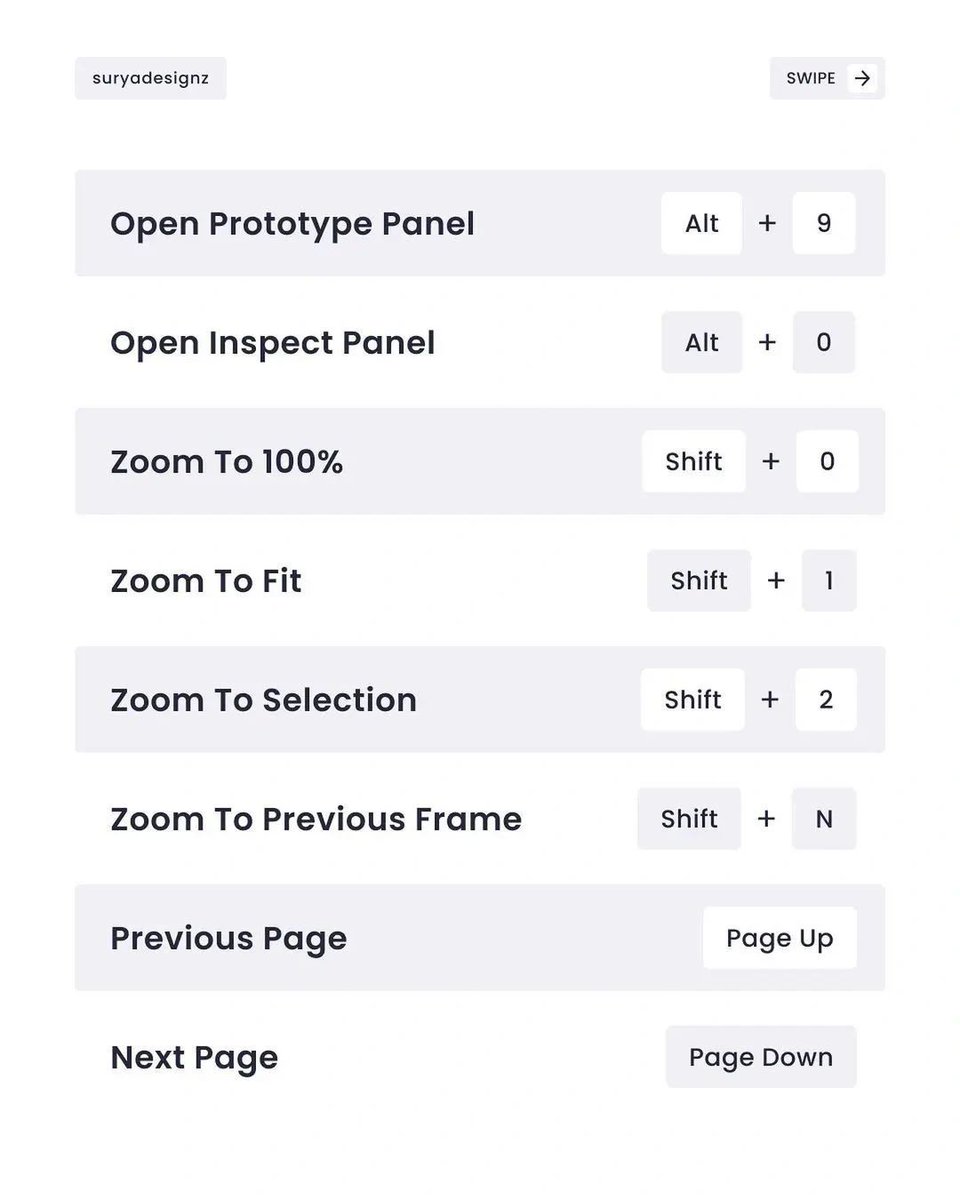
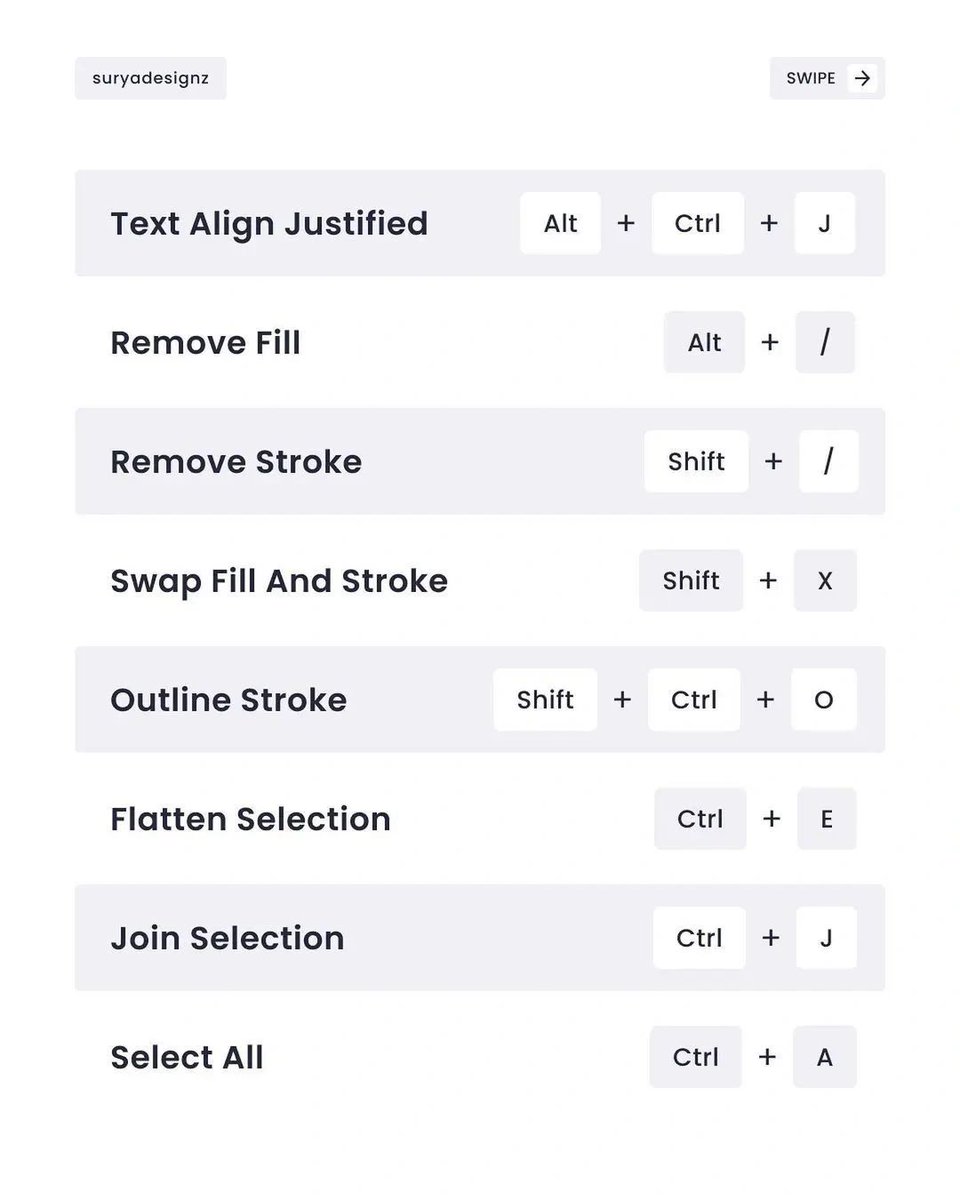
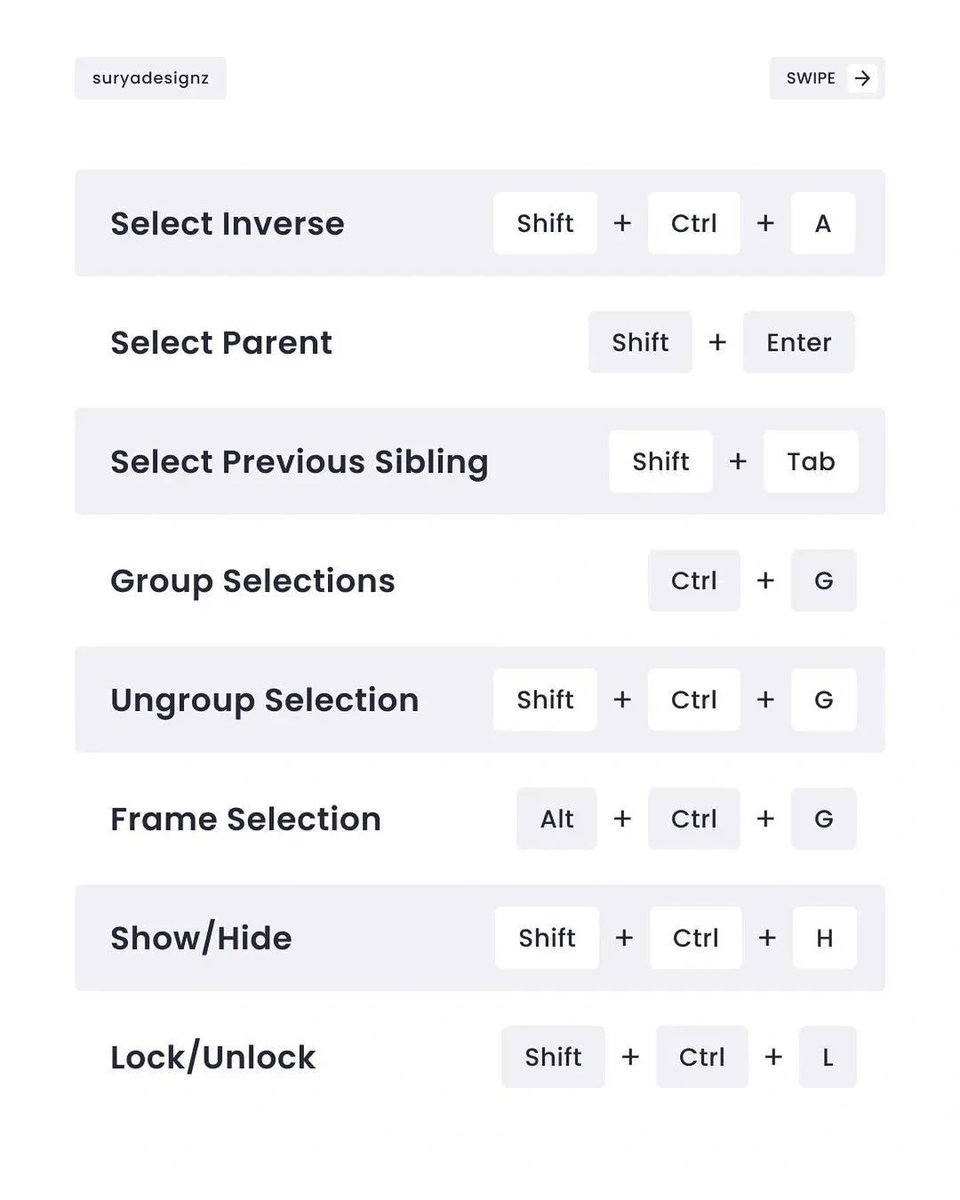
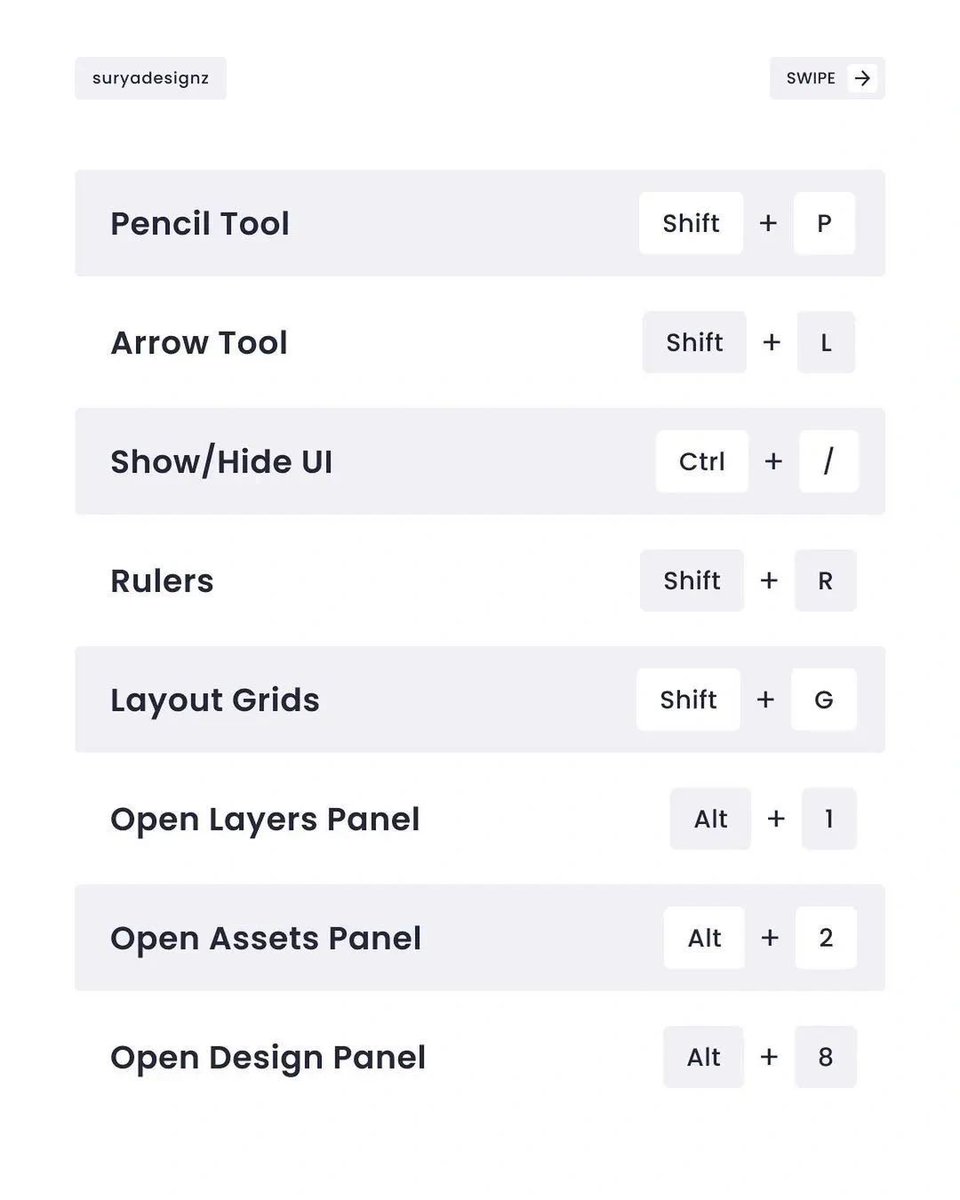
3️⃣Want to speed up your design workflow? Master Figma's keyboard shortcuts! ⌨️ Use "V" to activate the selection tool, "R" for rectangle shape, and "T" for text. Trust me, these shortcuts will save you so much time and make you a Figma ninja! 🥷💥#FigmaShortcuts
Boost your Figma skills with this shortcut: Press "V" for the Selection tool, "A" for the Frame tool, and "T" for the Text tool. #FigmaShortcuts #DesignTips
Frames or groups? What kind of Designer are you? The ultimate Figma showdown. #FigmaShortcuts #DesignTips #UIUXTips #FigmaForBeginners #ControversialDesign #DesignDebate #FrameVsGroupBattle #DesignCommunity #FigmaMasterclass
Don't: Fear Collaboration. Collaborate seamlessly with Cmd + Shift + K, simplifying the selection and dropping of images. #CollaborativeDesign #FigmaShortcuts #HoneyHexa #HH
Do: Master the Shortcuts. Leverage Figma's efficiency by mastering shortcuts like Cmd + Shift + E for quick exports. #FigmaShortcuts #DesignEfficiency #HoneyHexa #HH
¡Aumenta tu productividad en Figma con estos atajos de teclado! 💻📷Estos shortcuts te ayudarán a trabajar de manera más eficiente. ¿Cuál es tu atajo favorito en Figma? ¡Comparte tus secretos de diseño en los comentarios! 📷#Figma #FigmaShortcuts #AtajosDeFigma #Productividad

Gonna be something simple, accept suggestions on other useful shortcuts 🥰 #figma #uxui #figmashortcuts
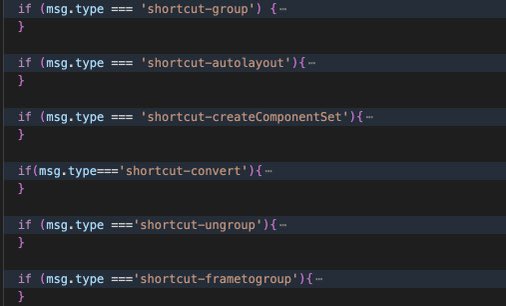
Wanna inject emoji anywhere in Figma ? ☄️ ⤵ Here's the shortcut: 🖥️ on Mac: control + command + spacebar 👾 on PC: window button + . (dot) Those shortcuts works even in other apps, even without wifi. #Figma #FigmaShortcuts #Emoji #Productivity #Design #UX #UI
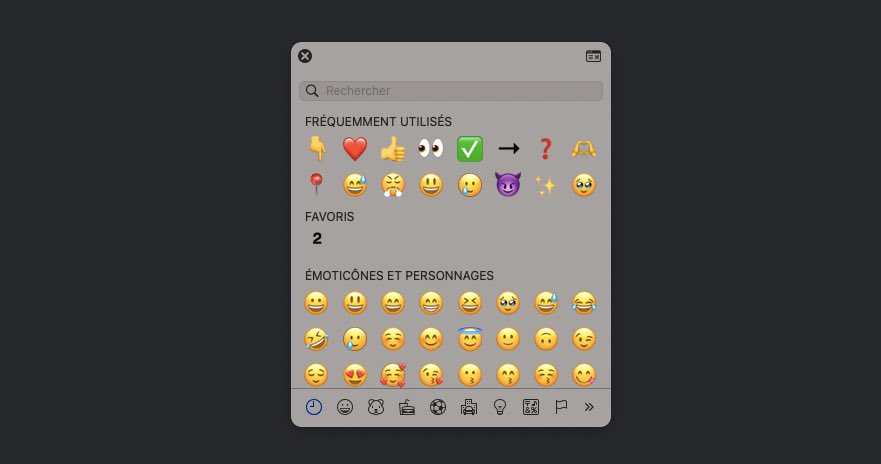
Here’s, top 10 Figma Tips, Shortcuts & Tricks - To work 10x faster in Figma shared by Nandini Singh, Product Designer - bit.ly/3CCapZz #Figma #FigmaTips #FigmaShortcuts #FigmaTricks #DeveloperTips #Tips

🚀 As a UI/UX beginner, embracing efficiency tools like Figma shortcuts can be a game-changer! 🎨💡 ⏱️ Save Time,🛠️ Boost Productivity,💡 Enhance Creativity, 📈 Accelerate Learning. #UIUX #DesignTools #FigmaShortcuts #Productivity #DesignTips #CreativeProcess #LearningJourney
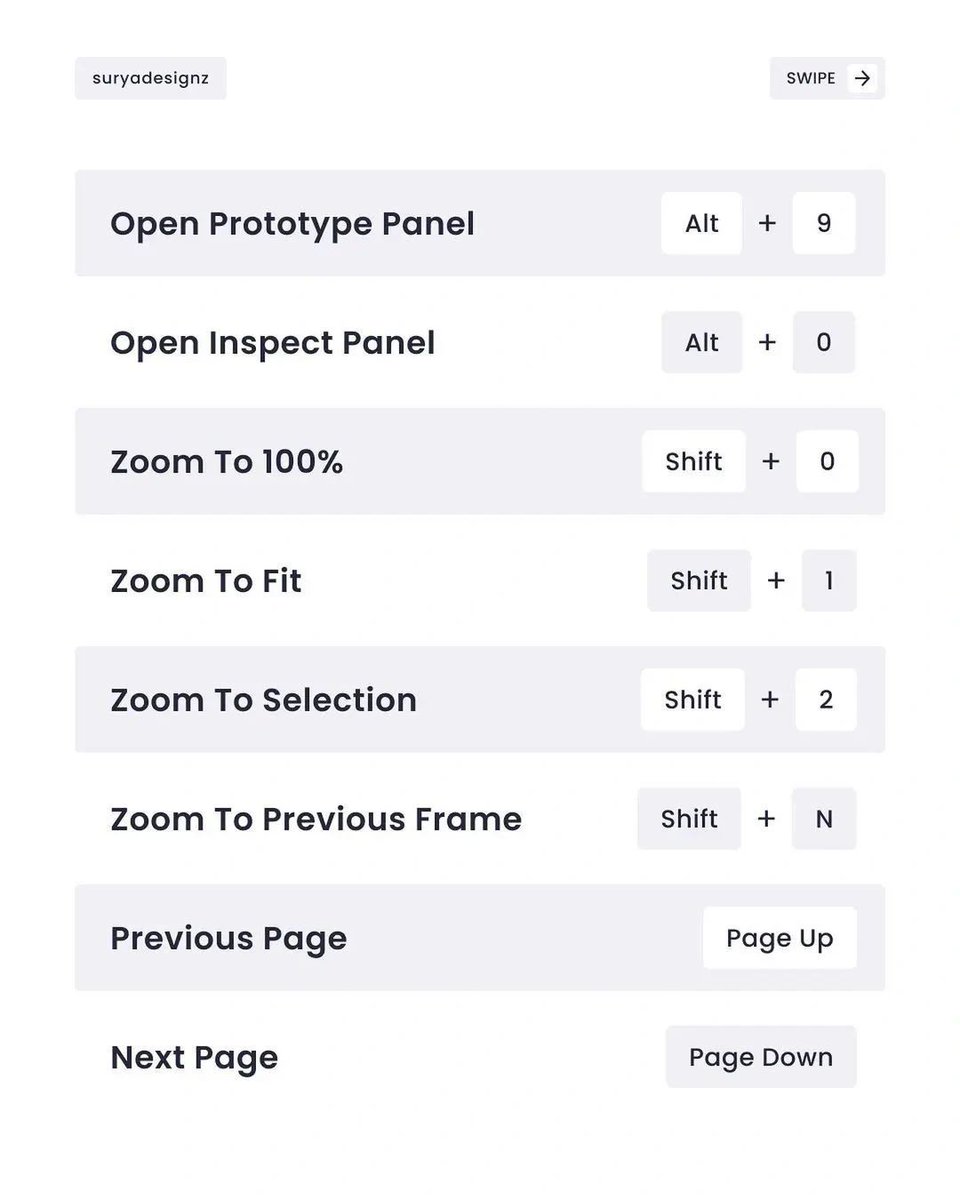
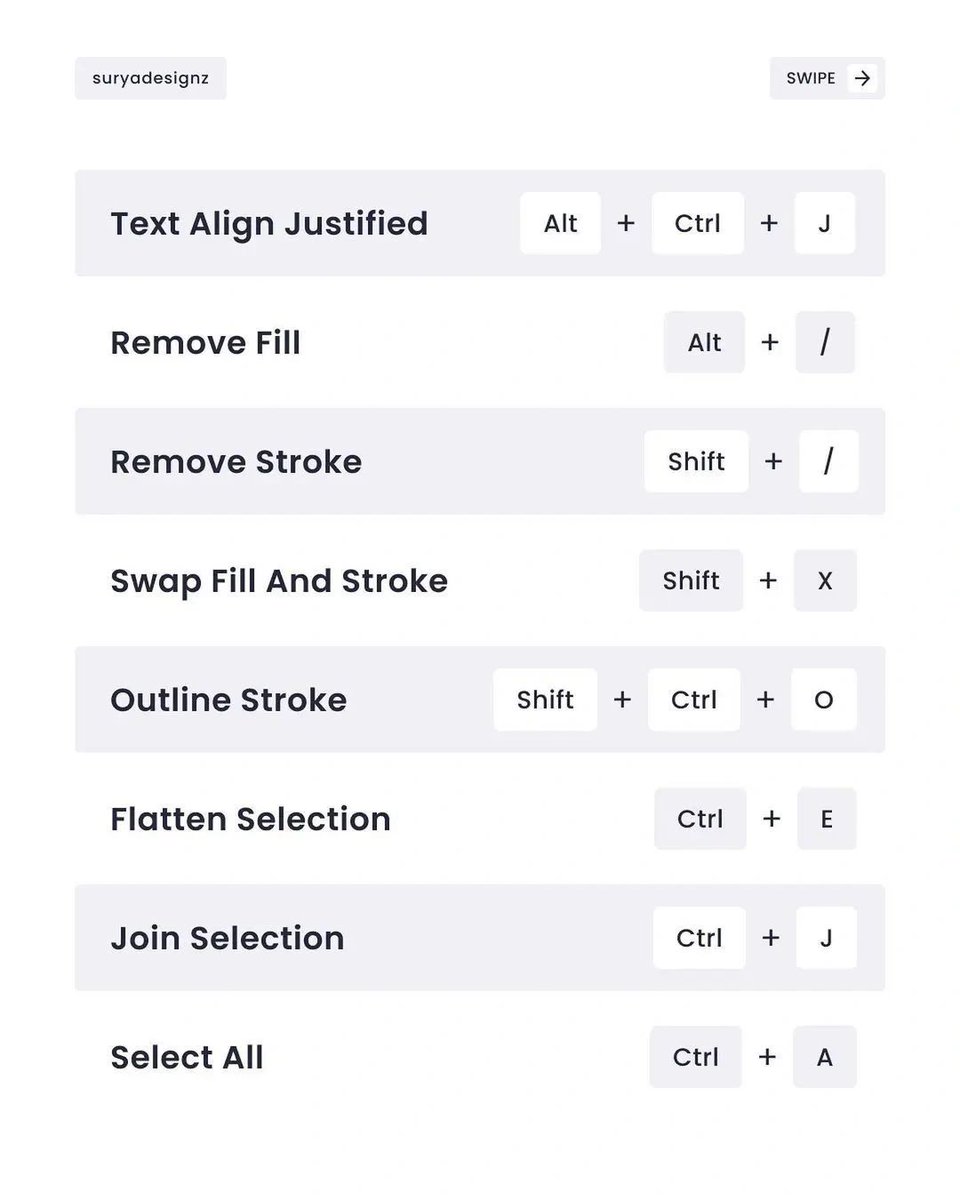
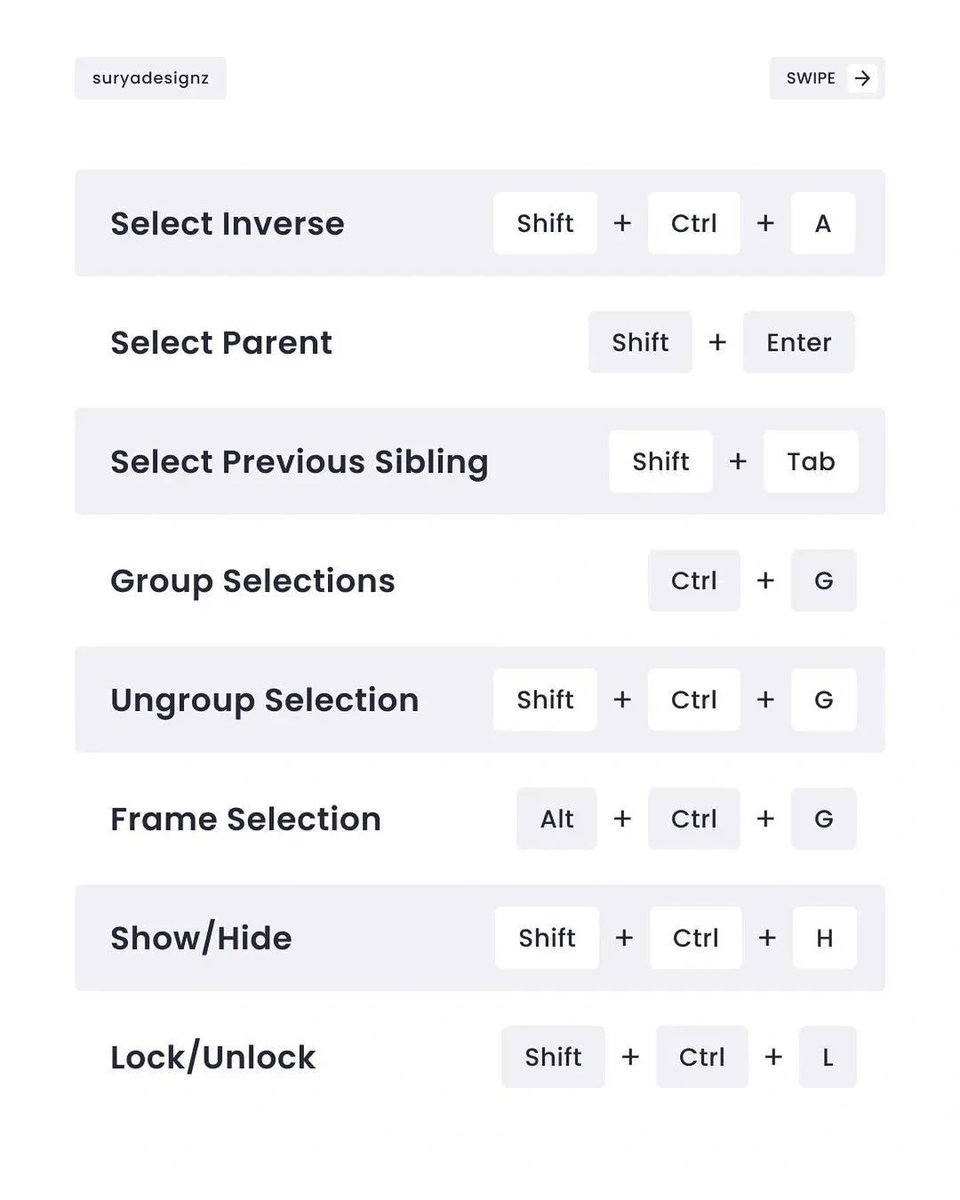
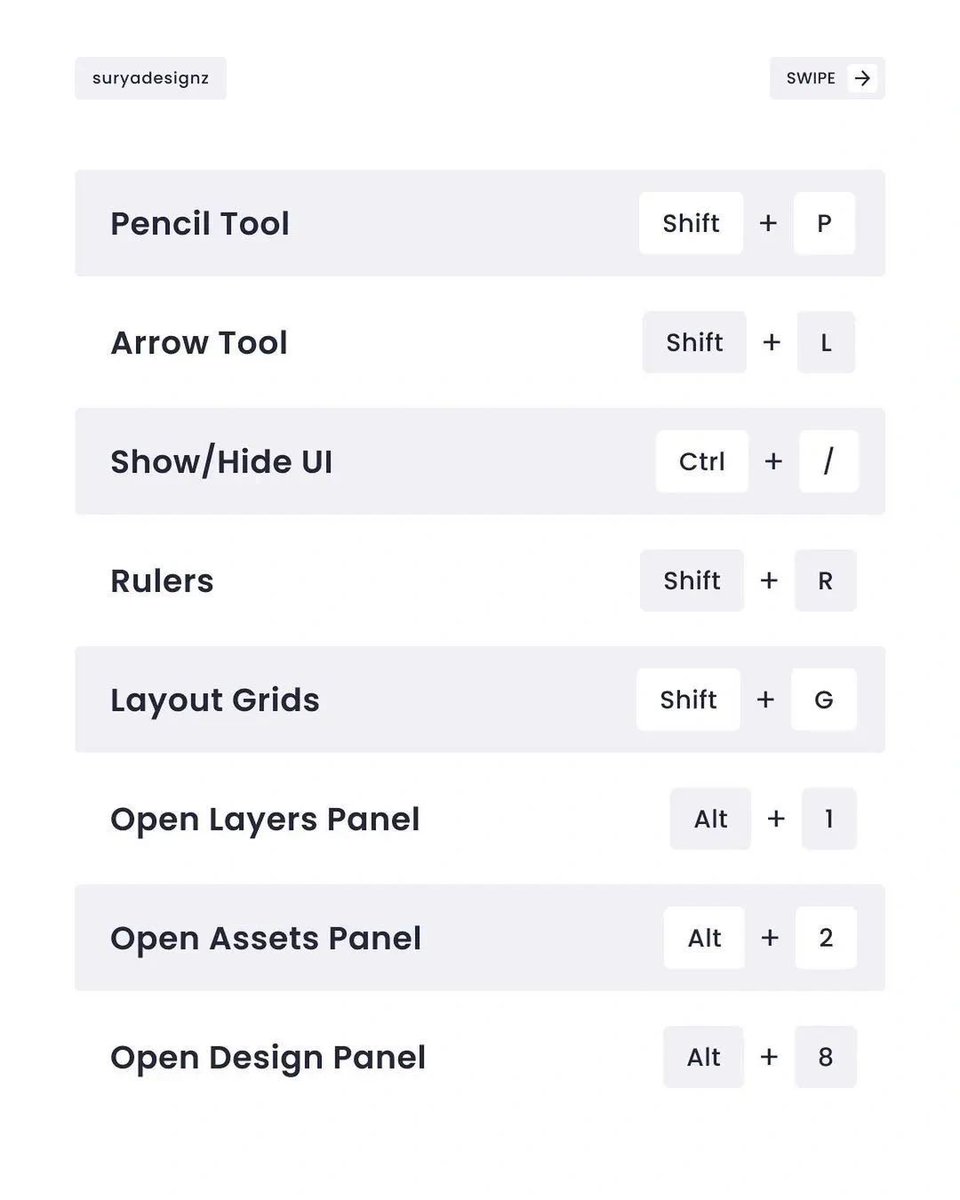
10 FIGMA shortcuts every designer must know to speed up their workflow. (A thread) Kindly comment, share, like and retweet 🤗 #uiuxdesign #figmashortcuts #productivitytips #designshortcuts #designtools #designeducation #figma #GraphicDesign #webdesign

Some important figma shortcuts that can increase designer productivity. #shortcutkeys #figmashortcuts #lawsofux #uxtools #uivocabulary #uiuxterms #uxtools #learnux #uiuxdictionary #uiuxcenter #learning #dailyui #learndesign #ui #uxtips #engineersahab #engineersahabedu #indore
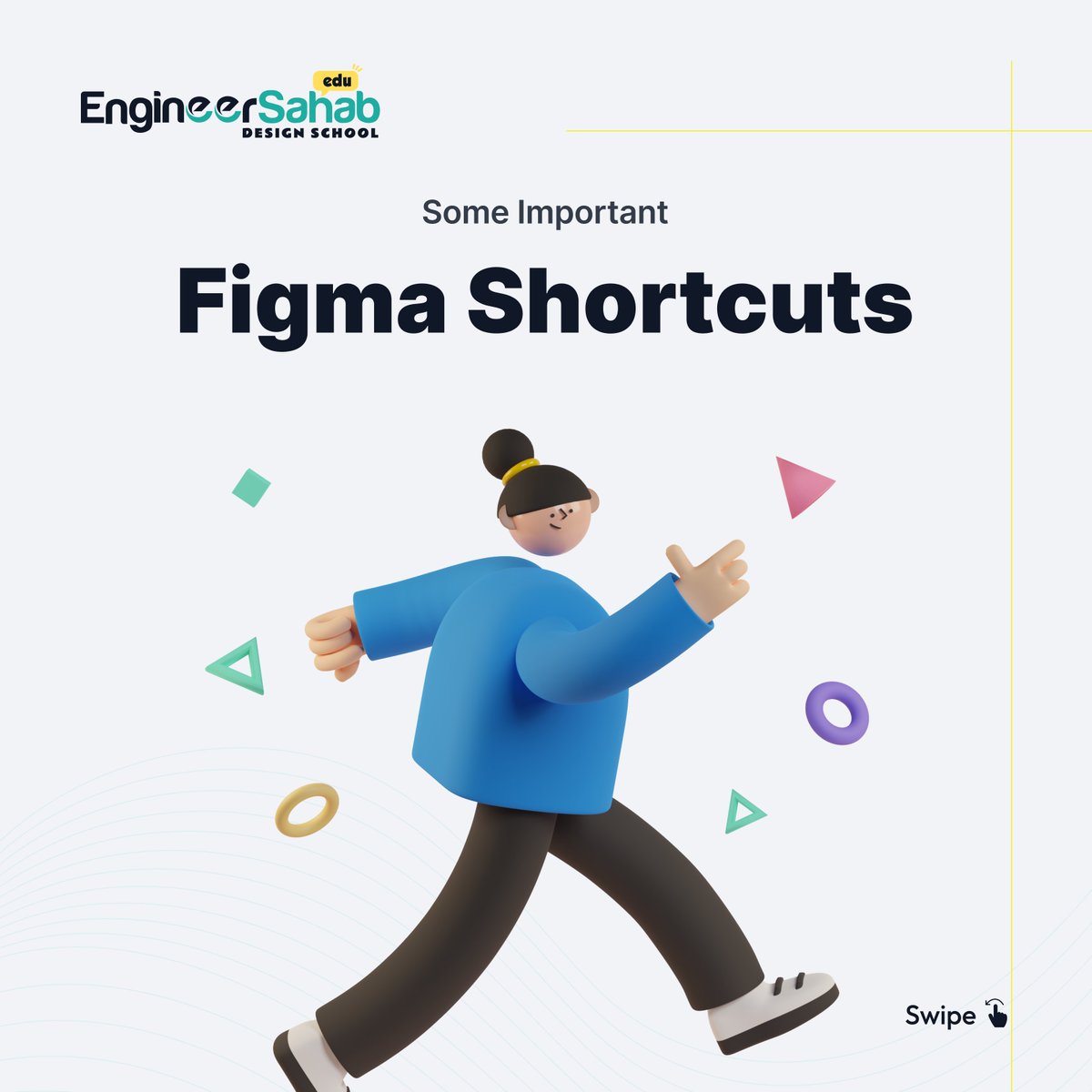
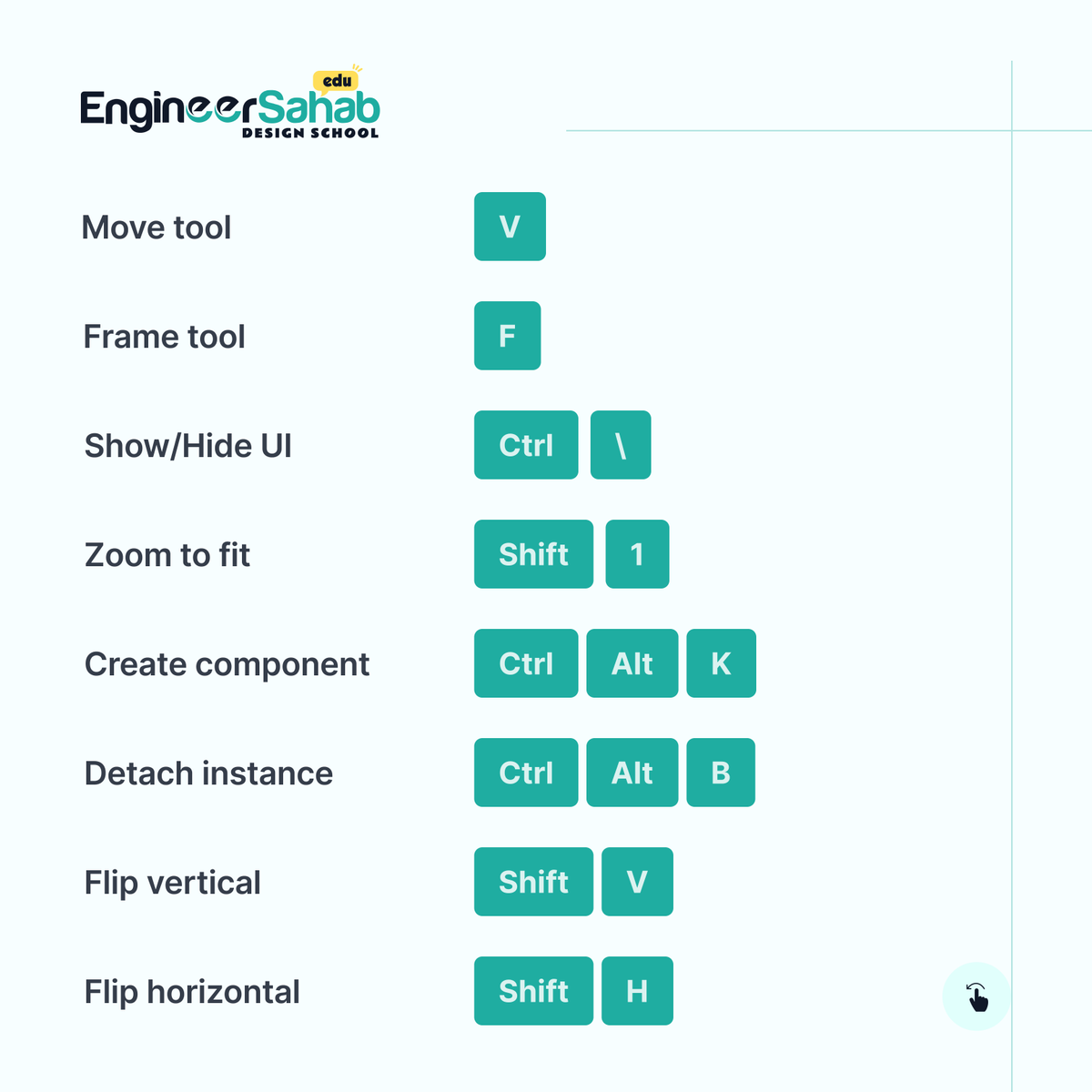
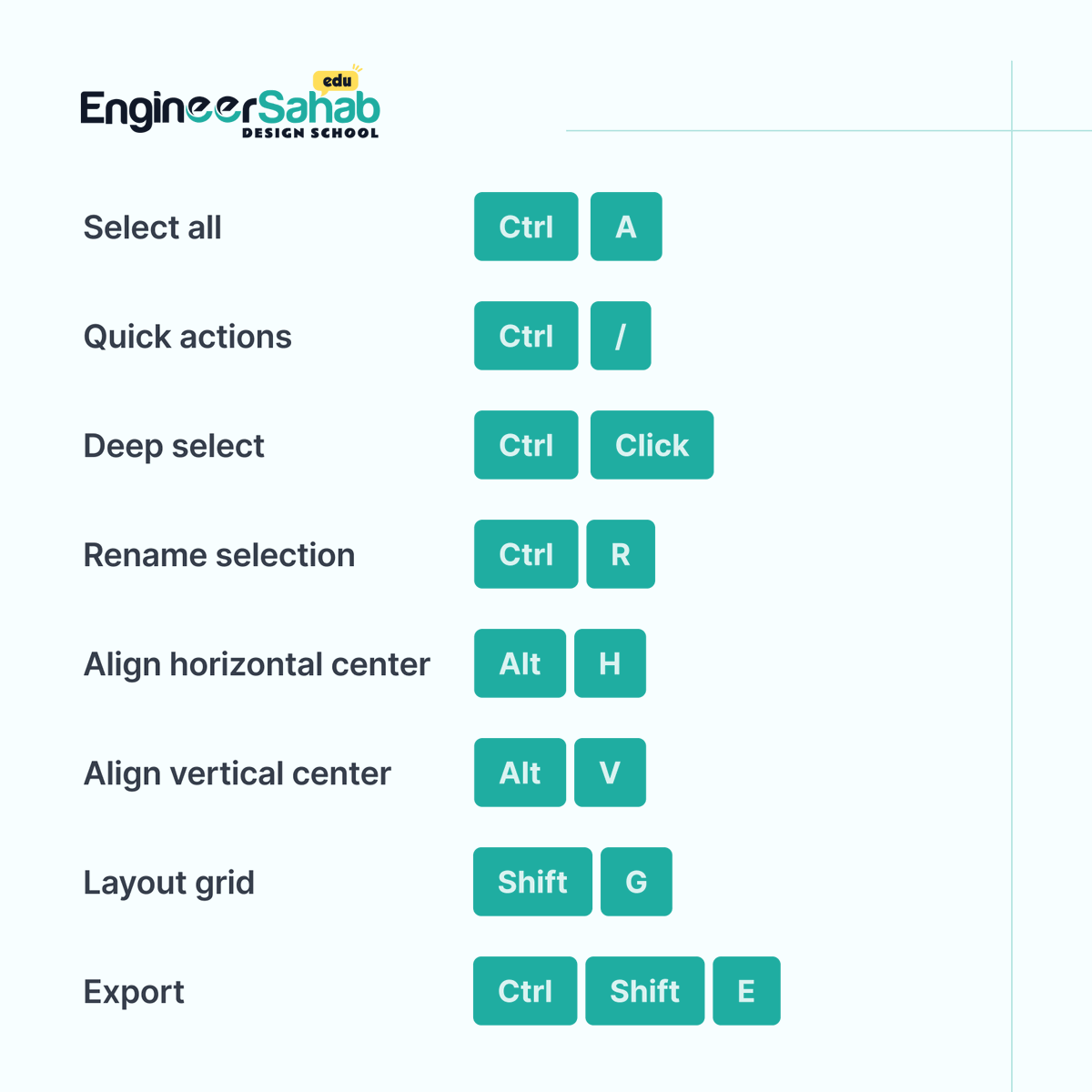
¡Aumenta tu productividad en Figma con estos atajos de teclado! 💻📷Estos shortcuts te ayudarán a trabajar de manera más eficiente. ¿Cuál es tu atajo favorito en Figma? ¡Comparte tus secretos de diseño en los comentarios! 📷#Figma #FigmaShortcuts #AtajosDeFigma #Productividad

If you’re not using shortcuts in Figma, you’re wasting hours every week. These 6 time-saving tricks will make your designs faster, cleaner, and more creative. #Figma #FigmaShortcuts #DesignShortcuts
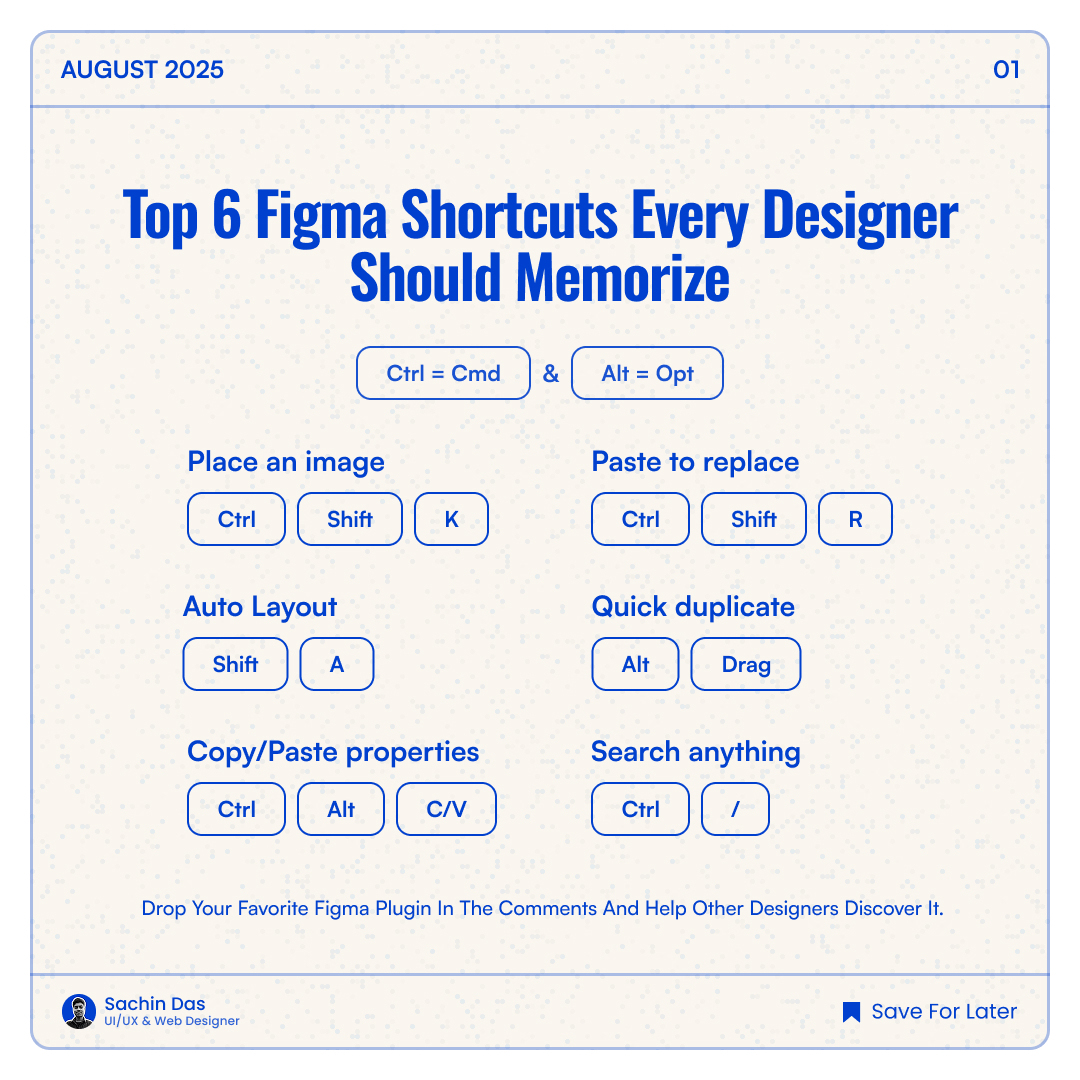
Something went wrong.
Something went wrong.
United States Trends
- 1. Thanksgiving 341K posts
- 2. Trumplican 1,483 posts
- 3. #wednesdaymotivation 5,525 posts
- 4. Good Wednesday 33K posts
- 5. Hong Kong 64K posts
- 6. #Wednesdayvibe 2,909 posts
- 7. Gretzky N/A
- 8. #PuebloEnBatallaYVictoria 2,788 posts
- 9. Karoline Leavitt 26.1K posts
- 10. #BurnoutSyndromeSeriesEP1 232K posts
- 11. Colorado State 3,703 posts
- 12. Nuns 8,947 posts
- 13. Mora 21.8K posts
- 14. Ruth 13.5K posts
- 15. Stranger Things Day 4,027 posts
- 16. BYOB N/A
- 17. Tai Po 10.1K posts
- 18. 28 Years Later 2,159 posts
- 19. Elton 8,866 posts
- 20. Ribs 11.1K posts