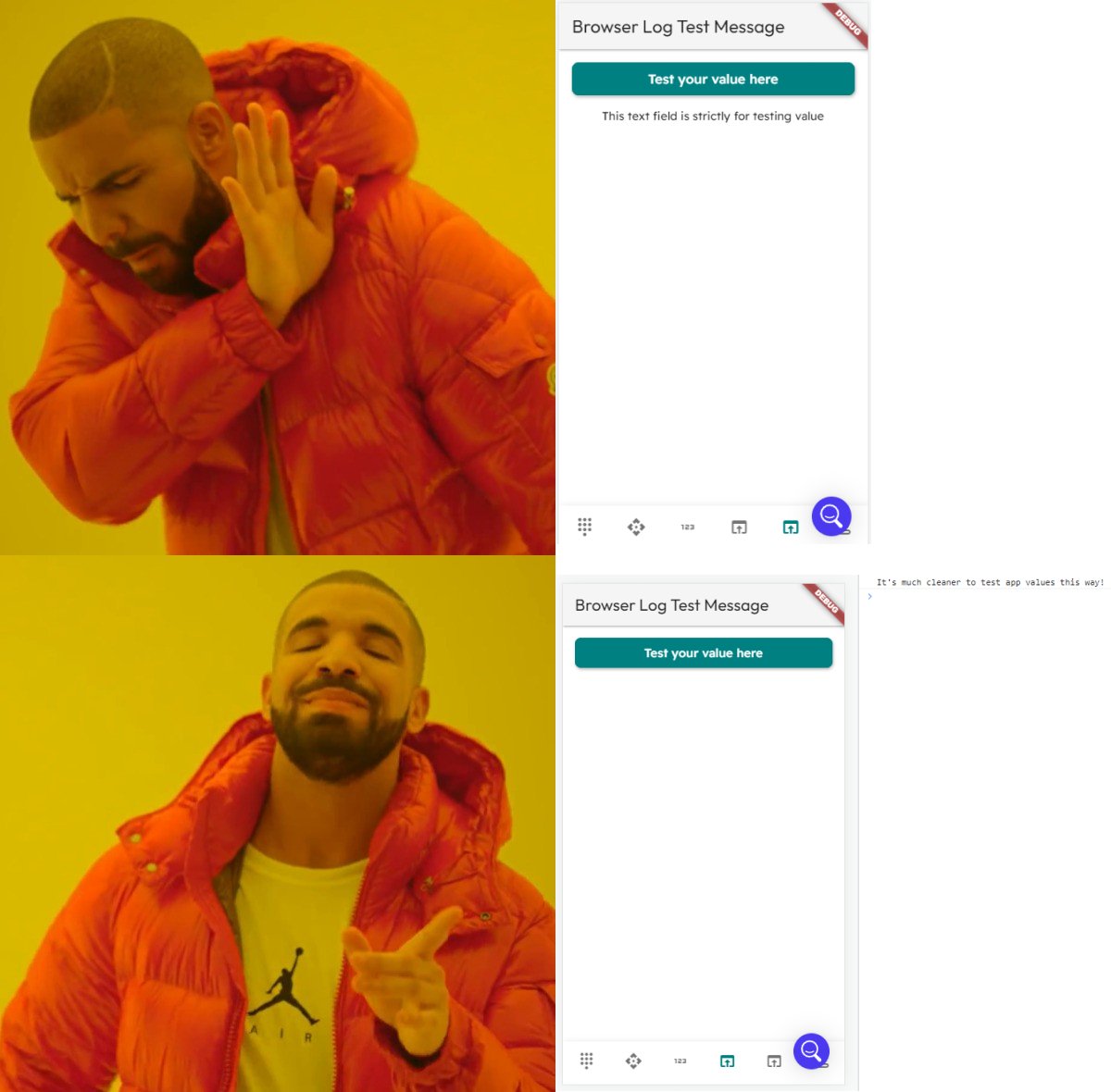#flutterflowtip search results
#Flutterflowtip for today: Be careful with duplicating your data updates! Sometimes you'll update same data twice, eg. based on condition. Later, when you change something in one update, it's easy to forget about second update. It's much cleaner to update whole data once.
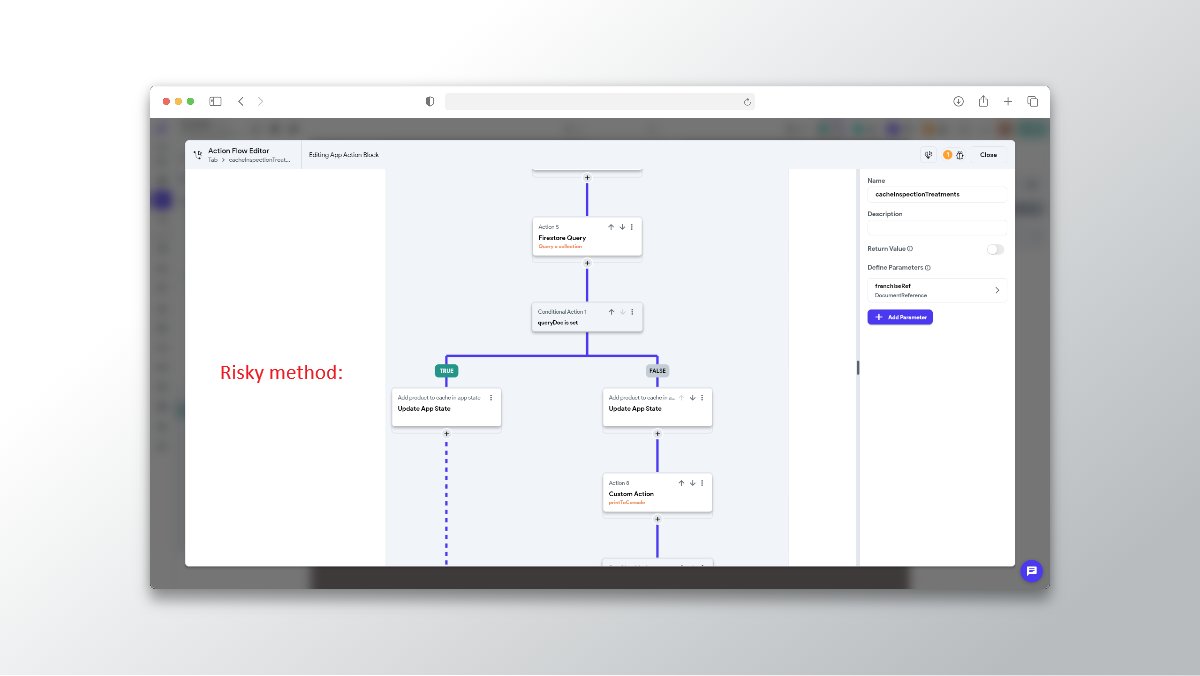
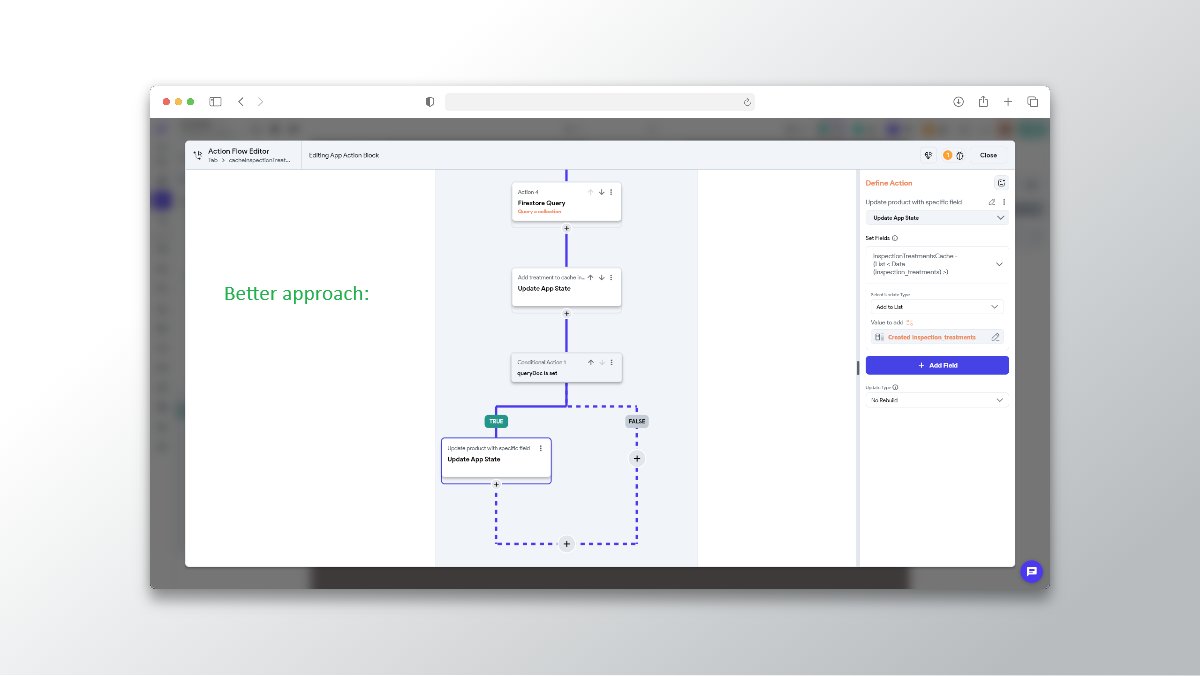
Hey, another #Flutterflowtip for today 🙂 Optimize your queries! As you can see on the first image, I used 2 same queries to display same data. But these 2 queries can be replaced with 2 generated children - see second image.
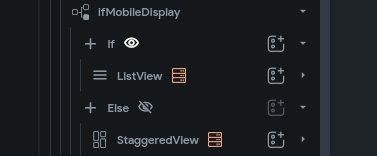
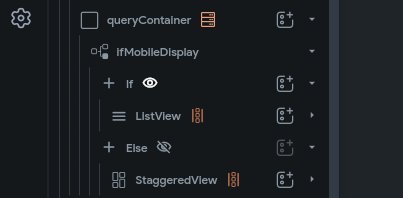
Updated my profile on a mission to help businesses and creators bring their ideas to life through no-code mobile apps ⚡📱 #flutterflow #flutterflowprocess #flutterflowtip #NewProfilePic

Long time no see, time for another quick #Flutterflowtip 🤓 Getting red screen of death? It's probably null value!
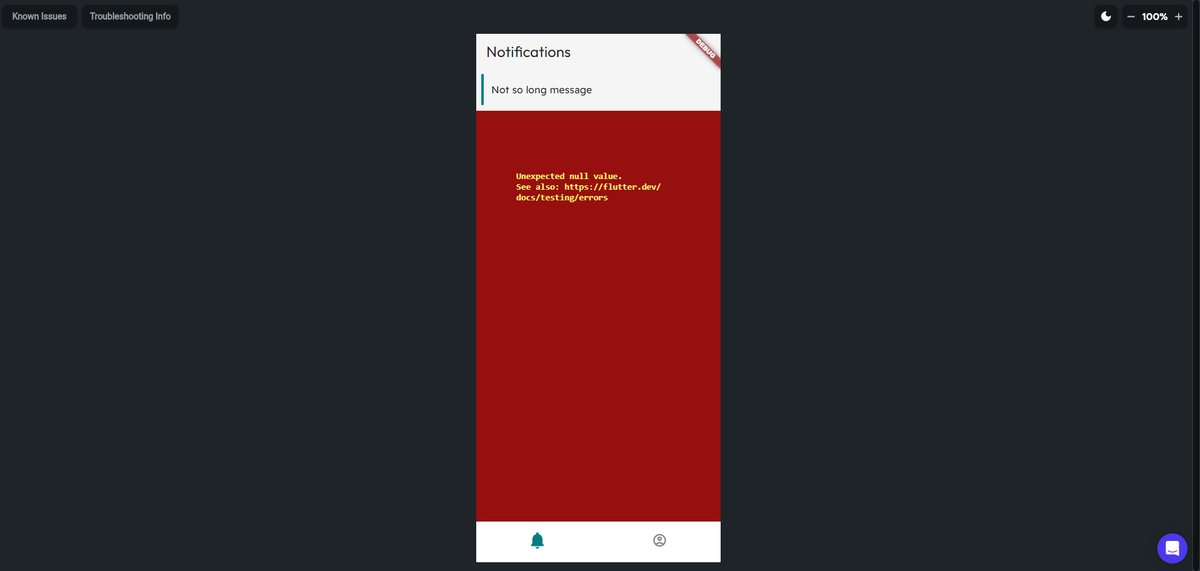
Recently completed a project using @flutterflow intuitive visual dev. interface Client was happy 'cause Flutterflow's custom coding was able to bring his vision to life 😊 Here's the App preview #flutter #mobileapp #flutterflowtip #flutterflow #ai #StartupIndia #NoCode
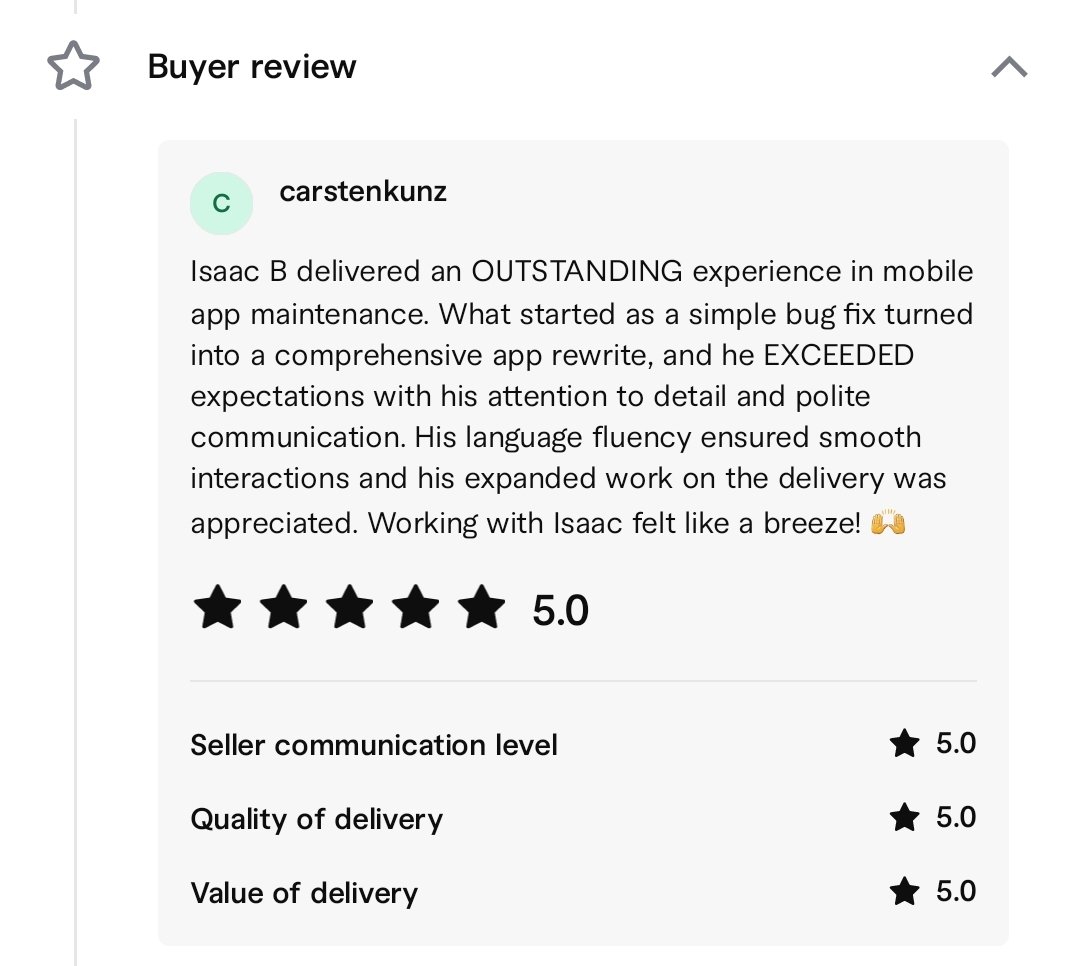
Hey guys, I wasn't able to attend FF imagine contest (lack of time and... any good idea 😅), so at least I might share some #Flutterflowtip This time it's about keeping good practices 🙂 Tip for today: Backups are your friend 😉 Don't forget about them!
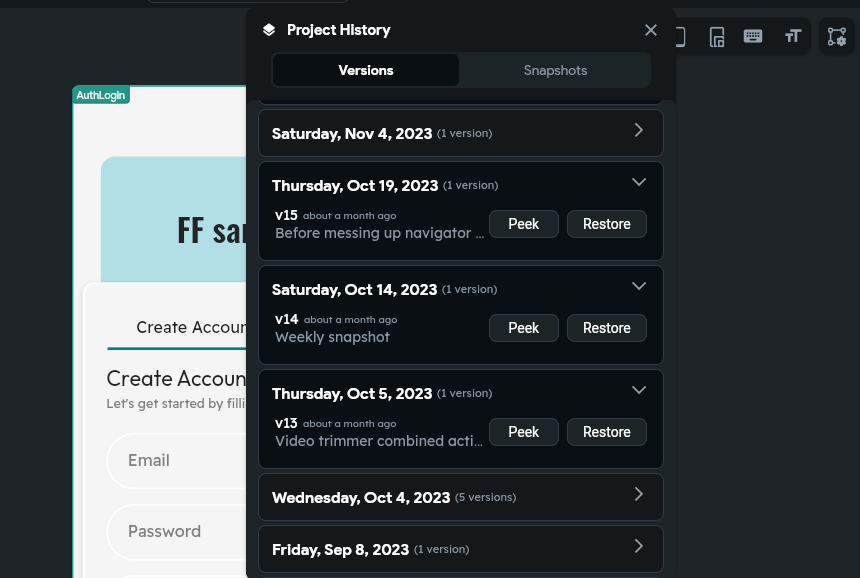
Hello, quick #flutterflowtip for today. Do you have strange error like this? Don't know that to do? Solution is simple: regenerate firebase config files. Doesn't work? Try again 😉 literally!
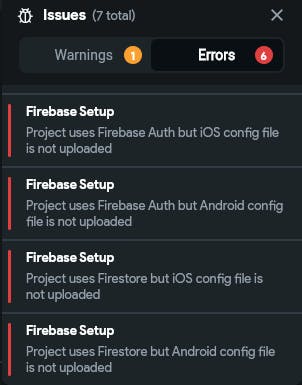
Really quick #Flutterflowtip for today! imagePath data type is basically string (see code) BUT it won't allow you to parse string to image widget. What do you do? 👇
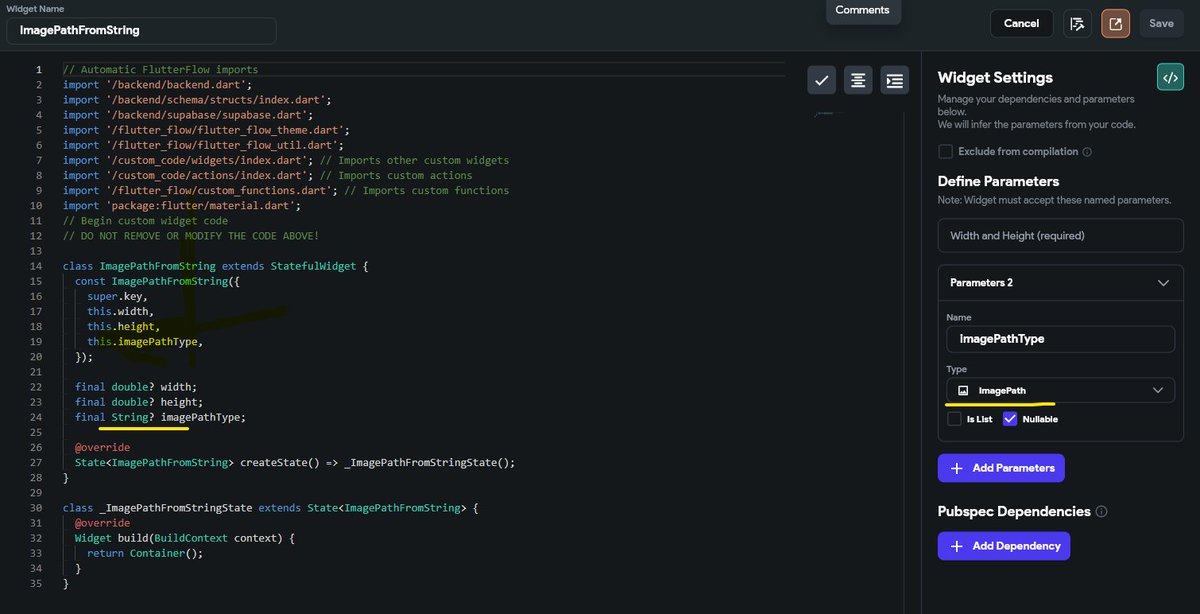
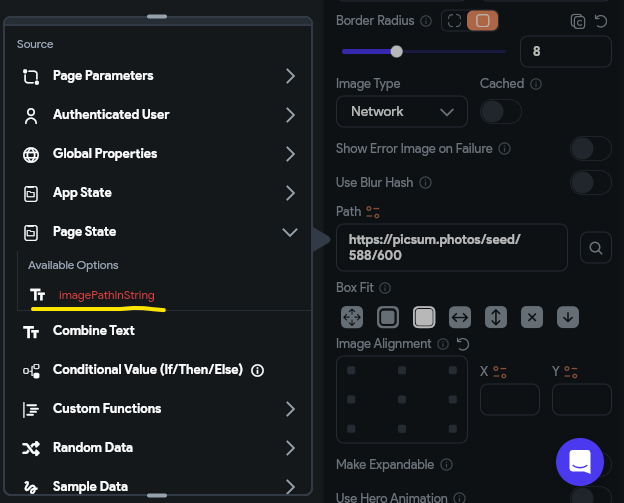
Quick #flutterflowtip for today: Name your components 📝 These two screens show same widget, left one with default names, right one with detail-specific name. Which one will be easier to use in future? ➡️ Of course
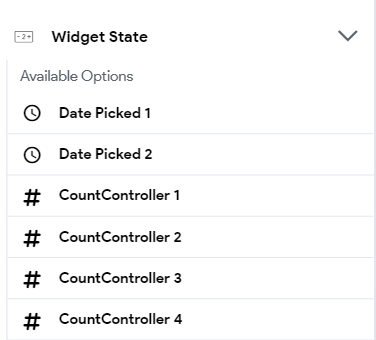
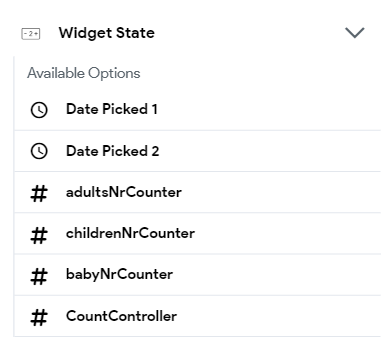
Very short #Flutterflowtip for today. Keep your widget tree simple! Very often you can greatly reduce your widget tree structure, while keeping UI the same. For example, I went from this: to this: UI is exactly the same - I was using more widget properties, instead of adding…
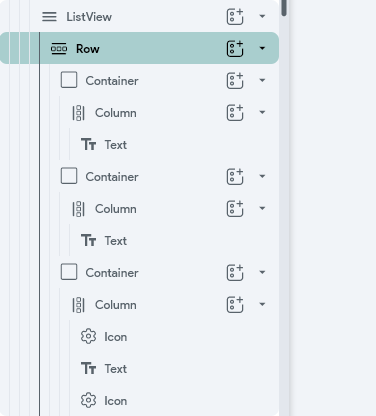
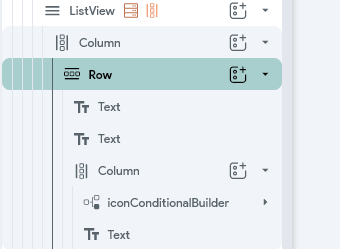
It's been a while, time for another #Flutterflowtip ! Does your @flutterflow column / list doesn't scroll like you want it to? Check primary option!
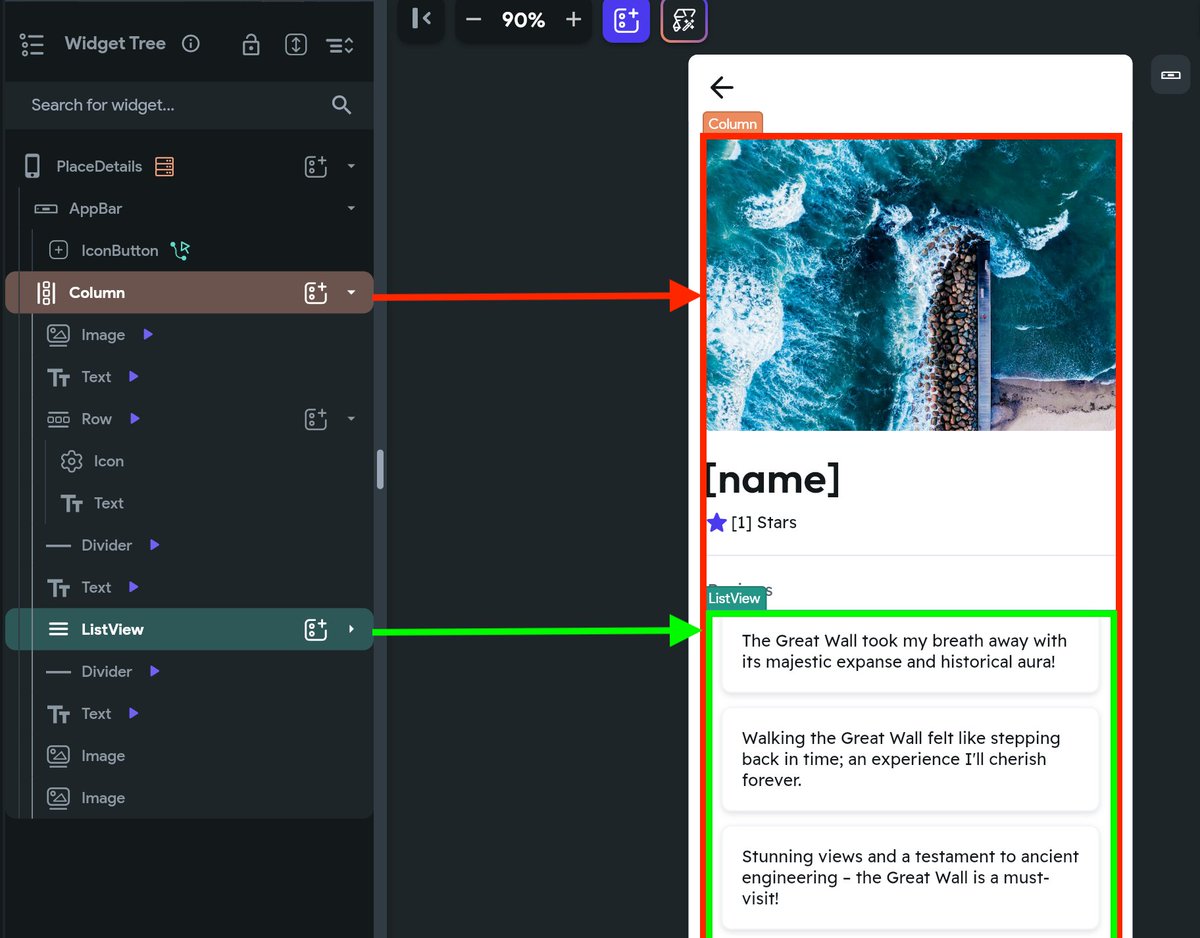
It's been a while since last #Flutterflowtip Today back to (debugging) basics: Debug like a pro. Use browser console 😎 You're testing your app, and some value isn't working as expected? You probably jump off to editor, to create *text* widget to test this value. While it's…
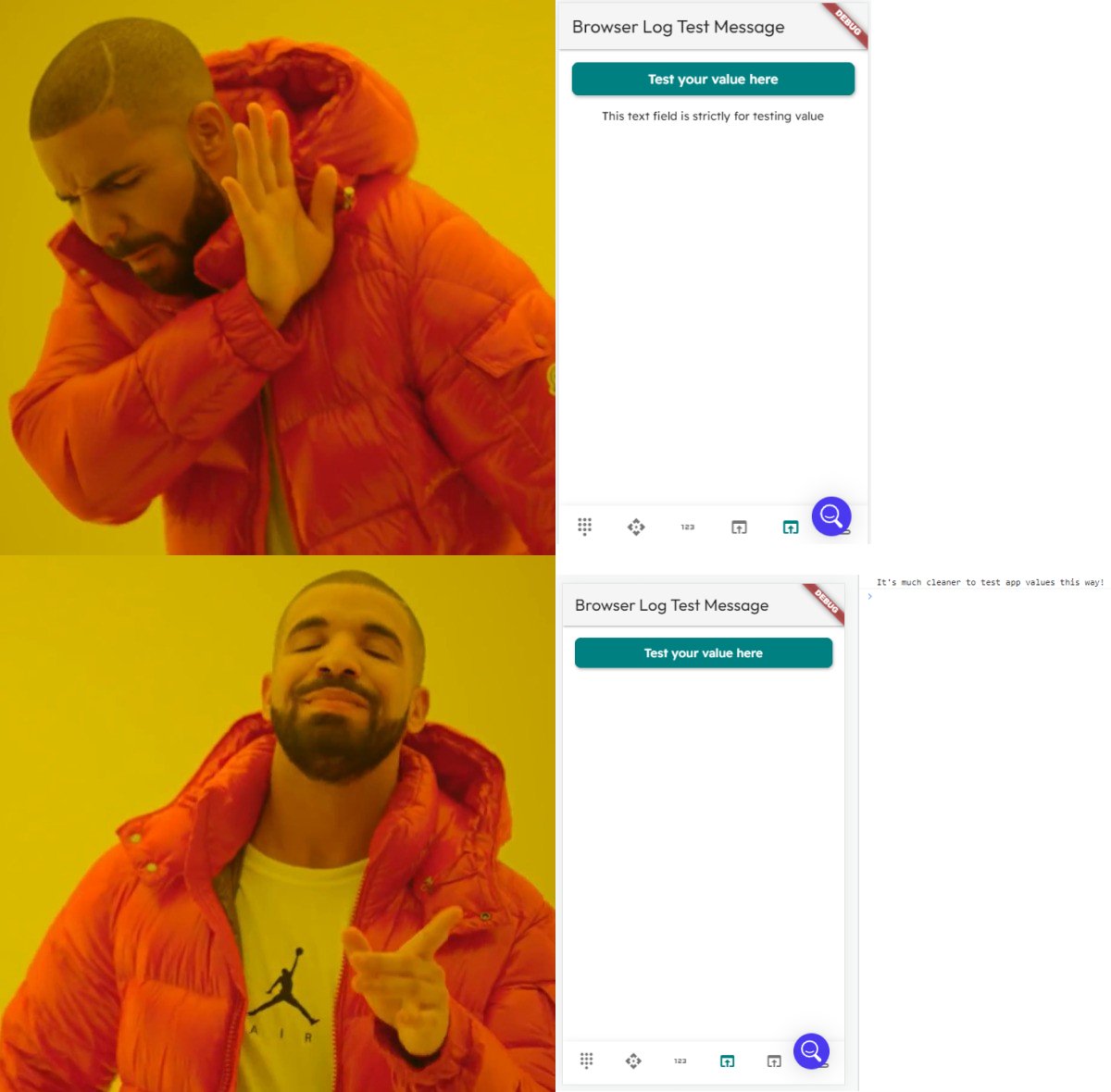
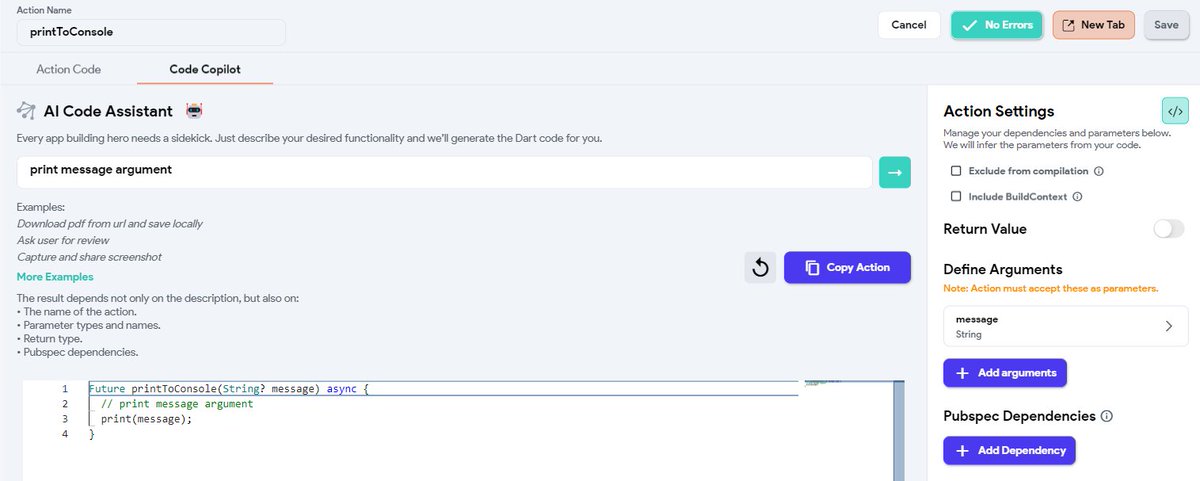
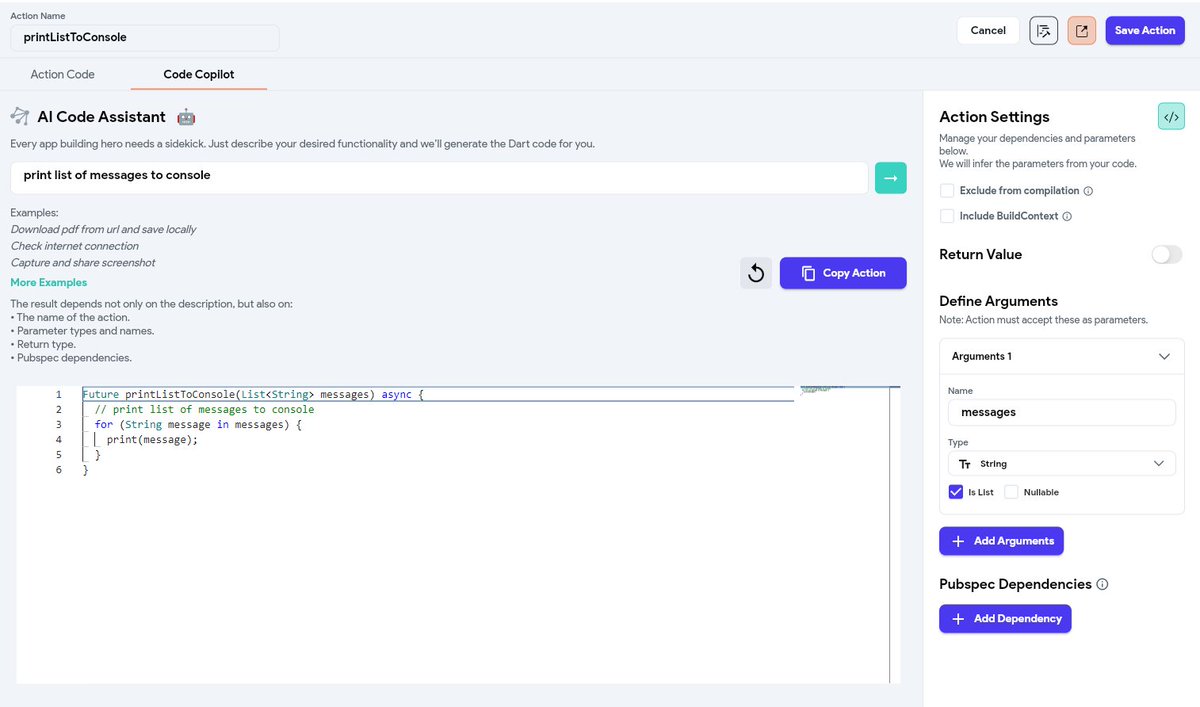
That way, when callback is executed, we will receive nested list index with it 🤓 Of course, doing that without callback parameters would still be possible - but a lot harder! Let me know if this little explanation was clear to you 🙂 #Flutterflow #NoCode #Flutterflowtip
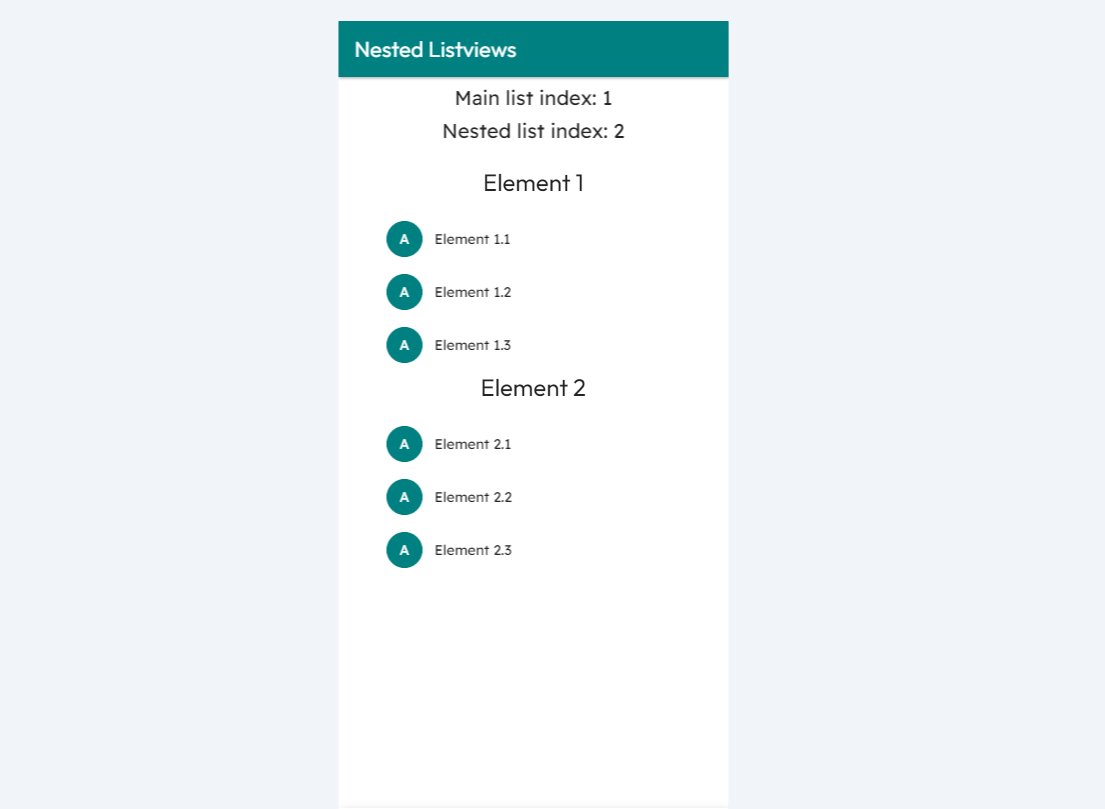
#Flutterflowtip for today: Name your actions in action flow! Compare these two action flows: Which one is more understandable for you? I'm pretty sure right one is more readable! Why? Because it's described better.
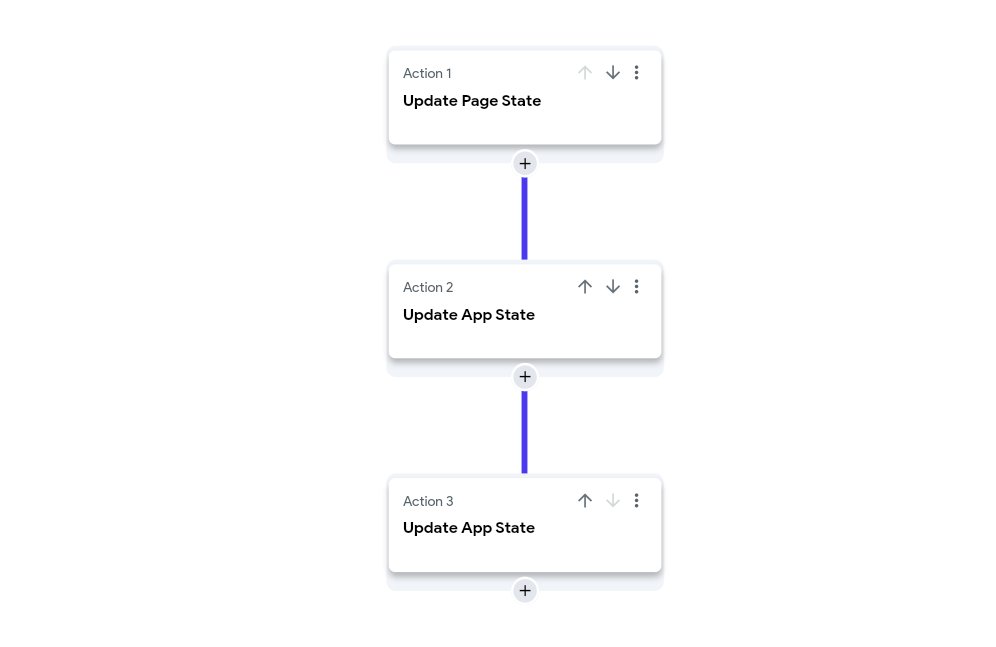
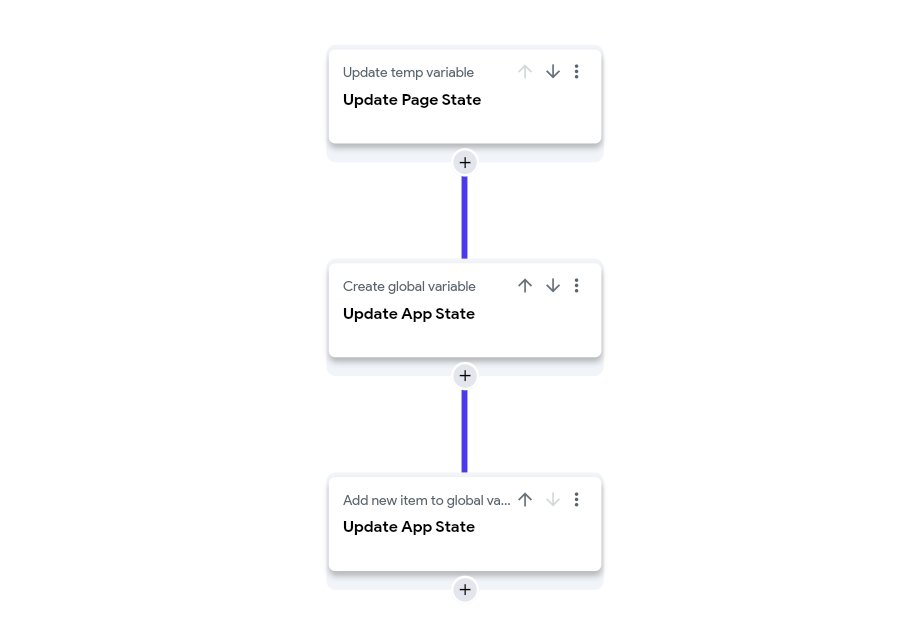
It's been forever since I posted #Flutterflowtip . Time for another one! Are you using enums in your @Flutterflow app? DON'T use enums in the backend structure. Use strings here!
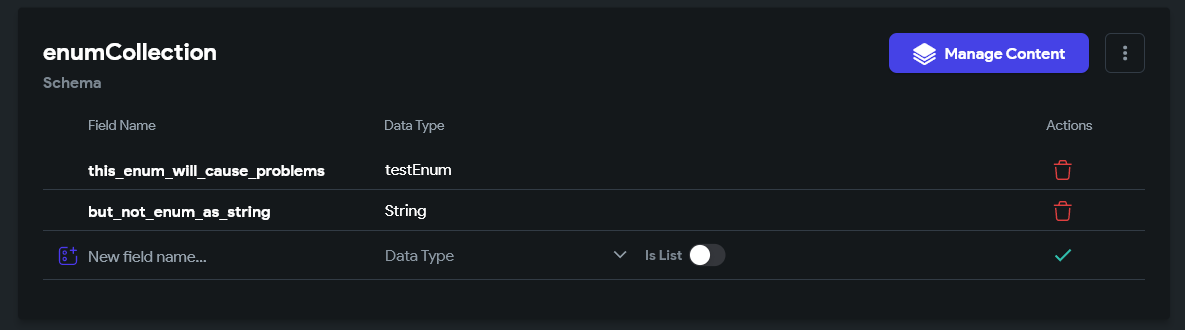
Don't worry I'm diving into my #flutterflowtip era -- I have a @YouTube video coming on the @nocodeui_ channel on how to create this type of message but I feel like you get it.
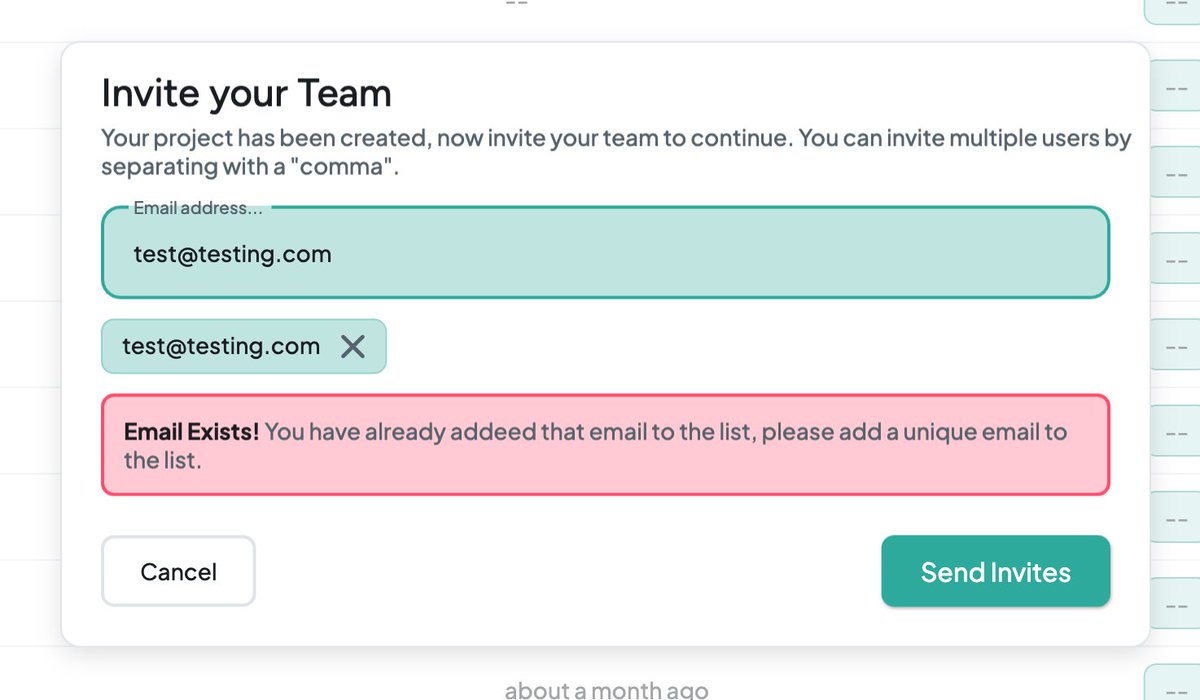
If you're having issues uploading multiple images with @nocodebackend and @flutterflow Just add [] to the end of your variable name in FlutterFlow ✨ #FlutterFlowTip #XanoTip #PHPThings
![DanielPetroAI's tweet image. If you're having issues uploading multiple images with @nocodebackend and @flutterflow
Just add [] to the end of your variable name in FlutterFlow ✨
#FlutterFlowTip #XanoTip #PHPThings](https://pbs.twimg.com/media/GT_X0IbWwAAzbYr.jpg)
One of my favorite features in @flutterflow has to be "Custom Dialogs"... sounds boring but you have the ability to create awesome dropdown menus, modals and other experiences that just add so much to the user experience. Our next #flutterflowtip will be how to implement…
👋 Hey devs, I’m starting a new series: 💡 Did You Know? Bite-sized Flutter tips to make apps smoother, faster & cleaner 🚀 First post drops tomorrow. Stay tuned! #flutterdev #FlutterDevelopment #flutterflowtip
#Flutterflowtip for today: Be careful with duplicating your data updates! Sometimes you'll update same data twice, eg. based on condition. Later, when you change something in one update, it's easy to forget about second update. It's much cleaner to update whole data once.
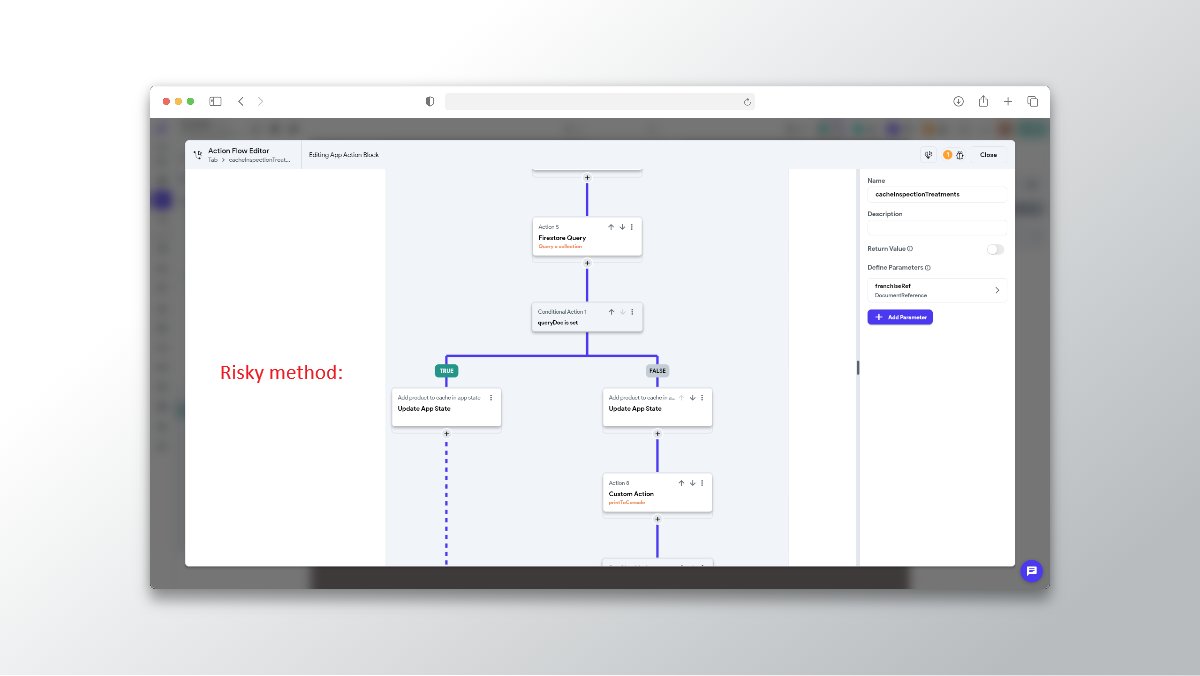
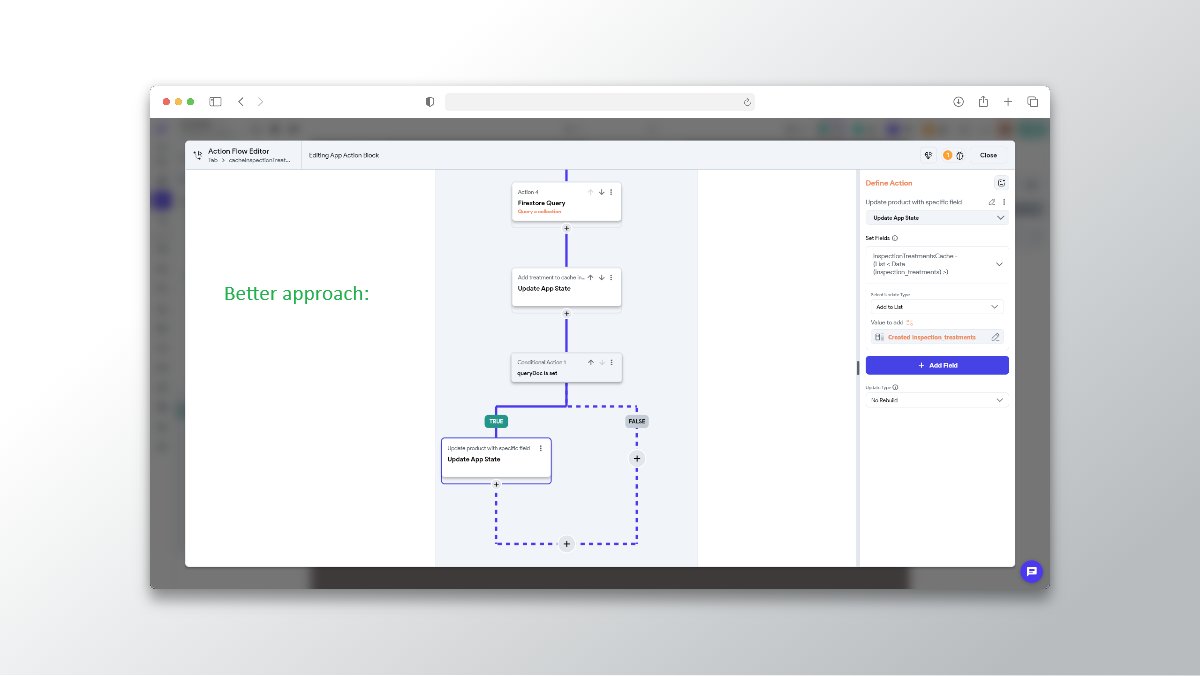
Skinny guys 💪 gain weight the right way with BulkBuddy ! Playstore link : play.google.com/store/apps/det… #Android #flutterflowtip #Bulking #WeightGain #Gains #Diet #GymLife #FitLife #dietitianlife #gymbody #bodybuilding #gymmotivation #gymrat #gym #Health #protein

Updated my profile on a mission to help businesses and creators bring their ideas to life through no-code mobile apps ⚡📱 #flutterflow #flutterflowprocess #flutterflowtip #NewProfilePic

👋 Hey devs, I’m starting a new series: 💡 Did You Know? Bite-sized Flutter tips to make apps smoother, faster & cleaner 🚀 First post drops tomorrow. Stay tuned! #flutterdev #FlutterDevelopment #flutterflowtip
Recently completed a project using @flutterflow intuitive visual dev. interface Client was happy 'cause Flutterflow's custom coding was able to bring his vision to life 😊 Here's the App preview #flutter #mobileapp #flutterflowtip #flutterflow #ai #StartupIndia #NoCode
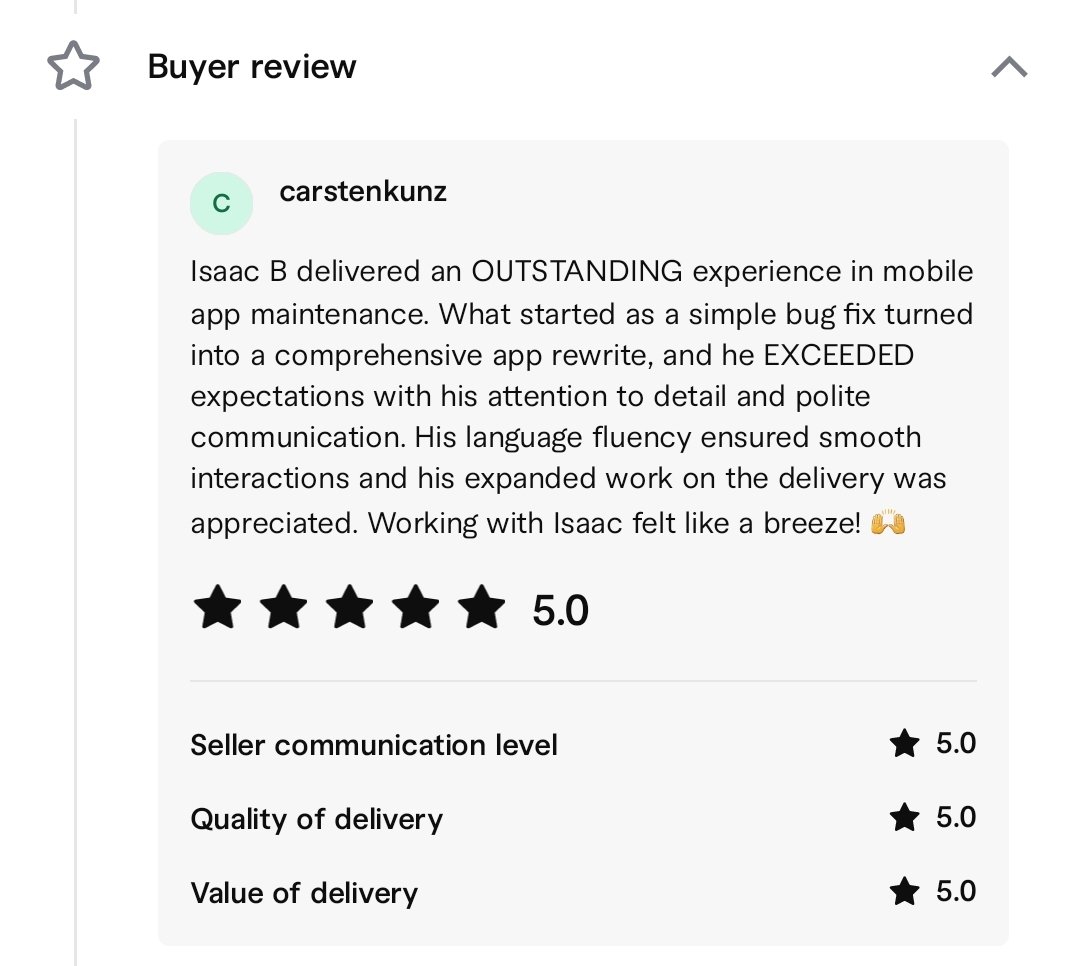
#Flutterflowtip for today: Name your actions in action flow! Compare these two action flows: Which one is more understandable for you? I'm pretty sure right one is more readable! Why? Because it's described better.
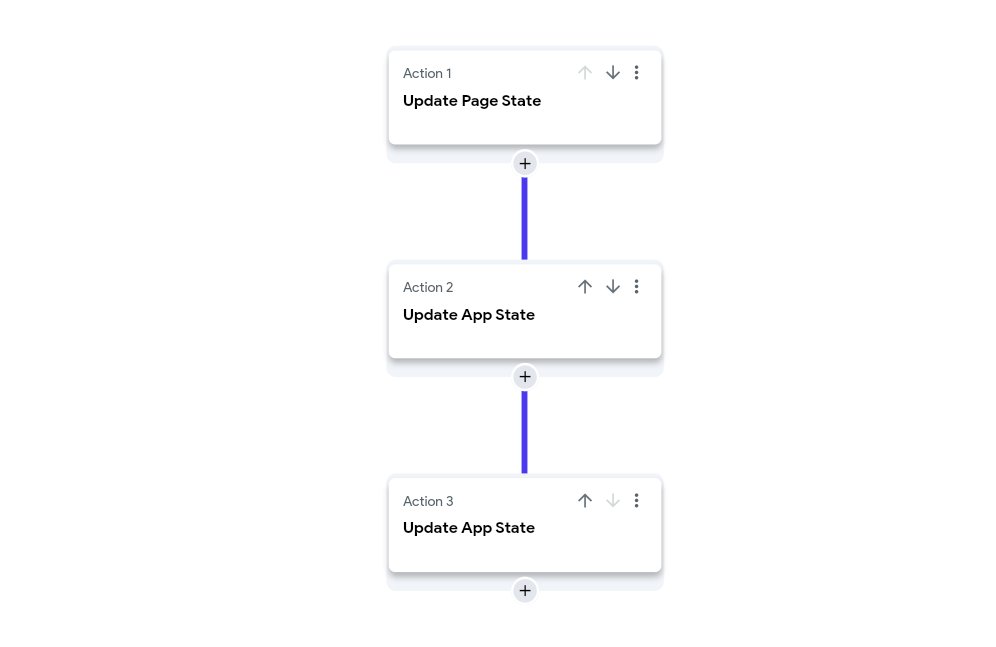
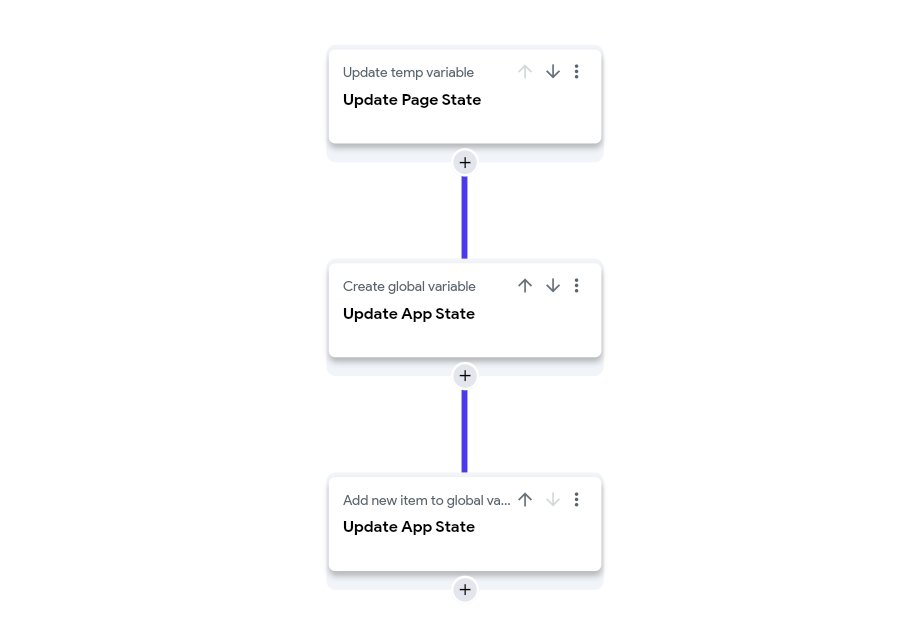
It's been forever since I posted #Flutterflowtip . Time for another one! Are you using enums in your @Flutterflow app? DON'T use enums in the backend structure. Use strings here!
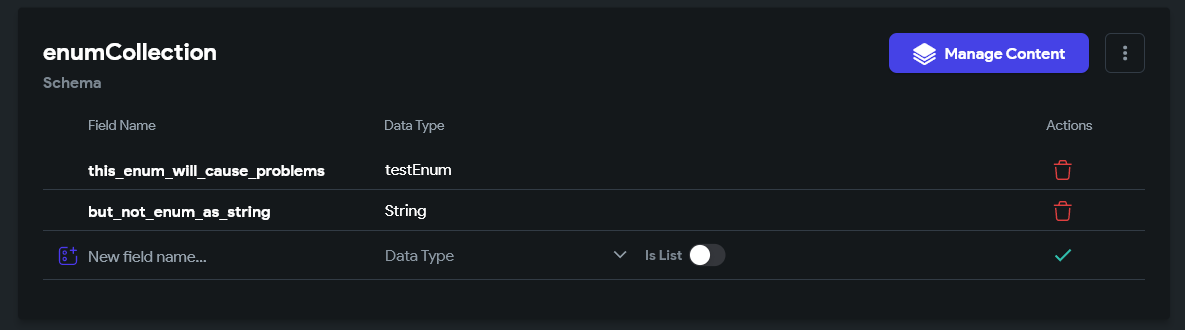
One of my favorite features in @flutterflow has to be "Custom Dialogs"... sounds boring but you have the ability to create awesome dropdown menus, modals and other experiences that just add so much to the user experience. Our next #flutterflowtip will be how to implement…
#flutterflowtip number 2: Utilizing custom select states in @flutterflow, you can watch it now on #youtube. youtu.be/pvdmODYpql4 #flutter #flutterdev #flutterui #design #education #learnflutterflow #buildinpublic

youtube.com
YouTube
FlutterFlow Tip #2: Custom Select Options in FlutterFlow
Don't worry I'm diving into my #flutterflowtip era -- I have a @YouTube video coming on the @nocodeui_ channel on how to create this type of message but I feel like you get it.
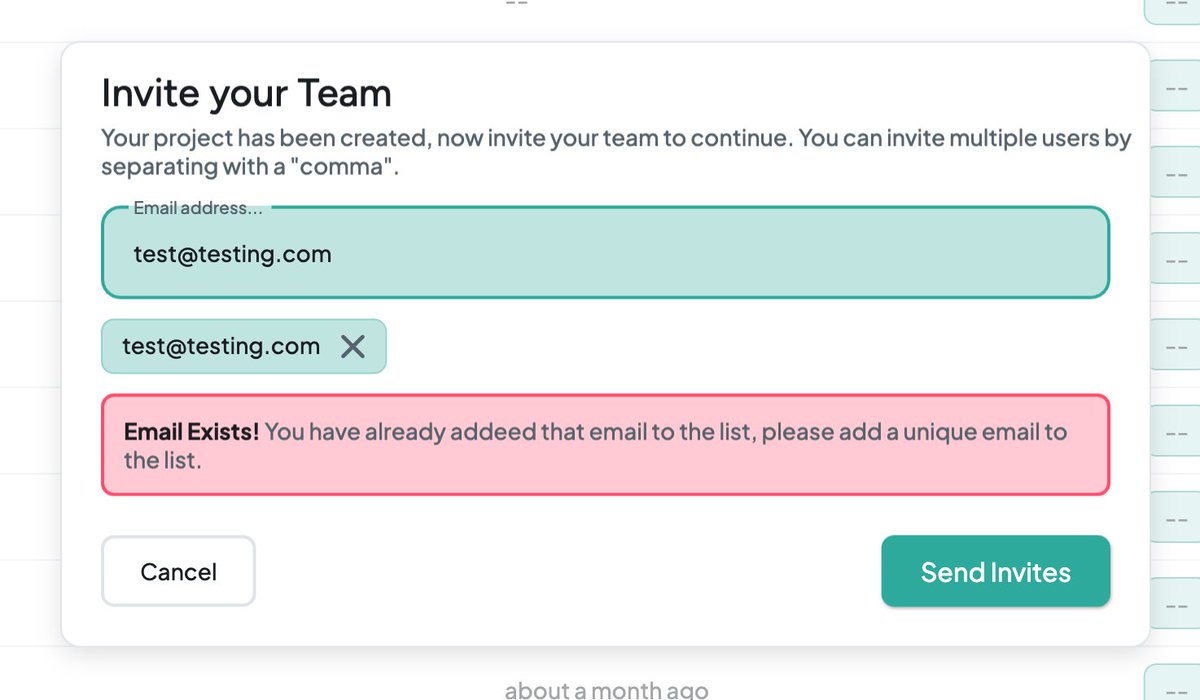
I am working on a custom Stripe integration in one of @Flywheel_Studio's @flutterflow projects. 💳 Created a custom action to initialize the Stripe client, but need a way to use the correct API key for production and development environments. 🤔 #flutterflowtip #buildinpublic
#Flutterflowtip for today: How to check ANY variable usage across the app? For app states you can find it from command palette. But how would you do it for specific field in firebase document? This solution might be a little tricky, so read till the end! 👇👇
When you want to find variable usage in @flutterflow, you can check its references from command palette. BUT it doesn't work for variables inside a firebase document (for example). So I'm wondering, how do you find references for such variables? Do you have some tricks? 🤓

If you're having issues uploading multiple images with @nocodebackend and @flutterflow Just add [] to the end of your variable name in FlutterFlow ✨ #FlutterFlowTip #XanoTip #PHPThings
![DanielPetroAI's tweet image. If you're having issues uploading multiple images with @nocodebackend and @flutterflow
Just add [] to the end of your variable name in FlutterFlow ✨
#FlutterFlowTip #XanoTip #PHPThings](https://pbs.twimg.com/media/GT_X0IbWwAAzbYr.jpg)
Very short #Flutterflowtip for today. Keep your widget tree simple! Very often you can greatly reduce your widget tree structure, while keeping UI the same. For example, I went from this: to this: UI is exactly the same - I was using more widget properties, instead of adding…
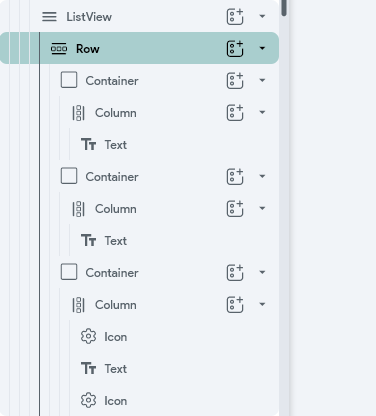
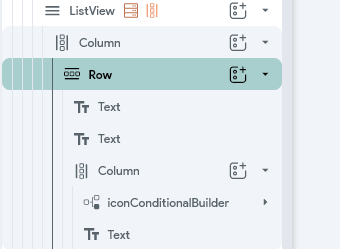
Recently, I played around and did some live building + tutorial video session, to explain callbacks for @brucevanzyl He replied: "You should put some live building things on YouTube / X" That got me thinking 😅 Maybe, instead of doing long #Flutterflowtip,in text, I would…
It's been a while since last #Flutterflowtip Today back to (debugging) basics: Debug like a pro. Use browser console 😎 You're testing your app, and some value isn't working as expected? You probably jump off to editor, to create *text* widget to test this value. While it's…
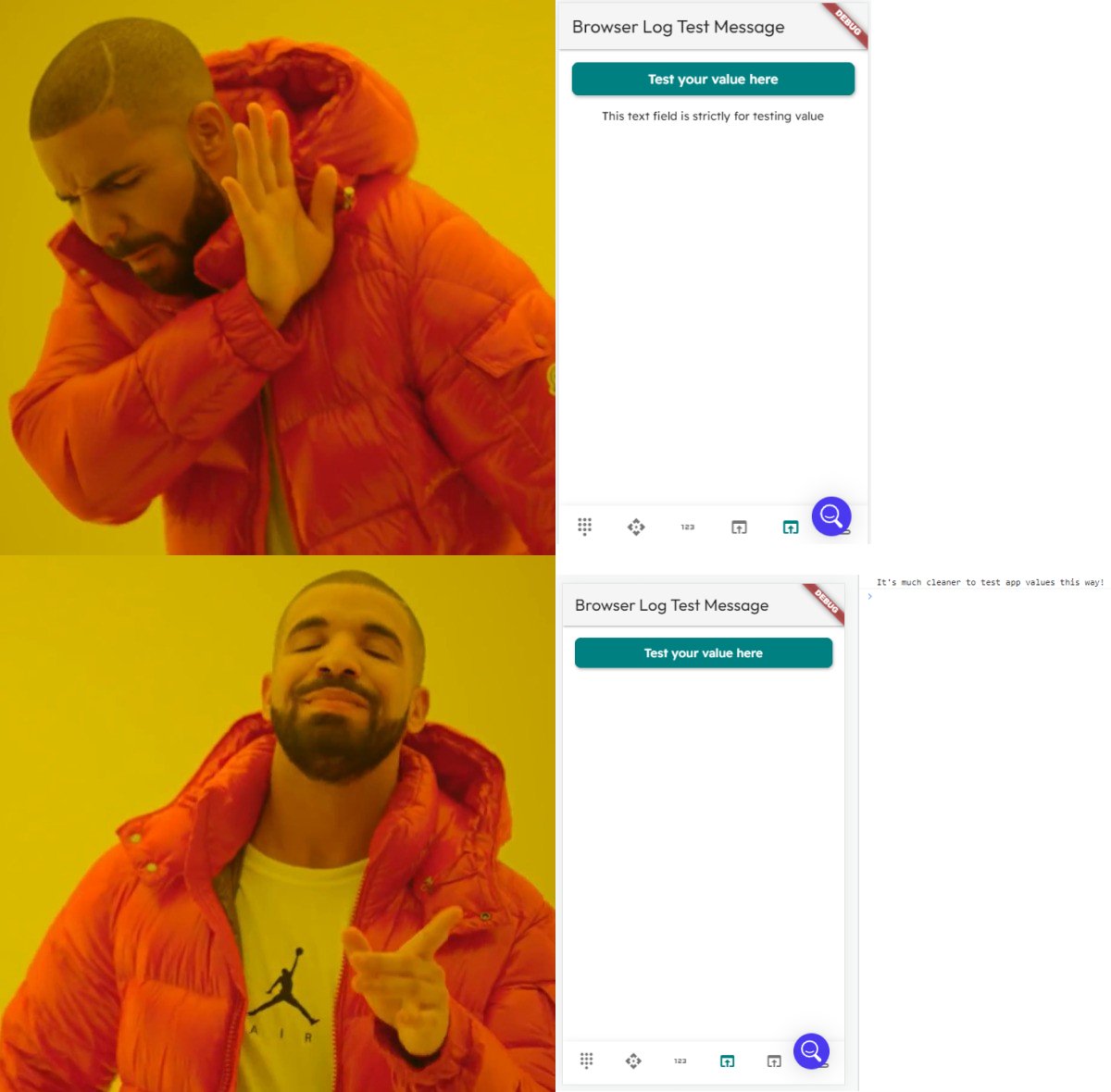
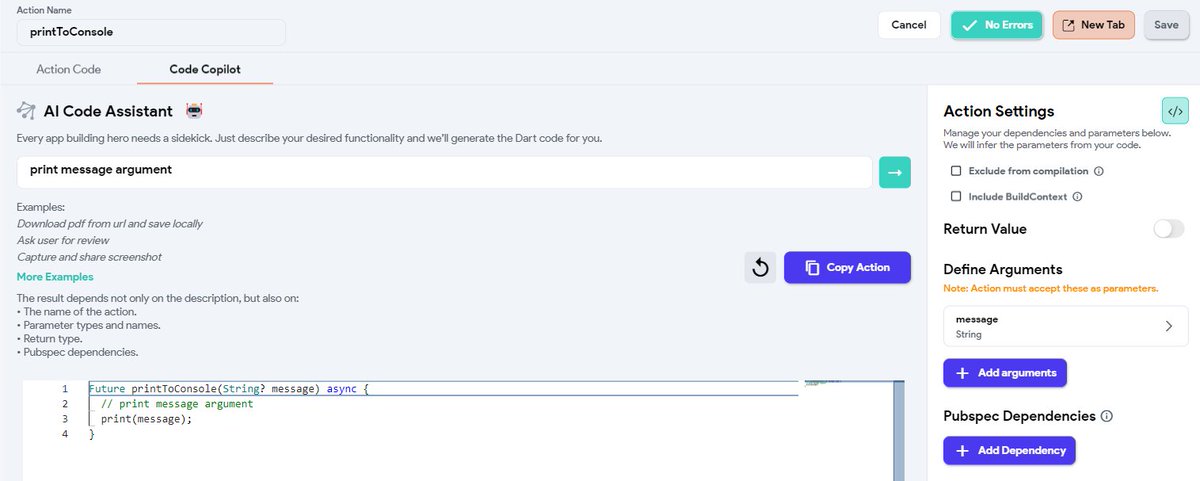
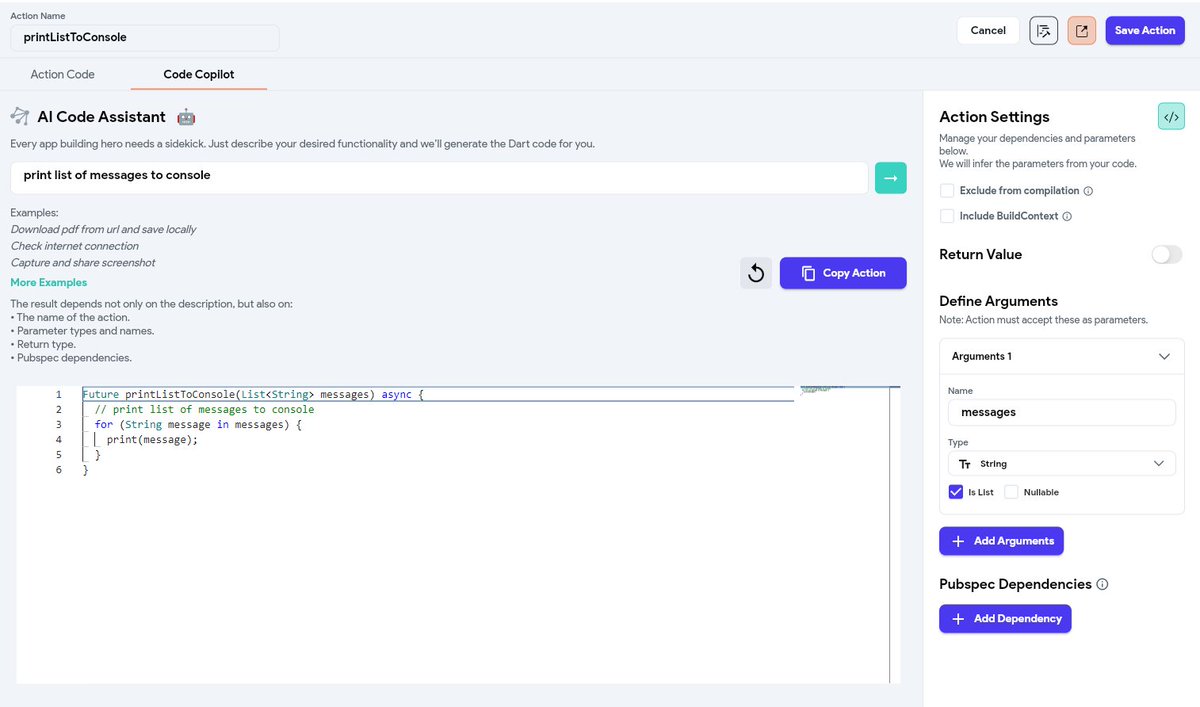
It's been a while, time for another #Flutterflowtip ! Does your @flutterflow column / list doesn't scroll like you want it to? Check primary option!
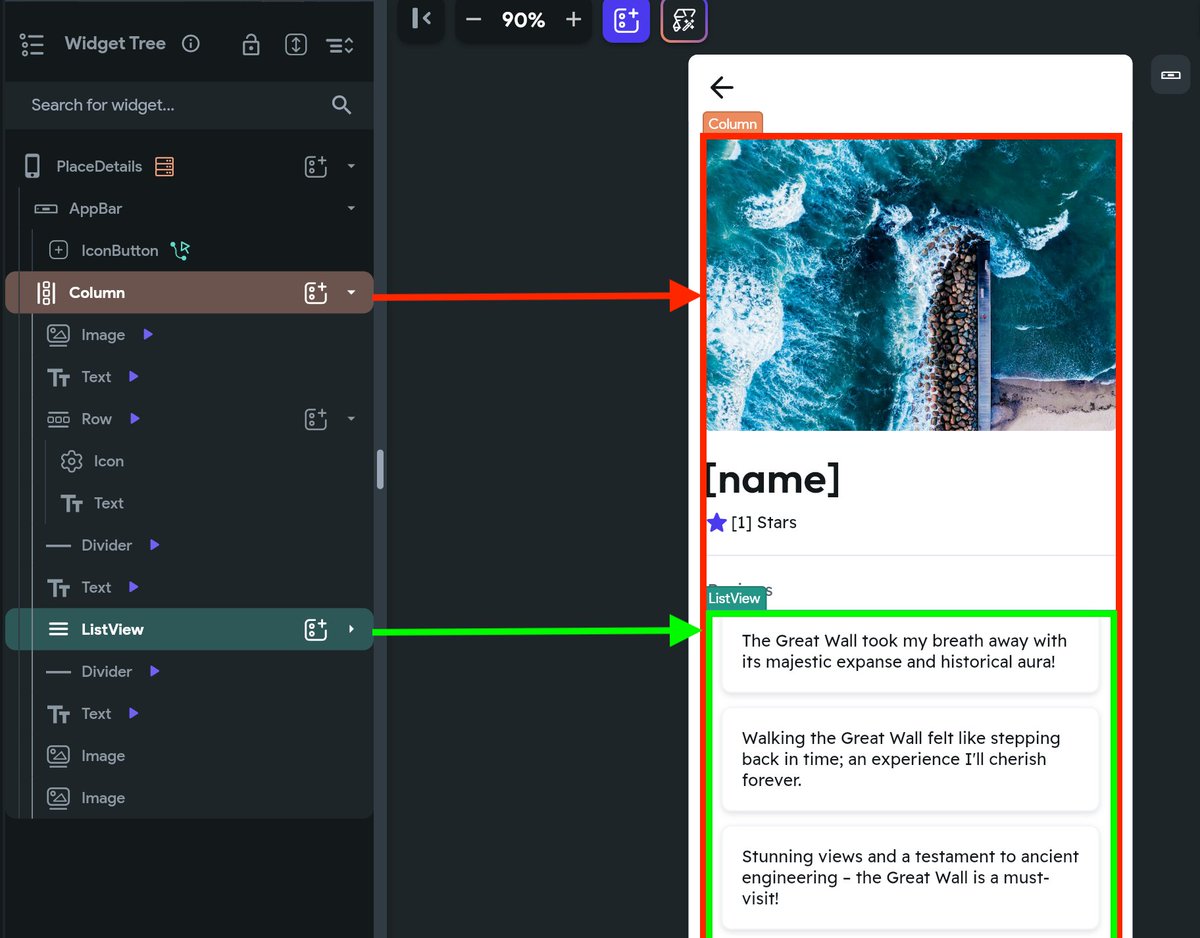
Really quick #Flutterflowtip for today! imagePath data type is basically string (see code) BUT it won't allow you to parse string to image widget. What do you do? 👇
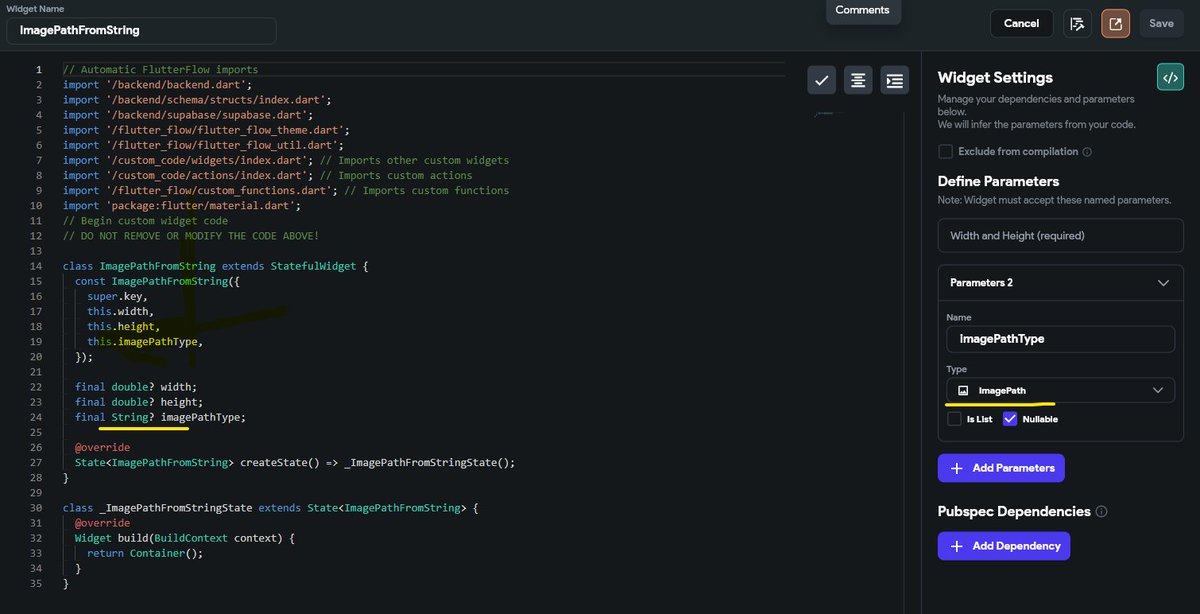
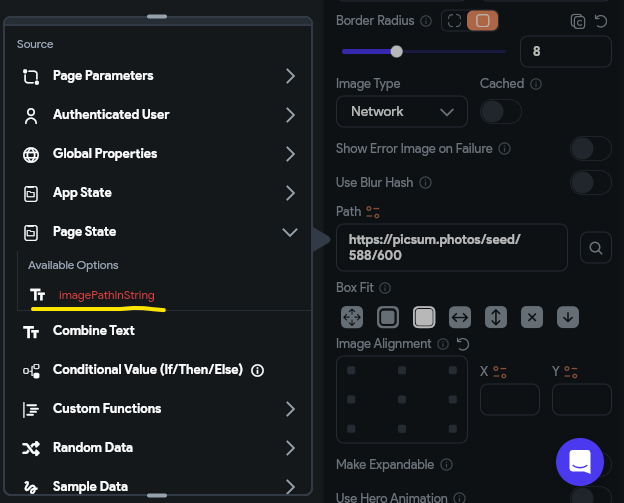
That way, when callback is executed, we will receive nested list index with it 🤓 Of course, doing that without callback parameters would still be possible - but a lot harder! Let me know if this little explanation was clear to you 🙂 #Flutterflow #NoCode #Flutterflowtip
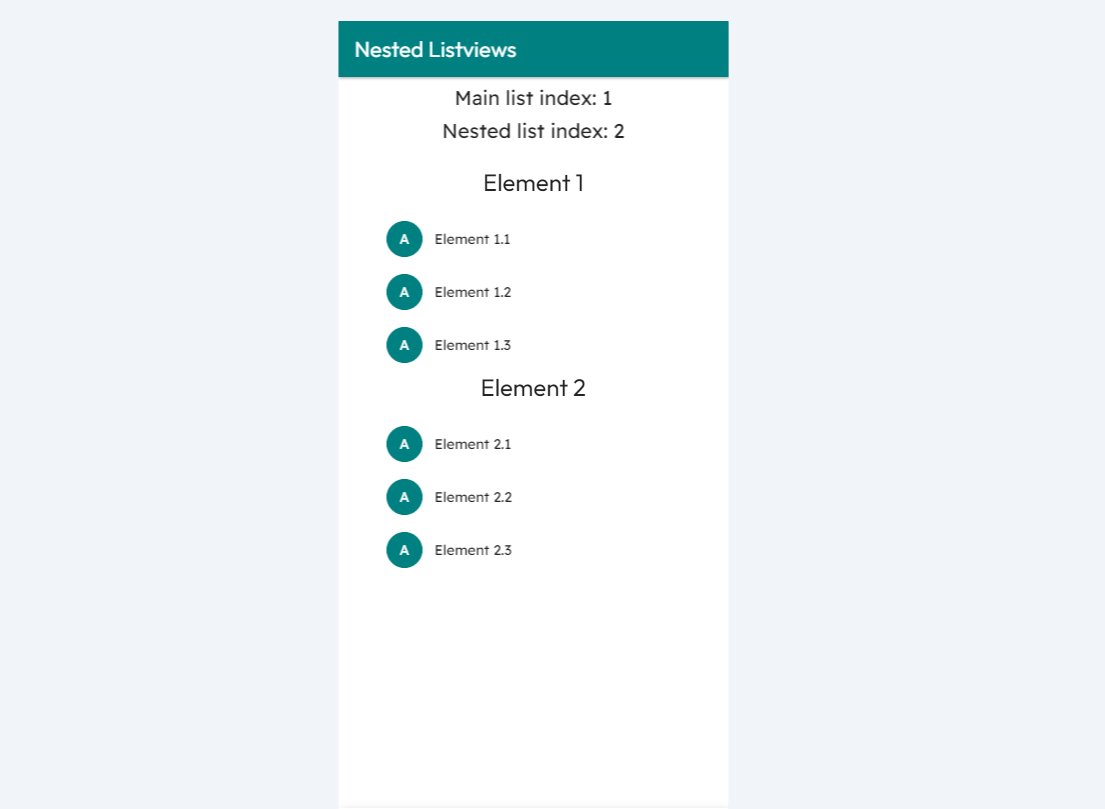
Updated my profile on a mission to help businesses and creators bring their ideas to life through no-code mobile apps ⚡📱 #flutterflow #flutterflowprocess #flutterflowtip #NewProfilePic

#Flutterflowtip for today: Be careful with duplicating your data updates! Sometimes you'll update same data twice, eg. based on condition. Later, when you change something in one update, it's easy to forget about second update. It's much cleaner to update whole data once.
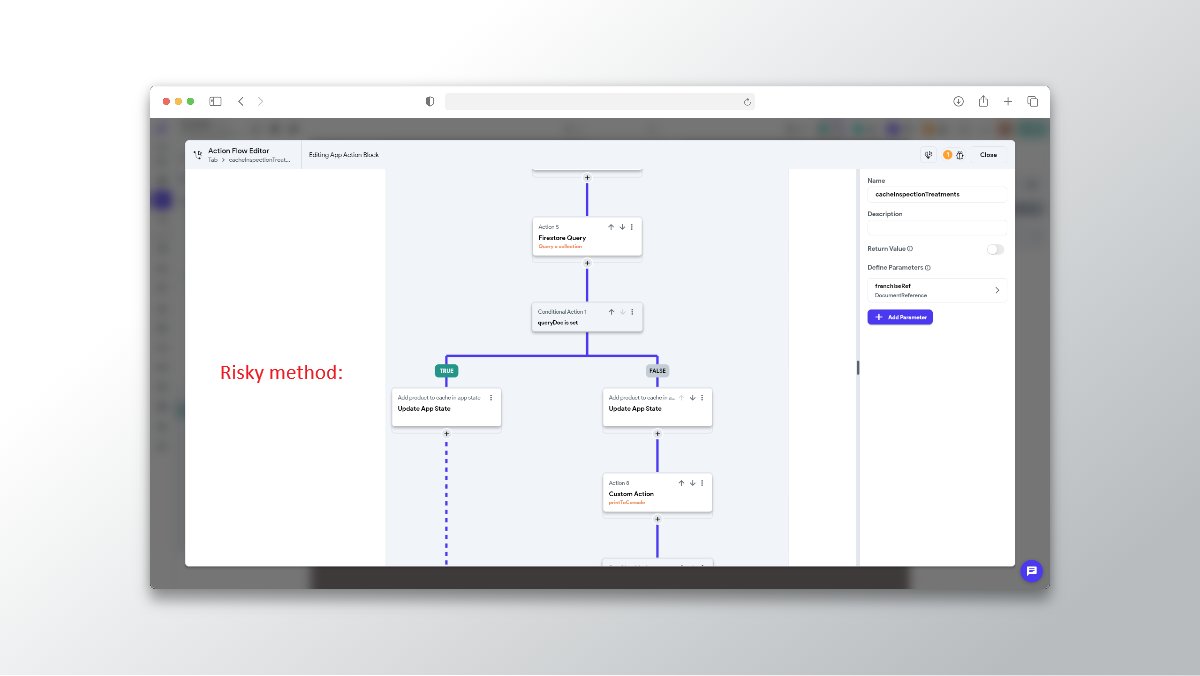
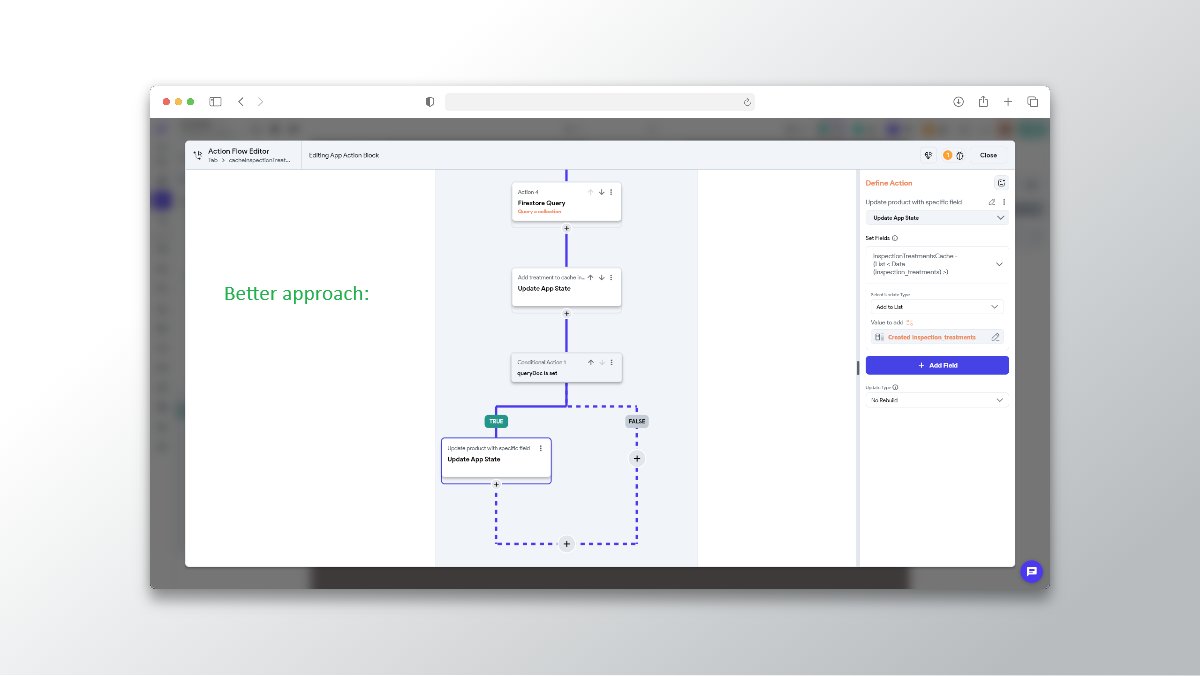
Hey, another #Flutterflowtip for today 🙂 Optimize your queries! As you can see on the first image, I used 2 same queries to display same data. But these 2 queries can be replaced with 2 generated children - see second image.
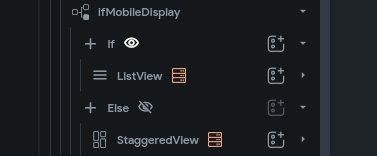
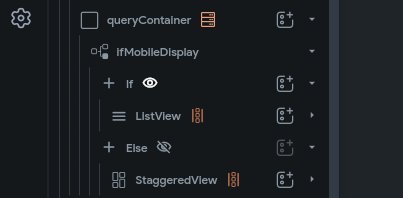
Another #Flutterflowtip for today ... or maybe @flutterflow hack 😏 Compiling custom code is stuck and no error displayed?
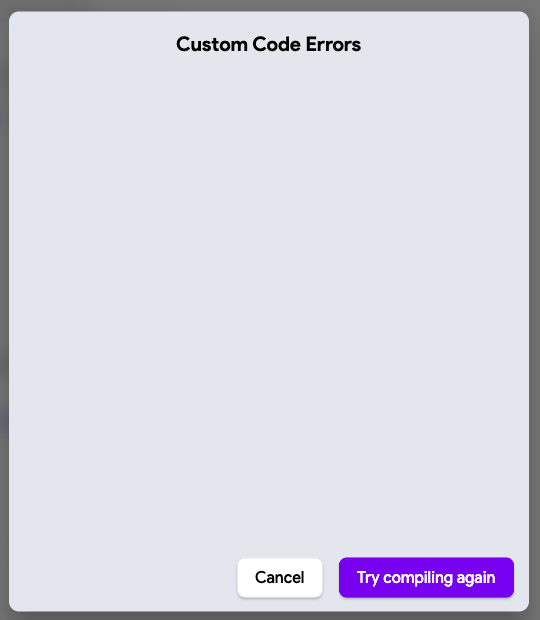
Long time no see, time for another quick #Flutterflowtip 🤓 Getting red screen of death? It's probably null value!
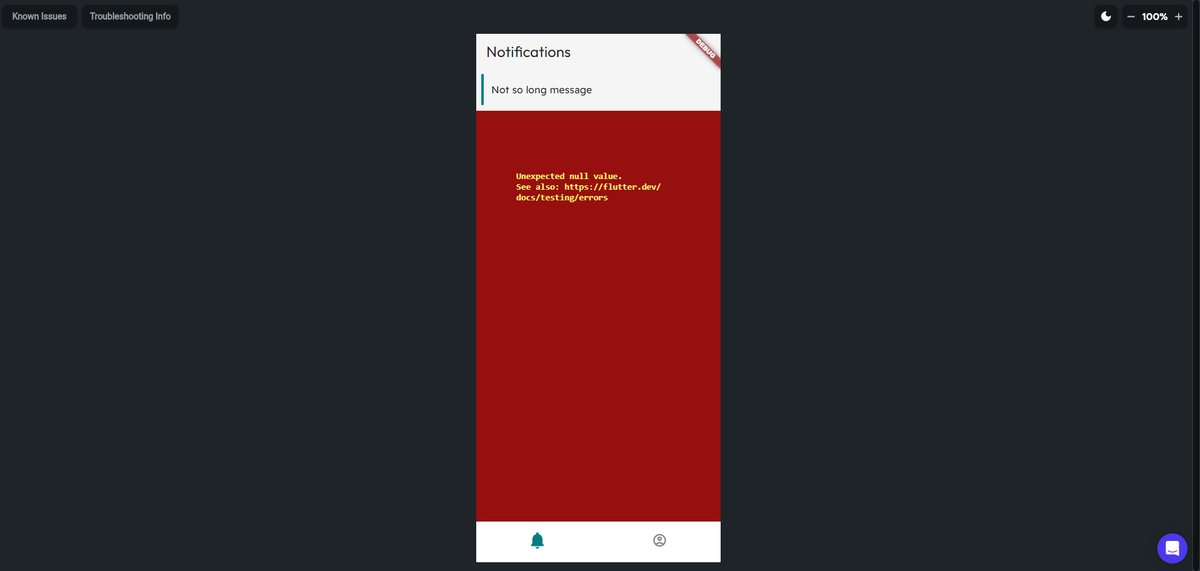
Recently completed a project using @flutterflow intuitive visual dev. interface Client was happy 'cause Flutterflow's custom coding was able to bring his vision to life 😊 Here's the App preview #flutter #mobileapp #flutterflowtip #flutterflow #ai #StartupIndia #NoCode
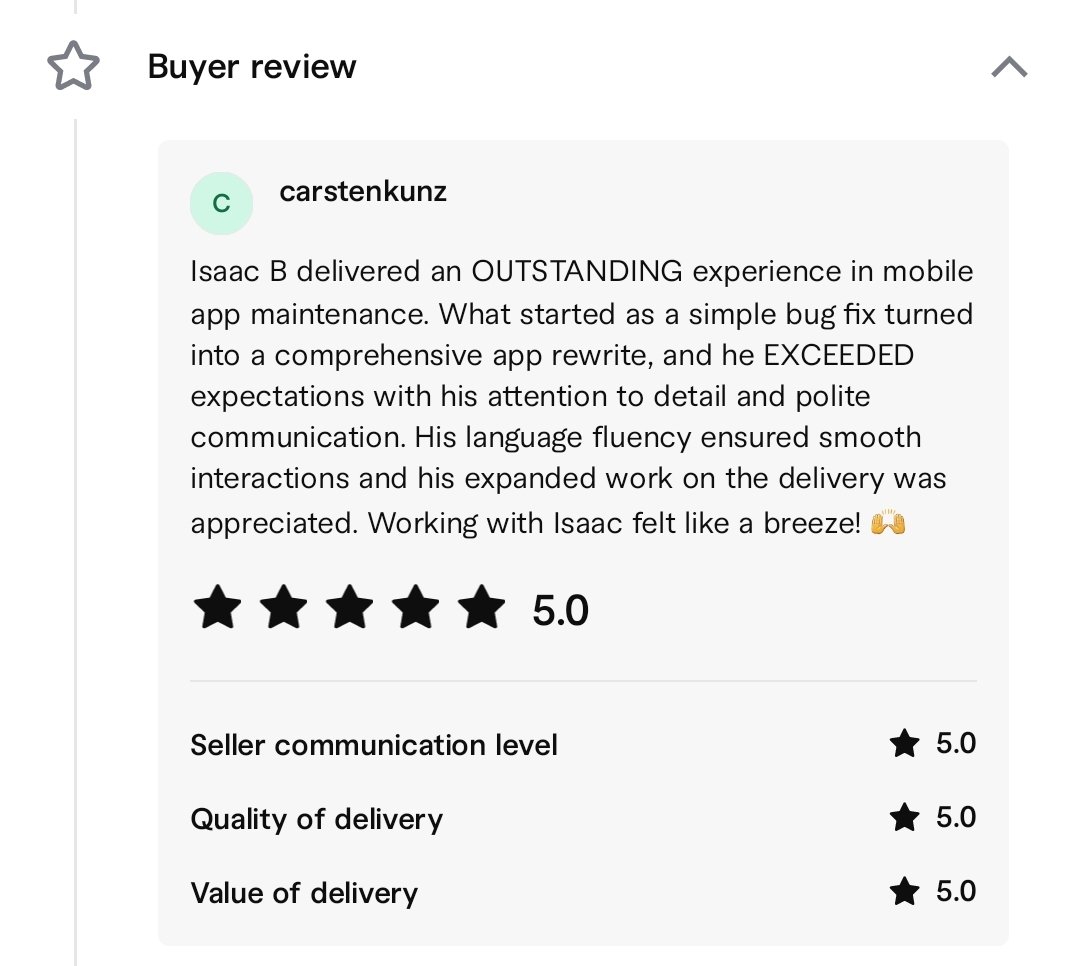
Quick #flutterflowtip for today: Name your components 📝 These two screens show same widget, left one with default names, right one with detail-specific name. Which one will be easier to use in future? ➡️ Of course
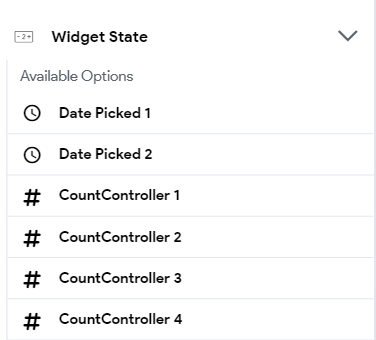
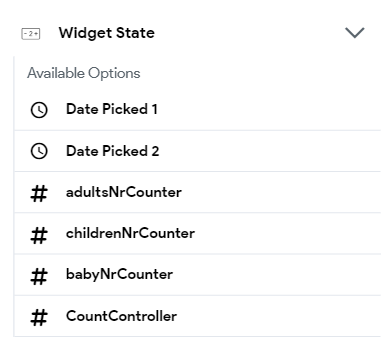
It's been a while, time for another #Flutterflowtip ! Does your @flutterflow column / list doesn't scroll like you want it to? Check primary option!
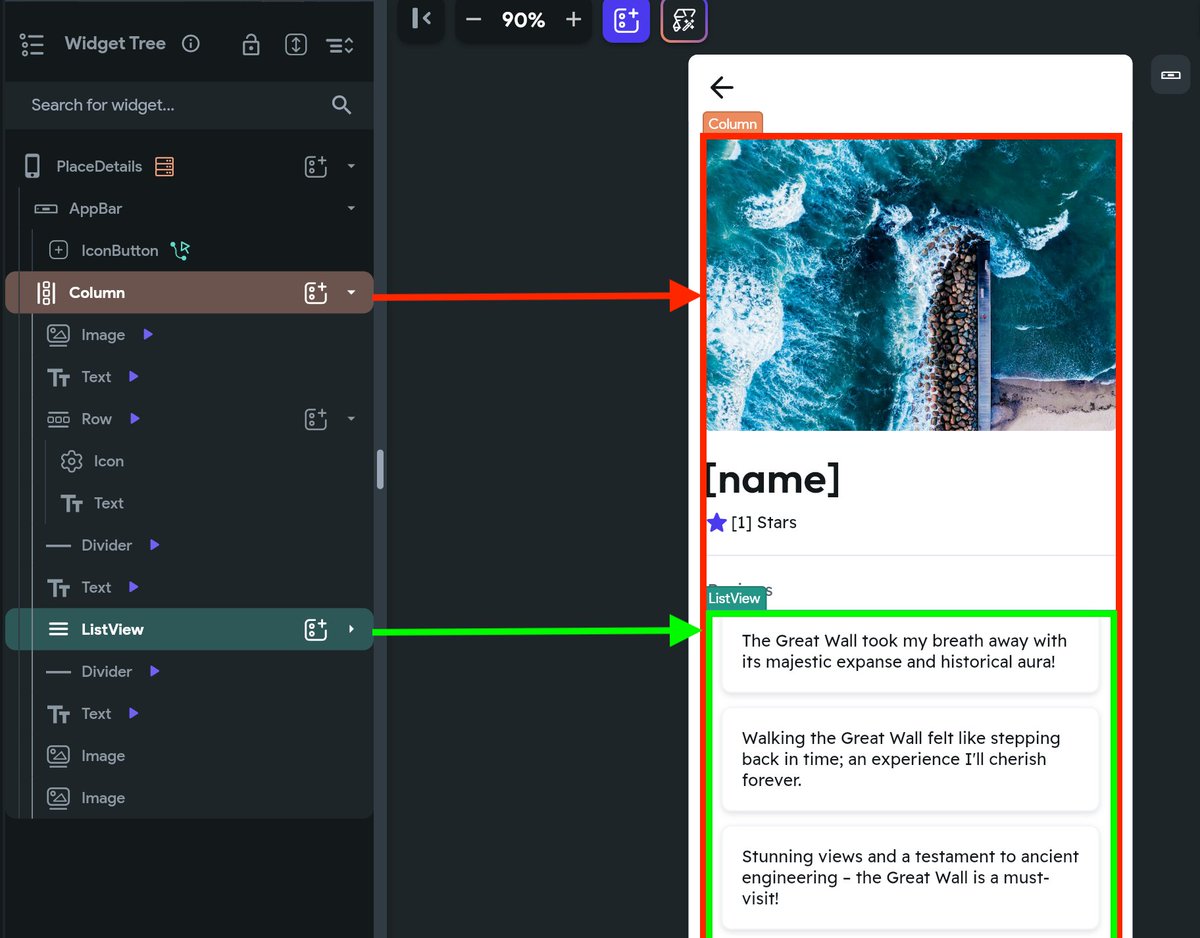
NavBar'ı yalnızca kullanıcı mobildeyken göstermek ister misiniz? Kolay… #Flutterflow #flutterflowtip

It's been a while since last #Flutterflowtip Today back to (debugging) basics: Debug like a pro. Use browser console 😎 You're testing your app, and some value isn't working as expected? You probably jump off to editor, to create *text* widget to test this value. While it's…
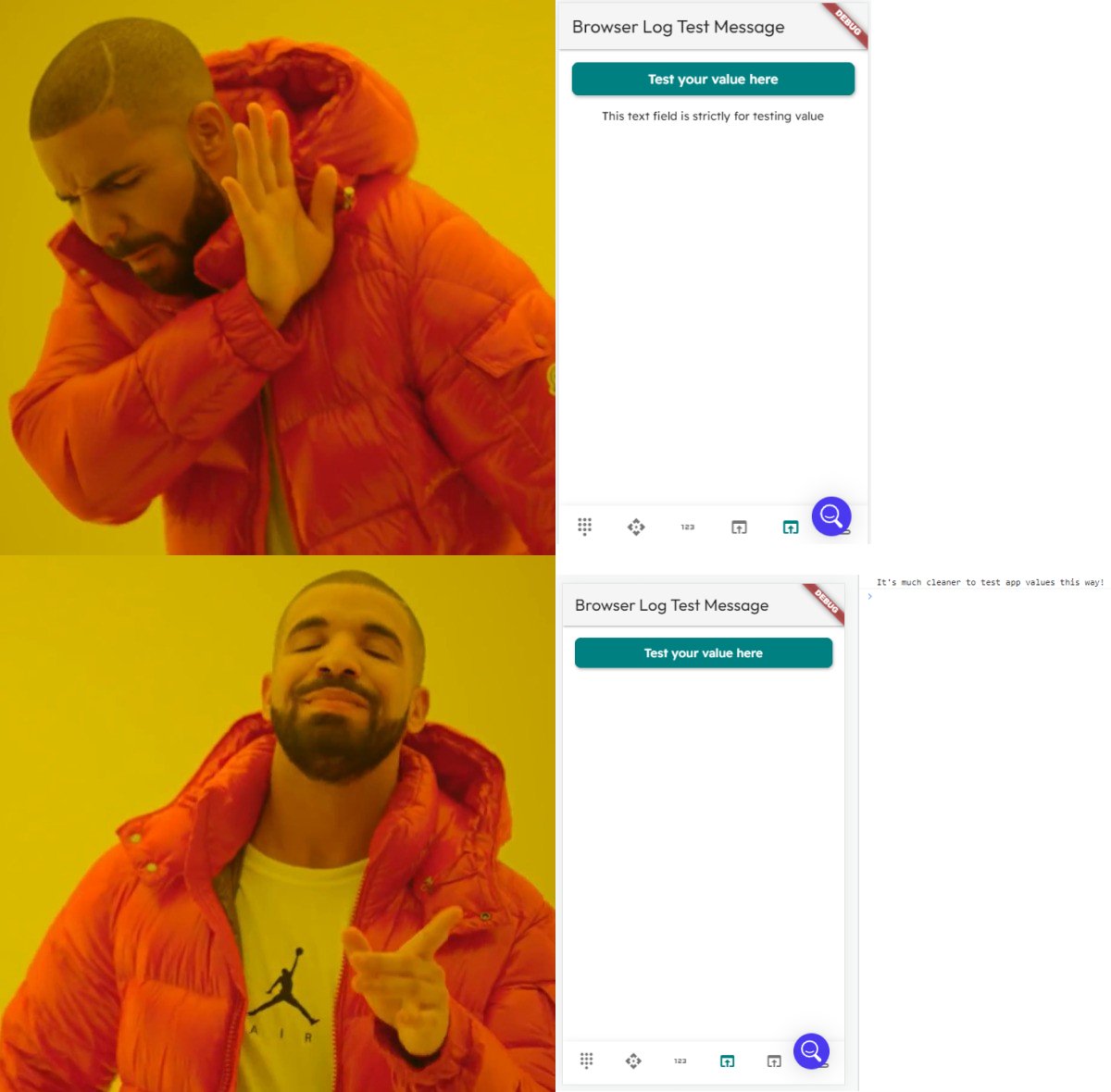
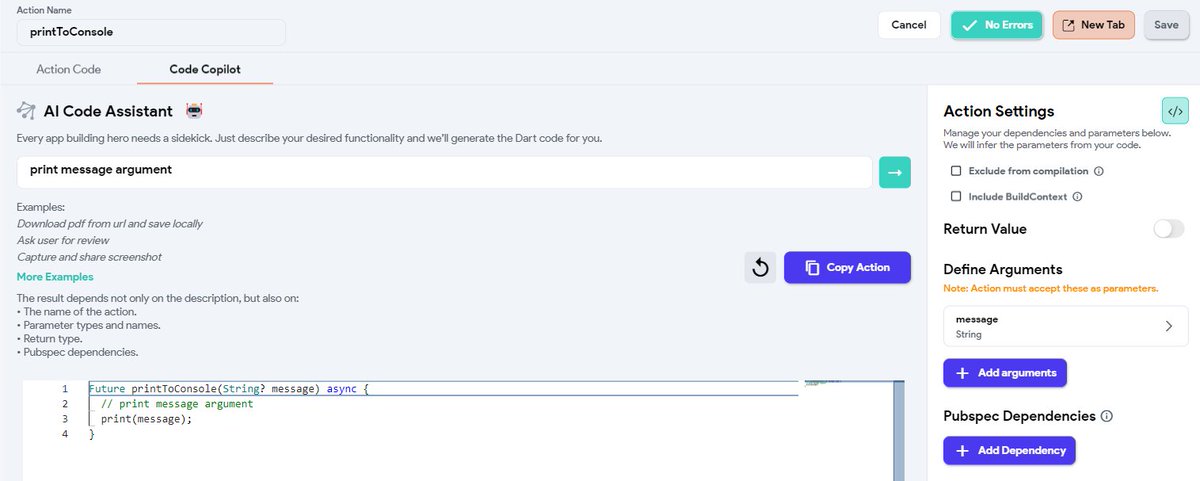
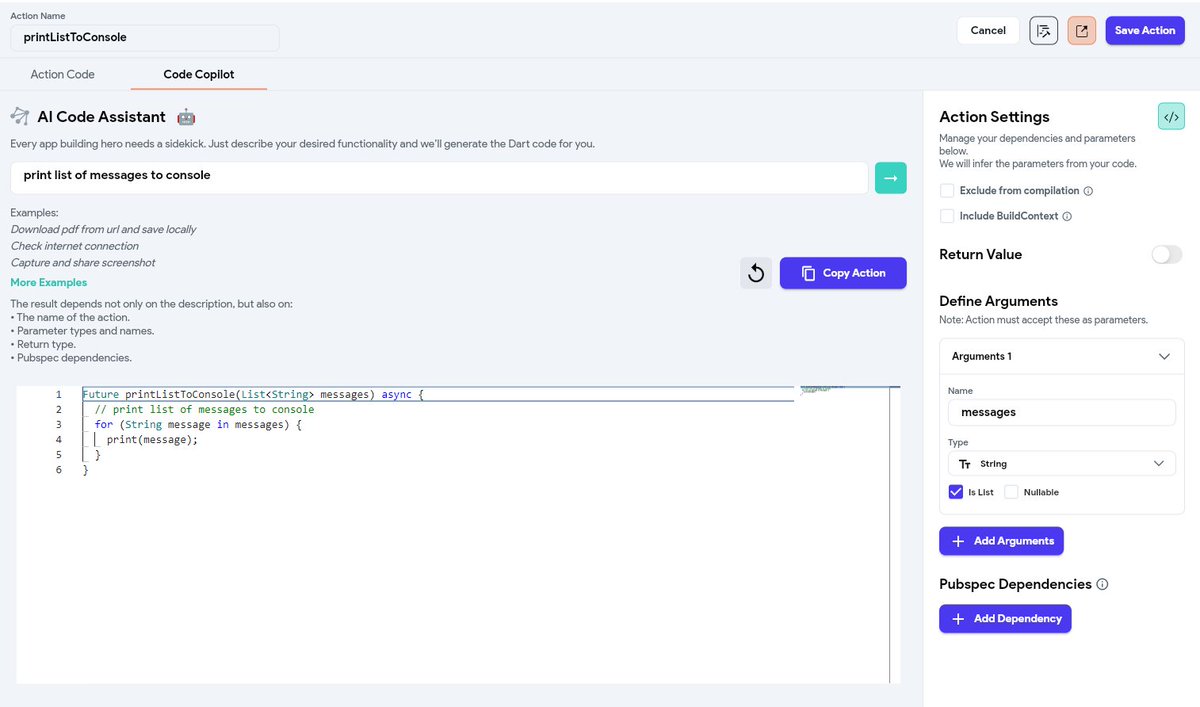
Hey guys, I wasn't able to attend FF imagine contest (lack of time and... any good idea 😅), so at least I might share some #Flutterflowtip This time it's about keeping good practices 🙂 Tip for today: Backups are your friend 😉 Don't forget about them!
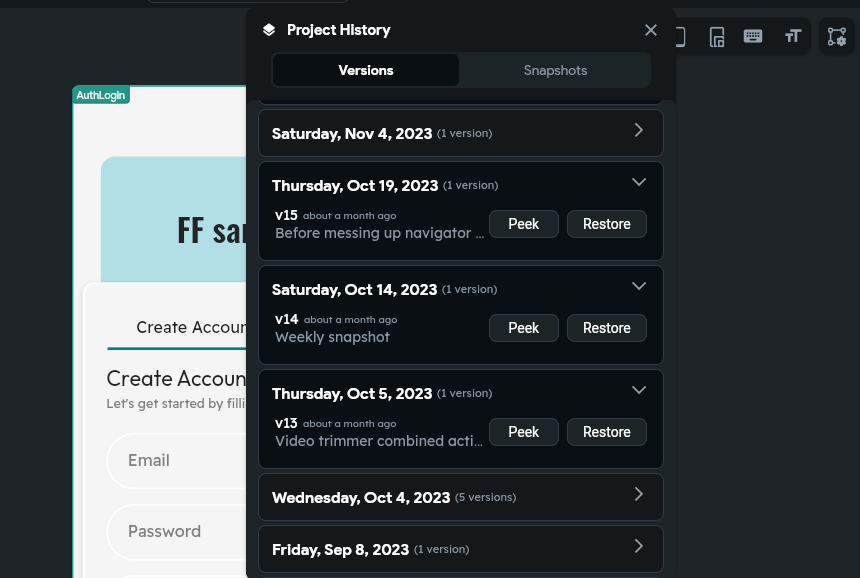
It's been forever since I posted #Flutterflowtip . Time for another one! Are you using enums in your @Flutterflow app? DON'T use enums in the backend structure. Use strings here!
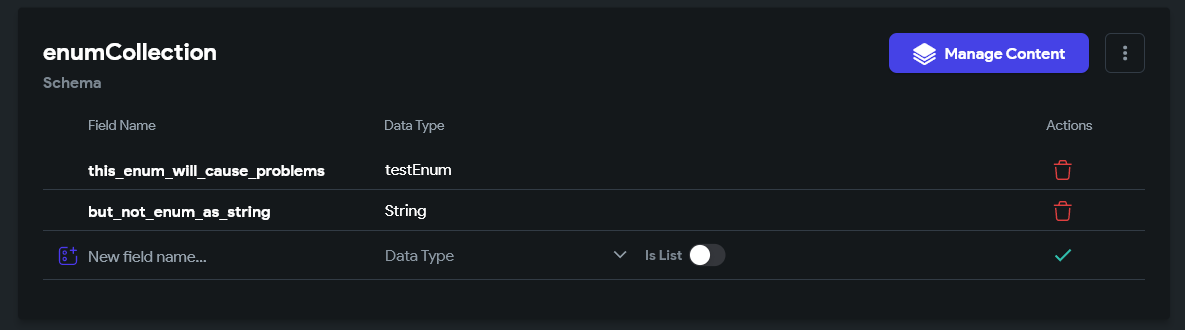
Really quick #Flutterflowtip for today! imagePath data type is basically string (see code) BUT it won't allow you to parse string to image widget. What do you do? 👇
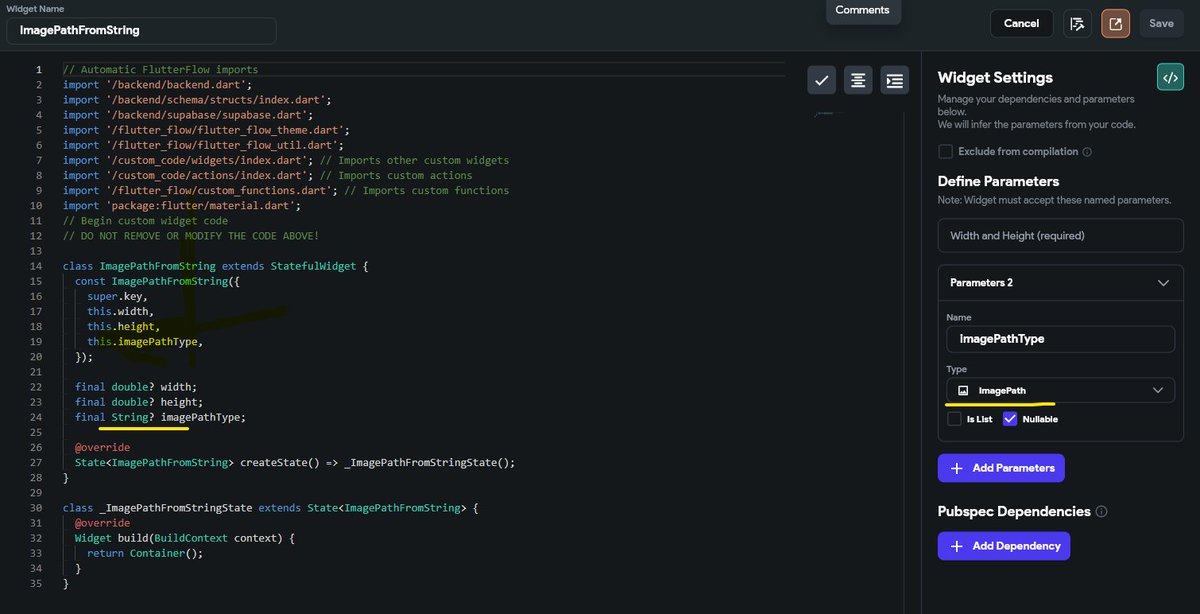
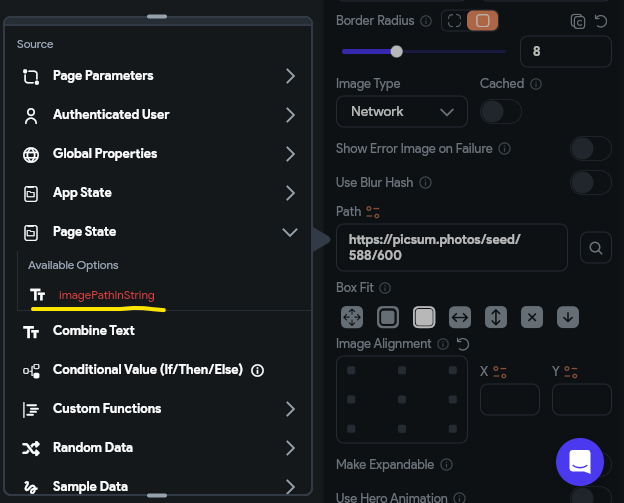
That way, when callback is executed, we will receive nested list index with it 🤓 Of course, doing that without callback parameters would still be possible - but a lot harder! Let me know if this little explanation was clear to you 🙂 #Flutterflow #NoCode #Flutterflowtip
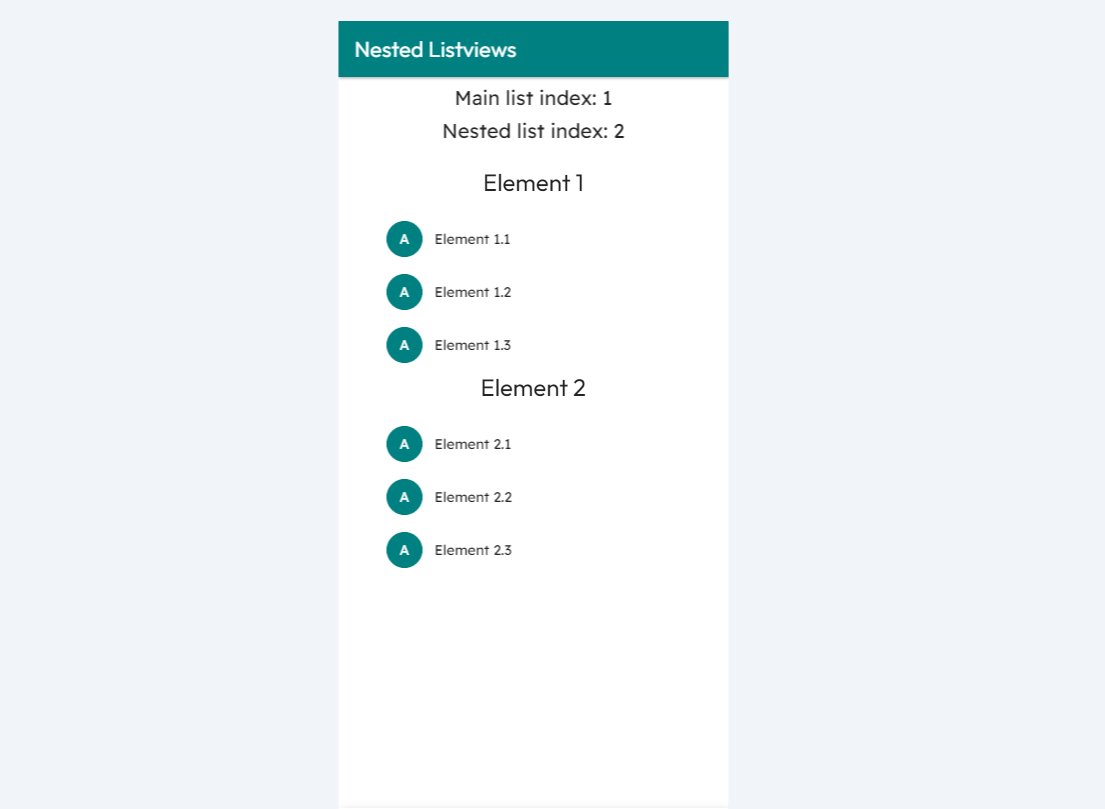
Hello, quick #flutterflowtip for today. Do you have strange error like this? Don't know that to do? Solution is simple: regenerate firebase config files. Doesn't work? Try again 😉 literally!
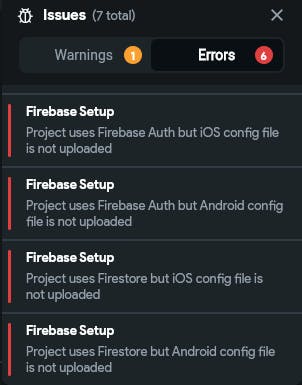
Don't worry I'm diving into my #flutterflowtip era -- I have a @YouTube video coming on the @nocodeui_ channel on how to create this type of message but I feel like you get it.
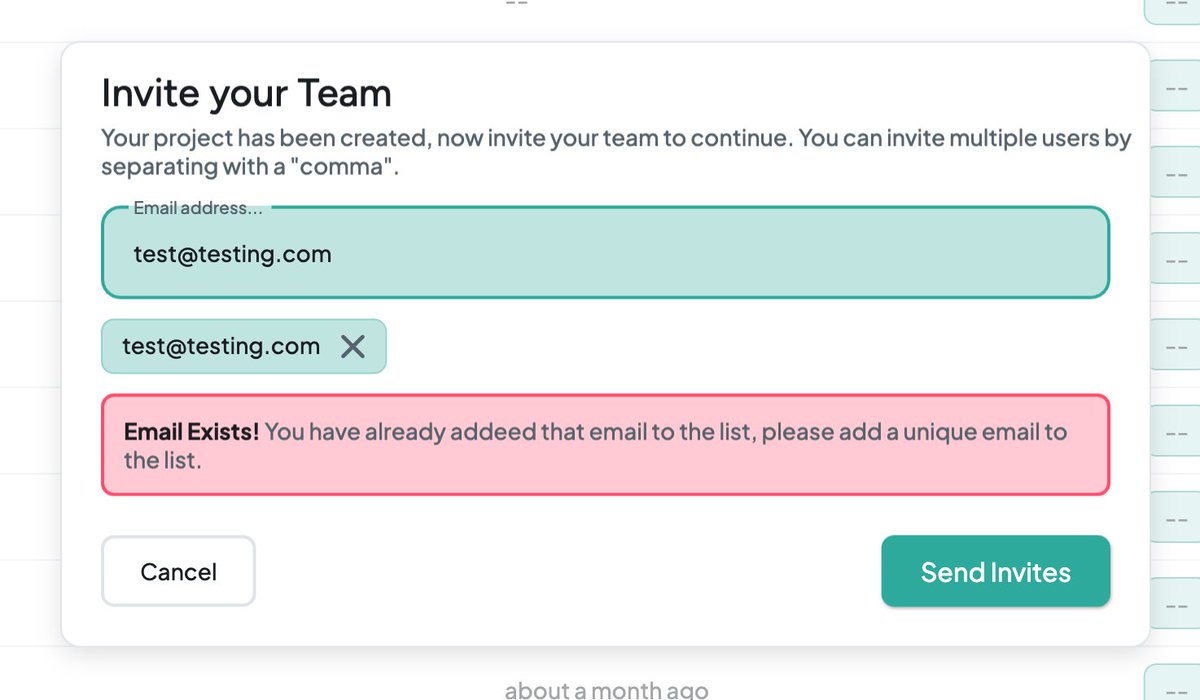
Very short #Flutterflowtip for today. Keep your widget tree simple! Very often you can greatly reduce your widget tree structure, while keeping UI the same. For example, I went from this: to this: UI is exactly the same - I was using more widget properties, instead of adding…
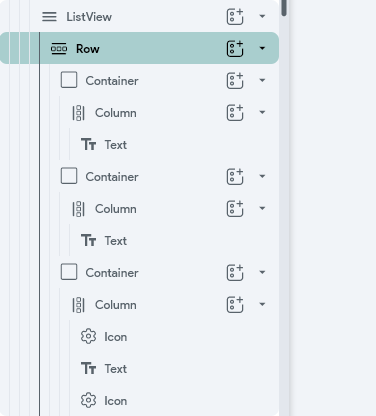
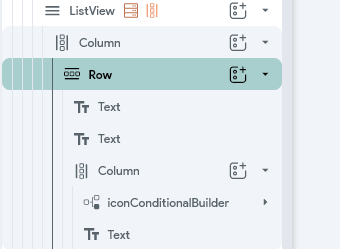
If you're having issues uploading multiple images with @nocodebackend and @flutterflow Just add [] to the end of your variable name in FlutterFlow ✨ #FlutterFlowTip #XanoTip #PHPThings
![DanielPetroAI's tweet image. If you're having issues uploading multiple images with @nocodebackend and @flutterflow
Just add [] to the end of your variable name in FlutterFlow ✨
#FlutterFlowTip #XanoTip #PHPThings](https://pbs.twimg.com/media/GT_X0IbWwAAzbYr.jpg)
#Flutterflowtip for today: Name your actions in action flow! Compare these two action flows: Which one is more understandable for you? I'm pretty sure right one is more readable! Why? Because it's described better.
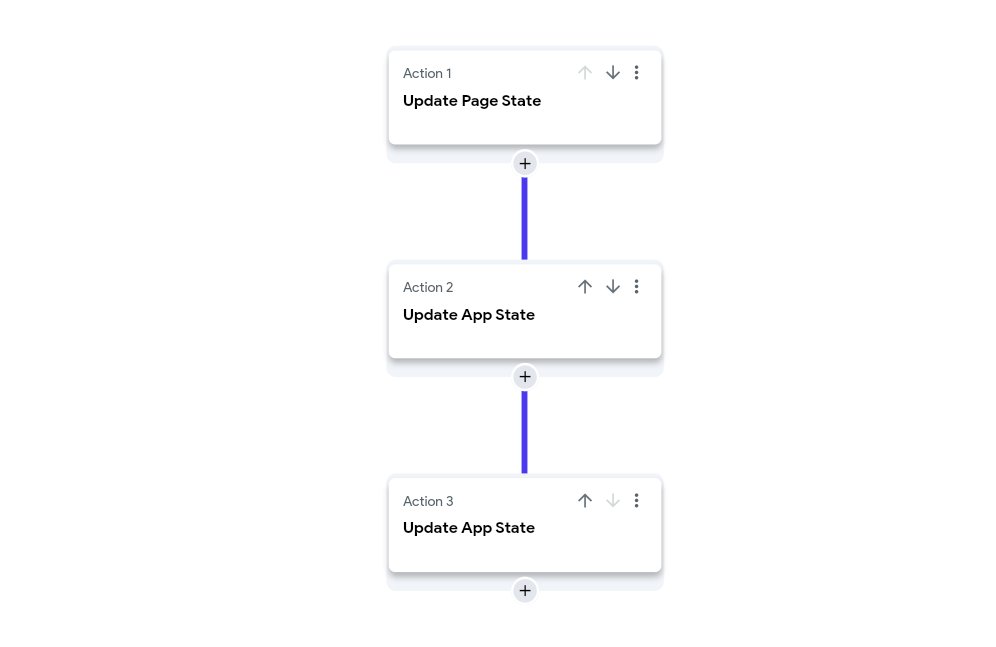
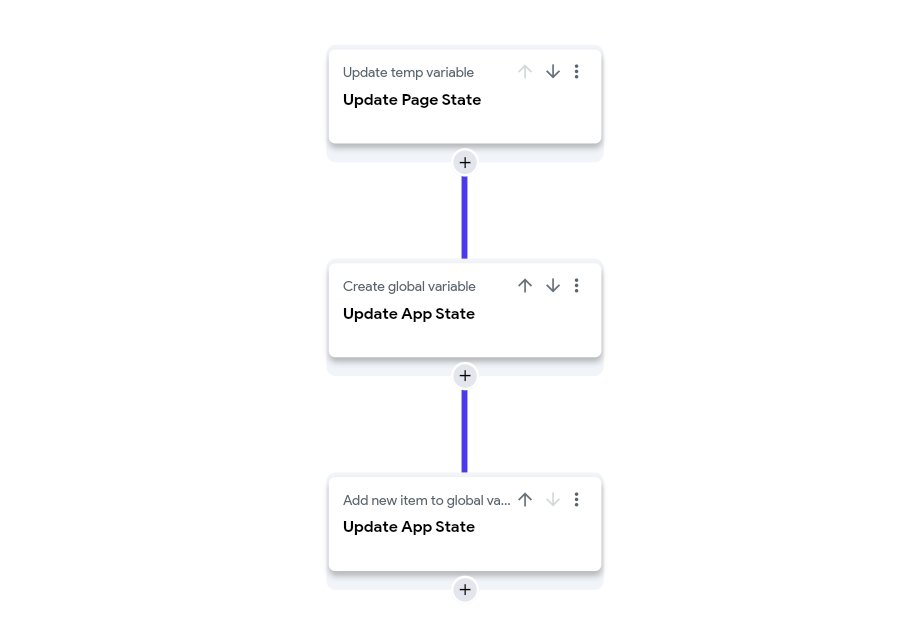
Something went wrong.
Something went wrong.
United States Trends
- 1. Flacco 88.3K posts
- 2. Bengals 82.3K posts
- 3. Bengals 82.3K posts
- 4. #clubironmouse 3,560 posts
- 5. #Talisman 8,717 posts
- 6. Tomlin 22.4K posts
- 7. #criticalrolespoilers 8,700 posts
- 8. #SEVENTEEN_NEW_IN_LA 53.2K posts
- 9. yeonjun 119K posts
- 10. #WhoDidTheBody 1,651 posts
- 11. Ramsey 19.6K posts
- 12. Cuomo 89.1K posts
- 13. Chase 107K posts
- 14. Chase 107K posts
- 15. Teryl Austin 2,882 posts
- 16. Xenoverse 3 1,035 posts
- 17. Tame Impala 5,951 posts
- 18. Max Scherzer 15K posts
- 19. Mousey 1,285 posts
- 20. Sliwa 39K posts