#githubcli search results
Github CLI와 fzf를 이용해서 {이슈번호}_{이슈이름}으로 브런치 생성하도록 했다! gist.github.com/keea/fc3b6b493… + 이전에 올린 것 문제가 있어서 삭제하고 다시 올려요. #fzf #githubcli

For example, you can create a new repository with just one command: gh repo create. To list down the repos, use the command: gh repo list. It's that easy! #GithubCLI 🧵3/7


You can also create and manage issues with commands like gh issue create, gh issue list, and gh issue close. Say goodbye to the manual clicking on the web interface! #GithubCLI 🧵4/7


🔥 Developers, have you heard of Github CLI? It's a command-line tool that lets you manage your Github repositories and issues without ever leaving your terminal. Say goodbye to the hassle of switching between the web interface and your terminal! #GithubCLI 🧵1/7

Using the command line as an entry point to any project. Therefore #githubcli - is a lifesaver ``` # Open the current repo in the browser gh repo view -w # Open current PR in the browser gh pr view -w # Create PR from the current branch to develop hubd <message> ```

If you want to create a #github issue right from your command prompt, you can do it with #githubcli Just select the repo in the prompt,write the command written in the image by changing the title and body option and get it executed. That's it. Your issue will get created :)

If you want to add a #github deploy key to your repo from command prompt, you can do it with #githubcli Just select the repo in the prompt,write the command written in the image by changing the required options and get it executed. That's it :)

Unlock z/OS Modernization! Join us at Community Day during #IBMTechXchange for Igor Todorovski's session on z/OS Open Tools. Learn about the latest updates, including #Git, #GitHubCLI, and the zopen package manager! hubs.la/Q02LN11t0 @IBM, @IBMCommunity
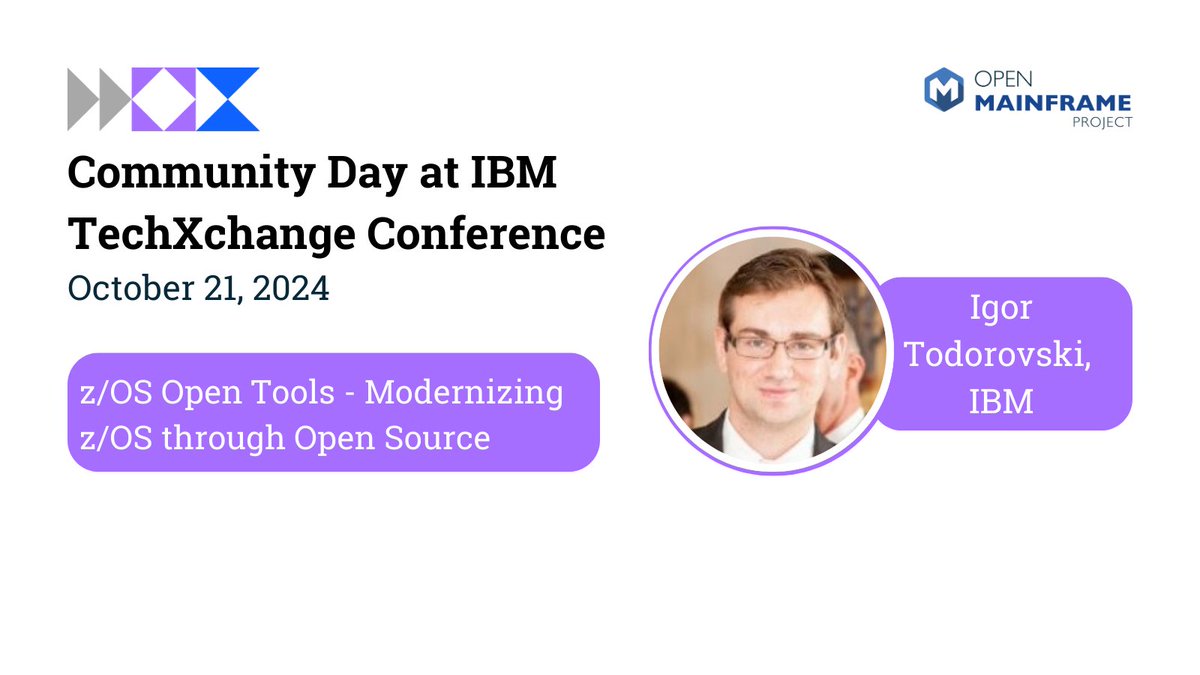
不要だと思ってたGitHub CLIが、実は必要だった note.com/chi3jp/n/n6669… #githubcli #バイブコーディング #note
note.com
#79 不要だと思ってたGitHub CLIが、実は必要だった話|ちーみつ| AIで日常をラクに
こんにちは、ちーみつです。 AIを少しずつ取り入れて日常をラクに。 ラクになれば心に余裕が生まれ、 その余裕がやさしさにつながり、 やさしさが広がって世の中をちょっと良くしていく── そんな未来を願って、発信しています。 「Gemini CLIがあれば、Gitの操作もできるし十分じゃない?」 もしあなたがGemini CLIを使っているなら、一度はそう思ったことがあるかもしれません。...
Level Up Your Git Game with GitHub CLI 🚀 techcommunity.microsoft.com/t5/educator-de… #github #githubCLI #DevOps #studentambassadors #code #developers

🚀【保存版】ghコマンド × Claude Code完全攻略 GitHub操作がAIとコマンドで爆速になる未来の開発術! ✅ 会話からissue/PR操作 ✅ 落ちたCIログもAIが診断 ✅ Claudeとghで「開発が話しかけるだけ」に 👉 今すぐ読む:note.com/vast_parrot124… #ClaudeCode #GitHubCLI #ghコマンド #ChatOps…
note.com
【完全保存版】ghコマンド×Claude Code完全攻略|GitHub操作がAIとコマンドで爆速になる未来の開発術|cerpon
なぜ今、ghコマンドとClaude Codeなのか 「また新しいツールか...」そう思ったあなた、ちょっと待ってください。 毎日のGitHub操作で、ブラウザとターミナルを何度も行き来していませんか? Pull Requestのレビューコメントを読むためにブラウザを開き、修正のためにエディタに戻り、再びブラウザでコメントを返す。この繰り返しに、実は多くの時間を奪われているのです。...
Okay, GitHub CLI just got a serious upgrade! Now you can kick off AND track Copilot coding agent sessions directly from your terminal. My dev workflow just got a whole lot smoother. 👋 No more breaking flow for quick code fixes. #DevTools #GitHubCLI
GitHub CLI is a command-line interface for GitHub that allows you to interact with your repositories, issues, pull requests, and more from your terminal. With GitHub CLI, you can automate your workflows and streamline your development processes. #GitHubCLI #CommandLineInterface
🚨 Developers using GitHub CLI, take note! A recent vulnerability (CVE-2024-52308) could impact SSH command security. Stay updated and ensure your systems are protected! #CyberSecurity #GitHubCLI #DevOps
🚀 In part 2 of this thread, get ready to level up your Github game with more powerful commands and options provided by the gh CLI! 💪 Follow me for more amazing content and stay tuned for some pro tips! 👋#GithubCLI #DeveloperTools
Use GitHub CLI (gh) to interact with GitHub right from your terminal: gh pr create, gh repo clone, etc. #GitHubCLI #DevTools
And if you're working with pull requests, Github CLI has got you covered. You can create, view, and merge pull requests with commands like gh pr create, gh pr list, and gh pr merge. #GithubCLI 🧵5/7
So if you're a developer who spends a lot of time in the terminal, you should definitely check out Github CLI. It can save you a ton of time and make your workflows more efficient. #GithubCLI By now, you know how to deal with repos and its issues and PRs... 🧵6/7
With Github CLI, you can do things like create, view, and manage issues, pull requests, and repositories, all without ever leaving your terminal. #GithubCLI In this 2 part series on gh CLI, you will learn how to manage your GitHub, all from your terminal.🤝 🧵2/7
Am I too late for GitHub CLI (gh), managing pull requests, issues, and more right from the terminal. #GitHubCLI #Productivity
Okay, GitHub CLI just got a serious upgrade! Now you can kick off AND track Copilot coding agent sessions directly from your terminal. My dev workflow just got a whole lot smoother. 👋 No more breaking flow for quick code fixes. #DevTools #GitHubCLI
🚀【保存版】ghコマンド × Claude Code完全攻略 GitHub操作がAIとコマンドで爆速になる未来の開発術! ✅ 会話からissue/PR操作 ✅ 落ちたCIログもAIが診断 ✅ Claudeとghで「開発が話しかけるだけ」に 👉 今すぐ読む:note.com/vast_parrot124… #ClaudeCode #GitHubCLI #ghコマンド #ChatOps…
note.com
【完全保存版】ghコマンド×Claude Code完全攻略|GitHub操作がAIとコマンドで爆速になる未来の開発術|cerpon
なぜ今、ghコマンドとClaude Codeなのか 「また新しいツールか...」そう思ったあなた、ちょっと待ってください。 毎日のGitHub操作で、ブラウザとターミナルを何度も行き来していませんか? Pull Requestのレビューコメントを読むためにブラウザを開き、修正のためにエディタに戻り、再びブラウザでコメントを返す。この繰り返しに、実は多くの時間を奪われているのです。...
不要だと思ってたGitHub CLIが、実は必要だった note.com/chi3jp/n/n6669… #githubcli #バイブコーディング #note
note.com
#79 不要だと思ってたGitHub CLIが、実は必要だった話|ちーみつ| AIで日常をラクに
こんにちは、ちーみつです。 AIを少しずつ取り入れて日常をラクに。 ラクになれば心に余裕が生まれ、 その余裕がやさしさにつながり、 やさしさが広がって世の中をちょっと良くしていく── そんな未来を願って、発信しています。 「Gemini CLIがあれば、Gitの操作もできるし十分じゃない?」 もしあなたがGemini CLIを使っているなら、一度はそう思ったことがあるかもしれません。...
➡️ Usando la #PlataformaGitHub, #GitHubMobileo #GitHubCLI, los desarrolladores asignarán incidencias al #Agent para que las resuelva. Se trata de un soporte de gran valor que acompañará al equipo de desarrollo en su excelencia para que este equipo pueda estar en el flujo exacto.
Use GitHub CLI (gh) to interact with GitHub right from your terminal: gh pr create, gh repo clone, etc. #GitHubCLI #DevTools
Hey devs! 🎉 Have you tried @GitHub's official CLI tool? With it, you can seamlessly manage your repos directly from your terminal. For example, create a new issue with just `gh issue create`. It's a game-changer! 🚀 Check it out: github.com/cli/cli #GitHubCLI #OpenSource…
GitHub CLI: Your Terminal's New BFF Say hello to gh, the GitHub CLI! 🤩 This tool lets you: ✅ Clone repositories ✅ Create PRs ✅ Manage issues ✅ And more—all from your terminal! No more endless tab-switching! It's fast, efficient, and developer-friendly. 💡 #GitHubCLI
🚨 Developers using GitHub CLI, take note! A recent vulnerability (CVE-2024-52308) could impact SSH command security. Stay updated and ensure your systems are protected! #CyberSecurity #GitHubCLI #DevOps
Am I too late for GitHub CLI (gh), managing pull requests, issues, and more right from the terminal. #GitHubCLI #Productivity
>gh auth loginコマンドで、サクッと認証をしよう 📍MacでGitHub CLIを認証してみた #GitHub #GitHubCLI #Mac #認証 #FIXER_Tech_Blog tech-blog.cloud-config.jp/2024-09-13-mac…
tech-blog.cloud-config.jp
MacでGitHub CLIを認証してみた | cloud.config Tech Blog
cloud.config Tech Blog Powered by FIXER Inc.
🔥 Want to up your security game? Check out this badass Subdomain Enumeration CLI tool by Barre on GitHub. Perfect for pen-testing and bug bounty hunting. Enhance your recon skills now! 💻🔒 #CyberSecurity #PenTesting #GitHubCLI github.com/Barre/merklema…
github.com
GitHub - Merklemap/merklemap-cli: Discover and enumerate all subdomains associated with a website,...
Discover and enumerate all subdomains associated with a website, including those not publicly advertised. Use this tool to conduct thorough security assessments, validate your organization'...
Unlock z/OS Modernization! Join us at Community Day during #IBMTechXchange for Igor Todorovski's session on z/OS Open Tools. Learn about the latest updates, including #Git, #GitHubCLI, and the zopen package manager! hubs.la/Q02LN11t0 @IBM, @IBMCommunity
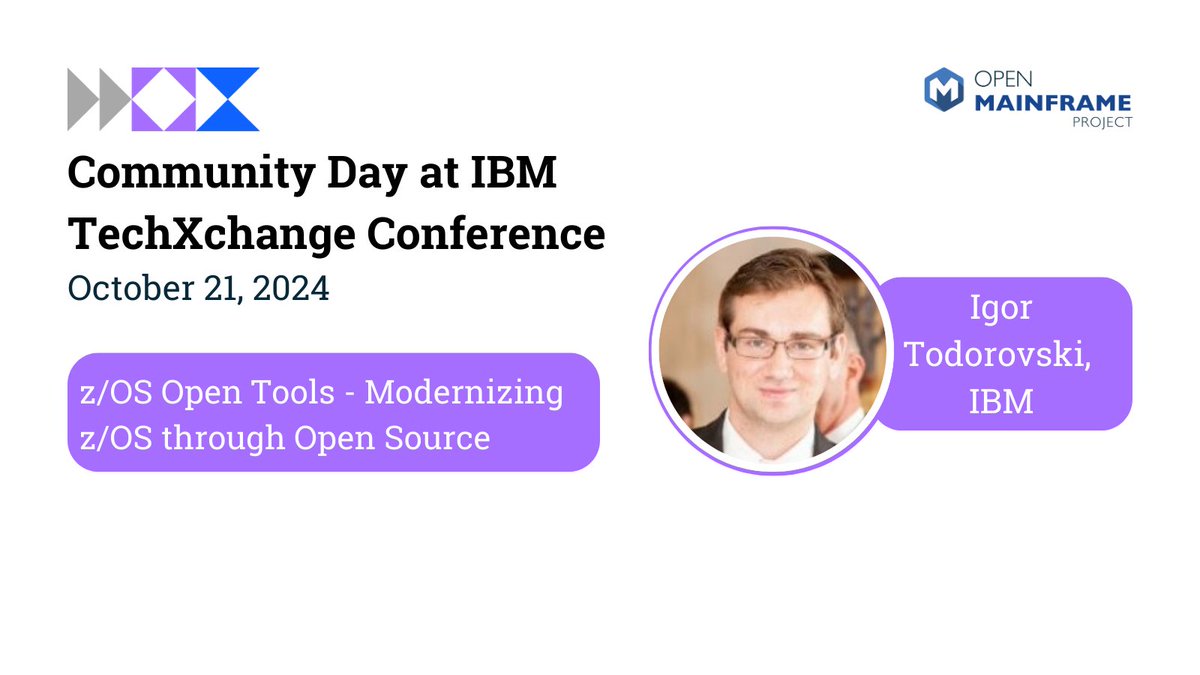
Level Up Your Git Game with GitHub CLI 🚀 techcommunity.microsoft.com/t5/educator-de… #github #githubCLI #DevOps #studentambassadors #code #developers

Check out our latest blog on using @Github CLI to streamline your workflow and minimize browser distractions. From basic commands to creating powerful aliases, this post has you covered! Read more: linktr.ee/nearform_comme… #GitHubCLI #DeveloperTools #Coding #DevTips

>WSL2でGitHubにログインするのが面倒ですか?楽な方法をご紹介します 📍WSL2でのGitHubの認証をできる限り楽に行う #WSL2 #GitHubCLI #認証 #開発ツール #FIXER_Tech_Blog tech-blog.cloud-config.jp/2024-06-18-wsl…
tech-blog.cloud-config.jp
WSL2でのGitHubの認証をできる限り楽に行う | cloud.config Tech Blog
cloud.config Tech Blog Powered by FIXER Inc.
🐍 Just released pyaction 4.31.0, a Docker container with Python, git, and GitHub CLI. Updated GitHub CLI to 2.50.0. Pull from GitHub Container Registry or Docker Hub. #Python #Docker #GitHubCLI #DevOps ift.tt/fzbkY2d
Look at: 224 The world of version control is getting more interesting each day. Learn what #Git, #GitHub, and #GitHubCLI have in common and master version control! memgraph.com/blog/how-to-wo… #memgraph
memgraph.com
How to Work With GitHub
The world of version control is getting more interesting each day. Learn what Git, GitHub, and GitHubCLI have in common and master version control!
Check out someone else's pull request using the GitHub CLI mikefrobbins.com/2024/04/25/che… #GitHub #GitHubCLI
Github CLI와 fzf를 이용해서 {이슈번호}_{이슈이름}으로 브런치 생성하도록 했다! gist.github.com/keea/fc3b6b493… + 이전에 올린 것 문제가 있어서 삭제하고 다시 올려요. #fzf #githubcli

Wow @github #CLI is here! #GitHub #GitHubCLI




Filter issues, create pull requests, checkout pull requests locally, and more—all from your command line. GitHub CLI is now in beta. github.co/2SzBsPK
#GitHubCLI is great, but have you tried using it for a few days and then completely forgetting it exists for the next year?

How to create a Pull Request via GitHub CLI with multiple assignees? stackoverflow.com/questions/6710… #bash #githubcli #git

Trabajando en el nuevo Post: GitHub CLI Beta. #github #git #githubcli #frontend #backend #desarrolloweb #desarrollodesoftware #developers

For example, you can create a new repository with just one command: gh repo create. To list down the repos, use the command: gh repo list. It's that easy! #GithubCLI 🧵3/7


You can also create and manage issues with commands like gh issue create, gh issue list, and gh issue close. Say goodbye to the manual clicking on the web interface! #GithubCLI 🧵4/7


GitHubのコマンドラインツール「GitHub CLI 1.0」、正式版発表。 GitHub CLIをインストールし、「gh」コマンドを用いてコマンドラインからIssueの参照や作成できる スクリプトからコマンドを呼び出すことで、GitHub APIのほぼすべてをコールできるようになります #GithubCLI #gh

🔥 Developers, have you heard of Github CLI? It's a command-line tool that lets you manage your Github repositories and issues without ever leaving your terminal. Say goodbye to the hassle of switching between the web interface and your terminal! #GithubCLI 🧵1/7

If you want to add a #github deploy key to your repo from command prompt, you can do it with #githubcli Just select the repo in the prompt,write the command written in the image by changing the required options and get it executed. That's it :)

If you want to create a #github issue right from your command prompt, you can do it with #githubcli Just select the repo in the prompt,write the command written in the image by changing the title and body option and get it executed. That's it. Your issue will get created :)

RT Dotfiles Could Be the Most Important Files on Your Computer. Are You Backing Them Up? dlvr.it/S4LxCp #bashscript #githubcli #programming #softwaredevelopment #dotfiles

Using the command line as an entry point to any project. Therefore #githubcli - is a lifesaver ``` # Open the current repo in the browser gh repo view -w # Open current PR in the browser gh pr view -w # Create PR from the current branch to develop hubd <message> ```

Something went wrong.
Something went wrong.
United States Trends
- 1. Bears 81.8K posts
- 2. Jake Moody 11.4K posts
- 3. Falcons 48K posts
- 4. Bills 136K posts
- 5. Snell 20.7K posts
- 6. Josh Allen 24.5K posts
- 7. Caleb 44.5K posts
- 8. #BearDown 1,890 posts
- 9. Swift 286K posts
- 10. #Dodgers 14.2K posts
- 11. Jayden Daniels 9,972 posts
- 12. Turang 3,928 posts
- 13. Ben Johnson 3,671 posts
- 14. Bijan 30.2K posts
- 15. phil 154K posts
- 16. #NLCS 13.2K posts
- 17. #RaiseHail 8,095 posts
- 18. Roki 5,746 posts
- 19. Brewers 45.8K posts
- 20. Troy Aikman 5,056 posts







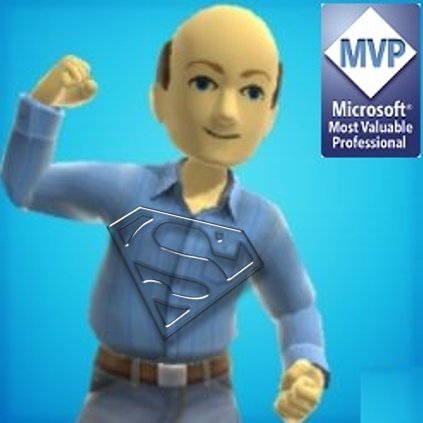











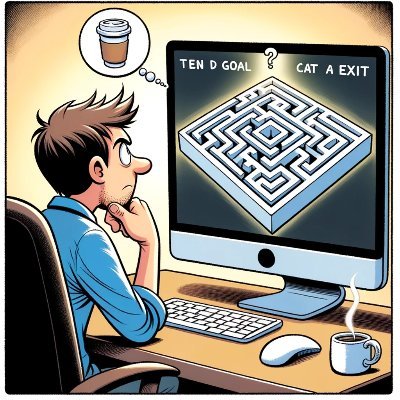






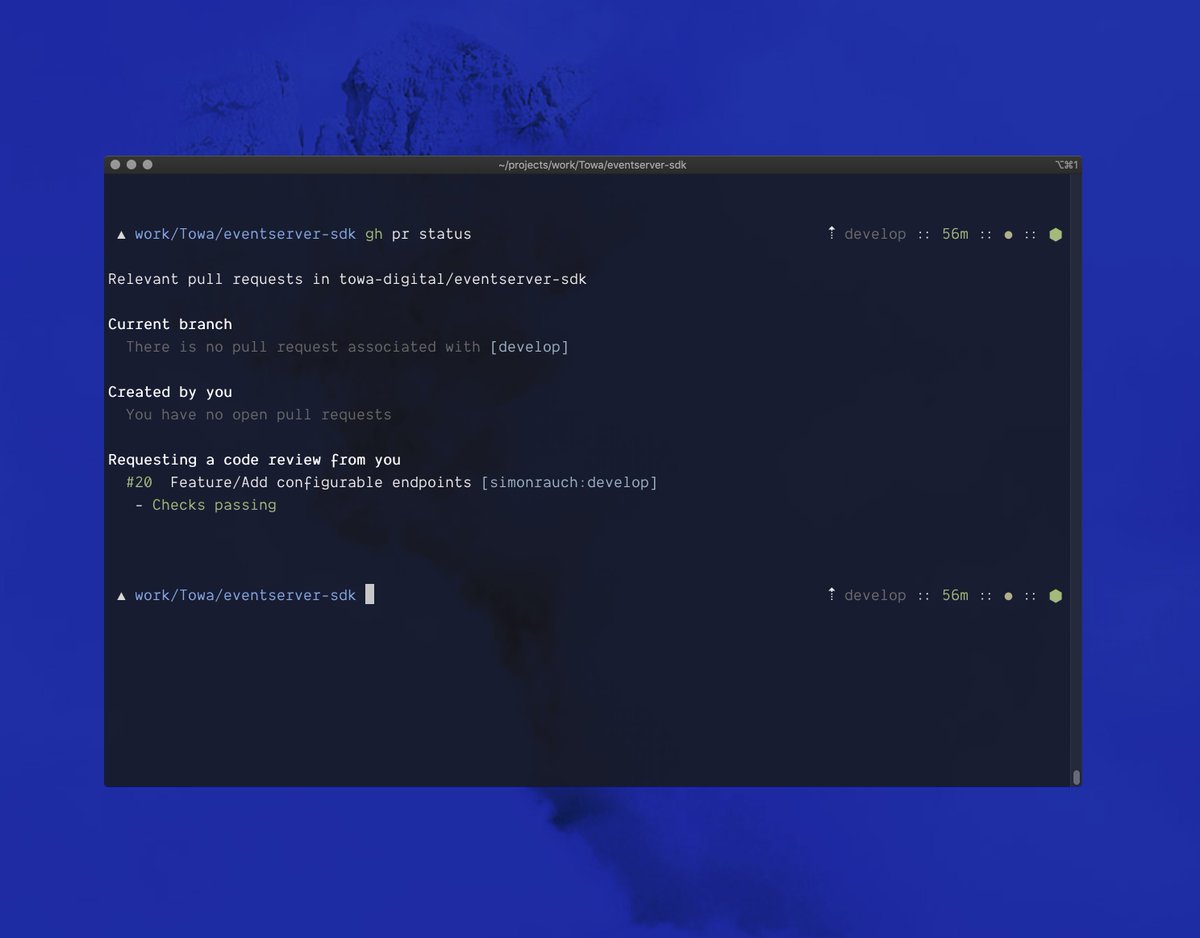










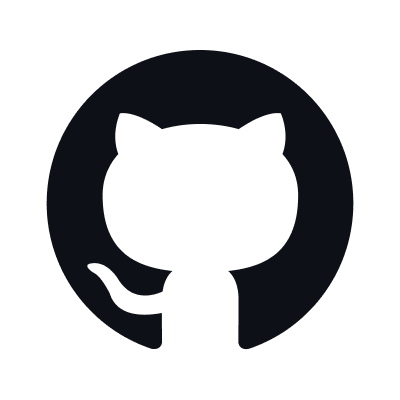


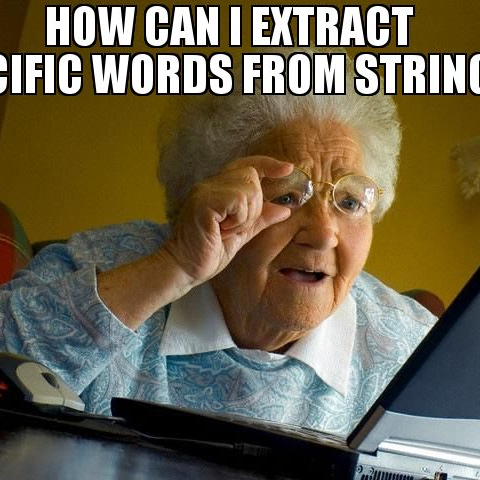



![chomolungma14's profile picture. 未来クリエイト集団チョモランマ株式会社は3DCG・XR(VR/AR/MR)AI・IOT・IT技術のプロ集団で、先端技術を駆使し新しい価値を創造するベンチャー企業です。現在ROBOT研究中!世界中のあらゆる企業に必要とされる先端技術を使ったサービス・付加価値をご提案させていただきます.]
。](https://pbs.twimg.com/profile_images/1005727406810791936/ibgmwLXo.jpg)
