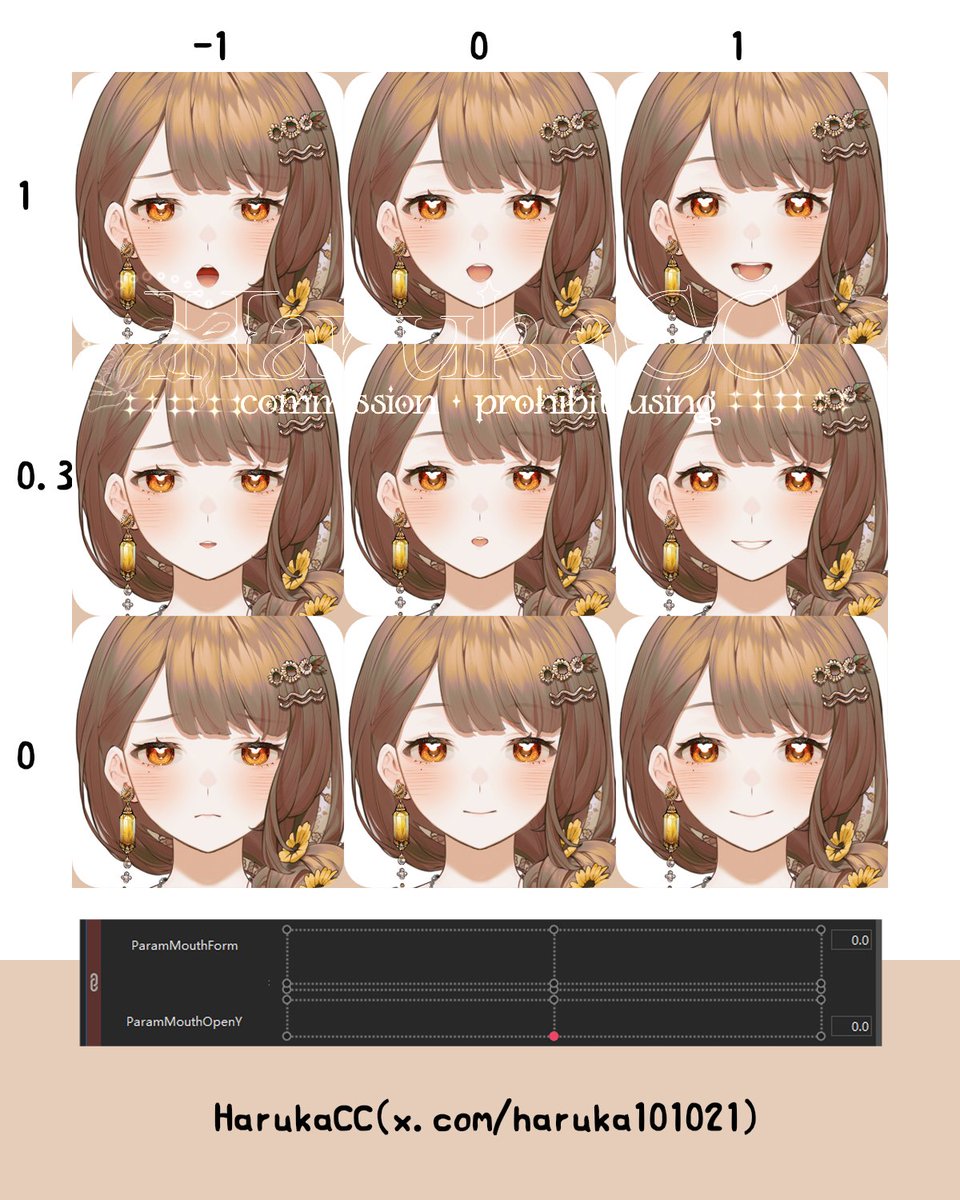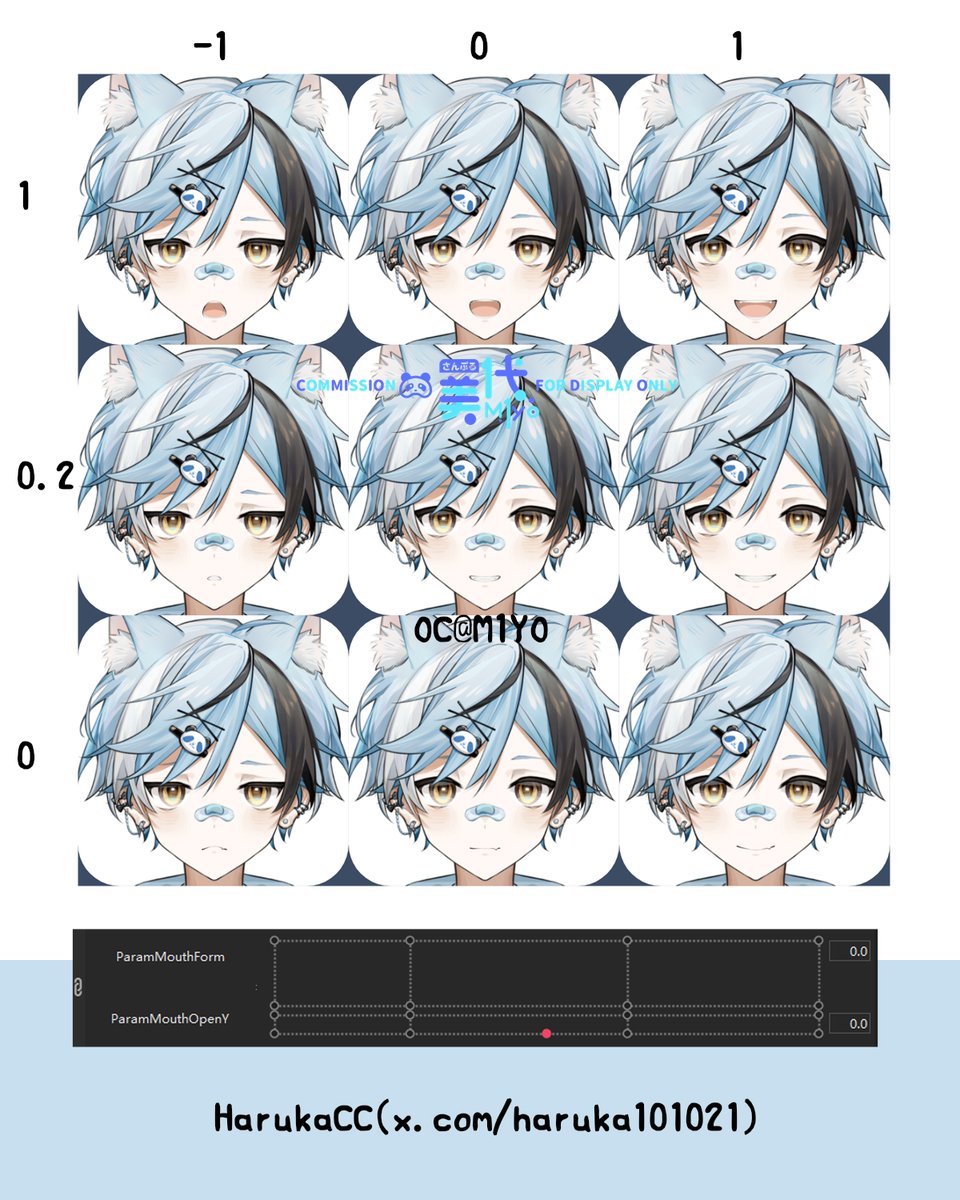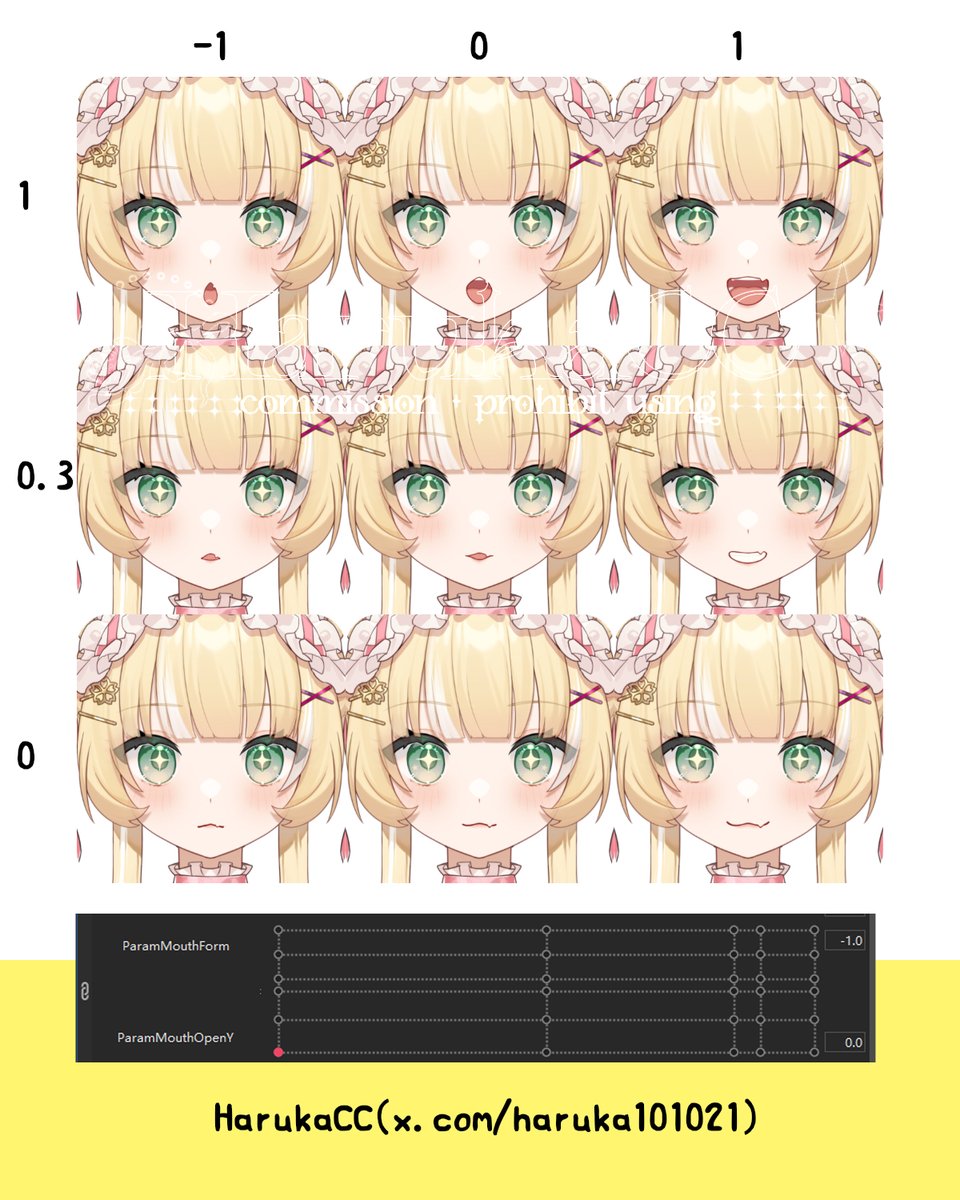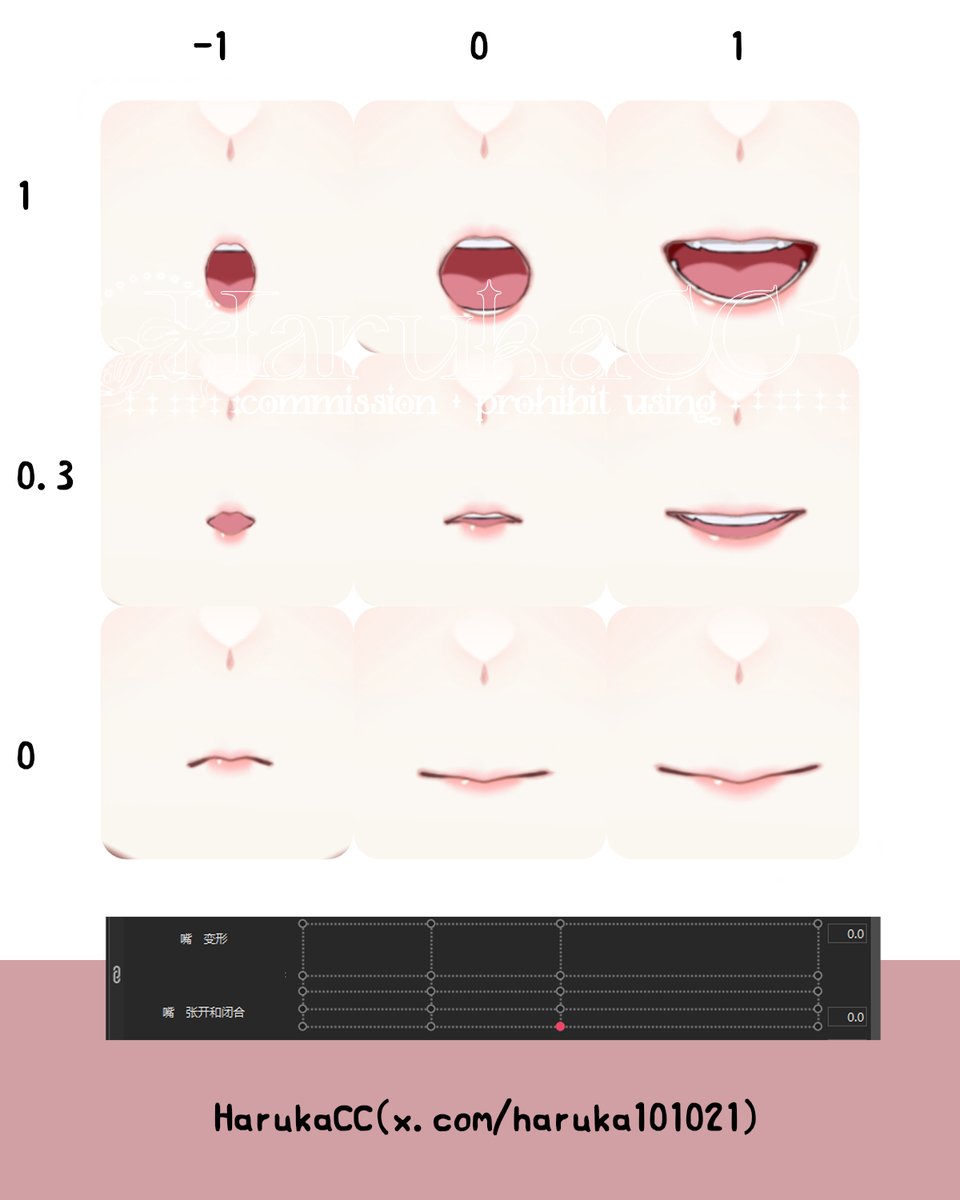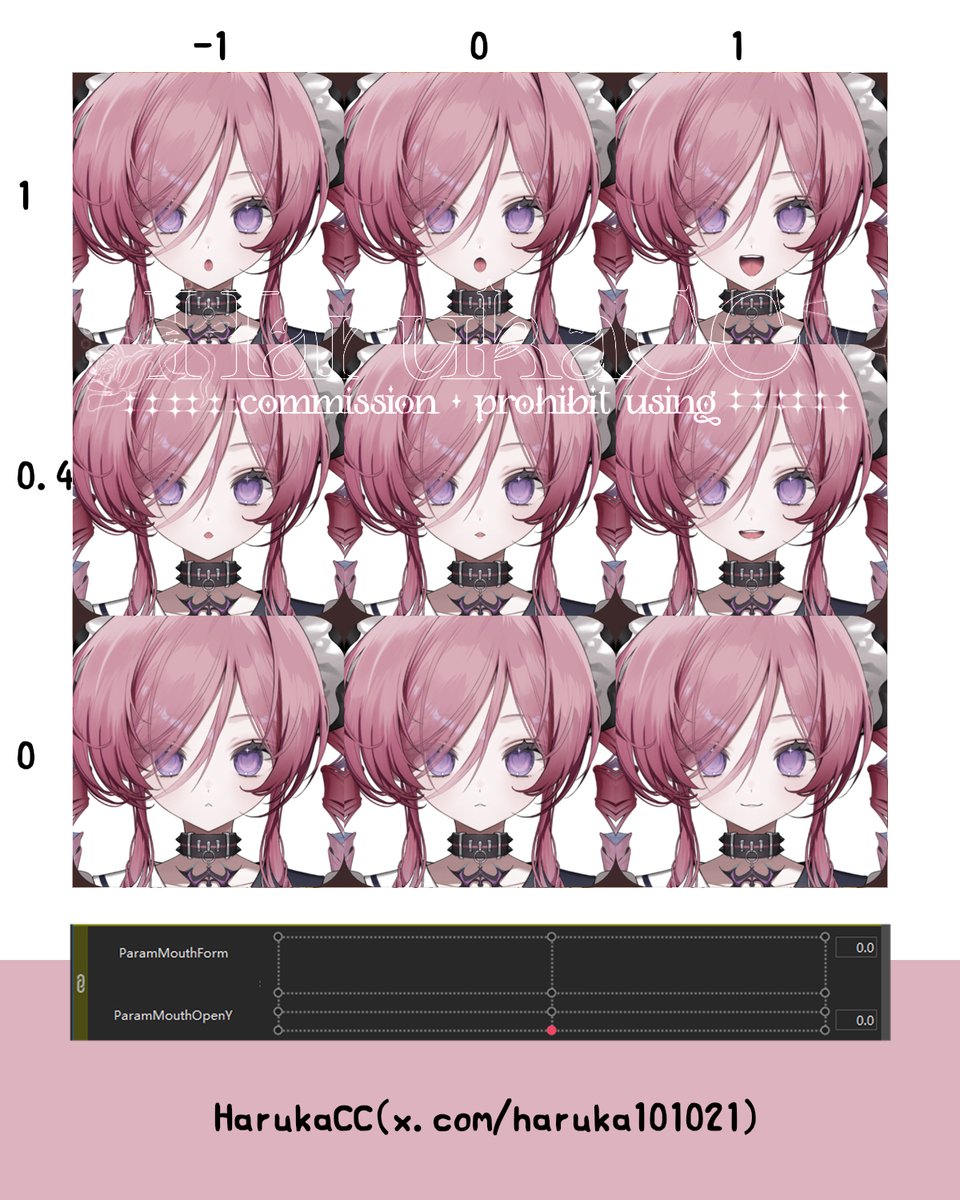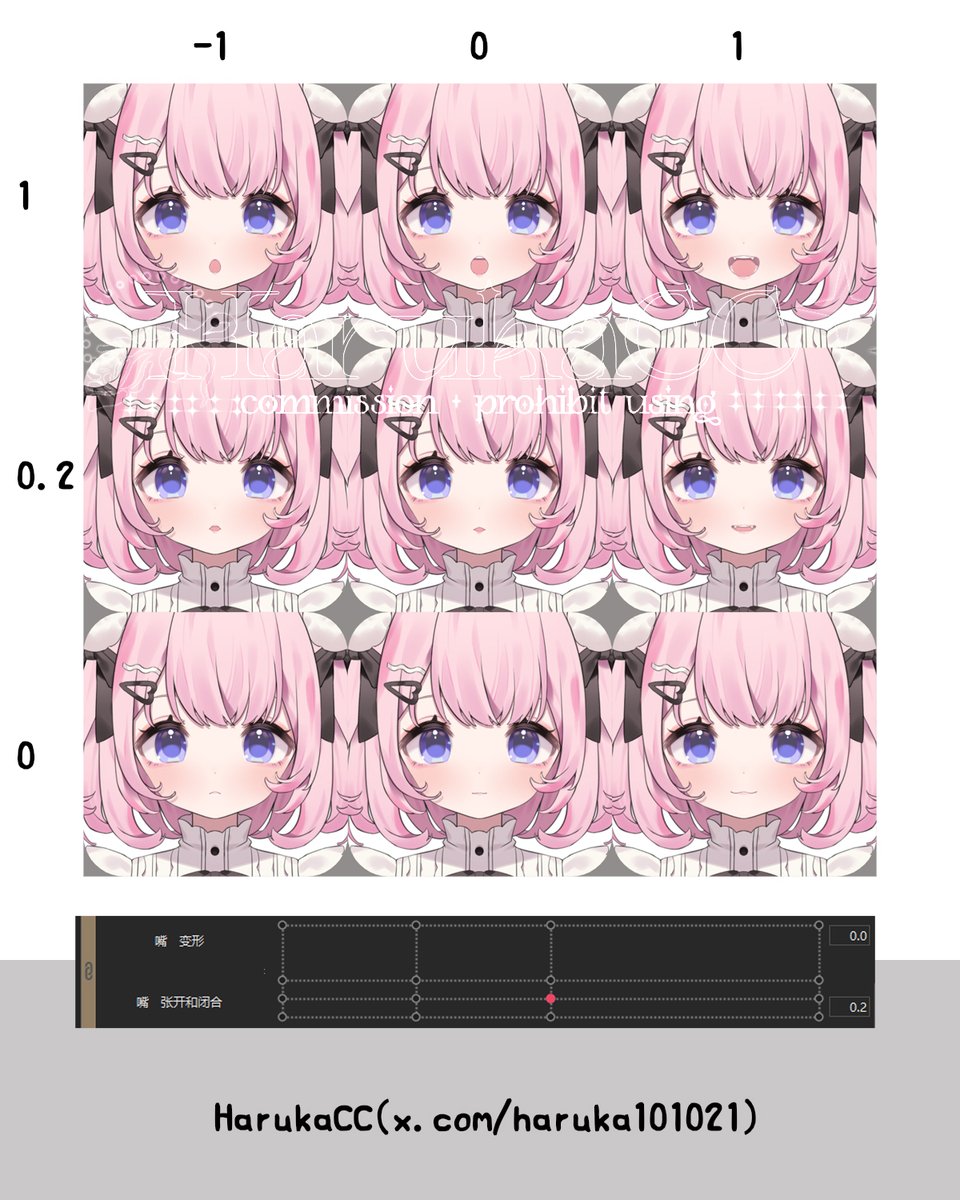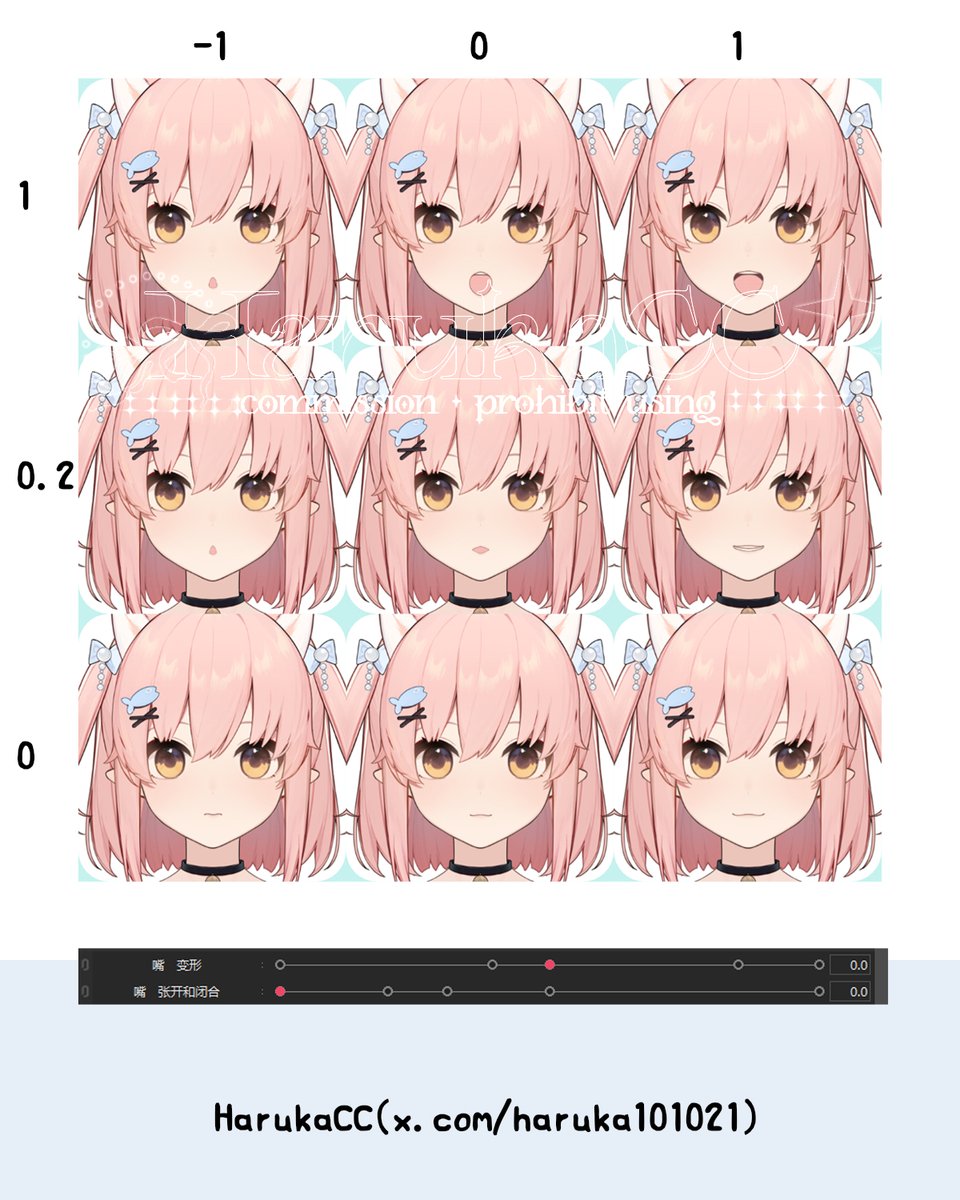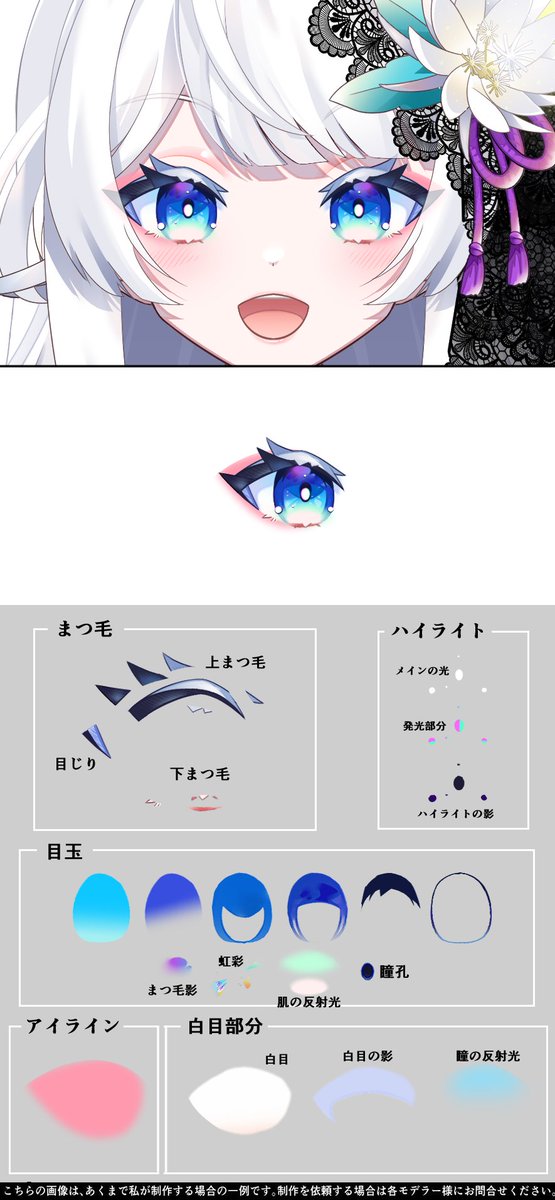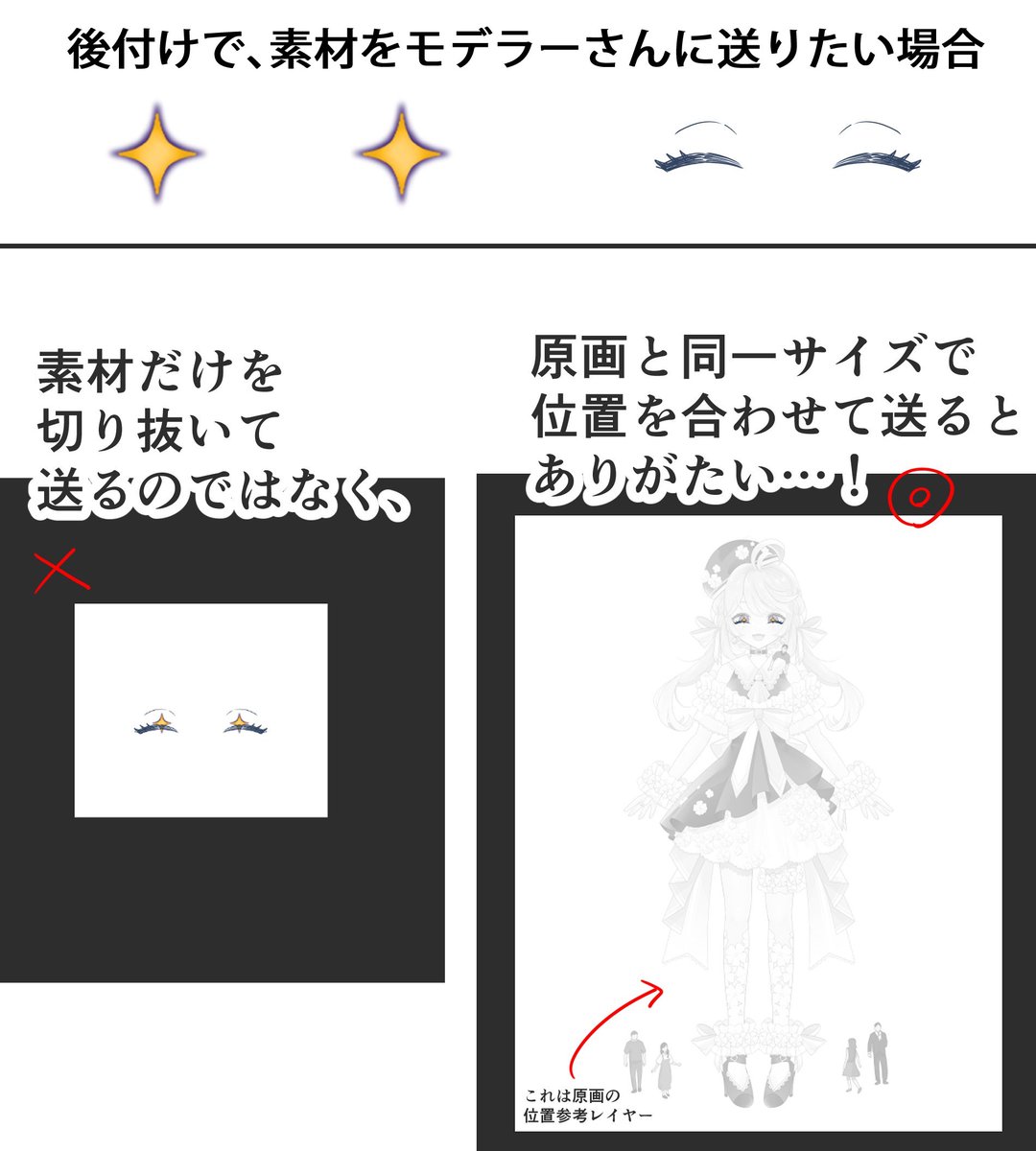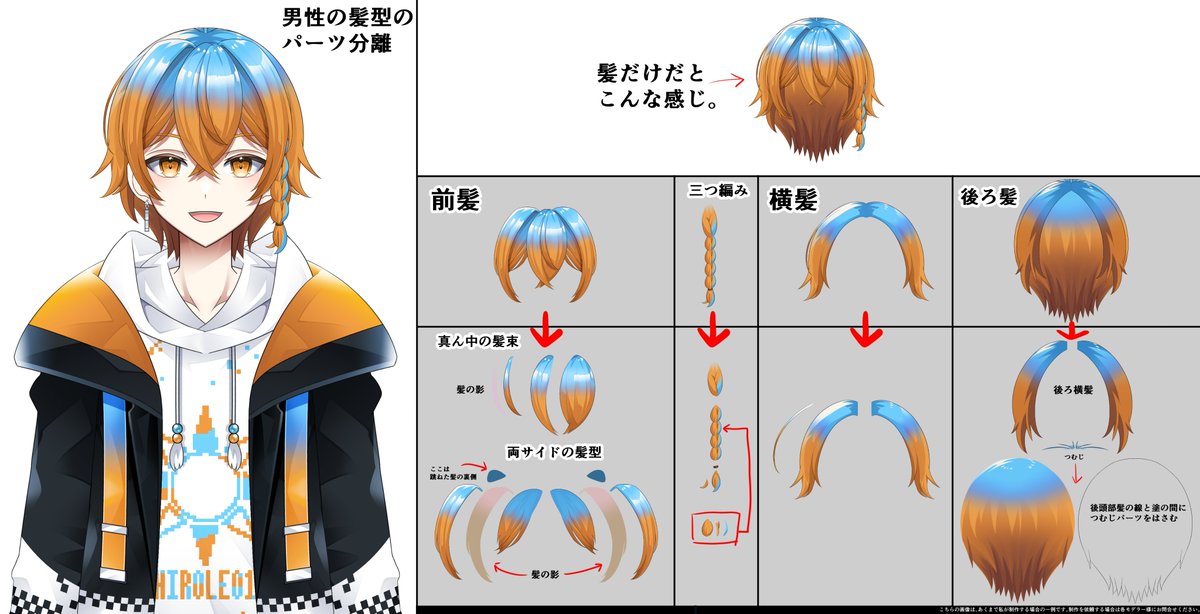#live2dtutorial search results
Share the details of my live2d mouth cut.👄 I also picked up some mouth shape sketches that I made for reference. #Live2D #Live2DTutorial


・‧₊˚✧ HEAD STUDY FILE ⋆。˚・✦ free for Live2d practice + separation guidance! ♡ + ↻ r appreciated! Included: 1. PSD Ready-to-Rig file (+extra refs) 2. Head Separation Guide 3. XY Head Angles Guide If you use it, please credit me 🩷 #Vtuber #Live2D #live2dtutorial

✨Live2D Tutorial I've made a short and simple video tutorial to help those who are having difficulty creating the rotation effect and making it look fluid. 🤔 #Vtubers #Live2DWIP #live2dtutorial #Live2D
Live2D Tip✨ 3D 헤어 리깅방법 (정말 간단해요!) How to Rig 3D Hair (Super Simple!) #Live2D #Live2DWIP #Live2DTutorial
Share the details of my live2d hair cut.✍️ Keeping everything organized in folders really helps—otherwise my brain totally melts when I’m rigging XD #Live2D #Live2DTutorial
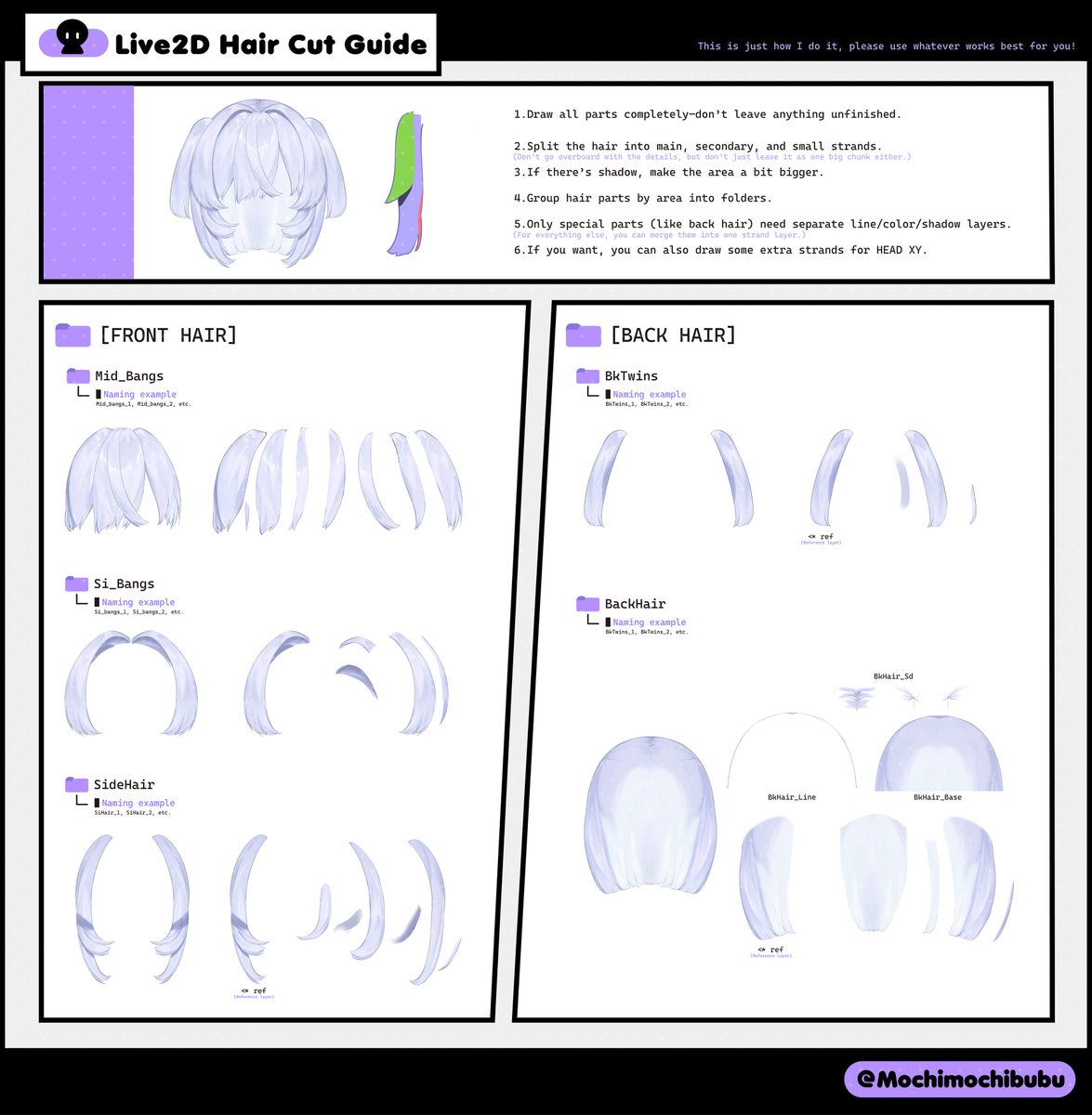
Sharing my recent mouth rigging shape👄 When I rig different characters, I always make different mouth shapes.👀 #Live2D #Live2DTutorial

🧡 Live2D Tutorial - RGB 🧡 This took way longer than I expected, but I really wanted to make to prepare the most optimized process possible. I really hope it'll be useful, since walking animations are very difficult! Check it out on my YT aswell! #Live2DTutorial
⭐️Live2D tip⭐️ You can use clipping to make it seem like an object is going around a second object #Live2DWIP #Live2D #live2dtutorial
많은 분들이 자주 하시는 실수가 있는데요. 앞머리와 뒷머리 사이에 머리카락 파츠가 없거나, 채색이 잘못되어 어색해 보이는 경우가 있습니다. 이럴 때는 파츠를 추가하여 자연스럽게 수정할 수 있습니다. 물론 이 방법만 있는 것은 아니며, 여러 가지 방법 중 하나입니다. #Live2D #Live2Dtutorial
Sharing some of the parameters I used for the skirt, frills, and ribbons physics! They take quite a bit of time to rig, but I really love the results. (´▽`ʃ♡ƪ)" #Live2dTutorial #Live2dWIP
😊🔎 Live2D Tutorial Here I have another mini tutorial explaining how to create the animated ripple effect for tears in facial expressions. #Vtubers #Live2DWIP #live2dtutorial #Live2D
Want to add some juice to your mouth rig? Try adding physics effects to the mouth movement! art by @/miyuki_05290 #live2dtutorial #Live2D
Live2D Glue explanation! I hope this tutorial helps the people who struggle to understand the concept of glue <3 #Live2D #live2dtutorial
最近はまってる体の物理演算設定 「体の回転X」「体の回転Z」の入力にそれぞれ「顔の角度Z」「顔の角度X」を位置Xで加えることで、体を少しひねるような動きが作れる 地味だけどより動きに自然さが出るのでおすすめ(詳細はリプ) モデル:神来社キサさん(#KaraitoKisa) #Live2DTutorial
🐙Angle/Body/Position Parameters Years ago I made an angle-body graphic to help visualize how each movement works. Now with the popularity of Position, I added them to the graphic Angle and Body are by default track by Angle as one #Live2D #kiburig #live2dtutorial

Share the details of my live2d mouth cut.👄 I also picked up some mouth shape sketches that I made for reference. #Live2D #Live2DTutorial


Sharing my recent mouth rigging shape👄 When I rig different characters, I always make different mouth shapes.👀 #Live2D #Live2DTutorial

Share the details of my live2d hair cut.✍️ Keeping everything organized in folders really helps—otherwise my brain totally melts when I’m rigging XD #Live2D #Live2DTutorial
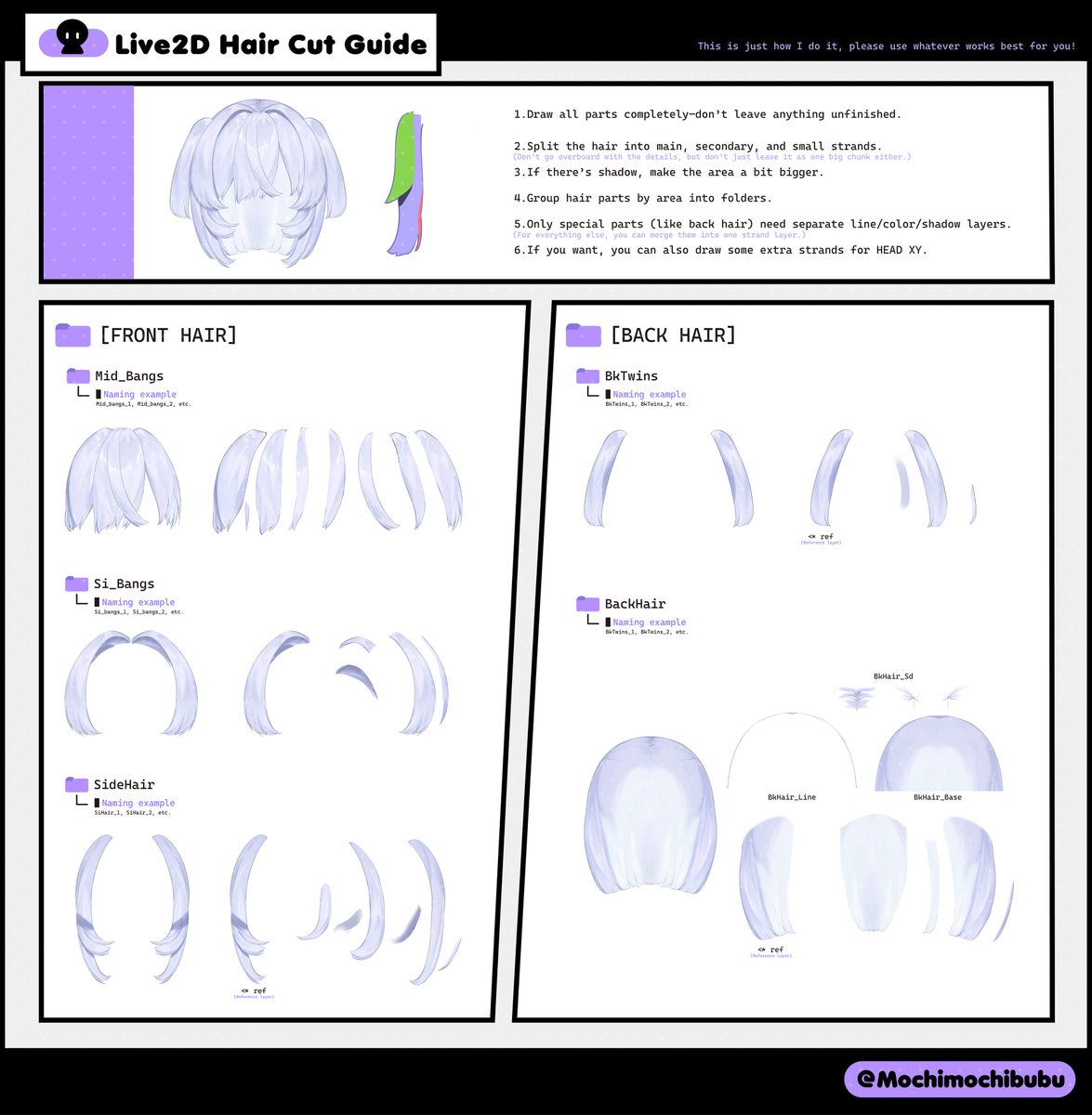
・‧₊˚✧ HEAD STUDY FILE ⋆。˚・✦ free for Live2d practice + separation guidance! ♡ + ↻ r appreciated! Included: 1. PSD Ready-to-Rig file (+extra refs) 2. Head Separation Guide 3. XY Head Angles Guide If you use it, please credit me 🩷 #Vtuber #Live2D #live2dtutorial

【ののん。が教える Live2D講座51】 口の分け方ver4です💗 口線は直線パーツにしてLive2Dの中で形を作ると 綺麗な形状で線で作ることが出来ます。 Here's the recent way of separating mouth parts 📢画像はご自由にお使いください。 #Live2D #Live2DTutorial #Live2DWIP
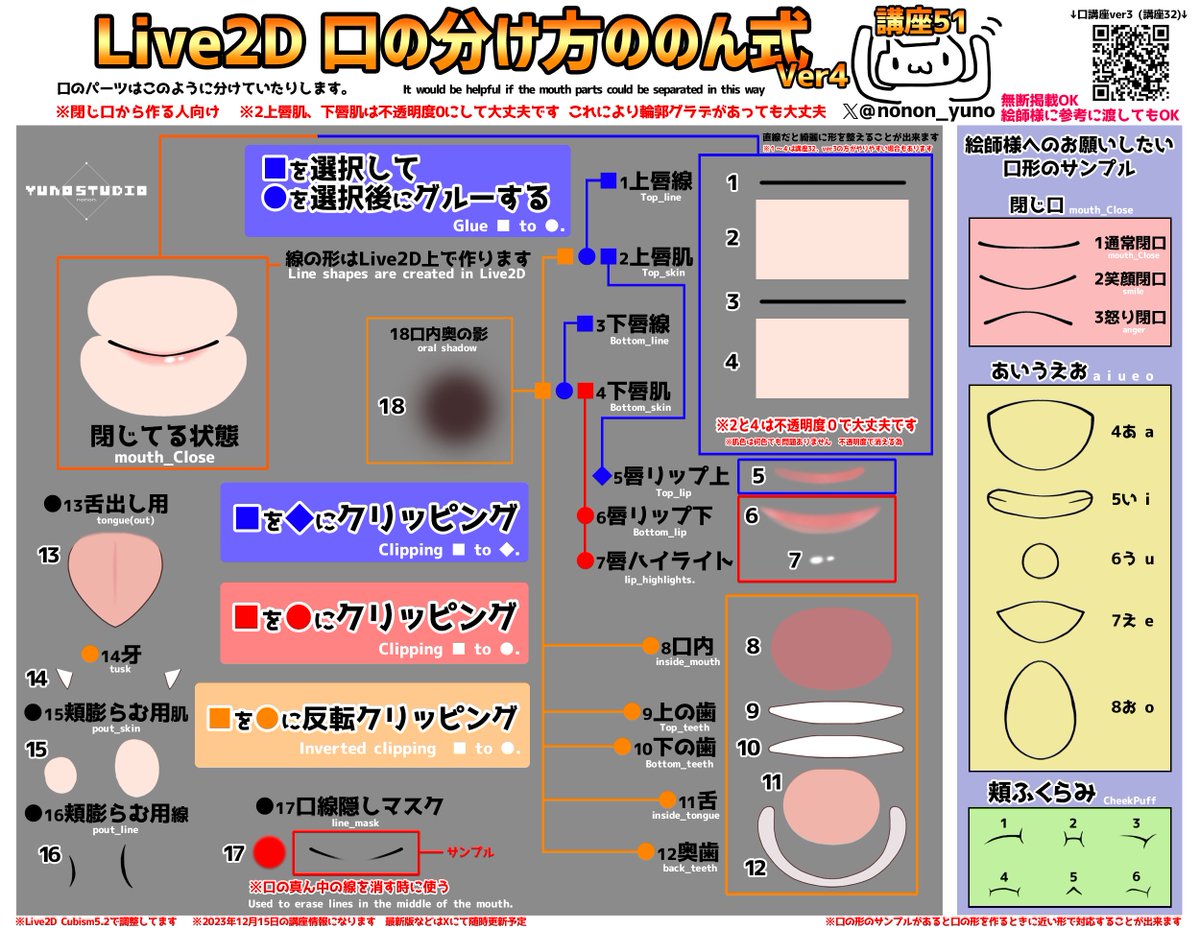
🐙Angle/Body/Position Parameters Years ago I made an angle-body graphic to help visualize how each movement works. Now with the popularity of Position, I added them to the graphic Angle and Body are by default track by Angle as one #Live2D #kiburig #live2dtutorial

【ののん。Live2D講座まとめ】 私のメッシュ打ちの参考画像です いつもこんな感じに打ってます。 Here is a reference image of my mesh hitting. This is how I always strike. #Live2D #Live2DWIP #live2dtutorial




平面的な前髪のパーツ分離について。 ぱっつんで平面的な髪の毛なので、背面法を取り入れたパーツ分離にしています。 背面法とは、線を面で塗って、塗りをその上に置き、他の部位をその間に挟むという作り方なんですが、 詳しくは画像を見てください。 #LIVE2D依頼 #イラスト依頼 #live2dtutorial
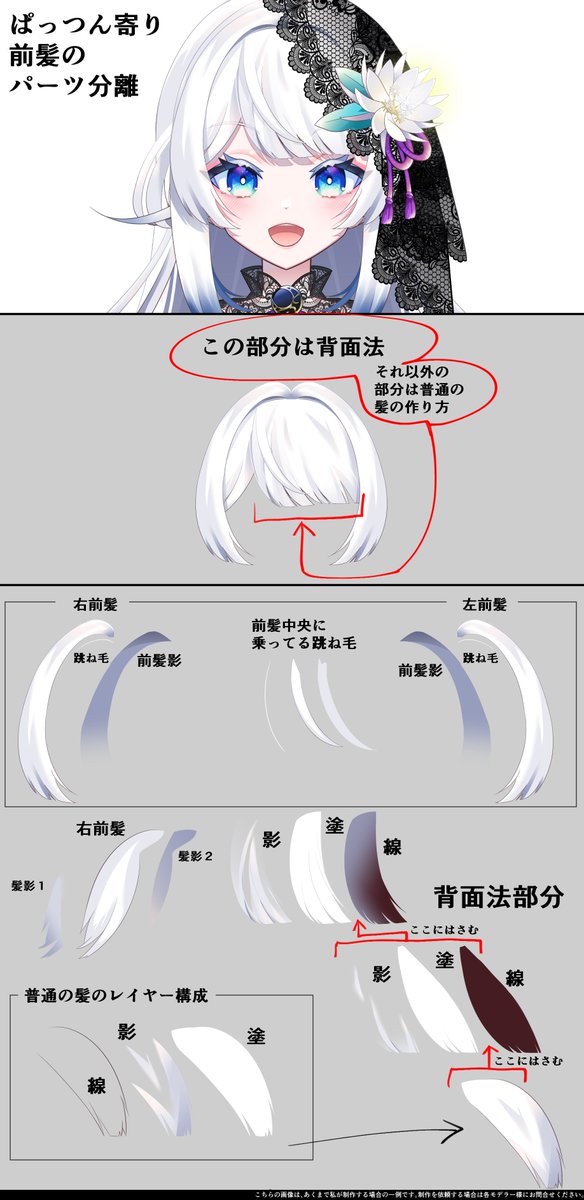
今回前髪がぱっつん気味なので、一部を背面法で制作してます。 前髪が重なる部分、境界線が消えたり出たりするのがわかるだろうか~ ( 待月十六夜 #matiduki_izayoi ) #LIVE2D依頼 #イラスト依頼 #Live2DWIP
Live2D pro tip compilation!! Mostly the stuff that I found useful ^^#Live2D #Live2DTutorial Full vid : youtu.be/kyRudTTz-1g?si…

✨🧡 quick pixel Live2D mouth chart 🧡✨ here's what i use on my fullbody pixel models. keep in mind the key frames are the exact coords that each frame STARTS. refer to my tiktok for how to do frame-by-frame animation below! #live2d #live2dtutorial

顔のパーツ分けについて。 今回、影が外線と内側の色が違うタイプなので背面法で作ってます。 前髪の影と、頬は分かれていた方がモデリングしやすいかと思います✨ #LIVE2D依頼 #イラスト依頼 #live2dtutorial

Did you know I have a bunch of FREE Live2D tutorial assets up on my Ko-fi? ✨ I try to make them alongside a tutorial video where I can too! #Live2D #live2dtutorial #VTuberAssets ⬇️Full list below!⬇️
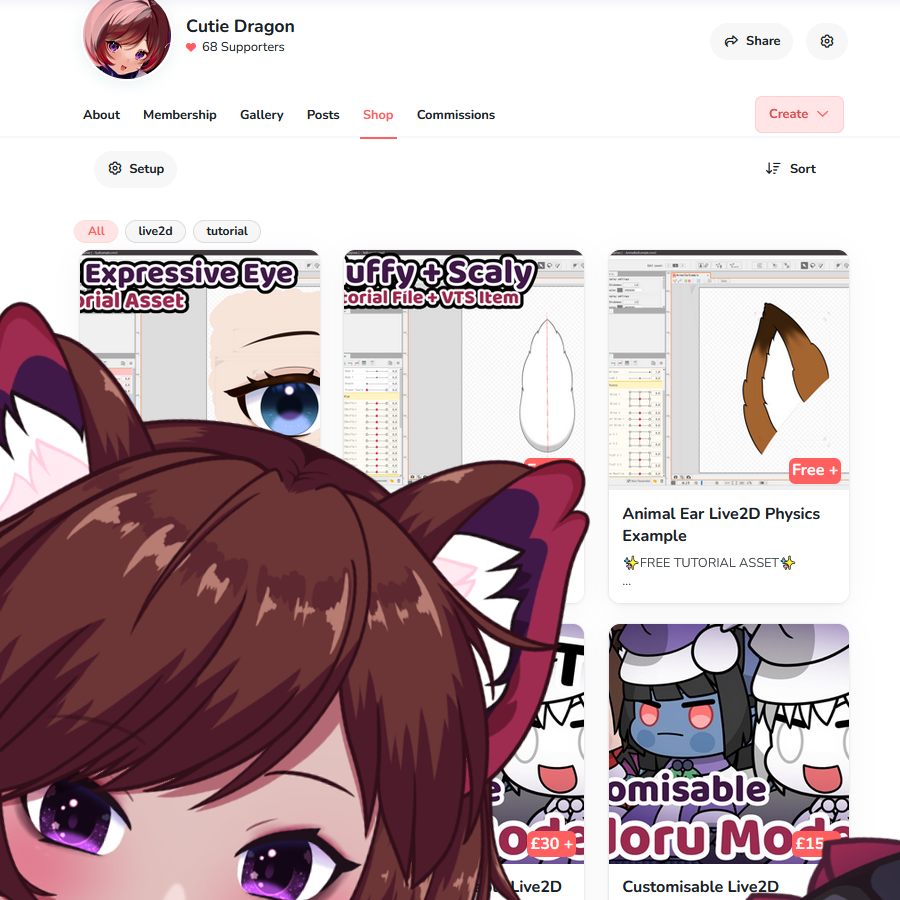
A reminder I have a bunch of Live2D Tutorial assets up on my Ko-fi! And most of them are completely FREE! 💜 #Live2D #live2dtutorial #VTuberAssets ⬇️Link Below!⬇️
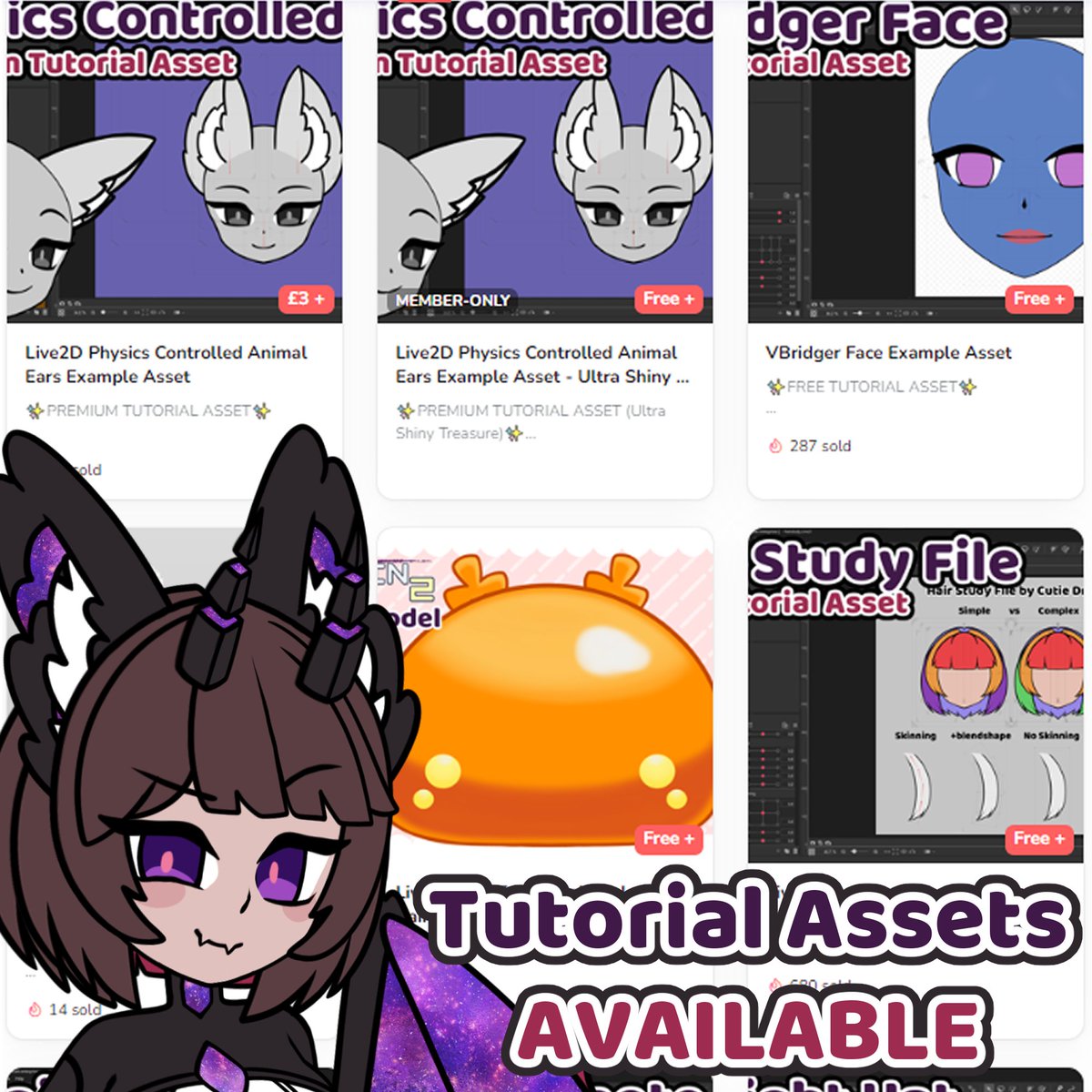
大きく胸の開いた、肩の露出している服装のパーツ分離。 分類的には、「胸と服」と「肩と腕」に大きく分かれます。 可動域を広くしたい場合は脇線を分けておくとモデリングしやすいかもしれない。 #LIVE2D依頼 #イラスト依頼 #live2dtutorial
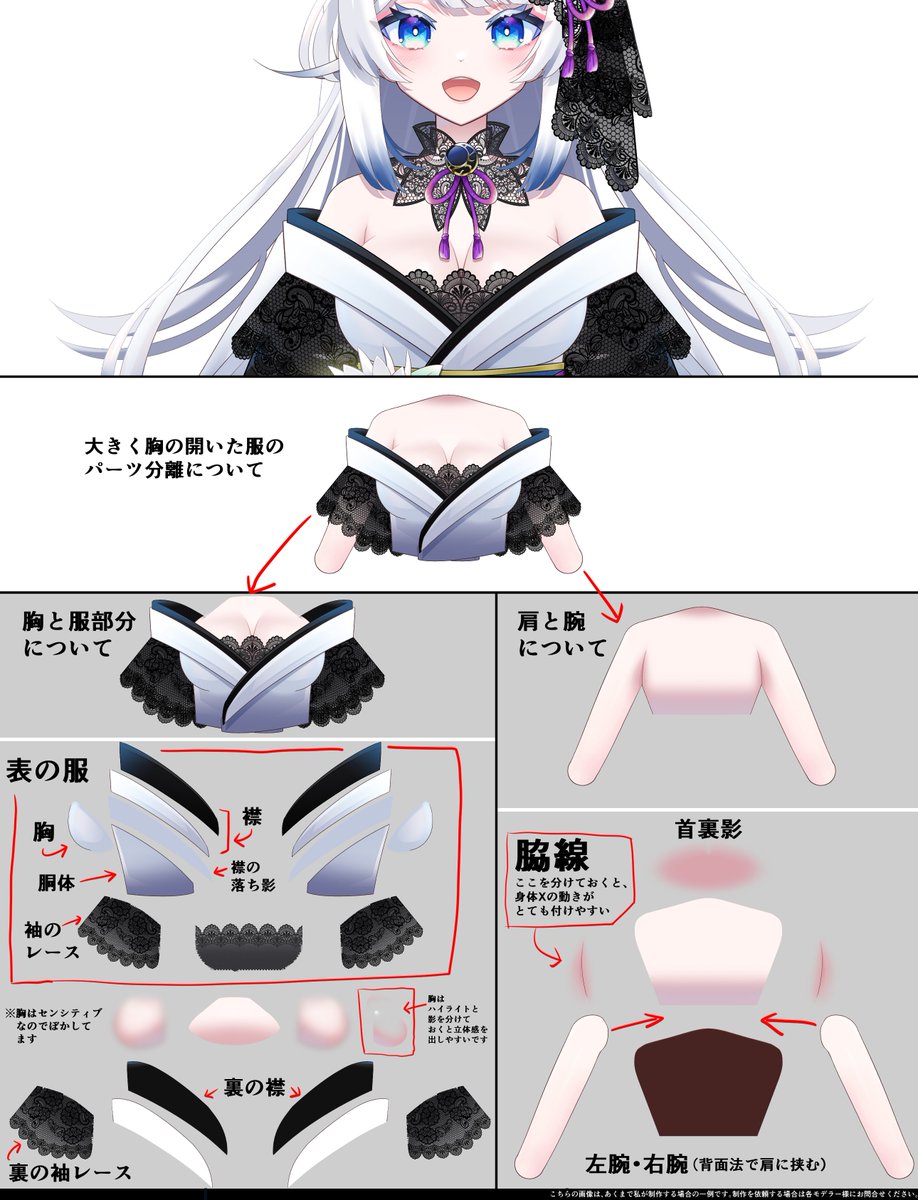
Something went wrong.
Something went wrong.
United States Trends
- 1. #WorldSeries 185K posts
- 2. Dodgers 221K posts
- 3. Freddie 80.7K posts
- 4. Klein 187K posts
- 5. Ohtani 123K posts
- 6. Kershaw 18.5K posts
- 7. Mookie 14.8K posts
- 8. Yamamoto 24.6K posts
- 9. #Worlds2025 7,319 posts
- 10. Joe Davis 2,188 posts
- 11. Lauer 5,059 posts
- 12. Will Smith 13.8K posts
- 13. WHAT A GAME 41.5K posts
- 14. Dave Roberts 5,820 posts
- 15. 18 INNINGS 9,865 posts
- 16. Marlins 1,827 posts
- 17. Tommy Edman 4,914 posts
- 18. Bottom of the 18th 2,038 posts
- 19. Mary Hart N/A
- 20. Schneider 12.3K posts