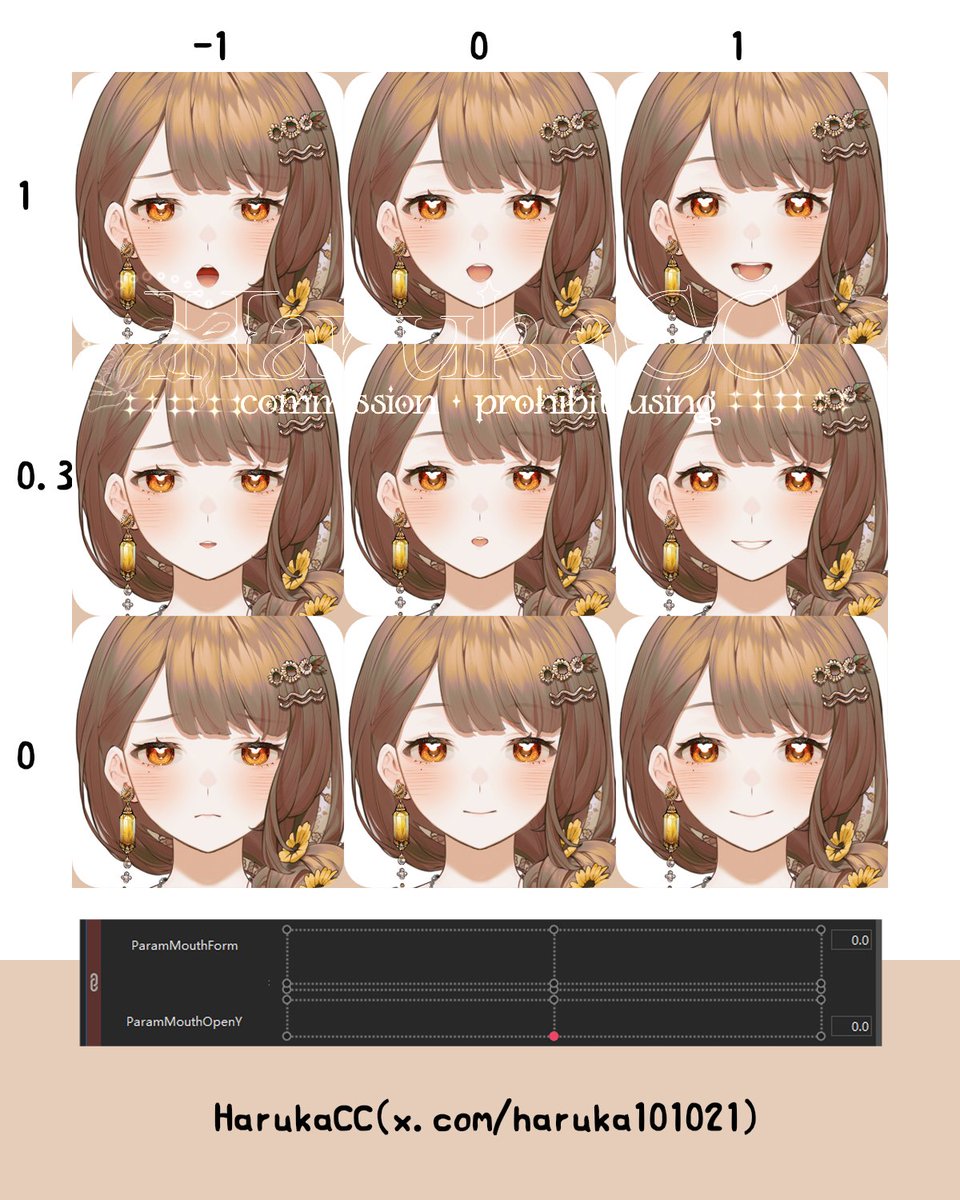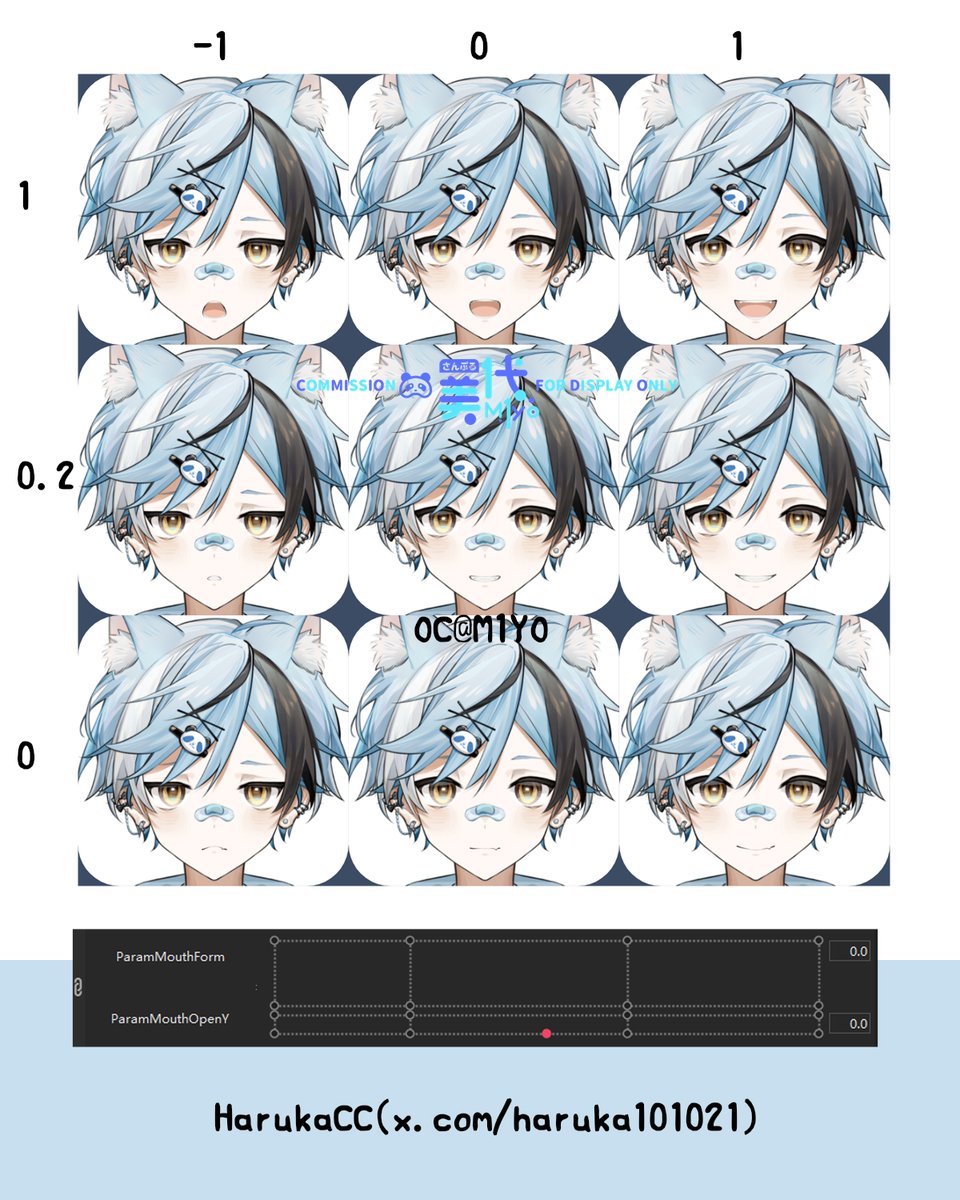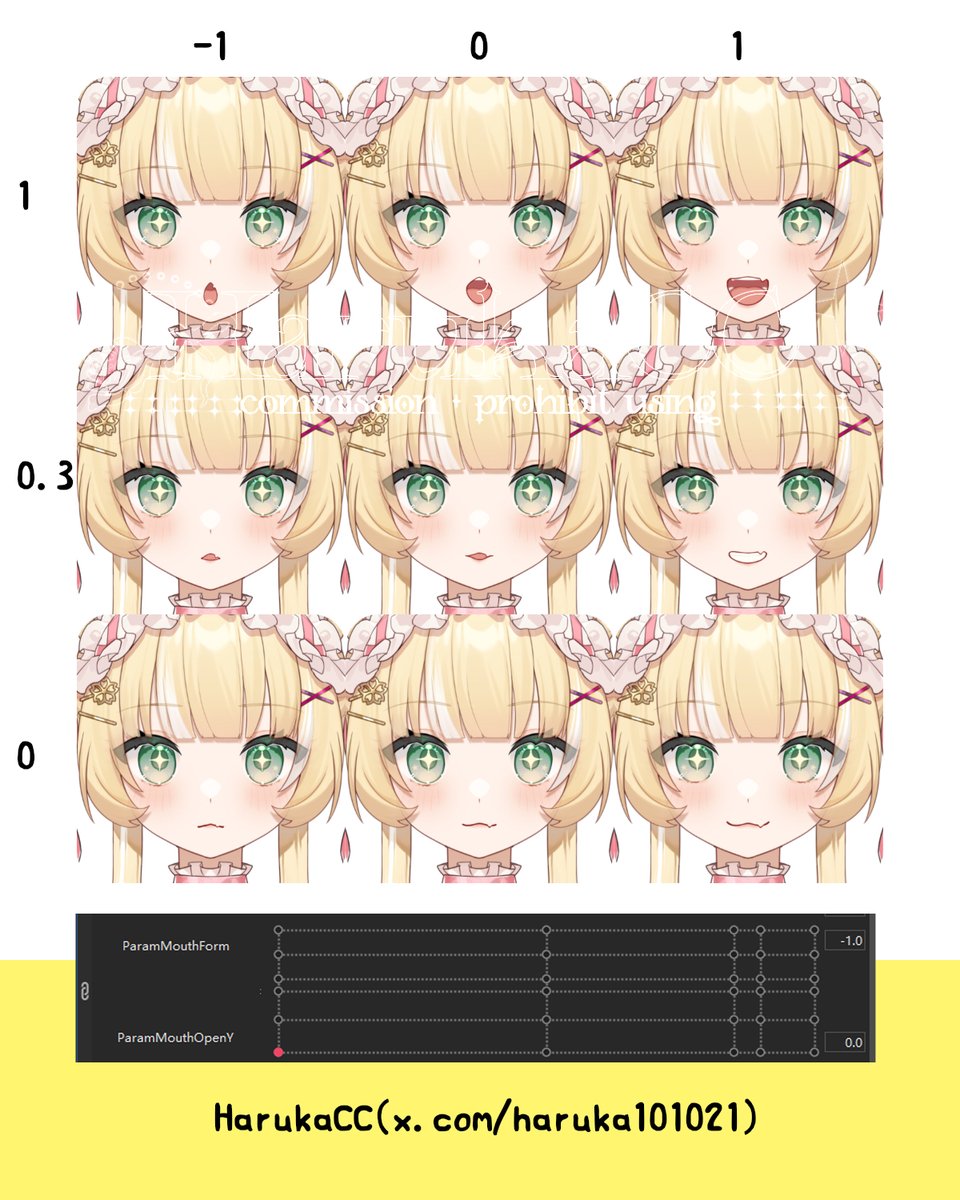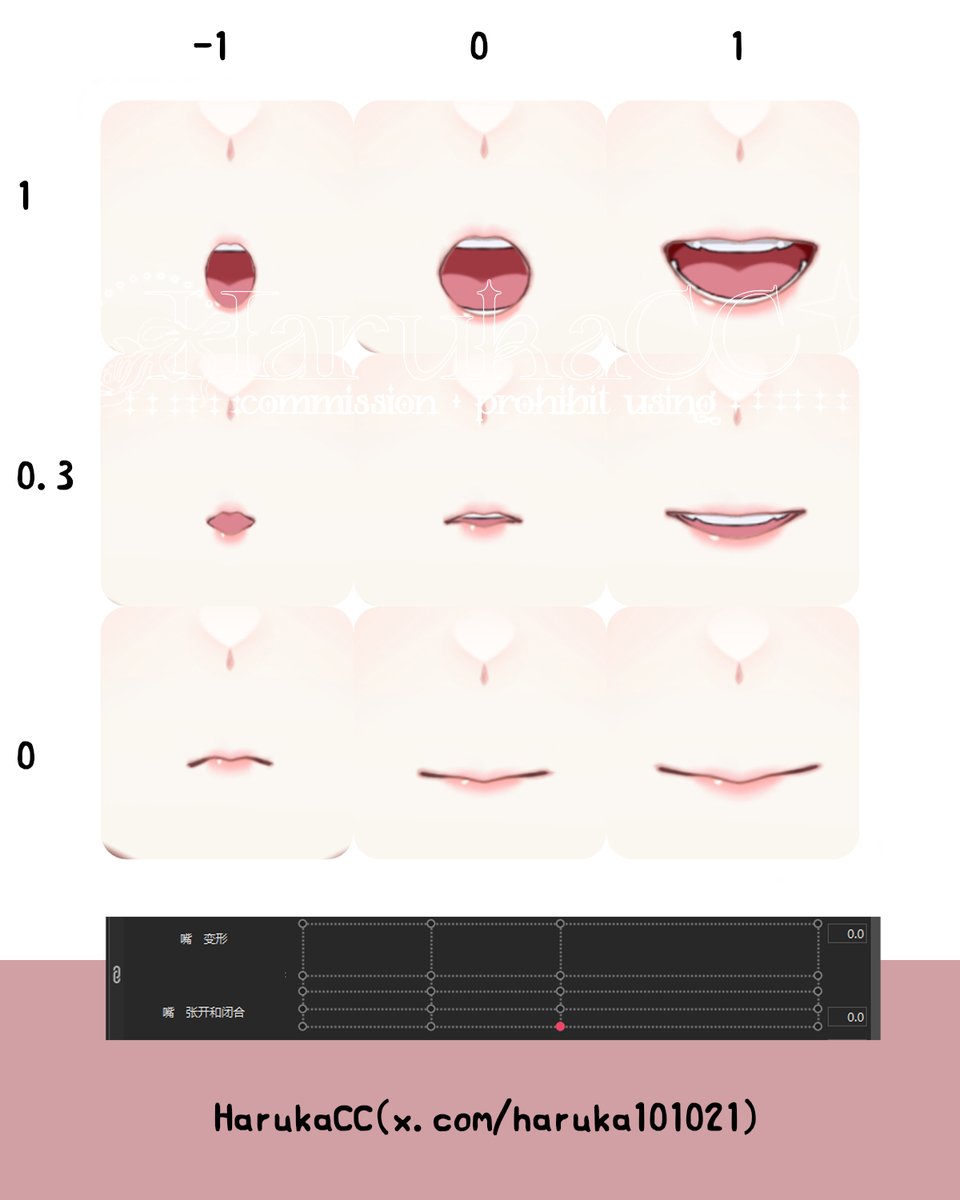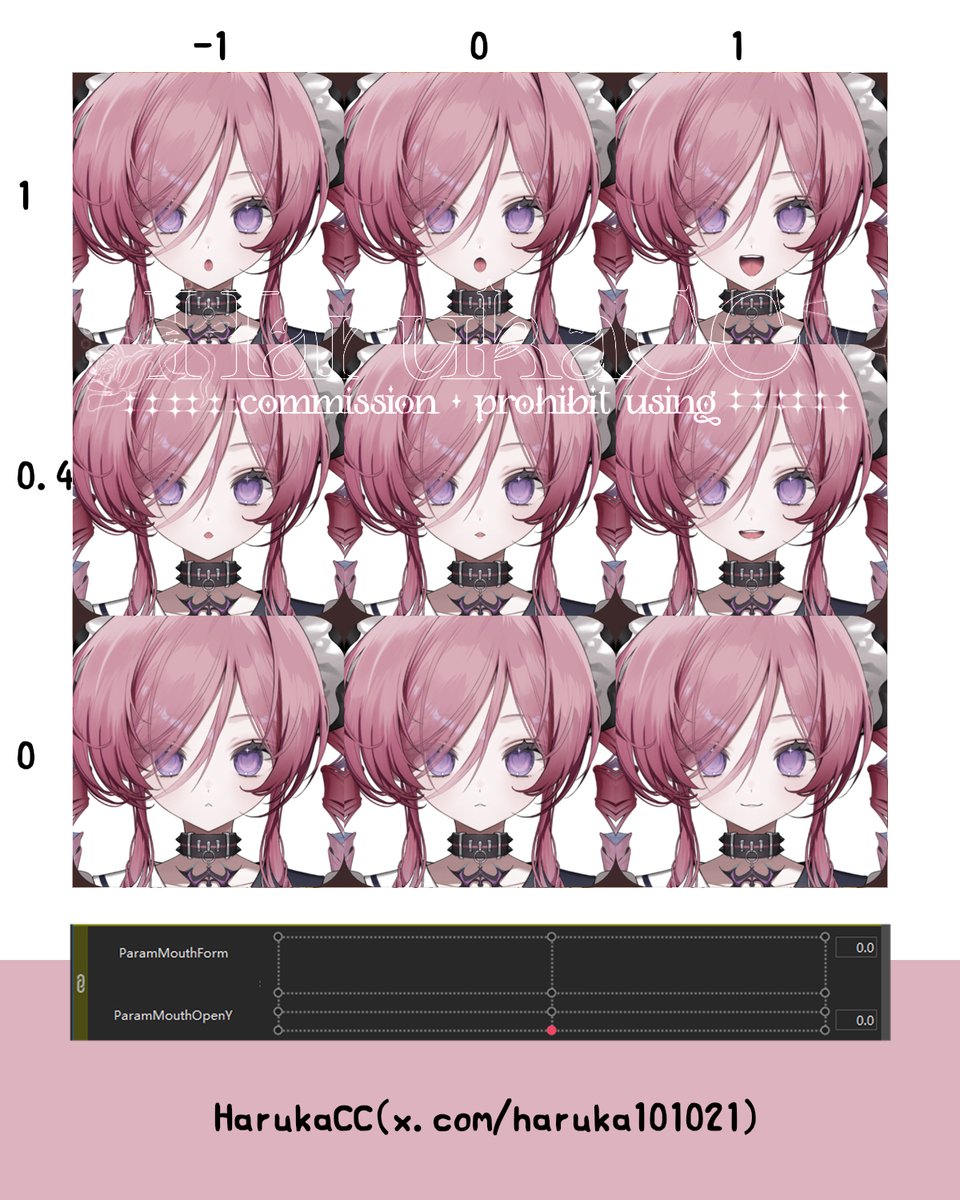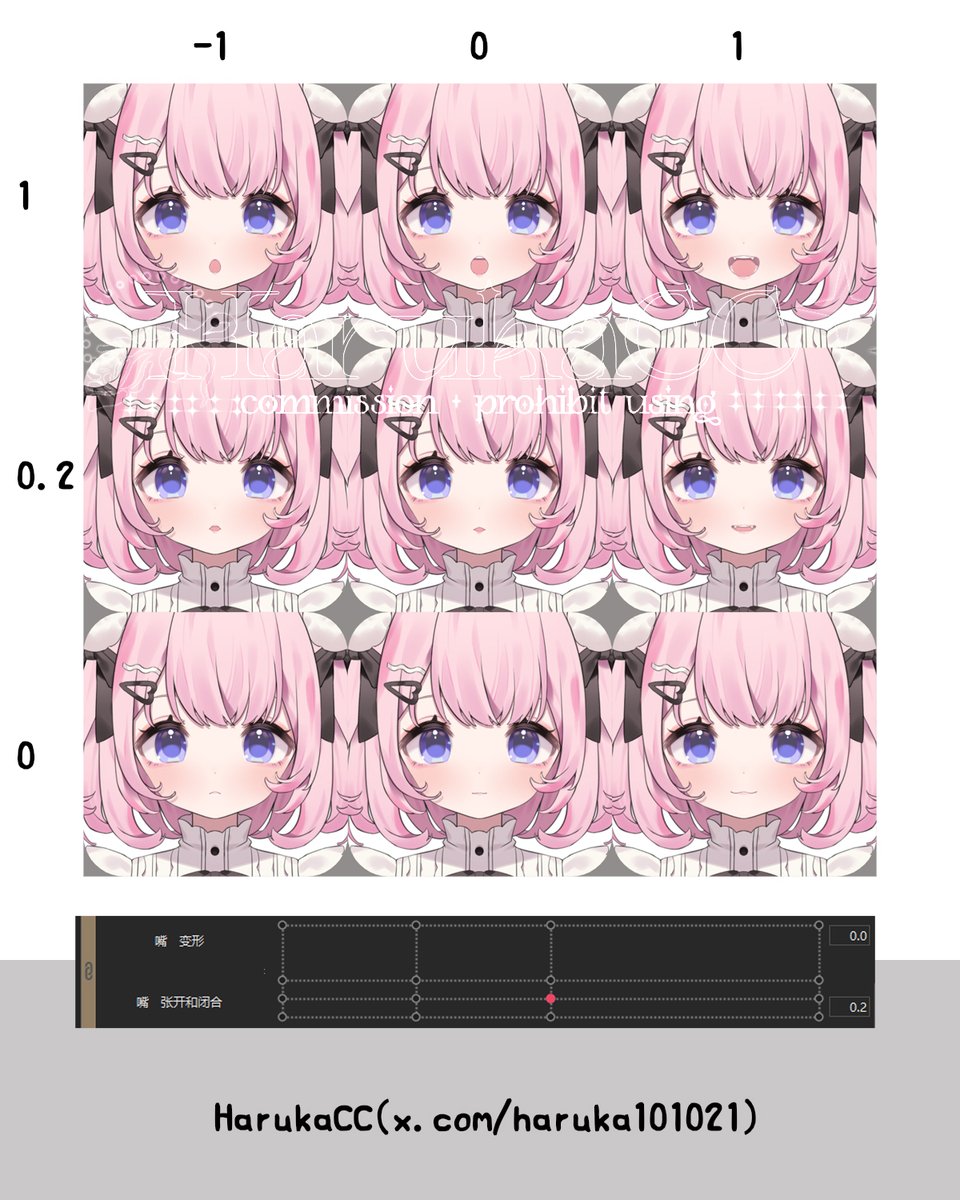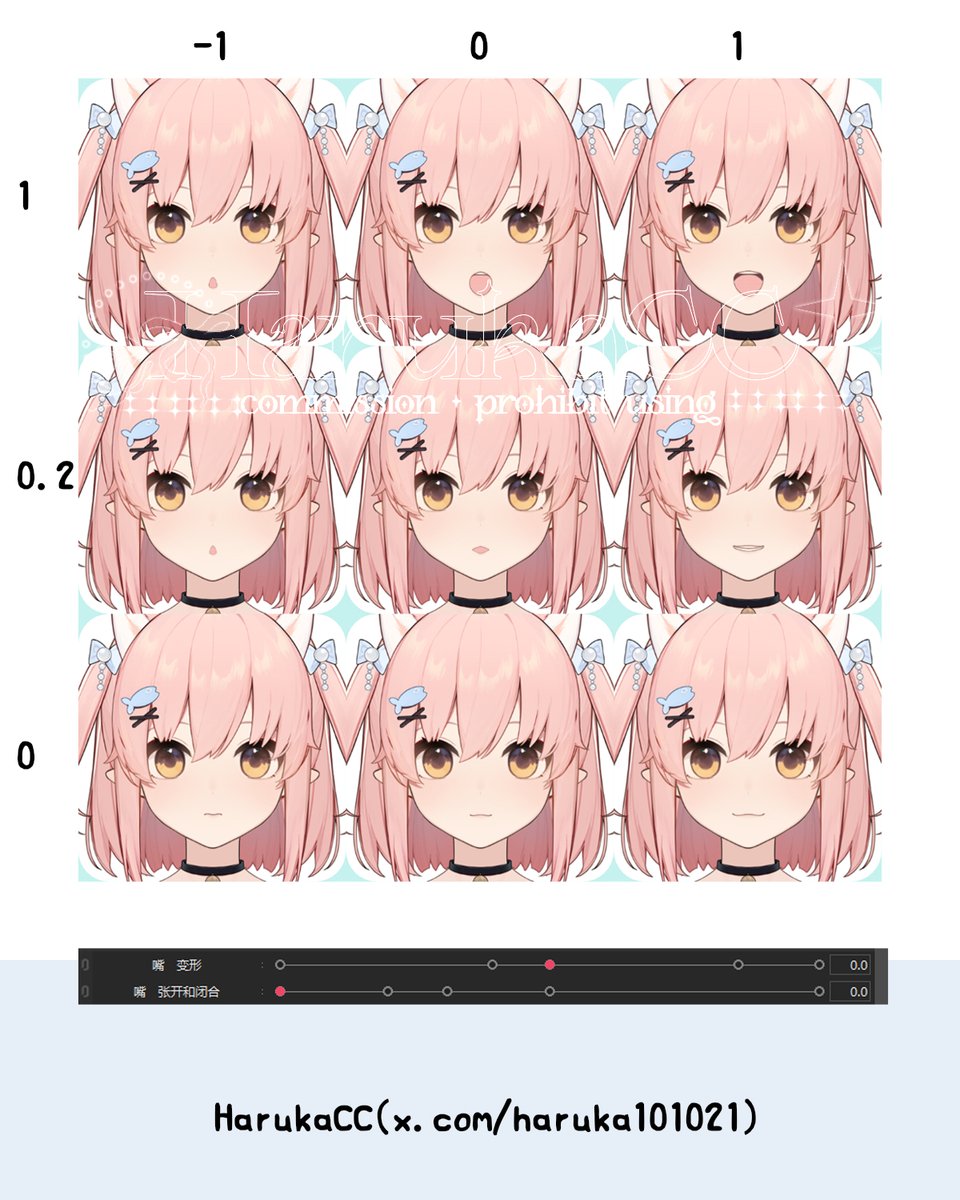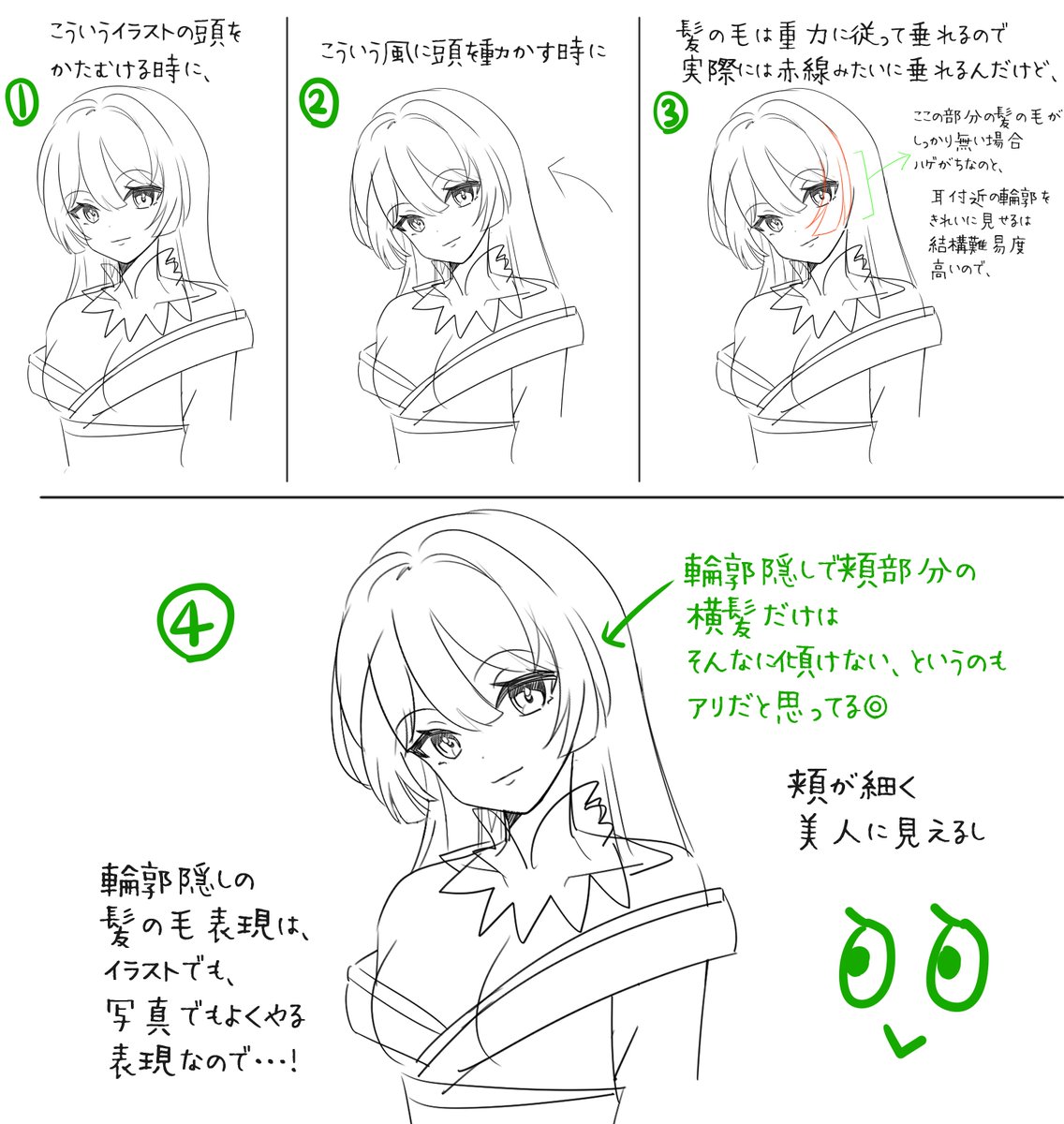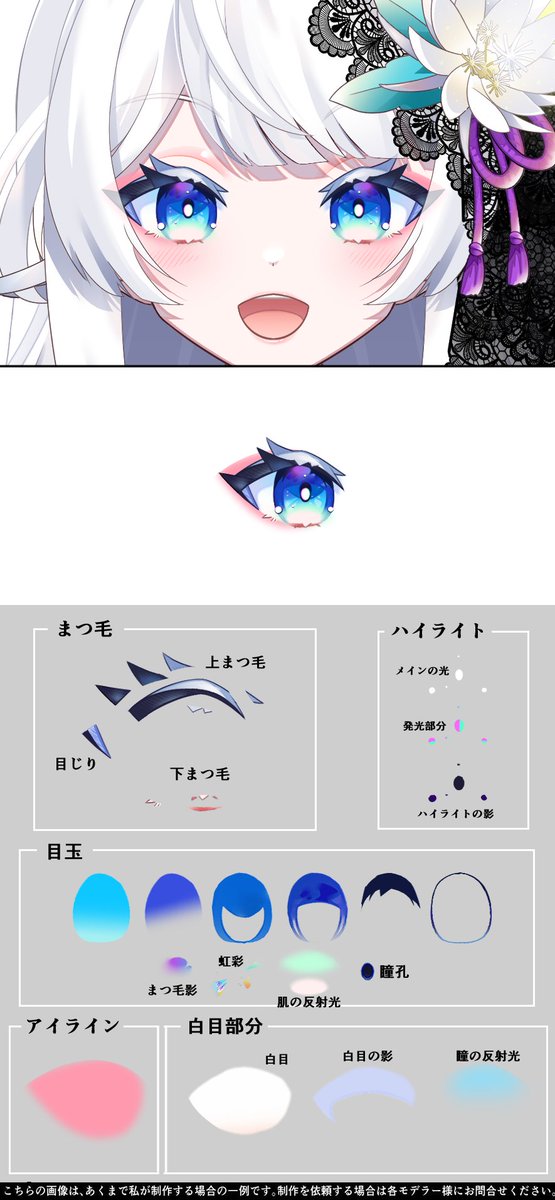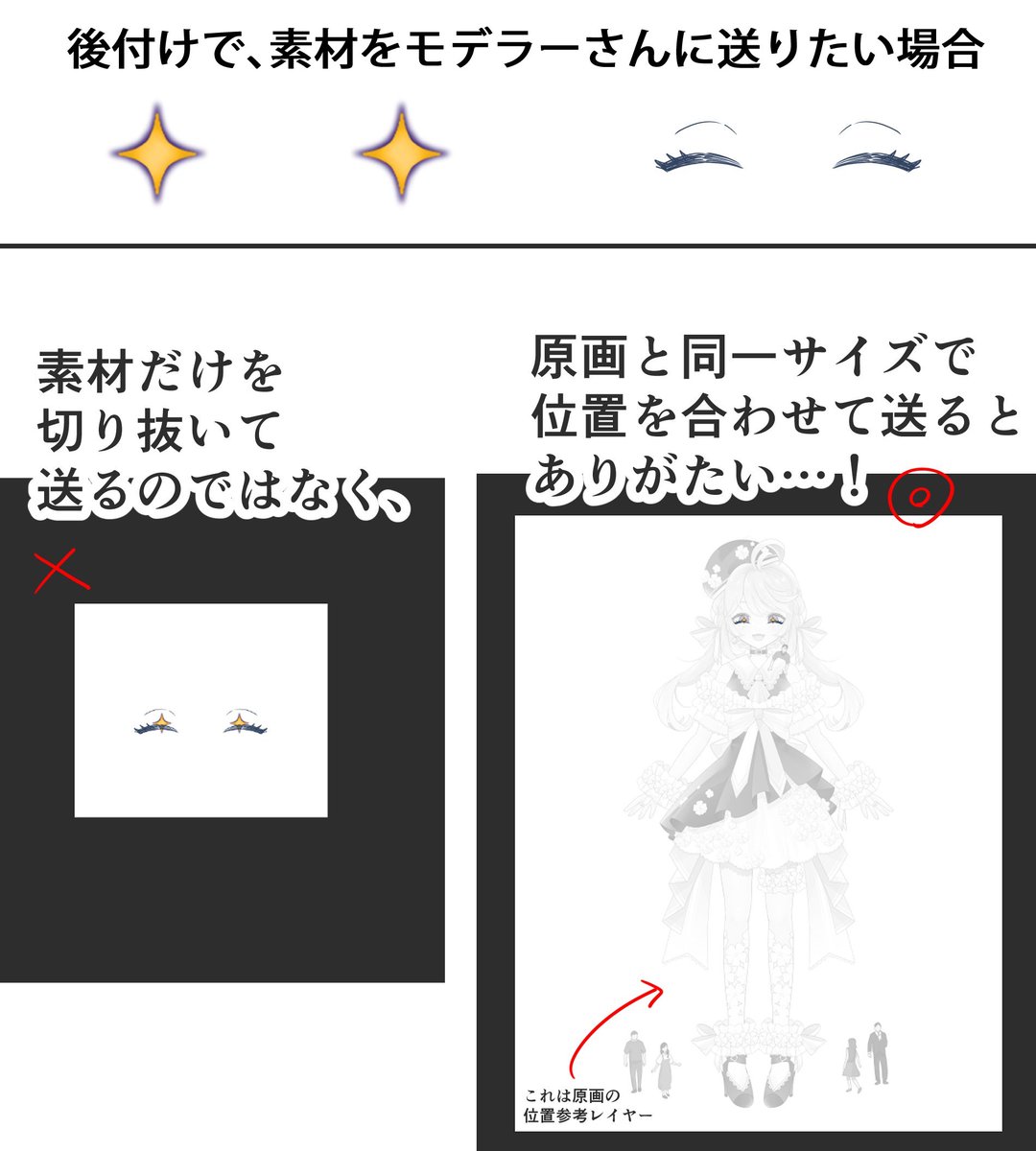#live2dtutorial 검색 결과
Share the details of my live2d mouth cut.👄 I also picked up some mouth shape sketches that I made for reference. #Live2D #Live2DTutorial


🧡 Live2D Tutorial - RGB 🧡 This took way longer than I expected, but I really wanted to make to prepare the most optimized process possible. I really hope it'll be useful, since walking animations are very difficult! Check it out on my YT aswell! #Live2DTutorial
Want to add some juice to your mouth rig? Try adding physics effects to the mouth movement! art by @/miyuki_05290 #live2dtutorial #Live2D
많은 분들이 자주 하시는 실수가 있는데요. 앞머리와 뒷머리 사이에 머리카락 파츠가 없거나, 채색이 잘못되어 어색해 보이는 경우가 있습니다. 이럴 때는 파츠를 추가하여 자연스럽게 수정할 수 있습니다. 물론 이 방법만 있는 것은 아니며, 여러 가지 방법 중 하나입니다. #Live2D #Live2Dtutorial
・‧₊˚✧ HEAD STUDY FILE ⋆。˚・✦ free for Live2d practice + separation guidance! ♡ + ↻ r appreciated! Included: 1. PSD Ready-to-Rig file (+extra refs) 2. Head Separation Guide 3. XY Head Angles Guide If you use it, please credit me 🩷 #Vtuber #Live2D #live2dtutorial

[Nonon’s Live2D Lecture #64] Here’s a reference sheet for Live2D face parts. It covers outlines, eyes, mouth parts, and more ✨ #Live2D #Live2DTutorial
![nonon_yuno's tweet image. [Nonon’s Live2D Lecture #64]
Here’s a reference sheet for Live2D face parts.
It covers outlines, eyes, mouth parts, and more ✨
#Live2D #Live2DTutorial](https://pbs.twimg.com/media/GuqaKFvW0AAjpS5.jpg)
Live2D Tip 📝 Adding shoulder movement, combined with eyebrow shapes, can make the model feel much more expressive 😋✏️ #Vtuber #Live2DWIP #live2dtutorial
Live2D Glue explanation! I hope this tutorial helps the people who struggle to understand the concept of glue <3 #Live2D #live2dtutorial
【ののん。Live2D講座まとめ】 私のメッシュ打ちの参考画像です いつもこんな感じに打ってます。 Here is a reference image of my mesh hitting. This is how I always strike. #Live2D #Live2DWIP #live2dtutorial




Live2D Tip✨ 3D 헤어 리깅방법 (정말 간단해요!) How to Rig 3D Hair (Super Simple!) #Live2D #Live2DWIP #Live2DTutorial
😊🔎 Live2D Tutorial Here I have another mini tutorial explaining how to create the animated ripple effect for tears in facial expressions. #Vtubers #Live2DWIP #live2dtutorial #Live2D
Share the details of my live2d hair cut.✍️ Keeping everything organized in folders really helps—otherwise my brain totally melts when I’m rigging XD #Live2D #Live2DTutorial
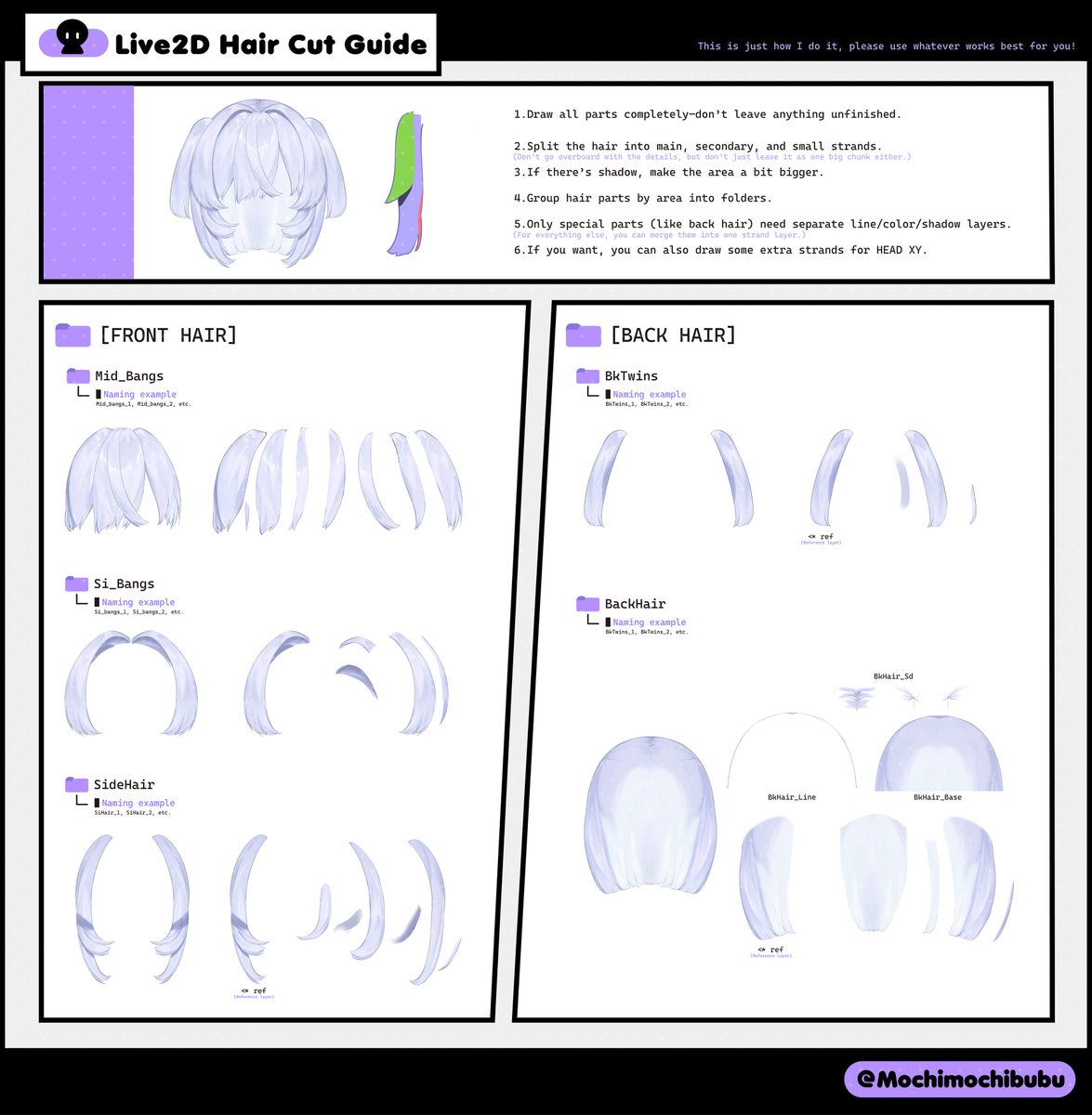
🐙Angle/Body/Position Parameters Years ago I made an angle-body graphic to help visualize how each movement works. Now with the popularity of Position, I added them to the graphic Angle and Body are by default track by Angle as one #Live2D #kiburig #live2dtutorial

⭐️Live2D tip⭐️ You can use clipping to make it seem like an object is going around a second object #Live2DWIP #Live2D #live2dtutorial
Kou's Live2D tips on ✨How to create perfectly symmetrical deformers✨ It's very useful on AngleY rigging! #Live2d #Live2dTutorial
no one told me this about glue after 4 years of rigging ?!!!! new glue technique discovered! #Live2D #live2dtutorial
A very scuff tutorial for a mouse tracking model! With proper settings this should work for all models. #Live2D #live2dtutorial
I cut a short video with the process of creating a model:3 #live2d #live2dtutorial #Live2DShowcase #live2drigging
how to time remap animation in live2d without affecting original animation art: @/MadamMito #live2d #live2dtutorial
#live2dtutorial Basically, a mouth shrug is just turning your mouth from (^_^) into (^-^) 😆 #Live2D #Live2DWIP #HiruuL2D
✨Here is a quick share on Glue✨ This is how I brush it to create the volume and depth. Hope it’s useful!❤️ It’s my first recording,Thanks for bearing with me🥺💦 #Live2D #Live2DWIP #live2dtutorial
My rigger mooties what riggers you're seeing for advanced rigging tutorials even if the tutorials are paid. Feel free to drop links or dm me #Live2D #live2dtutorial
Live2D Tip 📝 Using warp deformers for physics can cause unexpected size changes. To prevent this, separate physics into individual deformers for better control 🤔 #Vtuber #Live2DWIP #live2dtutorial
Vídeo Tutorial ⮕ youtube.com/watch?v=Vt8noO… Arquivos para estudo (FREE) ⮕ vgen.co/fenekoamy/prod… #Live2D #live2dtutorial
あと、久しぶりにショートも作ったぞ…! 先日トラッキングテスト上げたときにハイライト揺れを褒めて頂いたので、その作り方だぞ🤓 透明度切り替えるだけなので楽ちん! 試してみてぞ✊ 👇ポチッとして応援して頂けるとありがたいですぞ🙇♀️ youtube.com/shorts/aWxLrU7… #Live2D #live2dtutorial

youtube.com
YouTube
【#Live2D】髪揺れに合わせてまたたくハイライト揺れを作ってみた【#Live2DWIP #メイキング #shorts #vtuber...
Live2D Artists! How does one make it to where a medallion is cut up to where the shine moves when rigged? #Live2D #Live2Dartists #live2dtutorial
Share the details of my live2d mouth cut.👄 I also picked up some mouth shape sketches that I made for reference. #Live2D #Live2DTutorial


【ののん。Live2D講座まとめ】 私のメッシュ打ちの参考画像です いつもこんな感じに打ってます。 Here is a reference image of my mesh hitting. This is how I always strike. #Live2D #Live2DWIP #live2dtutorial




Share the details of my live2d hair cut.✍️ Keeping everything organized in folders really helps—otherwise my brain totally melts when I’m rigging XD #Live2D #Live2DTutorial
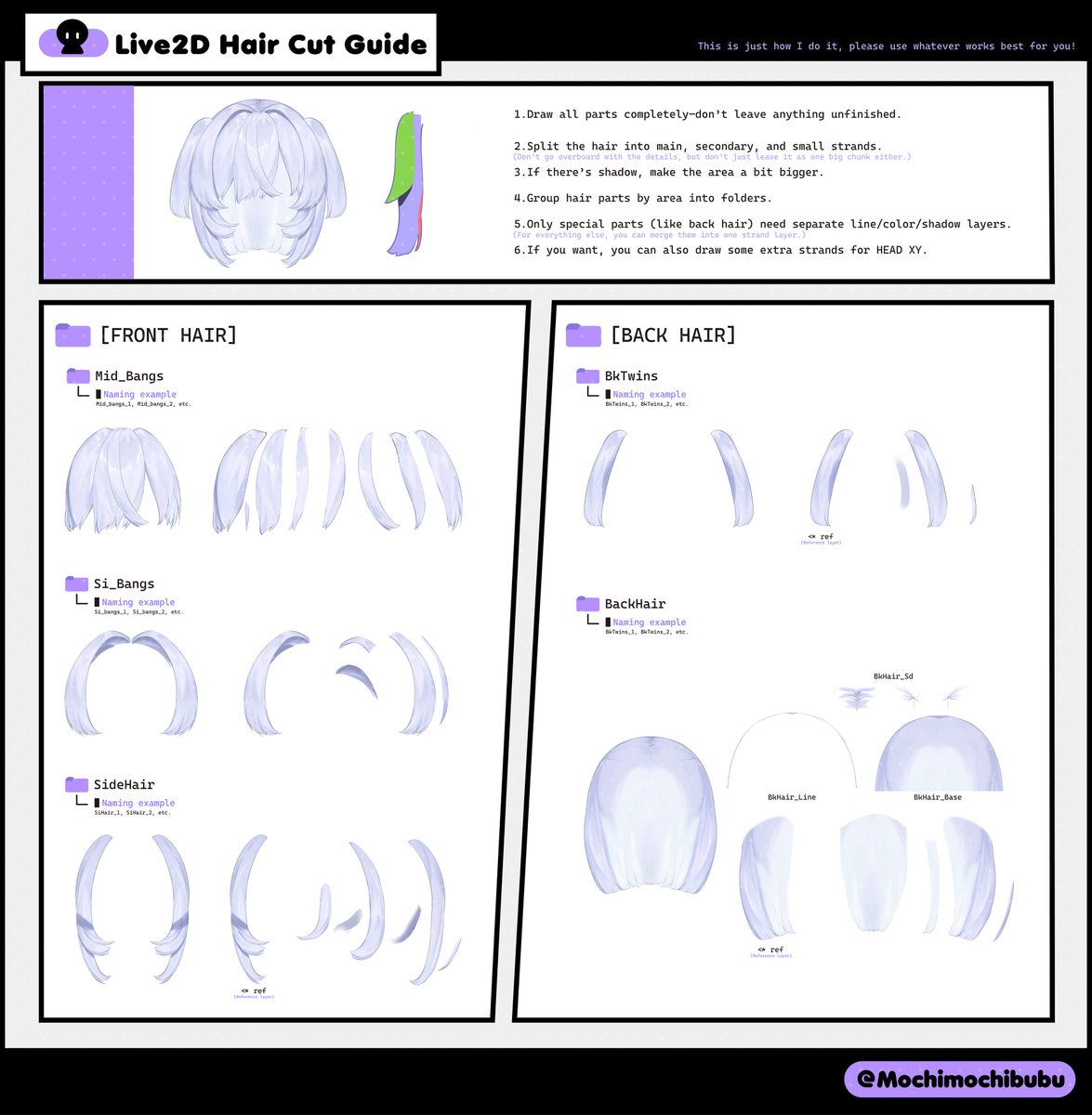
[Nonon’s Live2D Lecture #64] Here’s a reference sheet for Live2D face parts. It covers outlines, eyes, mouth parts, and more ✨ #Live2D #Live2DTutorial
![nonon_yuno's tweet image. [Nonon’s Live2D Lecture #64]
Here’s a reference sheet for Live2D face parts.
It covers outlines, eyes, mouth parts, and more ✨
#Live2D #Live2DTutorial](https://pbs.twimg.com/media/GuqaKFvW0AAjpS5.jpg)
・‧₊˚✧ HEAD STUDY FILE ⋆。˚・✦ free for Live2d practice + separation guidance! ♡ + ↻ r appreciated! Included: 1. PSD Ready-to-Rig file (+extra refs) 2. Head Separation Guide 3. XY Head Angles Guide If you use it, please credit me 🩷 #Vtuber #Live2D #live2dtutorial

🐙Angle/Body/Position Parameters Years ago I made an angle-body graphic to help visualize how each movement works. Now with the popularity of Position, I added them to the graphic Angle and Body are by default track by Angle as one #Live2D #kiburig #live2dtutorial

Sharing my recent mouth rigging shape👄 When I rig different characters, I always make different mouth shapes.👀 #Live2D #Live2DTutorial

平面的な前髪のパーツ分離について。 ぱっつんで平面的な髪の毛なので、背面法を取り入れたパーツ分離にしています。 背面法とは、線を面で塗って、塗りをその上に置き、他の部位をその間に挟むという作り方なんですが、 詳しくは画像を見てください。 #LIVE2D依頼 #イラスト依頼 #live2dtutorial
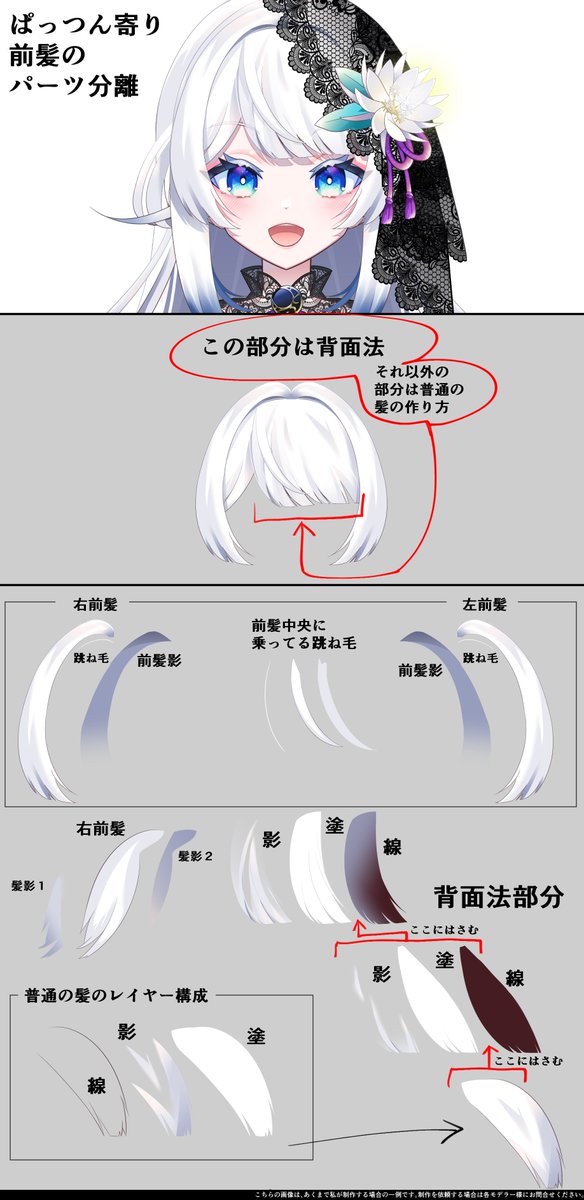
今回前髪がぱっつん気味なので、一部を背面法で制作してます。 前髪が重なる部分、境界線が消えたり出たりするのがわかるだろうか~ ( 待月十六夜 #matiduki_izayoi ) #LIVE2D依頼 #イラスト依頼 #Live2DWIP
顔のパーツ分けについて。 今回、影が外線と内側の色が違うタイプなので背面法で作ってます。 前髪の影と、頬は分かれていた方がモデリングしやすいかと思います✨ #LIVE2D依頼 #イラスト依頼 #live2dtutorial

A reminder I have a bunch of Live2D Tutorial assets up on my Ko-fi! And most of them are completely FREE! 💜 #Live2D #live2dtutorial #VTuberAssets ⬇️Link Below!⬇️
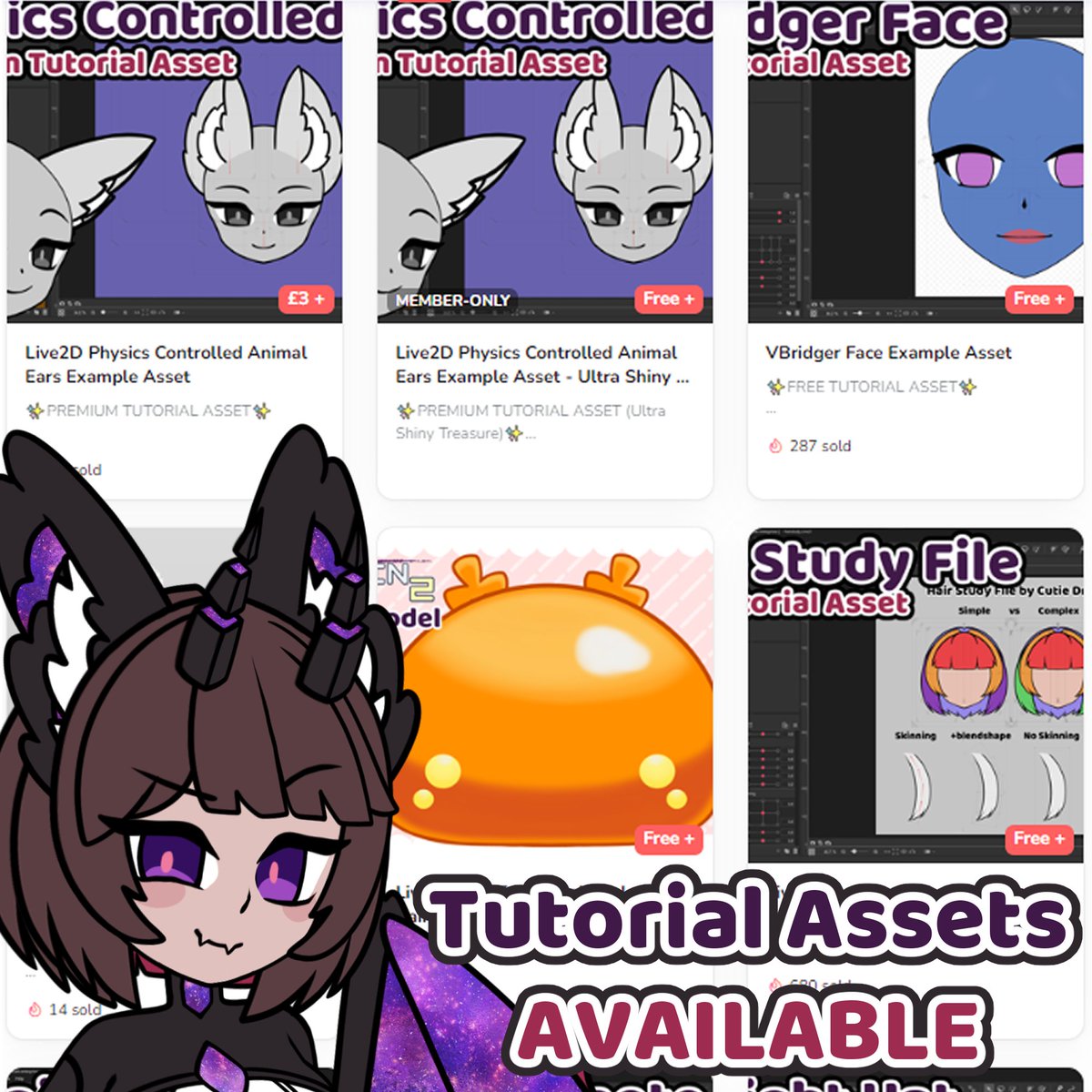
大きく胸の開いた、肩の露出している服装のパーツ分離。 分類的には、「胸と服」と「肩と腕」に大きく分かれます。 可動域を広くしたい場合は脇線を分けておくとモデリングしやすいかもしれない。 #LIVE2D依頼 #イラスト依頼 #live2dtutorial
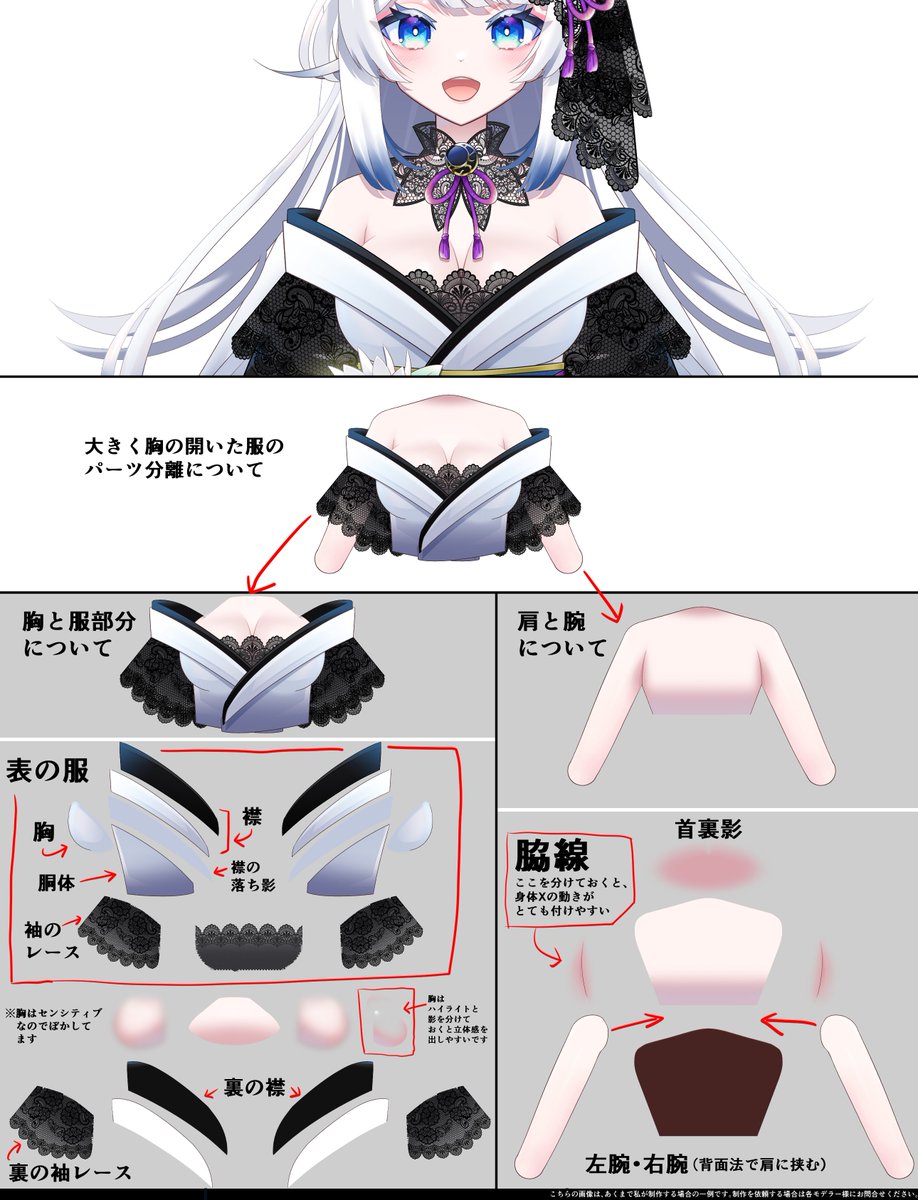
さくらくんの表情差分について。 「照れ・青ざめ・病み・きらきら・涙・舌出し」 は、 素材を使って作ります。 「にこ目・閉じ目」 は、 素材不要でモデリングソフト上で作ります。 (墨染さくら #sumizome327) #LIVE2D依頼 #live2dtutorial
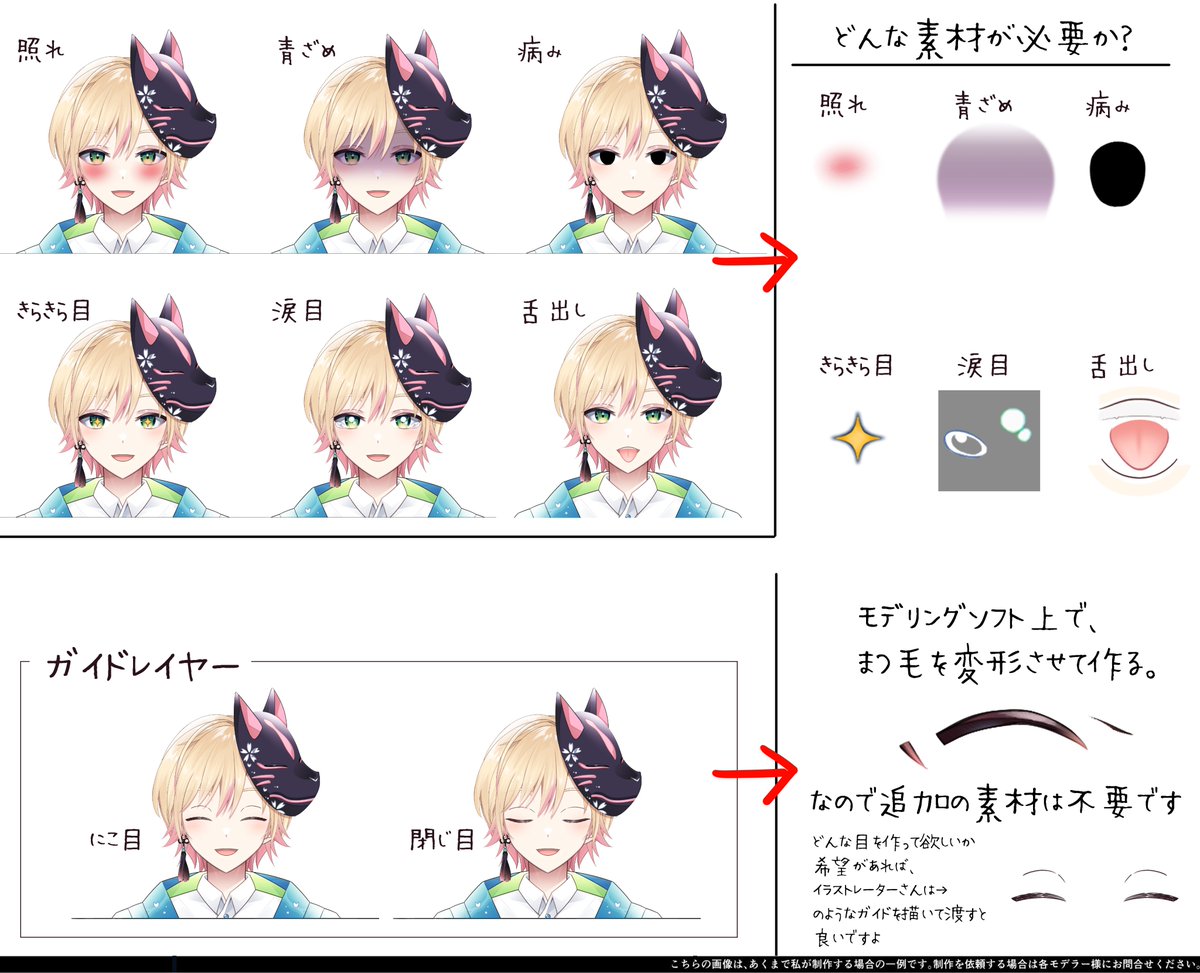
Did you know I have a bunch of FREE Live2D tutorial assets up on my Ko-fi? ✨ I try to make them alongside a tutorial video where I can too! #Live2D #live2dtutorial #VTuberAssets ⬇️Full list below!⬇️
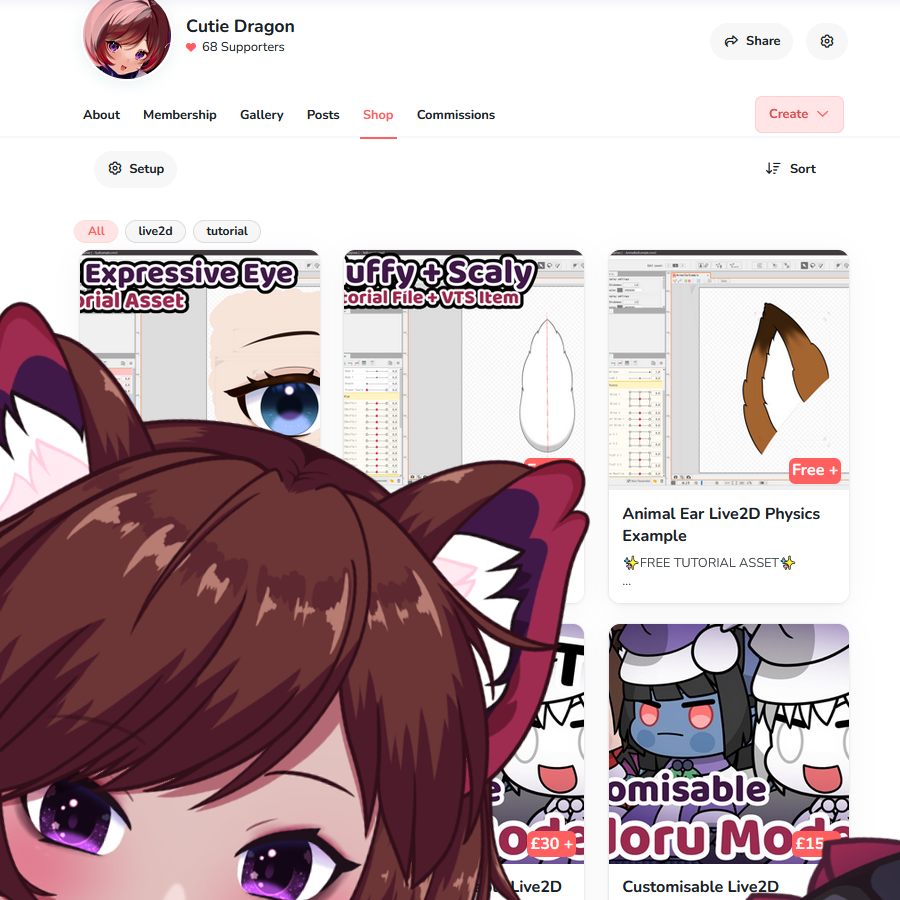
📢NEW TUTORIAL VIDEO📢 I released the free tutorial asset for this a little while ago... but here's the video to accompany it! Here's how I made a 3D effect tail in Live2D with just a single layer! #live2dtutorial #live2d ⬇️Link Below!⬇️
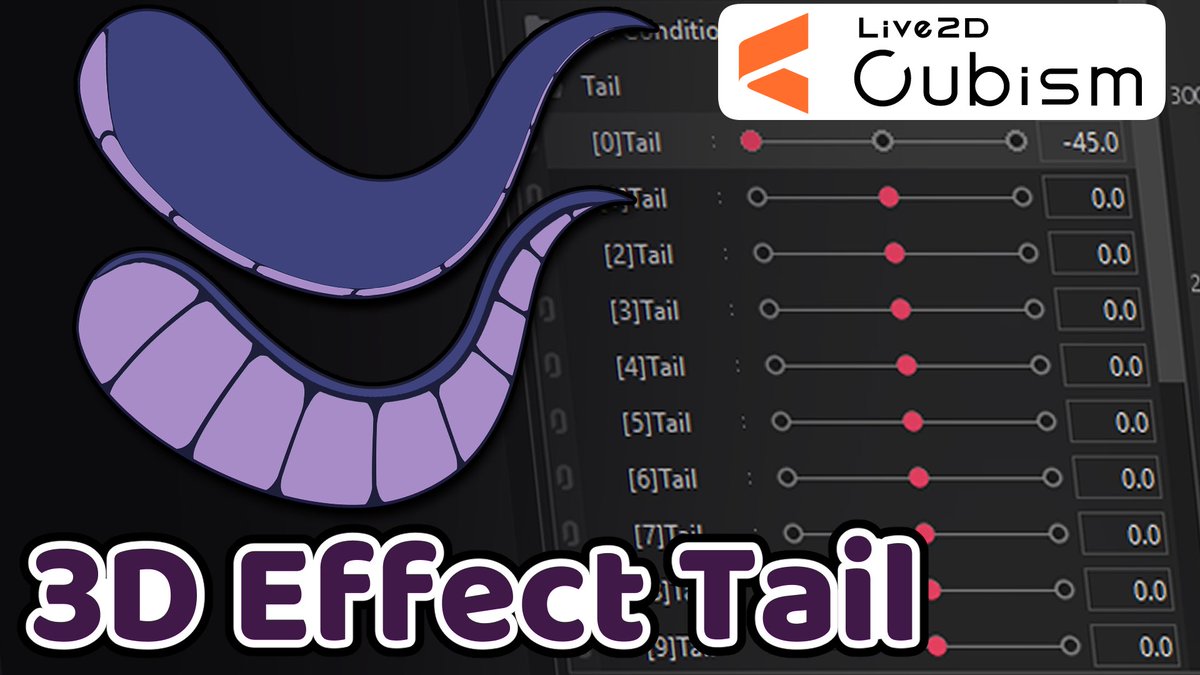
Something went wrong.
Something went wrong.
United States Trends
- 1. $UNI 1,706 posts
- 2. Rempe 1,517 posts
- 3. Vesia 1,023 posts
- 4. Pacers 10.5K posts
- 5. Bannon 13.8K posts
- 6. Chuck 88.6K posts
- 7. Logan Wilson 1,441 posts
- 8. Dragon 89K posts
- 9. #USWNT N/A
- 10. #LightningStrikes N/A
- 11. #BoltUp 1,597 posts
- 12. #Skol 2,140 posts
- 13. Emil Heineman N/A
- 14. Georgia State 4,086 posts
- 15. #LOVERGIRL 6,194 posts
- 16. Macklin N/A
- 17. Jim Marshall N/A
- 18. Aaron Jones 2,664 posts
- 19. Sharks 8,315 posts
- 20. Siakam 1,056 posts