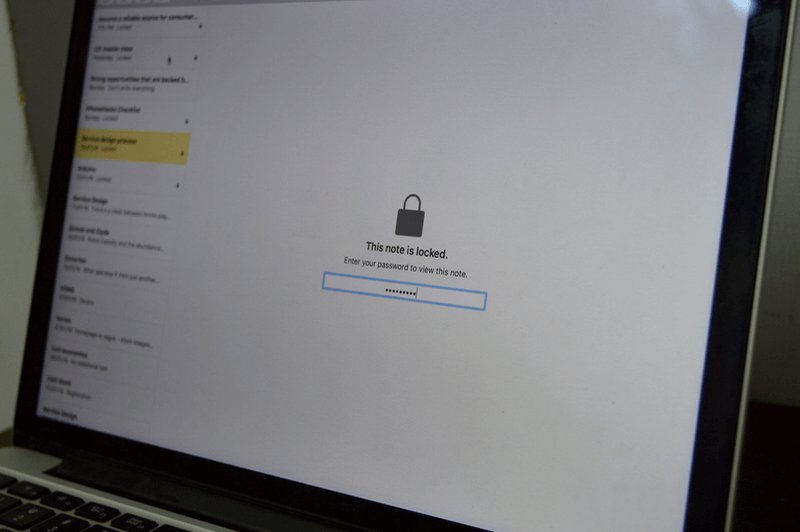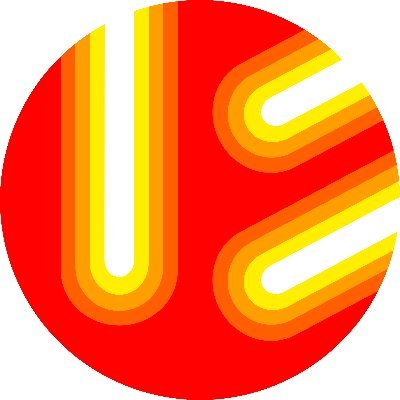#mactipsandtricks search results
#MACTipsandTricks You can hold down Command and Space for a couple seconds, or simply click the Siri button on your Dock or Menu Bar, and call the same Siri. #UnlockPossibilities #TheInstallTeamPro

Once they allow permission, they can also then click on the screen sharing icon in the menu bar and grant you the ability to virtually, remotely control their mouse and keyboard too. #TheInstallTeamPro #UnlockPossibilities #MACTipsandTricks

If you have forgotten your password or you seem can't figure out anything, you can use Keychain Access on your Mac to find it. Just search the name of the connection and double-click the iCloud Keychain. #UnlockPossibilities #TheInstallTeamPro #MACTipsandTricks

Mac Tips and Tricks Welcome ! http://goo.gl/fb/mh0g8 #mactipsandtricks
Mac Tips and Tricks Welcome !!! http://goo.gl/fb/eNa3x #mactipsandtricks
Mac Tips and Tricks ...get more tips ! http://goo.gl/fb/HVASF #mactipsandtricks
How to Automatically Set Bing’s Daily Photo as Your Mac Wallpaper buff.ly/2gqcJZQ #MacApps #MacTipsandTricks

How to open a Mac app from an unidentified developer with one click buff.ly/1TylzFA #Mac #MacTipsandTricks

How to open a Mac app from an unidentified developer with one click buff.ly/1YMZQcu #MacTipsandTricks

#MACTipsandTricks You can actually run Windows alongside macOS with a virtualization app. #UnlockPossibilities #TheInstallTeamPro
From the weekend: How to Use Text Replacement on Mac to Type Faster buff.ly/25Usc9w #MacTipsandTricks

Tips&Tricks on Mac: view hidden files in the short (and easy) way: ow.ly/ggNtH #hiddenfiles #mactipsandtricks
How to Disable Annoying Push Notification Popups for Websites in Safari and Chrome buff.ly/2g2DdFb #Chrome #MacTipsandTricks #Safari

New Insta post about getting your hands dirty cleaning out old crud on your hard drive (mac). If using Windows, uninstall your old versions before upgrading to a new version. #mactips #mactipsandtricks #macadvice instagram.com/reel/C9Bi_sxPk…
instagram.com
Uncaught Exception (@uncaught_creative) • Instagram reel
Uncaught Exception (@uncaught_creative) • Instagram reel
From the weekend: How to Monitor and Improve Your MacBook’s Battery Health buff.ly/2gGJViU #MacTipsandTricks #MacBook

Save time writing blog posts if you write them in @draftsapp. Use Quick Look Link to check your links easily as you go. #mactips #mactipsandtricks #macapps #timesaving #blogger #blogging instagram.com/reel/C-CixYYvu…
instagram.com
Uncaught Exception (@uncaught_creative) • Instagram reel
Uncaught Exception (@uncaught_creative) • Instagram reel
New Insta post about getting your hands dirty cleaning out old crud on your hard drive (mac). If using Windows, uninstall your old versions before upgrading to a new version. #mactips #mactipsandtricks #macadvice instagram.com/reel/C9Bi_sxPk…
instagram.com
Uncaught Exception (@uncaught_creative) • Instagram reel
Uncaught Exception (@uncaught_creative) • Instagram reel
5 tips and tricks for getting the most out of your Apple Mac #AppleMac #AppleMacTips #MacTipsAndTricks indianexpress.com/article/techno…
Once they allow permission, they can also then click on the screen sharing icon in the menu bar and grant you the ability to virtually, remotely control their mouse and keyboard too. #TheInstallTeamPro #UnlockPossibilities #MACTipsandTricks

#MACTipsandTricks Just go to Edit menu of most apps and you'll see Special Characters at the bottom. Some apps or operating systems support them, but these are mostly part of the cross-platform Unicode standard. #UnlockPossibilities #TheInstallTeamPro
#MACTipsandTricks Simply take a snap of your entire screen by pressing Shift + Command + 3 at the same time, and the screenshot will be stored on your desktop.
#MACTipsandTricks You can hold down Command and Space for a couple seconds, or simply click the Siri button on your Dock or Menu Bar, and call the same Siri. #UnlockPossibilities #TheInstallTeamPro

#MACTipsandTricks You can hold down Command and Space for a couple seconds, or simply click the Siri button on your Dock or Menu Bar, and call the same Siri. #UnlockPossibilities #TheInstallTeamPro

Once they allow permission, they can also then click on the screen sharing icon in the menu bar and grant you the ability to virtually, remotely control their mouse and keyboard too. #TheInstallTeamPro #UnlockPossibilities #MACTipsandTricks

If you have forgotten your password or you seem can't figure out anything, you can use Keychain Access on your Mac to find it. Just search the name of the connection and double-click the iCloud Keychain. #UnlockPossibilities #TheInstallTeamPro #MACTipsandTricks

How to Automatically Set Bing’s Daily Photo as Your Mac Wallpaper buff.ly/2gqcJZQ #MacApps #MacTipsandTricks

How to open a Mac app from an unidentified developer with one click buff.ly/1TylzFA #Mac #MacTipsandTricks

How to Disable Annoying Push Notification Popups for Websites in Safari and Chrome buff.ly/2g2DdFb #Chrome #MacTipsandTricks #Safari

How to open a Mac app from an unidentified developer with one click buff.ly/1YMZQcu #MacTipsandTricks

From the weekend: How to Use Text Replacement on Mac to Type Faster buff.ly/25Usc9w #MacTipsandTricks

From the weekend: How to Monitor and Improve Your MacBook’s Battery Health buff.ly/2gGJViU #MacTipsandTricks #MacBook

From the weekend: How to Automatically Set Bing’s Daily Photo as Your Mac Wallpaper buff.ly/2fZG9SC #MacApps #MacTipsandTricks

Something went wrong.
Something went wrong.
United States Trends
- 1. Veterans Day 31.8K posts
- 2. Packers 100K posts
- 3. Eagles 129K posts
- 4. Benítez 13.7K posts
- 5. Jordan Love 15.5K posts
- 6. LaFleur 15K posts
- 7. #WWERaw 140K posts
- 8. #TalusLabs N/A
- 9. AJ Brown 7,223 posts
- 10. Berkeley 66.9K posts
- 11. Green Bay 19.2K posts
- 12. JOONGDUNK BRIGHT SKIN 241K posts
- 13. Jaelan Phillips 8,307 posts
- 14. McManus 4,524 posts
- 15. Jalen 24.2K posts
- 16. Grayson Allen 4,560 posts
- 17. Sirianni 5,162 posts
- 18. Patullo 12.6K posts
- 19. Bond 59.3K posts
- 20. Cavs 13K posts