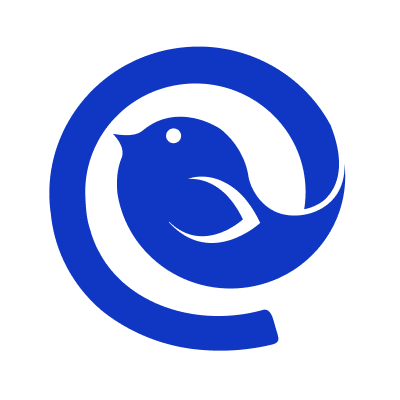#mactips search results
Transform your Mac desktop into an anime show with HitPaw FotorPea! Generate stunning 4K anime wallpapers in seconds — fully customizable, high-res, and easy. #AnimeWallpaper #MacTips #AIArt #HitPawFotorPea

Mac Mail not working? You're not alone. We wrote the troubleshooting guide you've been searching for. Or, you know, you could just switch to an email client that works. 😉 Full guide below👇 #MacTips #Troubleshooting #Apple #Mailbird

How to sign out of the Mail app on Mac: Open Mail. Look for a "Sign Out" button. Realize there isn't one. Read our guide. We've got the real steps for you. Full guide linked in the reply below. 👇 #MacTips #Productivity #Apple #Mailbird

Do you hate resizing windows and losing that perfect center on your Mac?😤 Try this: Hold ⌥ and resize your window relative to its current position! 🔥 Say goodbye to disorganized screens. 🙌 #MacTips #ProductivityHacks #MacOS
アセット整理に困っていたけど、これで一発解決!🔥 Macで複数ファイルの名前を一気にリネームする方法✨ ① ファイルを選択 ② 右クリック →『名称変更』 ③ フォーマットを選ぶだけで連番も簡単に設定可能! これで作業効率がぐんとアップ💡 ぜひ試してみて! #MacTips #時短テク #ファイル整理
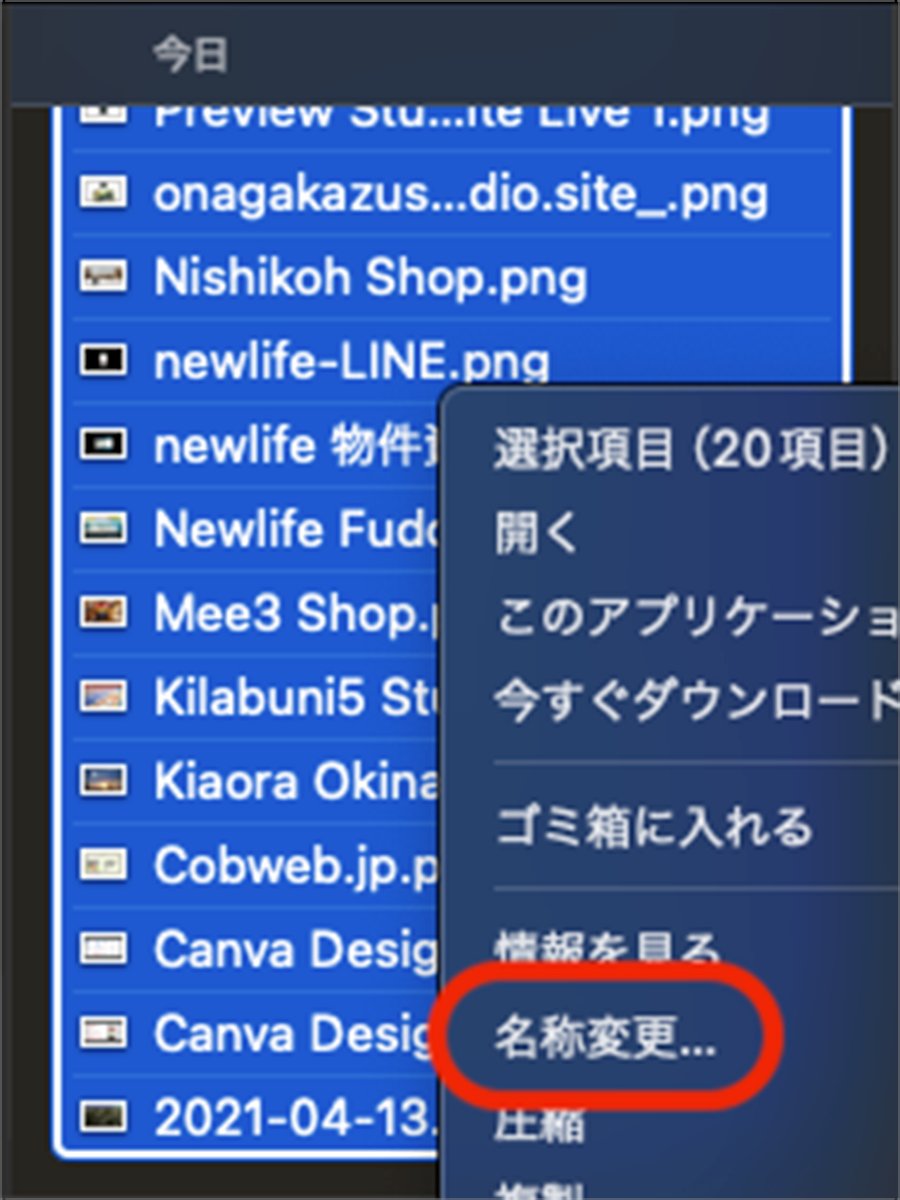
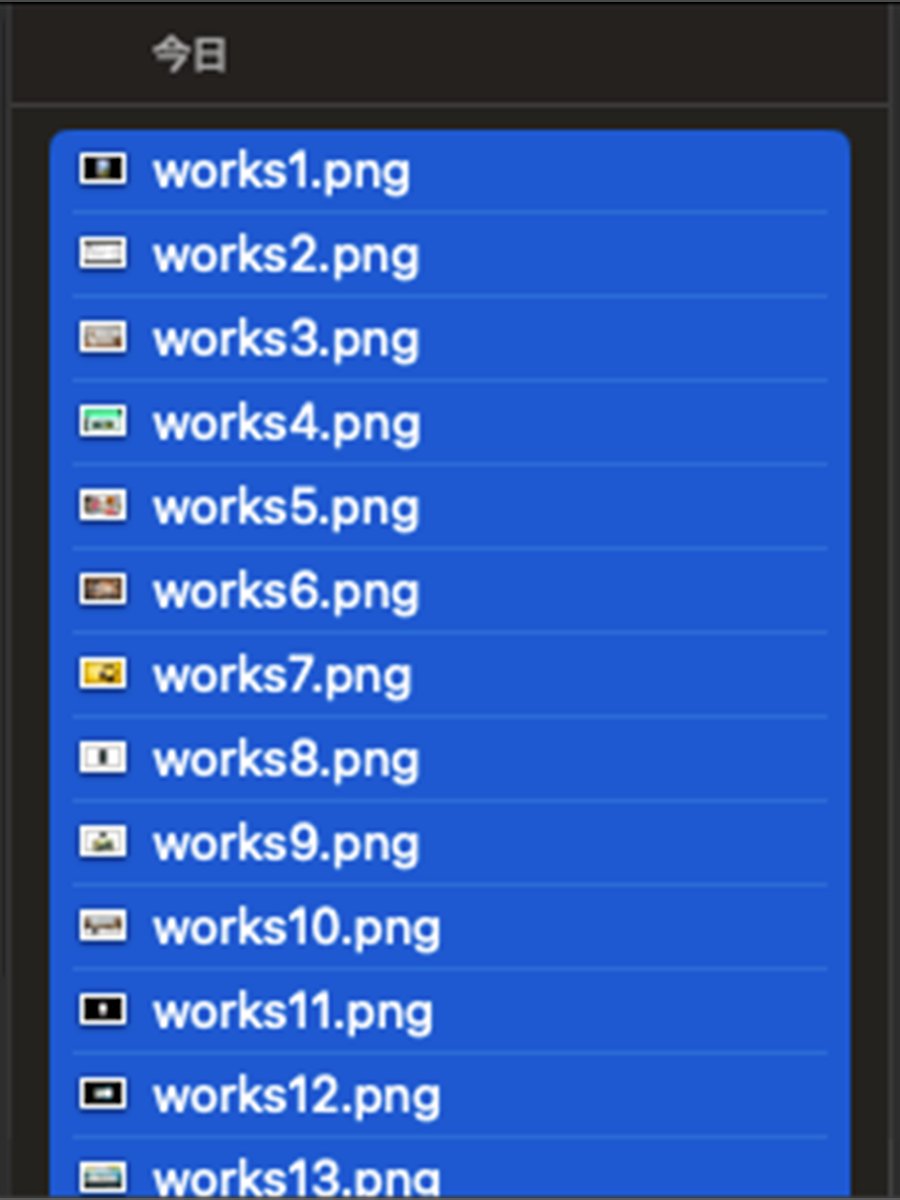
Safari is actually quite useful, particularly with its built-in OCR functionality when you open an image. You can simply copy and paste the text directly. #mactips
Running low on MacBook battery?Turn on Low Power Mode to extend battery life—it dims your screen & limits background processes.Activate it via System Settings > Battery or directly from the Menu Bar in macOS Sequoia 15.1!Just remember,it may slightly reduce performance. #MacTips

🔒 Mac Screen Safety Tip 💻 👌Avoid scratches & cracks 👌Always close your Mac gently 🙌 and keep liquids FAR away 🚫☕. For extra protection, use a screen film or microfiber cover 🛡️. Your screen = your view to the world 🌍 #MacTips #TechCare #DMacLordTech #NaijaTech
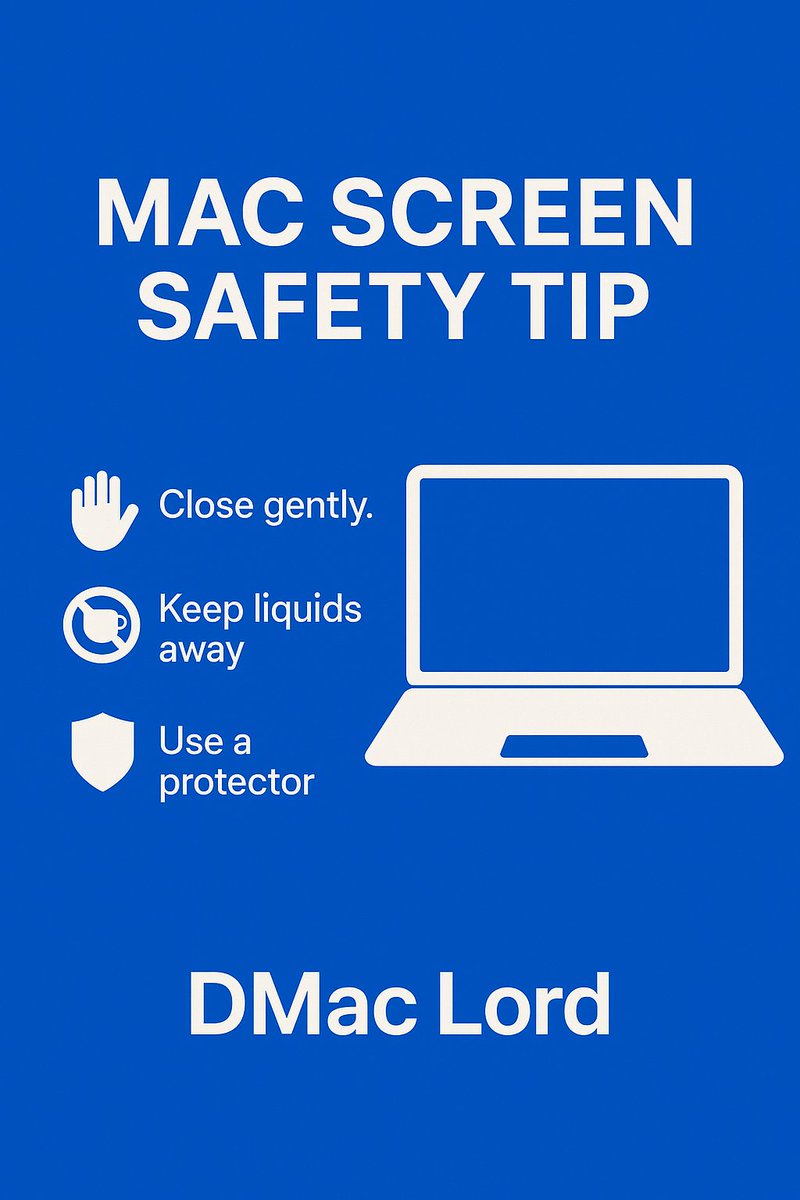
💡 ¿Sabías que macOS tiene una herramienta oculta para crear plantillas de archivos fácilmente? 📂 Se llama Stationery Pad y evita que sobrescribas tus documentos base. Solo actívala en "Obtener información" y listo. ¡Un truco genial para mejorar tu flujo de trabajo! 🚀 #MacTips
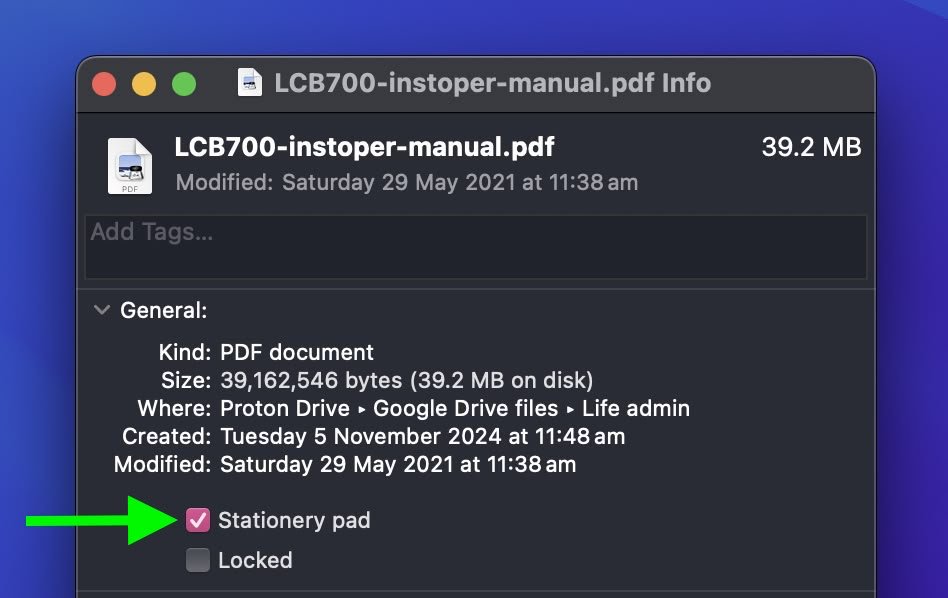
¿Moviste tu Mac a una unidad externa y Apple Intelligence no funciona? 🚨 No desesperes. Solución: reinicia NVRAM (Comando+Opción+P+R), verifica compatibilidad con chip M1+ y ajusta permisos del disco. Recupera tu IA personal en macOS Sequoia. #MacTips #AppleIntelligence
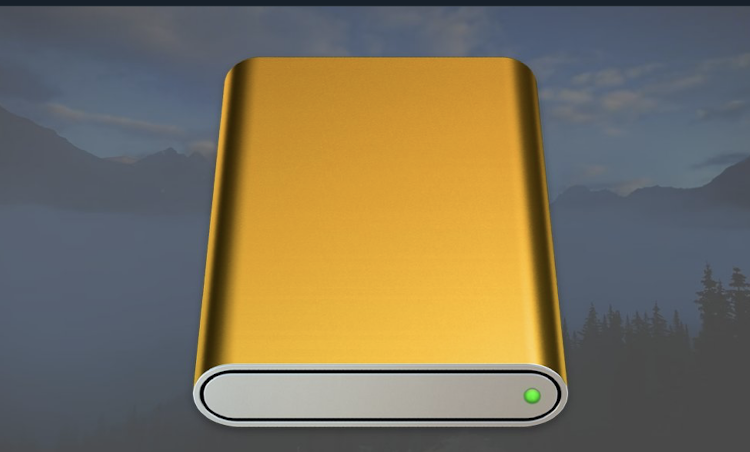
Grab exactly what you need on your Mac—learn how to screenshot your entire screen, a window, or just a section with ease. 📸 Full shortcut guide & pro tips: apptrap.org/how-to-screens… #MacTips #ScreenshotHack #AppTrap

Three-finger tap to open links in new tabs + swipe down to close tabs – recreated ChromeOS magic on macOS with BetterTouchTool! 🚀 Productivity feels amazing! 🙌 #MacTips #BetterTouchTool

¿Quieres saber cuánto ocupan las carpetas ocultas en tu Mac? Pulsa ⌘+⇧+. para mostrarlas en Finder. Luego, en vista de lista, activa “Calcular todos los tamaños” (Comando+J) y verás el tamaño real de cada carpeta, ¡incluso las ocultas! #MacTips

Is your Apple Mail signature looking a little bland? 🤔 Give it a major upgrade! Learn how to add logos, links, and a touch of class in our new step-by-step guide. #AppleMail #MacTips #Productivity Full tutorial here: getmailbird.com/how-to-add-sig…
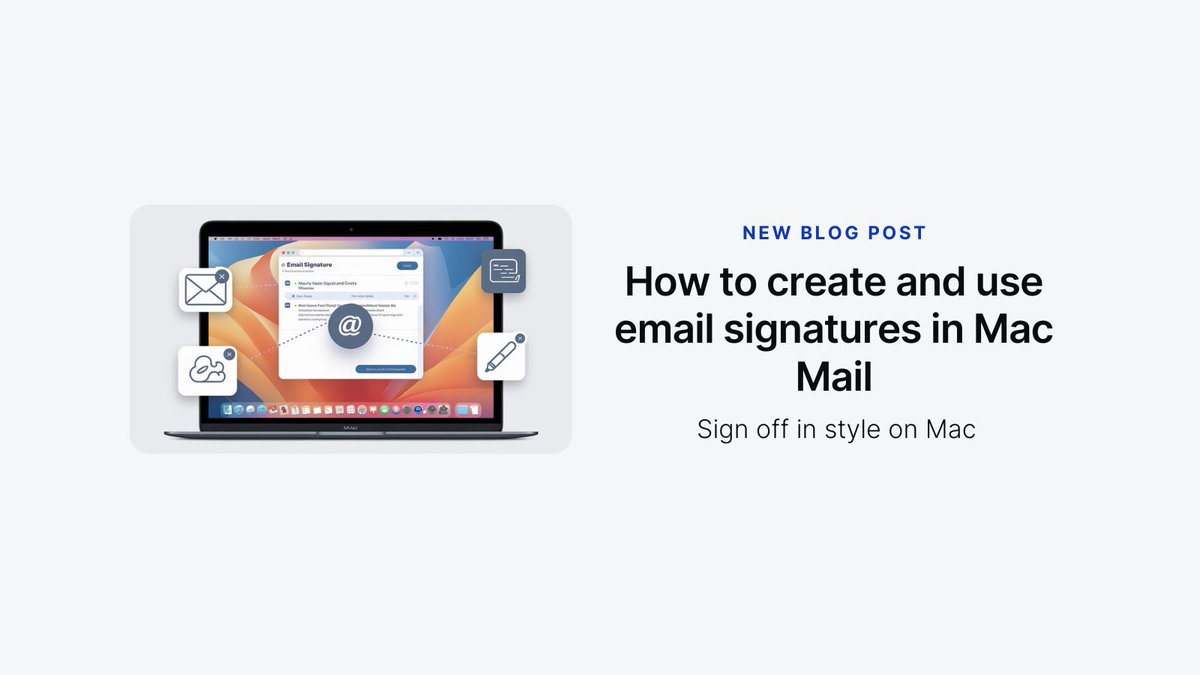
Wondering how to print multiple pages on a single sheet with Mac?🖨️📄 We've got a shortcut for you!🎥 Open PDFelement and give it a try! 🔗👉bit.ly/43Nw3qQ Got more PDF questions? 💬Share them in the comments! #Print #MacTips #PDFtips #wondershare #mac #PDFelement
💾 ¿Tienes un Mac? ¡Haz copia de seguridad YA! Time Machine es fácil, pero no es suficiente. Combínalo con apps como Carbon Copy Cloner o un backup en la nube. Perder datos duele... y pasa más de lo que crees. #MacTips #Apple

🖼️ New Mac tip! Rotate your photos directly in Finder with Command + L. No need for Preview—quick and easy! 💡 Check out the latest from Mac Geek Gab to learn more. #MacTips #FinderHacks #MacGeekGab
🔍 Quick Tip: Revealing #HiddenFiles on Mac! Discover the swift way to view hidden files with #CommanderOne - just a toolbar click away! 🚀 Fast, easy, and efficient! Learn more in our latest article: mac.eltima.com/show-hidden-fi… #MacTips #macOS #filemanager #MacTricks

Want to move files on a #Mac quickly and efficiently? 🚀 Check out our new video: youtu.be/0c_sRBgyv-M Discover Commander One's secrets 🤫 and other life hacks to make you more productive. 💡 #MacTips #Productivity #CommanderOne #TechHacks #MacUsers #Efficiency

Having website issues on Safari? Learn how to adjust your compatibility settings for a smoother browsing experience! devicemag.com/compatibility-… #SafariBrowser #AppleTips #MacTips #iOSTips #TechHelp #WebCompatibility #BrowserSettings #AppleSupport #TechGuide #MacOS #TechHacks
💡: Mac fans loud? 🍏🔊 Imagine silence. ❄️ Reset PRAM/SMC + clear vents. Will you maintain? #MacTips #Performance #Productivity
💡: Mac feels laggy? 🍏🐢 Imagine faster flow. 🔄 Restart weekly + update macOS. Will you do it? #MacTips #Performance #Productivity
Want a cleaner browsing view? Here’s how to open Safari in full screen — fast and easy! devicemag.com/how-to-have-sa… #SafariBrowser #AppleTips #MacTips #iOSTips #TechHacks #WebBrowsing #MacGuide #AppleSupport #TechTips #DigitalLife #ProductivityHacks #AppleEcosystem #TechHelp
Forgot your Apple ID password? No worries — here’s how to retrieve it easily using your Mac Keychain! devicemag.com/find-apple-id-… #AppleID #MacTips #AppleSupport #KeychainAccess #iCloud #iOSTips #TechHelp #PasswordRecovery #AppleGuide #MacBookTips #TechHacks #CyberSecurity
💡: MacBook hot? 🍏🔥 Imagine cool. ❄️ Don’t block vents—use stands for airflow. Will you adjust? #MacTips #Laptop #Efficiency
Having trouble connecting your Brother printer to your Mac’s Wi-Fi? Try these quick troubleshooting tips that actually work! devicemag.com/brother-printe… #BrotherPrinter #MacTips #PrinterSetup #WiFiConnection #TechSupport #Troubleshooting #PrinterProblems #AppleSupport #MacHelp
📸 Screenshot on Mac not working after macOS 15 update? Don’t panic! Learn quick fixes to get it back in action 👉 4ddig.tenorshare.com/mac-problems/s… #MacTips #macOS15 #ScreenshotFix

Mac Mail not refreshing again? 🔄 Stuck in the dreaded sync loop? 😫 We wrote the guide on how to fix it fast. (Because your email should just... work.) Full guide linked in the reply. 👇 #MacTips #Troubleshooting #Apple #Mailbird

How to Chat on WhatsApp for Mac Without Saving Contacts | Message Any Number Easily youtu.be/CFRVo8QghjY #WhatsApp #MacTips #TechTutorial

youtube.com
YouTube
How to Chat on WhatsApp for Mac Without Saving Contacts | Message Any...
💡: Mac feels laggy? 🍏🐢 Imagine faster flow. 🔄 Restart weekly + update macOS. Will you do it? #MacTips #Performance #Productivity
💡: Mac multitasking messy? 🍏🤯 Imagine flow. 🖐️ Use hot corners to trigger Mission Control. Will you try it? #MacTips #Productivity #Gestures
You can actually see what's running in the background—if you know where to look. Here's how. #TaskManager #MacTips #LinuxBasics #GrownUpTech oakwoodexperience.com/background-pro…
💡: Mac storage full? 🍏🐢 Imagine space. 🧹 Use Optimize Storage—auto-clears trash + iCloud files. Will you switch it on? #MacTips #Storage #Productivity
💻 Mac running out of storage? Learn 7 proven tips to free up space and optimize your macOS performance 👉 4ddig.tenorshare.com/remove-duplica… #MacTips #StorageHacks #macOS
Transform your Mac desktop into an anime show with HitPaw FotorPea! Generate stunning 4K anime wallpapers in seconds — fully customizable, high-res, and easy. #AnimeWallpaper #MacTips #AIArt #HitPawFotorPea

🔒 Mac Screen Safety Tip 💻 👌Avoid scratches & cracks 👌Always close your Mac gently 🙌 and keep liquids FAR away 🚫☕. For extra protection, use a screen film or microfiber cover 🛡️. Your screen = your view to the world 🌍 #MacTips #TechCare #DMacLordTech #NaijaTech
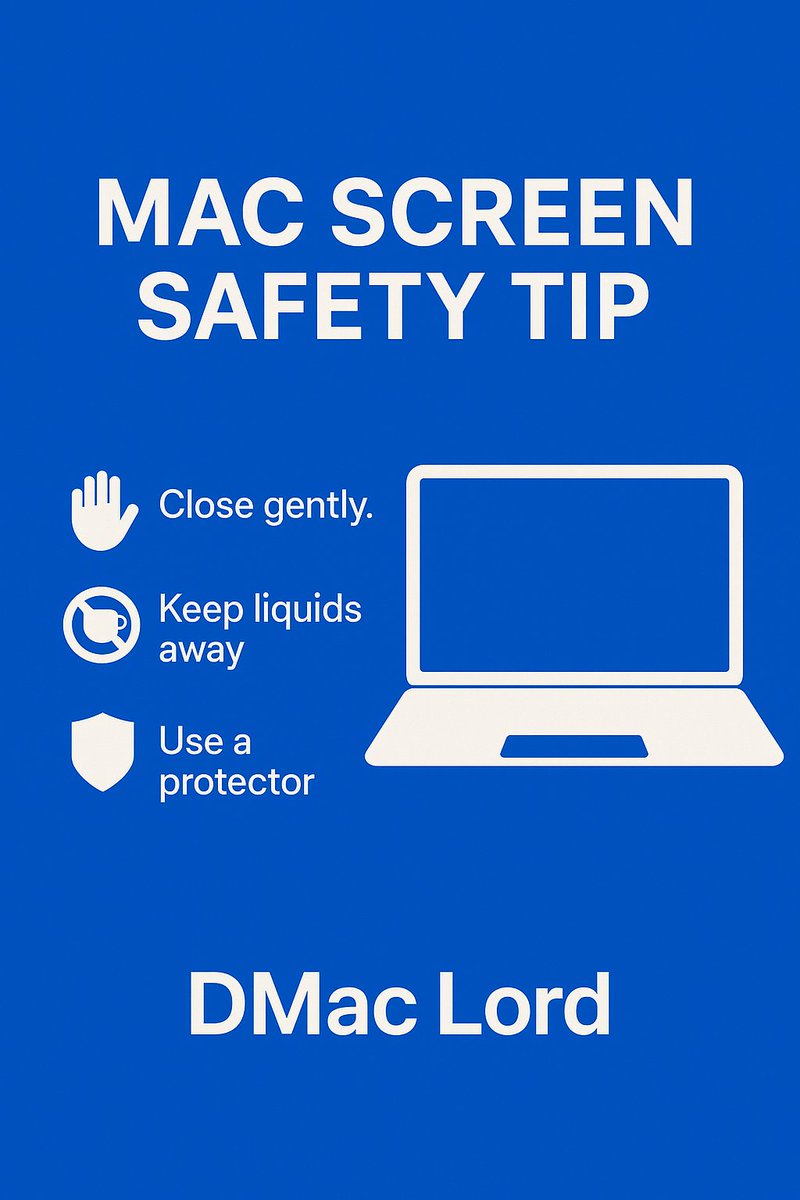
Is your Mac always warning you that you’re running out of storage? In this video, We'll will show you three simple and effective ways to free up space on your Mac’s hard drive. #mactips #techsolutions

Your Mac, your space, your way! #MacTips #StorageSolutions #TechTuesday #MacStorage #OptimizedStorage #TechHacks #DigitalOrganization #askstellar #MacRecovery

Mac Mail not refreshing again? 🔄 Stuck in the dreaded sync loop? 😫 We wrote the guide on how to fix it fast. (Because your email should just... work.) Full guide linked in the reply. 👇 #MacTips #Troubleshooting #Apple #Mailbird

アセット整理に困っていたけど、これで一発解決!🔥 Macで複数ファイルの名前を一気にリネームする方法✨ ① ファイルを選択 ② 右クリック →『名称変更』 ③ フォーマットを選ぶだけで連番も簡単に設定可能! これで作業効率がぐんとアップ💡 ぜひ試してみて! #MacTips #時短テク #ファイル整理
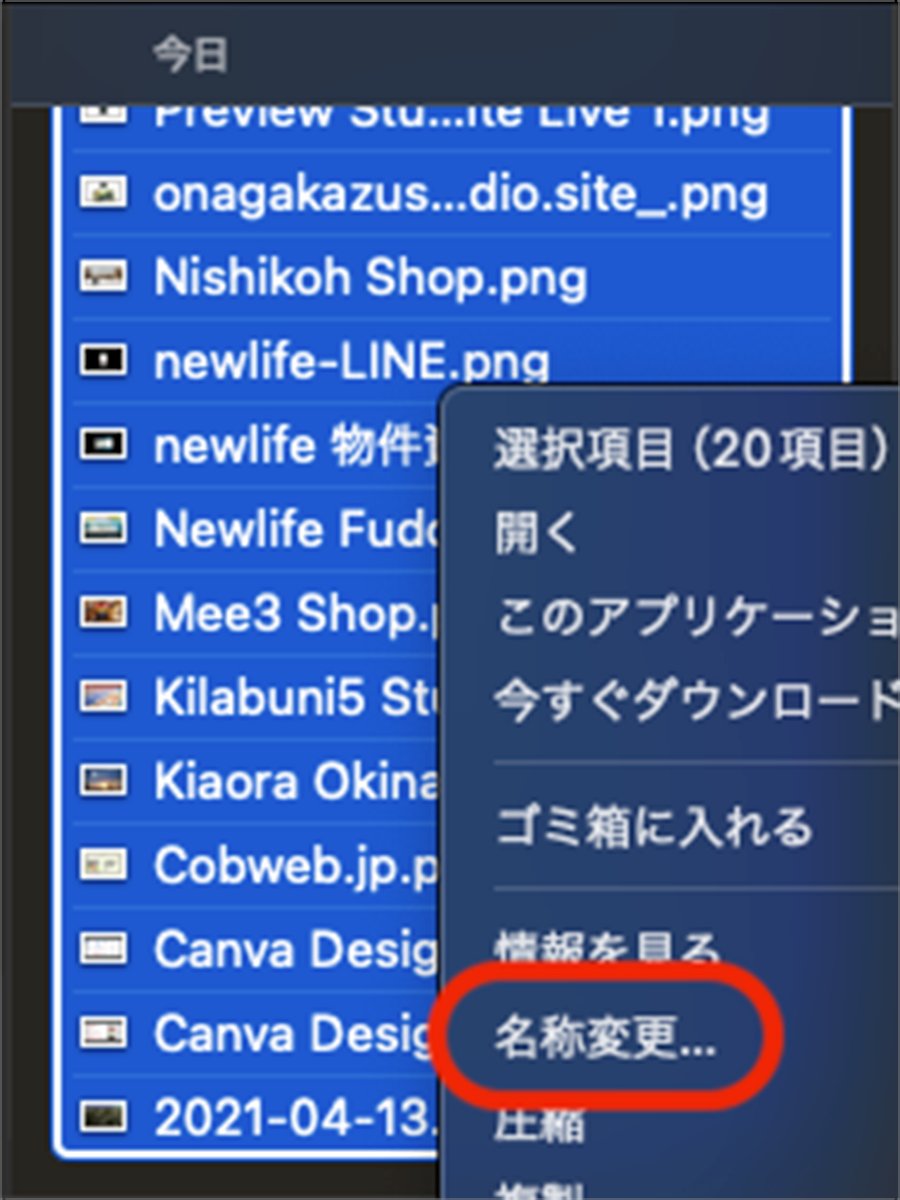
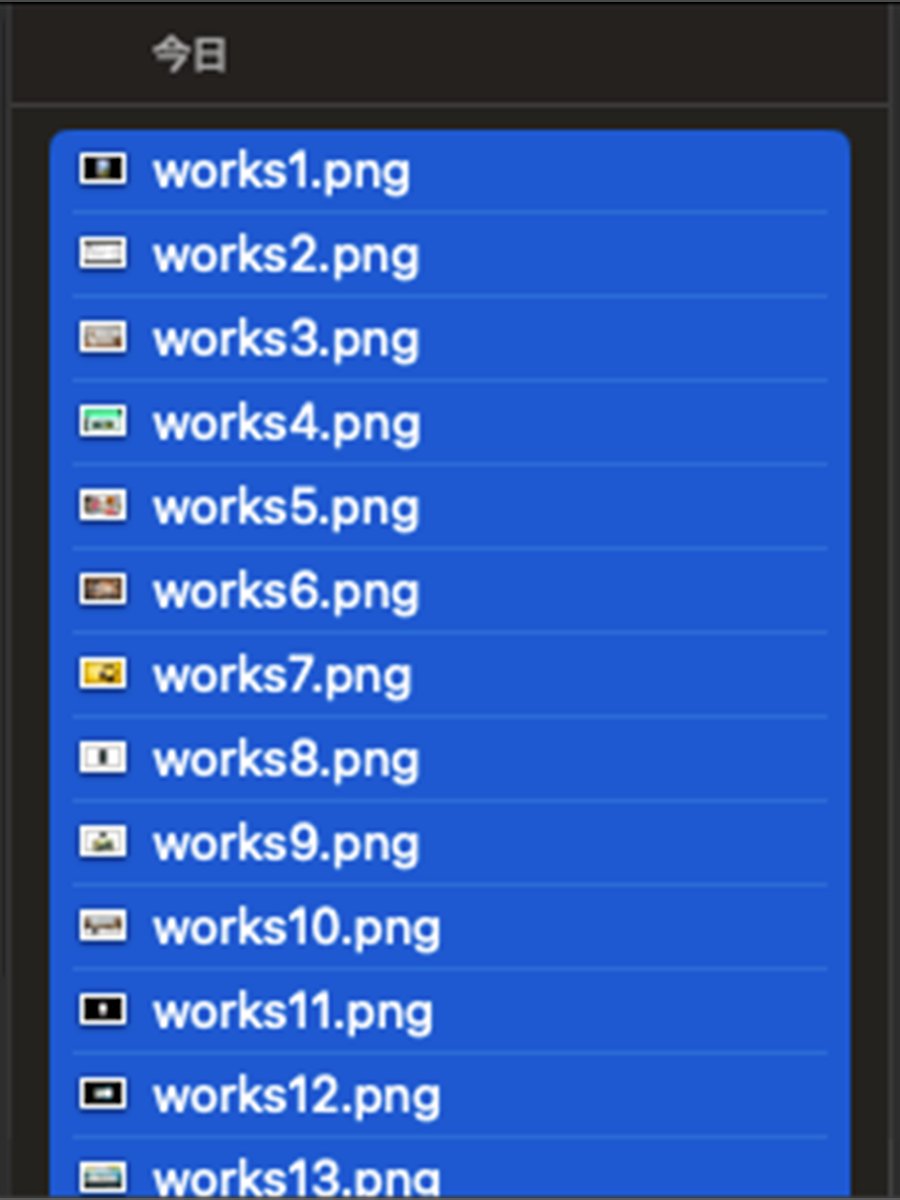
Mac Mail not working? You're not alone. We wrote the troubleshooting guide you've been searching for. Or, you know, you could just switch to an email client that works. 😉 Full guide below👇 #MacTips #Troubleshooting #Apple #Mailbird

💡 ¿Sabías que macOS tiene una herramienta oculta para crear plantillas de archivos fácilmente? 📂 Se llama Stationery Pad y evita que sobrescribas tus documentos base. Solo actívala en "Obtener información" y listo. ¡Un truco genial para mejorar tu flujo de trabajo! 🚀 #MacTips
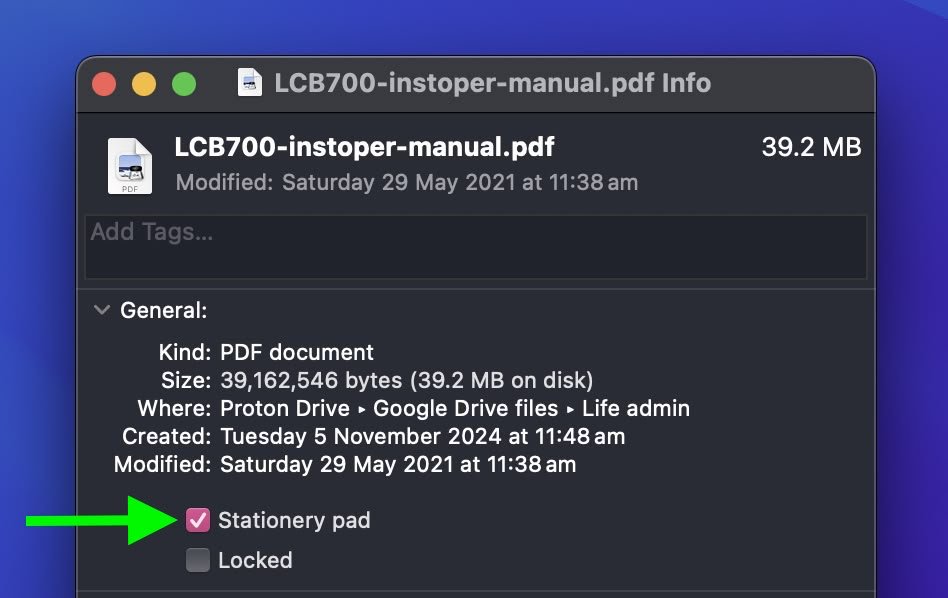
Typing “caffeinate” in the MacOS terminal prevents your Mac from going to sleep until you quit the terminal. Thanks for the tip, @properhonesttec #mactips #macOS

🔒 ¿Todavía escribes tu contraseña para comandos sudo en Mac? ¡Eso ya pasó de moda, amigo! Usa Touch ID y dile adiós a teclear contraseñas innecesarias. Aquí tienes cómo activarlo en segundos 👉🏼 #MacTips #TouchID

#MacTIPS たとえば1TBのSSDのうち600GBをバックアップに使用したい場合、Time Machineをセットアップするとき[ディスク使用率の制限]を[カスタム]にすると、任意の容量だけをバックアップに使用できます。
![Stocker_jp's tweet image. #MacTIPS たとえば1TBのSSDのうち600GBをバックアップに使用したい場合、Time Machineをセットアップするとき[ディスク使用率の制限]を[カスタム]にすると、任意の容量だけをバックアップに使用できます。](https://pbs.twimg.com/media/F1oPLIHakAA40MS.jpg)
💾 ¿Tienes un Mac? ¡Haz copia de seguridad YA! Time Machine es fácil, pero no es suficiente. Combínalo con apps como Carbon Copy Cloner o un backup en la nube. Perder datos duele... y pasa más de lo que crees. #MacTips #Apple

🌏Macで内部音声を録音する方法、知っていますか? 🎥今日はいくつかの便利なツールを使った内部音声の録音手順を詳しく解説していきます。 -おすすめ方法|EaseUS RecExperts -Soundflowerを併用する方法4選 ... 詳しくはここに👇 recorder.easeus.com/jp/screen-reco… #MacTips #音声録音

¡Ojo MacUser! 👀 Si quieres pegar texto sin el formato original (colores, negritas, etc.), no hace falta abrir TextEdit. Solo pulsa ⌘ + ⌥ + ⇧ + V y ¡listo! 🧼📋 Pequeño truco, gran cambio en tu flujo 😎 #macOS #productividad #MacTips

Lost an unsaved Word document on your Mac? Don’t panic! In this video, we’ll show you 3 proven methods to recover unsaved or deleted Word files—even without backups!💡 #DocumentRecovery #MacTips Solutions: youtube.com/watch?v=nksrpV…

Lost ‘Back to My Mac’? 🚫 Discover the BEST alternatives to keep your remote access game strong! 💻 Read on: 👉 hide.me/en/blog/best-b… #MacTips

💡 Mac tip: You can enable 'Use scroll gesture with modifier keys to zoom' under Accessibility -> Zoom, then just hold down the control key and scroll with your mouse or trackpad to zoom in and out. Perfect for highlighting details during a presentation! 👍🏻 #MacTips #macOS

Shift-Control-S on Windows is something I use all the time. If you use a Mac go to Keyboard Shortcuts > Screenshots and you can assign Shift-Command-S to do the same thing. . #techtips #appletips #mactips #Windows #edtech #tutorial #Productivity
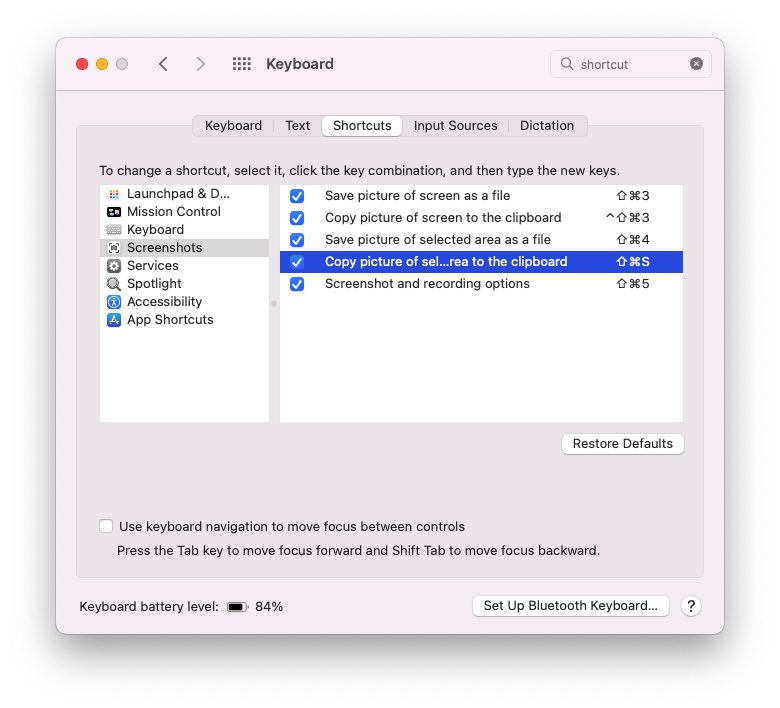
Running low on MacBook battery?Turn on Low Power Mode to extend battery life—it dims your screen & limits background processes.Activate it via System Settings > Battery or directly from the Menu Bar in macOS Sequoia 15.1!Just remember,it may slightly reduce performance. #MacTips

Something went wrong.
Something went wrong.
United States Trends
- 1. Grammy 251K posts
- 2. Clipse 15.1K posts
- 3. Dizzy 8,820 posts
- 4. Kendrick 53.6K posts
- 5. olivia dean 12.4K posts
- 6. addison rae 19.5K posts
- 7. AOTY 17.7K posts
- 8. Katseye 102K posts
- 9. Leon Thomas 15.5K posts
- 10. gaga 91.6K posts
- 11. #FanCashDropPromotion 3,505 posts
- 12. Kehlani 30.6K posts
- 13. ravyn lenae 2,838 posts
- 14. lorde 11.1K posts
- 15. Durand 4,566 posts
- 16. Alfredo 2 N/A
- 17. Album of the Year 56.3K posts
- 18. The Weeknd 10.5K posts
- 19. Alex Warren 6,200 posts
- 20. #FursuitFriday 11.3K posts