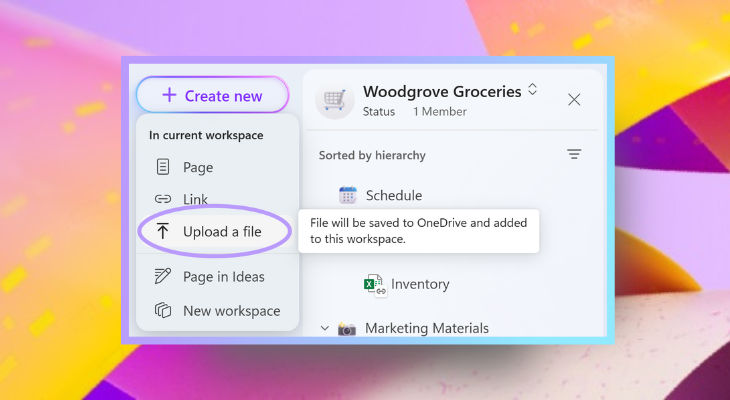#newinloop search results
Type "/Pl" to bring your Microsoft Planner boards into your Microsoft Loop workspace. It's that simple! Learn more: msft.it/6011cr7KF #NewInLoop #MicrosoftLoop
We are bringing back the "What's New" dialogs in #MicrosoftLoop to help you stay in the loop! 🚀Check out today's updates: 🤩 #NewInLoop

#NewinLoop ✨ We know you work with all kinds of files to keep projects moving forward. Now, you can bring Word, PowerPoint, Excel, and PDF files together in a Loop Workspace! Just use the 'Upload a file' option when selecting '+ Create new'.
Hey, team! In case you missed it, here's a thread on what's #NewinLoop in June: 1. Share Loop workspaces, pages and components outside of your organization as guests! 🎉 Note: Guest sharing will be available later this year for organizations using sensitivity labels.
Introducing Loop 2.0! We got a fresh new look 🔥🔥🔥 Beyond the new #MicrosoftLoop UI, we've made it easier to get to your meeting notes, favorites, recent, and more. #NewInLoop Check it out: msft.it/6018laHsr Here's what we've been brewing 👇

#NewinLoop: Need to explain ROI with actual math? You can now add equations in Loop! Type /math or /inline equation and drop in square roots, exponents, fractions—you name it. Give it a try!

#NewinLoop: Show everyone exactly what you mean by recording a video, an audio or a screen recording to get your point across. Just type '/record'!
#NewinLoop ✨ #Copilot can now help you create content in 3 different ways: 🆕 Build a new page from scratch using a prompt ♻️ Reuse & modify an existing Loop template ♻️ Reuse & modify an existing Loop page Never suffer from blank page syndrome again!
Introducing Copilot chat! Now you can ask all your questions—big or small—about a Loop page privately 🤫Need to catch up, brainstorm, or even ask a “dumb” question? Copilot can help you with that without disturbing your teammates. #NewinLoop
Ready to loop in your external team? Loop now supports guest sharing, so you can co-create with partners, clients, and collaborators outside your org. Just share the page or workspace and work together in real time 🤝 #NewinLoop
#NewInLoop: The missing piece to your productivity puzzle? A calendar. 🧩📆 Calendar View is here to help you visualize timelines, stay ahead of deadlines, and avoid last-minute chaos. Go forth and be organized!
What are you most excited for about Loop 2.0? 🤩 #NewInLoop 🚀 We are actively rolling out Loop 2.0 to everyone. If you don't see it yet, you will very soon

Type "/Pl" to bring your Microsoft Planner boards into your Microsoft Loop workspace. It's that simple! Learn more: msft.it/6012cr7Gn #NewInLoop #MicrosoftLoop
#NewInLoop: Custom in-app notifications! 🔔 🔄 Automate to eliminate those pesky repetitive tasks. 🤝 Keep stakeholders in the Loop and engaged instantaneously 📈 Transform your process efficiency to levels unseen. Learn more: msft.it/6019lKpLH
#NewinLoop: Comments in tables have landed! 🛬 You can now leave comments in table cells, making team communication more precise and effective. Just right click and select 'New comment' 💬
#NewinLoop Workspace Sensitivity Labels!🛡️ Workspace Sensitivity Labels helps you: ➕ Manage access to your entire workspace 🔐 Prevent oversharing ➡️ Restrict sharing with guests or new guests Learn more about #MicrosoftInformationProtection in Loop: msft.it/6019WWy71
Big #NewinLoop news! Loop on mobile just got a major glow-up with a brand-new home page ✨ Navigate easier, find content faster, and enjoy a fresh look. With a dedicated Meeting Notes tab and quick-access favorites carousel, your Loop experience on the go just got way better 📲

Loop 🤝 OneNote #Loop components are now available on the @msonenote Windows app! 🚀 Loop components are also available in OneNote in @MicrosoftTeams and OneNote on the web. #NewInLoop In which app do you use Loop components the most? 💬 Learn more: msft.it/6012luTQu

#NewInLoop: Retention Labels are here! 🏷️ Take control of content governance at the item level, whether it’s protecting tax forms, deleting old press materials, or locking down contracts. Set it, forget it, and stay compliant. 🔒

Calling all Loop iPad users out there - you asked, and we listened! 🤩 Check out this #NewinLoop iPad Split View functionality which allows you to open another app side-by-side with Loop. Now you can #multitask within the same screen.

#NewinLoop: Need to explain ROI with actual math? You can now add equations in Loop! Type /math or /inline equation and drop in square roots, exponents, fractions—you name it. Give it a try!

#NewinLoop: You can now edit member roles in your Loop workspaces, so handing off ownership is super easy! Whether you’re onboarding a new project lead or just want to pass the baton, you can now do it all from the workspace settings. Here's how:
🎉 Thanks, Microsoft 365 Insiders! Your feedback made this happen—you can now switch up roles in Loop workspaces! Whether you're passing the leadership baton or fine-tuning teamwork, it’s just a few clicks away. Learn more: msft.it/6015qisbD #MicrosoftLoop #NewInLoop

🎉 Thanks, Microsoft 365 Insiders! Your feedback made this happen—you can now switch up roles in Loop workspaces! Whether you're passing the leadership baton or fine-tuning teamwork, it’s just a few clicks away. Learn more: msft.it/6015qisbD #MicrosoftLoop #NewInLoop
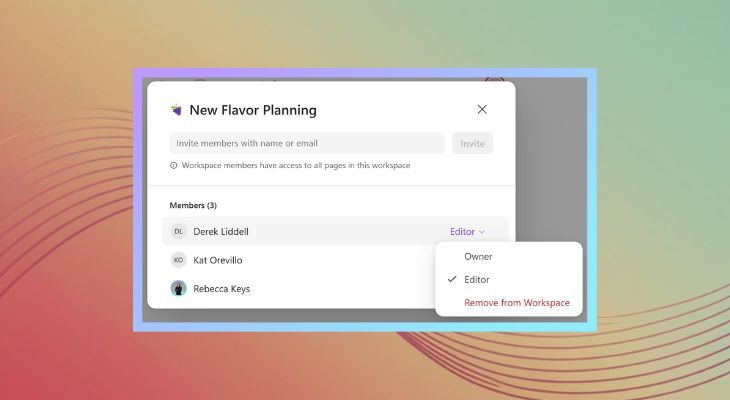
Ready to loop in your external team? Loop now supports guest sharing, so you can co-create with partners, clients, and collaborators outside your org. Just share the page or workspace and work together in real time 🤝 #NewinLoop
#NewInLoop: The missing piece to your productivity puzzle? A calendar. 🧩📆 Calendar View is here to help you visualize timelines, stay ahead of deadlines, and avoid last-minute chaos. Go forth and be organized!
#NewInLoop: Retention Labels are here! 🏷️ Take control of content governance at the item level, whether it’s protecting tax forms, deleting old press materials, or locking down contracts. Set it, forget it, and stay compliant. 🔒

External Sharing 🤝 Information Protection Earlier this year, we shipped "Guest Sharing" feature to all except those who use MIP. Now that we support Workspace Sensitivity Labels, we have just enabled external sharing for all organizations that use MIP! 🏷️🔒 #NewInLoop
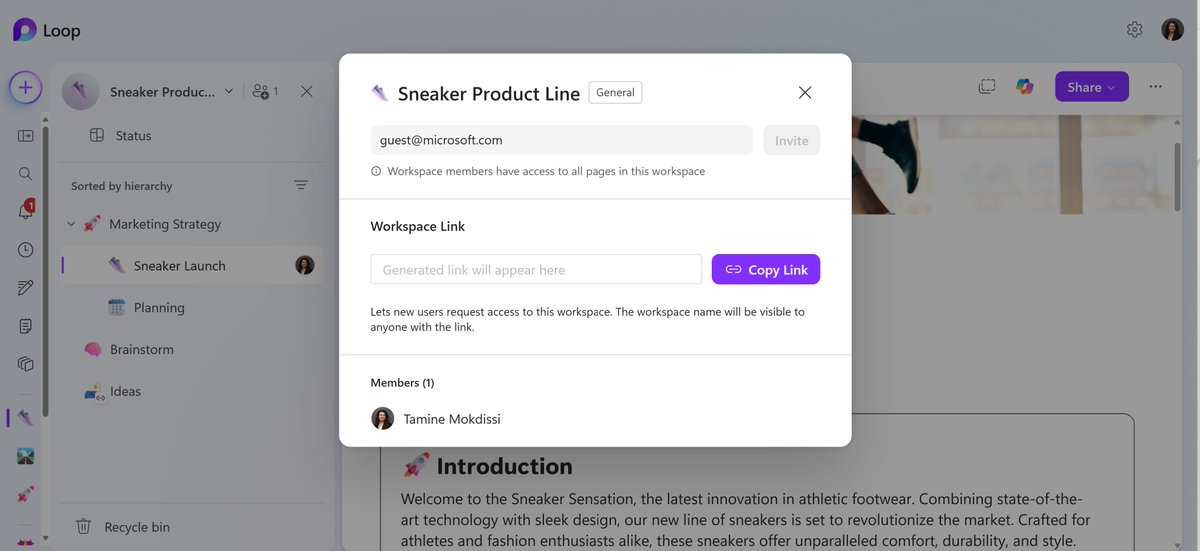
Big #NewinLoop news! Loop on mobile just got a major glow-up with a brand-new home page ✨ Navigate easier, find content faster, and enjoy a fresh look. With a dedicated Meeting Notes tab and quick-access favorites carousel, your Loop experience on the go just got way better 📲

Big #NewinLoop news! Loop on mobile just got a major glow-up with a brand-new home page ✨ Navigate easier, find content faster, and enjoy a fresh look. With a dedicated Meeting Notes tab and quick-access favorites carousel, your Loop experience on the go just got way better 📲

#NewinLoop Workspace Sensitivity Labels!🛡️ Workspace Sensitivity Labels helps you: ➕ Manage access to your entire workspace 🔐 Prevent oversharing ➡️ Restrict sharing with guests or new guests Learn more about #MicrosoftInformationProtection in Loop: msft.it/6019WWy71
#NewinLoop: Show everyone exactly what you mean by recording a video, an audio or a screen recording to get your point across. Just type '/record'!
🛠️ Loops Tip & Trick: Did you know you can now upload Word, PowerPoint, Excel, and PDF files directly to your Loop workspaces? 📂 Simplify your workflow and give your team all the context it needs to better collaborate. Learn more 👉 msft.it/6010mFope #NewInLoop
🛠️ Loops Tip & Trick: Did you know you can now upload Word, PowerPoint, Excel, and PDF files directly to your Loop workspaces?📂 Simplify your workflow and give your team all the context it needs to better collaborate. Learn more. msft.it/6014mSAs2 #LoopsTips #NewInLoop
🆕ICYMI: You can now upload Word, PowerPoint, Excel, and PDF files to Loop workspaces, giving your team all the context it needs to better collaborate. msft.it/6014mlZTs #NewInLoop
#NewinLoop ✨ We know you work with all kinds of files to keep projects moving forward. Now, you can bring Word, PowerPoint, Excel, and PDF files together in a Loop Workspace! Just use the 'Upload a file' option when selecting '+ Create new'.
🆕 In case you missed the latest: You can now upload Word, PowerPoint, Excel, and PDF files to Loop workspaces, giving your team all the context it needs to better collaborate. msft.it/6016mjtSe #NewInLoop #Microsoft365
Introducing Copilot chat! Now you can ask all your questions—big or small—about a Loop page privately 🤫Need to catch up, brainstorm, or even ask a “dumb” question? Copilot can help you with that without disturbing your teammates. #NewinLoop
🆕 ICYMI: You can now upload Word, PowerPoint, Excel, and PDF files to Loop workspaces, giving your team all the context it needs to better collaborate. msft.it/6018mXhBg #NewInLoop
🆕ICYMI: You can now upload Word, PowerPoint, Excel, and PDF files to Loop workspaces, giving your team all the context it needs to better collaborate. msft.it/6016mTz2G #NewInLoop #Microsoft365
We are bringing back the "What's New" dialogs in #MicrosoftLoop to help you stay in the loop! 🚀Check out today's updates: 🤩 #NewInLoop

Introducing Loop 2.0! We got a fresh new look 🔥🔥🔥 Beyond the new #MicrosoftLoop UI, we've made it easier to get to your meeting notes, favorites, recent, and more. #NewInLoop Check it out: msft.it/6018laHsr Here's what we've been brewing 👇

#NewinLoop: Need to explain ROI with actual math? You can now add equations in Loop! Type /math or /inline equation and drop in square roots, exponents, fractions—you name it. Give it a try!

What are you most excited for about Loop 2.0? 🤩 #NewInLoop 🚀 We are actively rolling out Loop 2.0 to everyone. If you don't see it yet, you will very soon

Here's a quick recap of all the #NewinLoop features we rolled out during December (in case you were OOO 😉) 1. Create Loop components in #MicrosoftWhiteboard! Ranging from tables & task lists to progress trackers, effortlessly transition from ideation to execution 🫡

Here are some #NewinLoop feature enhancements you may have missed in April: The Task List component now features a new look to match the tables in Loop and includes filtering options, adjustable row heights, summary row, and capabilities to expand/collapse, and multi-select rows

Level up your Loop pages and docs with our new formatting & markdown capabilities: callouts, inline code, and quotes! 🚀 To add these capabilities: ➡️ Type '/' to insert them ➡️ For inline code, type ` + text + ` ➡️ Start quotes with > + space #NewInLoop ✨

Exciting #NewinLoop: @Figma embeds are here! Easily access your Figma designs without ever leaving Loop ➡️ Just paste your Figma link, and voilà! Try it out and let us know your thoughts 💭
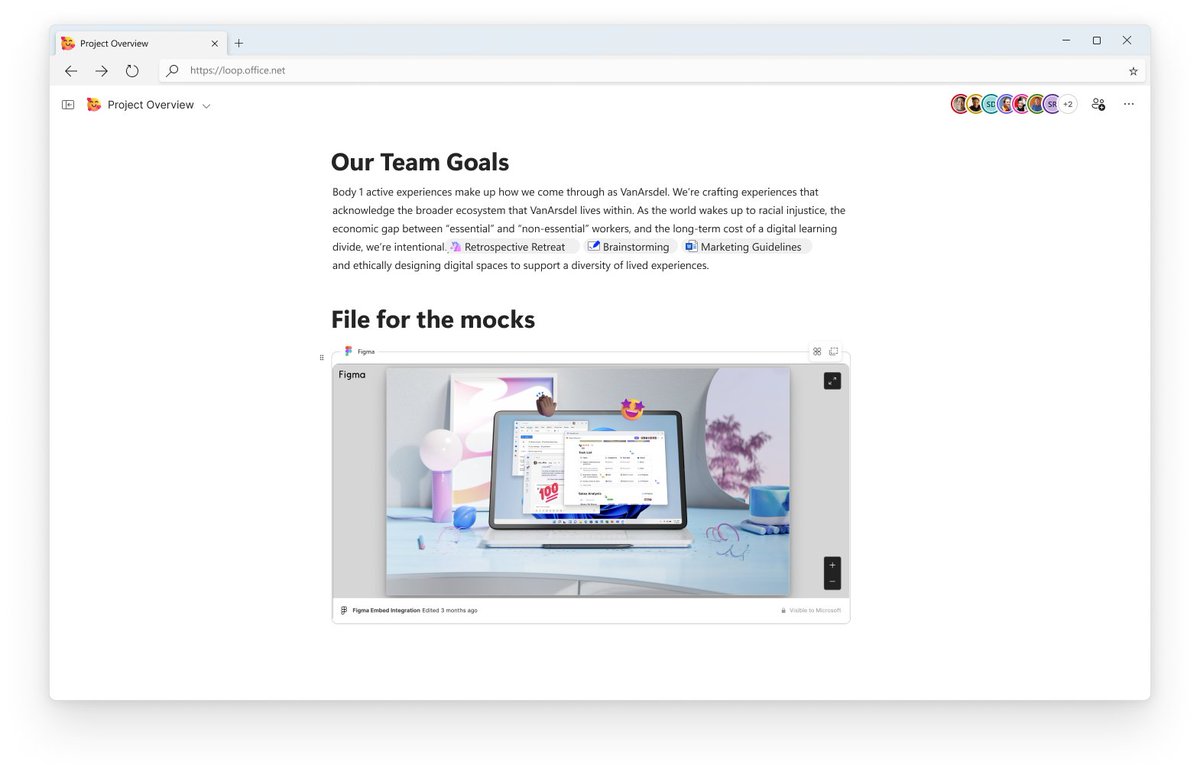
#NewinLoop: Recycle bin for Pages! 🗑️ Ever hit 'delete' and instantly regretted it? 😬 We've got you covered. Now, easily restore pages you've deleted from your workspace and work collaboratively without the fear of losing important content.

Loop 🤝 OneNote #Loop components are now available on the @msonenote Windows app! 🚀 Loop components are also available in OneNote in @MicrosoftTeams and OneNote on the web. #NewInLoop In which app do you use Loop components the most? 💬 Learn more: msft.it/6012luTQu

#NewinLoop improvements: Task List Component ✔️ You asked for more from your task lists, and we listened 🫡 Here's an overview of the improvements we've made and what's coming soon: 👇
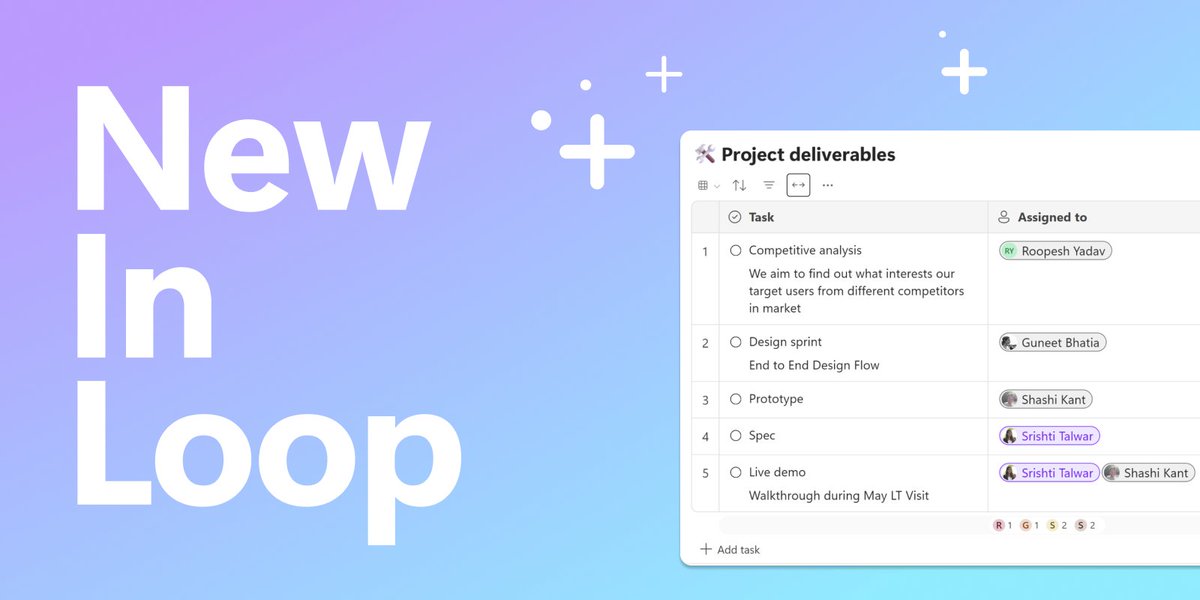
🔒 #NewinLoop compliance update: Microsoft Information Protection (MIP) now enhances Loop with sensitivity labels (CLP) and robust information protection like encryption, watermarking, and DLP. Collaborate securely with precise file-level control! 🔐
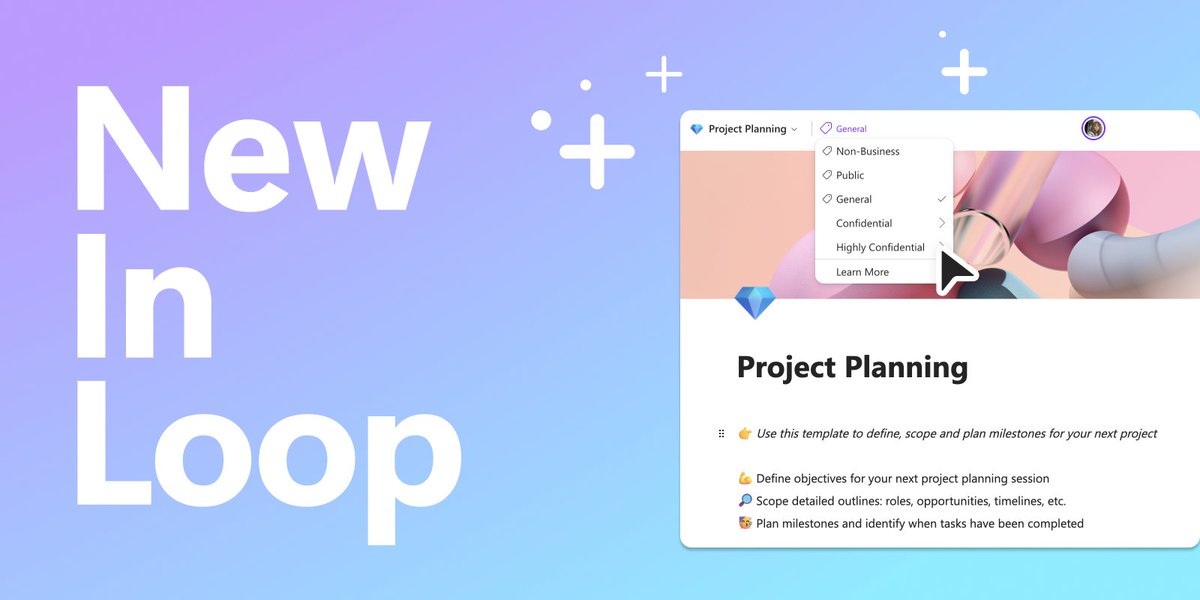
#NewinLoop improvement: Introducing more customization for your Loop pages 🎉 Whether you're all about keeping it simple or just want to get that icon choice just right, you can now remove the page icon, making your pages truly your own.
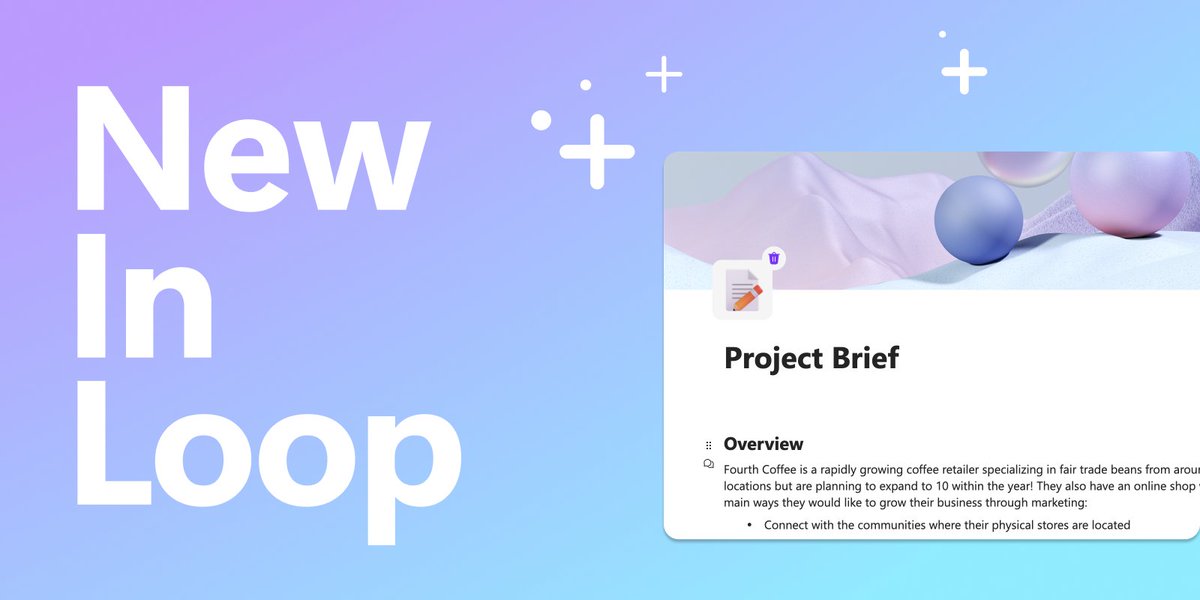
📢 Attention all Loop mobile users: You can now capture all your thoughts no matter where you are! If you’re out at lunch and inspiration strikes, simply create a Loop page or workspace right on your phone 📲, making collaboration on the go even better. #NewinLoop

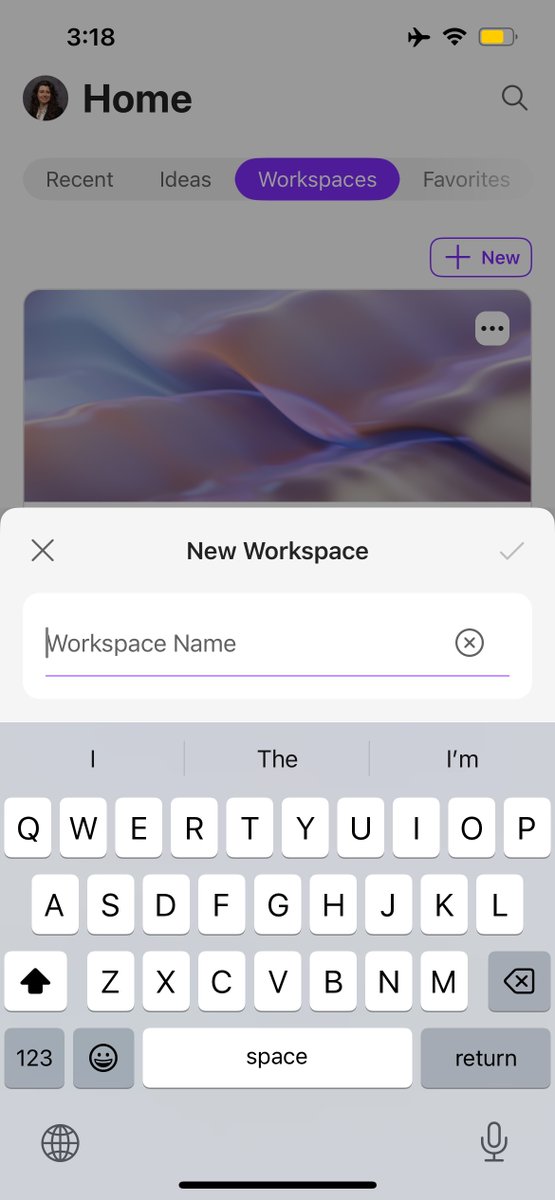
#NewinLoop: We're enhancing your Loop boards experience! Our team has been working on bridging the gap between Loop boards and Loop tables, making them equally flexible and powerful. Check out the exciting updates in Loop Board visualization we believe you'll love 👇
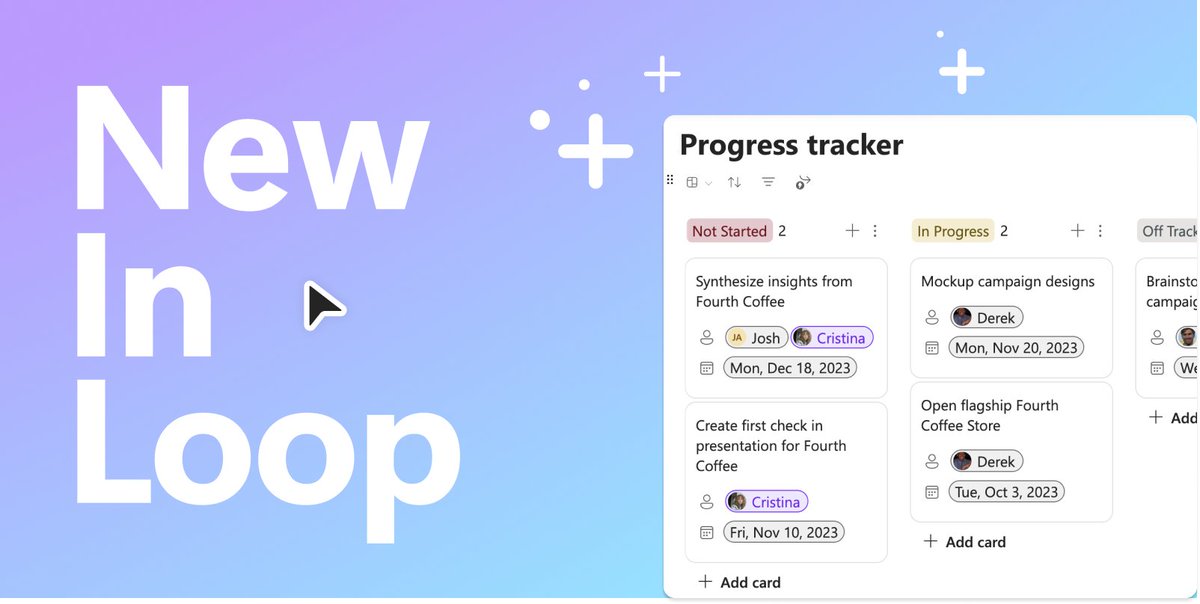
✨ #NewinLoop ✨ Loop components in @msonenote for the Web and Teams! ➡️ Create Loop components directly from OneNote for the Web and Teams ➡️ Copy/paste any Loop component into OneNote apps on the Web or Teams, and it will appear embedded and be editable msft.it/6013Y52YF

Calling all Loop iPad users out there - you asked, and we listened! 🤩 Check out this #NewinLoop iPad Split View functionality which allows you to open another app side-by-side with Loop. Now you can #multitask within the same screen.

Big #NewinLoop news! Loop on mobile just got a major glow-up with a brand-new home page ✨ Navigate easier, find content faster, and enjoy a fresh look. With a dedicated Meeting Notes tab and quick-access favorites carousel, your Loop experience on the go just got way better 📲

#NewInLoop: Retention Labels are here! 🏷️ Take control of content governance at the item level, whether it’s protecting tax forms, deleting old press materials, or locking down contracts. Set it, forget it, and stay compliant. 🔒

Great news for all @trello users in Loop! 🎉 We've raised the import limit, so you can now import boards with up to 200 cards. Give it a whirl and share your feedback with us 🫶 #NewinLoop
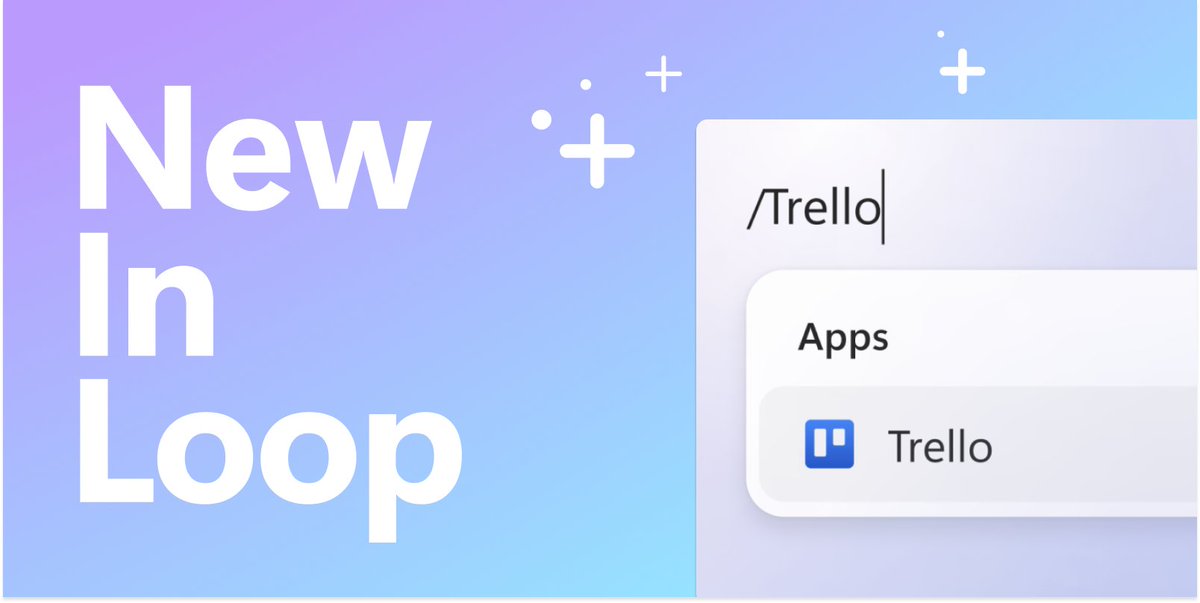
Something went wrong.
Something went wrong.
United States Trends
- 1. Everton 118K posts
- 2. Comey 156K posts
- 3. GeForce Season 2,889 posts
- 4. Amorim 47.3K posts
- 5. Seton Hall 1,920 posts
- 6. Manchester United 71.8K posts
- 7. Pickford 8,737 posts
- 8. Mark Kelly 102K posts
- 9. #MUNEVE 14.3K posts
- 10. #MUFC 21.8K posts
- 11. Dorgu 18K posts
- 12. Opus 4.5 7,121 posts
- 13. Zirkzee 21.2K posts
- 14. UCMJ 15.4K posts
- 15. Gueye 27.9K posts
- 16. Amad 11.6K posts
- 17. Man U 32.5K posts
- 18. Hegseth 37.7K posts
- 19. Keane 17.3K posts
- 20. Will Wade N/A