#ps1tips نتائج البحث
Working on a quick systray user tool: - Display device infos - Open Quick assist - Open Company portal - Sync device (Intune + MECM) - Send devices logs to support (Upload a ZIP on a sharepoint) #powershell #powershelltips #PS1Tips #XAML #WPF #PS1WPF
🔥 Did you know that you can list all keyboard combinations available in the PowerShell prompt the following cmdlet ? 👇 ❓ Get-PSReadLineKeyHandler #PowerShell #PS1Tips #PowerShellTips
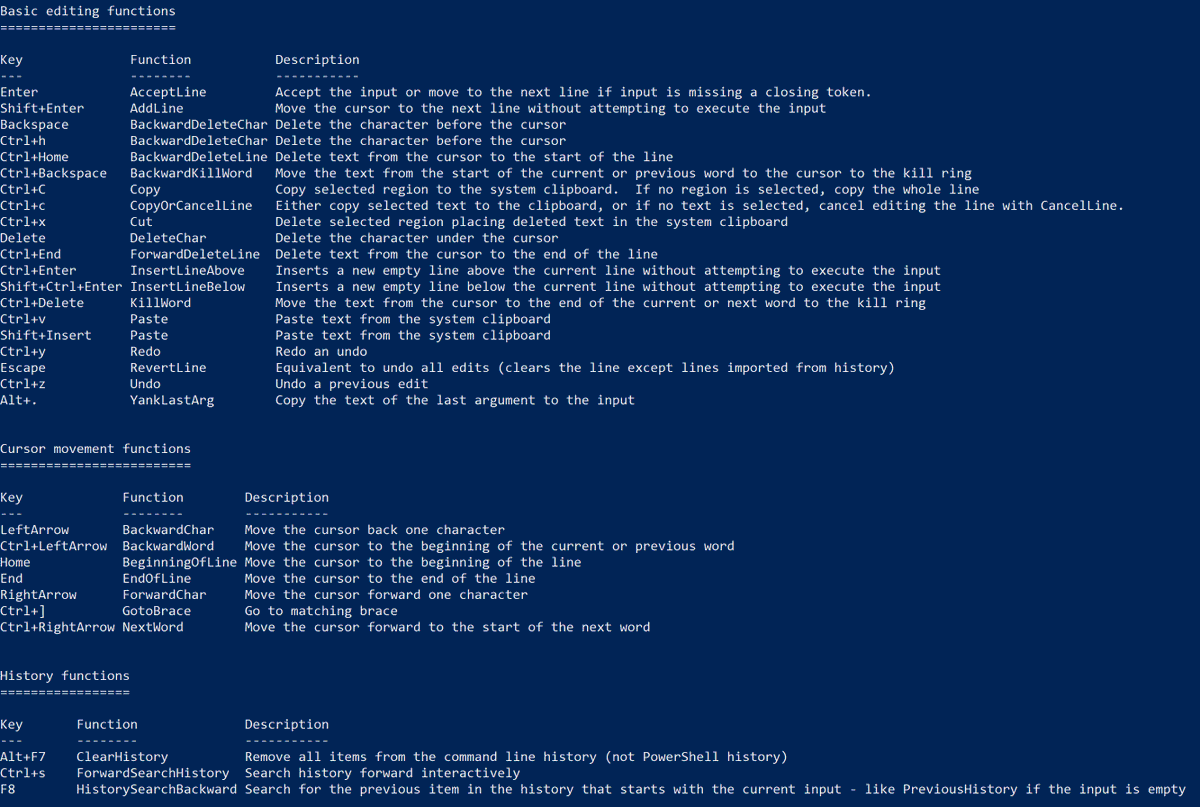
A quick way to prevent Windows session to lock, go into standby or hibernate: #PowerShellTips #PS1Tips #PowerShell Start-Process cmd -ArgumentList "/c PresentationSettings /start" -NoNewWindow Start-Process cmd -ArgumentList "/c PresentationSettings /stop" -NoNewWindow

You can easily hide and prevent access to a specific drive or all drives with PowerShell and Registry or GPO #powershell #powershelltips #PS1Tips #WindowsTips
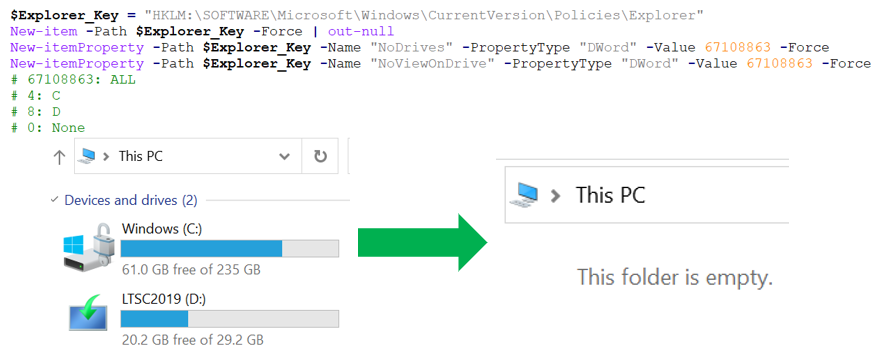
You can enable or disable device location as below or with Intune: #powershell #PS1Tips #powershelltips #MSIntune #Intune #MEMpowered

You can quickly open the Company Portal with PowerShell #powershell #PS1Tips #Intune #MSIntune #MEMPowered $Get_Portal = (Get-AppxPackage -name Microsoft.CompanyPortal).PackageFamilyName explorer.exe shell:appsFolder\$Get_Portal!App
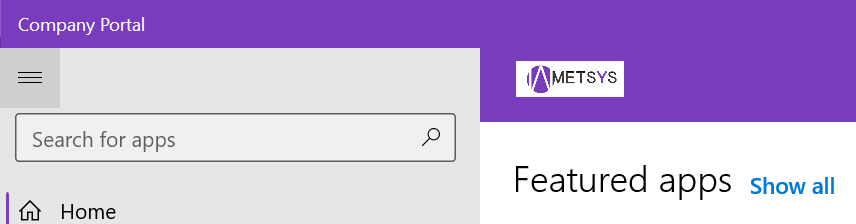
You can easily prevent access to a specific drive or all drives with PowerShell and Registry or GPO #powershell #powershelltips #PS1Tips #WindowsTips

You can List/Enable/Disable network adapters options with PowerShell using Get/Enable/Disable-NetAdapterBinding #powershell #powershelltips #PS1Tips

OneDrive and PowerShell: Get size and size on disk #powershell #PS1Tips #powershelltips #onedrive @Hoorge @DeploymentMX @KelvinTegelaar systanddeploy.com/2021/04/onedri…
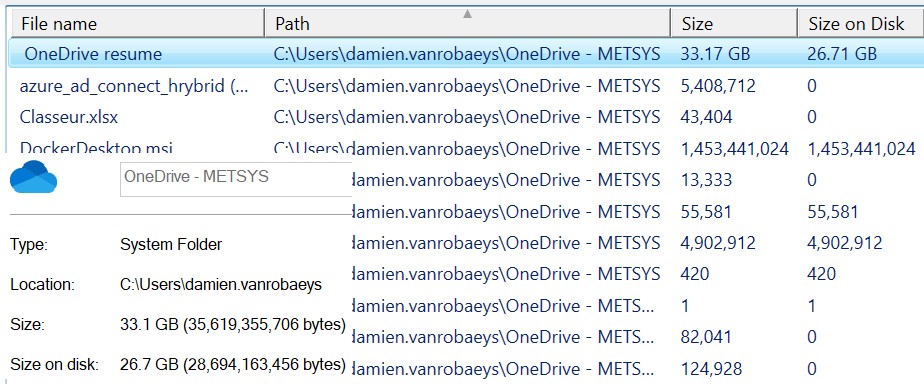
You can easily disable right-click context menu on Start menu, Task Bar, Windows Explorer and Desktop with PowerShell and registry or GPO #powershell #PS1Tips #powershelltips

You can quickly open Windows 10 settings part like storage, display, printers... with #PowerShell #powershelltips #PS1Tips start-process ms-settings: Setting name All settings: ss64.com/nt/syntax-sett…

PowerShell and Azure Key Vault: Store password on Azure Key Vault and retrieve them with PowerShell #powershell #powershelltips #PS1Tips #azure #keyvault systanddeploy.com/2021/01/store-…

Disconnect, migrate and reconnect your PST with PowerShell #PS1Tips #powershelltips #PowerShell systanddeploy.com/2019/07/discon…

Block or unblock keyboard combinations on your devices with PowerShell #powershell #PS1Tips #powershelltips systanddeploy.com/2021/01/block-…

Send a mail using the current outlook user account without to provide credentials with PowerShell #powershell #PS1Tips #powershelltips @Hoorge systanddeploy.com/2021/05/send-m…

👇 Quick way to find pending reboot after update 👇 (New-Object -ComObject "Microsoft.Update.SystemInfo").RebootRequired #PS1Tips #PowerShellTips
Here is an release candidate. #PowerShell #PS1Tips #PowerShellTips github.com/Azure/azure-po…
A quick way to convert a PS1 file to EXE using IExpress (installed by default on Windows) #powershell #powershelltips #PS1Tips #PS1WPF
You can convert a PS1 file to EXE with iexpress which is installed by default on Windows #powershell #powershelltips #PS1Tips #PS1WPF @Hoorge
Approved Verbs for #PowerShell Commands #PowerShell #PS1Tips #PowerShellTips learn.microsoft.com/powershell/scr…
Here is an release candidate. #PowerShell #PS1Tips #PowerShellTips github.com/Azure/azure-po…
Approved Verbs for #PowerShell Commands #PowerShell #PS1Tips #PowerShellTips learn.microsoft.com/powershell/scr…
🔥 Did you know that you can list all keyboard combinations available in the PowerShell prompt the following cmdlet ? 👇 ❓ Get-PSReadLineKeyHandler #PowerShell #PS1Tips #PowerShellTips
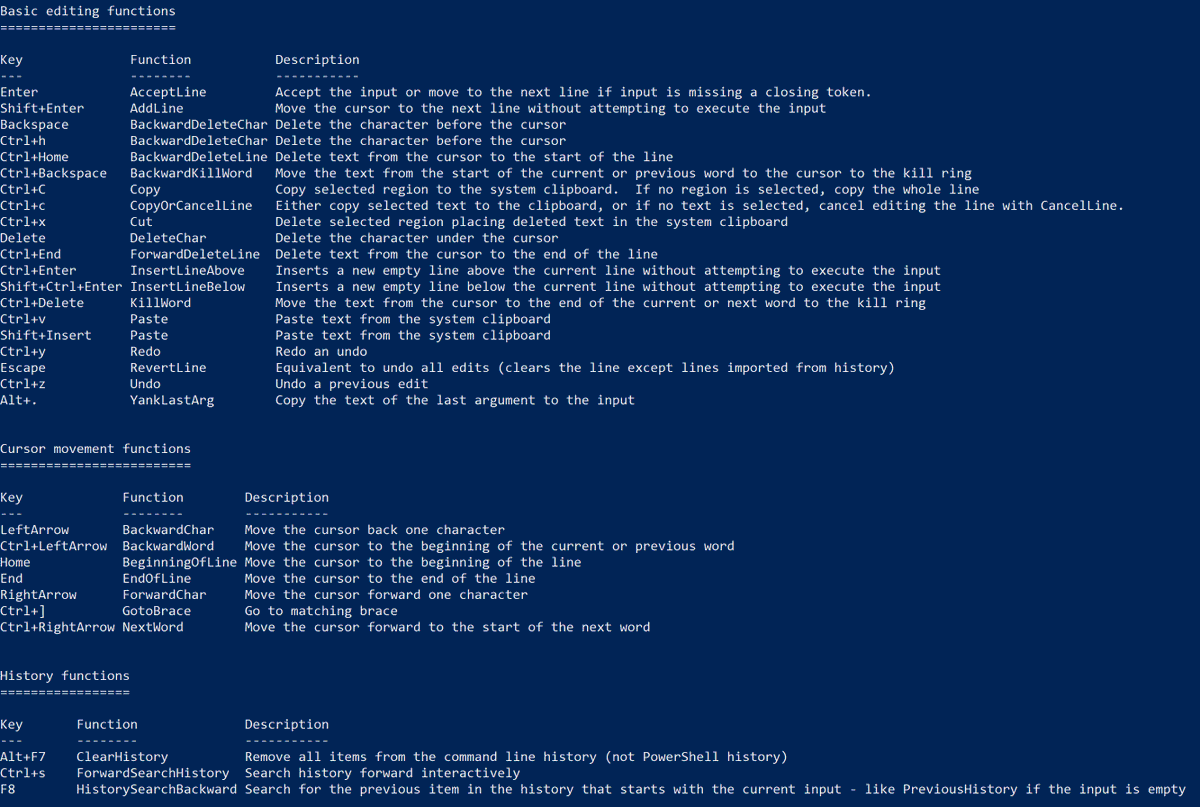
🔥 Did you know that you can list all keyboard combinations available in the PowerShell prompt the following cmdlet ? 👇 ❓ Get-PSReadLineKeyHandler #PowerShell #PS1Tips #PowerShellTips
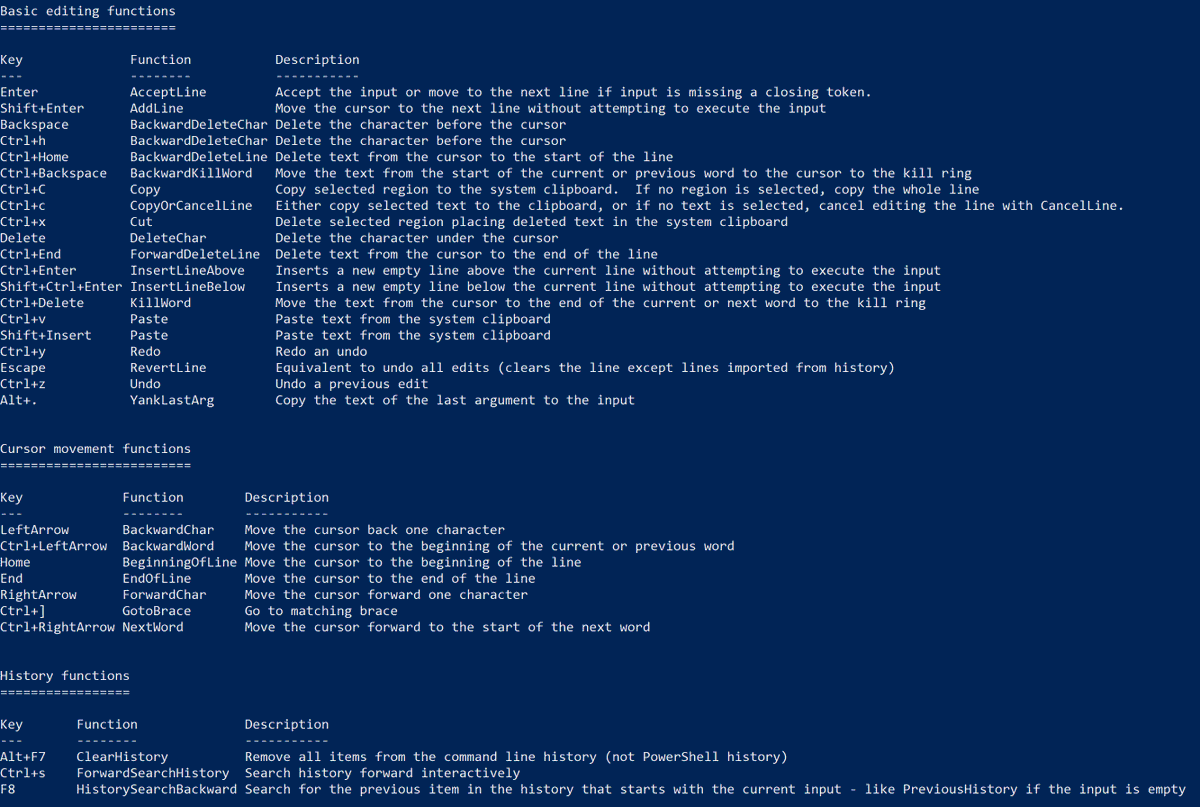
👇 Quick way to find pending reboot after update 👇 (New-Object -ComObject "Microsoft.Update.SystemInfo").RebootRequired #PS1Tips #PowerShellTips
A quick way to prevent Windows session to lock, go into standby or hibernate: #PowerShellTips #PS1Tips #PowerShell Start-Process cmd -ArgumentList "/c PresentationSettings /start" -NoNewWindow Start-Process cmd -ArgumentList "/c PresentationSettings /stop" -NoNewWindow

A quick way to convert a PS1 file to EXE using IExpress (installed by default on Windows) #powershell #powershelltips #PS1Tips #PS1WPF
You can convert a PS1 file to EXE with iexpress which is installed by default on Windows #powershell #powershelltips #PS1Tips #PS1WPF @Hoorge
Block or unblock keyboard combinations on your devices with PowerShell #powershell #PS1Tips #powershelltips systanddeploy.com/2021/01/block-…

PowerShell and Azure Key Vault: Store password on Azure Key Vault and retrieve them with PowerShell #powershell #powershelltips #PS1Tips #azure #keyvault systanddeploy.com/2021/01/store-…

Send a mail using the current outlook user account without to provide credentials with PowerShell #powershell #PS1Tips #powershelltips @Hoorge systanddeploy.com/2021/05/send-m…

You can enable or disable device location as below or with Intune: #powershell #PS1Tips #powershelltips #MSIntune #Intune #MEMpowered

You can quickly open Windows 10 settings part like storage, display, printers... with #PowerShell #powershelltips #PS1Tips start-process ms-settings: Setting name All settings: ss64.com/nt/syntax-sett…

OneDrive and PowerShell: Get size and size on disk #powershell #PS1Tips #powershelltips #onedrive @Hoorge @DeploymentMX @KelvinTegelaar systanddeploy.com/2021/04/onedri…
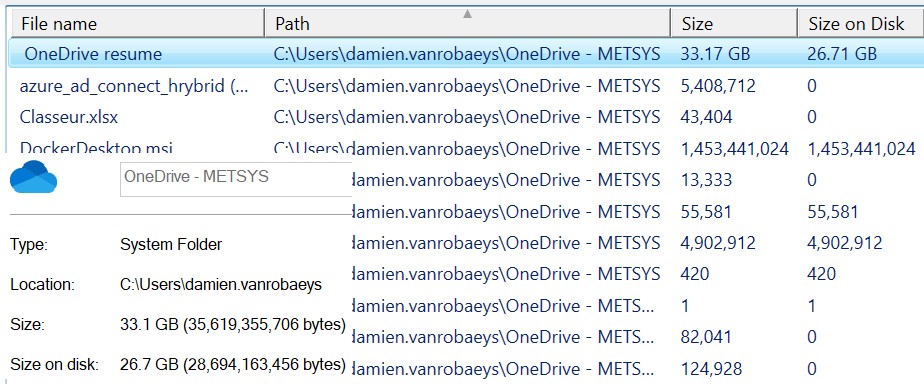
Working on a quick systray user tool: - Display device infos - Open Quick assist - Open Company portal - Sync device (Intune + MECM) - Send devices logs to support (Upload a ZIP on a sharepoint) #powershell #powershelltips #PS1Tips #XAML #WPF #PS1WPF
You can quickly open the Company Portal with PowerShell #powershell #PS1Tips #Intune #MSIntune #MEMPowered $Get_Portal = (Get-AppxPackage -name Microsoft.CompanyPortal).PackageFamilyName explorer.exe shell:appsFolder\$Get_Portal!App
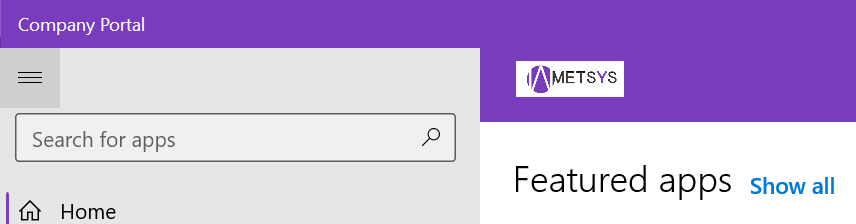
Disconnect, migrate and reconnect your PST with PowerShell #PS1Tips #powershelltips #PowerShell systanddeploy.com/2019/07/discon…

You can easily disable right-click context menu on Start menu, Task Bar, Windows Explorer and Desktop with PowerShell and registry or GPO #powershell #PS1Tips #powershelltips

You can easily hide and prevent access to a specific drive or all drives with PowerShell and Registry or GPO #powershell #powershelltips #PS1Tips #WindowsTips
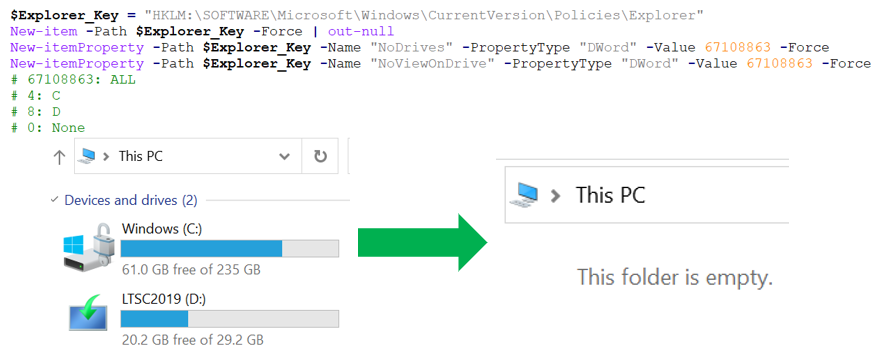
You can easily prevent access to a specific drive or all drives with PowerShell and Registry or GPO #powershell #powershelltips #PS1Tips #WindowsTips

Working on a quick systray user tool: - Display device infos - Open Quick assist - Open Company portal - Sync device (Intune + MECM) - Send devices logs to support (Upload a ZIP on a sharepoint) #powershell #powershelltips #PS1Tips #XAML #WPF #PS1WPF
OneDrive and PowerShell: Get size and size on disk #powershell #PS1Tips #powershelltips #onedrive @Hoorge @DeploymentMX @KelvinTegelaar systanddeploy.com/2021/04/onedri…
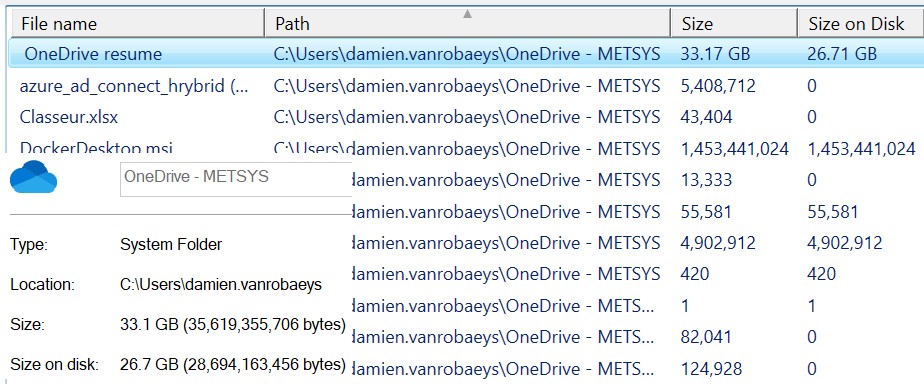
You can enable or disable device location as below or with Intune: #powershell #PS1Tips #powershelltips #MSIntune #Intune #MEMpowered

You can easily block access to all MMC with a bit of PowerShell and Registry or also GPO of course #PS1Tips #PowerShellTips

🔥 Did you know that you can list all keyboard combinations available in the PowerShell prompt the following cmdlet ? 👇 ❓ Get-PSReadLineKeyHandler #PowerShell #PS1Tips #PowerShellTips
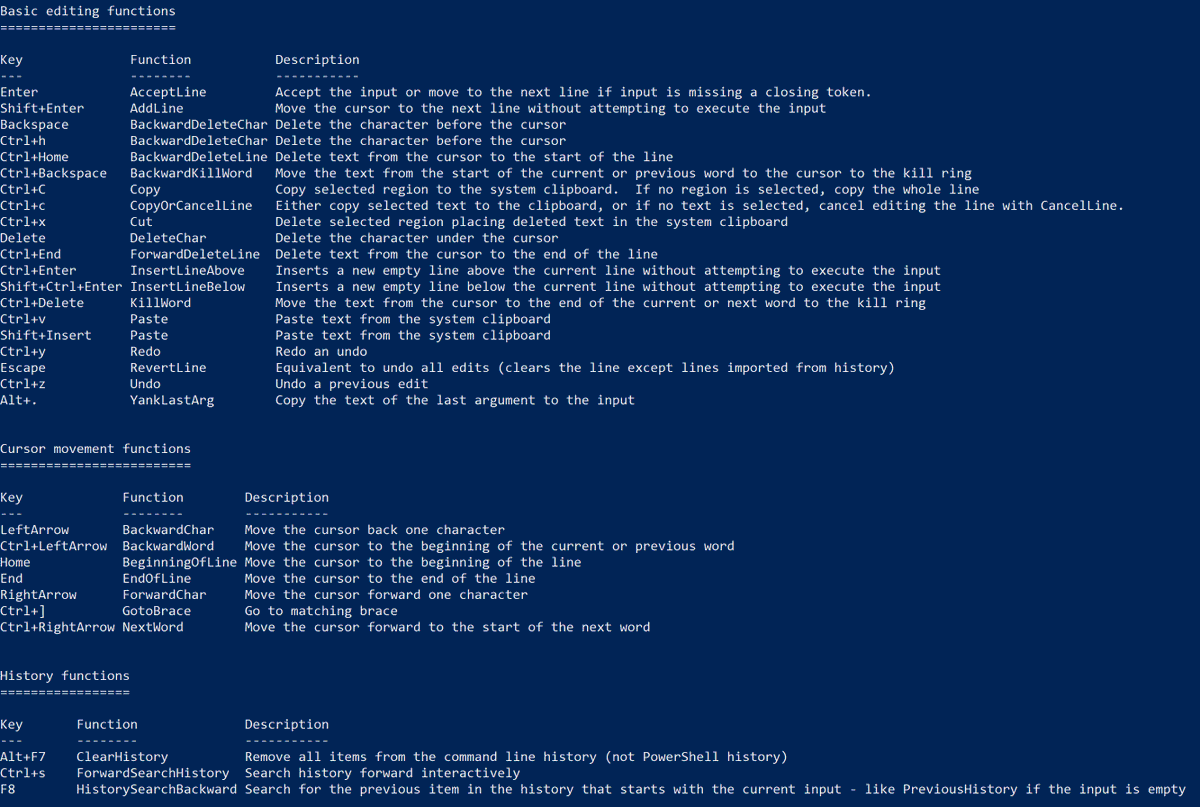
You can easily prevent access to a specific drive or all drives with PowerShell and Registry or GPO #powershell #powershelltips #PS1Tips #WindowsTips

You can easily hide and prevent access to a specific drive or all drives with PowerShell and Registry or GPO #powershell #powershelltips #PS1Tips #WindowsTips
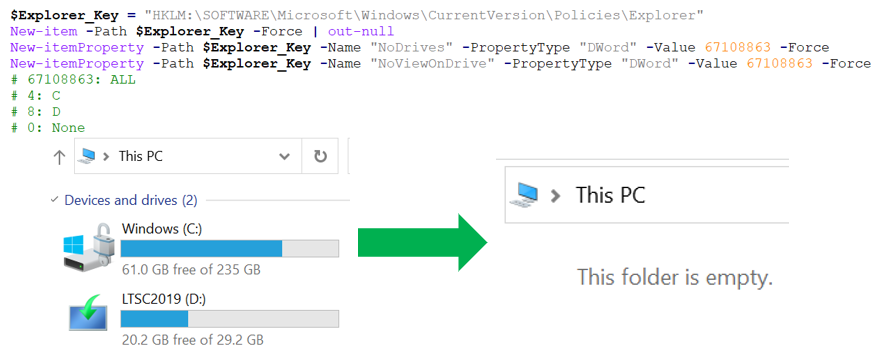
You can List/Enable/Disable network adapters options with PowerShell using Get/Enable/Disable-NetAdapterBinding #powershell #powershelltips #PS1Tips

A quick way to prevent Windows session to lock, go into standby or hibernate: #PowerShellTips #PS1Tips #PowerShell Start-Process cmd -ArgumentList "/c PresentationSettings /start" -NoNewWindow Start-Process cmd -ArgumentList "/c PresentationSettings /stop" -NoNewWindow

You can easily disable right-click context menu on Start menu, Task Bar, Windows Explorer and Desktop with PowerShell and registry or GPO #powershell #PS1Tips #powershelltips

You can quickly open the Company Portal with PowerShell #powershell #PS1Tips #Intune #MSIntune #MEMPowered $Get_Portal = (Get-AppxPackage -name Microsoft.CompanyPortal).PackageFamilyName explorer.exe shell:appsFolder\$Get_Portal!App
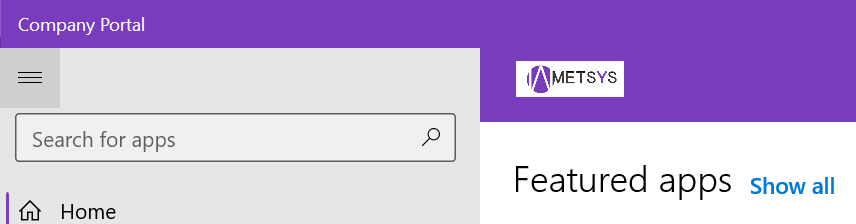
Block or unblock keyboard combinations on your devices with PowerShell #powershell #PS1Tips #powershelltips systanddeploy.com/2021/01/block-…

Send a mail using the current outlook user account without to provide credentials with PowerShell #powershell #PS1Tips #powershelltips @Hoorge systanddeploy.com/2021/05/send-m…

Disconnect, migrate and reconnect your PST with PowerShell #PS1Tips #powershelltips #PowerShell systanddeploy.com/2019/07/discon…

PowerShell and Azure Key Vault: Store password on Azure Key Vault and retrieve them with PowerShell #powershell #powershelltips #PS1Tips #azure #keyvault systanddeploy.com/2021/01/store-…

You can quickly open Windows 10 settings part like storage, display, printers... with #PowerShell #powershelltips #PS1Tips start-process ms-settings: Setting name All settings: ss64.com/nt/syntax-sett…

Something went wrong.
Something went wrong.
United States Trends
- 1. #AEWFullGear 61.5K posts
- 2. Klay 12.2K posts
- 3. #LasVegasGP 149K posts
- 4. Lando 77K posts
- 5. LAFC 11.1K posts
- 6. Samoa Joe 3,259 posts
- 7. Swerve 5,031 posts
- 8. Hangman 7,228 posts
- 9. Benavidez 14.3K posts
- 10. #byucpl N/A
- 11. LJ Martin 1,050 posts
- 12. Haney 26.5K posts
- 13. Max Verstappen 34.5K posts
- 14. Terry Crews 3,395 posts
- 15. Mark Briscoe 3,862 posts
- 16. Kimi 28.6K posts
- 17. Georgia Tech 6,550 posts
- 18. Westbrook 4,021 posts
- 19. Utah 22.2K posts
- 20. Terry Smith 2,878 posts


