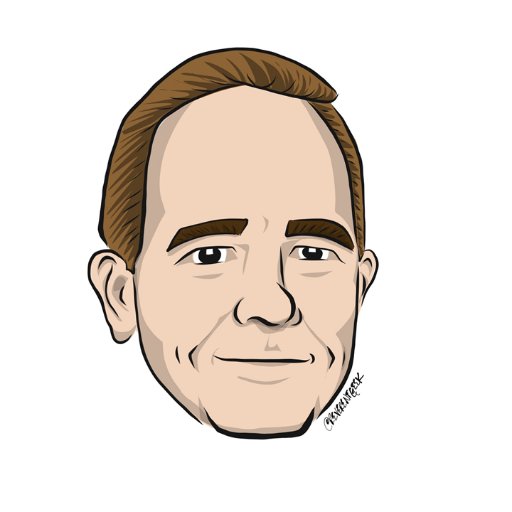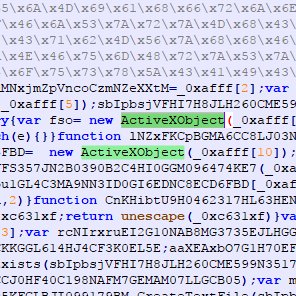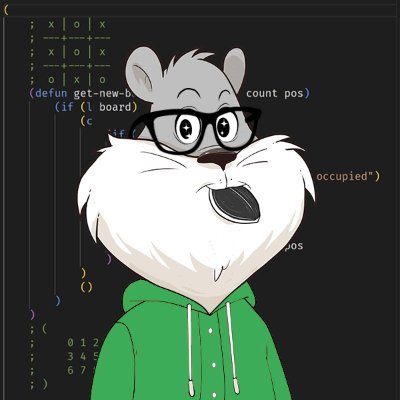#psreadline search results
Sometimes it's amazing what software can do. @ConEmuMaximus5 + @sublimehq + #PowerShell + #PSReadLine ...

#Powershell #PSReadline TIL: If you type # and then type a few letters of the content of a command then hit TAB, it will search for that command in your history. TAB again will find next most recent, etc. How did I not know this until now, such a time saver!
Mood this week announcing the PowerShell Preview Extension in @code #PowerShellMemeFriday #PSReadline

Enjoying new PC, but with latest versions of #PowerShell and #PSReadline, I no longer see directories when I use LS: - colourisation is sub-optimal. My Google fu is weak and I can't figure out where/.how to change the background/foreground for directories. Clues most welcome!

#breaking!! Mr. Brick is alive and well. Not a single brick was damaged at the #PSConfEU incident. In fact he is better than ever with new live control using arrow keys thanks to #PSReadline. He hopes to be back next year for an unplugged session!! #happyjoey @TeamCTGlobal
As a #redteamer if you don't like your commands to be logged with PSReadline, then just unload the #PSReadline module from your current session: remove-module psreadline #PowerShell #RedTeam Related:
Have you checked your PSReadline history lately? Do you know it stores the commands in clear-text and is persistent across reboots? This is on a Domain Controller. #PowerShell #RedTeam

#psreadline fans - how do I actually set colours with this module? I set "variables" to yellow, but PSReadline has a different view. Plus several tokens are non-visible. How do I fix this? #PowerShell #PowerShell7

Let PSReadLine Handle PowerShell — Part 4 @PetriFeed #PowerShell #PSReadline petri.com/let-psreadline… #StarWind

Supercharge your Windows Terminal with #Autosuggestions in PowerShell 👇📺🐱🏍🐱🏍🐱🏍🐱💻🐱💻🐱💻 youtu.be/I0iIZe0dUNw #PSReadLine #autocompletion #autosuggestions #windowsterminal
Boxing Day - the day when I accidentally broke #PowerShell #PSReadLine by typing ctrl space (to see all 134 arguments) after typing New-VHD. Whoops. Interestingly in another PowerShell 5.1 window, there's not a problem and there's nowhere near 134 arguments



Oops, Defender detects the Trojan Win32/Powbr.A!MTB after an update of Visual Studio #Code in #PowerShell under #PSReadline in the hystory for VSCode I hope it is a false alarm but I was already scared.

Hey! #PowerShell #PSReadLine includes History based predictions - For PS7 and WinPS5.1! devblogs.microsoft.com/powershell/psr…
Hey @Teskemj, have you used Ctrl+R today. I think you should. #PowerShell #psreadline
#PSREADLINE #VIMode ajout du support de ciw et diw ! Enjoy! gist.github.com/belotn/538be55…
I know I know, This was the #PowerShellGet, #PSReadLine and #PackageManagement on Server 2016 🙈 All rocking the 1.0.0.1 editions. Took me a minute to rememeber what to do!
窓辺の小石 第163回 ″UP THE LINE″ 時間線を遡って #PSReadLine #inspired #ITニュース dlvr.it/T6281r
Okay dunno how I missed this, but with #PSReadLine you can enter a #PowerShell cmdlet and hit F1 to bring up the get-help docs!!! Just when I thought I could love PSReadLine anymore...
リストビューに″ツールチップ″でPowerShellを補完する「#PSReadLine」2.3.1β1 #ITニュース it.f-frontier.com/2023/05/10/215…
it.f-frontier.com
リストビューに″ツールチップ″でPowerShellを補完する「PSReadLine」2.3.1β1 | ITちゃんねる
Microsoftは現地時間2023年5月8日、PSReadLine バージョン2.3.1-beta1を公開したと公式ブログで報告した。PSReadLineはWindows PowerShell/PowerShellのコンソールに、入力内容
Great new feature in the latest #PSReadLine 2.3.1-beta1 Release ▫️ListView tool tip view #PowerShell devblogs.microsoft.com/powershell/psr…
#PSReadLine 2.3.1-beta1 Release #PowerShell devblogs.microsoft.com/powershell/psr…
Get #PSReadLine installed and fully configured. Also #PowerShellAI module in there too. (I have a bit in my profile that grabs my API key out my KeePass DB when I start up WT) it's so handy to get info straight to the command Line! That and a cool background image 👍

Starting my #csharp journey for some #PowerShell related stuff so that I can help @DongboWg on a #PSReadline enhancement I've been wanting since I raised the issue for it. Then I'll start looking at some of the PowerShell issues I've got in mind too. #LearningAgain 🙂
PowerShellでの候補表示が50項目まで拡大される「#PSReadline」最新β版 #ITニュース it.f-frontier.com/2023/03/14/203…
Well my #PowerShell #PSReadline timeout PR got rejected, I look forward to the full asynchronous typing experience coming to PSReadline in 2026 /s
One of the tools to enhance #PowerShell is the #PSReadLine module. This tool adds features like syntax highlighting, command history tracking, etc. Learn how to enable the PSReadLine module to make your code writing experience smoother here → techgenix.com/enhance-powers… #windows

Want to supercharge your #PowerShell experience?? Check out my @techtarget article covering a combo of four add-ons to improve your PowerShell console experience. #PSReadLine #ConsoleGuiTools #OutConsoleGridView #AZPredictor #MVPBuzz techtarget.com/searchwindowss…
techtarget.com
Use these PowerShell add-ons to supercharge your experience | TechT...
Recently updated PowerShell add-ons and new features tailor the automation tool's environment to your needs for an improved feel to the console.
Have you updated #PSReadLine recently ? Here's how to create the #keybind #Pwsh> Set-PSReadLineKeyHandler -Chord 'alt+a' -Function SelectCommandArgument Check out the announcements for more, they throw #tips in the blog posts devblogs.microsoft.com/powershell/ann…
#PowerShell #PSReadline Using Windows Terminal for PowerShell bit.ly/3SsGM5A Planet PowerShell
Using #Chia CLI is now much easier with #PowerShell and new #PSReadLine!

Trust me. PowerShell is not going to be the same again once you do this. Update to the latest version of PowerShell and run this command. Set-PSReadLineOption -PredictionViewStyle ListView Your entire PowerShell history at your fingertips!

#PSReadLine 2.2.6 enables Predictive Intellisense by default #PowerShell devblogs.microsoft.com/powershell/psr…
Let PSReadLine Handle PowerShell — Part 4 @PetriFeed #PowerShell #PSReadline petri.com/let-psreadline… #StarWind

Sometimes it's amazing what software can do. @ConEmuMaximus5 + @sublimehq + #PowerShell + #PSReadLine ...

Get #PSReadLine installed and fully configured. Also #PowerShellAI module in there too. (I have a bit in my profile that grabs my API key out my KeePass DB when I start up WT) it's so handy to get info straight to the command Line! That and a cool background image 👍

How to get best editing experience in #PowerShell console? Use #PSReadline: Install-Module PSReadline

And thusly, we managed to extract and count all static method invocations from the #PSReadLine history file! Here's the top 25 on my personal laptop:

Take a look at the amazing list-style completion from my history in #PowerShell with #PSReadLine on #WindowsTerminal

Mood this week announcing the PowerShell Preview Extension in @code #PowerShellMemeFriday #PSReadline

#psreadline fans - how do I actually set colours with this module? I set "variables" to yellow, but PSReadline has a different view. Plus several tokens are non-visible. How do I fix this? #PowerShell #PowerShell7

Using #Chia CLI is now much easier with #PowerShell and new #PSReadLine!

Trust me. PowerShell is not going to be the same again once you do this. Update to the latest version of PowerShell and run this command. Set-PSReadLineOption -PredictionViewStyle ListView Your entire PowerShell history at your fingertips!

As a #redteamer if you don't like your commands to be logged with PSReadline, then just unload the #PSReadline module from your current session: remove-module psreadline #PowerShell #RedTeam Related:
Have you checked your PSReadline history lately? Do you know it stores the commands in clear-text and is persistent across reboots? This is on a Domain Controller. #PowerShell #RedTeam

Supercharge your Windows Terminal with #Autosuggestions in PowerShell 👇📺🐱🏍🐱🏍🐱🏍🐱💻🐱💻🐱💻 youtu.be/I0iIZe0dUNw #PSReadLine #autocompletion #autosuggestions #windowsterminal
Enjoying new PC, but with latest versions of #PowerShell and #PSReadline, I no longer see directories when I use LS: - colourisation is sub-optimal. My Google fu is weak and I can't figure out where/.how to change the background/foreground for directories. Clues most welcome!

Hey! #PowerShell #PSReadLine includes History based predictions - For PS7 and WinPS5.1! devblogs.microsoft.com/powershell/psr…
Oops, Defender detects the Trojan Win32/Powbr.A!MTB after an update of Visual Studio #Code in #PowerShell under #PSReadline in the hystory for VSCode I hope it is a false alarm but I was already scared.

Boxing Day - the day when I accidentally broke #PowerShell #PSReadLine by typing ctrl space (to see all 134 arguments) after typing New-VHD. Whoops. Interestingly in another PowerShell 5.1 window, there's not a problem and there's nowhere near 134 arguments



@okallstad @sstranger Unfortunately not if you are running Windows 10, due to the implementation of #PSReadline

Something went wrong.
Something went wrong.
United States Trends
- 1. Grammy 355K posts
- 2. #FliffCashFriday N/A
- 3. Dizzy 10.1K posts
- 4. Clipse 21.1K posts
- 5. #NXXT 1,101 posts
- 6. Kendrick 63.2K posts
- 7. #GOPHealthCareShutdown 7,856 posts
- 8. James Watson 4,496 posts
- 9. Orban 41.1K posts
- 10. #FursuitFriday 12.3K posts
- 11. addison rae 24.6K posts
- 12. Darryl Strawberry N/A
- 13. Katseye 120K posts
- 14. olivia dean 15.8K posts
- 15. Leon Thomas 20.6K posts
- 16. AOTY 22.2K posts
- 17. Thune 73.8K posts
- 18. ravyn lenae 4,791 posts
- 19. Carmen 49K posts
- 20. Alfredo 2 1,073 posts