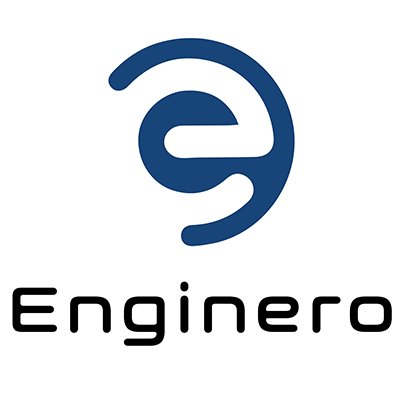#revitworkflow search results
Revision history not adding up? Misplaced revision clouds? That’s a 🚩 Explore, filter, and export revisions by sequence to keep your records clean and compliant. Try it for free for 15 days ➜ bit.ly/4ne54yv #RevitTips #BIM #RevitWorkflow #RevitAddin #ModelHealth
When Arial turns into Arial (3), it’s time to clean house. 🧹 Use Ideate Explorer to swap non-standard styles for approved ones and keep your model tidy. Try it for free for 15 days ➜ bit.ly/47u4xDK #RevitTips #BIM #RevitWorkflow #RevitAddin #ModelHealth
Import Revit models in Inventor to match factory layouts to Revit model design. bit.ly/1IS2veG #RevitWorkflow

Doors on the furniture workset? Yeah… that’s a problem. Ideate Explorer helps you spot and fix misplaced elements before they mess up your plots. Try it for free ➜ bit.ly/4diQPFe #RevitTips #BIMManagement #RevitWorkflow #RevitAddin #BIM #architecture
When you combine Revit + AI + clear specs: → Faster approvals → Better design decisions → Happier clients No more back-and-forth hell. #RevitWorkflow #AIspeed #TechBuilder #ConstructionTech
That door you have on the footing level? Yeah, not great. Audit levels and reference planes with Ideate Explorer to keep your Revit model clean and coordinated. Try it free for 30 days ➜ bit.ly/4j4L13u #RevitTips #BIMManagement #RevitWorkflow #RevitAddin #ModelHealth
Views on views on views… but are they all needed? Ideate Explorer helps you audit views, viewports, and references—no more clutter, no more guesswork. Start auditing your views like a pro with Ideate Explorer ➜ bit.ly/4fgUC6Z #RevitTips #RevitWorkflow #Architecture
💡 Enginero Tip: Work smarter in #Revit. Collaborate in real-time on a single model—no endless file transfers, no version chaos. Faster projects. Fewer conflicts. Reach out here: enginero.com/product/revit-… #RevitWorkflow #BIMCoordination #DesignCollaboration #Enginero
3ds Max Design Settings for Suite Workflows bit.ly/1INsdB3 #RevitWorkflow
Improved User Productivity in Robot Structural Analysis Professional 2016 - bit.ly/1IS93tQ #RevitWorkflow
🧠 What Is “Tag All Not Tagged”? It’s a Revit tool that scans your view and tags all untagged elements automatically. ✅ No need to click each item manually ✅ Great for QA and sheet prep ✅ Works across categories (walls, doors, rooms…) #RevitWorkflow #AECtech 3/7
Guide the key features and benefits of Revit software. Learn how Revit enhances BIM workflows, improves project accuracy, and boosts collaboration across architecture, engineering, and construction. chudasamaoutsourcing.com/guide-to-revit… #revit #revittips #revitworkflow #bimservices
chudasamaoutsourcing.com
Complete Guide For Revit Software 2025
The Ultimate Guide to Revit Software Explore its Features, Benefits, and Tips to Enhance Your Architectural and Construction Projects.
📌 What is Copy Monitor? It lets you copy elements (like grids, levels, columns) from a linked model into your own—and monitor them for changes. ✅ Architectural ↔ Structural ✅ Alerts when changes happen ✅ Keeps teams aligned #RevitWorkflow #AECtech 3/7
How to Set Them Up 🛠️ Setting Up Worksets Go to Collaborate > Worksets > Enable Worksharing Create Worksets like: 🔹 Shared Levels & Grids 🔹 Shell 🔹 Floors 🔹 Stairs Assign elements to the right Workset #RevitWorkflow #AECcoordination 5/8
💡 Pro Tips Use “Disallow Join” for walls that shouldn’t connect Wall Joins don’t affect hosting—just geometry Clean joins improve printing and sheet clarity #RevitWorkflow #AECcoordination 6/7
🔄 Track Revisions Like a Pro Add the Current Revision field to your Sheet List. ✅ See which sheets are updated ✅ Filter by revision number or date ✅ Export for coordination or submission #BIMManagement #RevitWorkflow
💡 Pro Tips Make sure tag families are loaded before using Use View Templates to control tag visibility Run this tool before printing or exporting sheets Combine with filters for smarter tagging #RevitWorkflow #AECcoordination 6/7
📐 What Are Detail Lines? Detail Lines are view-specific annotations. They don’t show up in schedules, quantities, or 3D views. ✅ Great for callouts, overlays, and sketch guides ❌ Not for modeling geometry #RevitWorkflow #AECtech 3/7
When Arial turns into Arial (3), it’s time to clean house. 🧹 Use Ideate Explorer to swap non-standard styles for approved ones and keep your model tidy. Try it for free for 15 days ➜ bit.ly/47u4xDK #RevitTips #BIM #RevitWorkflow #RevitAddin #ModelHealth
🛠️ How to Turn It On Open an Elevation or Section view Go to Properties > Graphic Display Options Check the box for Show Depth Adjust Fade Start, Fade End, and Fade Limit ✅ You’ll see distant elements fade automatically #RevitWorkflow #AECtech 4/7
🧠 What Is “Join Geometry”? It’s a Revit tool that merges two or more elements that share a face—walls, floors, roofs, columns, etc. ✅ Removes visible edges ✅ Shares fill patterns ✅ Improves rendering and documentation clarity #RevitWorkflow #AECtech 3/8
🔍 View vs. Entire Project Visible in View: Selects only what’s shown in the current view In Entire Project: Selects every instance across all views Use “Visible in View” for layout tweaks Use “Entire Project” for global edits #RevitWorkflow #AECcoordination 6/8
📦 What Is “Select All Instances”? It’s a Revit shortcut that selects every instance of a specific family or type. ✅ Works in current view or entire project ✅ Ideal for global edits, type swaps, or visibility checks ✅ Saves time vs. manual selection #RevitWorkflow 3/8
🚪 Example You have a door family with 12 sizes and 3 fire ratings. Instead of loading all 36 combinations, use a Type Catalog to pick just the 2 you need. ✅ Clean ✅ Scalable ✅ Efficient #RevitWorkflow #AECcoordination 6/8
💡 Pro Tips Make sure tag families are loaded before using Use View Templates to control tag visibility Run this tool before printing or exporting sheets Combine with filters for smarter tagging #RevitWorkflow #AECcoordination 6/7
🧠 What Is “Tag All Not Tagged”? It’s a Revit tool that scans your view and tags all untagged elements automatically. ✅ No need to click each item manually ✅ Great for QA and sheet prep ✅ Works across categories (walls, doors, rooms…) #RevitWorkflow #AECtech 3/7
💡 Pro Tips Use shared parameters for cross-category filters Combine filters with View Templates for consistency Keep filter names clear and standardized Don’t overload views—use filters strategically #RevitWorkflow #AECcoordination 6/7
🧠 What Are View Filters? View Filters let you override graphics based on element parameters. ✅ Highlight missing data ✅ Flag non-compliant elements ✅ Track progress visually Think of it as conditional formatting for your model. #RevitWorkflow #AECtech 3/7
How to Set Them Up 🛠️ Setting Up Worksets Go to Collaborate > Worksets > Enable Worksharing Create Worksets like: 🔹 Shared Levels & Grids 🔹 Shell 🔹 Floors 🔹 Stairs Assign elements to the right Workset #RevitWorkflow #AECcoordination 5/8
📦 What Are Worksets? Worksets are like folders inside your Revit model. Each one holds a group of elements—walls, floors, links, etc. They help you control visibility, ownership, and performance. #RevitWorkflow #AECtech 3/8
Revision history not adding up? Misplaced revision clouds? That’s a 🚩 Explore, filter, and export revisions by sequence to keep your records clean and compliant. Try it for free for 15 days ➜ bit.ly/4ne54yv #RevitTips #BIM #RevitWorkflow #RevitAddin #ModelHealth
💡 Pro Tips Use dedicated views to display each option Only one option can be “primary” at a time Don’t forget to finalize before documentation Avoid tagging elements inside options unless necessary #RevitWorkflow #AECcoordination 6/8
🧠 What Are Design Options? Design Options let you create multiple versions of a design within the same model. ✅ No need to duplicate views ✅ Keeps your main model clean ✅ Great for client presentations #RevitWorkflow #AECtech 3/8
💡 Pro Tips Use consistent line styles for clarity Avoid overusing Detail Lines—they’re temporary and view-specific For permanent geometry, use Model Lines instead #RevitWorkflow #AECcoordination 6/7
📐 What Are Detail Lines? Detail Lines are view-specific annotations. They don’t show up in schedules, quantities, or 3D views. ✅ Great for callouts, overlays, and sketch guides ❌ Not for modeling geometry #RevitWorkflow #AECtech 3/7
💡 Pro Tips Use “Disallow Join” for walls that shouldn’t connect Wall Joins don’t affect hosting—just geometry Clean joins improve printing and sheet clarity #RevitWorkflow #AECcoordination 6/7
🧱 What is Wall Joins? Revit automatically joins walls at intersections. But sometimes, those joins look… chaotic. Wall Joins lets you manually clean up corners, control layer wrapping, and improve graphic clarity. #RevitWorkflow #AECtech 3/7
💡 Pro Tips Don’t overuse Copy Monitor—it can slow performance Use it for critical elements only Avoid renaming linked files after setup Review alerts regularly #RevitWorkflow #AECcoordination 6/7
Import Revit models in Inventor to match factory layouts to Revit model design. bit.ly/1IS2veG #RevitWorkflow

Something went wrong.
Something went wrong.
United States Trends
- 1. Cam Coleman 3,444 posts
- 2. #AEWCollision 4,930 posts
- 3. Vandy 5,354 posts
- 4. Iowa 30.1K posts
- 5. Auburn 14.5K posts
- 6. Lagway 1,348 posts
- 7. Nuss 2,761 posts
- 8. #UFCVegas111 11.5K posts
- 9. Oregon 38.1K posts
- 10. Ace Austin 1,272 posts
- 11. Wisconsin 17.8K posts
- 12. Dante Moore 3,741 posts
- 13. Bauer Sharp N/A
- 14. Bama 9,594 posts
- 15. Vanderbilt 4,192 posts
- 16. Kyle Fletcher 1,002 posts
- 17. Heisman 12.5K posts
- 18. Bray Hubbard N/A
- 19. Cutter Boley N/A
- 20. #Svengoolie 1,363 posts