#revittips search results
🎯 Use “Tag All Not Tagged” to speed up documentation. #RevitTips #BIMdaily #ConceptiveStudio #BIMcommunity #RevitMastery 1/7

Join us for a free webinar to learn the Electrical Design Triangle, a framework to link single-line diagrams, Revit model, & calcs as one system. Cut design time in half. tinyurl.com/428n6tku #RevitTips #ElectricalEngineering #BIM #SingleLineDiagram #OneLineDiagram

🧰 Use “Worksets” to manage team collaboration and model performance. #RevitTips #BIMdaily #ConceptiveStudio #BIMcommunity #RevitMastery 1/8

When Arial turns into Arial (3), it’s time to clean house. 🧹 Use Ideate Explorer to swap non-standard styles for approved ones and keep your model tidy. Try it for free for 15 days ➜ bit.ly/47u4xDK #RevitTips #BIM #RevitWorkflow #RevitAddin #ModelHealth
Does Revit® sometimes feel like a crazy alternative universe? Just like Alice in Wonderland, stepping into the world of Revit design can feel like tumbling headfirst down the rabbit hole. And they’re not just any ordinary tools : zurl.co/F5WTe #RevitTips #BIMTools
What do you do when you have non-BIM data — such as an Excel™ spreadsheet — that you want to import and link into your Revit® project? Can it be done easily and with flawless formatting? Did you search for one of these to arrive here? : zurl.co/4S1ck #RevitTips
Revision history not adding up? Misplaced revision clouds? That’s a 🚩 Explore, filter, and export revisions by sequence to keep your records clean and compliant. Try it for free for 15 days ➜ bit.ly/4ne54yv #RevitTips #BIM #RevitWorkflow #RevitAddin #ModelHealth
🧠 Use “View Filters” to highlight elements by parameter—great for QA checks. #RevitTips #BIMdaily #ConceptiveStudio #BIMcommunity #RevitMastery 1/7

Importing PDFs, Word, or Excel into Revit shouldn’t be a headache. Here’s a smarter way to keep formatting, import faster, & link files for instant updates: zurl.co/UCWXl #RevitTips #BIMworkflow #AECtech
🧭 Use “Design Options” to explore layout alternatives without duplicating views. You can read more about it here: vaadhiyar.blogspot.com/2025/10/design… #RevitTips #BIMdaily #ConceptiveStudio #BIMcommunity #RevitMastery 1/8

🔍 Use “Audit” when opening files to clean up hidden issues. #RevitTips #BIMdaily #ConceptiveStudio #BIMcommunity #RevitMastery 1/10
Revit Views: Customize Your Interface for Peak Efficiency #RevitTutorial #RevitTips #BIM #Revit #Architecture #MEP #StructuralEngineering #RevitInterface #BIMModeling #RevitWorkflow
Doors on the furniture workset? Yeah… that’s a problem. Ideate Explorer helps you spot and fix misplaced elements before they mess up your plots. Try it for free ➜ bit.ly/4diQPFe #RevitTips #BIMManagement #RevitWorkflow #RevitAddin #BIM #architecture
🚀 Boost Your Revit Skills! 💻 Learn top Tips & Tricks to MASTER Revit BIM and skyrocket your productivity! From shortcuts to pro modeling hacks, we’ve got you covered. #RevitTips #BIMLife #EngineeringMagic #RevitCourse #3DHacks #ConstructionTech #DesignEfficiency #RevitSkills

🧰 Use “Import/Link CAD” carefully—avoid bloating your model. #RevitTips #BIMdaily #ConceptiveStudio #BIMcommunity #RevitMastery 1/7

🧮 Use “Type Catalogs” for families with many variations—clean and scalable. #RevitTips #BIMdaily #ConceptiveStudio #BIMcommunity #RevitMastery 1/8

Upgrade your workflow and design smarter with these essential Revit hacks. Master Revit like a pro at 𝐃𝐞𝐬𝐢𝐠𝐧 𝐒𝐨𝐥𝐮𝐭𝐢𝐨𝐧 𝐄𝐃𝐔 – your certified learning partner! 📞 Call: 9907201756 | 6262288000 #designsolution #indore #RevitTips #RevitForArchitects #RevitTraining

🗂️ Use “Keynotes” for standardized annotations tied to specs. #RevitTips #BIMdaily #ConceptiveStudio #BIMcommunity #RevitMastery 1/8
Revit - Find Referring Views When using Revit there is a great tool for locating or associating other views relating to a plan. Find out more: ow.ly/vYoY50UMs8E #ARKANCE #Autodesk #RevitTips #DigitalDesign

🎯 Wrap Up Audit = silent fixer for Revit models Use it weekly or before major changes to keep your files clean and stable. #RevitTips #BIMdaily #ConceptiveStudio #BIMcommunity #RevitMastery 9/10
🔍 Use “Audit” when opening files to clean up hidden issues. #RevitTips #BIMdaily #ConceptiveStudio #BIMcommunity #RevitMastery 1/10
🎯 Wrap Up Nested Families = modular design + parametric control Use them to build smarter assemblies and reduce rework. #RevitTips #BIMdaily #ConceptiveStudio #BIMcommunity #RevitMastery 10/11
🧮 Use “Nested Families” for modular, reusable components. #RevitTips #BIMdaily #ConceptiveStudio #BIMcommunity #RevitMastery 1/11
When Arial turns into Arial (3), it’s time to clean house. 🧹 Use Ideate Explorer to swap non-standard styles for approved ones and keep your model tidy. Try it for free for 15 days ➜ bit.ly/47u4xDK #RevitTips #BIM #RevitWorkflow #RevitAddin #ModelHealth
🎯 Wrap Up Color Schemes = data-driven visuals for smarter plans. Use them to communicate layout, usage, and system zones with clarity. #RevitTips #BIMdaily #ConceptiveStudio #BIMcommunity #RevitMastery 9/10
🎯 Use “Color Schemes” in schedules and plans to visualize data. #RevitTips #BIMdaily #ConceptiveStudio #BIMcommunity #RevitMastery 1/10
🎯 Wrap Up Keynotes = spec-driven, standardized annotations Use them to streamline documentation and reduce errors. #RevitTips #ConceptiveStudio #BIMmentor 8/8


💡 Pro Tips Use CSI MasterFormat or NBS codes for consistency Keep your keynote file version-controlled Customize tags to show Key Value or Keynote Text Use filters to control visibility of tags per view #RevitTips #BIMdaily 7/8
🗂️ Use “Keynotes” for standardized annotations tied to specs. #RevitTips #BIMdaily #ConceptiveStudio #BIMcommunity #RevitMastery 1/8
🎯 Wrap Up Depth Cueing = elevation clarity + visual depth Use it to elevate your drawings and communicate design intent with precision. #RevitTips #BIMdaily #ConceptiveStudio #BIMcommunity #RevitMastery 7/7
💡 Pro Tips Use in exterior views, not interiors Combine with silhouette edges for clarity Avoid over-fading—test print for contrast Works best with Far Clip enabled #RevitTips #BIMdaily 6/7
🧠 Mastering View Depth Cueing in Revit Want your elevations to pop with depth and clarity? Use View Depth Cueing to fade distant elements and create visual hierarchy. Let’s break it down 👇 #RevitTips #ConceptiveStudio #BIMmentor 2/7
🧰 Use “Import/Link CAD” carefully—avoid bloating your model. #RevitTips #BIMdaily #ConceptiveStudio #BIMcommunity #RevitMastery 1/7

📐 Mastering CAD Integration in Revit Need to bring in DWG files for coordination or reference? Use Import/Link CAD wisely to avoid bloated models and messy workflows. Let’s break it down 👇 #RevitTips #ConceptiveStudio #BIMmentor 2/9
Use “Import/Link CAD” carefully—avoid bloating your model. #RevitTips #BIMdaily #ConceptiveStudio #BIMcommunity #RevitMastery 1/9
🎯 Use “Tag All Not Tagged” to speed up documentation. #RevitTips #BIMdaily #ConceptiveStudio #BIMcommunity #RevitMastery 1/7

Join us for a free webinar to learn the Electrical Design Triangle, a framework to link single-line diagrams, Revit model, & calcs as one system. Cut design time in half. tinyurl.com/428n6tku #RevitTips #ElectricalEngineering #BIM #SingleLineDiagram #OneLineDiagram

Precision starts with selection. Filter like a pro. #RevitTips #BIM #Productivity #BIMdaily #ConceptiveStudio #BIMcommunity #RevitMastery

📏 Use “Detail Lines” for annotations that don’t affect the model. #ConceptiveStudio #RevitTips #BIMdaily #ConceptiveStudio #BIMcommunity #RevitMastery 1/7

🧰 Use “Worksets” to manage team collaboration and model performance. #RevitTips #BIMdaily #ConceptiveStudio #BIMcommunity #RevitMastery 1/8

🧱 Use “Wall Joins” tool to clean up messy intersections—especially in complex layouts. #RevitTips #BIMdaily #RevitTips #BIMdaily #ConceptiveStudio #BIMcommunity #RevitMastery 1/7

🎯 Wrap Up Worksets = smarter collaboration + smoother performance. Use them to keep your team aligned and your model lean. Want a cheat sheet or visual guide? Drop a 🧱 below. #RevitTips #BIMdaily #ConceptiveStudio #BIMcommunity #RevitMastery #BIMmentor

🧰 Use “Copy Monitor” to track linked elements like grids or levels. #RevitTips #AECtech #RevitTips #BIMdaily #ConceptiveStudio #BIMcommunity #RevitMastery 1/7

🧱 Use “Split Element” (SL) to break walls or lines cleanly. #RevitTips #RevitMastery #RevitTips #BIMdaily #ConceptiveStudio #BIMcommunity #RevitMastery 1/6
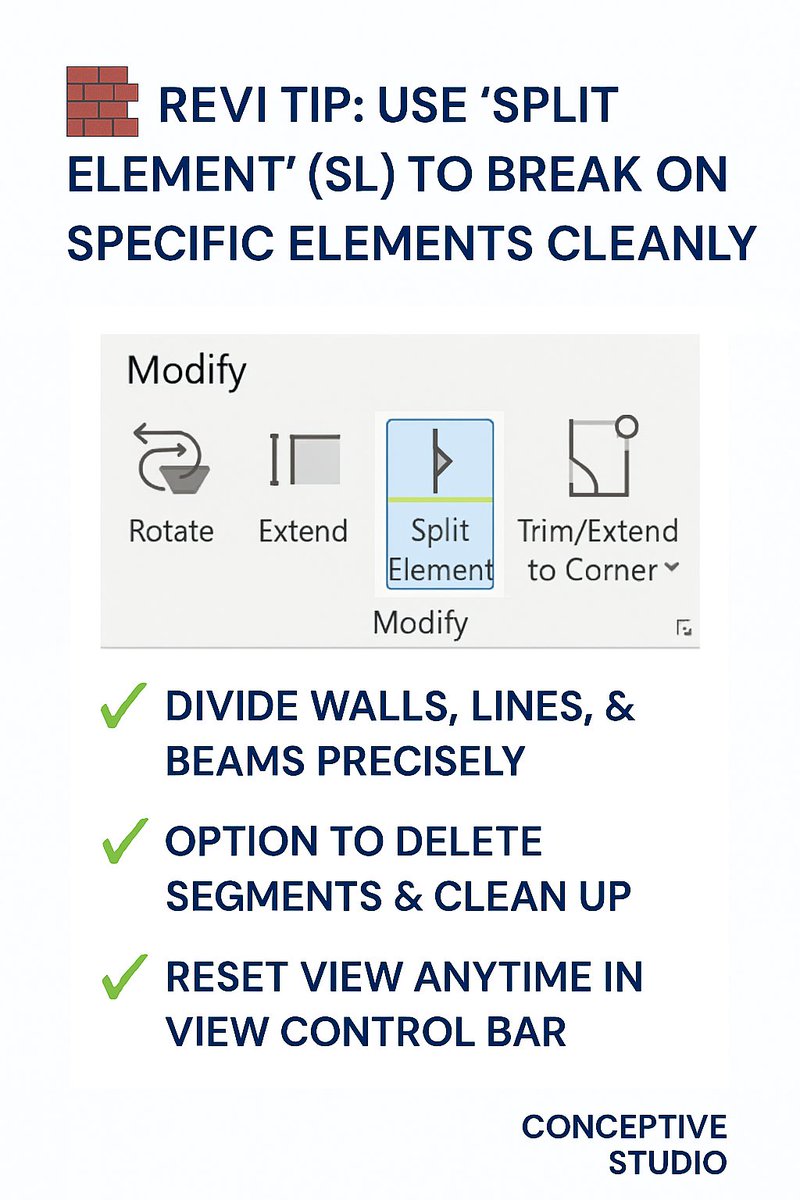
Starting a BIM project in Revit? Step 1: Set up your Central File right. ✅Enable Worksharing ✅Save to shared location ✅Create Local Files ✅ Sync often Your model’s health depends on it. #RevitTips #BIMworkflow #ConceptiveStudio Read full story vaadhiyar.blogspot.com/2025/09/blog-p…
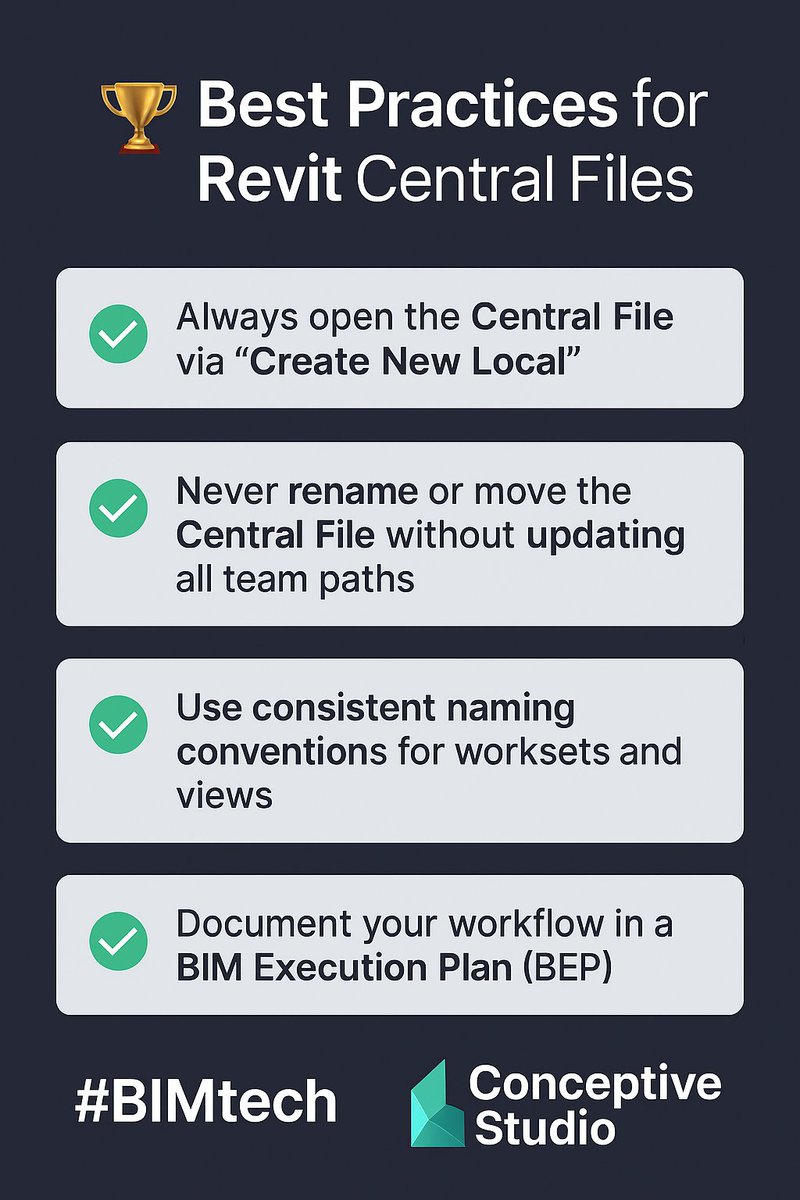
🧠 Use “View Filters” to highlight elements by parameter—great for QA checks. #RevitTips #BIMdaily #ConceptiveStudio #BIMcommunity #RevitMastery 1/7

🧭 Use “View Range” settings to control what’s visible in plan views. #BIMcommunity #RevitTips #BIMdaily #ConceptiveStudio #BIMcommunity #RevitMastery 1/9

🧮 Use Shared Parameters for consistent data across families and projects. #RevitTips #BIMdaily #RevitTips #BIMdaily #ConceptiveStudio #BIMcommunity #RevitMastery

🔍 Use “Temporary Hide/Isolate” to focus on specific elements. #RevitTips #ConceptiveStudio #RevitTips #BIMdaily #ConceptiveStudio #BIMcommunity #RevitMastery 1/6

Revit - Find Referring Views When using Revit there is a great tool for locating or associating other views relating to a plan. Find out more: ow.ly/vYoY50UMs8E #ARKANCE #Autodesk #RevitTips #DigitalDesign

Something went wrong.
Something went wrong.
United States Trends
- 1. #SmackDown 21.6K posts
- 2. Caleb Wilson 2,670 posts
- 3. Lash Legend 1,836 posts
- 4. #TheLastDriveIn N/A
- 5. #OPLive N/A
- 6. Darryn Peterson 1,779 posts
- 7. Kansas 22.4K posts
- 8. Georgetown 3,024 posts
- 9. Tiller 4,099 posts
- 10. Nia Jax 1,753 posts
- 11. Reed Sheppard N/A
- 12. Dizzy 12.2K posts
- 13. Vesia 6,118 posts
- 14. Tar Heels N/A
- 15. #kubball N/A
- 16. End of 1st 1,826 posts
- 17. #GCWUnderstand N/A
- 18. Bill Self N/A
- 19. Oakland 3,241 posts
- 20. Hubert Davis N/A














