#shifttips search results
The holidays are noisy but your browser shouldn’t be. Stay in command of your digital domain. 🛠 Tip: Open Advanced Settings › On Startup, make sure “Continue where you left off” is ON so Shift always opens with your tabs & Spaces ready. #CommandYourDomain #ShiftTips
Need to update your Shift subscription? Whether it’s your address or billing info, it’s easy! 🛠️ Just head to the Account Portal, sign in with your primary email, and make the changes you need. ✅ #ShiftTips #ShiftSupport
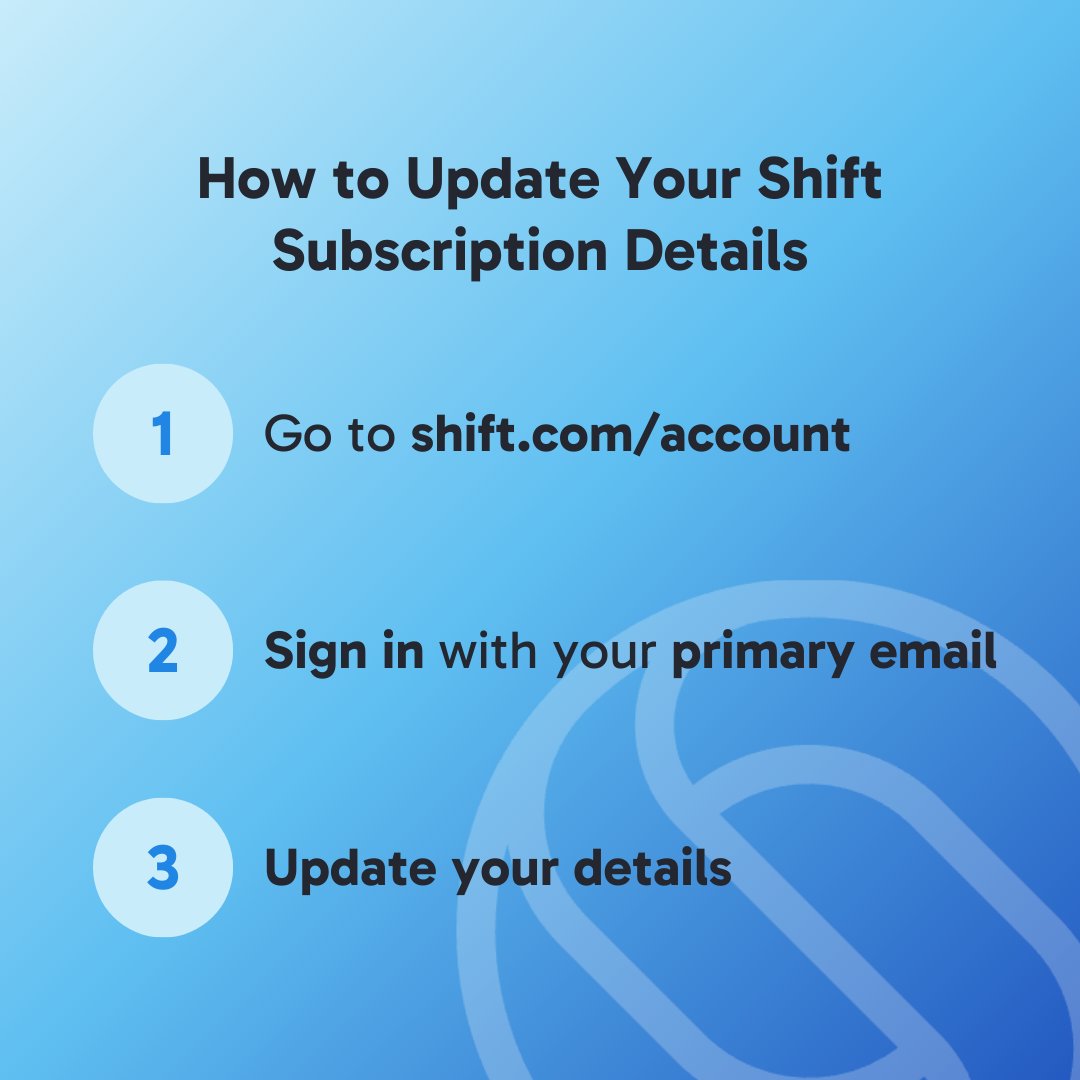
💻Did you know you can customize your Workspace with our drag-and-drop feature? ⚙️Organize your apps and tabs for maximum efficiency. #ShiftTips #WorkSmart #FeatureFriday
Having trouble with a web app in Shift? Try adding a second instance of the app to create a fresh cookie and cache partition! 🛠️ Check out the steps below. #ShiftTips #Troubleshooting


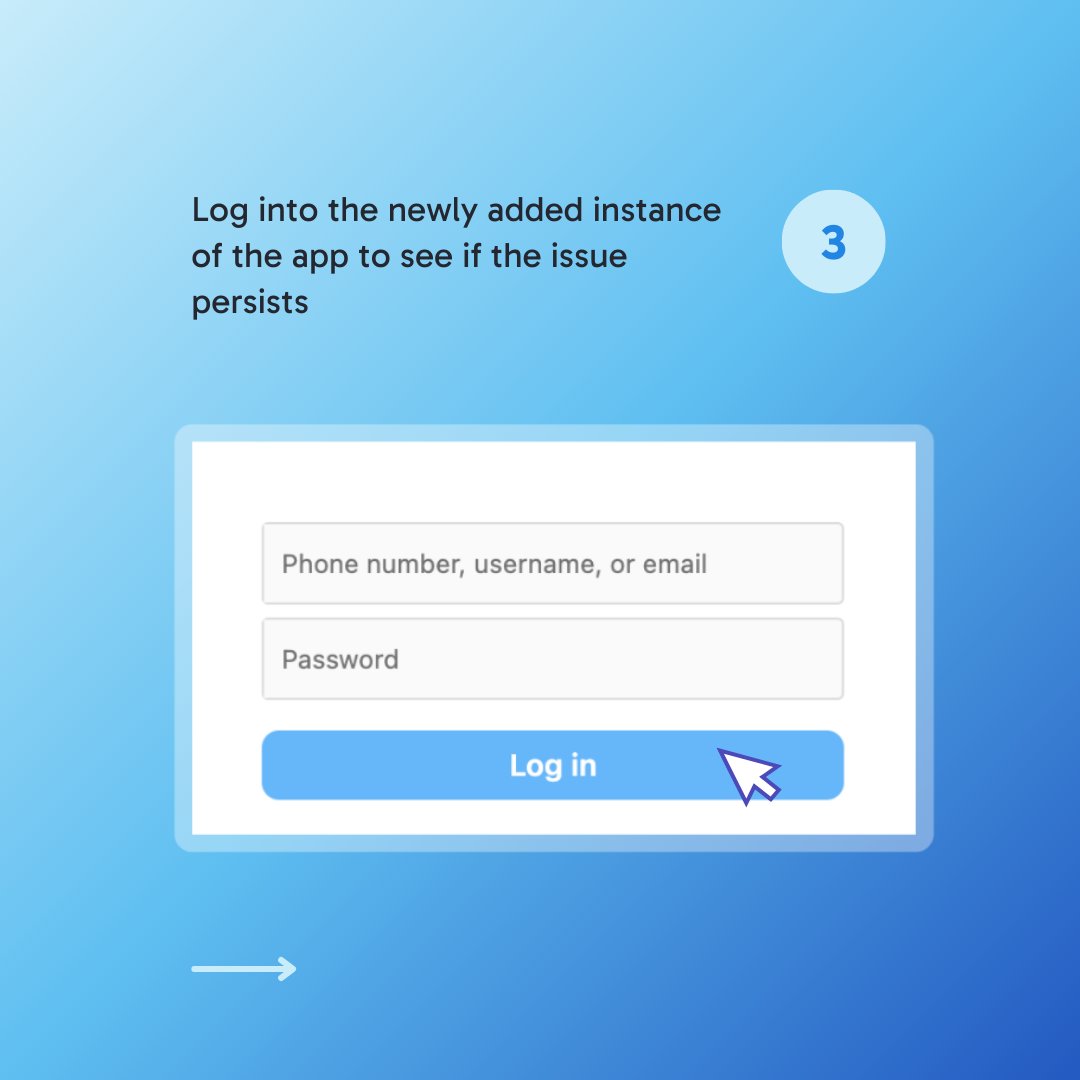
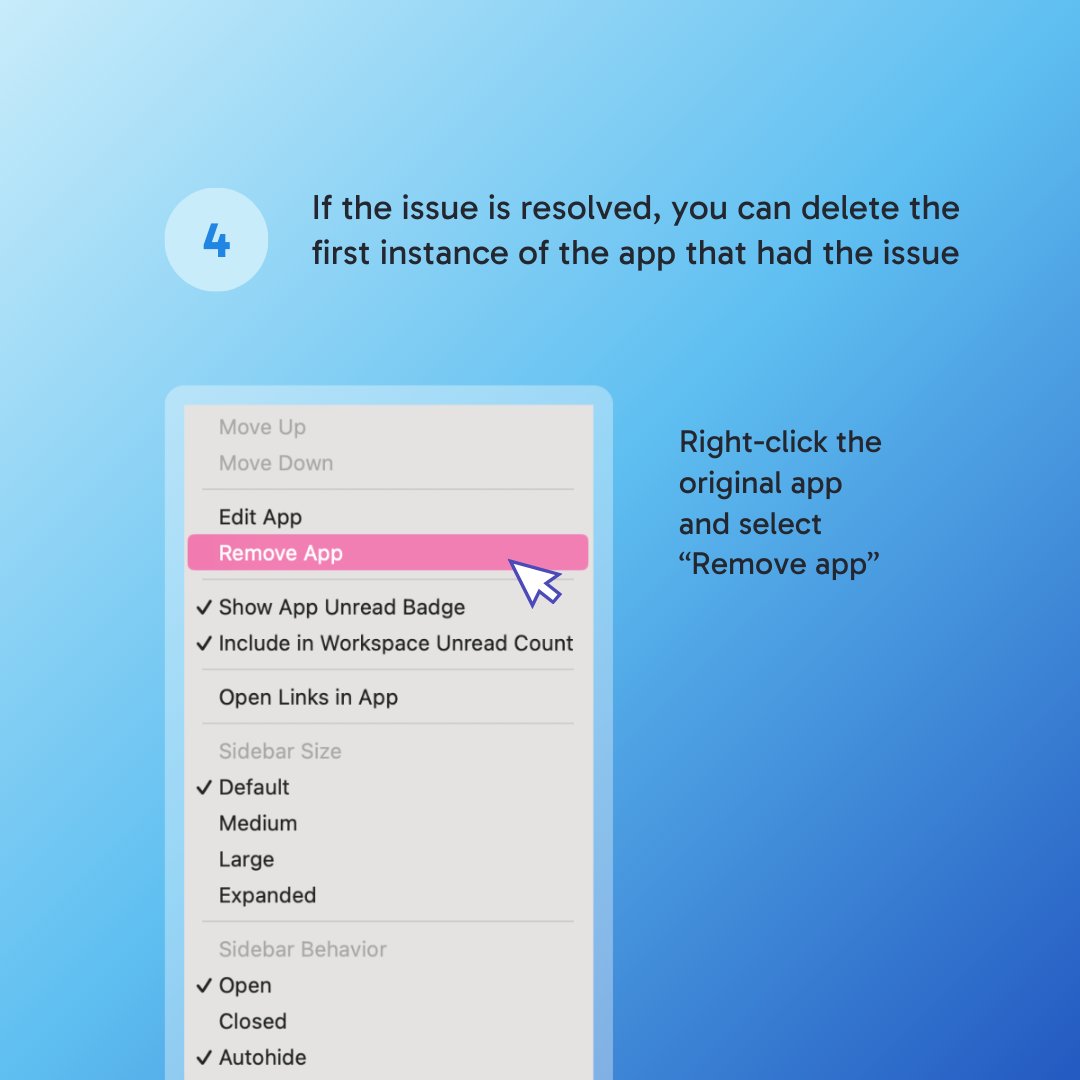
#ShiftTips Want to make your sidebar consistent across Workspaces? Take advantage of App Shortcuts to access your most used apps wherever you are!💡



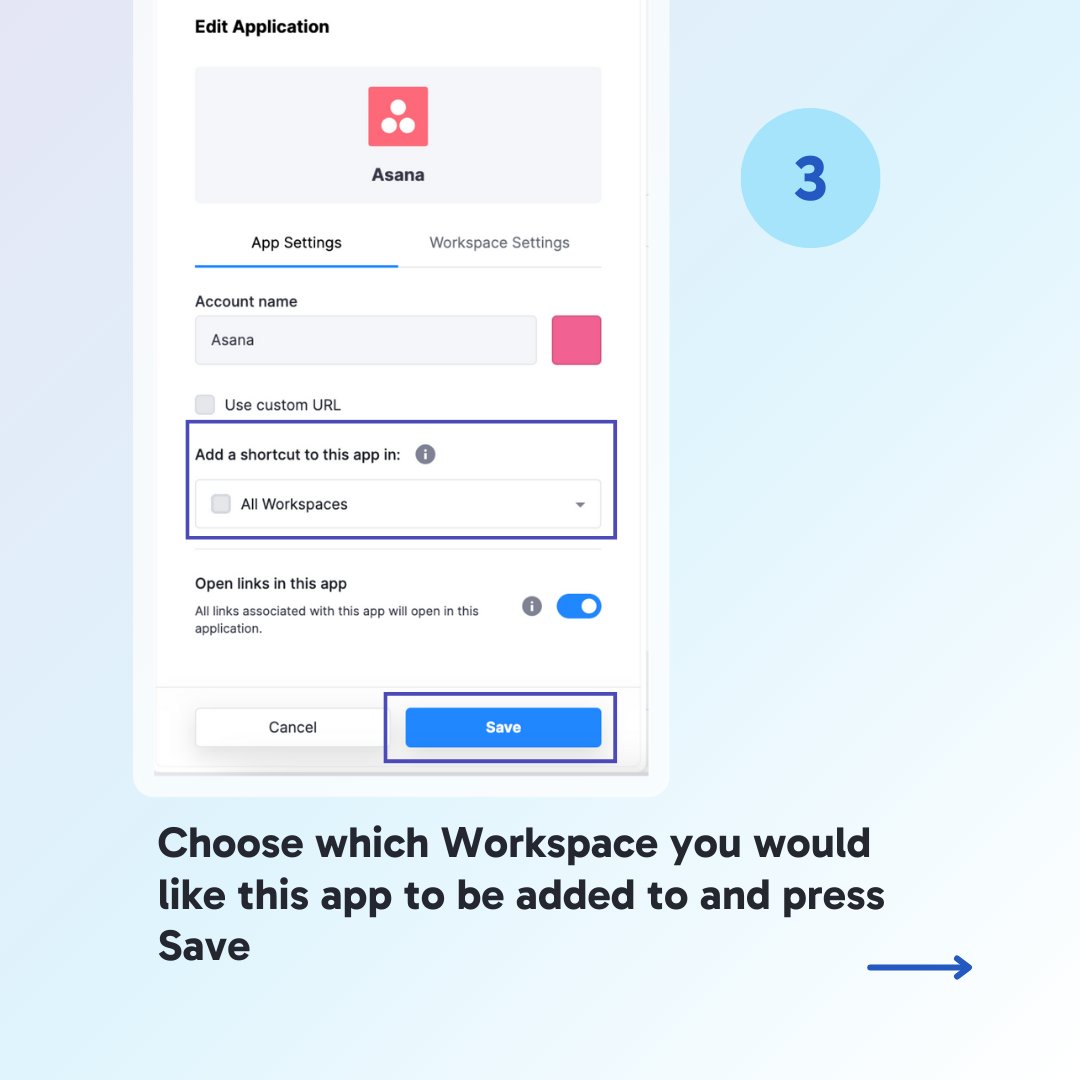
Change your sidebar & workspace view under Quick Settings > Sidebar > Sidebar Size, simply slide to your desired size! The change will preview immediately so you can ensure your Shift setup is perfect for you #shifttips #workspaces

Is spring showering you with notifications? To customize workspace notifications in Shift right-click an app and toggle on/off ‘Include in Workspace Unread Count’ #shifttips #notifications
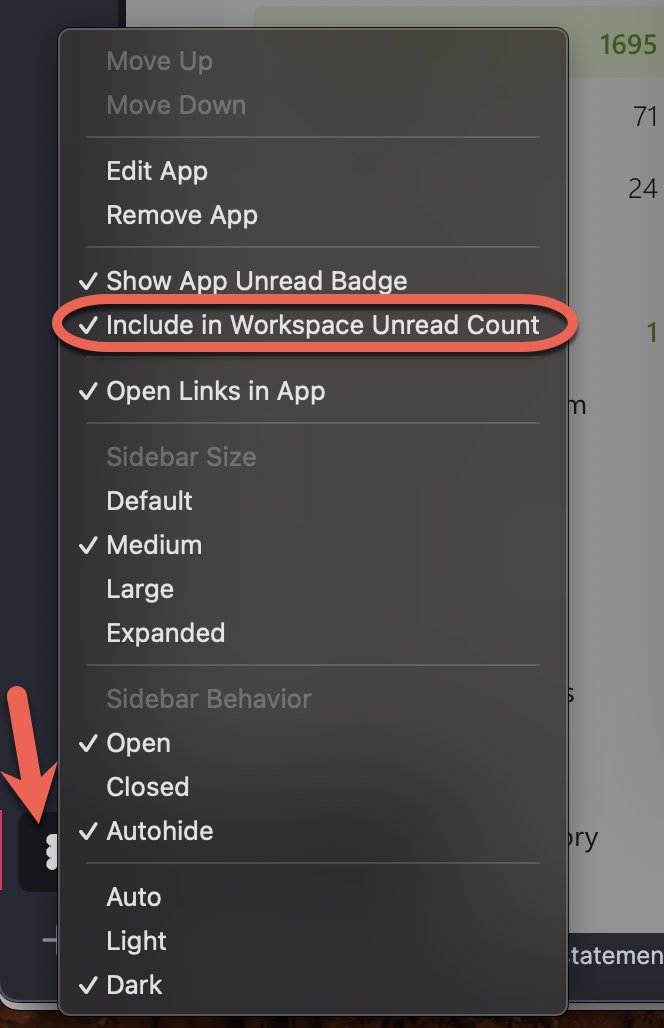
🔧 Need to tweak your setup? Accessing Shift settings is easy! Just click on the gear icon ⚙️ in the top right corner for Quick Settings. Scroll to the bottom for Advanced options #ShiftTips
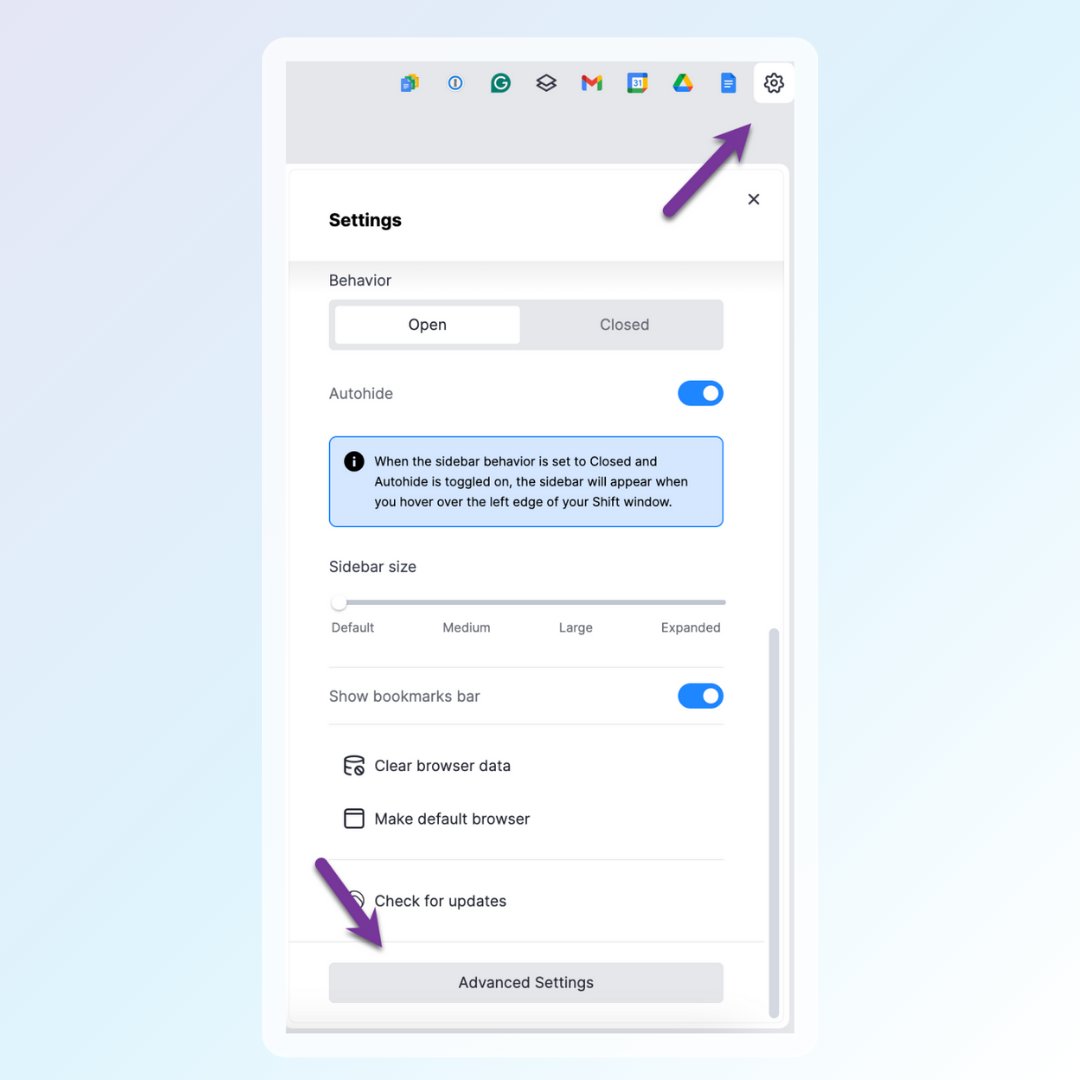
Bigger tickets without the awkward upsell pitch? Here’s 3 easy plays to run on every shift. 💸 (Your fryer, your rules, but a $5 lemonade hits different.) #KitchenHustle #ShiftTips #MobileBusiness #ServeSmart #FoodTruckGoals
Shift not working as expected? Try a Hard Refresh! 💥💻 Press Cmd/Ctrl Shift R, to close and swiftly relaunch Shift. ✨ #ShiftTips #TechMagic #TroubleshootingTips
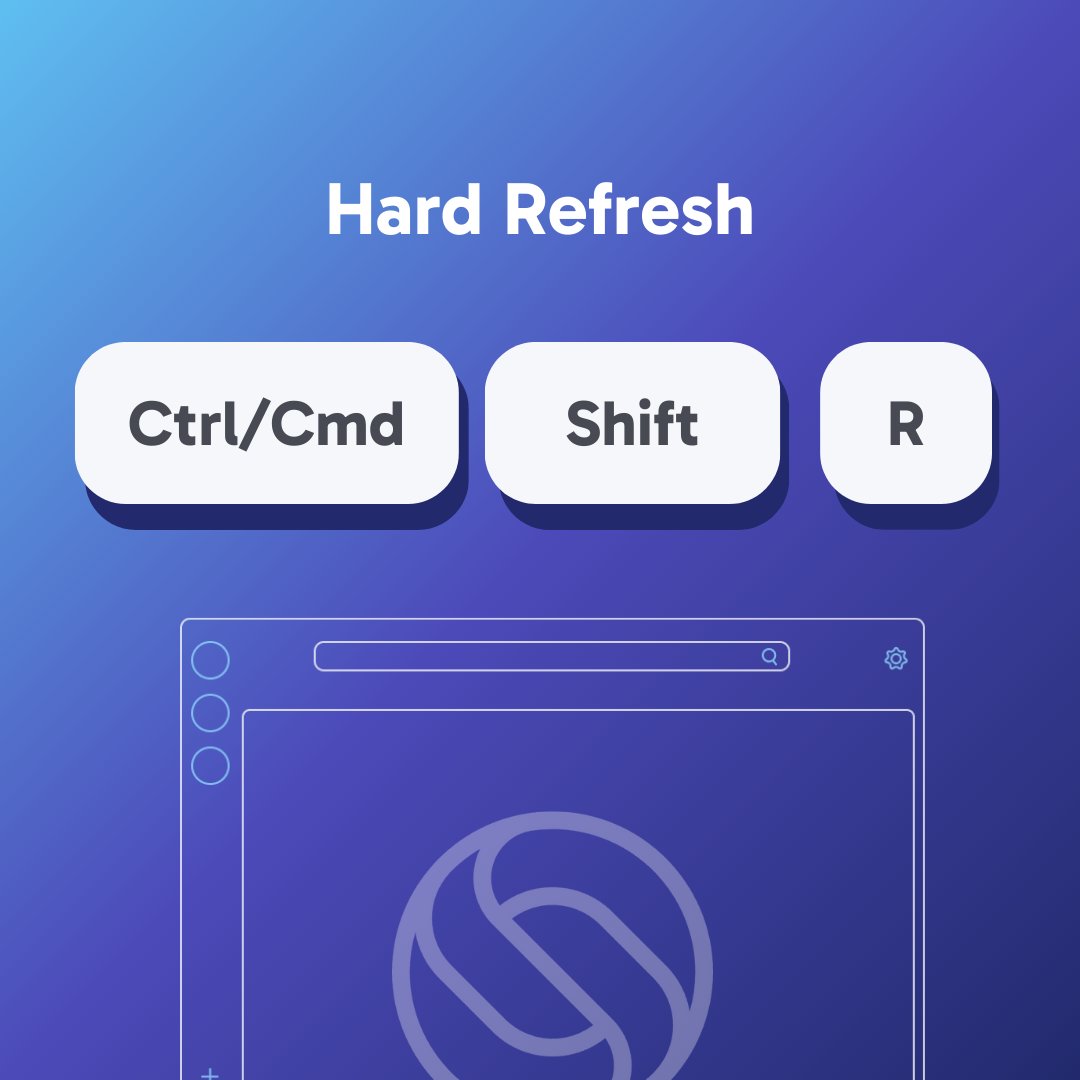
Have questions? Want to get the most out of Shift? Reach out to our Support team bit.ly/4c4e7wH or respond here with your question! #shiftsupport #tryshift #shifttips

Entrepreneurs: It’s not just about the idea—it’s about solving a real problem. 🌱 Start with a pain point, not a product. When you’re truly helping others, success follows. Let’s create solutions that make a difference! 💼💡 #SHIFTTips #StartupLife
Having issues with your inbox? 🛠️ Try double-clicking the email icon at the top right corner of Shift to refresh the page! #ShiftTips #QuickFix
Want to open links inside Shift? Make sure to toggle on the settings to open links in Shift by Quick Settings > Advanced Settings > You and Shift > Toggle on “Open Links in Shift” #ShiftTips #LinkHandling
Quick Fix Alert 🛠️: Running into an issue in your inbox or any other mailbox-connected apps? Double-click the email icon at the top right corner of Shift to refresh the page! #ShiftTips #TroubleshootThursday
Is Shift's sidebar taking up too much space? Need new glasses or are your workspaces actually shrinking? You can reset the size of your sidebar anytime! 🖱️ Right-click on the sidebar & select your size preference. Happy browsing! 🚀 #ShiftTips #WorkspaceOrganization
💡 Tip: Create a “Next Week” Space in Shift. Fill it with priority apps and inboxes. Finish your week in control — not in chaos and start Monday ahead. #FridayFeeling #WorkSmart #ShiftTips
Quick Fix Alert 🛠️: Running into issues with an app in Shift? Add a second instance of the app without deleting the first one - it might just be the solution you need! #ShiftTips #TroubleshootThursday
Nurses, caregivers, and healthcare workers: streamline your day and reduce physical strain with these practical ideas. businesspartnermagazine.com/stay-efficient… #HealthcareWorkers #ShiftTips
The holidays are noisy but your browser shouldn’t be. Stay in command of your digital domain. 🛠 Tip: Open Advanced Settings › On Startup, make sure “Continue where you left off” is ON so Shift always opens with your tabs & Spaces ready. #CommandYourDomain #ShiftTips
💡 Tip: Create a “Next Week” Space in Shift. Fill it with priority apps and inboxes. Finish your week in control — not in chaos and start Monday ahead. #FridayFeeling #WorkSmart #ShiftTips
Nurses, caregivers, and healthcare workers: streamline your day and reduce physical strain with these practical ideas. businesspartnermagazine.com/stay-efficient… #HealthcareWorkers #ShiftTips
Nurses, caregivers, and healthcare workers: streamline your day and reduce physical strain with these practical ideas. businesspartnermagazine.com/stay-efficient… #HealthcareWorkers #ShiftTips
Need to update your Shift subscription? Whether it’s your address or billing info, it’s easy! 🛠️ Just head to the Account Portal, sign in with your primary email, and make the changes you need. ✅ #ShiftTips #ShiftSupport
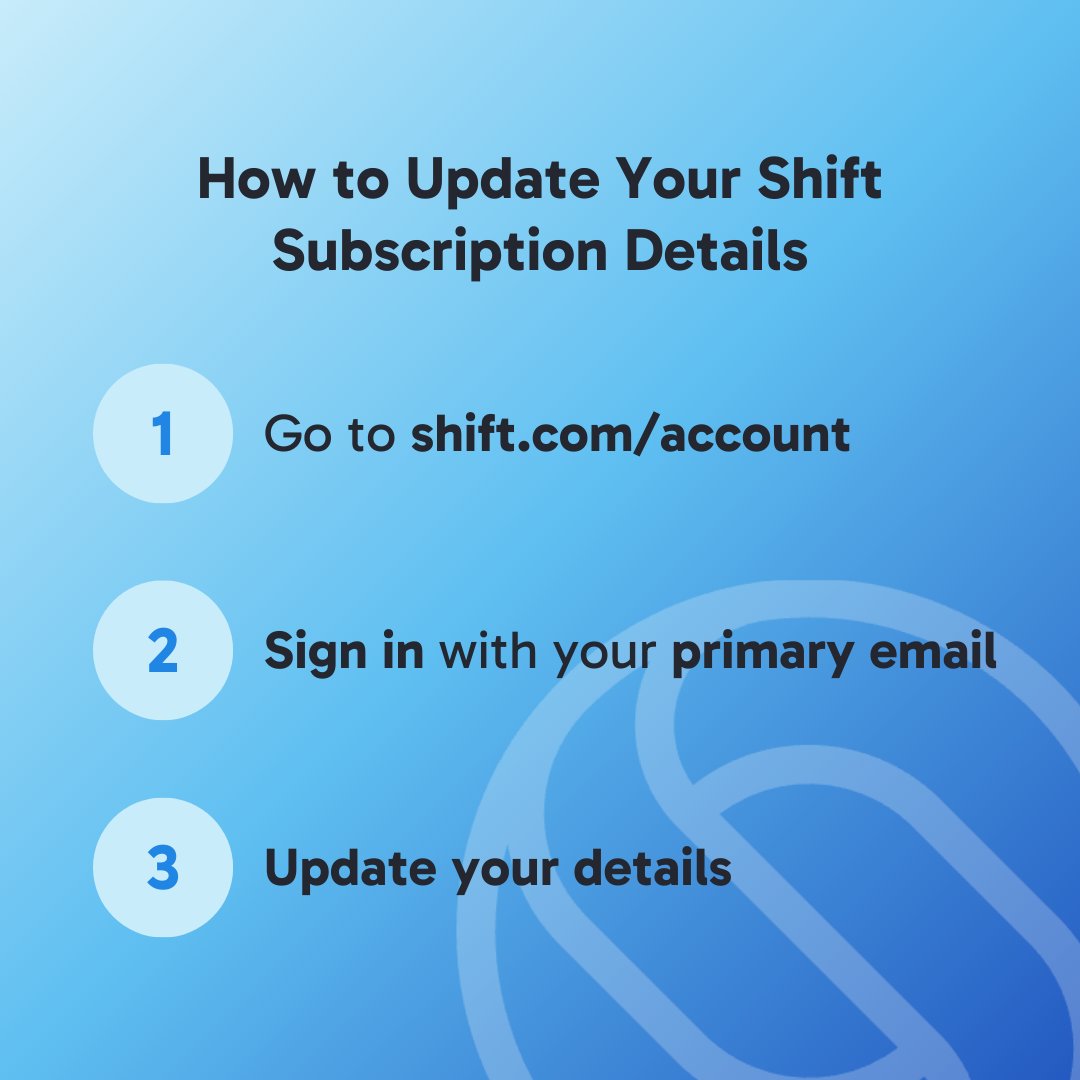
Find your balance with the DuPont work schedule! Practical tips await to help you optimize shifts and thrive. Learn here: bit.ly/3Vmb64Q #ResumeProfessionalWriters #RPW #ShiftTips #BalancedLiving
resumeprofessionalwriters.com
DuPont Work Schedule: How Its Setup Helps Work-Life Balance
Explore the DuPont work schedule, its benefits, and practical tips for achieving work-life balance. Learn how to optimize your shifts toward your well-being!
Entrepreneurs: It’s not just about the idea—it’s about solving a real problem. 🌱 Start with a pain point, not a product. When you’re truly helping others, success follows. Let’s create solutions that make a difference! 💼💡 #SHIFTTips #StartupLife
🔧 Need to tweak your setup? Accessing Shift settings is easy! Just click on the gear icon ⚙️ in the top right corner for Quick Settings. Scroll to the bottom for Advanced options #ShiftTips
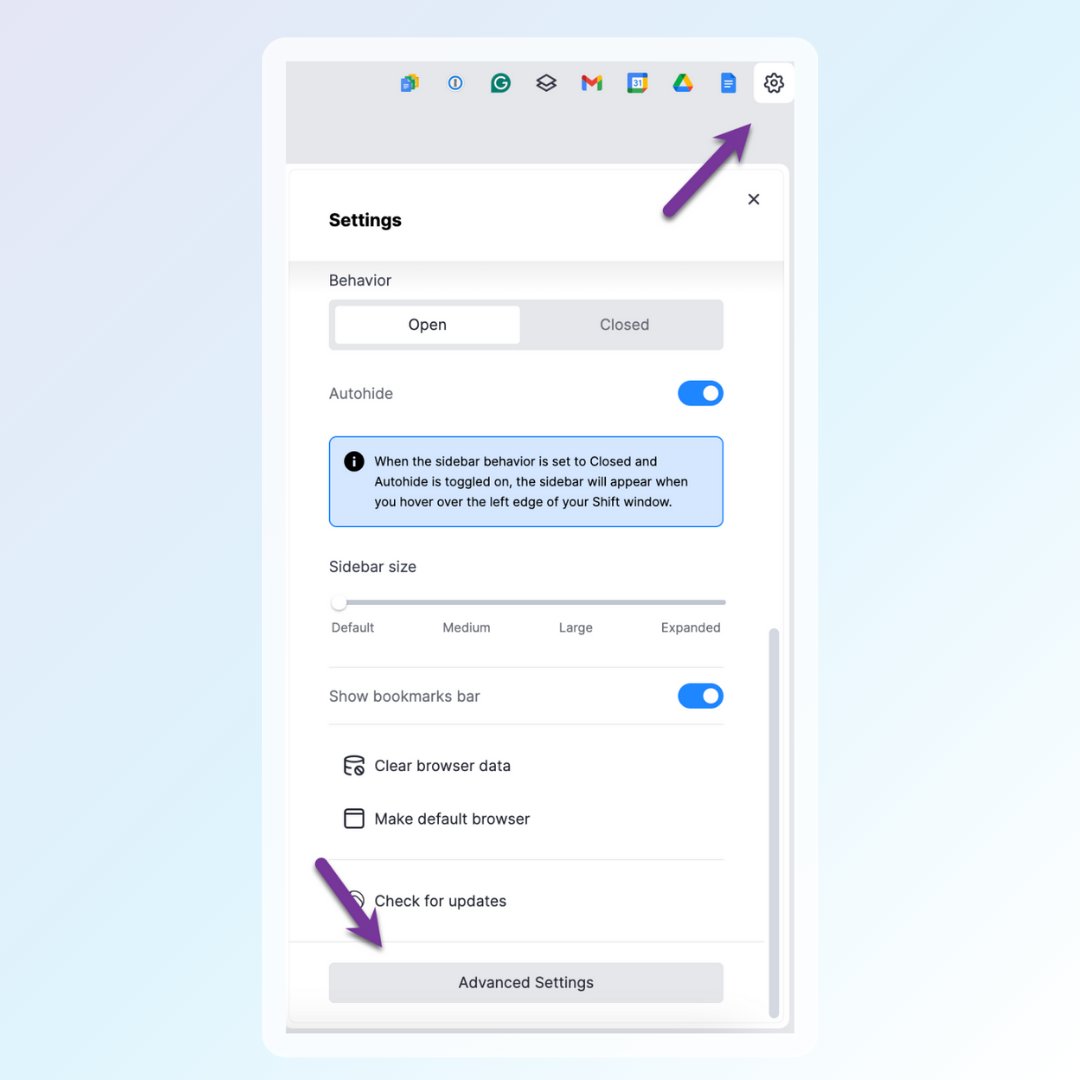
Having issues with your inbox? 🛠️ Try double-clicking the email icon at the top right corner of Shift to refresh the page! #ShiftTips #QuickFix
Tired of adding the same app to multiple workspaces? 🌟 Say hello to App Shortcuts – seamlessly add an app (with the same login) across all or specific workspaces. Simplify your workflow! #Productivity #ShiftTips #AppShortcuts bit.ly/3xMB5dk
Have questions? Want to get the most out of Shift? Reach out to our Support team bit.ly/4c4e7wH or respond here with your question! #shiftsupport #tryshift #shifttips

Need more screen space while browsing? 📏 Shift's got you covered! Easily hide your bookmark bar with just a click. Check out the GIF below to see how it's done. 🖥️✨ #ShiftTips #Productivity #CleanWorkspace
Having trouble with a web app in Shift? Try adding a second instance of the app to create a fresh cookie and cache partition! 🛠️ Check out the steps below. #ShiftTips #Troubleshooting


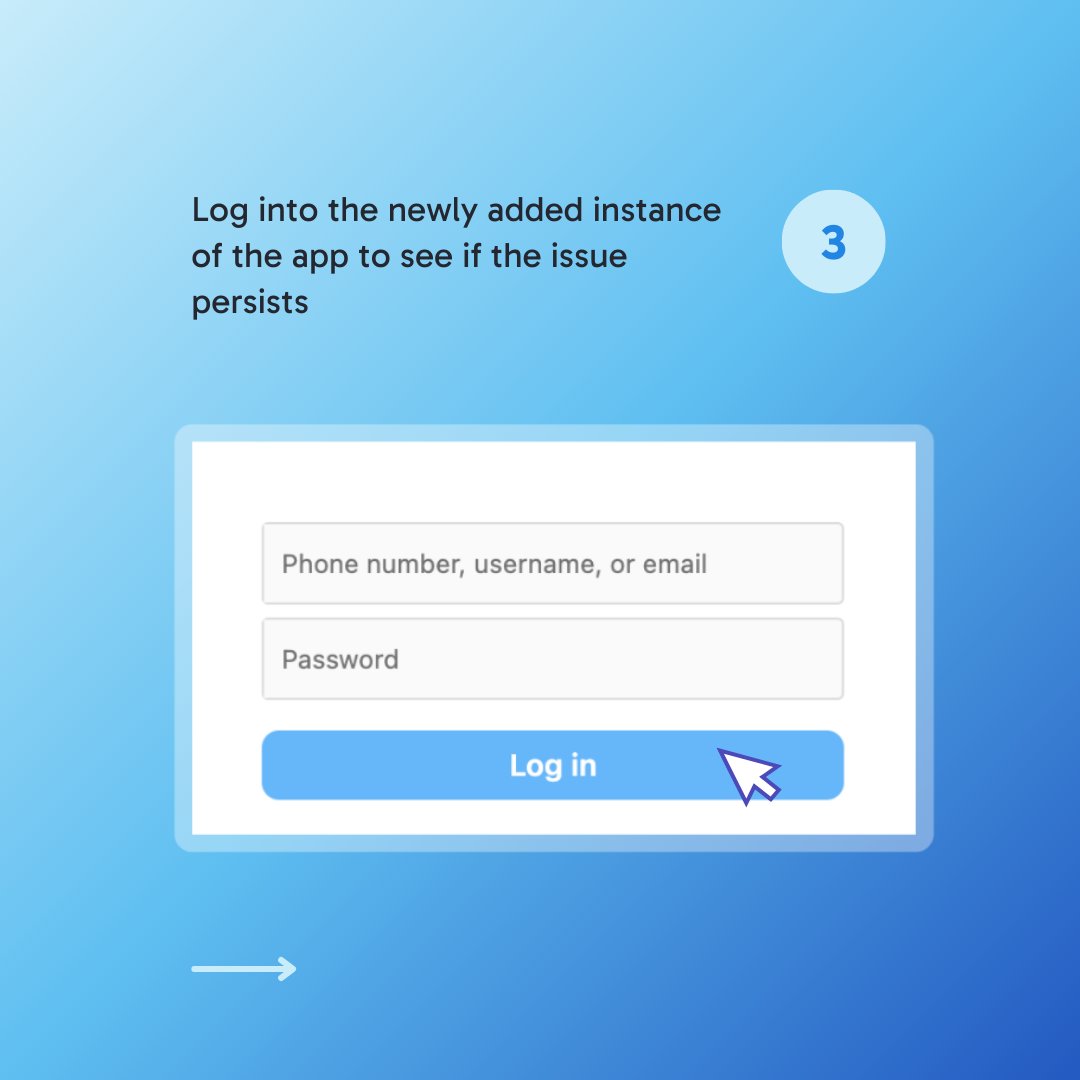
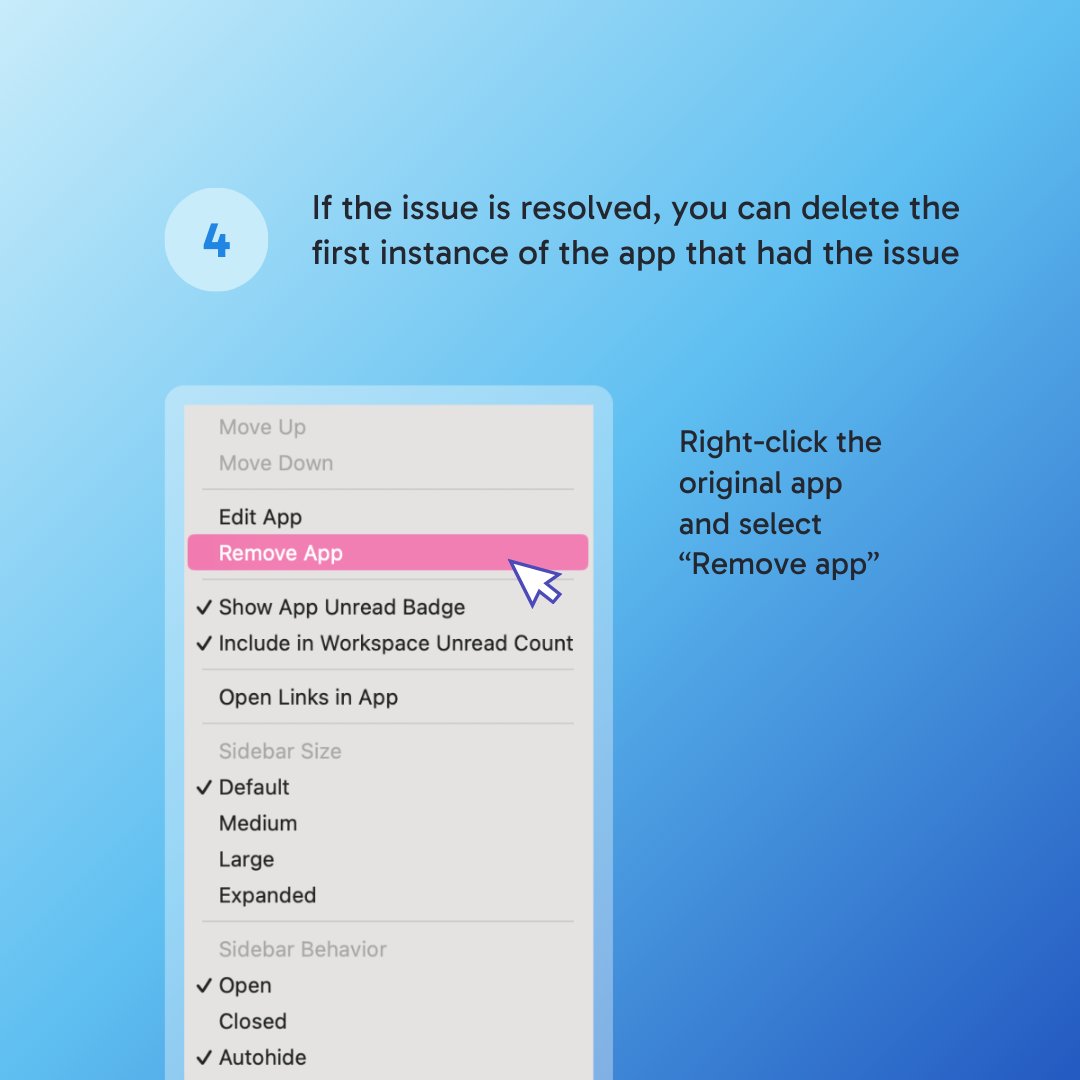
Is Shift's sidebar taking up too much space? Need new glasses or are your workspaces actually shrinking? You can reset the size of your sidebar anytime! 🖱️ Right-click on the sidebar & select your size preference. Happy browsing! 🚀 #ShiftTips #WorkspaceOrganization
Want quick access to your Google Sheets app? Don’t forget to add it to the top-right corner of your Shift! Learn more about it here: supportv9.shift.com/hc/en-us/artic… #ShiftTips #BrowserTips #Productivity
Want to get the most out of your screen? You can hide the Bookmark Bar anytime! Right-click the bookmark bar and de-select the “Show Bookmark Bar” option to hide it. 🫥 #ShiftTips #WorkspaceOrganization #BookmarkBar
⚙️Pro tip: Adding an app to multiple workspaces? If it shares the same login, use the shortcut option when editing the app. For different logins, add them separately. 💡 #ShiftTips #WorkspaceOrganization #Apps
Change your sidebar & workspace view under Quick Settings > Sidebar > Sidebar Size, simply slide to your desired size! The change will preview immediately so you can ensure your Shift setup is perfect for you #shifttips #workspaces

Shift not working as expected? Try a Hard Refresh! 💥💻 Press Cmd/Ctrl Shift R, to close and swiftly relaunch Shift. ✨ #ShiftTips #TechMagic #TroubleshootingTips
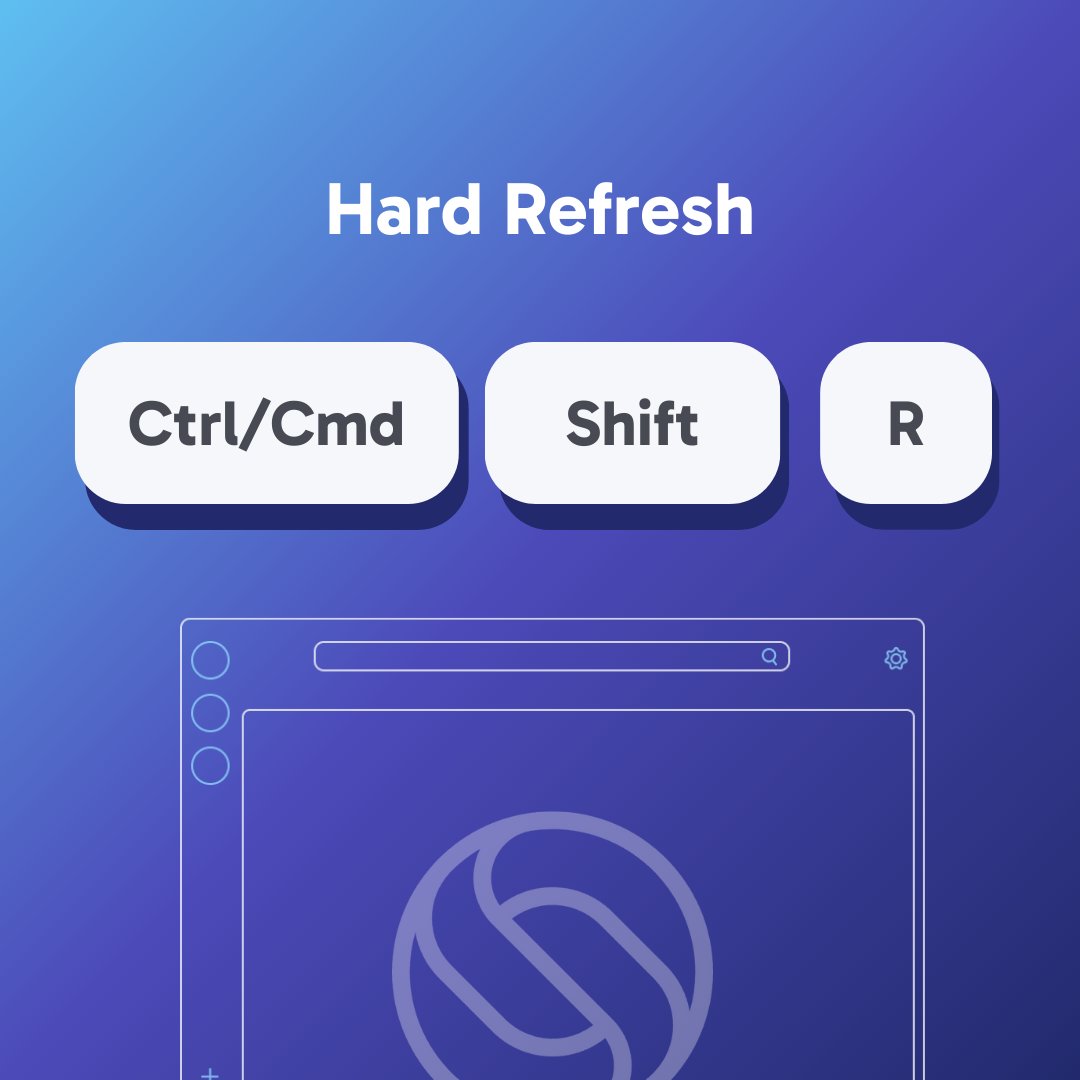
Want to open links inside Shift? Make sure to toggle on the settings to open links in Shift by Quick Settings > Advanced Settings > You and Shift > Toggle on “Open Links in Shift” #ShiftTips #LinkHandling
Customizing your Shift setup is easy as pie 🥧 with Smart Link-handling. Clicking a link to an app found in the library will prompt you to add the app to a Workspace, meaning your setup develops naturally and uniquely as you use Shift. 💻 #ShiftTips

Customize your app with Shift Light and Dark themes. Right-click on the sidebar ➡️ Choose 'Light Theme' or 'Dark Theme.' #ShiftTips #TryShift
Work your way with the @airtable integration in Shift! ✨ Here are a few #usecases to get inspired. 👇 #ShiftTips 🗓️ Editorial calendar 🐞 Bug tracker 📝 PR and media lists
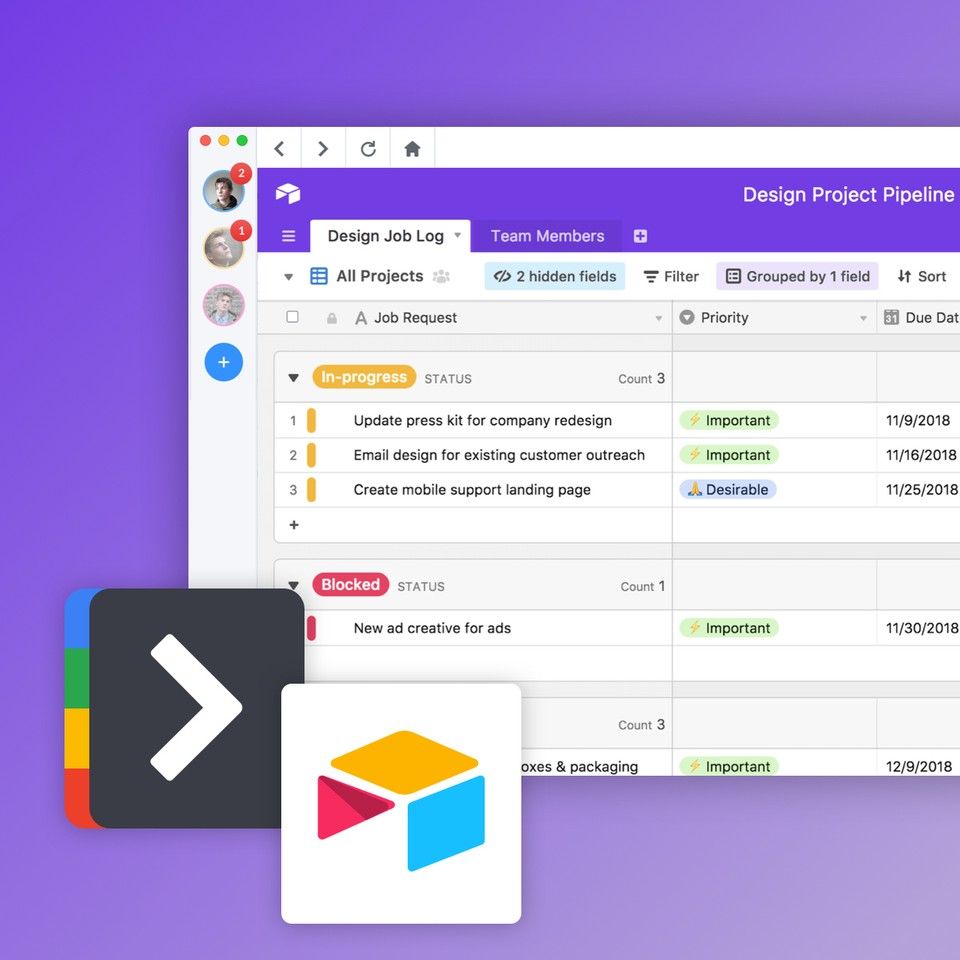
Need to update your Shift subscription? Whether it’s your address or billing info, it’s easy! 🛠️ Just head to the Account Portal, sign in with your primary email, and make the changes you need. ✅ #ShiftTips #ShiftSupport
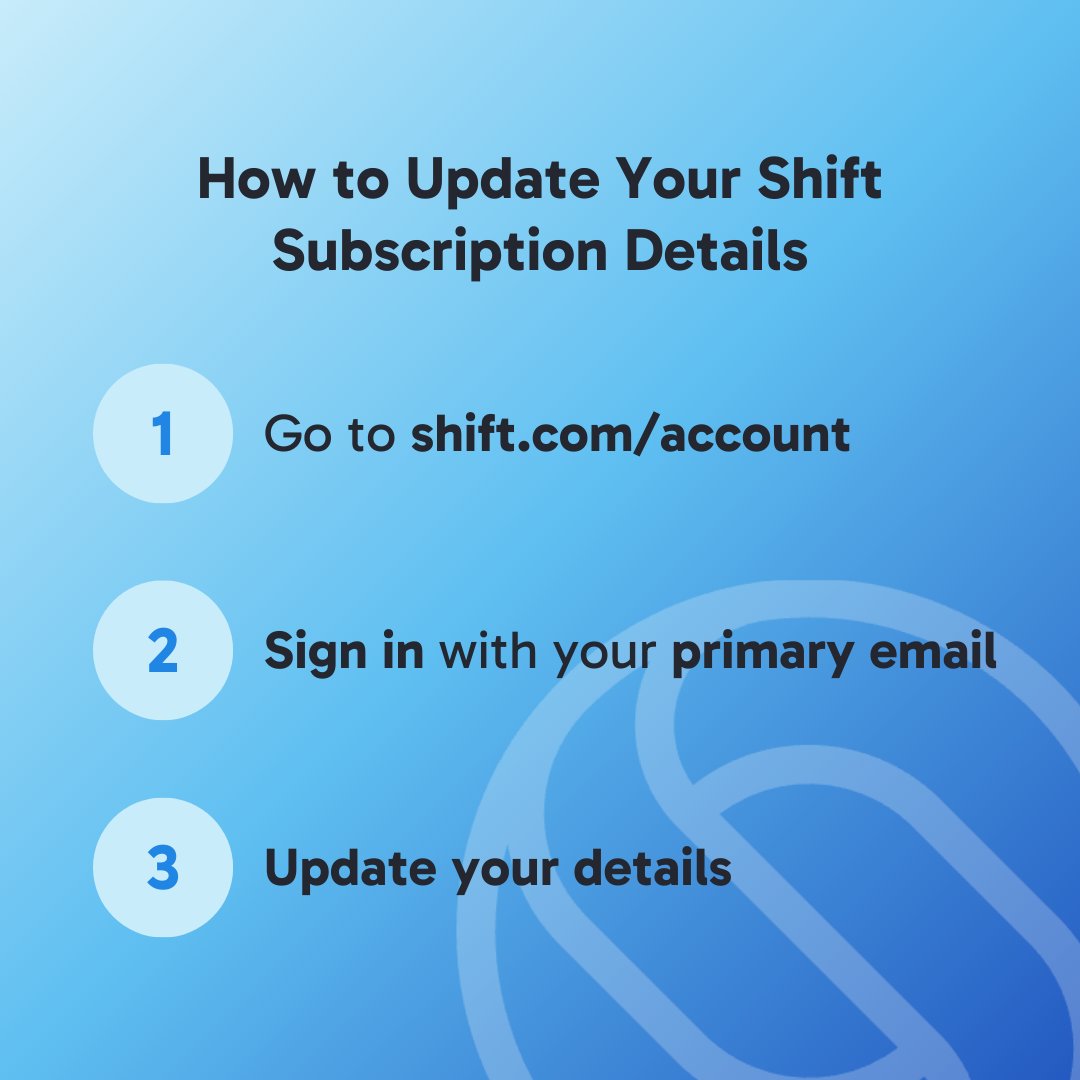
Social media managers everywhere love using Shift to streamline their workflow. Manage all your @instagram, @Twitter, @facebook, @LinkedIn, @reddit accounts, or use @latermedia to schedule your posts from right inside Shift! 😎 #ShiftTips

Did you know you have two options when adding workspaces in Shift? Here are some tips to help you choose the ones that best fit your setup. 💻 #ShiftTips #ProductivityHacks

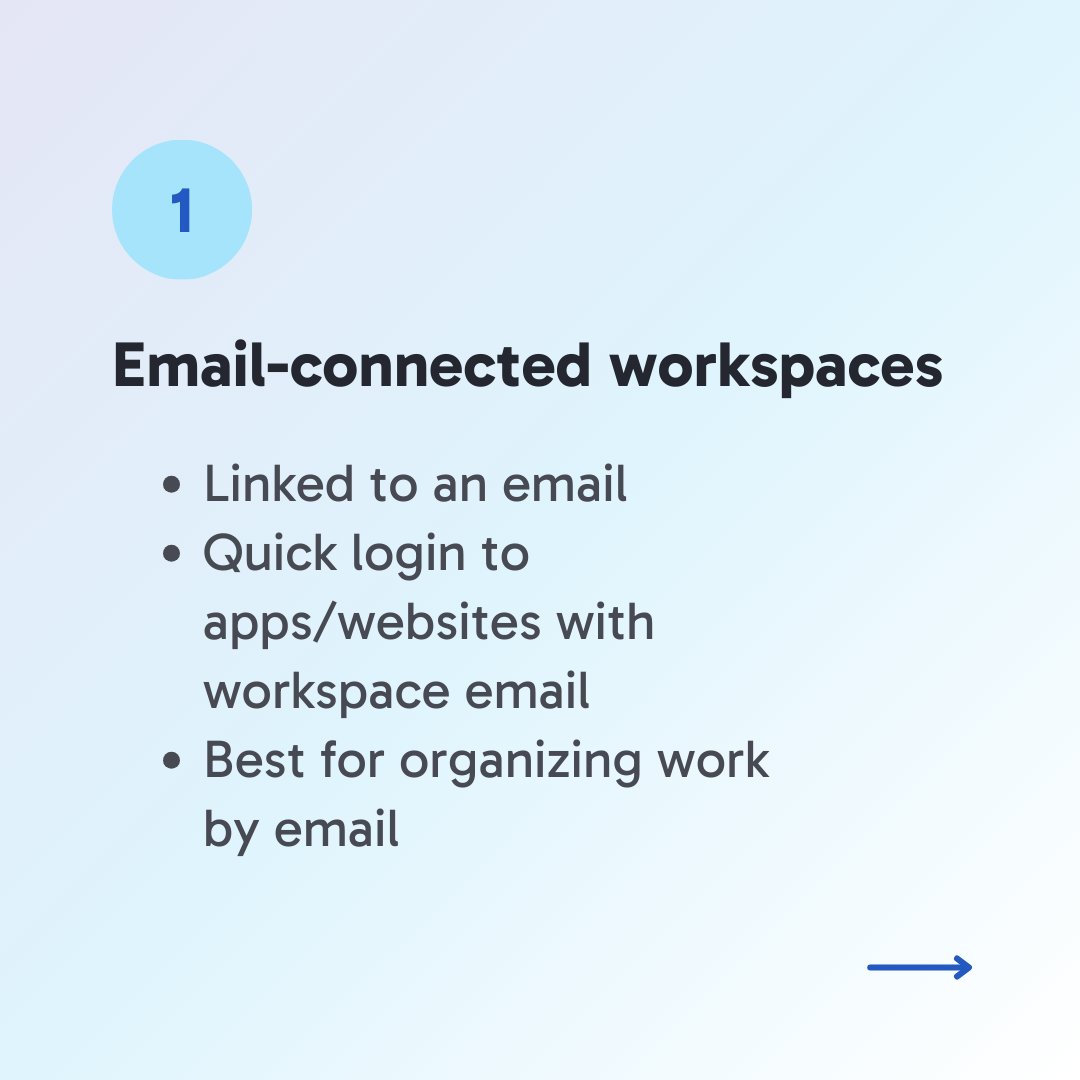
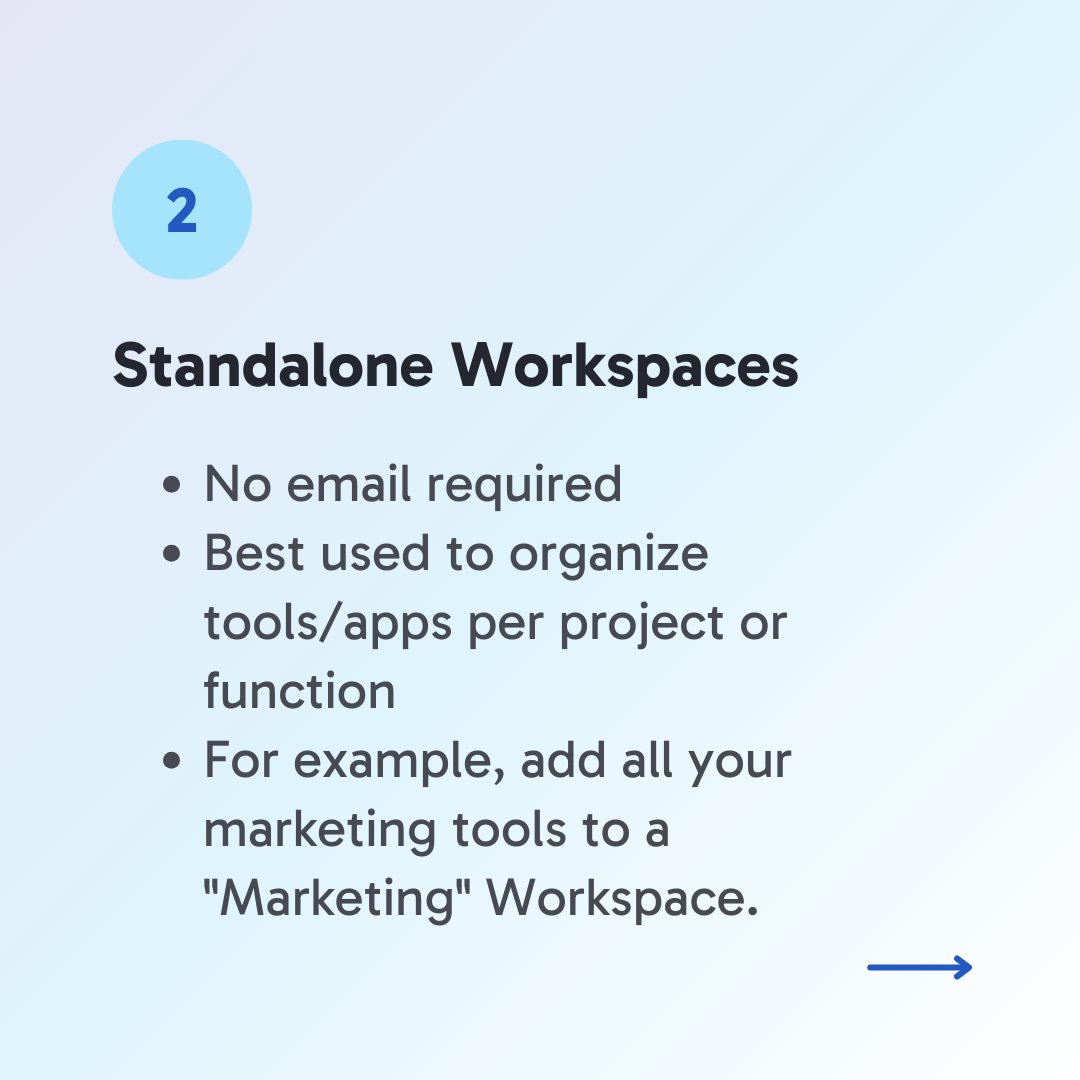
Upgrade your workflow with these tips and tricks for getting more done 💪 in less time ⏰ via @todoist buff.ly/2ZEJh9h #ShiftTips #TodoistKnows

#ShiftTips Want to make your sidebar consistent across Workspaces? Take advantage of App Shortcuts to access your most used apps wherever you are!💡



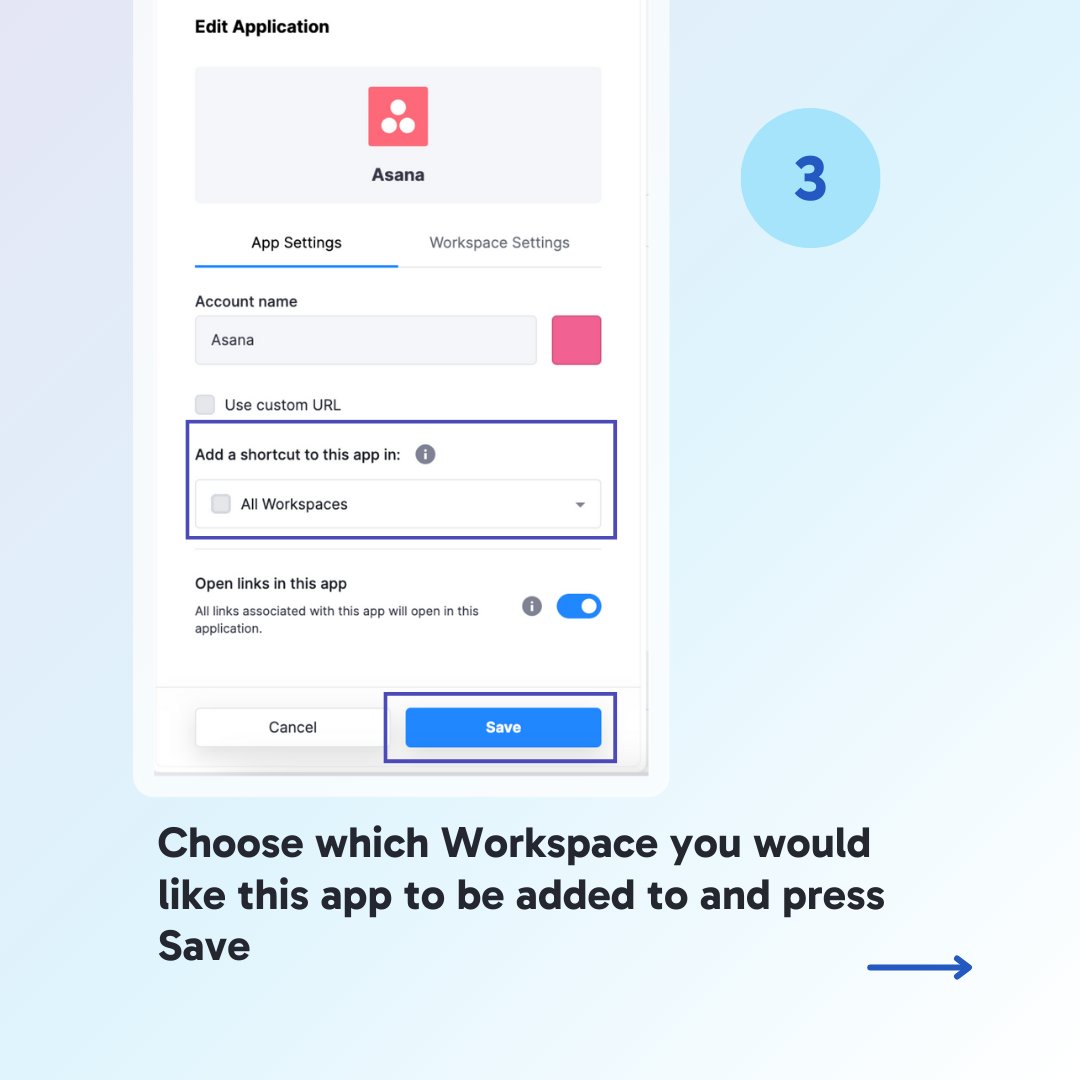
Is spring showering you with notifications? To customize workspace notifications in Shift right-click an app and toggle on/off ‘Include in Workspace Unread Count’ #shifttips #notifications
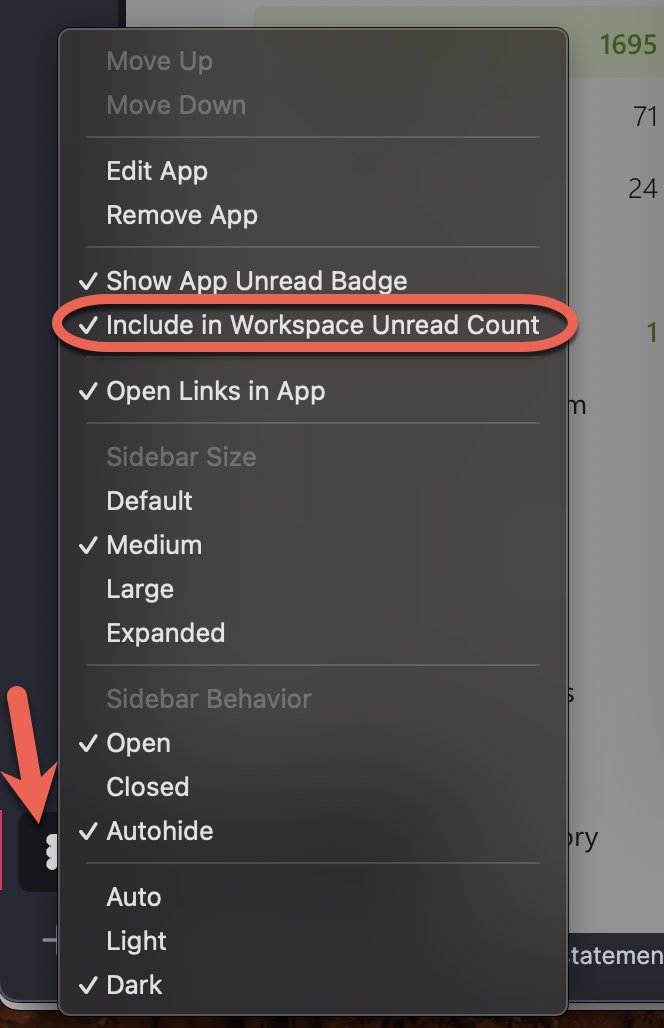
Change your sidebar & workspace view under Quick Settings > Sidebar > Sidebar Size, simply slide to your desired size! The change will preview immediately so you can ensure your Shift setup is perfect for you #shifttips #workspaces

Having trouble with a web app in Shift? Try adding a second instance of the app to create a fresh cookie and cache partition! 🛠️ Check out the steps below. #ShiftTips #Troubleshooting


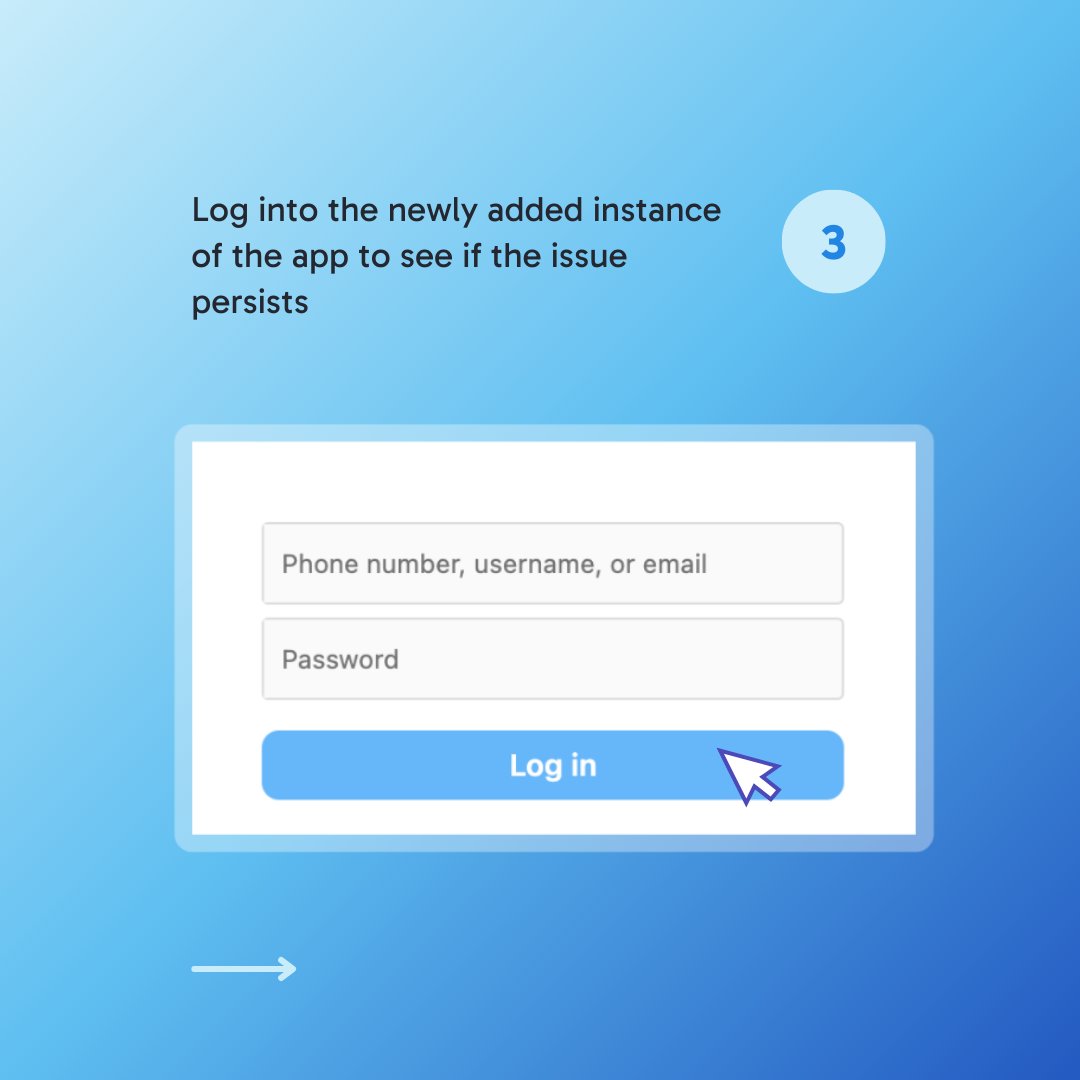
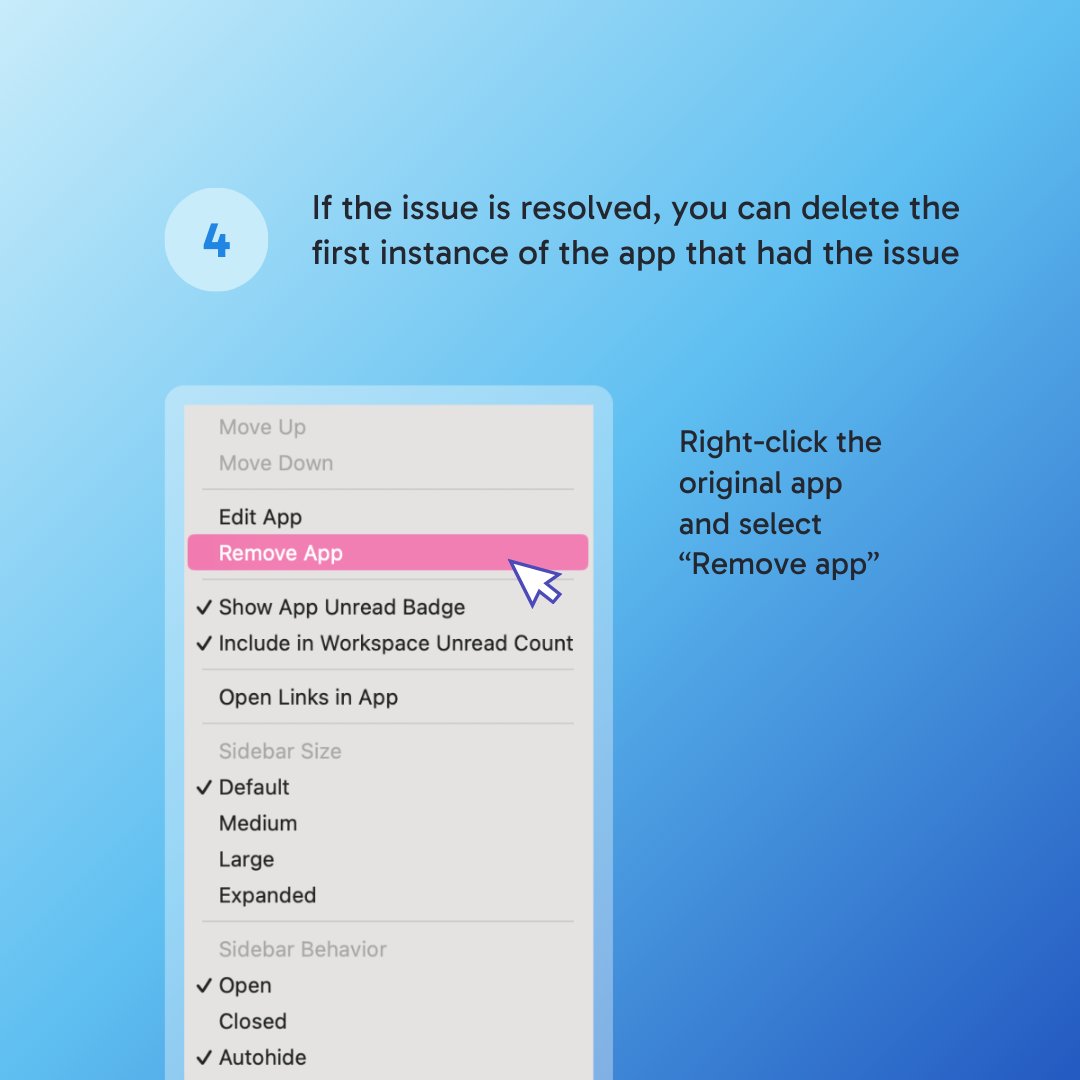
Shift not working as expected? Try a Hard Refresh! 💥💻 Press Cmd/Ctrl Shift R, to close and swiftly relaunch Shift. ✨ #ShiftTips #TechMagic #TroubleshootingTips
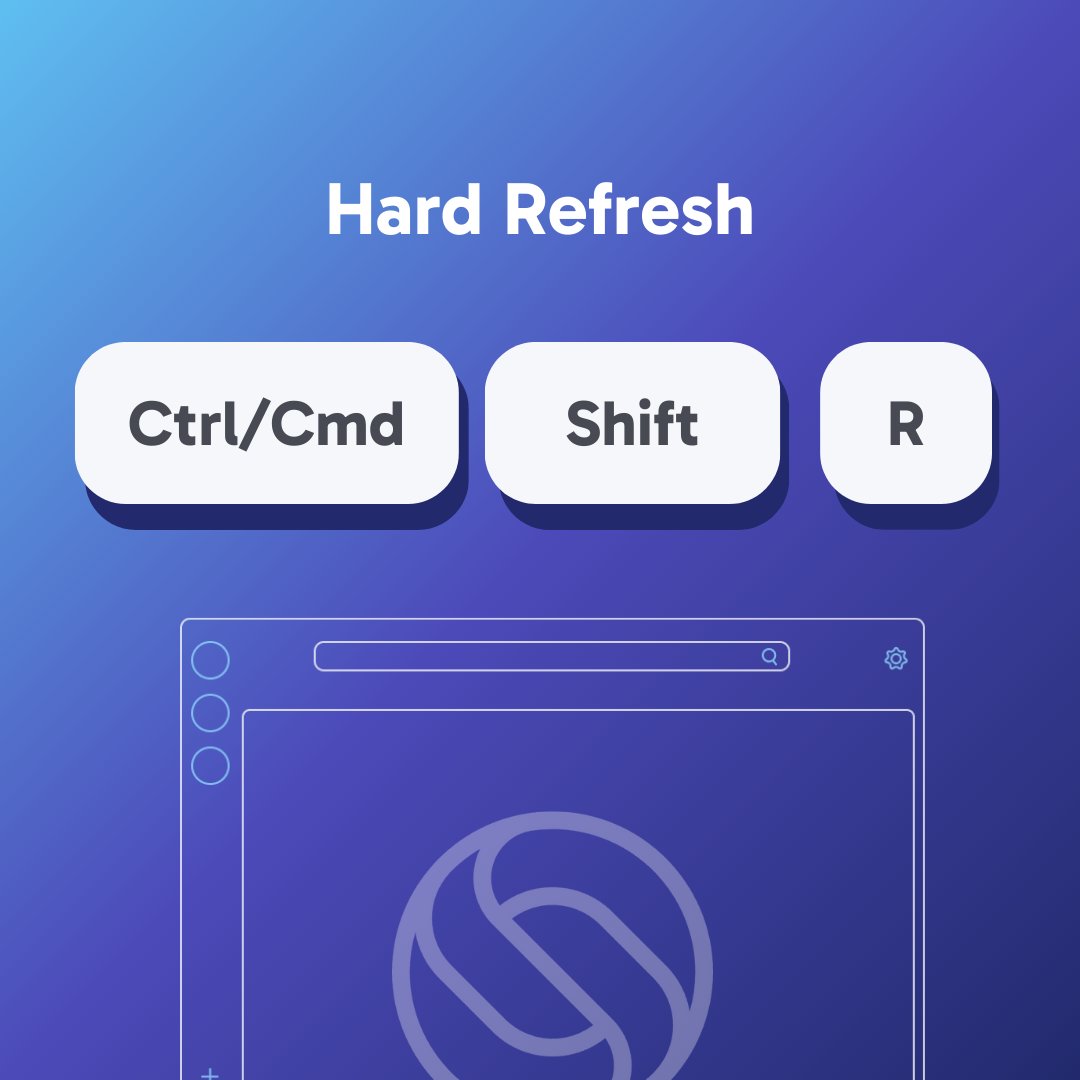
🔧 Need to tweak your setup? Accessing Shift settings is easy! Just click on the gear icon ⚙️ in the top right corner for Quick Settings. Scroll to the bottom for Advanced options #ShiftTips
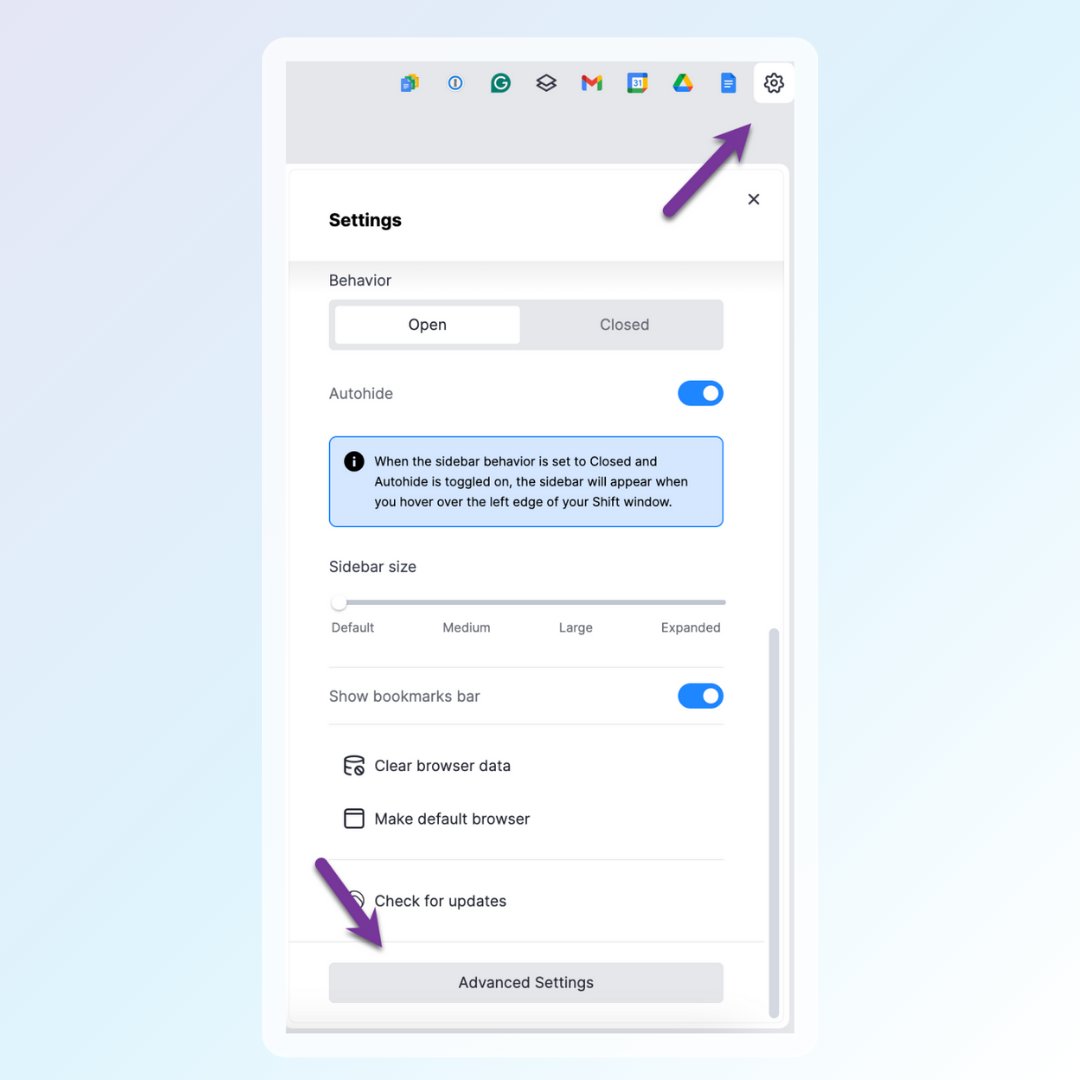
Use the custom URL option available for any supported Shift app to add your most-used websites and custom apps to your Shift setup. Head to our link in bio for more information! . . . #shifttips #productivity #appsforwork #productivework #marketing #shift
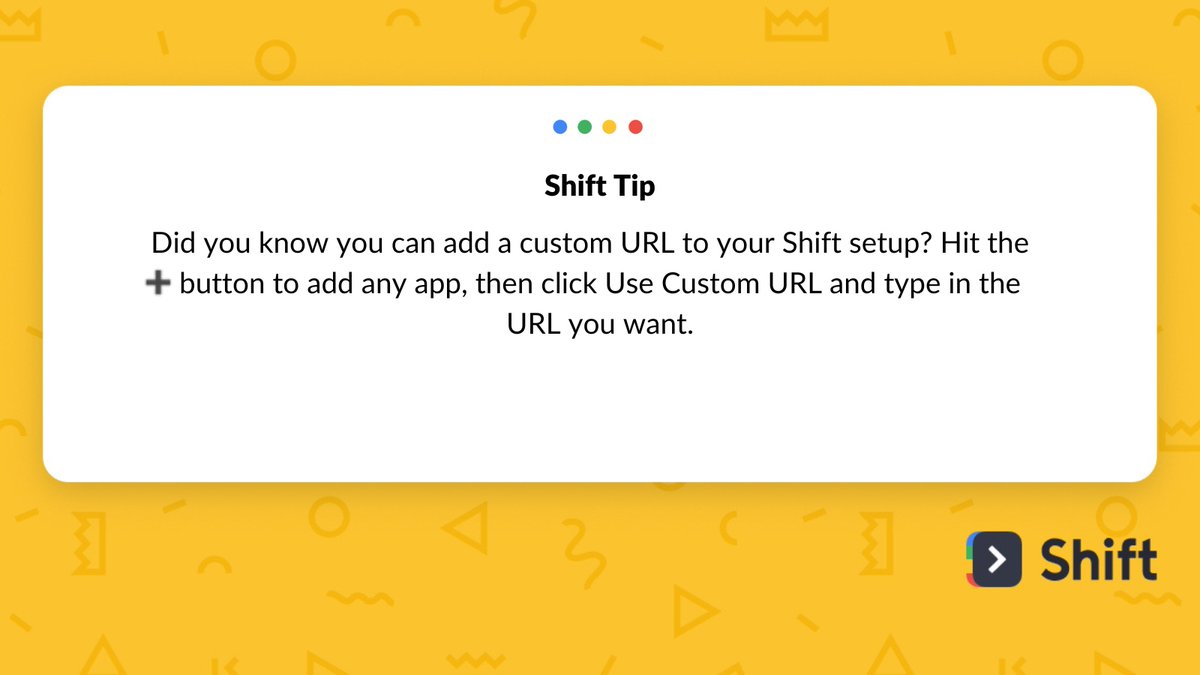
Spend less time finding things and more time getting things done. Our recommendation? Use @Dropbox folders to keep all your files and documents organized and synced across all your devices. 🗂️ #productivework #ShiftTips buff.ly/2JIAcsk

Want to see more of what you’re working on? Maximize your screen real estate in Shift with some simple sidebar settings and a few easy keyboard shortcuts. ⌨️ Learn more: support.tryshift.com/kb/article/832… . . . #shifttips #appsforwork
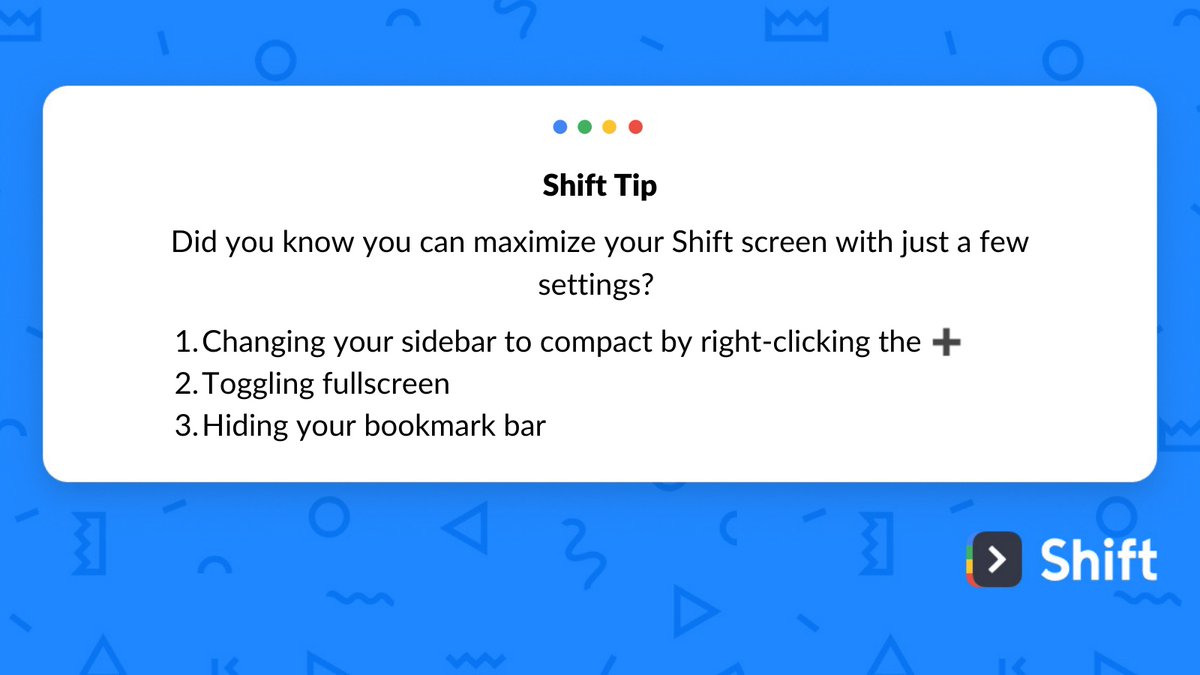
Have questions? Want to get the most out of Shift? Reach out to our Support team bit.ly/4c4e7wH or respond here with your question! #shiftsupport #tryshift #shifttips

If you’re ready to take your team’s organization, focus, and productivity to the next level, you need Shift for Teams! ✨ Check out this link to learn more: tryshift.com/teams/ . . . #shifttips #productivity #appsforwork #productivework #marketing #shift

We all need a helping hand sometimes! That’s why we built the Shift resource center. Head on over for helpful tips, tricks, and best-practices. ✍ Learn more here: support.tryshift.com/home/ . . . #shifttips #productivity #appsforwork #productivework #marketing #shift

Shift gives you complete control over your permissions with customizable preferences for everything you’ve added to your setup. Click this link for a comprehensive guide: support.tryshift.com/kb/article/685… . . . #shifttips #productivity #appsforwork #productivework #marketing #shift
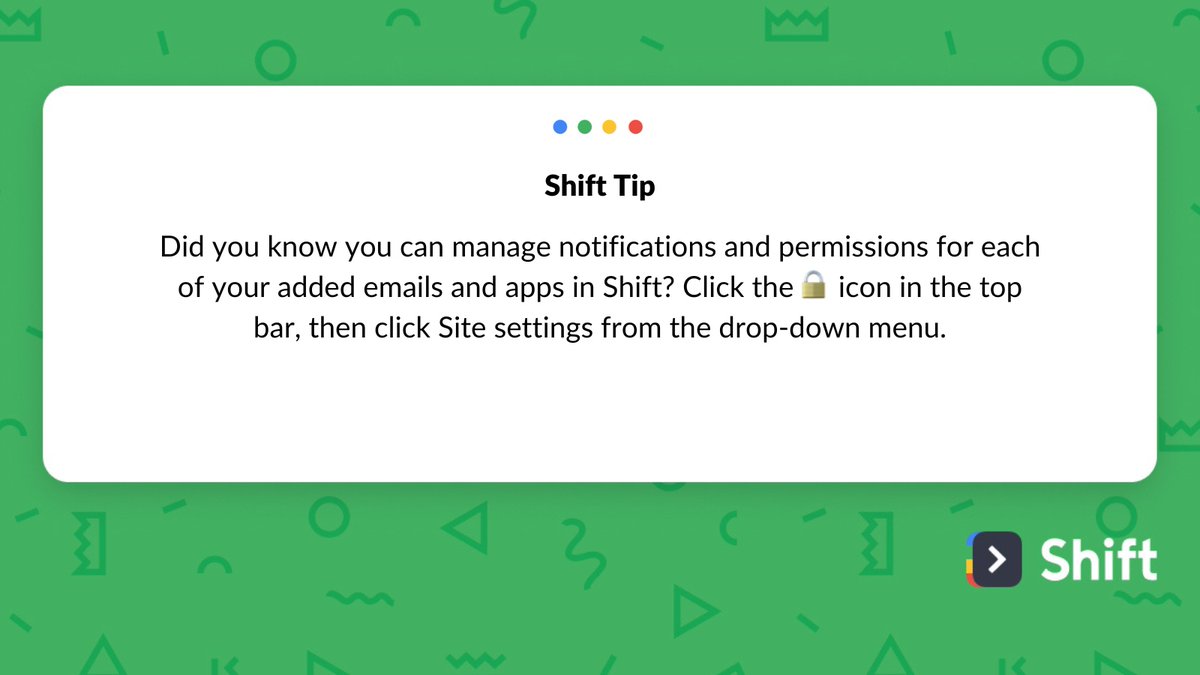
Something went wrong.
Something went wrong.
United States Trends
- 1. Bryce 11.2K posts
- 2. Gunther 10.2K posts
- 3. Panthers 22.6K posts
- 4. Melo 15.7K posts
- 5. Jaycee Horn N/A
- 6. 49ers 25.7K posts
- 7. #KeepPounding 3,764 posts
- 8. #FTTB 3,183 posts
- 9. Syracuse 6,504 posts
- 10. Mac Jones 1,174 posts
- 11. Mike Jack N/A
- 12. Comey 211K posts
- 13. Mark Kelly 145K posts
- 14. GeForce Season 4,634 posts
- 15. Jauan Jennings N/A
- 16. Niners 3,388 posts
- 17. #CARvsSF N/A
- 18. Dowdle 1,602 posts
- 19. Canales 9,314 posts
- 20. #MondayNightFootball N/A








