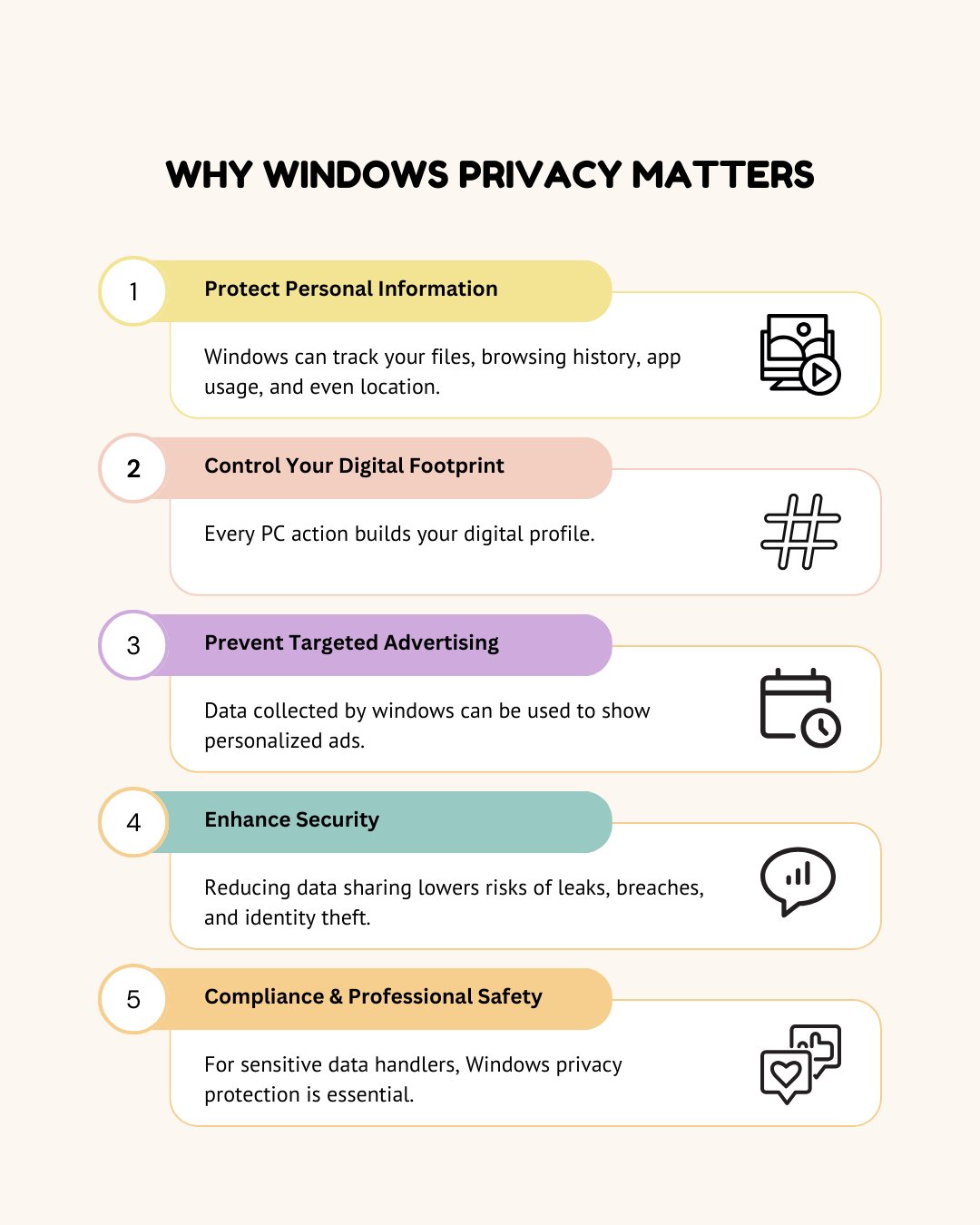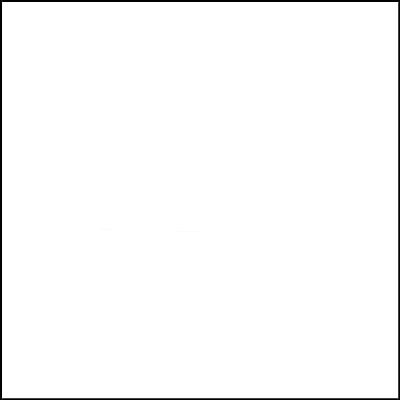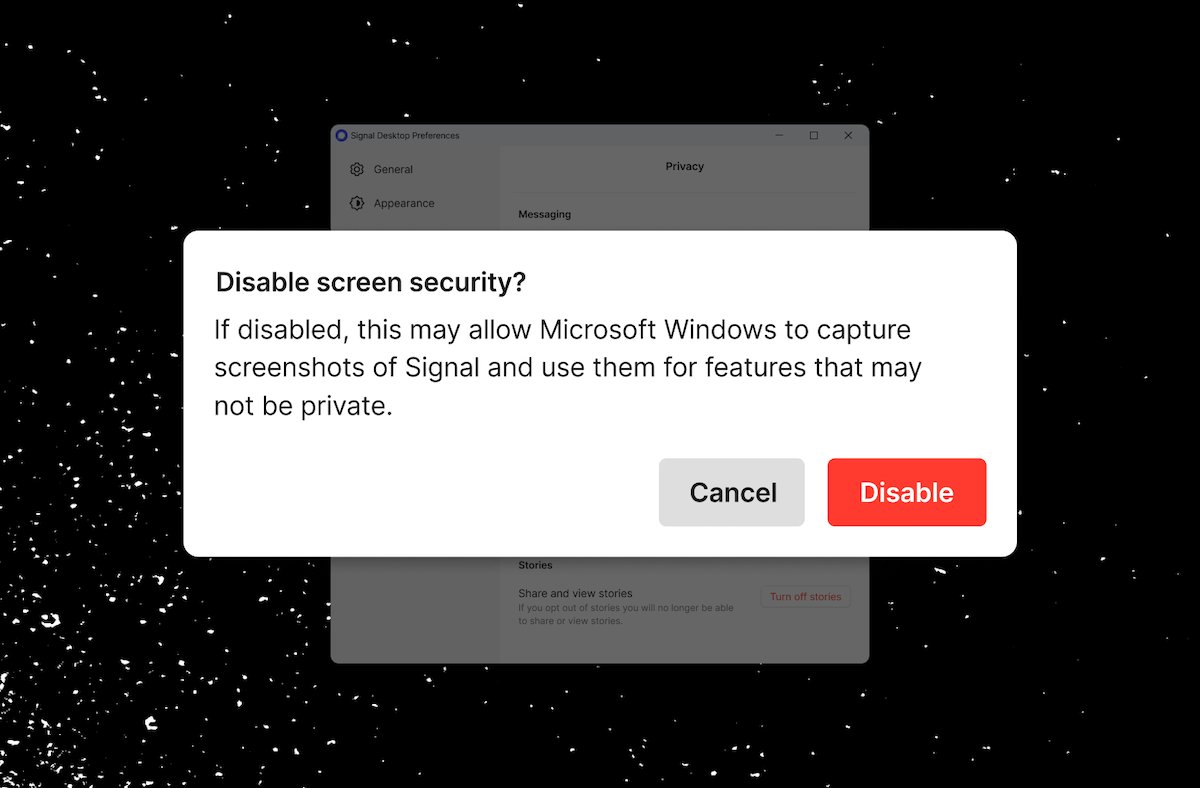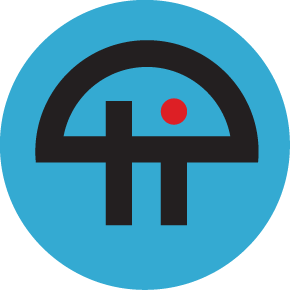#windowsprivacy search results
Boost your privacy on Windows! 🔒 Follow this tip: 1. Open Settings 2. Navigate to Privacy settings 3. Disable unnecessary data collection features 4. Control what data you share with Microsoft #WindowsPrivacy #DataProtection
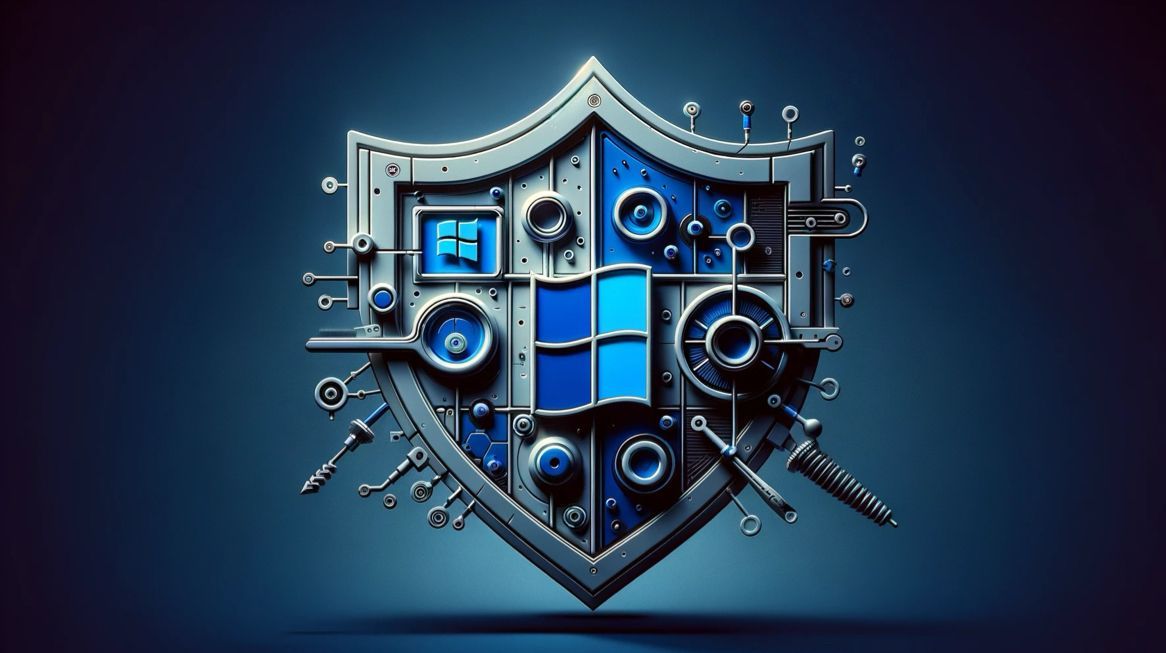
Maintain your anonymity online with Windows! 🕵️♂️ Here's a tip: 1. Open Edge browser 2. Go to Settings → Privacy, search, and services 3. Enable 'Strict' tracking prevention 4. Browse the web with enhanced privacy! #WindowsPrivacy #SafeBrowsing

Windows collects extensive data like device info and location, risking privacy. Tools like O&O ShutUp10++ and Privacy.Sexy help disable telemetry and configure permissions to reduce data leaks. #WindowsPrivacy #DataControl #PrivacyTools ift.tt/RPcS13O
🔒 Telemetry datapoints extend to location history and app interactions, aggregated for analytics. Windows 11 allows enterprise control via Group Policy to limit; individuals can use O&O ShutUp10 tool for finer tweaks. #WindowsPrivacy #PrivacyTips
#Windows10 Tracking Disable Tool bit.ly/1Unish8 #windowsprivacy #windowstracking #privacy #tracking #newapp
For those of us who don't like being spied on, some useful tips... #windowsprivacy #bigbrothermicrosoft ow.ly/QwHh7
But not for non-enterprise customers. No. Why not? (cc @Microsoft) #windowsprivacy
Signal introduces default screenshot-blocking on Windows 11 to protect chat privacy from Windows Recall’s activity logging, showing a blank frame instead of screen captures. 🛡️🔒 #PrivacySecure #WindowsPrivacy #US ift.tt/TrKLA1c
🖼️⚙️ Paul @Thurrott explores privacy tools for @Windows 11 on Hands-On Windows. Want to keep Windows spying at bay? Check out his latest tips and join Club TWiT for exclusive content! 🔐💻 #WindowsPrivacy #TechTips twit.tv/shows/hands-on…
Exclusive: Microsoft exec responds to Windows 10 privacy backlash #Micfosoft #Windows10 #Windowsprivacy flip.it/0KpFw
Recent Updates Escalate Data Collection in Windows 7 and 8.1 davescomputertips.com/recent-updates… #windowsprivacy
.@Windows default privacy settings could pose a risk for some organizations. Learn how to configure #WindowsPrivacy settings to better secure user devices. @KyleJohnsonTTGT bit.ly/3ItX8Z2
Windows collects more data than expected, tracking your activity and location. Adjust settings to limit data sharing and protect your privacy. 🔒📱 tweaktown.com/guides/11156/w… #WindowsPrivacy #DataProtection #PrivacyTweaks
tweaktown.com
6 Windows Privacy Tweaks You Need Right Now
Stop Windows from oversharing your data by disabling ad IDs, trackers, and hidden monitoring features. Here's six Windows privacy tweaks for you.
Retweet This... Everyone... youtu.be/wgKJMsJ-6XU?t=… #windowsprivacy @windows @microsoft @windowscentre @WindowsUpdate
To Protect data from unauthorized access, in the long run, you will need to follow different practices 👇 #Windows #WindowsSecurity #WindowsPrivacy #ComputerSecurity #DataPrivacy #DataSecurity #Systweak #SystweakBlogs systweak.com/blogs/how-to-s…
🔒 Telemetry datapoints extend to location history and app interactions, aggregated for analytics. Windows 11 allows enterprise control via Group Policy to limit; individuals can use O&O ShutUp10 tool for finer tweaks. #WindowsPrivacy #PrivacyTips
Windows collects extensive data like device info and location, risking privacy. Tools like O&O ShutUp10++ and Privacy.Sexy help disable telemetry and configure permissions to reduce data leaks. #WindowsPrivacy #DataControl #PrivacyTools ift.tt/RPcS13O
Windows collects more data than expected, tracking your activity and location. Adjust settings to limit data sharing and protect your privacy. 🔒📱 tweaktown.com/guides/11156/w… #WindowsPrivacy #DataProtection #PrivacyTweaks
tweaktown.com
6 Windows Privacy Tweaks You Need Right Now
Stop Windows from oversharing your data by disabling ad IDs, trackers, and hidden monitoring features. Here's six Windows privacy tweaks for you.
Signal introduces default screenshot-blocking on Windows 11 to protect chat privacy from Windows Recall’s activity logging, showing a blank frame instead of screen captures. 🛡️🔒 #PrivacySecure #WindowsPrivacy #US ift.tt/TrKLA1c
Discover how to safeguard your privacy by mastering Windows' settings and tools, protecting your data from unwanted tracking and intrusive features. medium.com/@jakob.stanfie… open.substack.com/pub/jstech2/p/… #WindowsPrivacy #DataProtection #TechSecurity #WindowsSettings
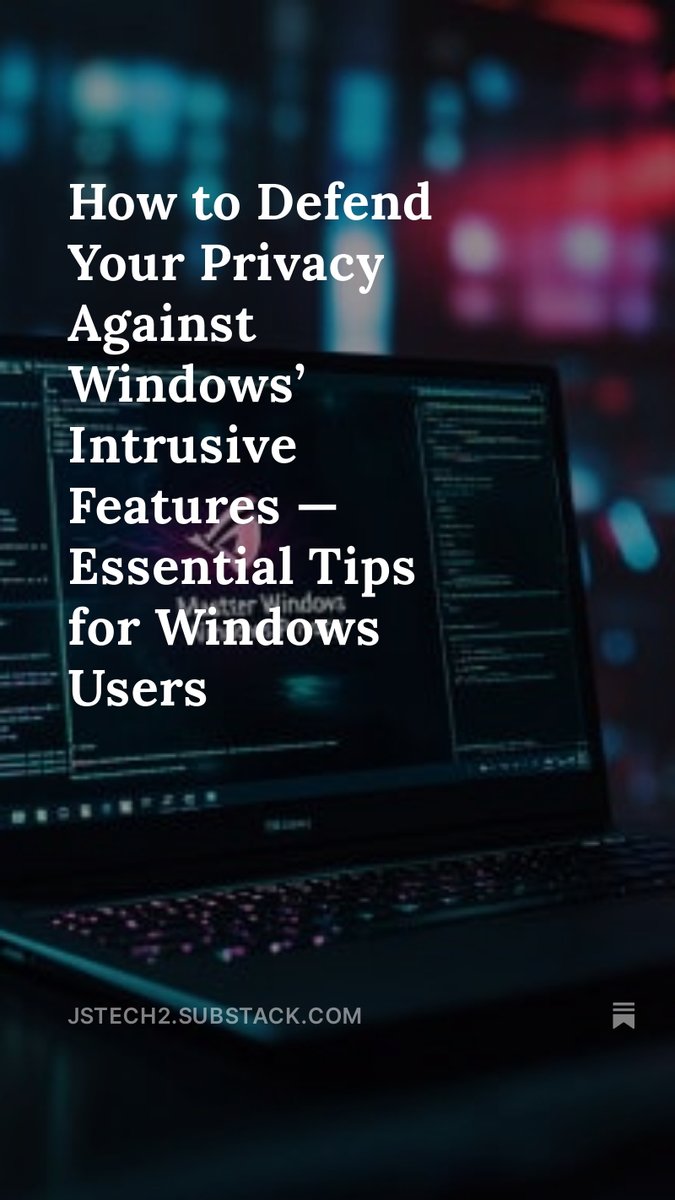
🖼️⚙️ Paul @Thurrott explores privacy tools for @Windows 11 on Hands-On Windows. Want to keep Windows spying at bay? Check out his latest tips and join Club TWiT for exclusive content! 🔐💻 #WindowsPrivacy #TechTips twit.tv/shows/hands-on…
Maintain your anonymity online with Windows! 🕵️♂️ Here's a tip: 1. Open Edge browser 2. Go to Settings → Privacy, search, and services 3. Enable 'Strict' tracking prevention 4. Browse the web with enhanced privacy! #WindowsPrivacy #SafeBrowsing

Boost your privacy on Windows! 🔒 Follow this tip: 1. Open Settings 2. Navigate to Privacy settings 3. Disable unnecessary data collection features 4. Control what data you share with Microsoft #WindowsPrivacy #DataProtection
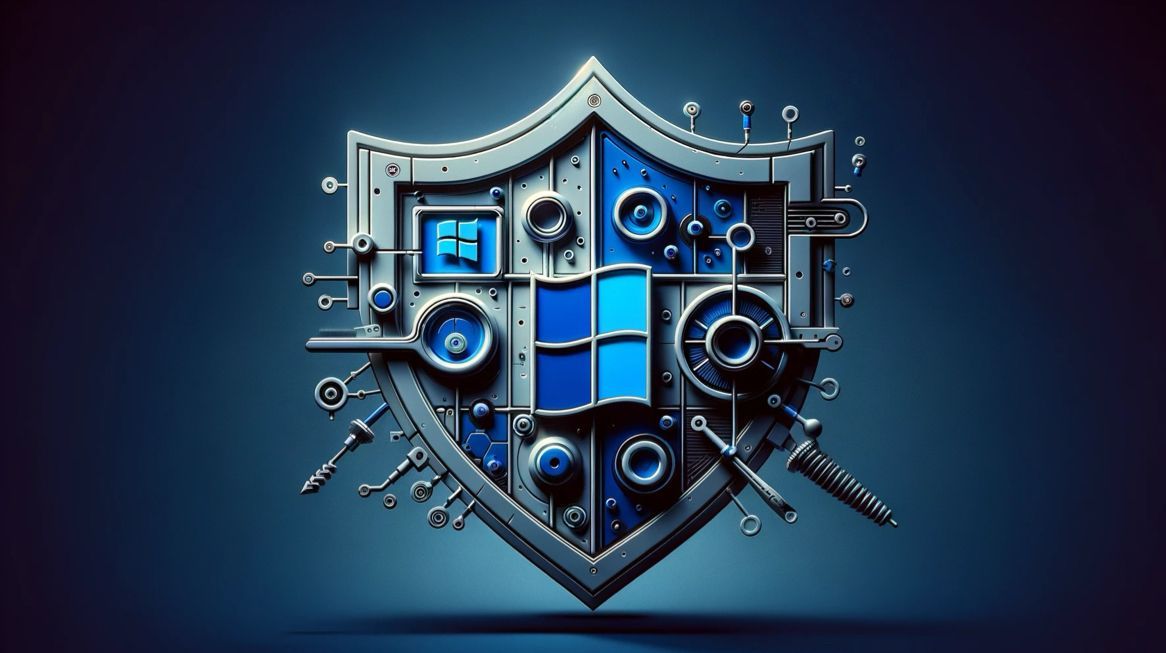
.@Windows default privacy settings could pose a risk for some organizations. Learn how to configure #WindowsPrivacy settings to better secure user devices. @KyleJohnsonTTGT bit.ly/3ItX8Z2
To Protect data from unauthorized access, in the long run, you will need to follow different practices 👇 #Windows #WindowsSecurity #WindowsPrivacy #ComputerSecurity #DataPrivacy #DataSecurity #Systweak #SystweakBlogs systweak.com/blogs/how-to-s…
Retweet This... Everyone... youtu.be/wgKJMsJ-6XU?t=… #windowsprivacy @windows @microsoft @windowscentre @WindowsUpdate
Exclusive: Microsoft exec responds to Windows 10 privacy backlash #Micfosoft #Windows10 #Windowsprivacy flip.it/0KpFw
But not for non-enterprise customers. No. Why not? (cc @Microsoft) #windowsprivacy
Recent Updates Escalate Data Collection in Windows 7 and 8.1 davescomputertips.com/recent-updates… #windowsprivacy
For those of us who don't like being spied on, some useful tips... #windowsprivacy #bigbrothermicrosoft ow.ly/QwHh7
#Windows10 Tracking Disable Tool bit.ly/1Unish8 #windowsprivacy #windowstracking #privacy #tracking #newapp
Boost your privacy on Windows! 🔒 Follow this tip: 1. Open Settings 2. Navigate to Privacy settings 3. Disable unnecessary data collection features 4. Control what data you share with Microsoft #WindowsPrivacy #DataProtection
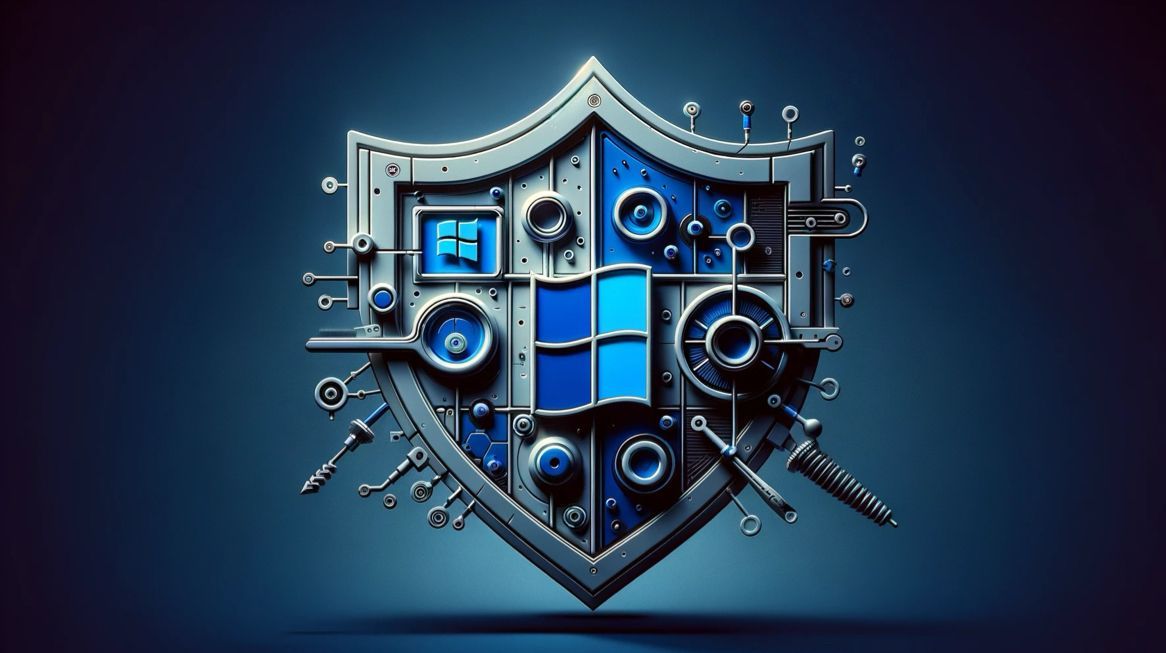
Maintain your anonymity online with Windows! 🕵️♂️ Here's a tip: 1. Open Edge browser 2. Go to Settings → Privacy, search, and services 3. Enable 'Strict' tracking prevention 4. Browse the web with enhanced privacy! #WindowsPrivacy #SafeBrowsing

Something went wrong.
Something went wrong.
United States Trends
- 1. #DWTS 32.5K posts
- 2. Robert 99.3K posts
- 3. Alix 8,624 posts
- 4. Elaine 34K posts
- 5. Carrie Ann 3,216 posts
- 6. Anthony Black 2,086 posts
- 7. Dylan 32.2K posts
- 8. Drummond 2,188 posts
- 9. #WWENXT 6,433 posts
- 10. Suggs 2,141 posts
- 11. Jalen Johnson 3,686 posts
- 12. Ezra 10.9K posts
- 13. Wizards 8,597 posts
- 14. CJ McCollum 1,431 posts
- 15. Godzilla 31K posts
- 16. #NXTGoldRush 5,116 posts
- 17. Bruce Pearl N/A
- 18. Daniella 2,592 posts
- 19. #DancingWithTheStars N/A
- 20. Brown 163K posts