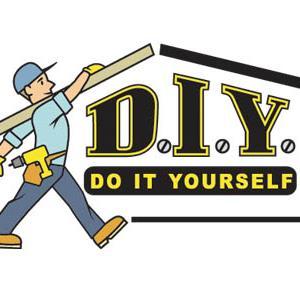#wordshortcuts search results
200+ Word Shortcuts for Windows learn more at bit.ly/2t74KJl #Wordshortcuts #90sKidsRumors #ModiSeNaHoPayega #MSWord #MicrosoftWord

Insert All MS Word Shortcut Keys without typing #MSWordTips #WordShortcuts #MicrosoftWord #VBA #WordMacro #ProductivityHack #OfficeTips #ShortcutKeys #Automation #WordTricks
Word tip: to start a new page in a document, there's no need to press the Enter key multiple times until you get there. Just hit Ctrl+Enter to insert a page break. Easy peasy! What's your favourite shortcut in Word? #WordTipWednesday #Wordshortcuts #EditBoost2WC

Need a bulleted list quickly? Type an Asterix (*) and space. This also works in Outlook! #MSWord, #WordShortcuts, #Microsoft, #MicrosoftTraining
A simple shortcut to bring up the 'find' box in a Word or PDF document is Ctrl + F. It's a quick way to search for a word or phrase and see how many times it appears in the document. Very handy! #WordTipWednesday #Wordtips #Wordshortcuts #amediting #EditBoost2WC

How can you automatically create random text in Microsoft Word? In this article (with video), find out how to quickly type random text in a document. thesoftwarepro.com/create-random-… #WordTips #WordShortcuts

Unlock the secret to Microsoft Word mastery with all shortcuts in just 10 seconds! A must-know for students and computer enthusiasts. Visit: keyskillset.com #MicrosoftWord #WordShortcuts #TechTips #ProductivityHacks #ComputerSkills #OfficeTips #WordMastery #keySkillset
Navigate Word Like a Pro: 5 Quick Shortcuts for Effortless Document Mastery! #WordShortcuts #EfficiencyBoost #BusinessGrowth #ITReseller #itservices #EfficiencySolutions #DataSecurity #ITSoftware #BusinessProductivity #RemoteWork #FlexibleSolutions


Arbeitest du mit Word-Dokumenten? 📄 Behalte den Überblick und werde zum Profi mit diesen Shortcuts! 🚀 Dokuments wechseln: Anfang: STRG + POS1 Ende: STRG + ENDE Suche: STRG + F Navigiere mühelos durch jedes Dokument! 👓👏 #asus #WordShortcuts #Produktivität

How can you automatically create random text in Microsoft Word? In this article (with video), find out how to quickly type random text in a document. thesoftwarepro.com/create-random-… #WordTips #WordShortcuts

Concluding our posts on Microsoft Word shortcuts, we have collated a big list of shortcuts for you to download. We hope you’ve found these posts helpful. Mac: bit.ly/3r50aYr Windows: bit.ly/37XncZC #wordshortcuts #keyboardshortcuts #shortcutkeys #wordtips

🔥Do you want to revolutionize your workflow?🚀 Elevate your document mastery game with ultimate Word shortcut secrets! ✍ Say goodbye to time-consuming tasks and hello to streamlined success. 💪 #WorkSmart #WordShortcuts #BoostProductivity


Insert All MS Word Shortcut Keys without typing #MSWordTips #WordShortcuts #MicrosoftWord #VBA #WordMacro #ProductivityHack #OfficeTips #ShortcutKeys #Automation #WordTricks
Boost your productivity with these Truly Word shortcuts! Swipe through our carousel to discover time-saving tips and tricks for editing, formatting, and navigating your documents effortlessly. #WordShortcuts #ProductivityHacks
Boost your productivity with these Truly Word shortcuts! Swipe through our carousel to discover time-saving tips and tricks for editing, formatting, and navigating your documents effortlessly. #WordShortcuts #ProductivityHacks
Boost your productivity with these Truly Word shortcuts! Swipe through our carousel to discover time-saving tips and tricks for editing, formatting, and navigating your documents effortlessly. #WordShortcuts #ProductivityHacks
Boost your productivity with these Truly Word shortcuts! Swipe through our carousel to discover time-saving tips and tricks for editing, formatting, and navigating your documents effortlessly. #WordShortcuts #ProductivityHacks
Boost your productivity with these Truly Word shortcuts! Swipe through our carousel to discover time-saving tips and tricks for editing, formatting, and navigating your documents effortlessly. #WordShortcuts #ProductivityHacks
Unlock the secret to Microsoft Word mastery with all shortcuts in just 10 seconds! A must-know for students and computer enthusiasts. Visit: keyskillset.com #MicrosoftWord #WordShortcuts #TechTips #ProductivityHacks #ComputerSkills #OfficeTips #WordMastery #keySkillset
Word tip: to start a new page in a document, there's no need to press the Enter key multiple times until you get there. Just hit Ctrl+Enter to insert a page break. Easy peasy! What's your favourite shortcut in Word? #WordTipWednesday #Wordshortcuts #EditBoost2WC

200+ Word Shortcuts for Windows learn more at bit.ly/2t74KJl #Wordshortcuts #90sKidsRumors #ModiSeNaHoPayega #MSWord #MicrosoftWord

A simple shortcut to bring up the 'find' box in a Word or PDF document is Ctrl + F. It's a quick way to search for a word or phrase and see how many times it appears in the document. Very handy! #WordTipWednesday #Wordtips #Wordshortcuts #amediting #EditBoost2WC

Arbeitest du mit Word-Dokumenten? 📄 Behalte den Überblick und werde zum Profi mit diesen Shortcuts! 🚀 Dokuments wechseln: Anfang: STRG + POS1 Ende: STRG + ENDE Suche: STRG + F Navigiere mühelos durch jedes Dokument! 👓👏 #asus #WordShortcuts #Produktivität

Navigate Word Like a Pro: 5 Quick Shortcuts for Effortless Document Mastery! #WordShortcuts #EfficiencyBoost #BusinessGrowth #ITReseller #itservices #EfficiencySolutions #DataSecurity #ITSoftware #BusinessProductivity #RemoteWork #FlexibleSolutions


🔥Do you want to revolutionize your workflow?🚀 Elevate your document mastery game with ultimate Word shortcut secrets! ✍ Say goodbye to time-consuming tasks and hello to streamlined success. 💪 #WorkSmart #WordShortcuts #BoostProductivity


Concluding our posts on Microsoft Word shortcuts, we have collated a big list of shortcuts for you to download. We hope you’ve found these posts helpful. Mac: bit.ly/3r50aYr Windows: bit.ly/37XncZC #wordshortcuts #keyboardshortcuts #shortcutkeys #wordtips

How can you automatically create random text in Microsoft Word? In this article (with video), find out how to quickly type random text in a document. thesoftwarepro.com/create-random-… #WordTips #WordShortcuts

How can you automatically create random text in Microsoft Word? In this article (with video), find out how to quickly type random text in a document. thesoftwarepro.com/create-random-… #WordTips #WordShortcuts

Something went wrong.
Something went wrong.
United States Trends
- 1. Jeremiyah Love 2,024 posts
- 2. Malachi Fields N/A
- 3. Dylan Stewart N/A
- 4. #GoIrish 2,371 posts
- 5. Massie 101K posts
- 6. LaNorris Sellers N/A
- 7. #Varanasi 278K posts
- 8. Zvada N/A
- 9. #NotreDame N/A
- 10. Tae Johnson N/A
- 11. Narduzzi N/A
- 12. #CollegeGameDay 2,554 posts
- 13. Charlie Becker N/A
- 14. Andrew Marsh N/A
- 15. Todd Snider N/A
- 16. Mike Shula N/A
- 17. Bryce Underwood N/A
- 18. Marcel Reed N/A
- 19. #GoBlue 1,897 posts
- 20. South Carolina 8,260 posts