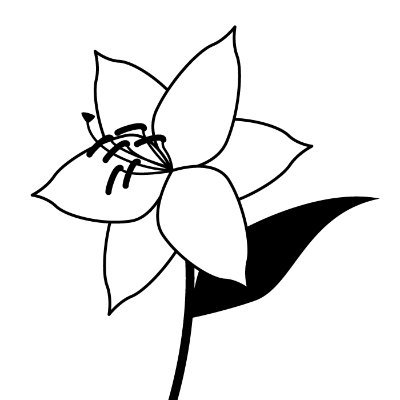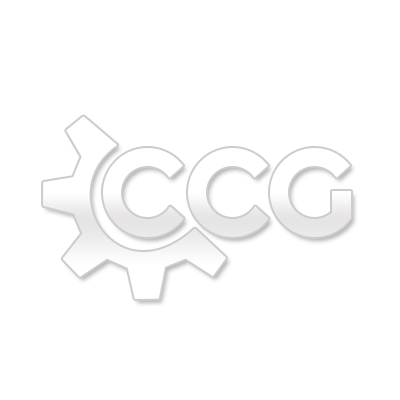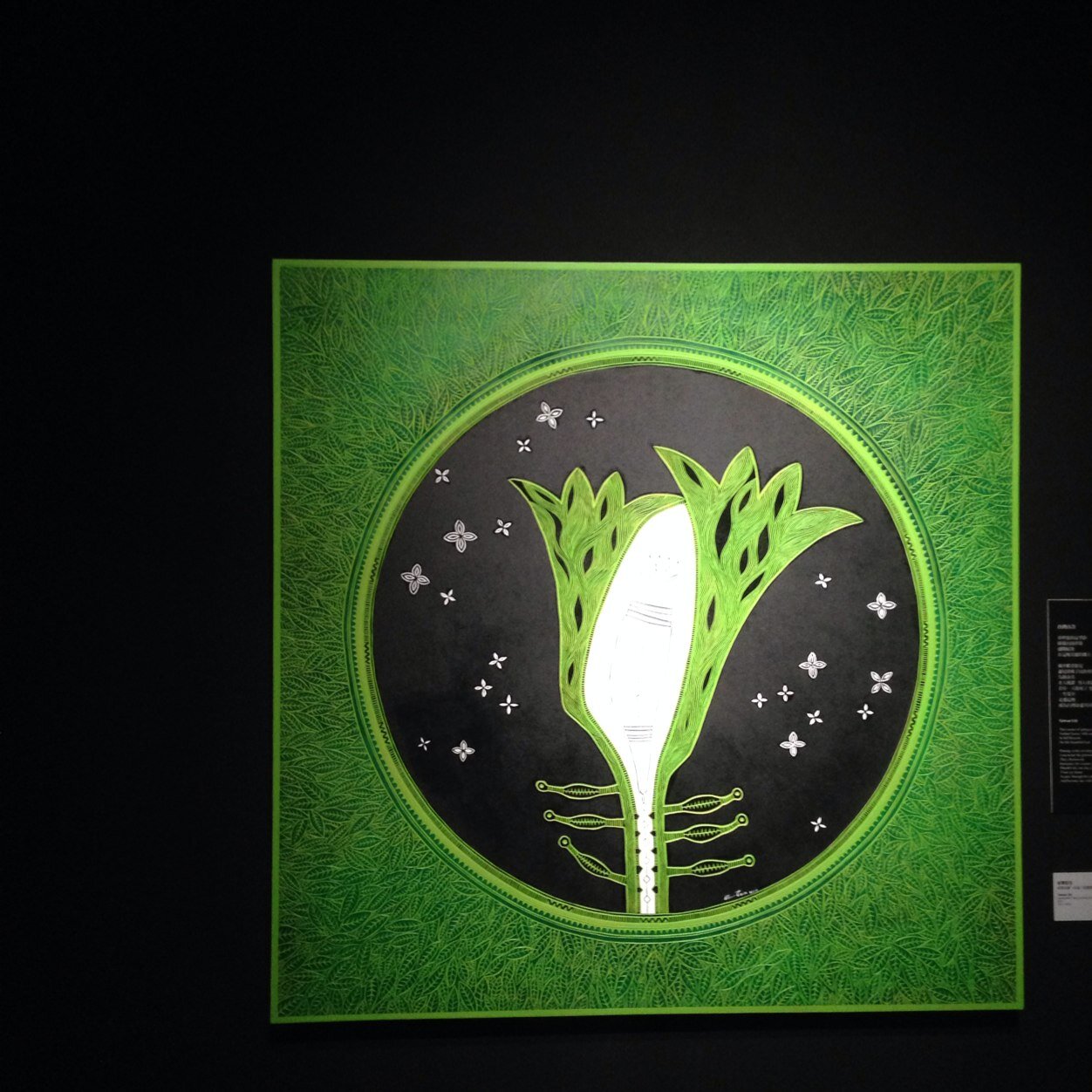#blendertips search results
アバター製作などで大量のシェイプキーを確認したいときがあると思いますが、オブジェクトモード中に「シェイプキー固定」ボタンを押すと↑↓キーで素早く確認することが出来ます。 #BlenderTips #b3d
💥 Quick Blender Tip! Make your 3D Logo pop with an inflate / puffer effect #Blender3D #3DArtist #BlenderTips #DigitalArt #3DModeling #StylizedArt #InflateEffect #CGI #BlenderCommunity #inflate #pufferlogo #puffer

久々 #BlenderTips ラティスは形状を調整する上で便利な機能ですが、ミラーが使えないという弱点があります。 対象となる頂点も同時に選択してSを押すと疑似的にミラー編集出来るようになりますがラティスの分割が増えるととても選択しづらいです。そんな時はミラー選択を使うと楽に選択出来ます。#b3d
シェイプキー製作時、形状をもう少し大きくしておけばよかったなと思う時がたまにあると思います。そういうときは以下の手順により、もとの形状を大きくすることが出来ます。 1.最大値の値を1以上に適度に大きくする 2.右側のプルダウンより「新規シェイプをミックスから作成」 #B3d #BlenderTips
皆さん、オブジェクトを左右対称に動かして位置調整したいことありますよね?そんなときにはオブジェクトコンストレイントで位置同期させたいオブジェクトにコピーロケーションを利用しましょう!反転のYだけをチェックすればOK!最後はコンストレイント適応も忘れずに。 #blender #b3d #blendertips

おはようございます プリーツスカートのモデリングと、クロス物理モデルの設定です。腰の部分は頂点グループを作って固定グループに登録します。コリジョンはボディのコピーを荒くリメッシュして計算量を減らします。モデファイヤで、細分化とシュリンク、厚み付けをします。 #Blender #BlenderTips




Blenderの作業効率UP! 「ラティス」と「EZlattice」というアドオンを用いると、複雑なオブジェクトの変形をスムーズに行えます! ラティスとEZlatticeについてまとめたnoteは、明日公開予定です!!! #Blender #BlenderTips
#DidYouKnow that you can select multiple vertices in Blender by holding down the Shift key and right-clicking on them? Precise mesh editing made easy! 🖱️🔍 #BlenderTips
Leather Up Your Textures in Blender! #blendertips #3dtexturing #materialcreation Tip of the Day: Achieve convincing leather textures in Blender using a combo of procedural nodes! * Start with a Musky Base: Create a Principled BSDF node and adjust roughness for a slightly rough…

#DidYouKnow that in Blender, you can align objects to the 3D cursor by pressing Shift+S? Perfect for precision modeling! 📐📍 #BlenderTips
Want to zoom in and out quickly in Blender's 3D view? Use the mouse scroll wheel! Simple but super effective! 🖱️🌀 #BlenderTips
In #Blender, you can quickly add a subdivision surface modifier by pressing Ctrl+1, Ctrl+2, etc. Instantly smooth out your mesh! 🧽🎨 #BlenderTips
#DidYouKnow that pressing Shift+C in Blender centers the 3D cursor? It's perfect for getting your workspace back to the origin! 📍🏞️ #BlenderTips
⚪️You’re Doing Circle Arrays Wrong in Blender (Blender Mistakes 16)⚪️ #Blender #Blender3D #BlenderTips #BlenderMistakes #3DModeling #CGI #BlenderTutorial #ArrayModifier #GeometryNodes #BlenderCommunity #3DArt #DigitalArt #ModelingTips #LearnBlender #BlenderShorts
💡: Blender rendering slow? 🖥️🐢 Imagine fast exports. ⚡ Switch to GPU render in Preferences. Will you flip it? #BlenderTips #3DDesign #Performance
UV 정리 어려우셨죠? #blenderuv #blender3d #blendertips youtube.com/shorts/CU_mKn9… - @YouTube

youtube.com
YouTube
UV 정리 어려우셨죠? #blenderuv #blender3d #blendertips
How to Create Holes on Curved Surfaces in Blender Check out the Learning Hub at RenderHub for more 3D modeling tips and tricks! Music track: Home by Lukrembo Source: freetouse.com/music Free Background Music #BlenderTutorial #3DModeling #BlenderTips
Solidify Modifier #Blendertips For more useful information, check out The Pocket Guide to 3D graphics! On sale right now for $7 (reg $19.99) Link pinned in profile. #3dart #b3d
How to Create a 3D Smoke Effect in Blender Check out the Learning Hub at RenderHub for more 3D modeling tips & tricks MODEL: renderhub.com/rootin/skull Music track: Home by Lukrembo Source: freetouse.com/music Free Background Music #BlenderTutorial #3DModeling #BlenderTips
Blender 3D Tip: Offset Edge Slide Explained Check out the Learning Hub at RenderHub for more 3D modeling tips and tricks. Music track: Chillout by Pufino Source: freetouse.com/music Copyright Free Music (Free Download) #Blender3D #BlenderTips #BlenderTutorial
⚪️Blender Tips and Tricks you should know #34: Color Management⚪️ #Blender #BlenderTips #3DArtist #BlenderTutorial #CGI #BlenderCommunity #LearnBlender #3DLighting #RenderTips #3dart
⚪️Blender Mistakes #15: Glowing Neons⚪️ #BlenderMistakes #BlenderTips #BlenderTricks #BlenderHelp #3Dartist #BlenderCommunity #CGI #3Dworkflow #BlenderLearning #3DErrors
Quickly create models like this in Blender. It's so easy! Check out the Learning Hub at RenderHub for more 3D modeling tips and tricks. Music track: Chillout by Pufino Source: freetouse.com/music Copyright Free Music (Free Download) #BlenderTutorial #BlenderTips #Blender3D
⚪️Blender Tips and Tricks you should know #33: Runic Effect⚪️ #environmentdesign , #3denvironment , #blendertips , #blendertutorial , #blenderbeginner , #3dmodeling , #blender3d , #3dart , #blendercommunity , #digitalart , #environmentart , #blendertools , #tutorial #tuto
"Ye at least know. The bare minimum, ye shall know. Then fly ye Right-Click Selectors." -- Gandalf the Blender #blender #blendertips #lifetips
All real world objects mostly have no sharp edges so make sure you bevel any edges 😗 . Left: beveled key caps Right: Sharp edges . #b3d #blendercommunity #blendertips #blenderart #blender #blender3d #modelling #maya #c4d


⚪️Blender Mistakes #14: Spin Tool⚪️ #environmentdesign , #3denvironment , #blendertips , #blendertutorial , #blenderbeginner , #3dmodeling , #blender3d , #3dart , #blendercommunity , #digitalart , #environmentart , #blendertools , #blenderhelp #tutorial #tuto
皆さん、オブジェクトを左右対称に動かして位置調整したいことありますよね?そんなときにはオブジェクトコンストレイントで位置同期させたいオブジェクトにコピーロケーションを利用しましょう!反転のYだけをチェックすればOK!最後はコンストレイント適応も忘れずに。 #blender #b3d #blendertips

おはようございます プリーツスカートのモデリングと、クロス物理モデルの設定です。腰の部分は頂点グループを作って固定グループに登録します。コリジョンはボディのコピーを荒くリメッシュして計算量を減らします。モデファイヤで、細分化とシュリンク、厚み付けをします。 #Blender #BlenderTips




Creating Duct tape wrapped on wires easily with only 2 modifiers and a cylinder . #blender #blender3d #blendertips #blenderart #3dart


Leather Up Your Textures in Blender! #blendertips #3dtexturing #materialcreation Tip of the Day: Achieve convincing leather textures in Blender using a combo of procedural nodes! * Start with a Musky Base: Create a Principled BSDF node and adjust roughness for a slightly rough…

💥 Quick Blender Tip! Make your 3D Logo pop with an inflate / puffer effect #Blender3D #3DArtist #BlenderTips #DigitalArt #3DModeling #StylizedArt #InflateEffect #CGI #BlenderCommunity #inflate #pufferlogo #puffer

おはようございます! サクッと #blender TIPSです。 僕は腰回りはこんな感じで作ってて、 スパッツの部分だけAlt+Sで大きくし、「シュリンクラップ」モディファイアでピッタリ着せました! 何かピッタリしたものを着せる前提で作ったので、汚くならずうまくいきました~ #BlenderTips #b3d




All real world objects mostly have no sharp edges so make sure you bevel any edges 😗 . Left: beveled key caps Right: Sharp edges . #b3d #blendercommunity #blendertips #blenderart #blender #blender3d #modelling #maya #c4d


Switching to IES texture files for your 3D lights in Blender: BIG impact! 🌟👍 Grab this amazing free pack by @leomoonstudios! leomoon.com/store/shaders/… #BlenderTips #Blender3d

uncheck 'only show selected' to manage shading and compositing keyframes in the graph editor #blendertips

💡Did you know that you you can simply enter imperial units in #blender3d dimensions fields (example: 1'6.25") and #b3d will automatically convert it to metrics? (equals: .46355m) 🤯 All this time and I've been doing conversions with Google. #blendertips

Essential Blender Settings Tips Rumble rumble.com/embed/v6ow0js/… YouTube youtu.be/xkFvER4naEU?su… #Blender, #3DModeling, #BlenderTips,

So I made a choker in blender… I’m not sure what to make of it tho… I wanted to put a bow on it but ended up accidentally breaking my mouse bc it could handle all of the different buttons… I also wanted to add lace but idk how to make lace and I can’t find a tut… #BlenderTips

Render In > Keep User Interface ✅ allows #blender rendering in Rendering Tab instead of disturbing and temporary window #blendertips

#Tips Start with a high-resolution texture. It's the foundation of realistic material. Look for textures with details such as bump maps, roughness, and displacement maps to add depth and realism to your materials. #BlenderTips #Materials #Blender3D #BlenderArt #BlenderCommunity

#Tips Take advantage of PBR materials. Physically Based Rendering (PBR) materials simulate real-world properties of materials. Use PBR textures and shaders to achieve accurate reflections, roughness, and metallic properties for a lifelike look. #PBRMaterials #BlenderTips #blender

Something went wrong.
Something went wrong.
United States Trends
- 1. #SmackDown 34.8K posts
- 2. Caleb Wilson 4,195 posts
- 3. Giulia 11.5K posts
- 4. #BostonBlue 2,204 posts
- 5. #TheLastDriveIn 1,769 posts
- 6. #OPLive 1,266 posts
- 7. Lash Legend 4,307 posts
- 8. Rockets 18.8K posts
- 9. Chelsea Green 4,969 posts
- 10. Supreme Court 163K posts
- 11. Reed 24.4K posts
- 12. #Dateline N/A
- 13. Sengun 3,802 posts
- 14. Darryn Peterson 2,090 posts
- 15. Kansas 23.1K posts
- 16. Northwestern 3,930 posts
- 17. Harrison Barnes N/A
- 18. End of 3rd 1,402 posts
- 19. Nia Jax 2,724 posts
- 20. End 3Q N/A