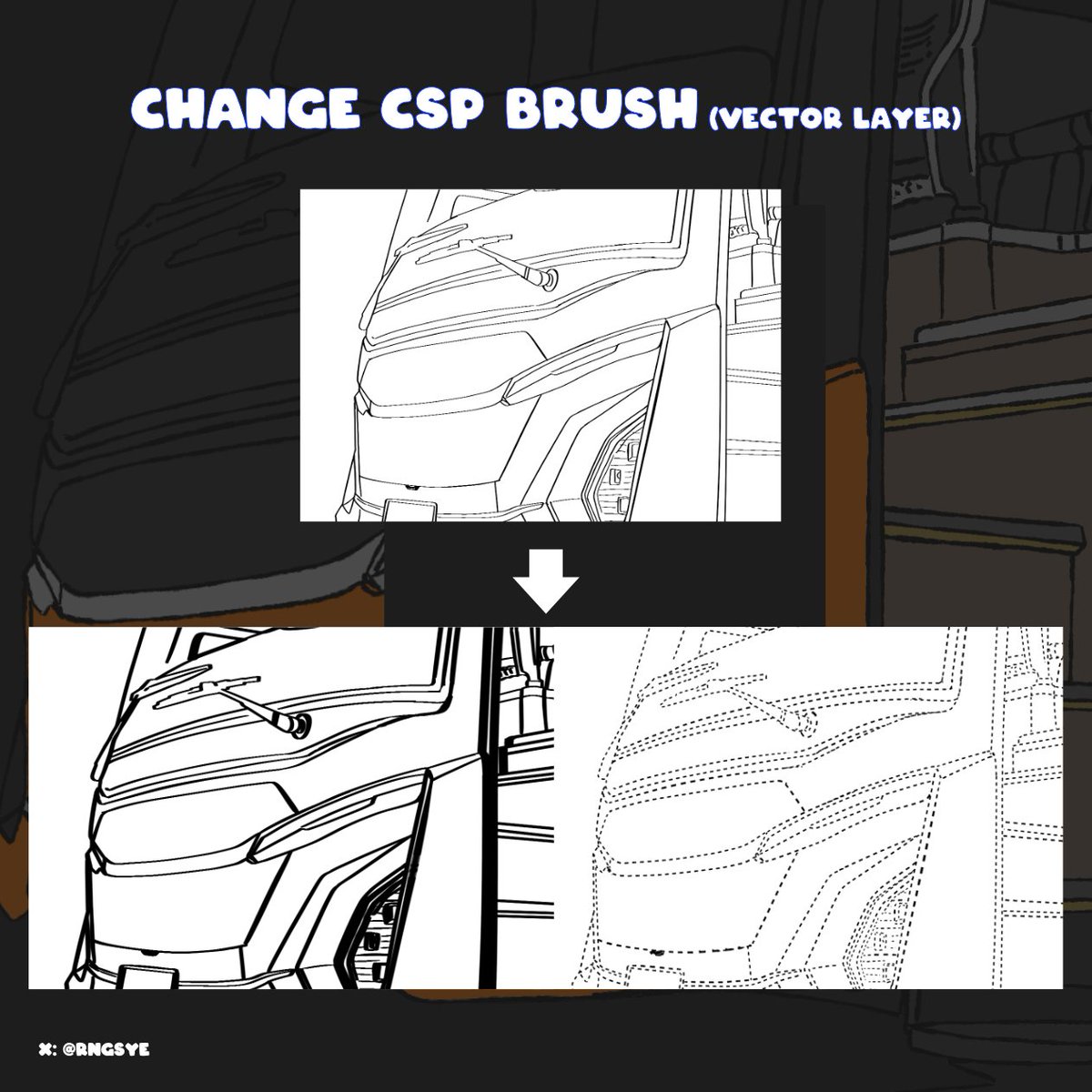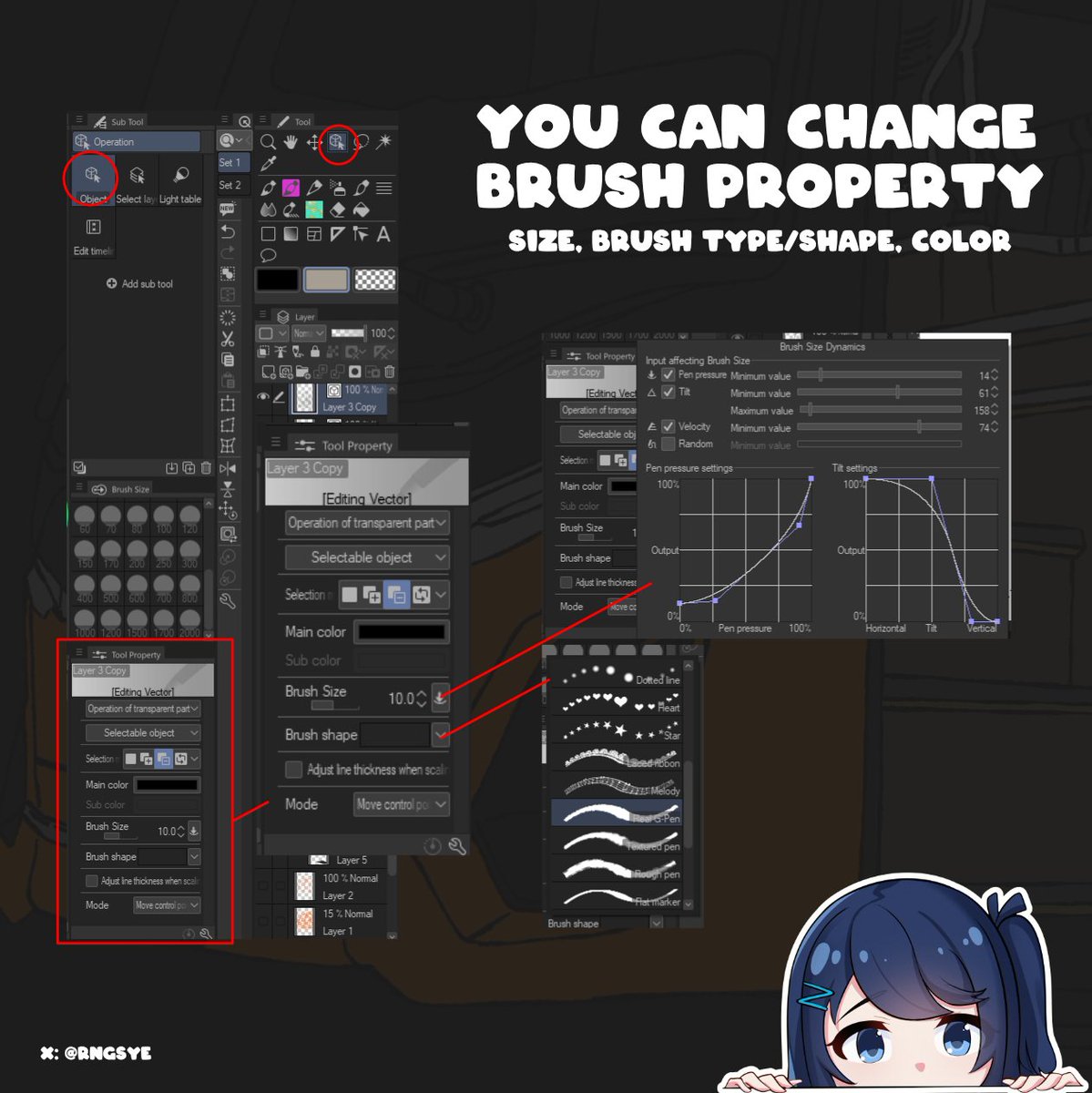#csptips search results
Check out how to make a prism effect for your character’s hair with this amazing tip by buboosenchan #csptips #clipstudiopaint #cooleffectsonart #digitalart Check the artist out here: tiktok.com/@buboosenchan
Have a great photo you took that you want to make into a background for your comic or drawing? Easily make lines from a photo from quick intregation into your piece! #csptips #comictips #howtodrawbackgrounds
Have you been checking out Auto-Actions Assets? Many really useful ones have been added by other artists 😊 This one helps make your line art dynamic and colorful! #csptips assets.clip-studio.com/en-us/detail?i…
I was messing around with Clip Studio Paint and just found out about this "Crop to crop marks" setting on the Export menu. If you're making comics with CSP but felt the pages were too huge when exporting, use this setting so the comic get properly cropped! #csptips
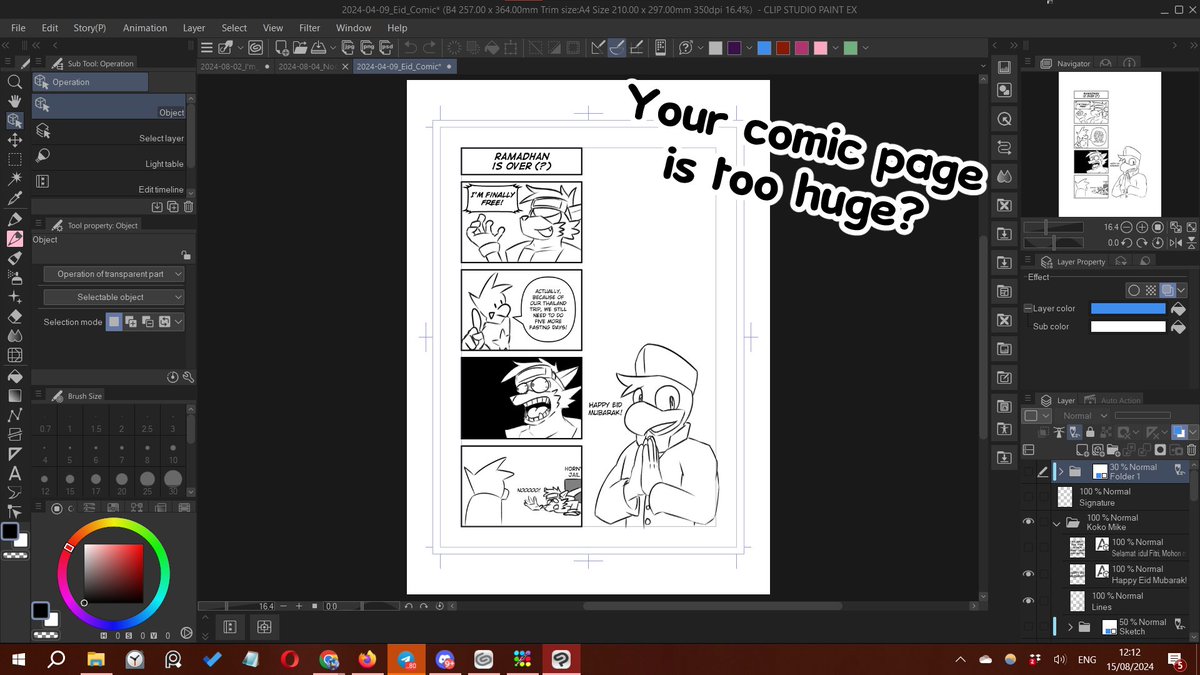
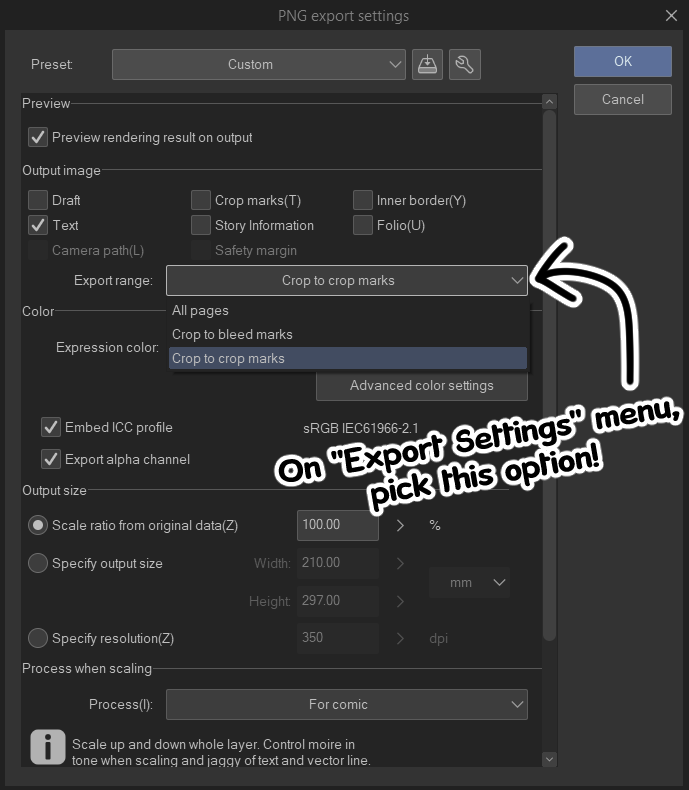
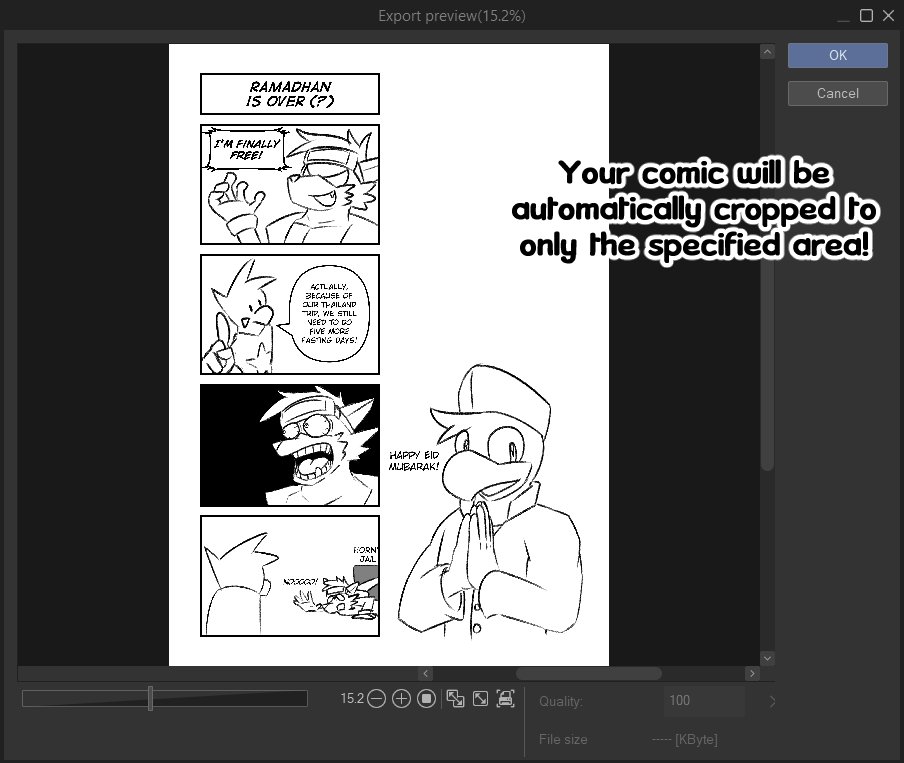
i cannot believe i didn't know about this flatting just got way easier. (you'd still need to manually cleanup around spot blacks/gutters but that's nbd) (only works if the gaps are TRANSPARENT—not white—pixels) #CLIPSTUDIO #csp #csptips #flatting #idkwhattotagthis

Check out zowey.art’s review of CSP’s simple mode, available for tablets and smartphones! #clipstudiopaint #csptips #beginnerartist #digitalart #appreview Check out the artist: instagram.com/zowey.art/
Some @clipstudiopaint cheat: If you want to nest multiple clipped-layers, you can use groups. But notes that: -make sure the group's blending mode is 'normal' -it needs to be nested internally instead of linearly #csp #clipstudiopaint #CSPtips

Do note that this is only if you're planning to post the pages digitally! If you're printing, use the setting that suits your need. Also, here's a diagram on which part counts as "Bleed Marks" and "Crop Marks!" #csptips
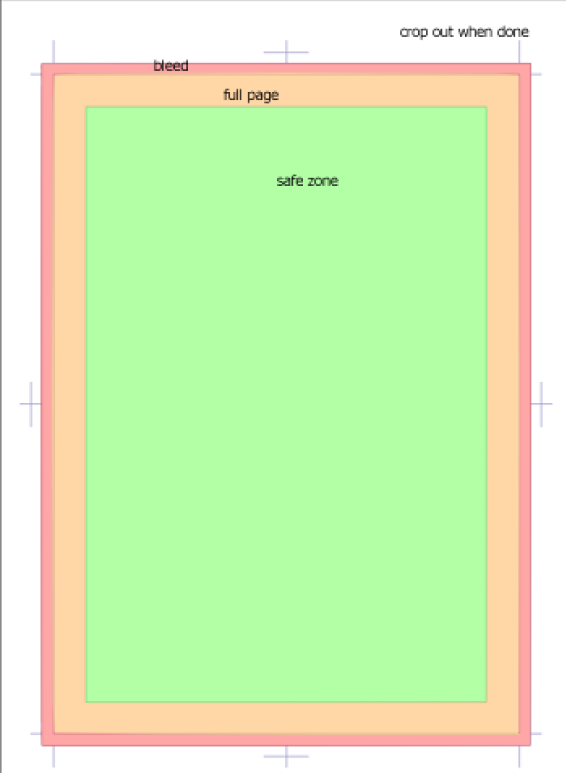
Opening Hyundai Accent 2012 dashboard cover. #carshowph #csptips FB: @carshowphofficial IG: @carshowph TW: @carshowph
For your safety driving and assistance. #csptips #carshow #autoshow #motorshow #carshowph #autoshowph #carshowphilippines #showmustgoon
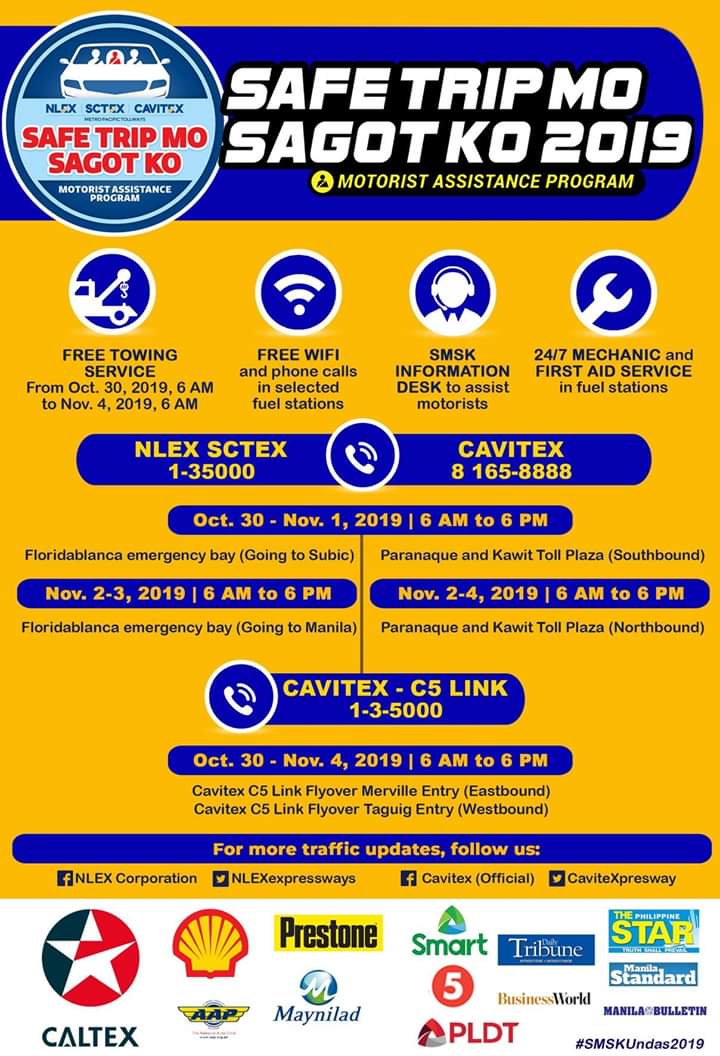
How to use gradient maps in csp? I told you how I do it here 👉 tips.clip-studio.com/en-us/articles… #csptips #clipstudiotips #artistsontwitter #art #gradientmaps #sketch #drawing #illustraion #csp #nature #rabbit #night #light #kawaii #cute #dibujo #arte


someone pls tell me how to do this in csp (1st photo) huhu im using pro so is this some mobile only or ex version thing? i can only do this (2nd photo) #clipstudiopaint #csptips


這次解說了圖層混合模式~已附上字幕 希望對想學習混合模式上色的朋友們有幫助~ youtube.com/watch?v=7DwUWL… #CSPTIPS #CSP #blendingmode #新手 #tutorial #教程 #layer #headshot #arttips #圖層 #混合 #模式 #上色 #技巧 #教學 #步驟 #陰影 #打光 #亮面 #遮色片 #設定 #電繪 #cg

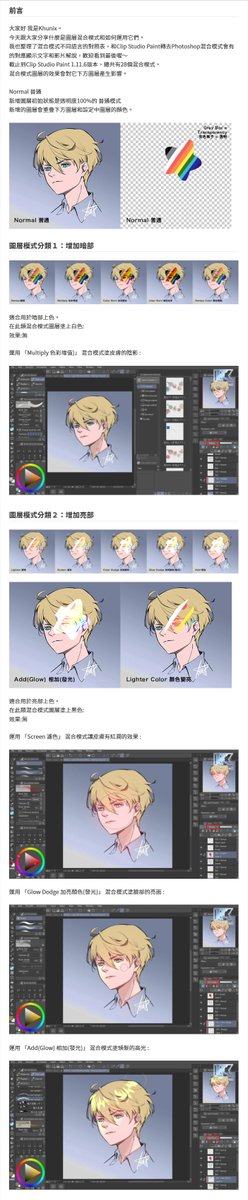

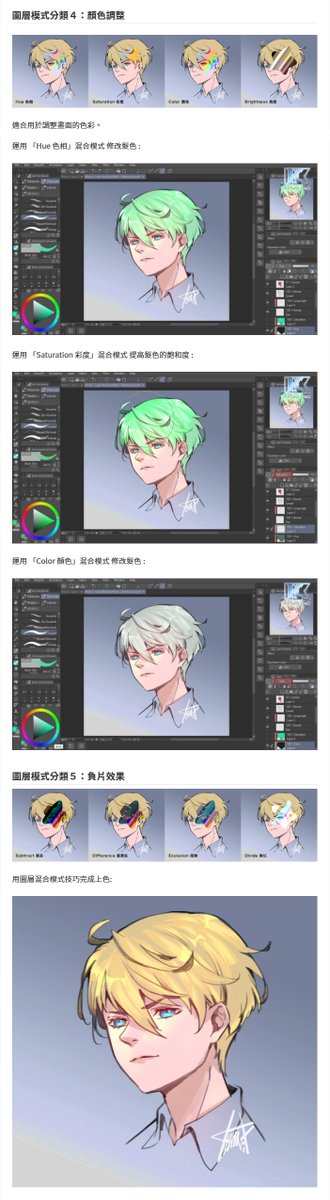
A thread on all the handy dandy things I've found that Clip Studio Paint has to offer and where some of it's PS equivalent functions can be found To start, you can set how often it's recovery saves are made Go to File > Preferences (Ctrl+K) and look for "File"
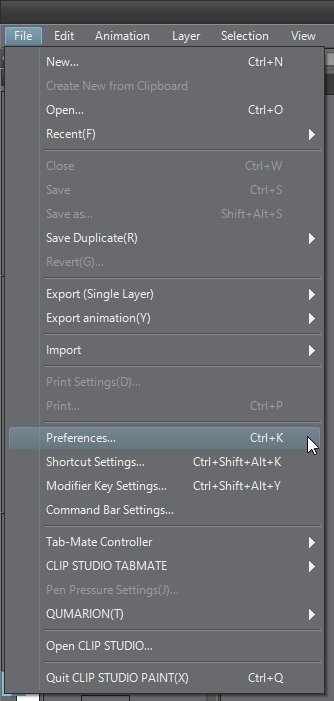
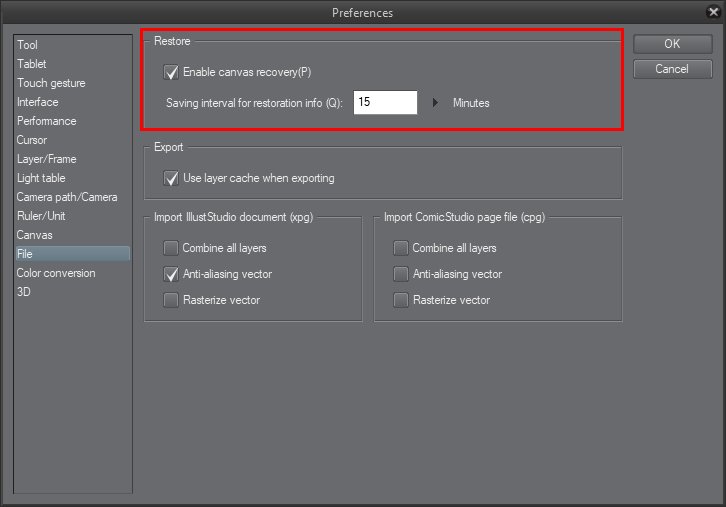
Minor repair of unresponsive Hyundai Accent 2012 trip button. #carshowph #csptips FB: @carshowphofficial IG: @carshowph TW: @carshowph

The Eye of the Beholder foresees incoming attacks. Never lose visibility on any aspect of your network. Learn More here OR DM Us for more info. #CSPTips #CSPGlobal #NetworkVisibility #Endpoint #Logging #BeyondSolutions
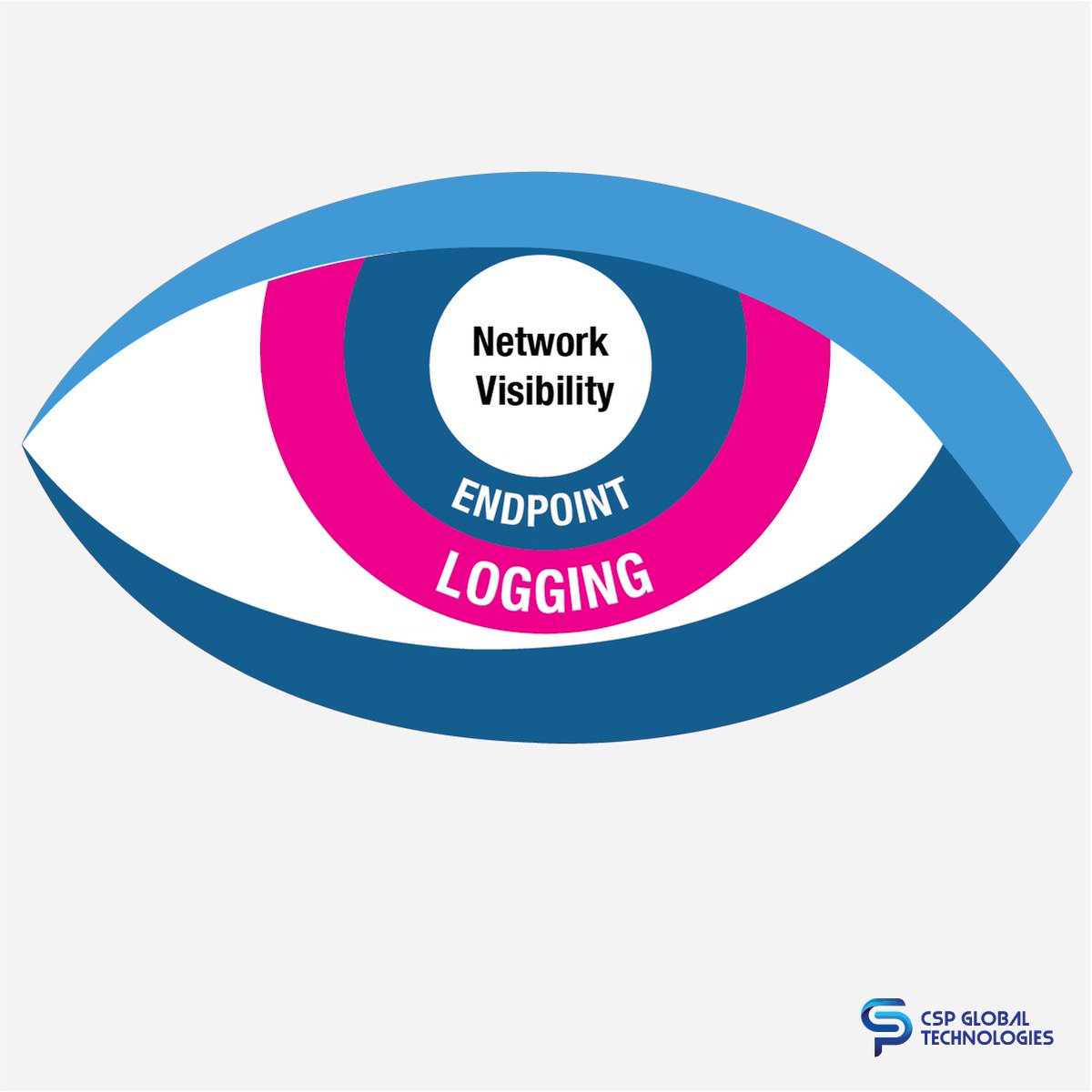
Just discovered... Selection -> Copy -> Paste on a 3D figure layer will *automatically* create a new layer with a mask. Unlink the mask from that layer and you can use as a window to frame a specific part of the model. #clipstudiopaint
Hello! i join CSP monthly tips again about How to add patterns in B&W Manga Illustration! check this out tips.clip-studio.com/en-us/articles… #ClipStudioPaint #Tutorial #CSPTips
tips.clip-studio.com
Tips&How to Use Pattern in B&W Manga Illustration by aseftier - Make better art | CLIP STUDIO TIPS
ClipStudio paint have an advanced pattern features to create repeating elements(like backgrounds) or motifs (for clothes, textile, etc)or texture for ...
影片上新了🙈 youtu.be/VIqZ8xCqN0Y via @YouTube #CSPTIPS #CSP #新手 #tutorial #教程 #headshot #arttips #技巧 #教學 #步驟 #電繪 #cg #底稿 #線稿 #影片教學 #Forbeginners #Character #TIPS #Art #Beginner #Tutorial #ClipStudio #characters #digital #ClipStudioTips2023 #FaceAngles
youtube.com
YouTube
教你如何繪製臉部的各種角度 初學者也能上手 讓頭像動起來吧!新手學電繪【CSP技巧解說#03】 ★KhunIX 九軍★
Do note that this is only if you're planning to post the pages digitally! If you're printing, use the setting that suits your need. Also, here's a diagram on which part counts as "Bleed Marks" and "Crop Marks!" #csptips
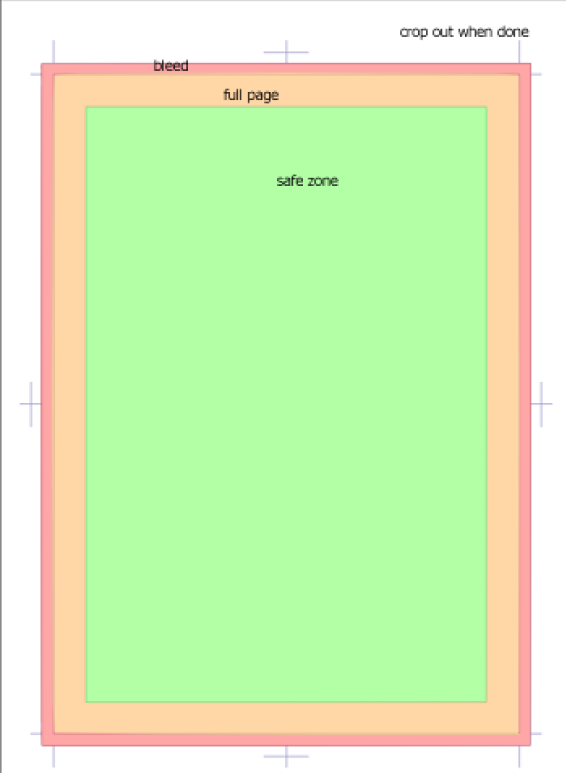
I was messing around with Clip Studio Paint and just found out about this "Crop to crop marks" setting on the Export menu. If you're making comics with CSP but felt the pages were too huge when exporting, use this setting so the comic get properly cropped! #csptips
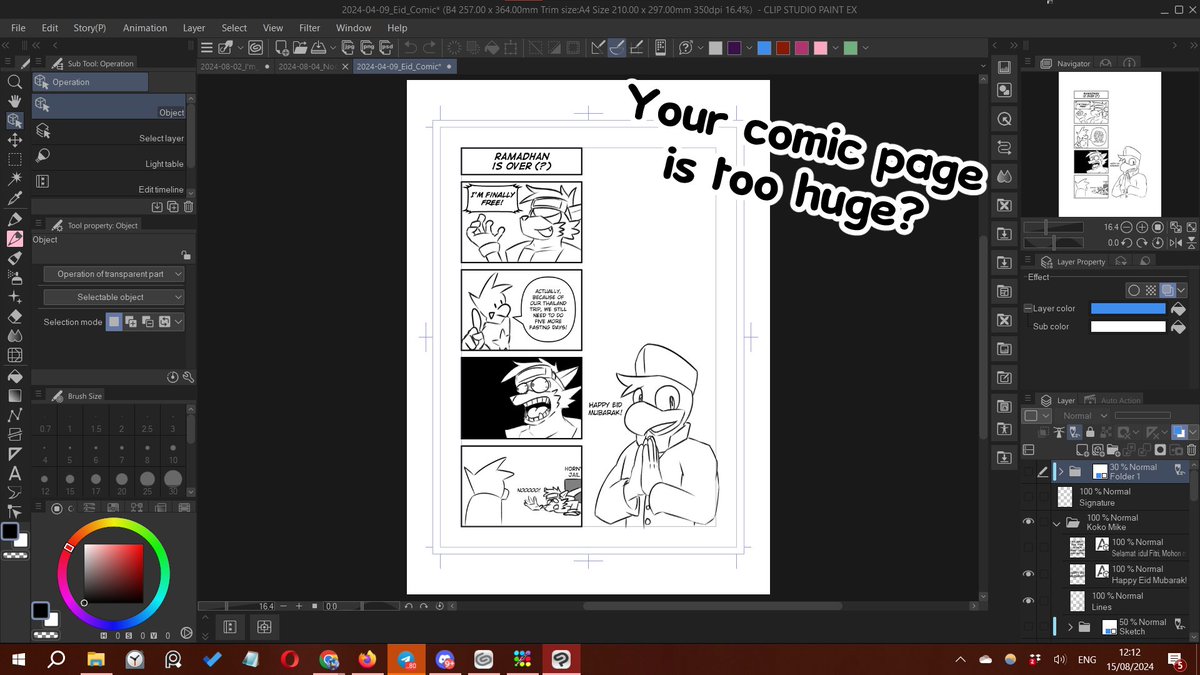
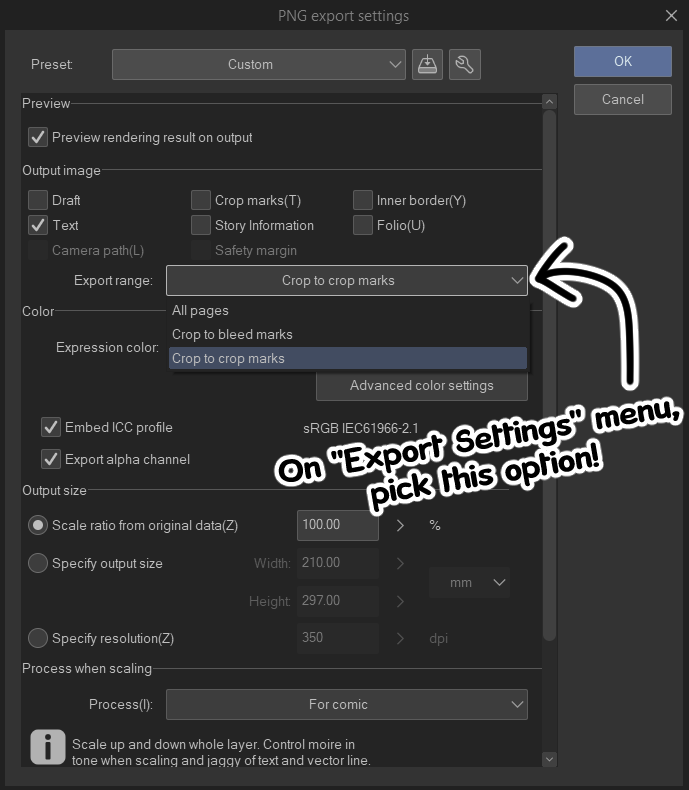
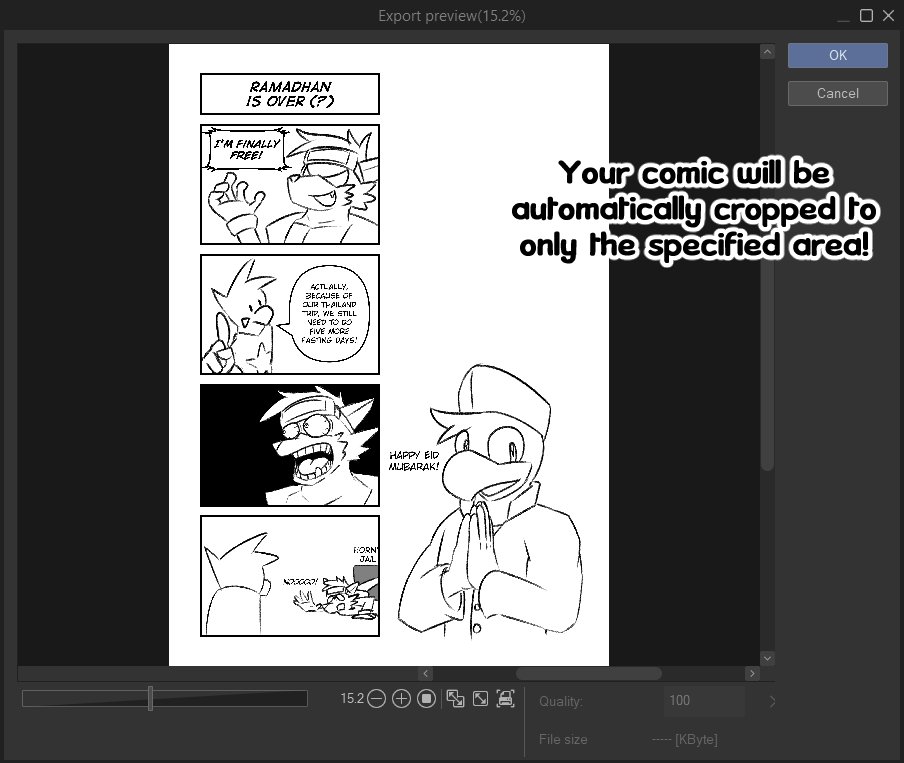
Have you been checking out Auto-Actions Assets? Many really useful ones have been added by other artists 😊 This one helps make your line art dynamic and colorful! #csptips assets.clip-studio.com/en-us/detail?i…
Have a great photo you took that you want to make into a background for your comic or drawing? Easily make lines from a photo from quick intregation into your piece! #csptips #comictips #howtodrawbackgrounds
Check out zowey.art’s review of CSP’s simple mode, available for tablets and smartphones! #clipstudiopaint #csptips #beginnerartist #digitalart #appreview Check out the artist: instagram.com/zowey.art/
Check out how to make a prism effect for your character’s hair with this amazing tip by buboosenchan #csptips #clipstudiopaint #cooleffectsonart #digitalart Check the artist out here: tiktok.com/@buboosenchan
Some @clipstudiopaint cheat: If you want to nest multiple clipped-layers, you can use groups. But notes that: -make sure the group's blending mode is 'normal' -it needs to be nested internally instead of linearly #csp #clipstudiopaint #CSPtips

someone pls tell me how to do this in csp (1st photo) huhu im using pro so is this some mobile only or ex version thing? i can only do this (2nd photo) #clipstudiopaint #csptips


影片上新了🙈 youtu.be/VIqZ8xCqN0Y via @YouTube #CSPTIPS #CSP #新手 #tutorial #教程 #headshot #arttips #技巧 #教學 #步驟 #電繪 #cg #底稿 #線稿 #影片教學 #Forbeginners #Character #TIPS #Art #Beginner #Tutorial #ClipStudio #characters #digital #ClipStudioTips2023 #FaceAngles
youtube.com
YouTube
教你如何繪製臉部的各種角度 初學者也能上手 讓頭像動起來吧!新手學電繪【CSP技巧解說#03】 ★KhunIX 九軍★
i cannot believe i didn't know about this flatting just got way easier. (you'd still need to manually cleanup around spot blacks/gutters but that's nbd) (only works if the gaps are TRANSPARENT—not white—pixels) #CLIPSTUDIO #csp #csptips #flatting #idkwhattotagthis

Just discovered... Selection -> Copy -> Paste on a 3D figure layer will *automatically* create a new layer with a mask. Unlink the mask from that layer and you can use as a window to frame a specific part of the model. #clipstudiopaint
Hello! i join CSP monthly tips again about How to add patterns in B&W Manga Illustration! check this out tips.clip-studio.com/en-us/articles… #ClipStudioPaint #Tutorial #CSPTips
tips.clip-studio.com
Tips&How to Use Pattern in B&W Manga Illustration by aseftier - Make better art | CLIP STUDIO TIPS
ClipStudio paint have an advanced pattern features to create repeating elements(like backgrounds) or motifs (for clothes, textile, etc)or texture for ...
For your safety driving and assistance. #csptips #carshow #autoshow #motorshow #carshowph #autoshowph #carshowphilippines #showmustgoon
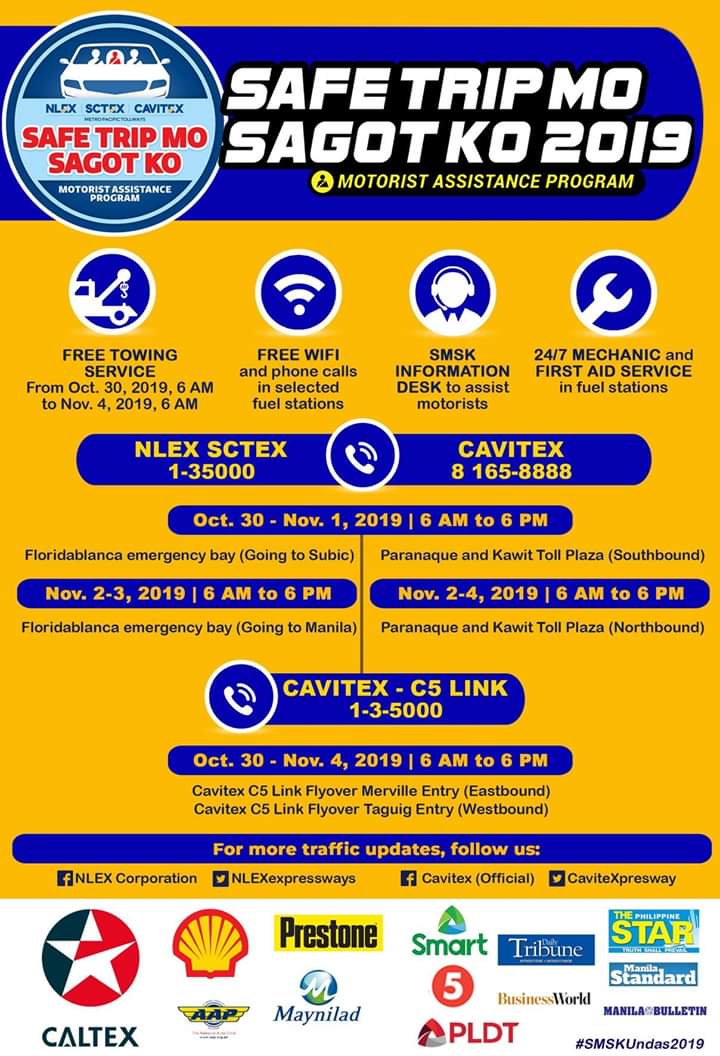
Great! CSP tips are always welcome because the official documentation is dreadful. #CSPtips
Minor repair of unresponsive Hyundai Accent 2012 trip button. #carshowph #csptips FB: @carshowphofficial IG: @carshowph TW: @carshowph

Opening Hyundai Accent 2012 dashboard cover. #carshowph #csptips FB: @carshowphofficial IG: @carshowph TW: @carshowph
A thread on all the handy dandy things I've found that Clip Studio Paint has to offer and where some of it's PS equivalent functions can be found To start, you can set how often it's recovery saves are made Go to File > Preferences (Ctrl+K) and look for "File"
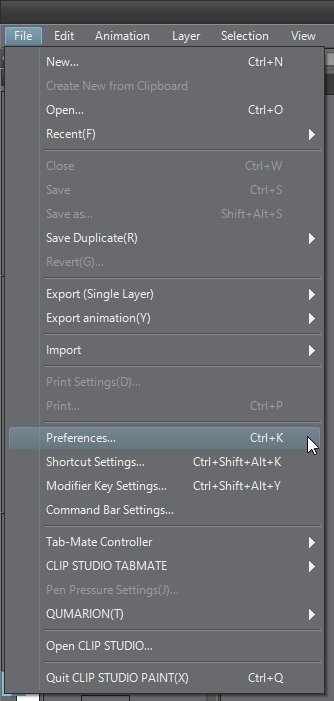
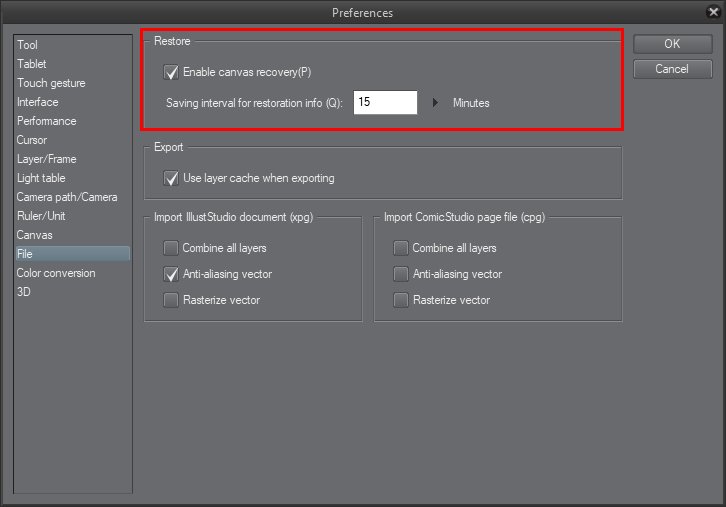
The Eye of the Beholder foresees incoming attacks. Never lose visibility on any aspect of your network. Learn More here OR DM Us for more info. #CSPTips #CSPGlobal #NetworkVisibility #Endpoint #Logging #BeyondSolutions
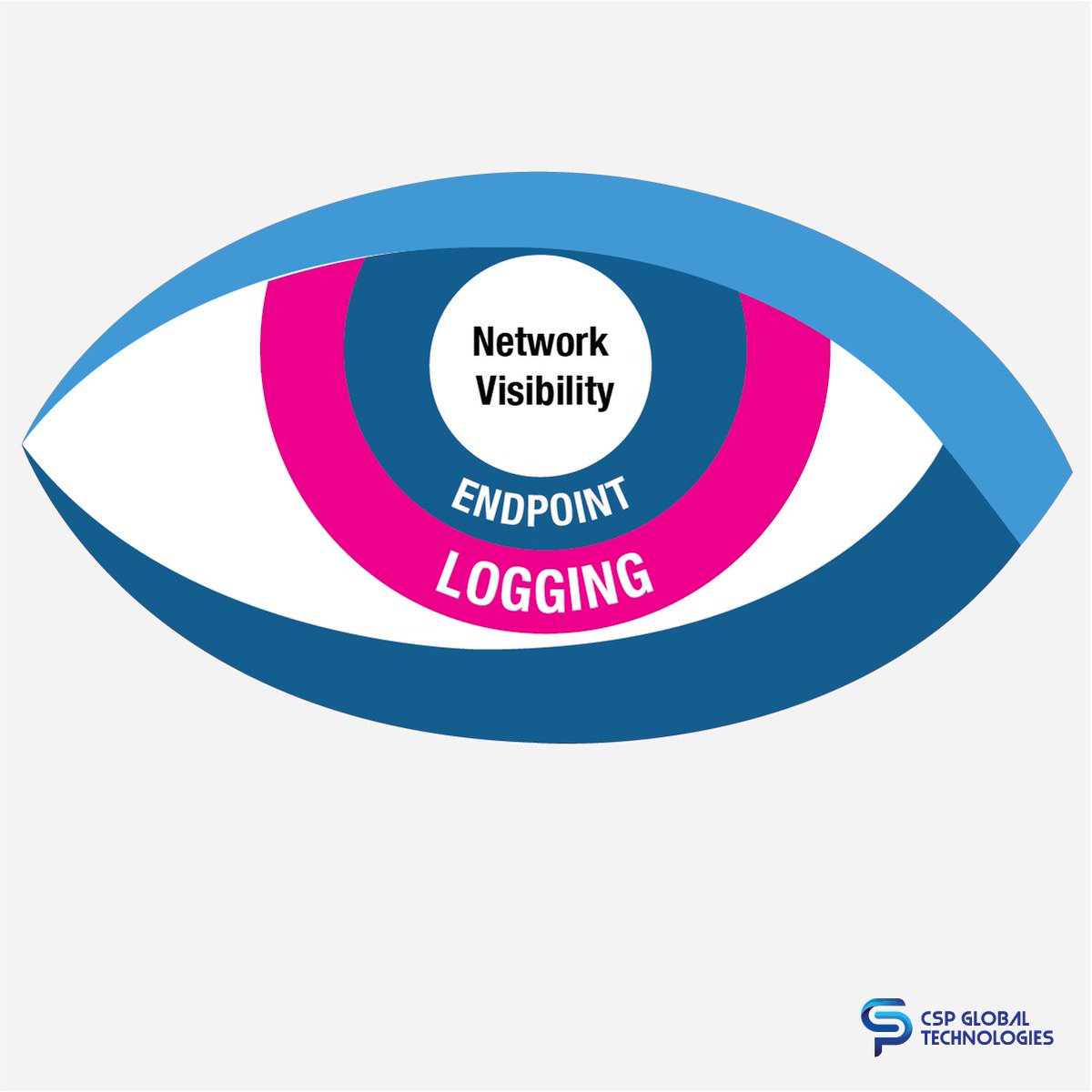
#csptips its more easier to use dragsniping in sniping using Sniper but for me
I was messing around with Clip Studio Paint and just found out about this "Crop to crop marks" setting on the Export menu. If you're making comics with CSP but felt the pages were too huge when exporting, use this setting so the comic get properly cropped! #csptips
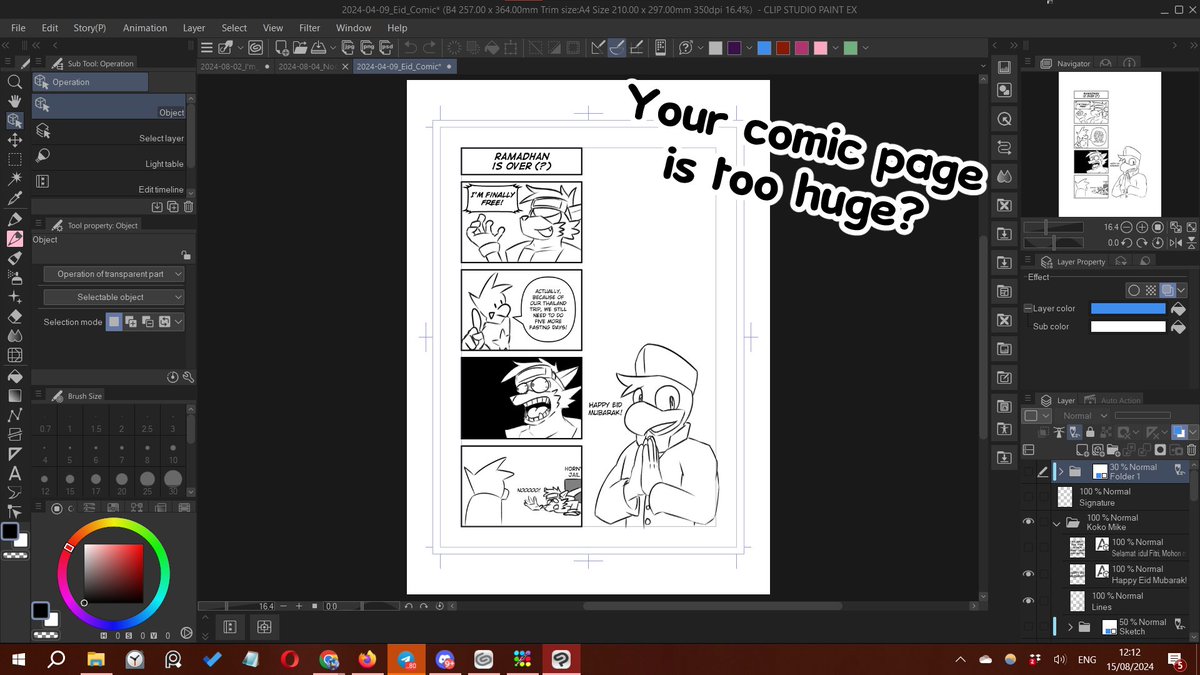
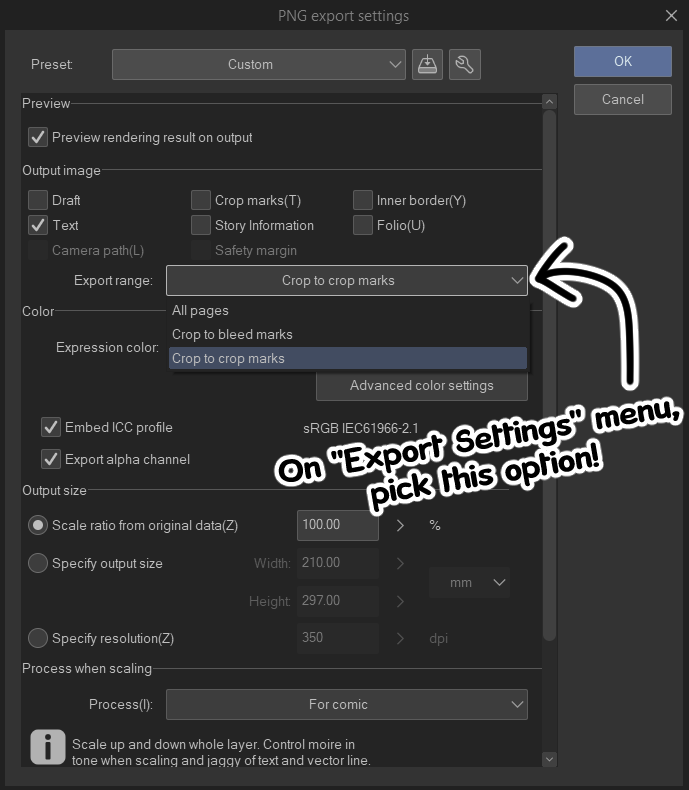
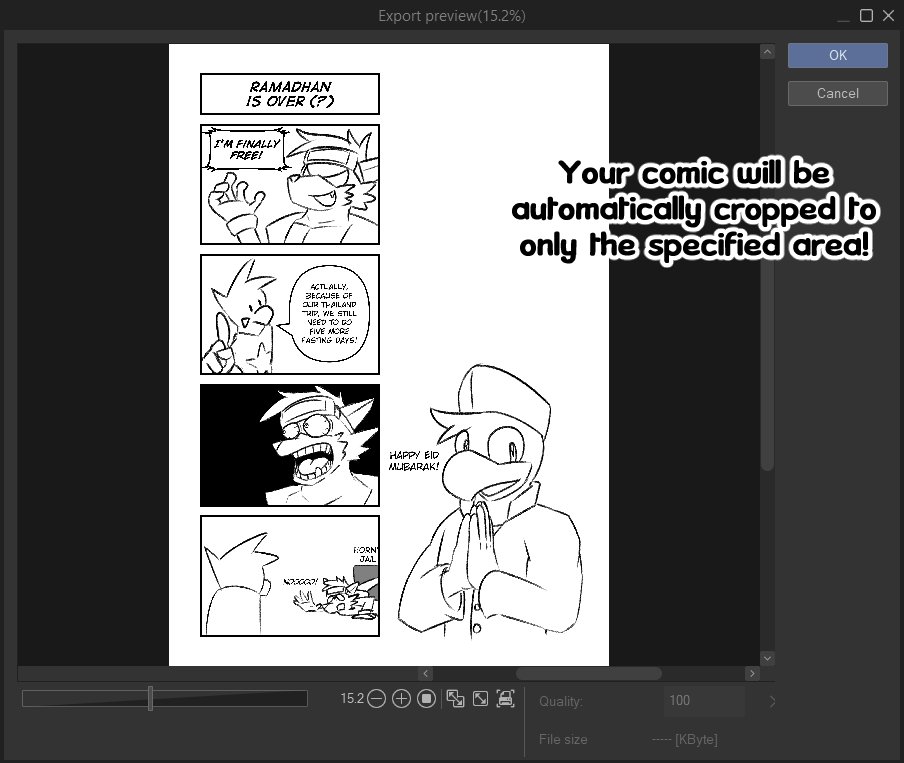
Do note that this is only if you're planning to post the pages digitally! If you're printing, use the setting that suits your need. Also, here's a diagram on which part counts as "Bleed Marks" and "Crop Marks!" #csptips
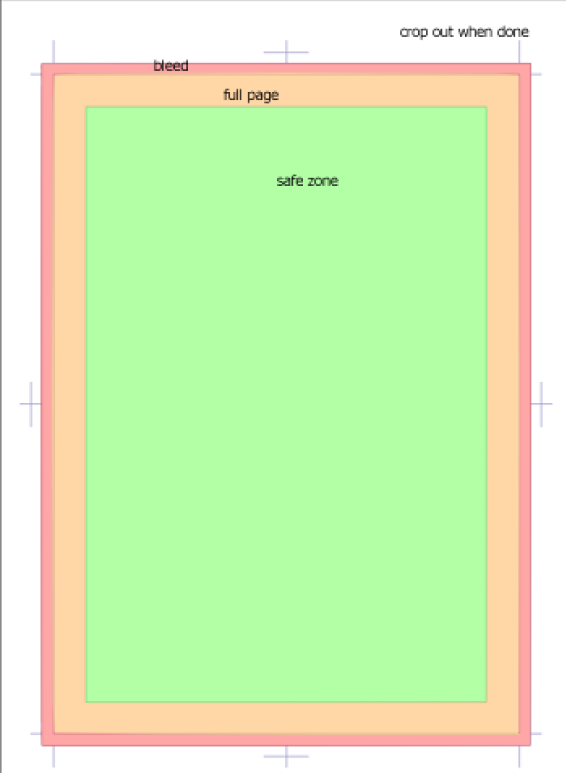
How to use gradient maps in csp? I told you how I do it here 👉 tips.clip-studio.com/en-us/articles… #csptips #clipstudiotips #artistsontwitter #art #gradientmaps #sketch #drawing #illustraion #csp #nature #rabbit #night #light #kawaii #cute #dibujo #arte


Some @clipstudiopaint cheat: If you want to nest multiple clipped-layers, you can use groups. But notes that: -make sure the group's blending mode is 'normal' -it needs to be nested internally instead of linearly #csp #clipstudiopaint #CSPtips

i cannot believe i didn't know about this flatting just got way easier. (you'd still need to manually cleanup around spot blacks/gutters but that's nbd) (only works if the gaps are TRANSPARENT—not white—pixels) #CLIPSTUDIO #csp #csptips #flatting #idkwhattotagthis

這次解說了圖層混合模式~已附上字幕 希望對想學習混合模式上色的朋友們有幫助~ youtube.com/watch?v=7DwUWL… #CSPTIPS #CSP #blendingmode #新手 #tutorial #教程 #layer #headshot #arttips #圖層 #混合 #模式 #上色 #技巧 #教學 #步驟 #陰影 #打光 #亮面 #遮色片 #設定 #電繪 #cg

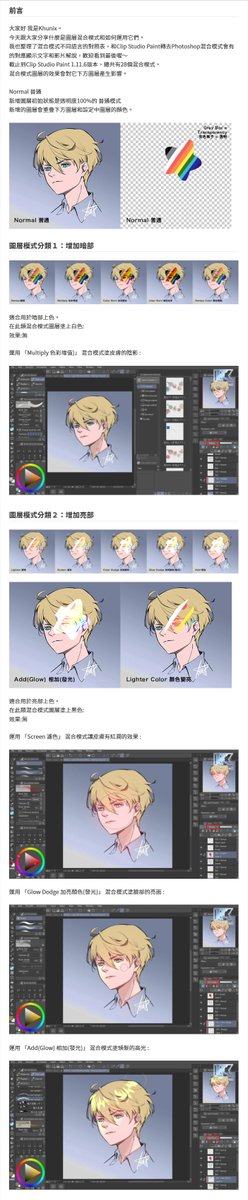

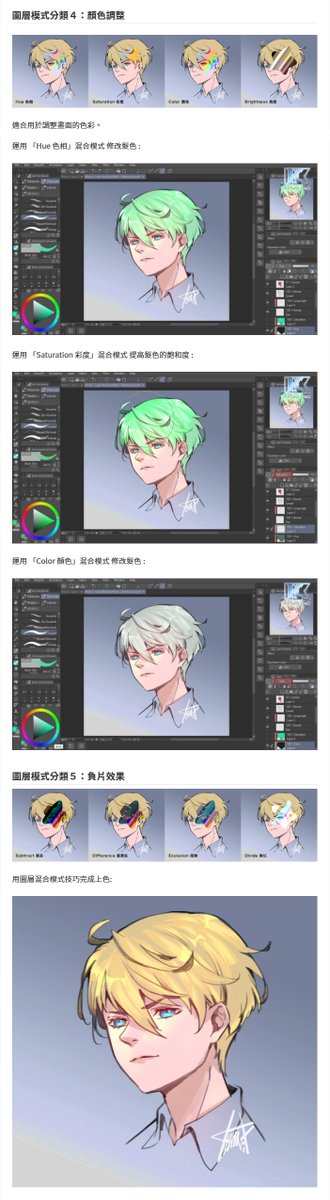
For your safety driving and assistance. #csptips #carshow #autoshow #motorshow #carshowph #autoshowph #carshowphilippines #showmustgoon
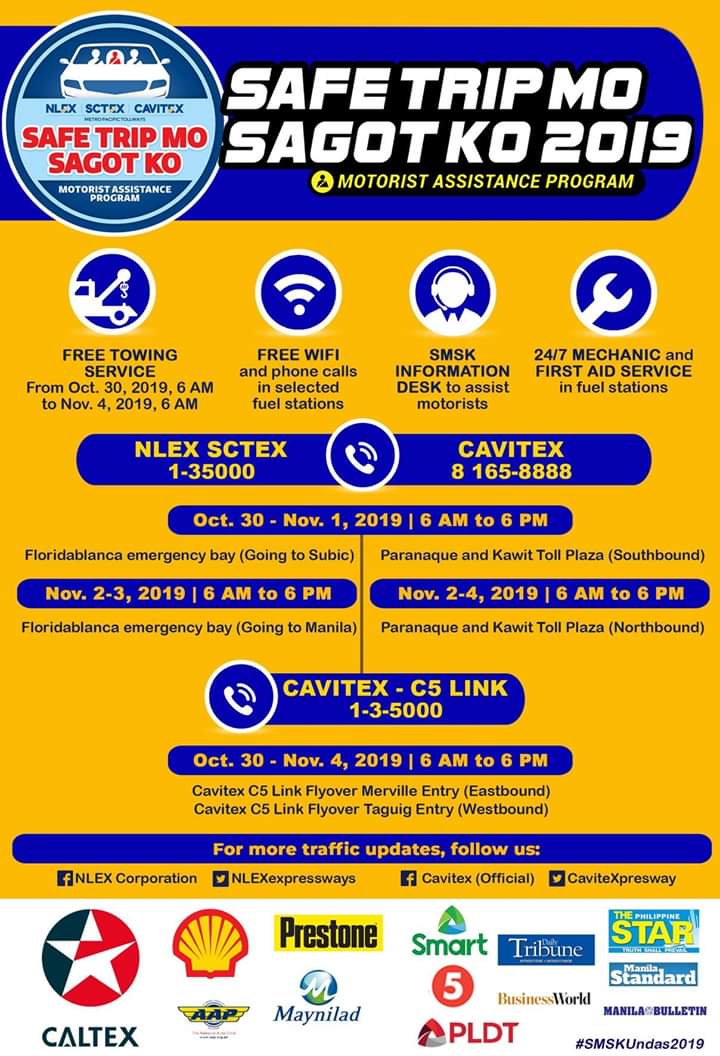
Minor repair of unresponsive Hyundai Accent 2012 trip button. #carshowph #csptips FB: @carshowphofficial IG: @carshowph TW: @carshowph

someone pls tell me how to do this in csp (1st photo) huhu im using pro so is this some mobile only or ex version thing? i can only do this (2nd photo) #clipstudiopaint #csptips


The Eye of the Beholder foresees incoming attacks. Never lose visibility on any aspect of your network. Learn More here OR DM Us for more info. #CSPTips #CSPGlobal #NetworkVisibility #Endpoint #Logging #BeyondSolutions
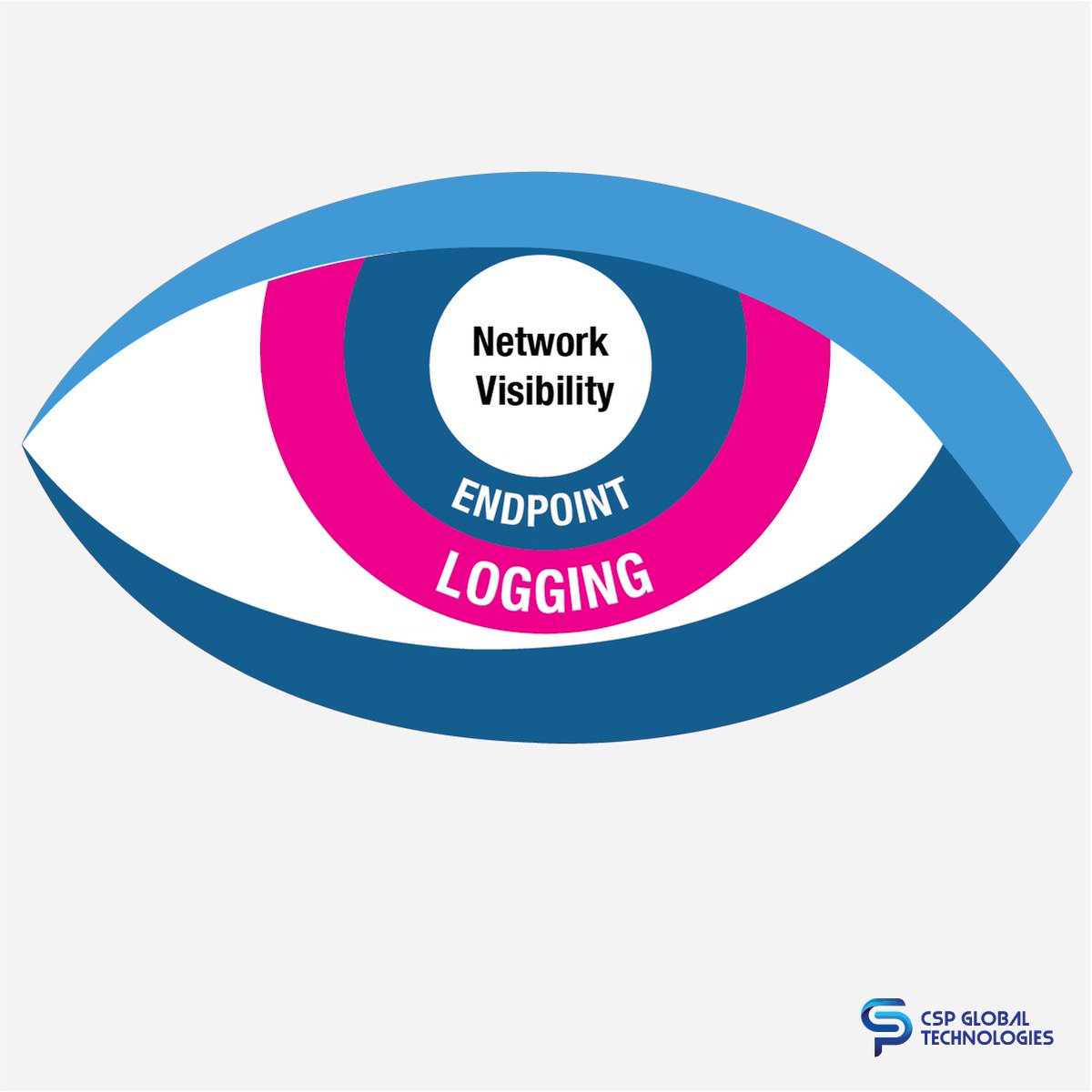
Something went wrong.
Something went wrong.
United States Trends
- 1. Thanksgiving 357K posts
- 2. Trumplican 1,858 posts
- 3. Fani Willis 4,026 posts
- 4. Hong Kong 14.3K posts
- 5. #wednesdaymotivation 5,964 posts
- 6. #Wednesdayvibe 3,086 posts
- 7. Golesh N/A
- 8. Good Wednesday 34.1K posts
- 9. Mora 22.6K posts
- 10. Ruth 14K posts
- 11. Gretzky N/A
- 12. Karoline Leavitt 27.4K posts
- 13. #StrangerThings5 18.9K posts
- 14. #puebloenbatallayvictoria 2,903 posts
- 15. #BurnoutSyndromeSeriesEP1 250K posts
- 16. Colorado State 3,870 posts
- 17. Nuns 9,449 posts
- 18. BYOB N/A
- 19. Ribs 11.5K posts
- 20. 28 Years Later 2,387 posts